Appointments refer to as the arrangement for a meeting. It can be thought of as an agreement where people meet at a specified time and place. The business world is surrounded by a flow of events and this setting of appointments is necessary.
Scheduling tasks, events, and facilities all are included in appointment scheduling. It is helpful for managers and business executives in order to perform their next course of action. All the specific detail of appointments are included in it like the time of the meeting, attending events, making payments and performing roles, etc.
Appointment Scheduling can be thought of as the placement of a job or position. It is used in streamlining the process of appointments as it is helpful in decreasing the wait time of patients and increasing satisfaction.
It includes the features of Flexible Calendar, Email Marketing, Easy Client Booking, Alerts, etc. The most common types of Appointment Scheduling are Time-Slot Scheduling, Wave Scheduling, Wave and walk-in Appointment, Open Appointment, and Double Booking.
What Is Appointment Scheduling Software?
It is a cloud-based deployment software that is used to help businesses and professionals to manage their schedules, appointments, and bookings through web-connected software. It also provides the mobile support of Android and iOS. The app of Appointment scheduling helps companies in growing their businesses by scheduling their appointments online at their portals.
The appointment scheduling app helps to remove the manual, repetitive work associated with schedules. By using the app service of Appointment Scheduling, Customers will be able to book, reschedule and cancel appointments according to their demands.
List of Appointment Scheduling Software
Appointment Scheduling Software plays an important role in the development of business. It saves a lot of time. It helps the company to schedule all the appointments on time as every business is surrounded by events and appointments etc.
In regard to these best functionalities, the following number of Appointment Scheduling Software is selected and explained thoroughly along with their structure and working techniques. An explicit comparison is also provided which helps the audience in choosing the best possible Appointment Scheduling Software.
1. Zoho Bookings
It is the best appointment scheduling app that helps the users in finding the right time for meeting and working forward. By using this software, the sales team will be able to increase their sale, recruiters can recruit more candidates, and the support team can solve more problems and say goodbye to endless emails and delayed payments, etc.
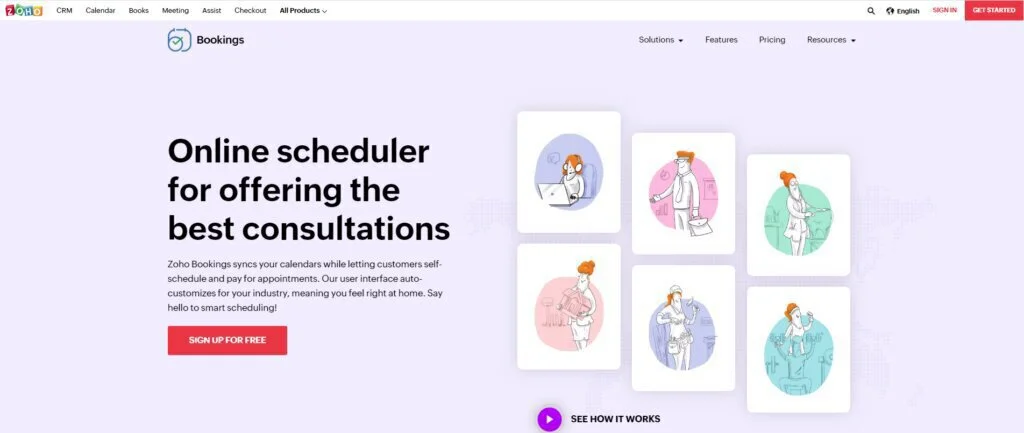
It is easily integrated with Zoho CRM, Zoho Meetings, Zoho Assists, and Google Calendar, etc. It is commonly used by Small Businesses, Mid-Size Businesses, and Large Enterprises, etc. It is the best booking and calendar syncing app for consultants, firms, and small businesses. It provides the mobile support of Android and Small Businesses.
Features
- Calendar Sync
- Booking Page
- Staff
- Online payment
- Online Meeting
- CRM Integration
- Notification and Reminder
- Workplaces
Pros
- Online Booking
- User-Friendly Interface
- Two-Way Synchronization
- Easily Integrate with CRM
- Integration with Various Calendars
Cons
- Robustness
- Issues in Customization
- Custom Workflow Automation
- Confusing Initial Setup
2. Simplybookme
It is an appointment booking software that is designed to make the booking process simpler and efficient than others. It is the best scheduling app for small businesses and Entertainment industries. It is easily integrated with Zapier, Google Analytics, SMTP Email Relay Solutions, and many more.
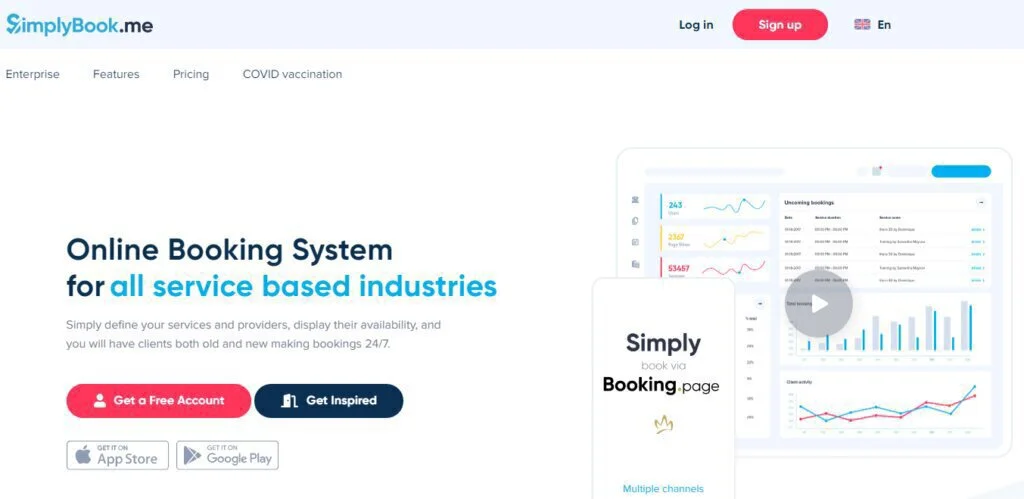
Its starting price is $9.9 and it supports the languages of English, Spanish, French, German, Korean and Italian, etc. It is used to collect feedback from the existing customers and it will send automatically an email to users to send their feedback about the product. It only takes feedback from verified customers.
Features
- Website and Widget
- Marketing and Sales
- Business and Client Management
- Integration
- Booking Made Easy
Pros
- Best for booking a meeting
- Good Customer Support
- Useful Integration
- One URL for Sale
- Allow Promotion through Sales
- Easy to Setup
- Automatically Reminder Send
- Online Booking
Cons
- Doesn’t Support Video Meeting Software
- Issues with iframe Occasionally
- High Subscription Fee
3. Acuity Scheduling
It is scheduling software that is used by those clients who want to check their availability in real-time and book their appointments according to their planned schedule. It is in great demand because of its user-friendly interface. It will also help the clients to take care of their schedule and remind them about their appointment.

It provides the facility of automatically sending branded and customized reminders. It is commonly used by small and developing businesses. It supports the platforms of Google Calendar, Outlook and Office 365, etc.
Features
- Auto Time Zone Adjustment
- Intake-Forms
- Advance Appointment Booking
- Open API
- Activity Tracking
- Real-Time Calendar Availability
Pros
- Email and SMS Reminder
- Smart and Secure Scheduling
- Track Revenues
- Flexible Customization
- Secure Transactions
- User-Friendly Interface
Cons
- Issues in Calendar Setting
- Charging Tax is higher than other
- Limited Visual Customization
- Confusing Text Reminder Interface
- Issues in design
- Issues in synchronizing with Google Calendar (In Free Version)
4. Wix Bookings
It is the scheduling app for businesses that are used to creating a professional website by using the Wix website builder. It is a free hosted website builder and does not require coding from the user. It is famous for its e-commerce solution which allows its users to build an online store.
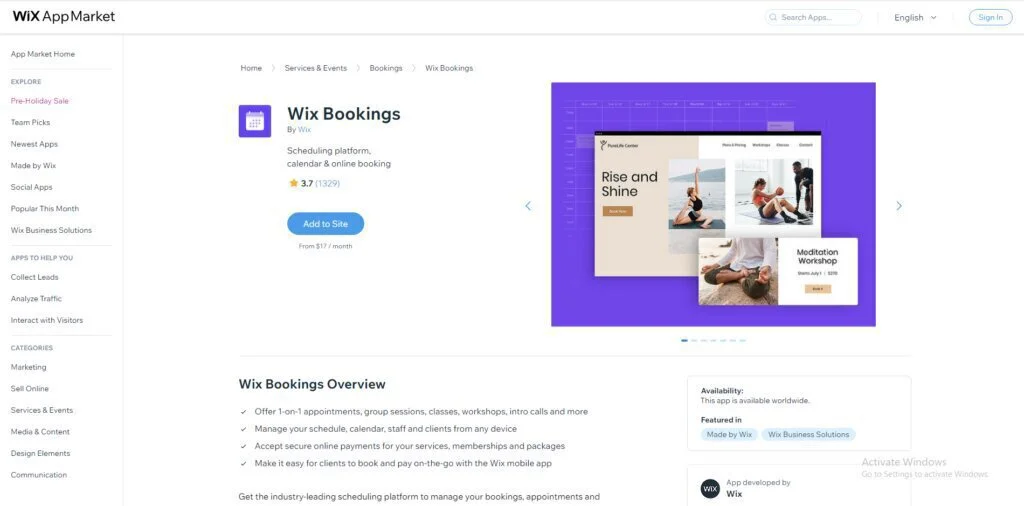
It includes HTML5 templates that use in the website with its drag n drop feature. Its starting price is $14 and its common users are Small businesses, Mid-Size Businesses, and Marketing Industries. It is also used to promote the product and services of companies. It free plan is also available for a period of one month
Features
- Booking Page Template
- Sell Service
- Payment Processing
- Calendar Management
- Online Schedule Software
- Analytics
Pros
- Easy to use
- Automated Email Reminder
- No Booking Fee
- Easily Integrated with Android and iOS
- Online Payment
- Group Booking
Cons
- Doesn’t Support Multilingual Setup
- Limited Integrations
- Poor Customer Support
- Doesn’t Support Add-one Feature
- Limited duration of Session
- Limited Templates
5. Calendly
It is the scheduling app for small businesses that provide improved service quality, accelerated sales, and saving on time. It allows its users to connect with its prospects by using phone tag and email and also ensure the connection between them.

It has a user-defined interface that helps the users to embed into the website quickly. Its starting price is $8.00 and it is commonly used by Small Businesses, Large Enterprises, and Mid-Size Businesses. It also provides the support of Web and iOS. It is easily integrated with Office 365, Outlook and Google Calendar, etc.
Features
- Open API
- Team Scheduling
- APIs and WebHooks
- Metrics and Reporting
- Calendar Integration
- Enhanced privacy and controls
Pros
- Customized Schedule Booking
- User-Friendly Interface
- Easily Integrated with Multiple Platforms
- Easily Meshes Multiple Calendars
- Automation
- Reminder
- Rescheduling
Cons
- Issues in Multiple User Scheduling
- Issues in Syncing with employee Calendly
- Issues in Appointment Scheduling
- Limitations in Basic Version
- Doesn’t Support Android and iOS
- Doesn’t provide a training guide
6. Setmore
It is an alternative to Appointment scheduling software that offers free and online scheduling platforms to connect with customers. It is commonly used by Small Businesses and Mid-Size Businesses. It is an online appointment scheduling software that manages all the appointments and gives freedom to businesses through a simple sleek calendar system.
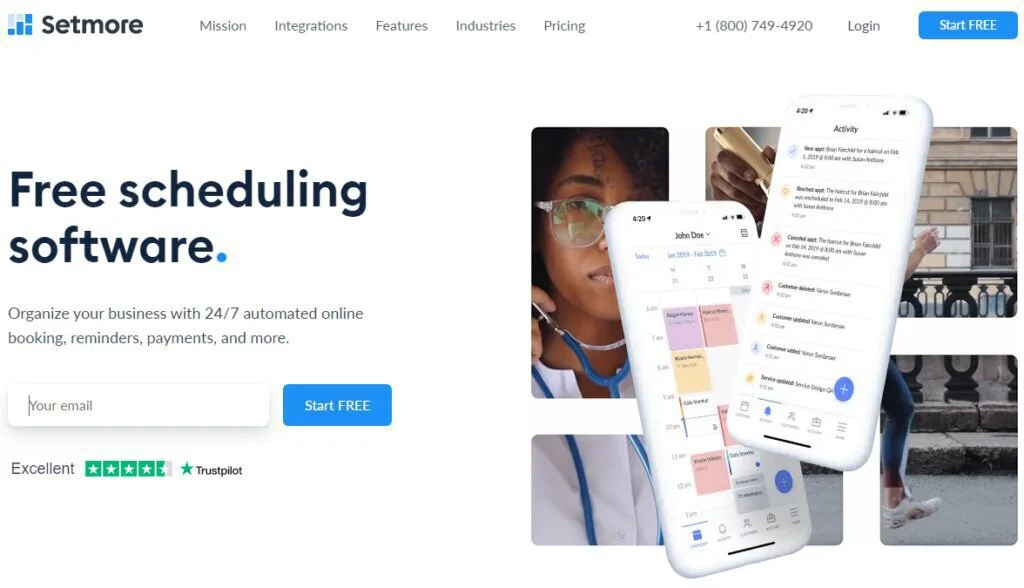
It helps in providing excellent customer. Its starting price is $5.00 and it offers its customer support 24/7. It provides its training in the form of documentation, videos, and Live Online. It provides the mobile support of Android and iOS.
Features
- Text Reminder
- Online Payment
- Facebook Booking
- Email Reminder
- Android and iOS App
- Appointment and Classes
- Integration
Pros
- Affordable pricing than other
- Flexibility with Services
- Personalized Appointment Link
- Easy to Use
- Stable non-Glitch Software
- Integrated with HotSpot
Cons
- Errors and bugs in Calendar Syncing
- Field Can’t be edited
- Issues in Office 365 Syncing
- Issues in Scheduling a Service
- Issues in Set time for each Service
- Issues in assigning Resources
7. Flash Appointments
It is the cloud-based deployment software that is used to manage appointments and subscriptions of businesses. Secure data, role-based permissions, and password management are the key features of Flash Appointments. It is a scheduling app for small businesses that allows its customers to transform their appointments into applications such as Palm, Gmail, and Outlook.
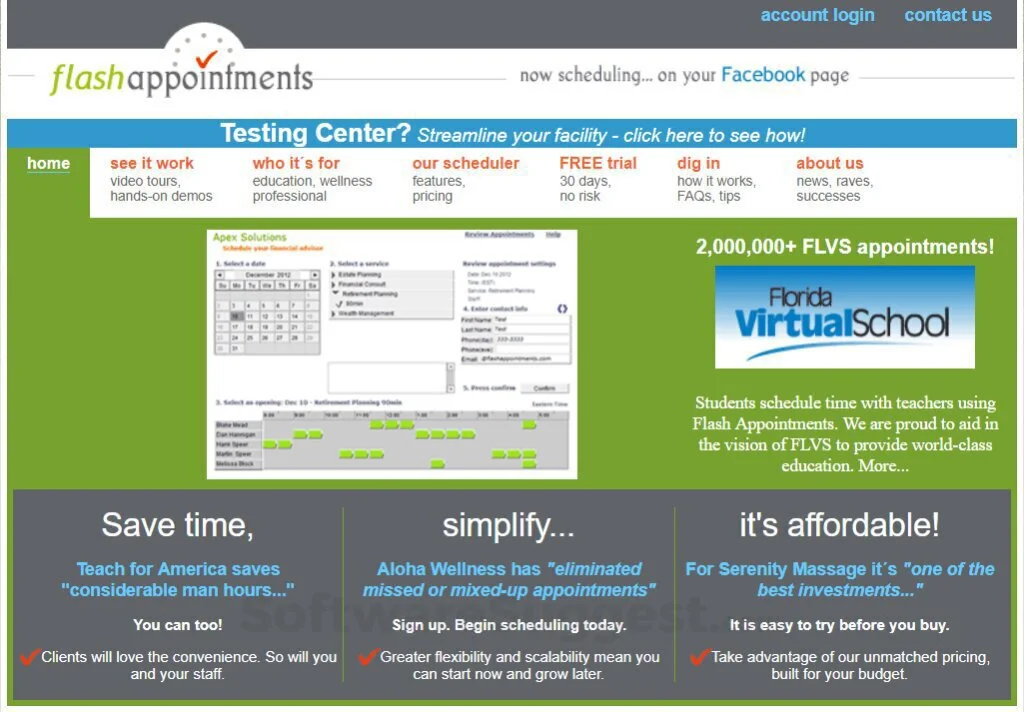
It helps the administrator in setting up time zones, managing an online catalog of services offered by businesses. Its starting price is $10.00 and is best for small businesses, medium businesses, and large enterprises. It provides its support live online and by phone.
Features
- Multiple User Roles
- Subscription Management
- Availability Management
- Appointment Cancellation
- Single Page Scheduling
- Business Need Matching
- Automatic Password Retrieval
Pros
- Reduces Missed Appointments
- Syncs with Outlook Calendar
- Online Booking
- Highly Scalable
- Appointment Notification
- Secure
- Client Management
Cons
- Limited Integration
- Small Font Size
- High Subscription fee
- Poor Customer Support
- Issues in Syncing with Calendar
- Difficult to use
8. Square Appointments
It is an integrated point of sale that controls all the aspects of businesses from one place. Its special properties are online scheduling and payment processes that perform an important role in running the whole business from one place.
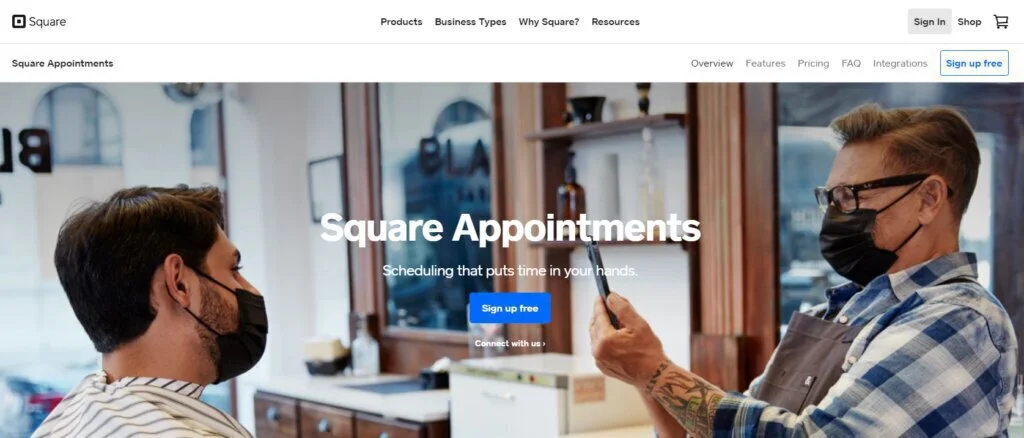
By using this software, Clients will be able to check the availability of the service provider and book appointments at their desired time. Its free trial is available for a period of one month after that customers have to pay a subscription fee in order to use it further. Its starting price is $30.00 per month.
Features
- Customer History
- Square Dashboard
- Open API
- Mobile Apps
- Staff Login
- Online Appointment
- Email Reminder
Pros
- The free version is Available
- Easy to Use and Understand
- Easily Integrated with Google Calendar
- Easy to Schedule Appointments
- Good Customer Support
- Analytics
Cons
- Issues in Real-Time Availability Calendar
- Issues in Redirecting the Site to Square
- Issues in Add up Sales
- Not capable to use older Browser
- Limited Templates
9. Appointy
It is the best appointment scheduling software that helps customers to grow and manage their businesses. It helps to accept appointments online and send an automated email with social media and Google Calendar. It has a user-friendly interface that supports the integration of WordPress, Outlook, Website, PayPal, Twitter, Gmail and Google Analytics, etc.
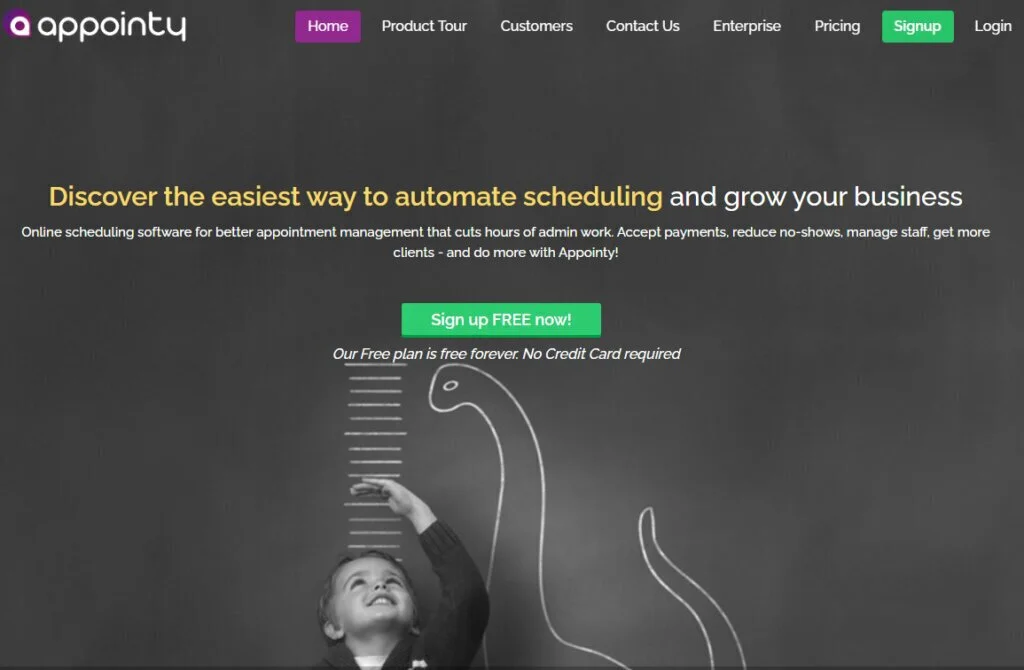
Its free version is available free of cost on the internet. Its starting price is $30.00 and has the facility of multiple location business. It is commonly used by Small businesses, Mid-Size Businesses, and Large Enterprises, etc. It provides web and mobile support for Android and iOS.
Features
- Facebook and Website Booking
- Pre-Payment
- Recurring Bookings
- Automatic Notification
- Guest Login
- Last-Minute Deal
- Calendar Syncing
Pros
- Online Booking Platform
- Website Widgets
- Business Hour Adjustments
- Mobile Administration Console
- Reporting and Analytics
- Automated Notifications
Cons
- Limited Language Support
- High Subscription Fee
- Limited Integrations
- Limited Customer History
- Issues in new Booking
- Delay Response of Customer Support
10. Doodle
It is online scheduling software that is used by Clients in scheduling meetings. It is helpful in syncing appointments automatically and can avoid conflict and duplicate meetings. By using this software, users will be able to simplify the processes of appointment scheduling and setting.
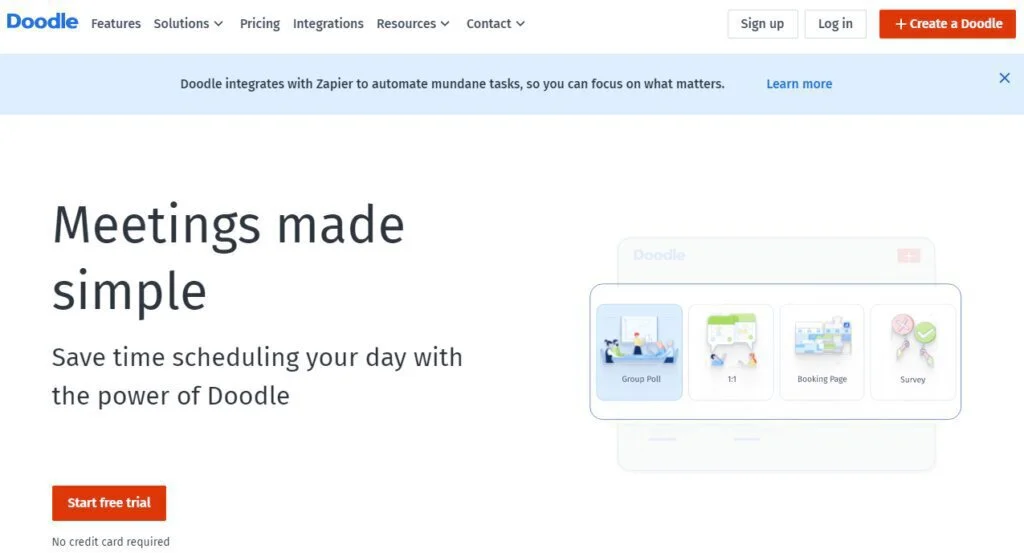
Its loyal customers are Small Businesses, Mid-Size Businesses, and Large Enterprises. It supports the integration of Google Calendar, Outlook, iCloud and ICS Feed, etc. It provides its customer support online. Its starting price is $29.00 per month. It is also helpful in creating custom URLs.
Features
- Custom Subdomain
- Event Scheduling
- Custom Design and Branding
- User Management
- Additional Binding
- Both Automatic and Manual Reminders
- Glance View
Pros
- Easy to Use
- Quick
- Sharable
- Appointment Scheduling
- Easy to Create and Edit
- Online Support
- Great Selection for Background
Cons
- Does provide Warrant for Premium Version
- Limited Translated Languages
- Doesn’t Provide Cloud-Deployment
- Issues in Adding Font, characters and props, etc.
- Issues in Accessibility
- Doesn’t provide Support for Calendar Management
11. Appointlet
It is an alternative to appointment scheduling software that allows customers to book an appointment from the business official website, email, and landing page. It is favorable in all sizes of businesses like Small Businesses, Mid-Size Businesses, and Large Enterprises. Appointment confirmations and reminders are automatically sent to Clients via Email.
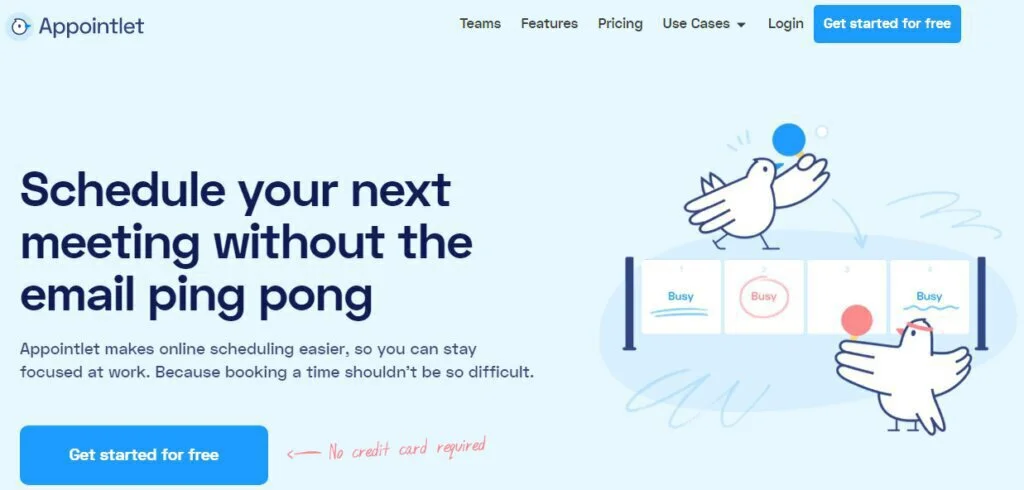
Its free trial is easily available on the business website and its starting price is $10.00. It supports the operating system of Windows and also provides the mobile support of Android and iOS. It offers Phone and Online support to all of its customers.
Features
- Workflow Creation
- Payment Collection
- Scheduling
- Time Zone Support
- Multi-Lingual
- Customizable Branding
- Reminder and Notification
Pros
- Robust Scheduling
- Effective Online Interview
- Minimal No-Show
- Automatic Reminders
- Multiple Integration
- Ability to Deal with Multiple Groups
Cons
- Issues in Appointment Confirmation
- Issues in Automated Email Generation
- High Subscription Fee
- Limited Integration
- Poor Customer Support
- Name Recognition Limited to one User Only
12. SuperSaaS Appointment Scheduling
It is a free appointment booking app that is affordable, flexible, and easy to use. It allows its customers to accept online bookings through their 24/7 customer support. For booking, it supports the platform of Facebook, Instagram, and Twitter, etc.
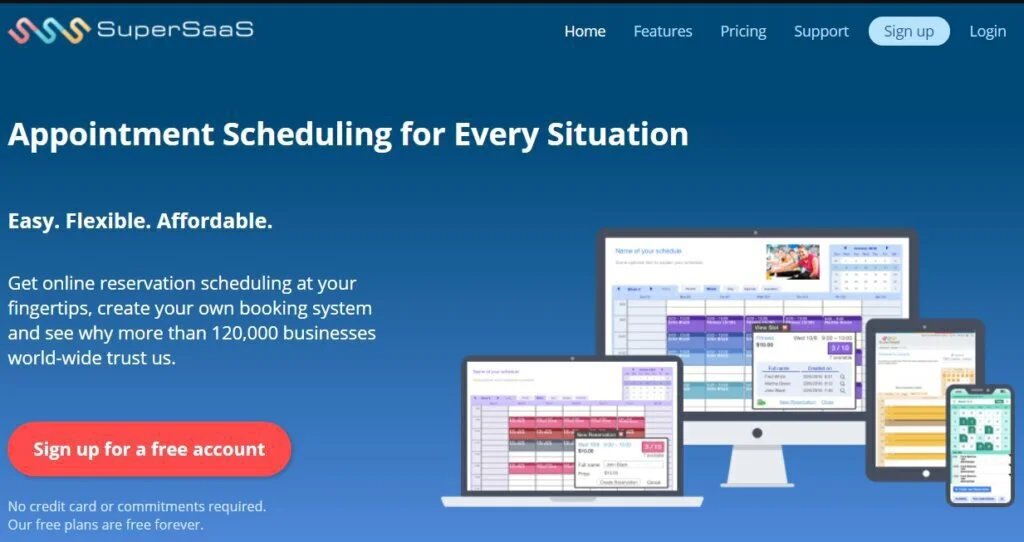
It also has the ability to connect multiple schedules across the available resources. It supports its services in 29 different languages and currencies. It provides the support of booking appointments, interviews, and seminars, etc. Its starting price is $8.00 and is best for small businesses, large enterprises, and mid-size businesses.
Features
- User Activity Monitor
- Reporting and Analytics
- Custom Booking Fields
- Electronics Coupons
- Email and SMS Verification
- Pricing and Discount Rules
- The “Book Now” button
Pros
- Email Address Verification
- Sync with Calendar
- Multi-Language Support
- Online Booking
- Reduce no-Show
- Convenient Payment Options
- Ability to Connect with Facebook page or Site
Cons
- Difficult to Use
- No training Guide
- Limited Customer Availability
- Issues in User-Interface
- Issues in End-Time of Appointment
- Poor Customer Support
13. 10to8 Scheduling
This software is helpful for the customers to book available slots and services. It is helpful in reducing the no-shows up to 90% with the help of automated SMS and Email reminders. It is mostly, used by HR managers in order to simplify their workload. By using this software, customers will be able to manage, make and cancel appointments according to their convenient time.
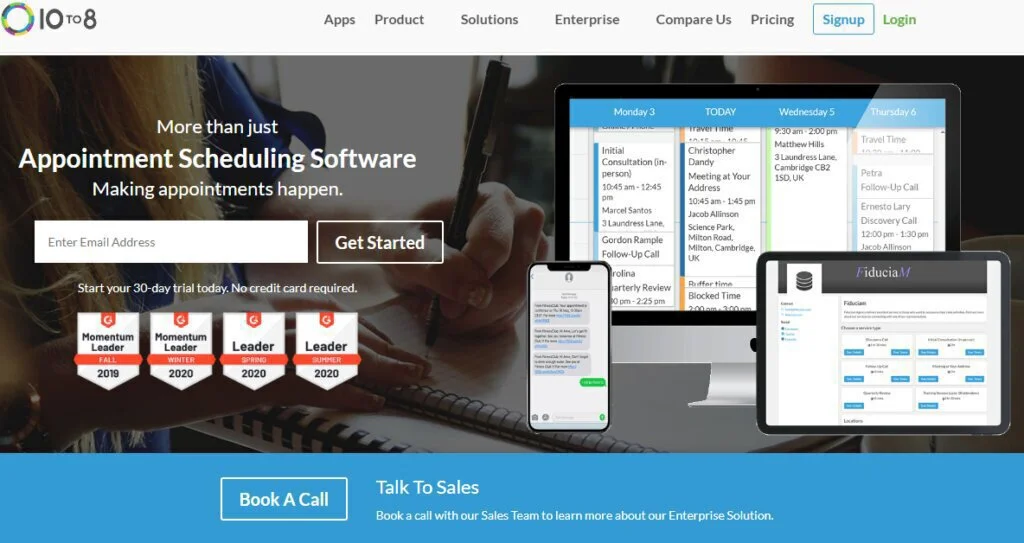
Managers can create attractive booking forms, track appointment history, and can build strong relations with the customers. Its free trial is available from the business website and its starting price is $25.00. It has a user-friendly interface and is highly efficient and credible.
Features
- Absent Management
- Event Calendar
- Reporting
- Role Management
- Audit Trail
- Advance Deposit
Pros
- Embeds into website
- Automatic Reminder
- Easy to Change
- Rescheduling Ability
- Easy to make Appointment
- Affordable
Cons
- Limited Integration with E-Commerce Website
- Customize Schedule Pages
- Limited CRM Tools
- Issues in Templates Downloading
- Free Logo Display
- Poor Customer Support
14. Kronologic
It is artificial intelligence and appointment scheduling software that is commonly used for Scheduling, Sales Force Automation, Lead Management, Sale Enablement, and Appointment Scheduling. This platform helps organizations to view and manage teams across multiple locations, identify prospects and send automated emails, etc.
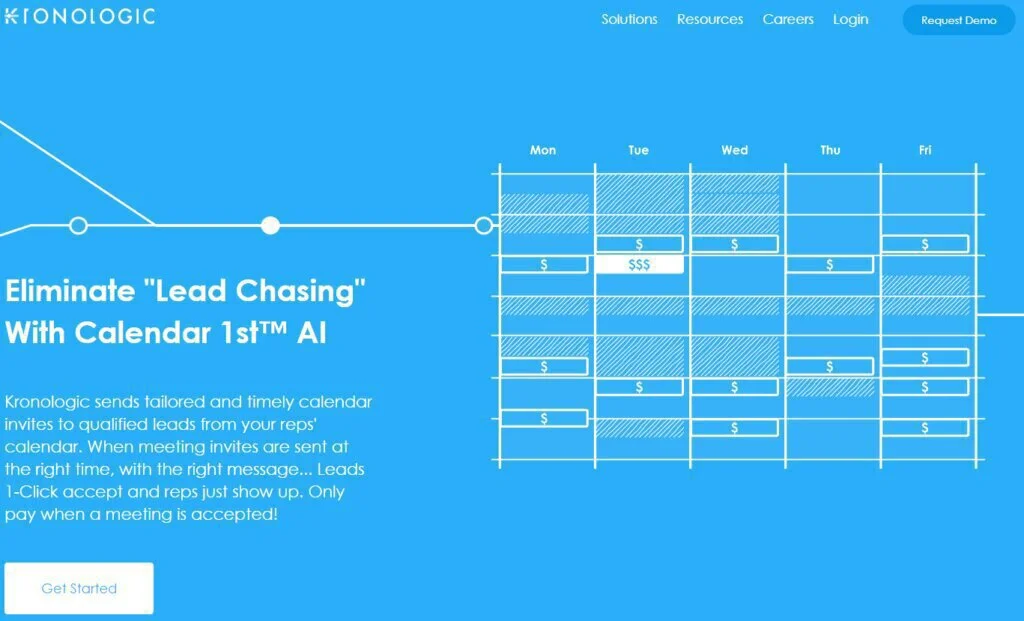
It allows its Clients to schedule administrator, host and can manage events for a demo, road mapping, and sales pitches, etc. It supports integration with Third-Party Applications, Google Calendar, Office 365, Gmail and Outlook, etc.
It is helpful in improving the entire customer journey. It is best for Small Businesses, Mid-Size Businesses, and Large Enterprises. It provides its training in the form of documentation, Videos, and Live online.
Features
- Third-Party Integration
- Sales Report
- Lead Capture
- Lead Management
- Activity Dashboard
- Sales Automation
- Alerts/Notification
- Campaign Management
Pros
- Single Click Meeting
- Save Time
- Online Booking
- Rescheduling
- Seamless Integration
- User-Friendly Interface
Cons
- Issues in CRM Integration
- Doesn’t Support API Integration
- Difficult Layout
- Issues in Group Scheduling
- Difficult to book an Appointment
- Issues in Syncing Calendar
15. Yocale
It is calendar management and online appointment scheduling software that is designed to handle all the businesses of appointment scheduling. It is used by industries to perform day-to-day operations smoothly and efficiently from its all-in-one marketing and business management solution.
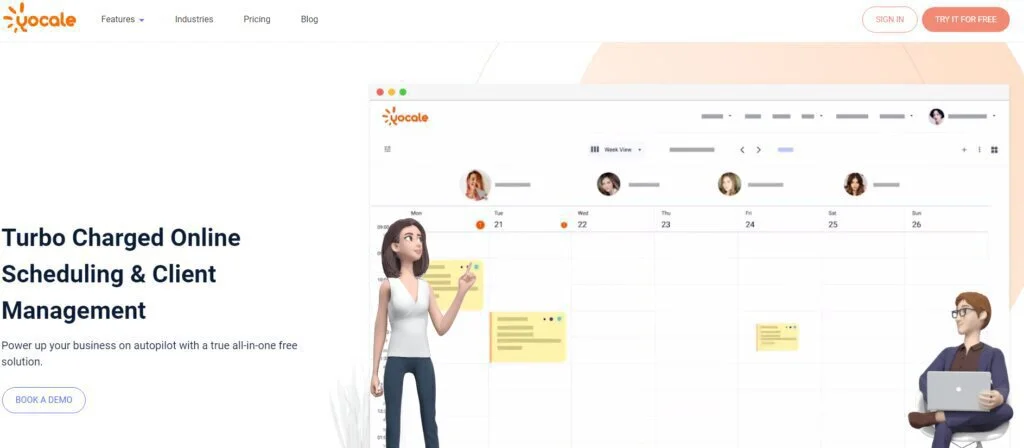
It includes client relationship tools, promotion of available appointments and online scheduling, etc. It offers its customer support 24/7. It provides the mobile support of Android and Apple iOS. It provides its support in the English language only.
Its starting price is $12.00 and is best for small businesses, medium businesses, and large enterprises. It is cloud-based deployment and marketing software that supports health, beauty, and medical businesses
Features
- Online Calendar
- Online Scheduling
- Client Management
- Marketing
- Point of Sale
- Integration
- Video Conferencing
Pros
- Good Customer Support
- Online Appointment Scheduling
- Online Portal for Customers
- Easy to use and deployment
Cons
- Doesn’t Support Grouping
- Delay Response
- Issues in Downloading Appointments
- Doesn’t Provide Training Guide
Final Words
In this article Appointment Scheduling Software is discussed in detail along with its alternatives. Appointment Scheduling Software is necessary for all sizes of businesses in order to schedule appointments, events, and bookings.
Mostly, it is used by managers to perform their tasks according. It is helpful in increasing the growth of the business. For the better use of appointment scheduling, many of the alternatives are available in the market.
Some of the best alternatives are discussed here in this article along with their features, pros, and cons. After discussing the article it is concluded that “Square Appointment” is best of all because of its support of Open API and Automatic Email Reminders.














