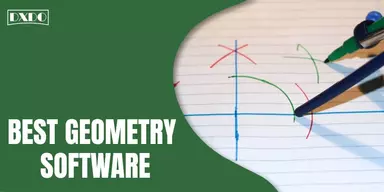Nobody can deny that C and C++ are the first programming languages Worldwide of a significant percentage of developers. These two languages are the most frequently recommended to novice programmers. This plause is also justified because learning to program in C/C++ allows you to comprehend numerous fundamental techniques and core programming principles, which will help you become a good programmer and makes the learning of other high-level programming languages more accessible.
What is the purpose of Compilers?
We’ll start with the answers; the computer understands a machine language (a set of instructions) made up of zeros and ones. We write code in a high-level language that humans easily understand.To make the computer understand the instructions, we’ll need a translation or interpreter.
The compiler is the simplest way to communicate with it. An object file is created from each C file. The compiler’s first step is to run the preprocessor, followed by the compilation phase, which produces the object file. Thousands of lines of C code include a high number of programming. That is why the user needs to get higher productivity.
1. Turbo C
Turbo is a compiler for the C programming language from Borland. It was introduced in 1987, and it was famous for its small size, compilation speed, and low price. Once Turbo C++ was released in 1990, both the compilers were merged, and Turbo C was discontinued. In 2006, Embarcadero Technologies had re-released Turbo C as freeware.
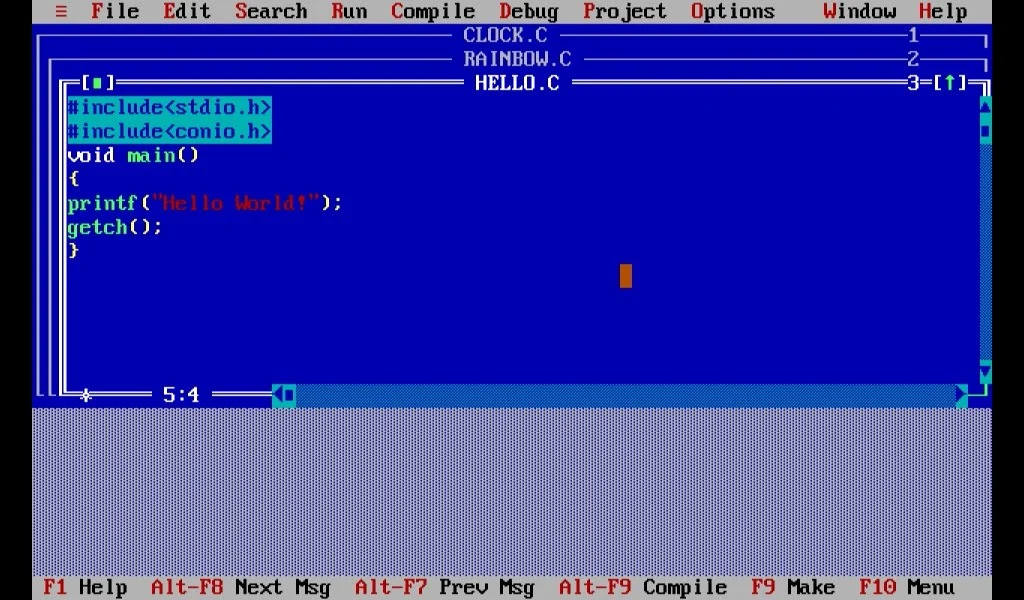
As an old IDE, this software works great for initiating editing with different codes or styles because it allows you to distinguish between commands and lines of code quickly. Borland C++ and Borland C remain the quickest ways to create native Windows applications, even with multi-platform support. It offers a real-time error detection and debugging mode to help complete work where mistakes are a concern. When working with this software, you can start by modifying files, compressing them, and checking for faults before moving on to the style check for the project.
Features
- It is a Fast Compiler.
- It has a Built-in debugger.
- Includes a source code editor.
- Offline help for reference.
2. Tiny C Compiler
Tiny C Compiler is an x86 C language compiler created by Fabrice Bellard. It is a small but hyper-fast compiler. It is designed to work on slow computers with little disk space. This compiler started its support to Windows in 2005. The GNU Lesser General Public License governs the distribution of TCC. TCC supports ANSI C and most of the new ISO C99 standards and many GNUC extensions, such as inline assembly.
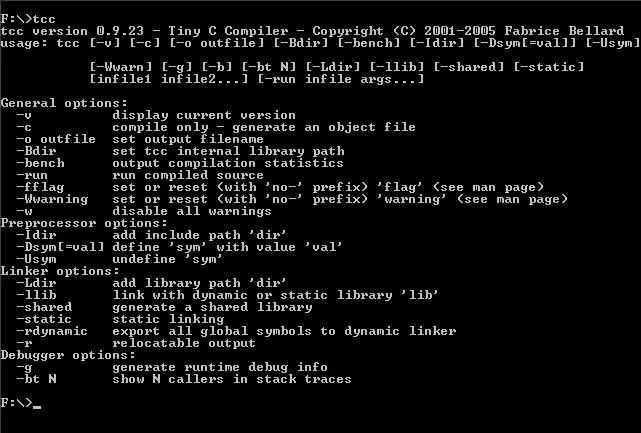
It can be applied to Windows, Linux, Unix operating systems. It can be used as a back-end for dynamic code generation with libtcc. Because it relied on nondurable and misaligned access, the original OTCC code could only operate on i386 Linux. It created the program in memory and ran it straight away. dlsym was used to resolve external symbols ().
Features
- Optional memory and bound checker are included in TCC.
- Nine times faster than GCC.
- C script is supported.
- C dynamic library can be used directly.
3. Portable C Compiler
Portable C Compiler is an early compiler for the C programming language. It was written by Stephen C. Johnson of Bell Labs in the mid-1970s. The compiler had a long life span since it was one of the first that could readily be changed to output code for different computer architectures. It was so significant in its day that the bulk of C compilers were based on it at the start of the 1980s.
PCC’s benefits were determined by its capabilities and probability projections. It is capable of detecting syntax problems and performing flawless validity checks. In 2007, Anders Magnusson and Peter A Jonsson resurrected PCC development, heavily rebuilding it to support the C99 standard. On December 10, 2014, a new version of PCC was launched.
Features
- Robust to syntax errors.
- Some source files were machine dependent.
- Five to ten times faster than the GCC.
4. GCC
The GNU Compiler Collection is the GNU Project’s compiler. This free software foundation supports many programming languages and is licensed under the GNU General Public License. GCC compiler was first launched in 1987, and at the time, it only supported the C programming language. It gradually evolved to include C++, Java, Android, and iOS. Each language compiler has its software that reads the written code and sends the machine code as an output.
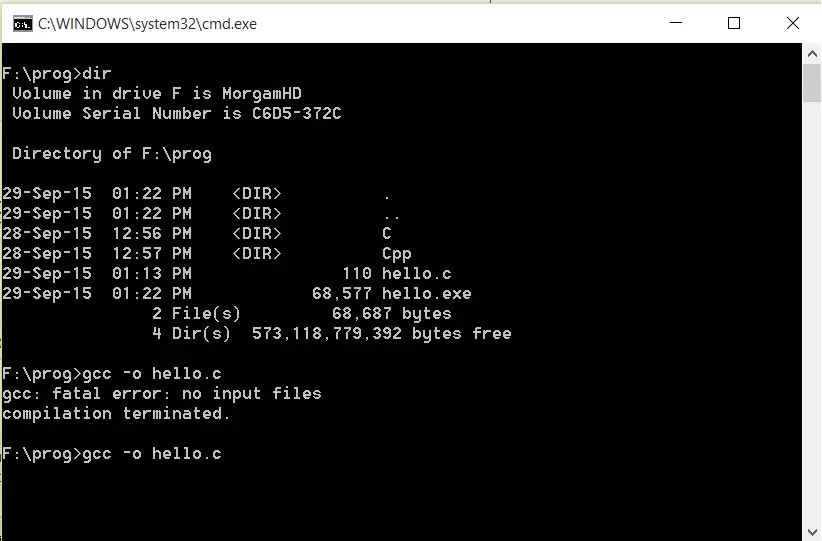
They all have the same internal structure. When a high-level language is produced, the compiler parses the code and generates an abstract syntax tree in that language. The back end of GCC is defined by preprocessor macros and functions specific to a given architecture. This code is often constructed by first invoking a small fragment of code associated with each pattern, generating instructions from the instruction set. GCC 9.2 was released on August 12, 2019, and is the most recent version.
Features
- Available in 32-64 bit compilation.
- All-in-one Windows installer.
- GCC tool for Windows.
5. Clang
Clang is a compiler for C, C++, Objective-C, andObjective-C++ programming languages. This compiler is intended to serve as a replacement for the GCC by supporting several of the GCC’s compilation flags and language extensions. LLVM handles the backend code compilations in this compiler. Apple, Microsoft, Google, Sony, and Intel are among the many contributors to Clang.
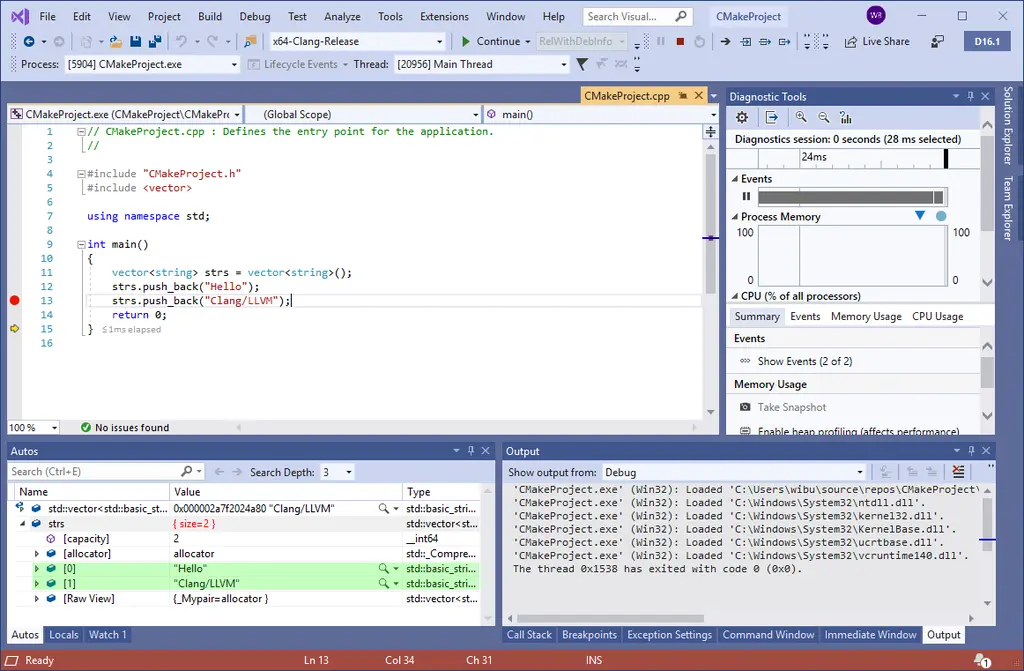
It is a free and open-source program. It is built to keep more information than GCC during the compilation process. It also aids in the preservation of the original code’s overall shape. Clang had always tried to reduce memory usage and boost compilation speed compared to GCC, and as a result of these traits, it became one of the most widely used compilers at one point in time.
Features
- Modular library-based architecture.
- Can integrate with IDEs.
- Support diverse clients (static analysis, code generation, etc.).
- Generate diagnostics (error and warning messages).
6. NetBeans
NetBeans was developed by Apache Software Foundation-Oracle Corporation. It is an IDE for writing C programs. This IDE is open-source and free that is written in Java. It allows you to create C and C++ applications with the help of static and dynamic libraries. It has a project window that shows a list of existing projects. The tool can automatically complete the brackets.
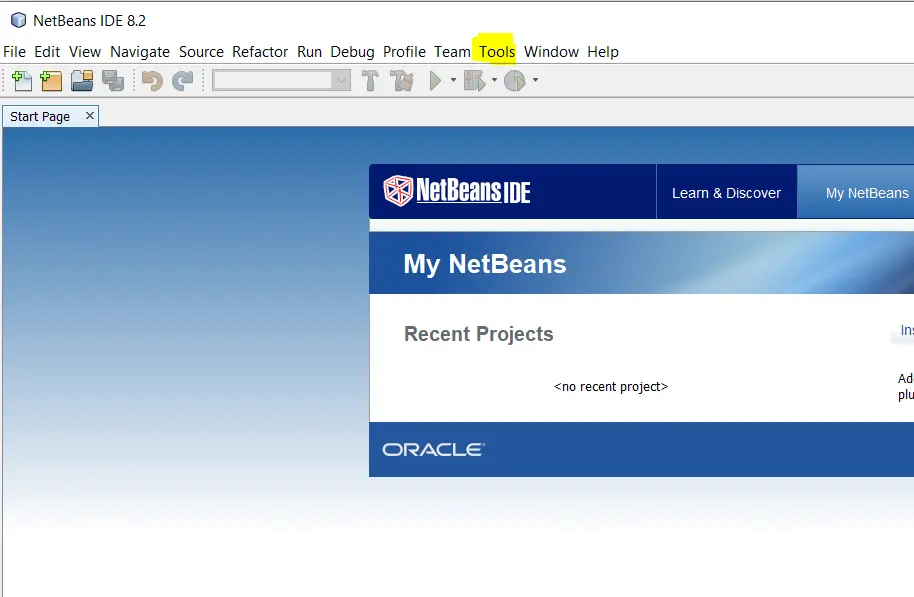
It provides a set of tools for C/C++ programmers. It has several plugins that can extend the software. Developers can also remotely monitor their project’s development. Code refactoring, bracket matching, automatic indentation, unit testing, and many more capabilities are available in NetBeans for C/C++ programming. NetBeans additionally provides features like quicker file navigation, source inspection, packaging, and so on. NetBeans has improved drag-and-drop functionality, which is why it is highly recommended for students and beginner-level C/C++ programmers. It supports Windows, macOS, and Linux.
Features
- It has Static Analysis Tools.
- Batch code analyzers.
- Visual debugger.
- Cross-platform support.
7. Dev C++
Dev C++ is one of the most popular open-source IDEs for C and C++ development. It was developed by Coli Laplace and released in 1998. It was written in Delphi. This has a number of features targeted toward basic programming rather than advanced programming. It is simple to install and use, allowing you to begin working with the application right away.
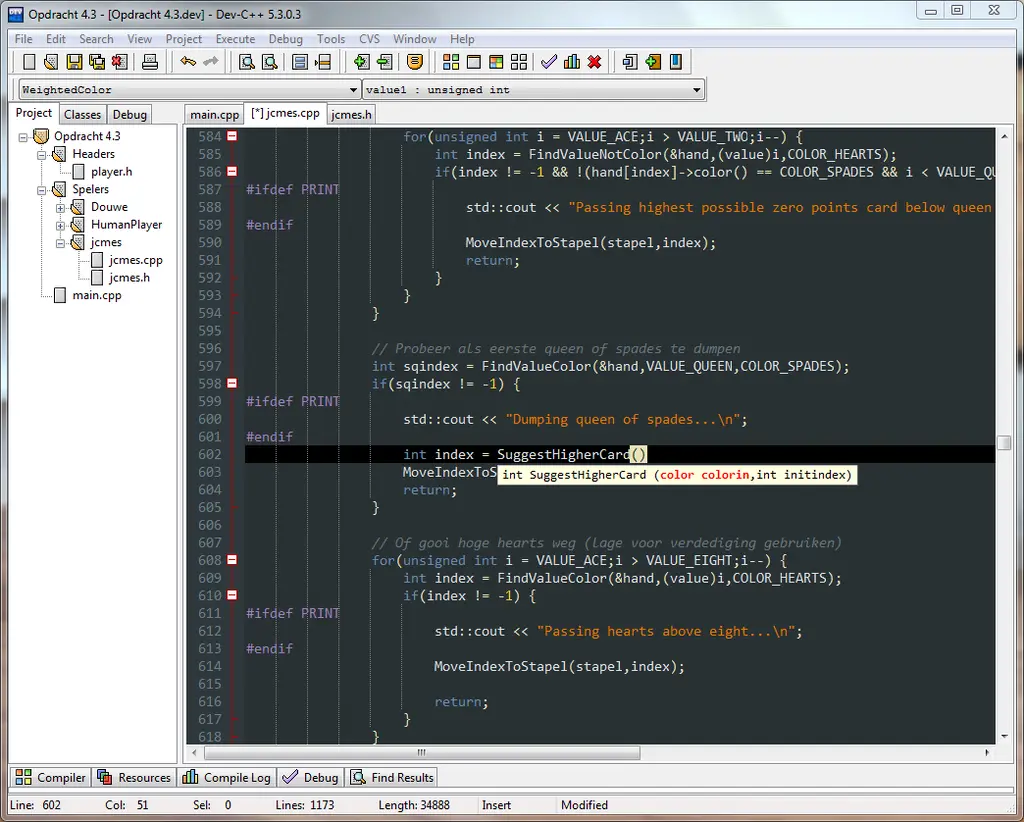
The best thing is that the UI is really user-friendly, with all of the settings neatly organized for quick access and ample space. This Integrated Development Environment was created especially for C/C++ programming and includes a number of useful features like code completion, profiler support, function listing, class browser, templates for constructing your own project types, and more. One of the significant disadvantages of utilizing Dev C++ is that it is only compatible with Windows OS and does not support other operating systems. It is available for free.
Features
- It provides Syntax highlighting.
- It is capable of CVS support.
- Enables you Syntax highlighting.
- Integrated Debugging.
Final Words
Many C compilers are discussed in this article. This will give us more insight into the C development process. Delegates interested in learning the C programming language can make use of these compilers to build their codes. Before choosing any compiler you first need to identify your requirements.