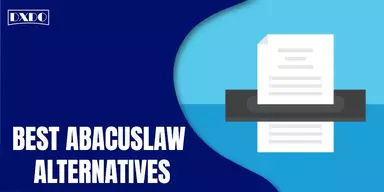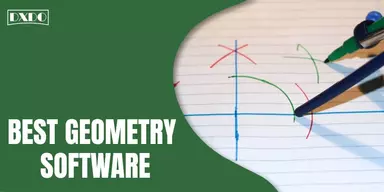Data center virtualization software is generally defined as the computer application that changes data centers hosted on physical servers into virtual data centers with the help of computing technology.
In the past, organizations had to use many servers to save the data, and their expenses were so high. Now all servers can be operated on a single server with data center virtualization. It has increased the working efficiency of the organizations.
In the 1990s, many companies introduced data center virtualization software.
Red Hat Software Inc. issued the first data center virtualization software in the market. It was based on Operating System and Linux Kernel. Many major organizations started to use this software after removing their conventional servers.
This software increases the hardware functionality and makes a virtual computer system.
What is Data Center Virtualization Software?
Data center virtualization software is a computer application through which a highly scalable, safe, and modern data center is made. Users of this software can increase the performance of the IT sector of an organization and easily manage their cloud services.
Primitive data centers had different sorts of hardware, including switches, storage systems, routers, and servers. Now data center virtualization software have replaced them due to manifold facilities.
There are many relevant data center virtualization software, for example, InfoSphere, JBoss EDSP, SDDC, NEC Nblock, Altvia Answers, StorMagic SvSAN, Actifio, AtScale, CData Software, Datameer, and a few others.
All software have different pricing plans and features. Data center virtualization software has different categories, i.e., server virtualization, data virtualization, application virtualization, and network virtualization. Each type of this software can be used according to the need of organizations.
If the features of these software are discussed, it has the ability to change the data center hardware into virtual hardware, cloud-based deployment, communication with other products from the vendor, security of data, and many others.
There are multiple advantages of these software, such as affordable cost, best5 back up, a decrease of the cooling system, quick replacement, scalability, best testing, and no bondage to one vendor. It also includes best disaster recovery, single-minded servers, safe transformation to the cloud, and a few others.
List of Data Center Virtualization Software
Nowadays, a single software cannot complete the needs of an organization; therefore, there is a dire need for other relevant software. So, a list of some data center virtualization software is discussed below for better guidance of the users.
1. InfoSphere
InfoSphere is software that is helpful for the transformation, observation, and cleaning of data. There are scalable and flexible massively parallel processing abilities of this software. It provides correct information about the business organization to others.
The use of this software is very easy because the option of learning and support is available on the official website. This portion has documentation, resources for the guidance of users. Moreover, training videos provide help to the users about the working of this software.
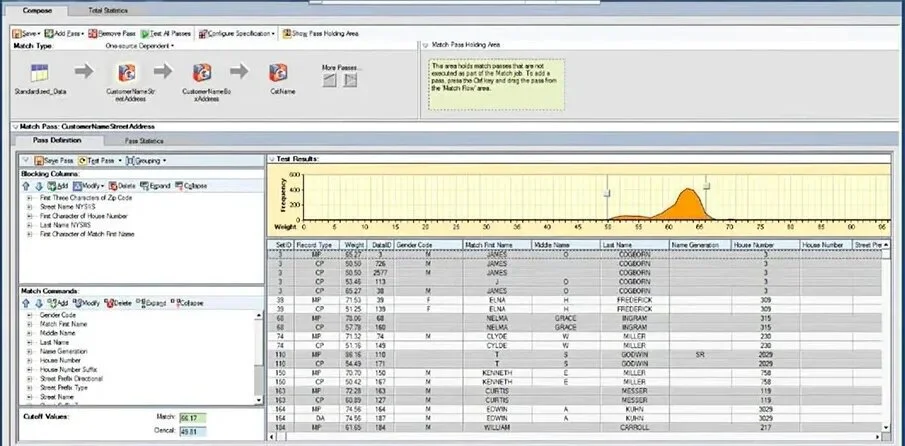
Analytics solutions of this software optimize the data of users. Besides this, blogs on the official website comprehensively describe InfoSphere. A user can ask a query anytime. Landline numbers and online contact forms are available for this purpose.
When a person starts the use of this software, he has to provide some personal information, but this information is kept confidential. It means that the privacy policy of this software is strict.
If the features of this software are discussed, it has data source connection, data transformations, data modeling, collaboration system, testing, debugging, and a few others.
Features
- Data Source Connection
- Data Transformation
- Data Modeling
- Proper Collaboration System
- Testing
- Debugging
Pros
- Data Integration on Multiple Platforms
- Monitoring of Data
- Assessment of Data
- Analytics
- Flexibility
- Best for Data Warehouse
- Metadata
- Parallel Processing
- Single View of Information
Cons
- No Processing of XML
- Absence of Big Data
- No Schedule Processes
- Lack of Process Versioning
- Sometimes becomes Slow
- Issues in Support System
- Need for Improvement in Logging System
2. JBoss EDSP
JBoss EDSP is software for database combinations, Java Virtual Machines, and operating systems. This software is tested on different best-operating systems before its release; therefore, it gives the best results.
A user can contact on any issue because the option of e-mail and landline numbers are given for this purpose. Moreover, the option of frequently asked questions is available for the assistance of users. It can be started easily after entering the username and password that is provided by the company.
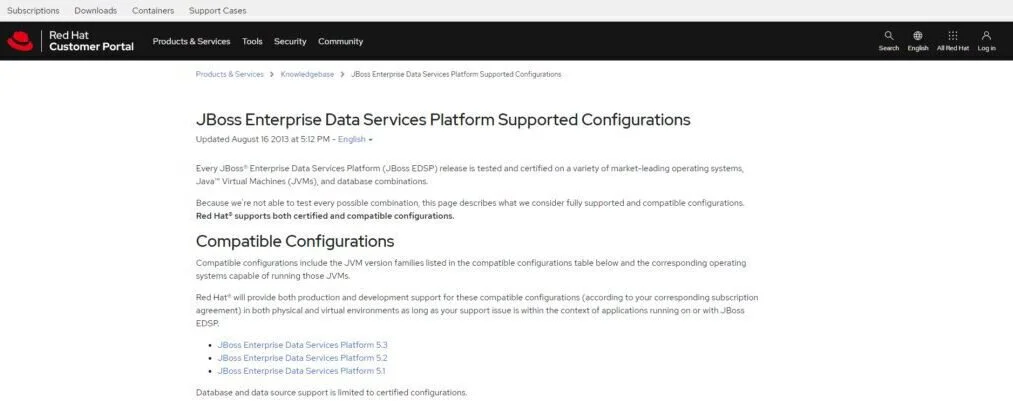
Before the start of this software, some personal information are shared with the company that are kept confidential. This software will be used on the basis of proper terms and conditions. It is a multilinguistic software; therefore, many people can use it.
If the features of this software are discussed, it has business process monitoring, process management, transaction inspection, connectors, naming and directory services, and a few others.
These features provide some benefits like the best support system, proper terms and conditions, best security, messaging service, easy installation, and many others.
Features
- Process monitoring
- Process management
- Transaction Inspection
- Connectors
- Naming and Directory Services
Pros
- Easy Installation
- Proper Security
- Messaging Service
- Best Support System
- Proper Terms and Conditions
Cons
- Expensive from other Relevant Software
- Issues in User Interface
3. SDDC
SDDC is a data center that is fruitful for the virtualization and delivery of infrastructure. This software consists of best networking, management of traffic, management of workloads, best data storage, and management of data.
Data can be easily transferred through this software with flexibility and simplicity. This software is popular among IT organizations, infrastructure, and operational leaders because it gives the flexibility of working.
Users of this software can easily deploy their apps and improve the efficiency of IT sources due to its cloud services.
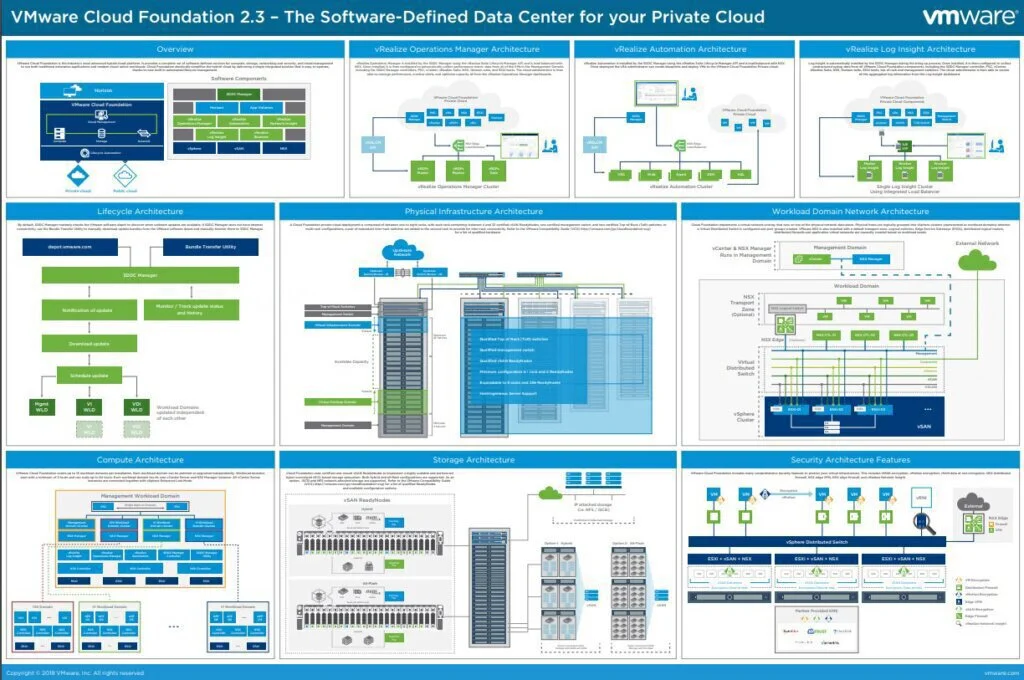
All parts of the SDDC, such as computer, networking, storage, security, and availability services, work as automated and policy-driven software. There are no chances of any risk in this software. A user of SDDC can take guidance from the business advisor through a chatbox.
Besides this, 24 hours support system is available for the facility of users. If the features of this software are discussed, it has data storage, hybrid storage, tiered storage, and many others.
Features
- Data Storage
- Hybrid Storage
- Tiered Storage
Pros
- Best Integration System
- Consolidation and Modernization of Data Center
- Making of a Multi-tenant Platform
- Scalability
- Best Centralized Management
- Deployment of a Cloud in a Box
Cons
- Sometimes becomes Slow
- Need for Improvement in Services
- Expensive from other Relevant Software
4. NEC Nblock
NEC Nblock is software that gives an IT stack that has NEC servers, storage, network, and support. This data center virtualization software can be operated anywhere by a service provider. NEC Nblock can be used both on-premise and in other places.
It is consisted of Nblock integrated IT infrastructure that is helpful in making a virtual data center. Before the use of this software, some personal information of the customers are shared that are kept confidential. Interconnected satellite chains are present for this purpose.
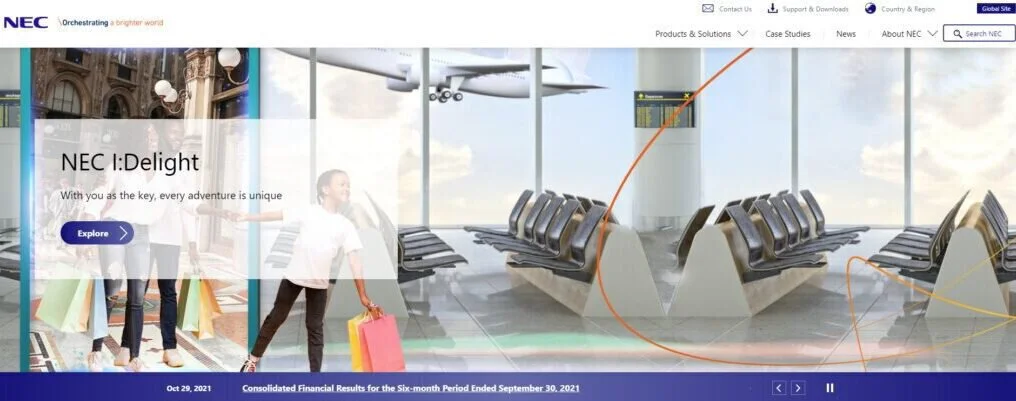
NEC Nblock has three main attributes such as safety against cyber-attacks, best throughput, and confidentiality of transactions. If the features of this software are discussed, it has evaluation, best integration, deployment, service and support system, customization, and a few others.
It also includes affordable price, IT-friendly features, a fully adjustable stand, viewing angle performance, etc. These features provide some benefits like the best response system, security, ease of set-up, and many others.
Features
- Evaluation System
- Best Integration
- Deployment
- Customization
- Service and Support System
Pros
- Best Response System
- Security of Data
- Easy to Set-up
Cons
- Complete Information is not Provided about this Software
- Need for Improvement in Hardware
- No Guarantee
- Sometimes becomes Slow
5. Altvia Answers
Altvia Answers is a business intelligence application that can connect, transform, normalize, and displays data to other people. A demo of this software is available on the official website, but first of all, a user has to register himself.
A user can ask a query at any time because landline numbers and e-mail options are available for this purpose. Blogs are also present on the website of this software for the better guidance of users because updated content is published in them.
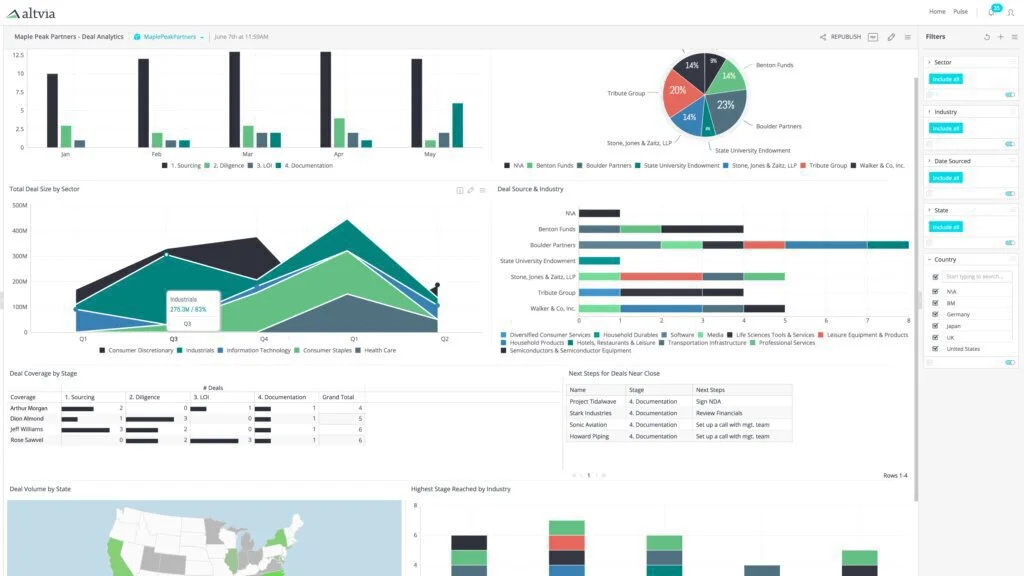
The privacy policy of this software is best because all the information of users are kept confidential. Moreover, complete information about the privacy policy is published on the official website for the satisfaction of users.
If the features of this software are discussed, it has data management, automation, real-time intelligence, safe engagement, and a few others.
These features provide some benefits such as a base for the growth of the business, loyalty, access to data sources, removal of manual procession and errors, best support system, and some others.
Features
- Data Management
- Automation
- Real-time Intelligence
- Safe Engagement
Pros
- The platform for the Development of Business
- Loyalty
- Access to Data Sources
- Removal of Manual Procession
- Termination of Errors
- Best Support System
Cons
- Need for Improvement in Management
- Internal System becomes Slow
6. StorMagic SvSAN
StorMagic SvSAN is software that changes the complex world of virtualized storage into easy and simple. This software is suitable for edge computing environments. The technology of this computer application is based on software-defined storage that removes the conventional servers.
SvSAN can be installed and used easily due to its simple User Interface. It is made especially for an edge, SME, and small data centers. Lightweight, low-cost architecture can also take multiple advantages from this software. One thousand clusters can be managed by this software simultaneously.
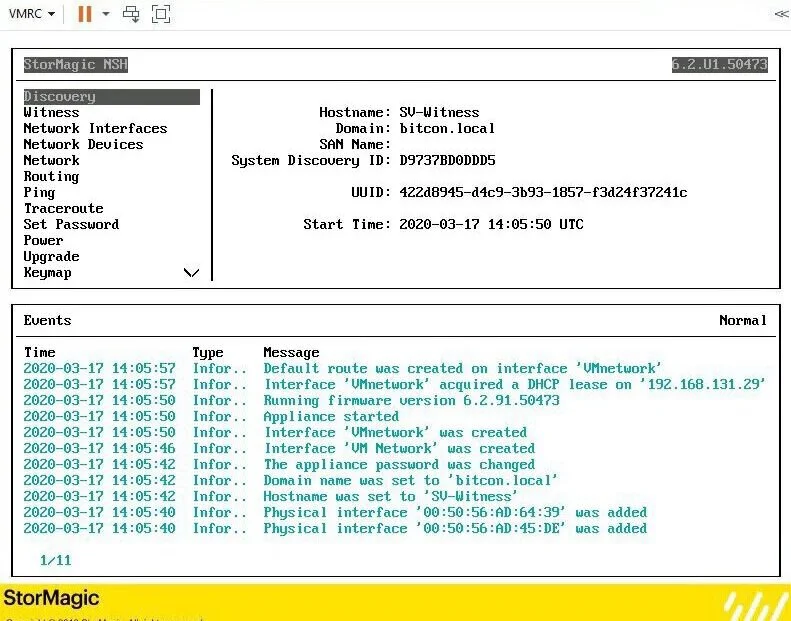
A user can use a free trial of this software, but there will be limited features. This software has the best support system, and queries can be asked through e-mail, landline numbers, and online chat. Moreover, if a user wants to take a free demo, he will have to apply on the official website for this purpose.
Some articles about this software are also available on the official website for the guidance of users. If the features of this software are discussed, it has synchronous mirroring, metro clusters, volume migration, VSA restore, and many others.
Features
- Synchronous Mirroring
- Metro Clusters
- Volume Migration
- VSA Restore
Pros
- Best Support System
- Data Encryption
- Data Pinning
- Suitable Pricing Plans
Cons
- Issues in Virtual Storage solution
- Issues in Storage System
- Need for Improvement in Virtual Data Security
- Problems of Technical Support
7. Actifio
Actifio is software that is fruitful for the backup and disaster recovery for the workloads of hybrid and Google clouds. It has the best customer support center, and a user can ask a query anytime. Customers can contact in three ways that are landline numbers, e-mails, and an online portal.
The version of this software can be downloaded from the official website with specific terms and conditions. This contract can be ended anytime. Some personal information about the users are taken before the use of this software, but those will be kept confidential due to a strict privacy policy.
If there is an issue regarding the privacy policy, the user can contact you anytime. This privacy policy is revised every year.
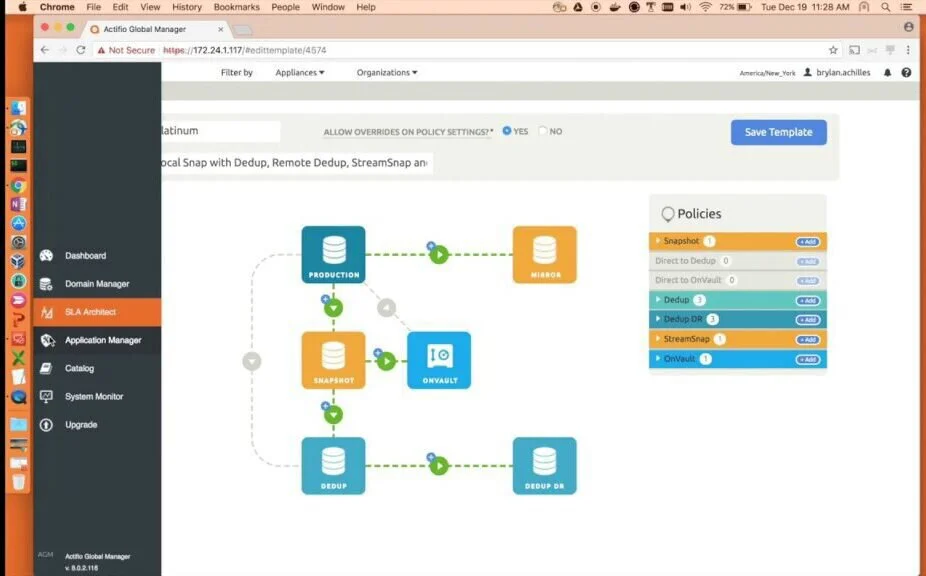
Moreover, proper documentation about the use of this software is present on the official website for the guidance of the users. Besides this, technical docs are also present for the help of users.
If the features of this software are discussed, it has simple deployment, central management, multi-region disaster recovery, data encryption in transit and at rest, SLA-driven data management, and a few others.
Features
- Simple Deployment
- Central Management
- Multi-region Disaster Recovery
- Data Encryption
- SLA Driven Data Management
Pros
- Data Snapshot
- Transform Data to Cloud
- Best Backup and Recovery System
- Reliability
- Best Customer Support
Cons
- Expensive from other Relevant Software
- Issues in Learning Curve
- Need for Improvement in Admin Console
- An issue in Single File Restore
- Problems of Physical Server Backup
8. AtScale
AtScale is a software that lets its users connect business intelligence and data science tools through accelerated data structures. It can operate on both on-premises and cloud data platforms. This software is mostly used by major organizations that want to merge their system into a single structure.
If a user faces any issue in the use of this software, he can contact through e-mail and online chat options. Inc. Magazine has included this software in the top 5000 fastest-growing companies, which is proof of its popularity. Online webinars are conducted for the better guidance of the users.
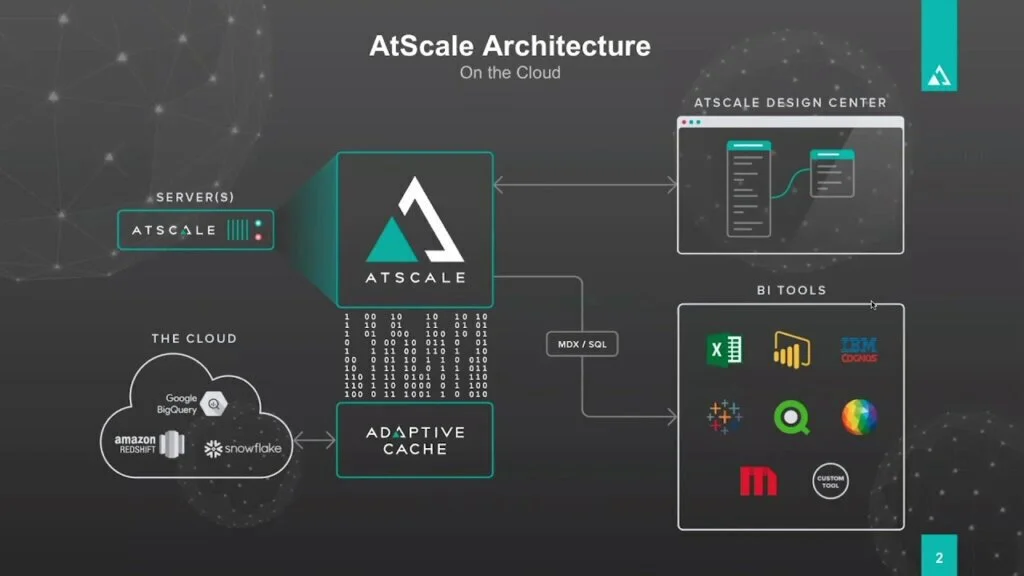
Besides this, the e-book is also present for this purpose. Moreover, video tutorials guide the users about the usage of this software. When there is a need for any update, it will be posted on the official website for the awareness of users.
The privacy policy of this software is also best like other data center virtualization software. A user can log in to this software after entering a password that will be provided by the company. If the features of this software are discussed, it has ML tools, cloud data platforms, resources, benchmark reports, and a few others.
Features
- ML Tools
- Cloud Data Platforms
- Resources
- Benchmark Reports
Pros
- Best for Big Data Analytics Workloads
- Growth of the Business
- Simple User Interface
- Webinars
- Video tutorials
- Support System
- Timely Updates
- Effective Privacy Policy
Cons
- Dimensional Modelling Design is not suitable
- Cannot Support Freestyle Data Structure
- Issues in Integration System
9. CData Software
CData Software is an application that is helpful for users in data access and connectivity solutions. The standardized and centralized connectivity of this software makes it fast. It can be connected easily and securely with other software.
There are four versions of this software, like CData Connect, CData Sync, CData Arc, CData API Server, and CData DBAmp. They are available with different features and levels of accession. Proper terms and conditions will also be considered during the use of CData software.
A user can take any information through e-mail and landline numbers.
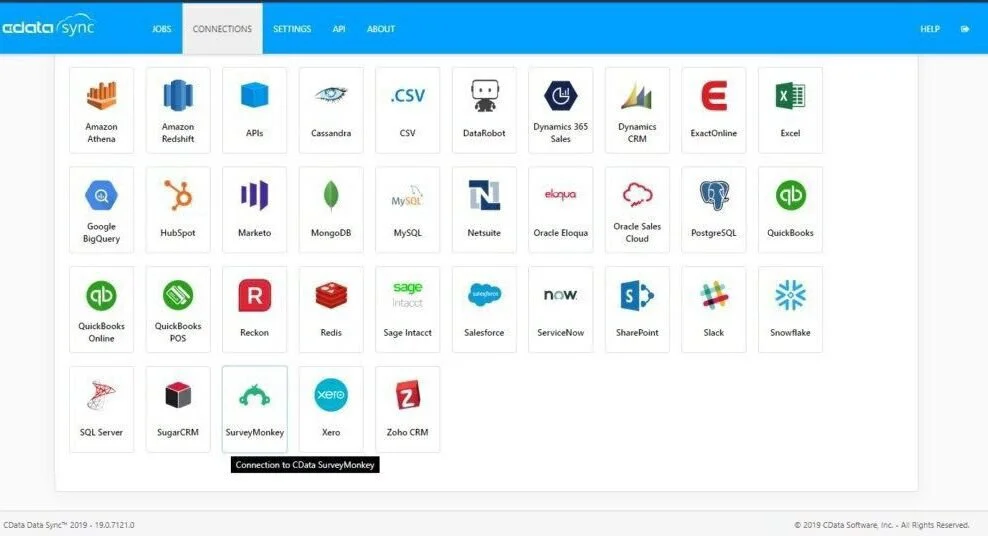
Besides this, the option of online chat is also present for this purpose. A user has to provide some personal information before the use of this application that is kept confidential. Moreover, all necessary updates are posted on the official website for the guidance of users.
Online webinars are conducted about the usage of this software. Some resources like case studies of clients, blogs, and others are available for the help of users. If the features of this software are discussed, it has connectivity, integration, automation, analytics, and a few others.
Features
- Connectivity
- Integration
- Automation
- Analytics
Pros
- Connect to All data
- No Need for Changing Existed Technology Stack
- Free IT Resources
- Simplify Integration and Fast Solution Delivery
- Best Support System
- Online Webinars
- Online Chat
- Best Privacy Policy
Cons
- Not Suitable for other Database Engines
- Lack of Documentation
- Issues of Table and Field Mapping
- Issues in Installation
10. Datameer
Datameer is a software that enables its users to shift data in their cloud warehouses through SQL code. The license of this software is issued for a year with proper support and maintenance. Subscription charges range between $300 to $19188.
The price of this software is also changed after a year, but customers will also be informed. It is suitable for companies whose business is expanded in multiple areas. A free demo of this software is available on the official website, but a user will have to register himself.
Blogs, customer stories, and other resources are present for the guidance of the customers.
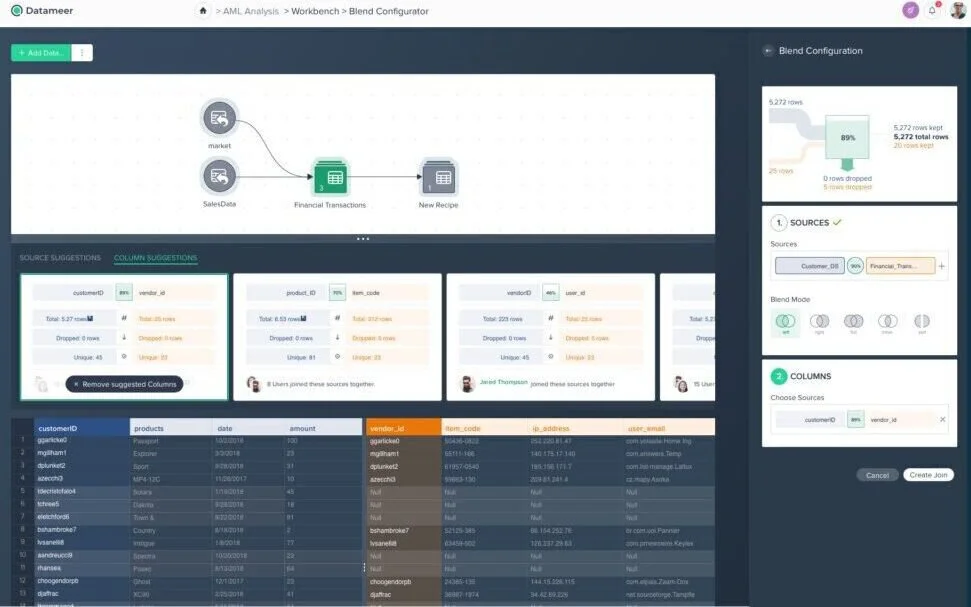
Events on the use of this software are also conducted. Moreover, if there is a need for any update, it will be shared with customers. The support system of this software consists of documentation and frequently asked questions.
Besides this, video training and landline numbers are also available for the help of users. If the features of this software are discussed, it has data integration, prebuilt application, best data management, open infrastructure, data visualization, self-service analytics, and a few others.
Features
- Data Integration
- Prebuilt Application
- Best Data Management
- Open Infrastructure
- Data Visualization
- Analytics
Pros
- Fast Data Importing
- Best User Interface
- Best Support System
- Video Tutorials
- Online Events
- Timely Updates
Cons
- Absence of Drill-down Capabilities
- Sometimes becomes Slow
- Issues in Data Visualization and Graphics
- Extensive Video Tutorials
- Opening of many Tabs Interrupt Working
Final Words
Data center virtualization software is a computer application that is helpful in making a highly scalable, safe, and modern data center. It has transformed the multiple servers into a single one. This software is fruitful for an increase in the performance of the IT sector and management of cloud services of an organization.
There are many data center virtualization software, for example, InfoSphere, JBoss EDSP, SDDC, NEC Nblock, Altvia Answers, StorMagic SvSAN, Actifio, AtScale, CData Software, Datameer, and a few others. All software have different features and pricing plans.
If the features of this software are discussed, it has data integration, prebuilt application, best data management, open infrastructure, data visualization, analytics, automation, connectivity.
It also includes ML tools, cloud data platforms, resources, benchmark reports, data encryption, simple deployment, central management, and many others.
There are also some benefits of these features like fast data importing, best user interface, effective support system, video tutorials, online events, timely updates, and many others. So, these software have many attributes and advantages; a user can select one according to the need.