The DNS can be considered as the phonebook of Internet Service. People can access online data and information with the help of domain names, just like the websites espn.com or nytimes.com. All the Web Browsers operates through IP addresses. Domain Name Service (DNS) translates domain names to Internet Protocol addresses so that the Browsers can load Internet resources.
Every device like PC, mobile phone, and laptop connected through the Internet possesses a unique IP address. Other devices use this IP address to locate that specific device. These DNS servers eradicate the need to memorize IP addresses, especially for humans. The IP addresses are like 192.168.1.1 (in IPv4); these addresses can be more complex, having newer alphanumeric IP addresses just like 2400:cb00:2048:1::c629:d7a2 (in IPv6).
The domain Name System is accountable for translating the web addresses that a human can read easily. For instance, if bing.com is converted into IP address, it would be 204.79.197.200. Your Web Browser or other application on your device connected to the Internet cannot take you to the website without a complete DNS server.
Bearing in mind, the importance of DNS servers, most ISPs provides their own. However, the DNS servers provided by ISP are slow and pretty unreliable. But there is a good thing; there are some free and third-party DNS services like Cloudflare DNS and Google Public DNS.
Why there is a Need for DNS Changer Software?
The DNS Changer can increase the Internet speed. That is why it is really important to change DNS. Yet the third-party DNS is faster than the default DNS Server of your devices. Sometimes there are many blocked links and sites that you want to access with this DNS Changer, you can access those websites. These apps and software are also used to filter the Internet connection, especially for children’s usage, to increase security.
Furthermore, this process can also help you unblock many websites. DNS Changer Software can also improve your browsing experience. This server has many features like Phishing protection, parental control, and many more things. But the question arises: which DNS software should we use from the given options? Following Information will help you find the required software to change your DNS Server.
These DNS software and applications are very easy to use and have many amazing features. These apps include automatic adapter detection in them, these apps also include many in-built DNS server configurations, and many more options are here. Interested? Let’s discuss the best DNS Changer Software for the Windows Operating System.
List of Outstanding DNS Changer Software for Windows
There is an impressive list of many DNS Changer Software that you can easily use to change your IP addresses. All the devices connected to the internet need different IP addresses at every configuration. So here is a list that has many amazing tools and features.
This list contains many of the best DNS Changer Software, especially for Windows 8 and 10 Operating systems. If you change your DNS setting, it will provide you with as many benefits as you require. This will increase the speed of your work as well. A third-party DNS server can be faster than the DNS and ISP servers.
1. DNS Jumper
The list starts with the DNS Jumper software, which is good in its working and efficiency. This software makes you able to change your DNS Server. This software has a list of more than 40 options to generate the IP address.
This tool can apply changes to all of your devices, or you can also choose single tool to change the DNS Server. To use this software, you have to click this tool’s drop-down option and choose a DNS Server from the list. After selecting the DNS Server, you can see the details you want to use.
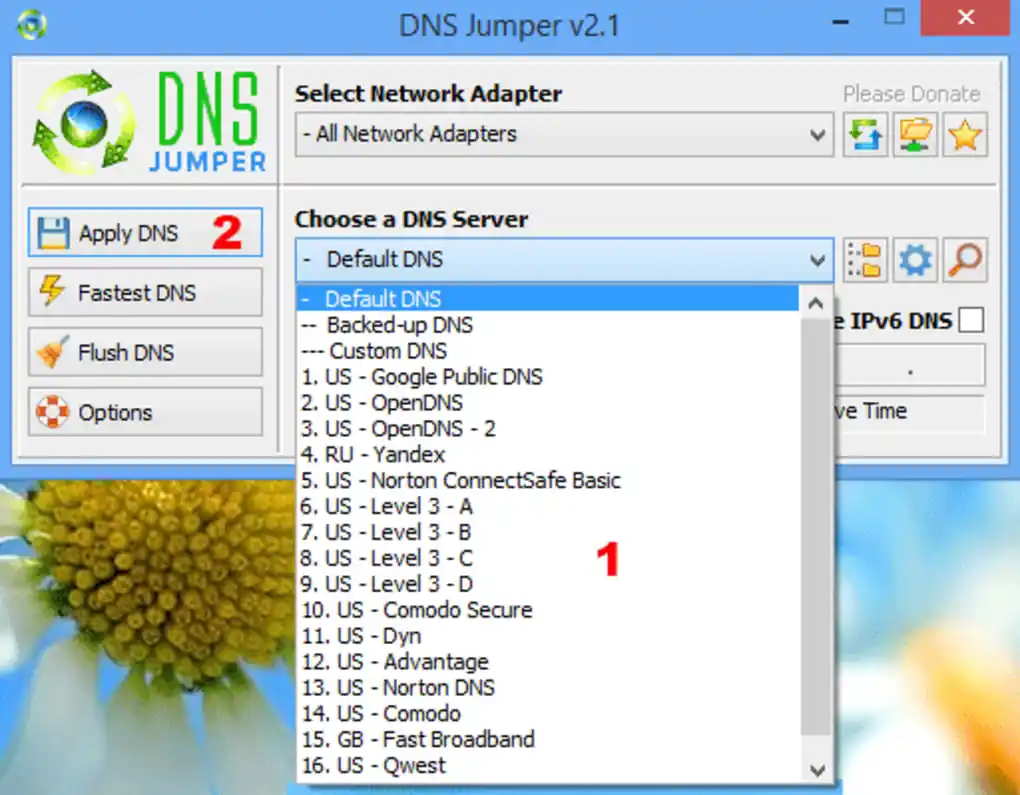
If you’re going to change the setting of your DNS Server, you can perform this task very easily as per your requirements. The software can test and view the resolve time in milliseconds. There is an option to edit the prevailing properties of this tool.
You can add some new ones as per your requirements. There is an option for the fastest DNS to compare the speed of every DNS Server in the given list. So download this tool and enjoy a better rate and a lot of IP addresses for every device.
2. QuickSetDNS
This list grows with the latest DNS Changer Software. This tool is very lightweight to use in your Windows Operating System. You can easily change your DNS Servers through this software.
The software provides a downloaded zip file that occupies only 57 KB space. But the unzipped installation file is 104KB. Normally the DNS Changers are bound with a huge list of DNS presets, yet this tool contains only three presets that you can choose to use.
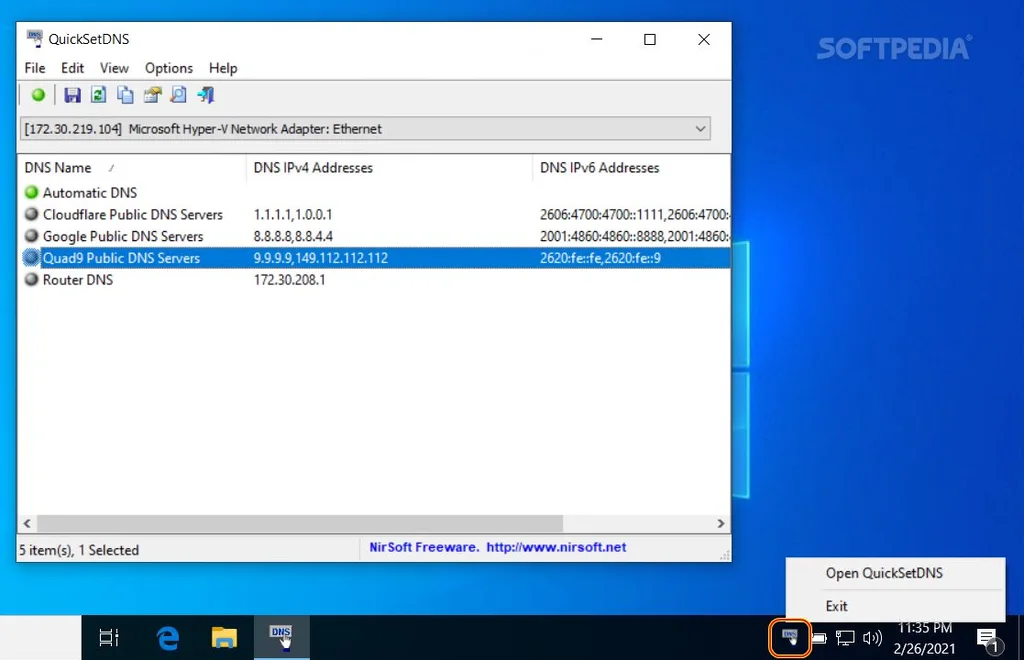
Presets are Google Public DNS, Automatic DNS Server, and Default DNS Server. Some new presets of your choice can also be added to this software to help you out.
If you want to activate a preset in your DNS Changer Software, click on it and press the green button presented on the toolbar. You have to right-click on the screen to add it. You can also edit and delete a preset of DNS. DNS reports can be exported to HTML to view on any browser.
3. DNS Changer
The list comes with a new and amazing DNS Changer Software that is easy to use. This software is very lightweight in use yet very effective. The tool contains many fantastic features that you require in a good DNS Changer.
You can change the DNS setting of your PC very easily. The software includes five unique presets that you can use to make your work more efficient. These modes or presets are Automatic DNS, Google DNS, Open DNS, Fool DNS, and Manual DNS.
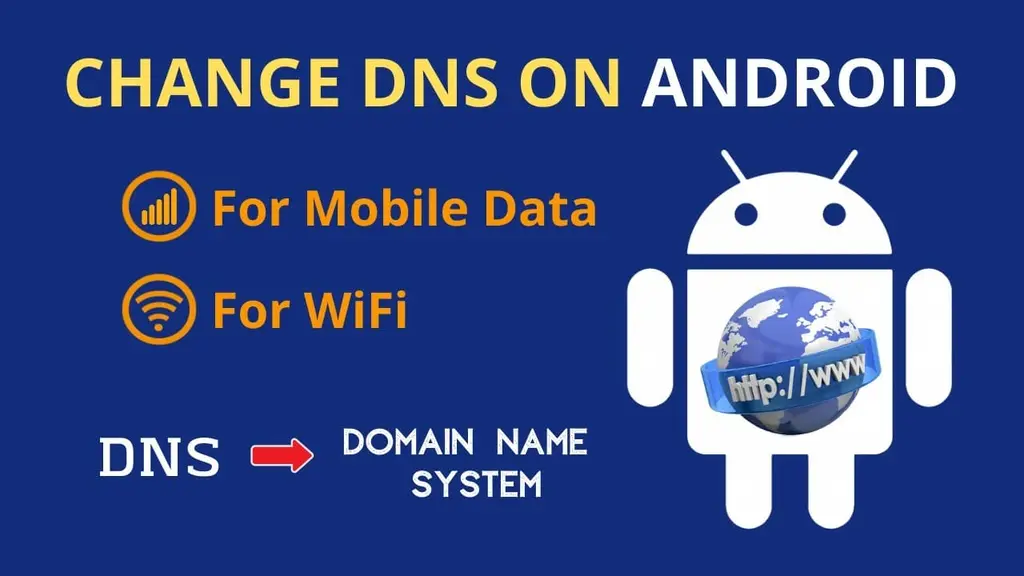
The automatic DNS uses the typical DNS server under your own network’s usage in this list of methods. Yet, the DNS parameters can be added manually in Manual DNS mode. You can easily click on apply changes button to make changes in the DNS server as per your requirements.
The DNS Changer tool has a very simple user interface that provides you to view all the current DNS server values. So you can download this tool and make your work and Internet more efficient.
4. NetSetMan
This amazing software allows you to manage many DNS servers simultaneously. This fantastic tool can define the DNS server in many other tabs and trigger them according to the user’s demands. No preset DNS comes with the software, but you have to add them according to your need and request. You can add these DNS attributes manually to your software.
For this purpose, you have to go to your profile and then click on current settings, which will provide you with the default DNS Server properties. This special software allows the user to select a network adapter as well. Users can also add DNS settings for a specific adapter.
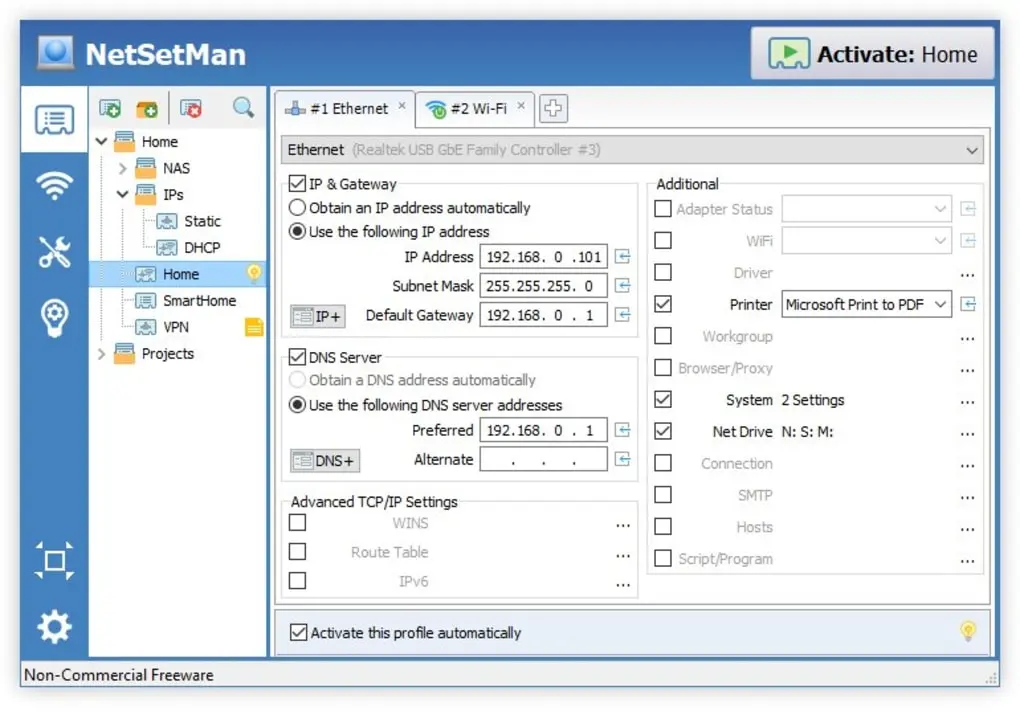
The preferences can be imported and exported from the Options tab. The software comes with an auto switch option that automatically allows you to switch between numerous DNS Servers. This software is considered a perfect tool for changing the DNS.
You can change it manually and automatically as well. You can use this software for free and none commercially. If you want to use the commercial version, you have to purchase the pro version.
5. Public DNS Server Tool
Public DNS Server Tool is amazing DNS Changer Software that you can use to change your devices’ IP addresses and make a good Internet speed as well. The tool is lightweight in usage and specially designed for Windows Operating Systems.
This tool provides you with a downloaded file in just 86kB, so it supports your system. To use this software, you have to choose the network card you are currently using, and also you can choose from a given list of DNS as well.
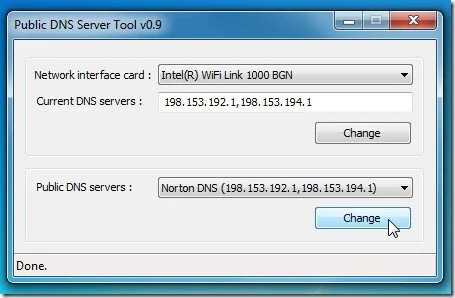
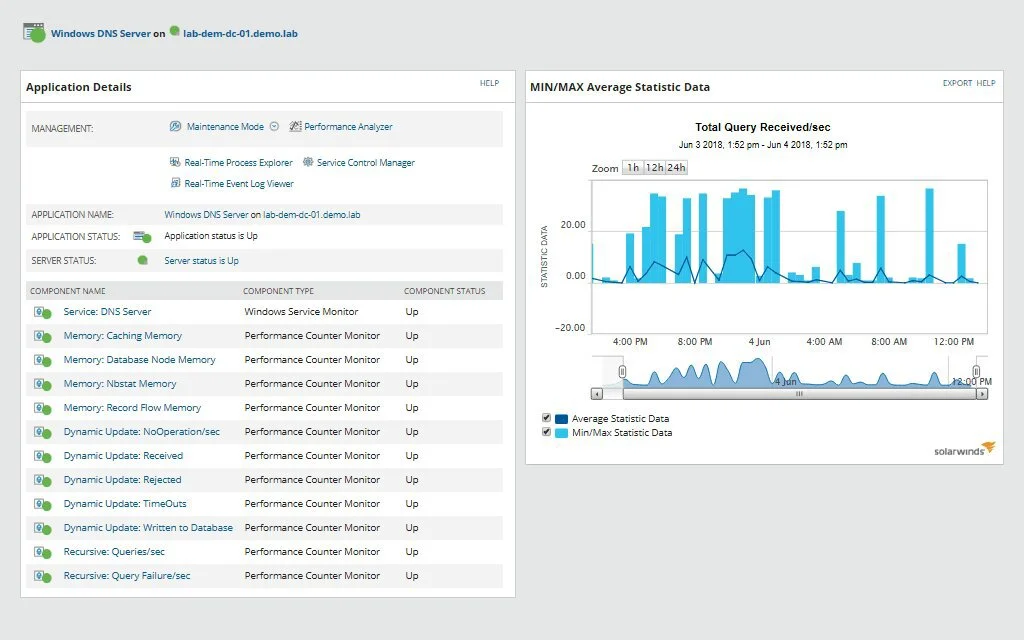
The software provides you with more than 10 numerous DNS Servers on the list. You can see the server address with the server name. You have to click on the DNS Server and click the change option to change the setting as per your requirements. Not many options are available here, but you can use them. This software is effective.
6. ChrisPC DNS Switch
This software can change your DNS Server for free. One network adapter can be set at a time through this tool. There are many presets that you can be allowed to choose from. ChrisPC DNS Switch allows you DNS filter, which displays you all DNS presets. You can easily select a DNS Server from this list and apply changes that you want to change.
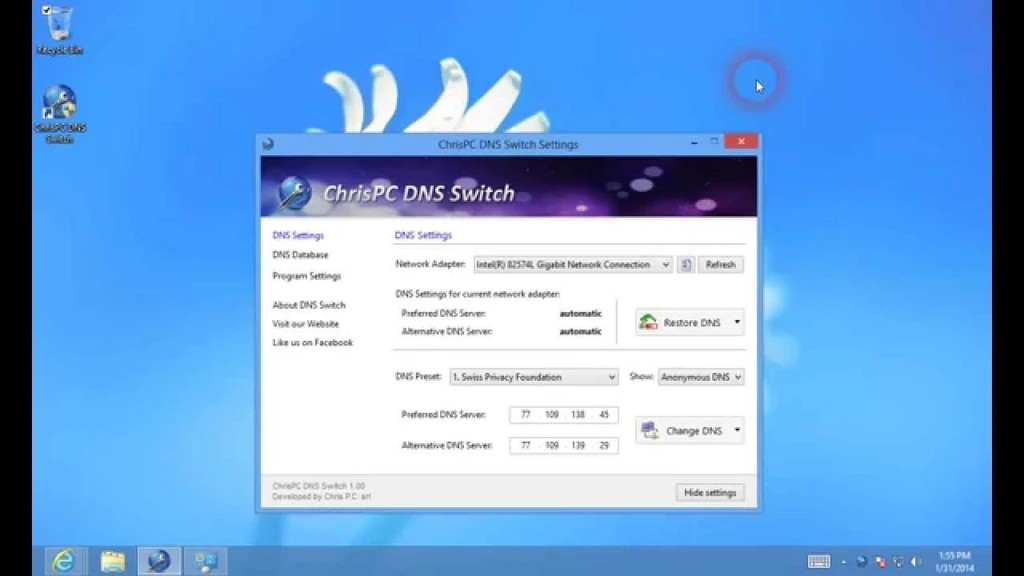
The main screen of this stool shows you an alternate and preferred DNS Server. The app allows you to move to the database of DNS to see all of the presets of DNS that are available in the list. The application provides you with an amazing feature like other software that you can add DNS manually.
7. Namebench
This software is considered a perfect tool to change your DNS Server. The tool is easily available on Google globally. It is a global DNS provider and runs a speed test. One of the best accessible regional DNS services provides a detailed report on the best DNS Servers.
The software contains an impressive list of displayed servers like IP, Description, Host Name, Average Speed, Minimum Speed, Maximum Speed, and Additional Notes.
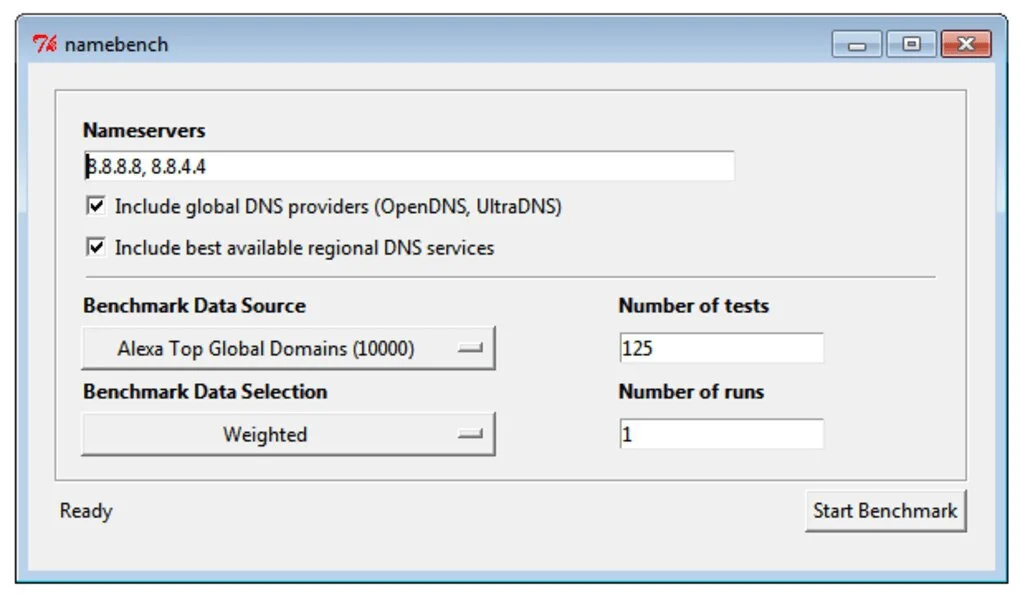
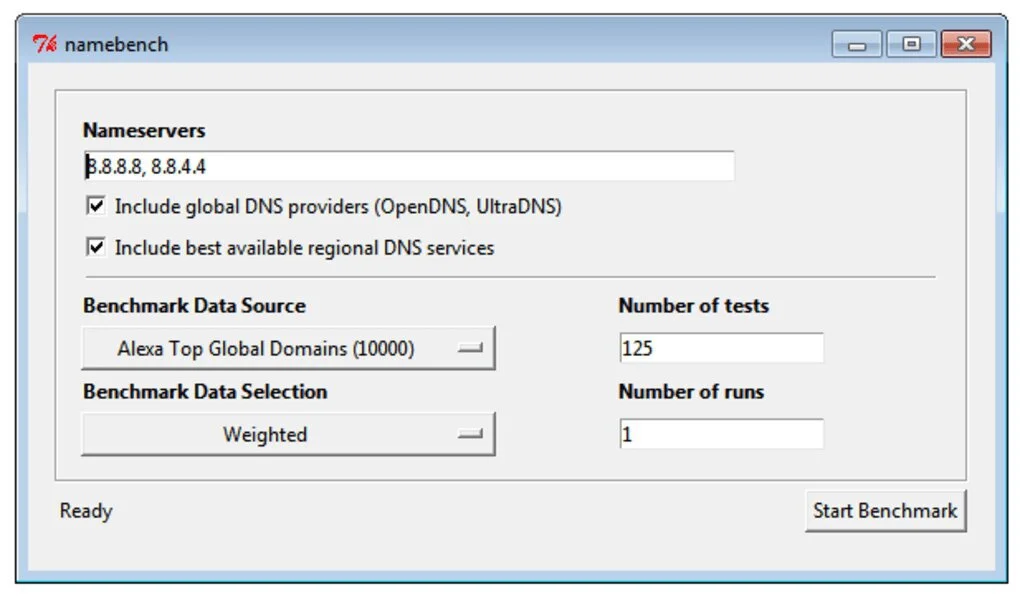
Furthermore, this list will tell the status of your present DNS Server. The application has a report corner as well. You can check your report displayed in the upper right corner of the Recommended DNS configuration, which is based on location and speed.
The configuration of this software shows Primary Server, Secondary, and Tertiary Server. This software is specially made for Windows, Linux platforms, and MAC PC. You can easily download this software from the original website and enjoy your internet speed with many IP addresses for your devices.
Final Words
Many software and applications are in use to change your DNS Servers. There is an impressive list of software that you can use freely and safely to manage Internet speed. Many software has amazing features that you can use to change your DNS Servers. The software includes many servers, and these servers can be automatically or manually changed to get good results. So try to use them as per your requirement.














