In today’s World, Email is one of the most widely used medium of communication. The majority of official communication are made via email, and everyone has some vital emails or documents in their inbox. All the Business Communications are mostly done via Emails and it is mandatory for one to have a proper Backup System for their Emails.
Why Should You Backup Your Emails?
Have you ever emptied your trash and then realized you deleted an essential Email that you needed immediately? You are not the only one who has suffered this. Permanently deleting Emails by accident is a real problem. And the most frustrating issue is not having any backup option to retrieve the emails from Google’s data server. So, when the email is deleted, it is usually lost forever.
That is why it is good to have Backup Software to be on the safe side. We have provided a list of some of the best Email Backup Software that will help you to safeguard your emails even after you have deleted them. These Software are very easy to use and are efficient. We have included both free and paid Email Backup Software for your convenience.
List of Efficient Email Backup Software
All of us want to back up our essential data. It will be more useful if we back up our significant Emails. In this article, we will show the best options to save your mail in effective ways.
1. Advik Email Backup Wizard
Advik Software is a sub-brand of Recoverytools Inc., established in 2017 (Boston, USA), an international leading Software Company. It is an advanced single email backup wizard with multi-functions. Using this software, you can create and publish backups of Desktop, Web-Based, and Cloud-Based email services to your local system. It supports Windows only. It has a free demo version available.
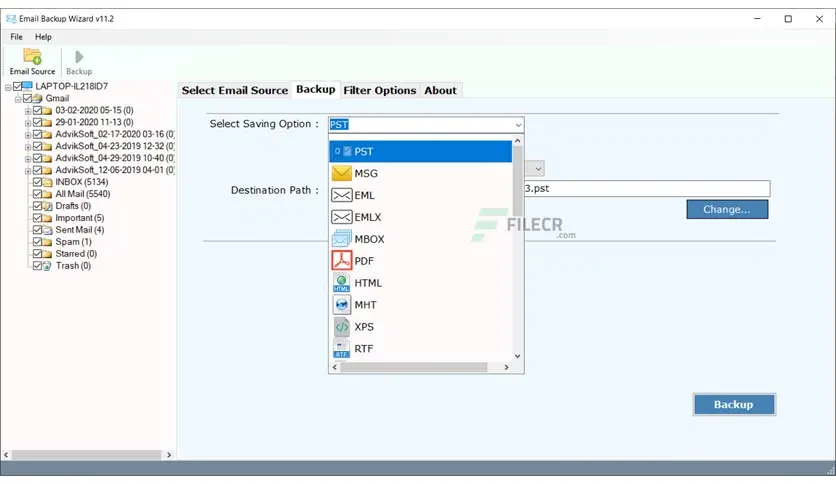
Price: $99 one time
Features
- Instant and Secure Email Migration Preserve UNICODE (Non-English Texts)
- It backups Emails from 90+ Email Service Providers
- Download cloud emails to Hard Drive with Attachments
- Backup unlimited Accounts without any Size limitation
2. Advik Gmail Backup Tool
Advik Gmail Backup Solution is a fantastic tool for users of all types. This program will allow you to save Gmail emails to your computer in more than 15 different file formats. You can, on the other hand, transfer all of your Gmail emails to Office 365, G Suite, Yahoo Mail, and other services in one go.
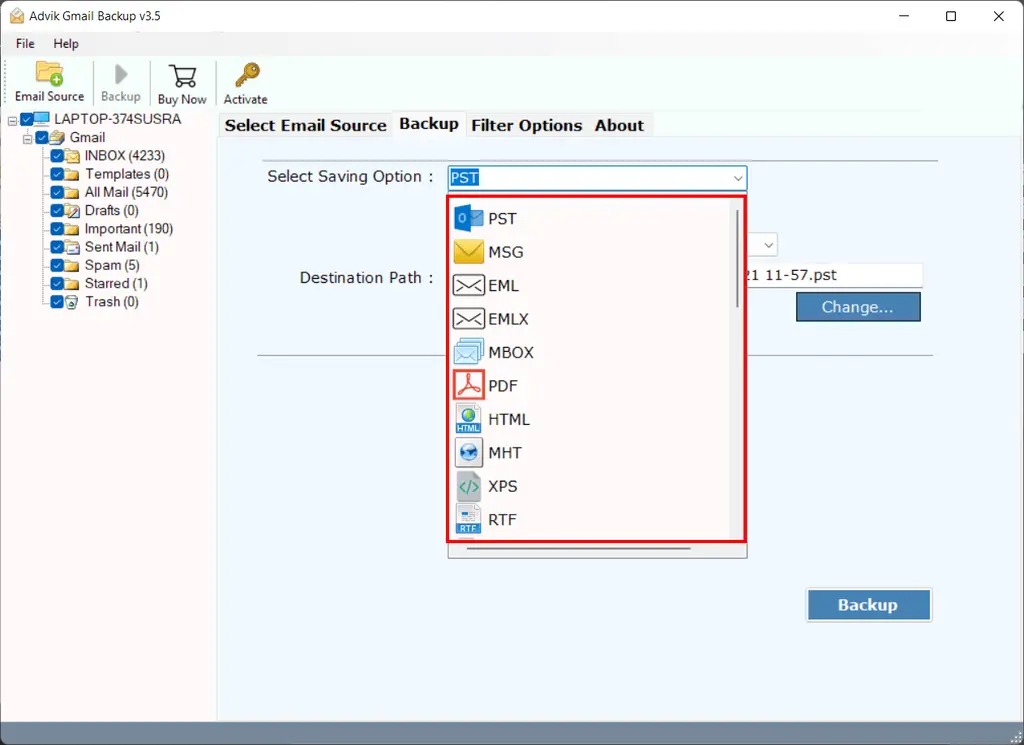
Price: Personal: $39, Business: $99 one time
Features
- It supports backups from both Gmail and G Suite
- It supports cloud migration
- It saves Gmail messages in a bulk form
3. Stellar Mail Backup
Stellar Mail Backup is your all-in-one email backing up companion that can backup all of your emails, notes, tasks, and contacts. It is fully compatible with all major email platforms, from Outlook to old Windows mail. The software provides the best-in-class backup system with an easy-to-use interface. It can also help you to perform differential backups and multiple profile backups. It is compatible with Windows only.
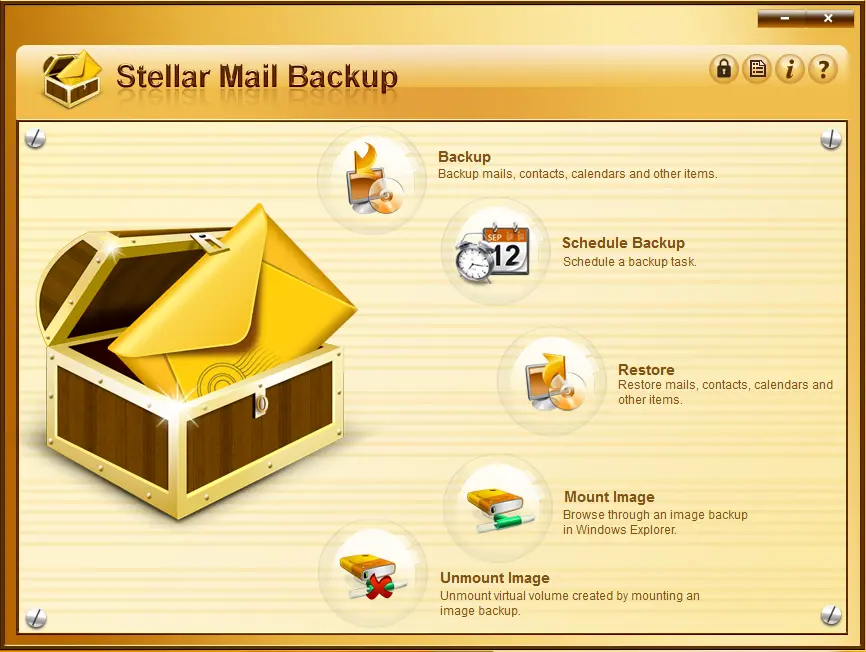
Price: $39 one time
Features
- It provides comprehensive backup for all your items.
- It ensures an incremental backup of the changes you made since the last full backup.
- You can schedule a time to back up your data automatically.
- To protect your data, you can utilize password protection.
4. AOMEI Backupper
AOMEI Backupper is a server backup and business continuity solution designed to help businesses of all sizes schedule differential and incremental backups to restore data across the system, partition, and hard disks. It offers a Universal restore module, which enables teams to transfer files across PCs with dissimilar hardware. The platform also provides real-time file synchronization functionality, which allows administrators to instantly track modified or deleted files.
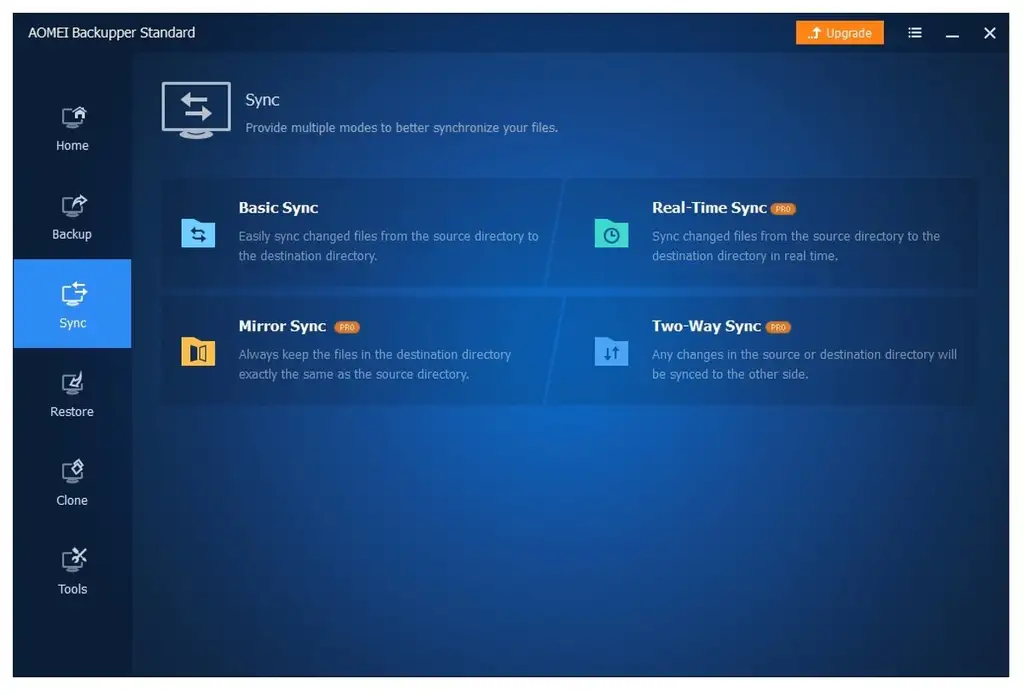
Price: $39 one time
Features
- You can customize the backup options like full, differential, and incremental backup.
- You can rapidly clone and restore your data.
- It also works as an image deployment tool.
- Multiple backup storage devices are available such as external HDD, flash drive, network share, NAS, and clouds.
5. Mailstore Home
Emails can also be a good source of information for home users. Emails are used to store a vast amount of data and crucial information. You may backup all emails in a secure and central archive with MailStore Home, even if they are spread across multiple computers, applications, or mailboxes. This can be done on your computer or on a USB drive for a “portable” option.
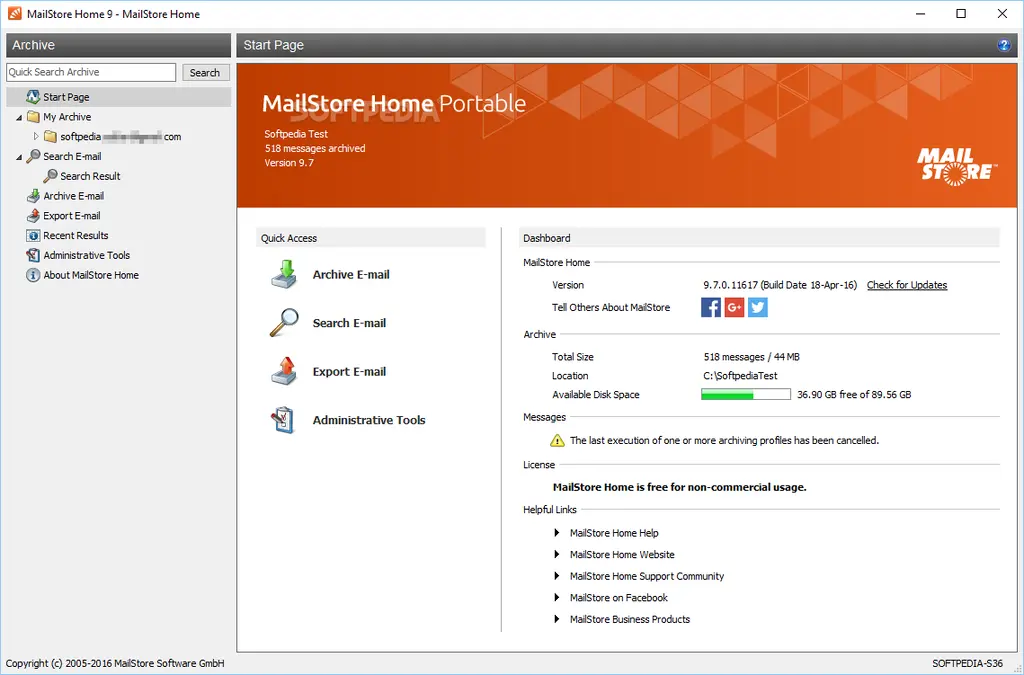
Price: Free
Features
- It offers backup from more than one email.
- It allows you to take backups on internal as well as an external storage device.
- It allows you to manage your email from thunderbird, Mozilla, Gmail, Outlook, and various other email services.
- Offers swift searching options for the retrieval of a certain email message.
6. KLS Mail Backup
KLS Mail Backup is another highly reliable software designed for taking backups of different types of email messages. It offers support for a number of some of the most popular email programs. It allows you to backup Firefox, Outlook, and Thunderbird.
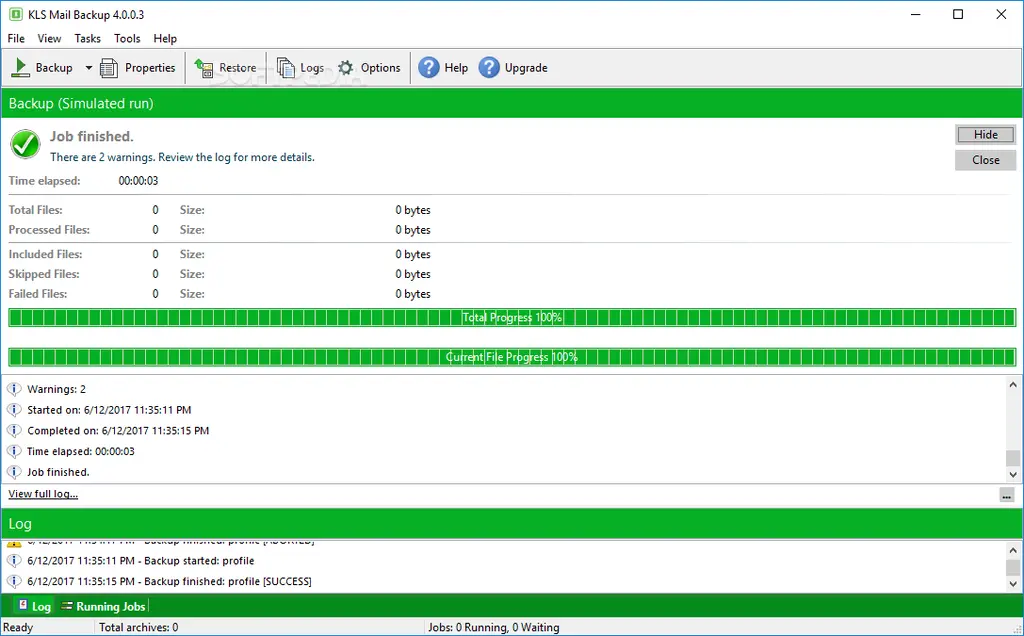
Price: Free
Features
- It makes use of zip files for archiving messages to ease up access to backups.
- It is compatible with Gmail, Hotmail, Thunderbolt, Windows Mail, and other email service providers.
- It can backup web programs.
- It comes with an inbuilt email viewer.
7. Gmvault Gmail Backup
Gmvault is popular software that is easy to use and fast application. It is designed to backup your emails on the disk. It offers a number of high features. After you have backed up your entire Gmail account to a separate directory using full sync mode, you can easily move it from one system to another. It can also run a daily rapid sync mode to keep your data up to date. It supports Windows, Linux, and Mac OS.
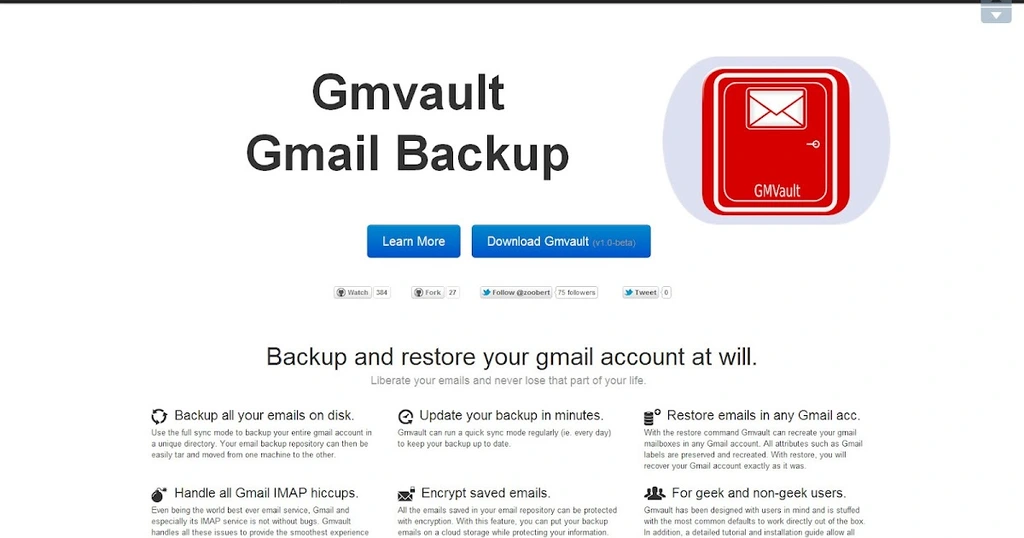
Price: Free
Features
- Gmvault is a cross-platform software.
- It allows you to back up all the Gmail-associated accounts.
- It allows you to save your emails in the archive using encryption.
- It helps you access and move all your emails easily since there are no SQL or NoSQL databases used to arrange the email storage.
- It offers detailed tutorials and installation manuals to help users.
8. Spin backup
Spin backup is a well-known software that was developed by a software company in San Francisco, California. It is designed to create backups of different types of emails along with your calendar, contacts, and even your local files. You can also find out and blacklist apps that are risky and linked to your important data on G Suite. This application has both free and paid accounts.
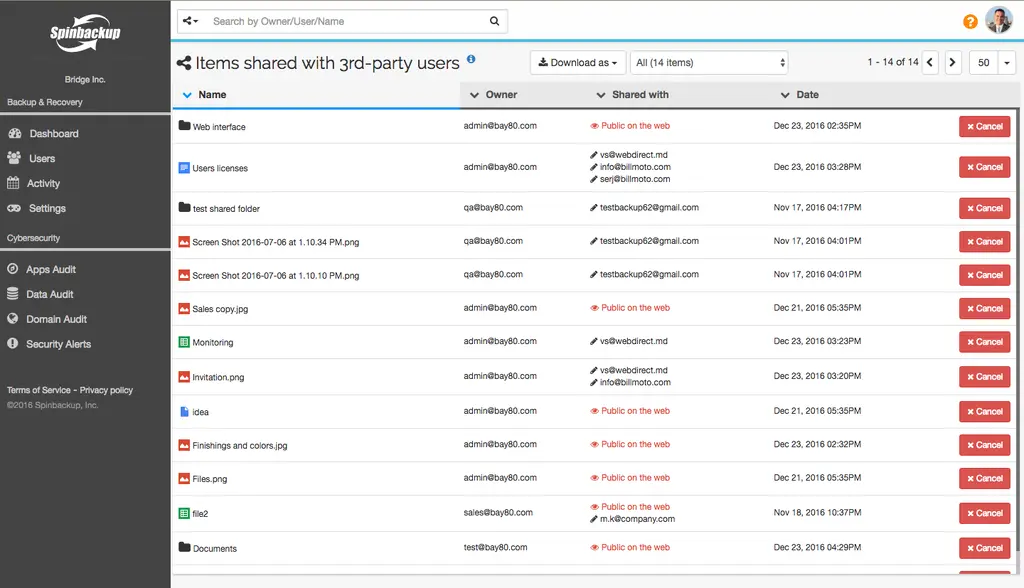
Price: $5 user/month
Features
- It is an all-in-one app to backup your Gmail accounts.
- It provides 2 step verification to protect your data.
- The paid account lets you back up four accounts at a time.
- It provides unlimited backup bandwidth.
9. SysTools Email Backup
SysTools is a powerful software to backup and keeps your emails safe. This is one of the highly recommended email backup software if you use Hotmail or Gmail as your primary mailboxes.
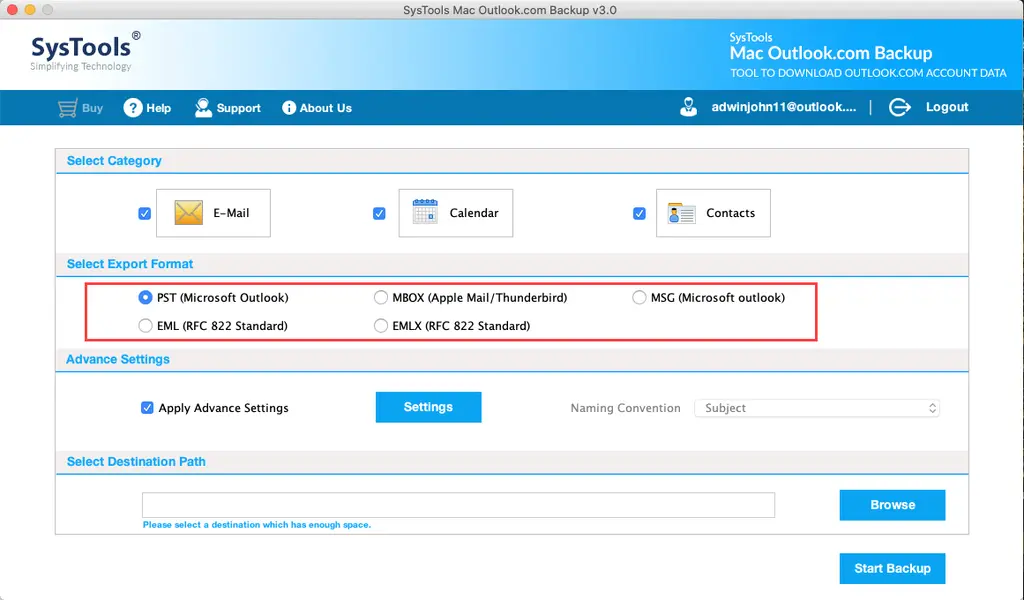
Price: free trial, pro version: $29 one time
Features
- It facilitates the user to create a single PST File for all the emails.
- It allows you to export emails from the mailbox according to the date filter.
- It easily backups emails from Gmail, including attachments.
- It can easily backup emails from every Gmail folder to MSG/ EML/Outlook PST.
10. Handy Backup
Handy Backup is another important software that is designed to backup your emails. It allows you to save and recover emails. It is a perfect email backup solution that saves emails from various platforms.
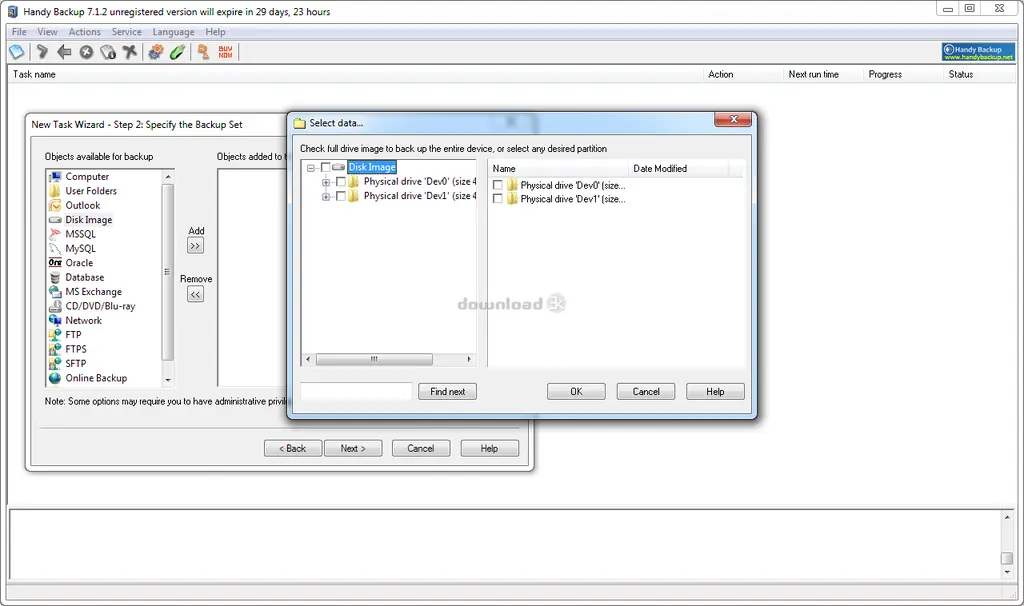
Price: Standard: $39, Professional: $89
Features
- It migrates email data to different mailbox clients.
- It provides backup local email solutions like Outlook and Thunderbird.
- It allows you to backup emails using the IMAP protocol.
- It provides modern backup storage locations, including drives, FTP servers, or the cloud.
Final Words
Creating backups of your emails is a reliable way to ensure that you do not lose your important data. Some circumstances include mistakenly deleting emails, computer crashes, and web accounts hacked, where email backups can be life-saviors. So it would help if you consider backing up your emails. The email backup software mentioned above are affordable, reliable, and have rich features, so you should try them out.














