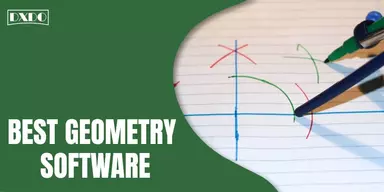MuleSoft is a software vendor that offers an integration platform that assists businesses in connecting data and applications across cloud computing and on-premise environments. The company’s platform, known as the MuleSoft Anypoint platform, contains tools to design application interfaces.
It contains an API designer that is used to create programming interfaces and share that creation with team members. Its graphical tool is a developer that can select to use specific units of API like security schema. API Manager is an interface by which a creator handles and secures its APIs.
It is possible to manage user access with Anypoint platform components that ensure connections to back data sources. Its Anypoint studio is a java-based API that developers use to implement APIs to cloud environments. This studio has features to build, map, debug and edit data integrations.
Its technology is acquired by Salesforce and used by Mulesoft Salesforce as a part of its integration cloud. This platform has Anypoint Connectors, which are a set of default connectors that are used by API developers to merge applications with hundreds of third-party SOAP and REST.
Why Users want MuleSoft Alternatives?
MuleSoft has many features, but it contains some shortcomings. The runtime connectors and management are outdated and are vulnerable to multiple breakages after upgrades. This platform is too expensive for small businesses and organizations, making it troublesome for individual customers.
It lacks a basic version that has several monitoring and logging options. Its outdated dashboard contains very few charts; therefore, it is difficult to view information. There is no dashboard utility in the cloud solution which could allow users to administer the business products from a user interface.
List of MuleSoft Alternatives
There is competition in monitoring the capabilities of products and customer feedback in the market. You cannot rely on a single software that has shortcomings; therefore, you have to move towards alternatives. The alternatives of MuleSoft are given below, which compensate for its deficiencies.
1. IFTTT
IFTTT permits users to work with different services and apps, including Dropbox, Fitbit, Twitter, Google Assistant, and Amazon Alexa. It is used to synchronize Amazon Alexa with your Google Calendar or schedule business events in your device calendar through Google Assistant.
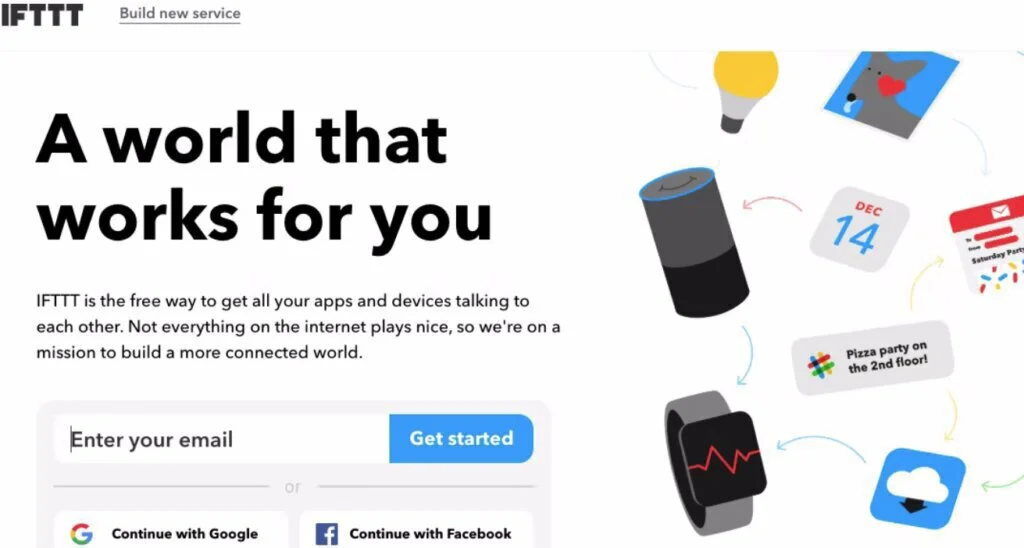
This software is short for “If This Then That” because Applets have a single action and trigger. It enables users to back up their Instagram images to Dropbox, automatically schedule a Slack channel about a formal meeting, or have their lights turn on when they enter their home.
Its automation is done through applets which are a type of macros that keep connecting several apps to execute automated tasks. You can switch on or off an applet using its mobile apps or create your applets or make modifications to pre-existing ones through its straightforward interface.
Features
- Accounting Integrations
- Data Analytics
- Activity Dashboard
- Connectivity Management
- Data Transformation
Pros
- Efficient Automation
- Multiple Tile Selection
- Easy Flipping Switch
- Quick SMS Management
Cons
- Limited Trigger Actions
- Short Description of Applets
- Time-taking Notifications Appearance
- No Android Schedule Functions
2. CloudWork
CloudWork is an integration platform that enables you to develop connections between social media apps and businesses. Large businesses can automate continuous tasks and view important notifications in a single feed. It saves time and boosts the productivity of all-in-cloud companies.
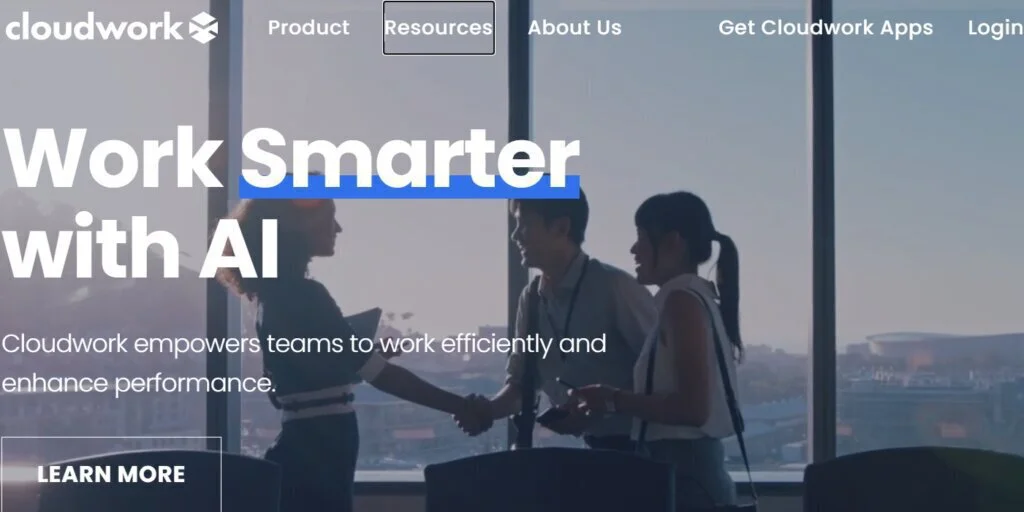
It adopts a lightweight approach to user integration and pairs a cloud-based integration service with a growing library of APIs. It quickly connects information from previously repository cloud apps like Fresh-books, Zendesk, Highrise, Zoho, Capsule CRM, Google Apps, and Campaign Monitor.
This software provides an extensive catalog of default tested and trial integrations, and it requires no big upfront payment, technical skills, or complicated setups. It is a new generation artificial intelligence-powered document manager that serves corporates, financial institutions, and law firms.
Features
- Real-time Collaboration
- Audit Trail
- Smart Visualization
- Workload Monitor
- Seamless Integrations
Pros
- Quick Disaster Recovery
- High Scalability
- Low-Cost License
- Advanced Security
Cons
- Lack of Total Control
- Difficult Migration
- Continuous Internet Requirement
- Limited Privacy
3. Segment
Segment is a customer data platform that offers a service to simplify gathering and using information from website and apps properties. You can transform, archive, send and modify your first-party client information and hook up new icons to spend more time utilizing your useful data.

Users can enrich the client data by connecting valuable data from various tools to improve performance. It enables you to make decision-making processes and develop customized user experiences. Users can establish Personas and recognize resolution tools to unify information.
This platform translates content messages into multiple formats for destination tools and transfers the notes to these tools. Its servers keep records of a copy of the information and transmit filtered data to many storage systems like bulk-storage buckets, warehouses, or databases.
Features
- Privacy Portal
- Unified Protocols
- Engagement Tracking
- Campaign Personalization
- Contextual Targeting
Pros
- Free Plan Subscription
- Flexible Box Solution
- Well Designed Interface
- High Marketing Analytics
Cons
- Confusing Initial Setup
- Small Learning Curve
- Difficult Search Logs
4. Bedrock
Bedrock produces a cross-platform framework for managing Microsoft Windows and Apple Macintosh platforms. Its integrated development environment offers a software-based platform that contains all the essential components for the commissioning of automation apps.
Its development system is free of charge and comes with a PLC program executed on any laptop. It can control Ethernet devices and thoroughly test user applications before implanting them into the plant. It includes an OPC server to manage your human-machine interface on your computer.
It has a default digital storage oscilloscope that captures records at scan speed. It offers e-services such as e-commerce, web design, and software consultancy. It is a cloud-based platform for information management with solutions for ERP, marketing automation, CRM, finance, and email marketing.
Features
- Direct Directory
- Field Mapping
- Continuous Integration Setup
Pros
- Numerous Data Sources
- Excellent Report Management
- Smooth Synchronized Data
Cons
- No Free Trial
- Poor Customer Support
- Slow Initial Execution
5. Jitterbit
Jitterbit is active in applying secure and safe integration processes that improve systems to keep the latest security needs. It uses strict measures to protect customers’ data and continuously evaluates processes. Its’ all products need an annual contract without any surprise service requirements.
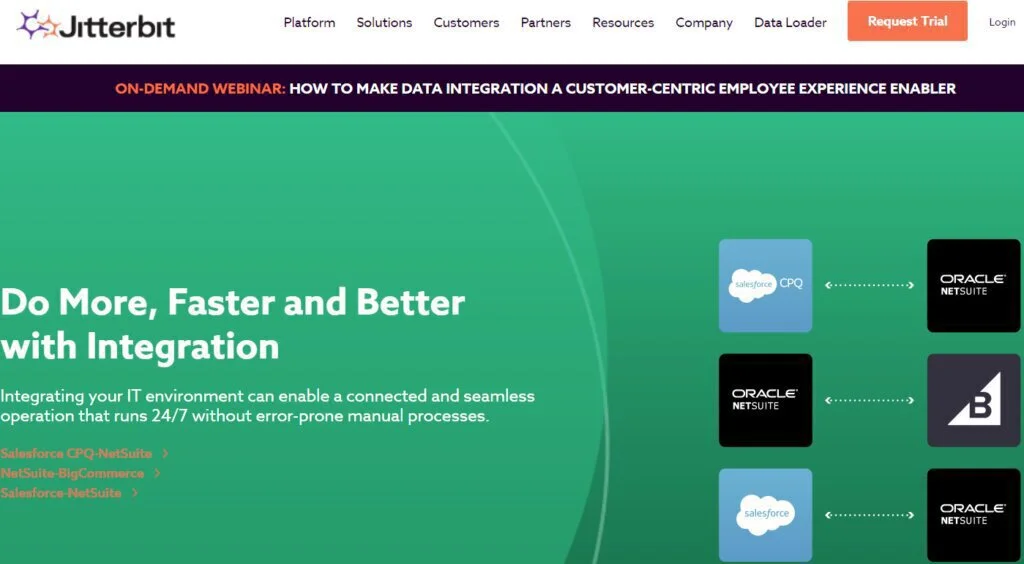
This platform provides custom pricing plans and enterprise license agreements based on users’ requirements to support business deployments. It offers discounts for nonprofit educational institutions and organizations and excels the requirements issued by data protection regulation.
This software effortlessly connects cloud, SaaS, and on-premise applications and instantly saturates intelligence into business processes. It quickly creates modern APIs from pre-existing enterprise data or applications and integrates them with other APIs to explain innovative solutions.
Features
- Password Controls
- Architecture White Paper
- Harmony API Security
- Data Loader
- NetSuite Integration
Pros
- Quick Data Transformation
- Numerous Endpoint Options
- Easy Graphic Interface
Cons
- Poor User Experience
- Tricky Licensing
6. Flow XO
Flow Xo is a platform used for hosting and building chatbots with multiple messaging channels consisting of users’ websites. It maintains Telegrams, SMS, and Slack which provide a chat widget that includes your app. Its hosting highlight mark to AI chat-bots used to make conversational skills.
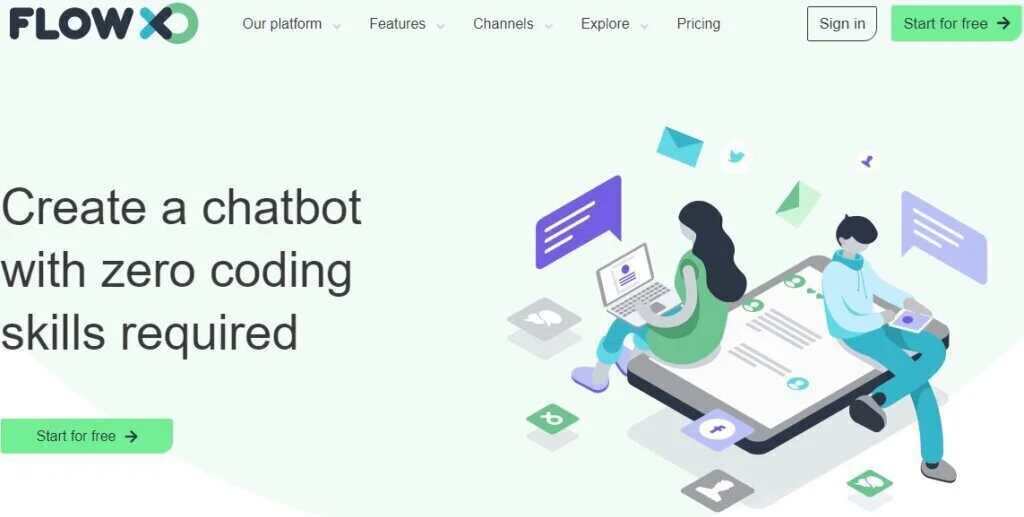
It can provide programming client support inquiries, lead generation, and forming marketing sequences. It can develop intuitive tools that help standardize and automate custom tasks. This software is supple and develops conversational skills for programming customer support inquiries.
The Flow XO chatbot Ingredients are bots, triggers, flows, actions, integrations, broadcasts, and interactions. Bots ingredients are the channels where users connect their bot-like telegram or website to a messaging platform. This platform operates well for building tools that standardize custom tasks.
Features
- Chat Widget
- Automated Workflow
- Interaction History
Pros
- High Marketing Toolset
- Multiple Omnichannel
- Several Ecommerce Options
Cons
- Complicated Building Bots
- Limited Propriety Technology
- No Tagging Segments
7. Boomi
Boomi software contributes to issues related to managing and authorizing the APIs that users give to external sources via a single platform. It monitors API call history and views the response and request details. It allows for a generation of ETL solutions with little to no code necessary for the clients.
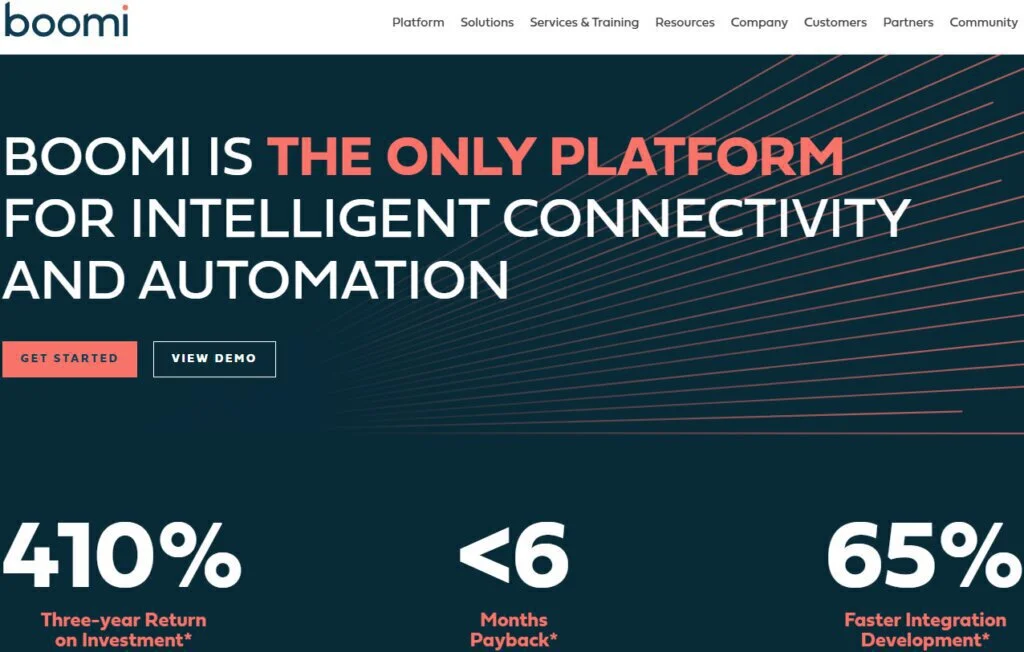
It quickly generates flows to automate bringing in a document and extrapolating the data. Its reference documents are fast to understand data elements and reduce the codes lines that developers encode. It is a stable platform when you have a cloud environment for transformation to a cloud.
It integrates the iPaaS platform that permits users to access numerous data, systems, and apps on a unified platform. It plays a connector’s role, with which time and investment of development can be lowered. It contains a simple interface by which you can connect databases and apps you need.
Features
- Parallel Processing
- Message Queuing
- Active Data Monitoring
Pros
- User-Friendly Interface
- Advanced Workflow
- Free Upgrades
Cons
- Takes Large Space
- Limited Filtering Functions
- Slow Customer Service
8. Workato
Workato is a leading iPaaS software that helps deliver advanced integrations and automation solutions to assist IT users in collaborating better. It can enable users to adopt efficient workflow throughout their business activities and is recognized as an integration leader by Forrester and Gartner Report.
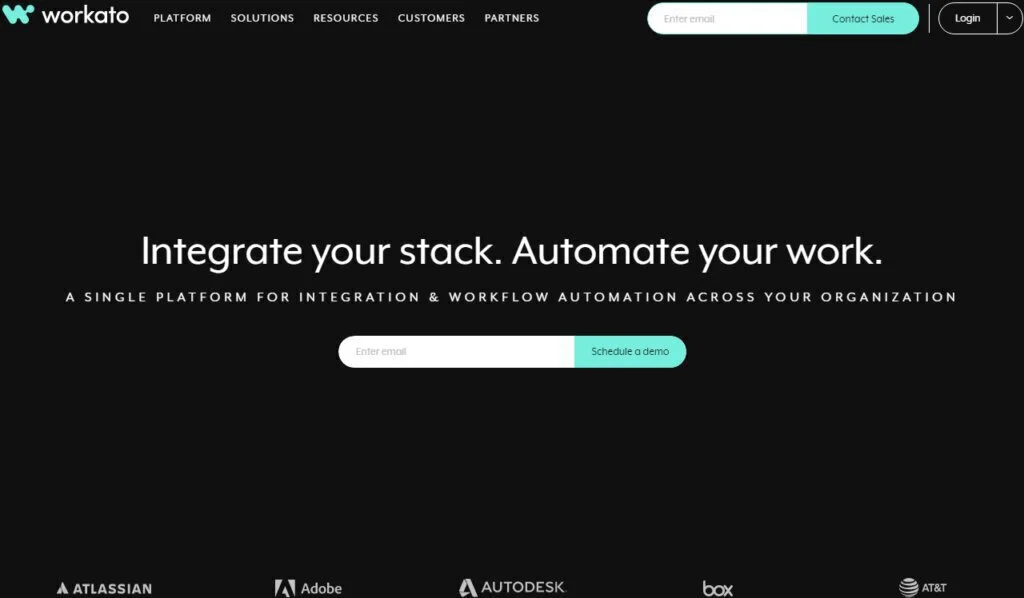
You can connect Salesforce with thousands of apps without hassle about coding. Its support makes a variety of workflow frameworks possible for octopus deploy clients. Users create workflows via low to no visual code designers supporting thousands of different systems and platforms.
Its connectors are recognized as a JSON configuration and controlled through Workato development environments. It makes it simple to trigger runbook automation in the systems like Microsoft teams, Jira, or others when users publish their updates to these systems after production deployments.
Features
- Proactive Prompts
- Virtual Progress Track
- Customized Work-bot
- Auto-versioning Agility
Pros
- Powerful Pre-built Connectors
- Quick Chat Agents
- High Pre-built Recipes
Cons
- Steep Learning Curve
- Syncing Errors
- Manual Work
9. DBSync
DBSync is a lightweight desktop platform used for the synchronization and comparison of databases. It can differentiate between two databases and define the differences to keep them separate, which automatically runs as users do not need to alter the interface of the pre-existing system.
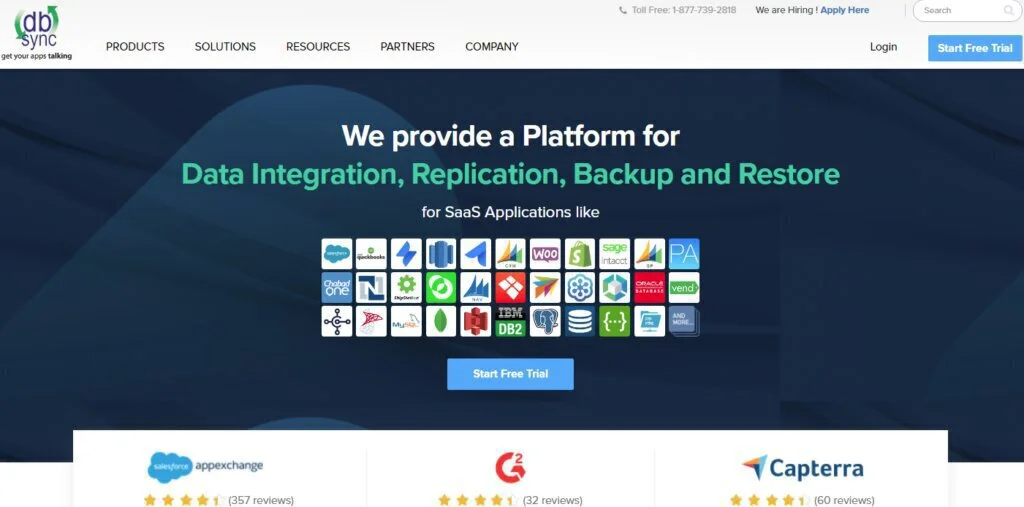
This platform does not require you to inject any trigger or script the databases, and you need to connect and set the mapping of the field. It supports sync between the identical type of databases like SQL Server to SQL server and synchronization between various kinds of databases like SQL Server to Oracle.
Its data table is divided into many logic parts, and each part contains sync direction to define the general bidirectional sync meeting the distributed system requirement. This platform has a mechanism for additional activities after sync used for data calculation and conversion into useful documents.
Features
- Exceptional Notification
- Binary Field Support
- Unattended Sync
Pros
- Affordable License
- Various Templates
- Smooth Onboarding
Cons
- No Troubleshooting
- Outdated Wiki
- Tough Navigation
10. StackStorm
StackStorm is an open-source automation software developed for DevOps that enables users to set workflows and rules to automate IT processes. It can troubleshoot detected issues that execute automated rules to notify human IT operators. It runs remediation processes based on specific triggers.
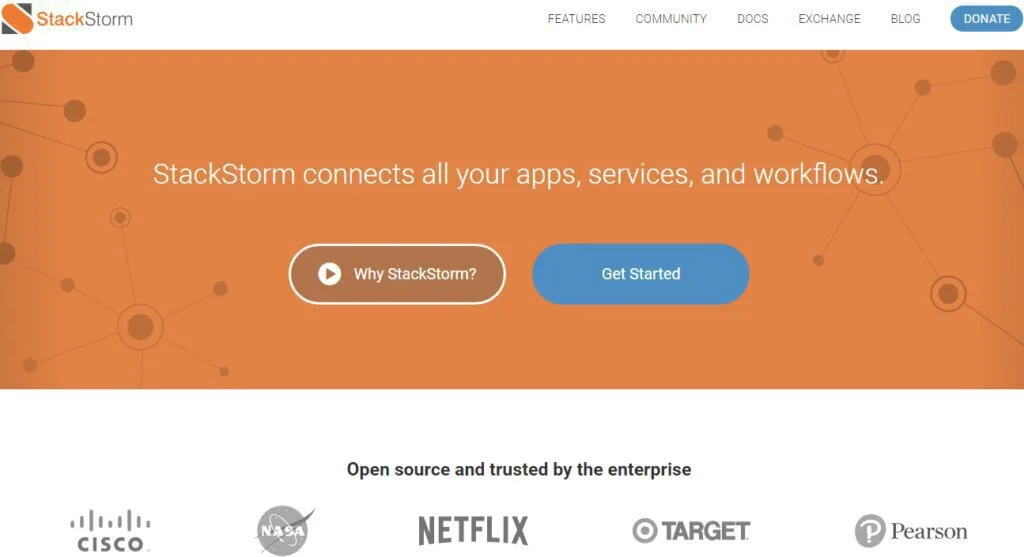
It has changed how users approach automation, enabling them to divide specific tasks which can be merged into more extensive studies. It ties together users’ previous application environment and infrastructure that they can quickly automate with their environment, like facilitated troubleshooting.
It plugs into the environment through an extensible set of adapters having actions and sensors. Its sensors are plugins for inbound and outbound integrations that receive and view events. When an event from the system occurs and is controlled by a sensor, its trigger is emitted into the system.
Features
- Granular Execution
- Team Collaboration
- Automate Ticket Generation
Pros
- Friendly User Interface
- High Data Extensibility
- Incredible Debugging
Cons
- No Direct Branching Mechanism
- Complex Workflows
- Lack of Documentation
11. OneSaas
OneSaas is a cloud-based integration software for small and large-sized businesses in metadata management, information sharing, and workflow automation. It reduces the manual transfer of data between several applications by assisting users in configuring and scheduling integration frequency.
Remote retailers use this platform to connect their online stores and automate inventory and accounting. It facilitates workflow generation to fulfill orders, support transactions, and create receipts for events and professional services. It integrates with Xero, Quickbooks, Shopify, Magento, and eBay.
This platform has customer relationship management, multi-channel marketing, database, social media, and eCommerce. It is a revolutionary piece of software engineering that syncs all users’ payments which saves more time to engage with any customer base like MYOB and WooCommerce.
Features
- API Integration
- Data Synchronization
- Activity Dashboard
Pros
- Quick Syncing
- Exceptional Customer Support
Cons
- High Priced License
- Limited Updates
- Manual Work
- No Screenshot Uploading
12. Azuqua
Azuqua is a cloud-based integration platform that integrates with SaaS applications and generates automation to reduce manual work. It can establish workflows between various applications to keep teams in the loop. Its virtual integration system offers many data sources and web services.
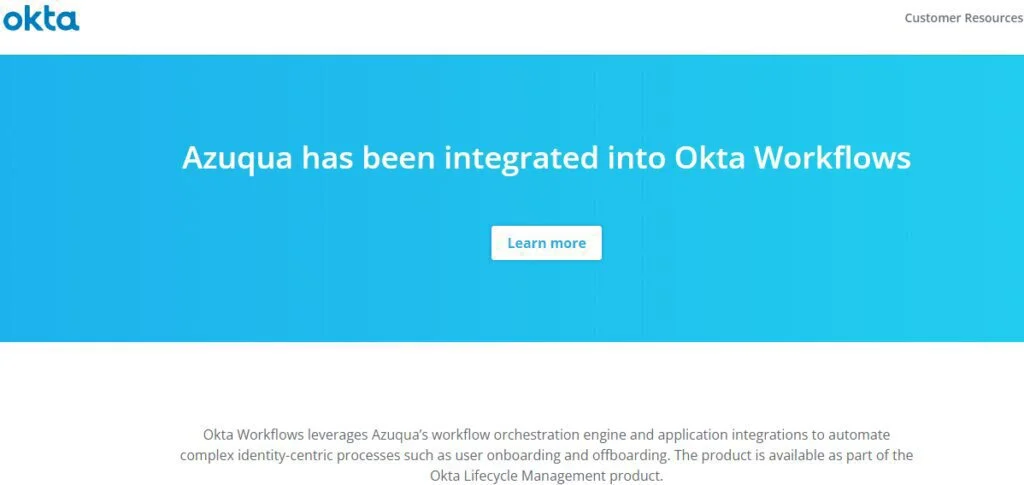
This platform is designed to serve large enterprises and agencies to provide end-to-end solutions for Windows. It is a no-code platform that connects with every application and eliminates repetitive tasks. It empowers SaaS applications, businesses, product management, and marketing operations.
This software is developed to go beyond making enterprise-grade framework, plug-and-play integrations possible with dozens of API connectors and a library of data processing and business logic to automate users’ work. It allows business teams to make various combinations without encoding.
Features
- Rules-Based Workflow
- Home Grown Tools
- CRM Supported
- Calendar Management
Pros
- Advanced Customer Portal
- High Data Encryption
- Quick Data Backups
Cons
- No Mac Support
- No Free Version
- Limited Live Documentation
13. Zapier
Zapier is software that transfers data between your web apps automatically, and you can concentrate on the most critical work. It has a scheduled native app that users can use for repetitive tasks and trigger an action every day. It is similar to Crontab, Cron, or a Cronjob for business developers.
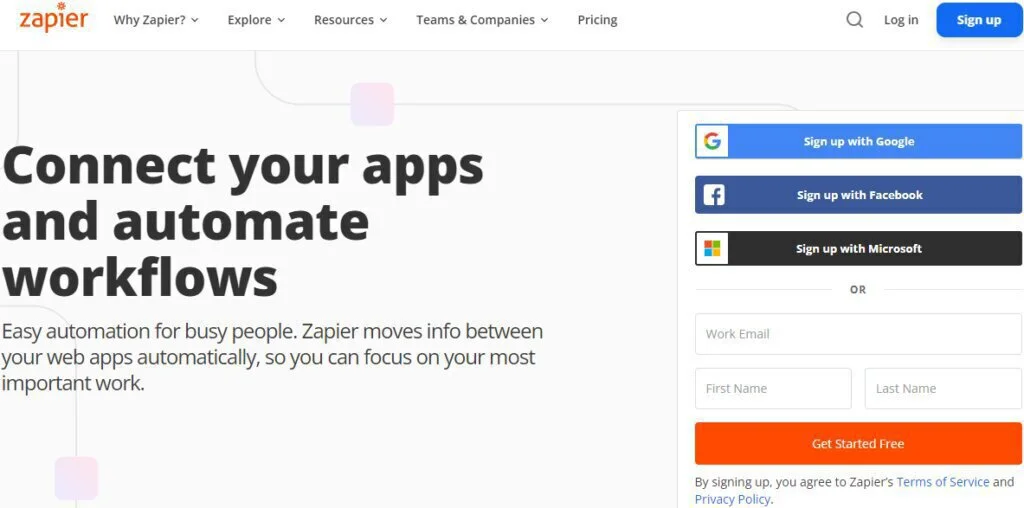
It has thousands of integrations with which you can automate your large business end-to-end. It has approximately a hundred percent uptime count for a critical business workflow to filter tasks. It can convert data and send emails with homespun apps and automate various tasks with a trigger.
You can send a weekly reminder to your team member for a meeting agenda and add tasks from project management into your to-do list. This software enables users to copy emails of event participants to a spreadsheet with a simple logic command “when this happens, do that.”
Features
- Top-Notch Security
- Branching Logic
- Extendable Workflows
Pros
- Numerous Filter Options
- Nice User Interface
Cons
- No Many-chat Explanation
- Repetitive Login Requirement
- Difficult Technical Elements
14. MultCloud
MultCloud is a cloud management platform that lets you move, migrate, copy, and handle files across various cloud storage systems. It centralizes cloud storage and makes all the data available in one place. It does not require to log in continuously to access all the documents with other information.
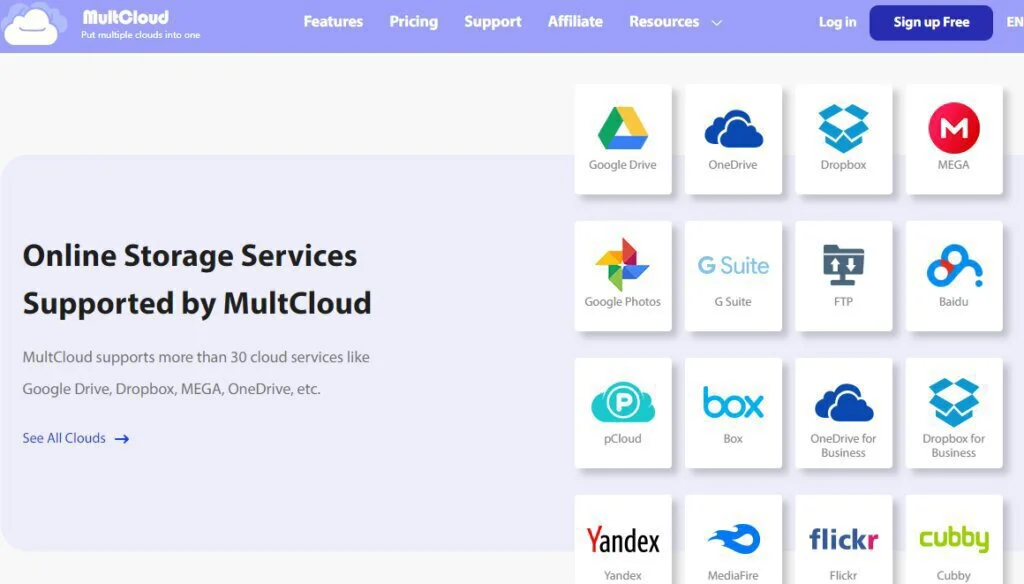
This software saves precious time that users deploy on the work that needs continuous attention. It supports cloud storage providers like Amazon S3, Box, Dropbox, OneDrive, Google Drive, and WebDAV. It is equipped with AES encryption which protects personal and sensitive data like a password.
You can create tools for enhancing the extensive list of features to make tasks simpler. It allows organizations to empower public sharing of documents and search functionality to recover specific files from a database. Users can configure access permissions to prevent unauthorized data exploitation.
Features
- Task Automation
- Traffic Filter
- API Integration
- Collaboration Tools
Pros
- Quick Activity Tracking
- Automatic Backup
- Straightforward Interface
Cons
- Manual Synchronizing
- No Free Version
- No Fee Refund Option
15. Skyvia
Skyvia is data integration, backup, and management software for large businesses and local database connections. It contains direct information integration between multiple apps and scheduling settings for automation. It permits you to perform import and export data, replication, and synchronization.

This platform enables firms to secure data in Azure storage, track changes between data sets, and run automatic backup operations. Its virtual query tool offers solutions to handle and visualize information through reports and insights and allows the generation of web API endpoints for databases.
It supports cloud applications without coding, which integrates through OData protocol or link to data analysis. It executes the tools like Google Suite, MailChimp, FreshBooks, QuickBooks, Shopify, Netsuite, Marketo, and Salesforce. It automatically backs up with Jira setup and Jira data to the cloud.
Features
- HubSpot Supported
- Mapping Fields
Pros
- Simple Excel Form
- Uploading Numerous Records
Cons
- Difficult Storing Data
- Worst Customer Support
- No Metadata Backup
- Frustrating Interface
Final Words
Various visionaries with the power to connect all the systems and devices are offered by Mulesoft Training. It has unlocked data sources to help companies knock out of the park with unprecedented insights, new offerings, streamlined processes, and ground-breaking innovations.
It has some shortcomings; therefore, users are compelled to find its alternatives. Some of its alternatives are discussed in this article; Jitterbit, Workato, and MultCloud collectively are the best to resolve the significant issues. They are reliable in the budget, precision, and available sources.