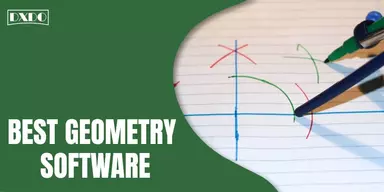Microsoft Office Productivity Suite is used in many business industries and other departments because of its many valuable features. Outlook is one of its available programs heavily used by businesses, professionals, and employees to handle emails, tasks, and contacts. Its functions are related to taking notes, keeping diaries, sending and receiving messages and voicemails, and even connecting directly to social media. Outlook is used as an internal and external communication platform by organizations that use Microsoft’s business tools.
MS Outlook is the third most used email client after Gmail and Apple iPhone. It had more than 400 million active users worldwide in 2018. It offers a special feature that allows multiple users to integrate with Microsoft Exchange Server to share calendars, mailboxes, and public folders. It facilitates cooperation and increases productivity. Suppose your company’s Microsoft Exchange Server stops working or you have problems with Microsoft Outlook, such as registry, installation, setup, can’t access mailbox info or moving data from OST to PST.
What is the Difference Between OST and PST?
An Offline Storage Table (.ost) is an offline Outlook data file that contains an offline copy of a server-based Outlook data item. Users can work with the OST file even if they do not have access to the server. Users can update data, store emails as drafts, add and delete items, and more. When a user works without access to the server, MS Outlook creates a carbon duplicate of the mailbox and stores it locally on the user’s system.
The Personal Storage Table (.pst) in Microsoft Outlook stores copies of messages, contacts, calendars, and other items from the Outlook account to the user’s machine. PST file format is an open file format. A default PST file is automatically created when the user creates an account in Outlook. The PST file can also be password protected to prevent unauthorized access.
Why it is Necessary to Convert from OST to PST Format?
Although a powerful email client, Outlook often has difficulty handling OST files. The fact that OST files can be corrupted if their size exceeds a certain limit is a big problem. Data stored in such OST files may be unavailable due to file corruption. Another problem with OST files is that if the Exchange server is not available, the user is unable to access important mailbox information. As a result, it’s a good idea to convert mailbox data to PST (Personal Storage Table) format. As a result, users should develop a strategy for resolving these issues and regaining access to their important mailbox data.
How to Convert OST to PST Format?
You can convert your files from OST to PST with generally two methods. One is done manually, and the other is via converter software. Now, we debate on them one by one.
1. Convert Manually
There are two ways available to you to convert your MS Outlook OST files to PST format manually. One is a general way that is convenient for all, including beginners, and the other is a short-hand way that experts mostly use.
General Way
- Open MS Outlook on your computer and go to File Tab.
- Click the Import/Export option and select the Export to a file option.
- Click the Next button.
- After that, select the Personal file folder (.pst) from the drop-down menu, then click Next.
- Now, go to parent root and select the Include Sub-folders option.
- Finally, browse your drives to define the path of the file.
Short-Hand Way
- Open MS Outlook on your PC and create a new PST file in Outlook.
- Select the OST mailbox data you want to convert and then copy-paste them on the newly created PST file.
- Finally, save the PST file.
Inconvenience in Manual Methods
However, the manual method sounds good, but it has some restrictions as:
- It is a very time-consuming and tedious process.
- You cannot convert corrupted OST files.
- There is a risk of data loss and damage.
- It requires technical expertise to perform the manual conversion.
2. Convert via Software
Manually converting OST files to PST is not a wise idea. And we certainly do not recommend it. Therefore, we should move to the second method. There are several good PST converter software available in the market that you could use.
List of Efficient OST to PST Converter
These problems can make some or all of your MS Outlook files (emails, contacts, calendars, etc.) unusable on the Exchange server, depending on the extent and severity of the problem. In this post, we will discuss the top 13 OST to PST converter software with their features that you can use to solve the above issues. This will make it easier for you to decide which software will work best with your operations this way.
1. Advik PST Converter
Advik OST to PST Converter is an innovative tool that converts your OST file to PST format in a short time. The most accurate change is that it separates the software from the crowd. In addition to OST to PST conversion, this software has the ability to convert OST files to MBOX, MSG, EML, PDF, and many other file formats. This is one of the best OST to PST converters available on the web that you can download.
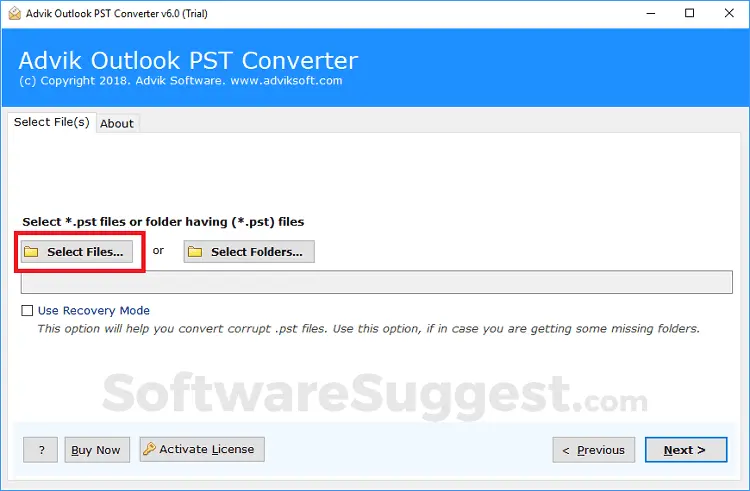
Features
- It supports the batch conversion of OST to PST without Outlook installation and any file size limit.
- This software offers multiple languages (Spanish, German, Japanese, French, and many more).
- This converter maintains the OST mailbox folder hierarchy and metadata.
- It can repair damaged OST file and converts encrypted OST file.
- This converter can export OST files into Office 365.
2. Shoviv PST Converter
Shoviv OST to PST Converter is a powerful software. It recovers completely and converts inaccessible and corrupt OST items into PST. This software provides many user-friendly features for seamless and painless conversion. This software converts OST files to PST files quickly and accurately. It allows you to convert many OST files to PST quickly. It can also convert OST files to HTML, EML, vCal, and vCard formatted files. During conversion, it restores lost or deleted mail items and can export OST files to Office 365. Shoviv OST File Converter also comes with a free trial version.
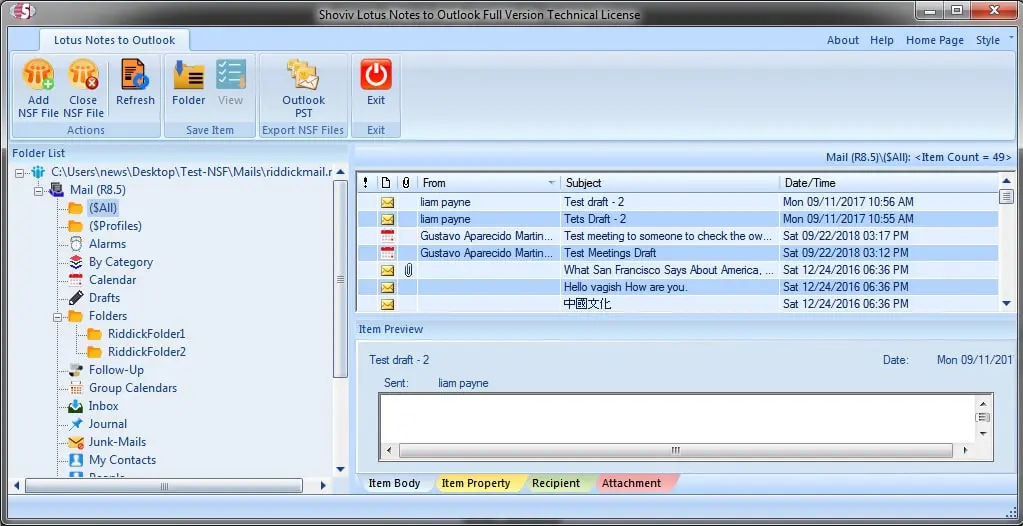
Features
- Shoviv software correctly maintains the folder hierarchy and data integrity.
- This converter works with all versions of MS Outlook and the Windows operating system.
- It allows you to search for OST objects by field names.
- It allows you to specify the size of the resulting PST file for splits.
- A free demo version is also available to test the software’s features.
3. Stellar OST to PST Converter
Stellar is the best and most reliable converter software for converting orphaned and inaccessible OST files to PST and other file types. It allows you to extract mailbox items from an Outlook OST file with 100% accuracy and integrity. It also recovers emails, attachments, contacts, calendar items, and other mailbox contents that have been deleted or lost. It can convert encrypted OST files to PST files and the other way around. It enables users to move their mailbox items between platforms or email profiles, such as Outlook, Office 365, or a live Exchange profile. The Stellar Converter Demo version can save up to 20 items per folder from an OST file to PST format.
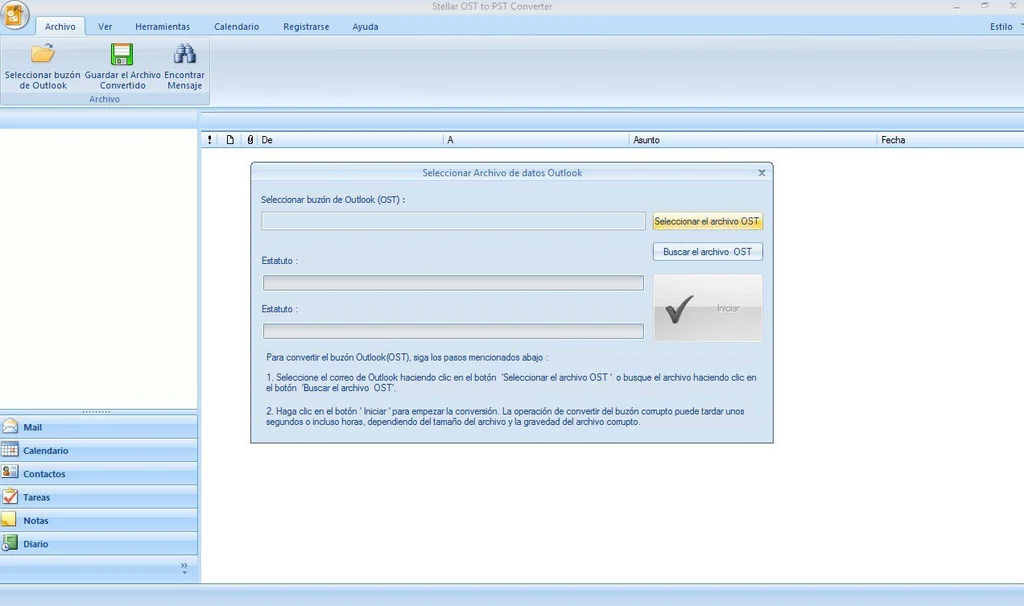
Features
- This tool considers all risk factors and skillfully averts issues to achieve precise OST to PST conversion.
- Its helpful instructions and appropriately explained options un-complicate things even for non-technical users.
- This software converts large OST files to PST without any file size limitation.
- It allows multiple saving options, such as PST, EML, MSG, PDF, RTF, and HTML.
- This Converter supports all versions of Outlook and Windows O.S.
4. BitRecover OST to PST Wizard
The BitRecover OST to PST Wizard is a comprehensive tool that can handle all of your OST conversion requirements. It can convert OST files to PST, PDF, DOC, MBOX, EML, MSG, and other formats. It allows you to convert contacts from OST files to vCard and CSV formats. It also has the ability to export calendar data from Exchange OST files. You can even export corrupted OST files using the recovery option. This software also supports a variety of text fonts and languages. It automatically loads OST data, making your work easier.
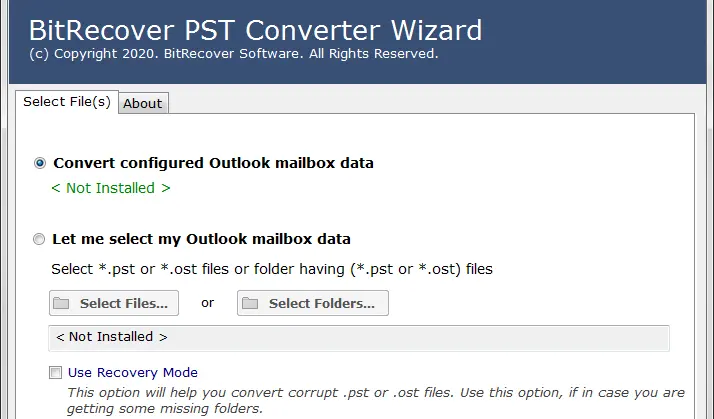
Features
- It is well consistent with Microsoft Outlook, Exchange Server, and IMAP Server OST files.
- There is no requirement for Outlook Installation to migrate OST to Outlook PST format.
- Users can automatically add OST files from the default storage location.
- It allows changing the language of the converted PST file.
- It is available for both Mac and Windows OS.
5. Zook
One of the best software for extracting and exporting offline OST mailbox data to PST format is Zook OST to PST Converter. This converter allows users to convert and recover OST files, including attachments, to PST format. It enables you to convert Exchange or IMAP Outlook OST files to Outlook PST files. It allows you to move emails, contacts, calendars, notes, and other items from an OST file to a PST file. It provides the ability to break huge OST files into multiple smaller PST ones. In only a few clicks, you may access and convert orphaned or inaccessible OST files to PST format.
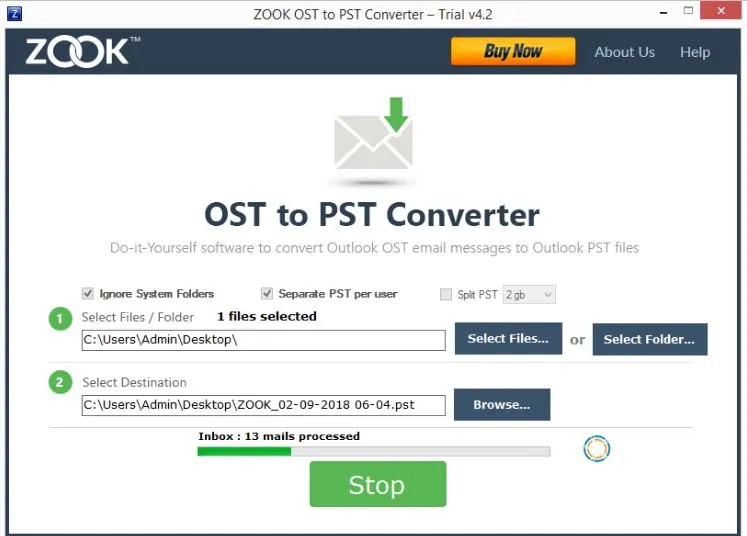
Features
- This converter offers batch conversion for multiple OST files conversion.
- It maintains Meta-Properties & RTF Structure of emails during OST to PST Conversion.
- This software repairs and converts orphaned, corrupt, inaccessible, crashed, or cached OST Files to PST.
- It supports all Outlook versions and can work without Microsoft Outlook.
- This Converter supports all versions of the Windows OS and Outlook.
6. Offline OST to PST Converter
Offline OST to PST Converter is another reliable OST to PST converter. The user-friendly interface of this converter makes it convenient and straightforward to use. Outlook OST files can be converted to PST, MSG, EML, VCF, and TXT formats using this software. It recovers emails, tasks, diaries, items, notes, contacts, events, calendars, and other stuff from OST files and saves them as Outlook PST files. It can help recover data from OST files that have been damaged.

Features
- It converts OST to PST locally without internet access.
- It supports orphaned, inaccessible, and password-protected OST files.
- This software has no limit of file size for conversion.
- This converter modifies OST files in ANSI (Outlook 97…2003) and UNICODE (Outlook 2007 and later) formats
- It is available for Windows OS.
7. SysTools OST Recovery
SysTools OST Recovery is the best platform for repairing and exporting OST files to PST. You can back up and restore your outlook files with the SysTools OST Recovery tool. It is a completely free piece of software that you can simply download and install. It can also repair and restore data that has been damaged. OST files produced by Office 365, IMAP, and Exchange accounts can be recovered with SysTools OST Recovery. You can use it because it is a clean and safe converter.
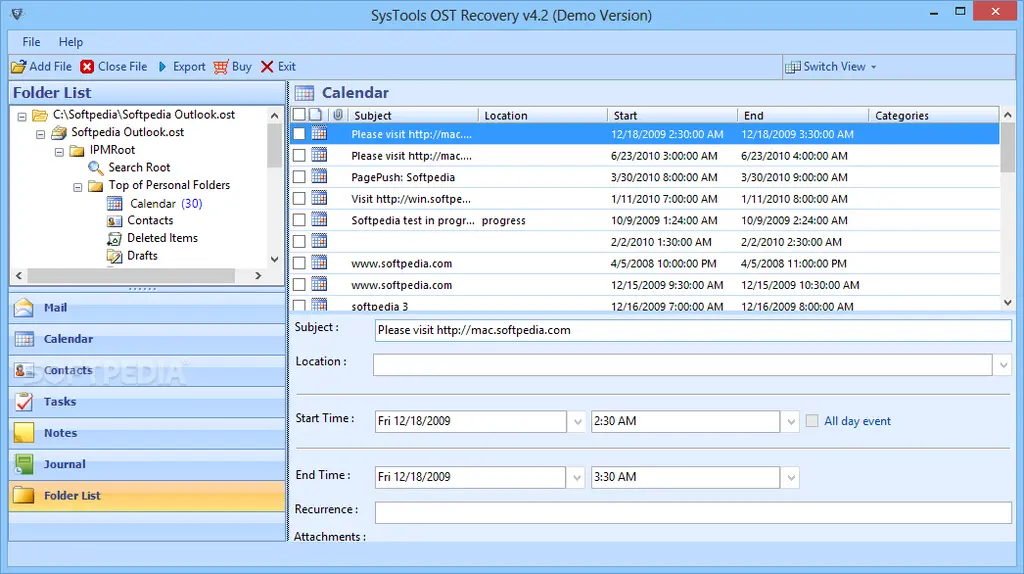
Features
- It lets you recover, backup, and extract all items of offline OST files.
- The dashboard displays deleted OST items in red color after recovery.
- This software is compatible with all versions of Outlook and Windows OS.
- It keeps the HTML formatting after converting the file.
- It allows you to preview items before the conversion process.
8. SysInfoTools
SysInfoTools is yet another good software that comes in both free and commercial versions. From an Outlook OST file to a PST file, it can simply convert emails, contacts, tasks, and calendars. It also can convert and export encrypted OST files. Damaged OST files can also be recovered with this converter. Because it displays a status report, you can take a snapshot during the file conversion. It provides a number of useful filters for narrowing down your searches. It creates an OST conversion log file and saves it for later use.
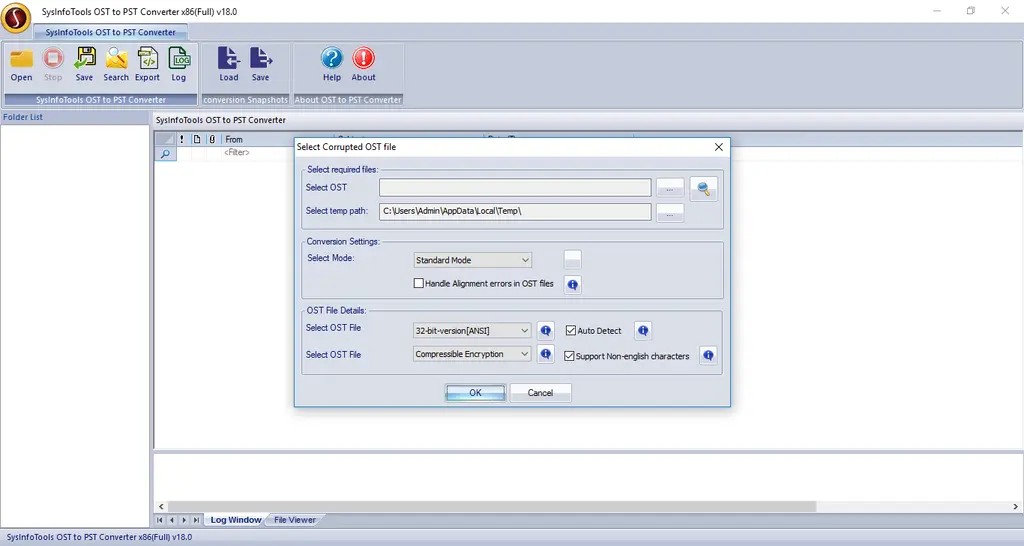
Features
- SysInfoTools can convert emails, contacts, calendars, notes, and tasks.
- It can convert password-protected files too.
- This tool enables you to save converted Exchange OST files in Outlook PST, MSG, DBX, and EML.
- It is available for Outlook, Windows, and Mac operating systems.
- This software assists in bulk OST file conversion of any size.
9. Aryson OST to PST Converter
The best software for converting offline OST to Outlook PST is Aryson. It is the most popular program for recovering emails and converting OST files. It can restore email, contacts, calendars, notes, tasks, and other files. OST files can be readily exported to Windows Live Mail (EML). Corrupt OST files can also be recovered and converted. It translates your data with a precision of 100 percent. It comes with an installation manual that will walk you through the process. You get a limited-featured free demo version of the software. Purchase the software for $49.00 to gain access to all of its features.
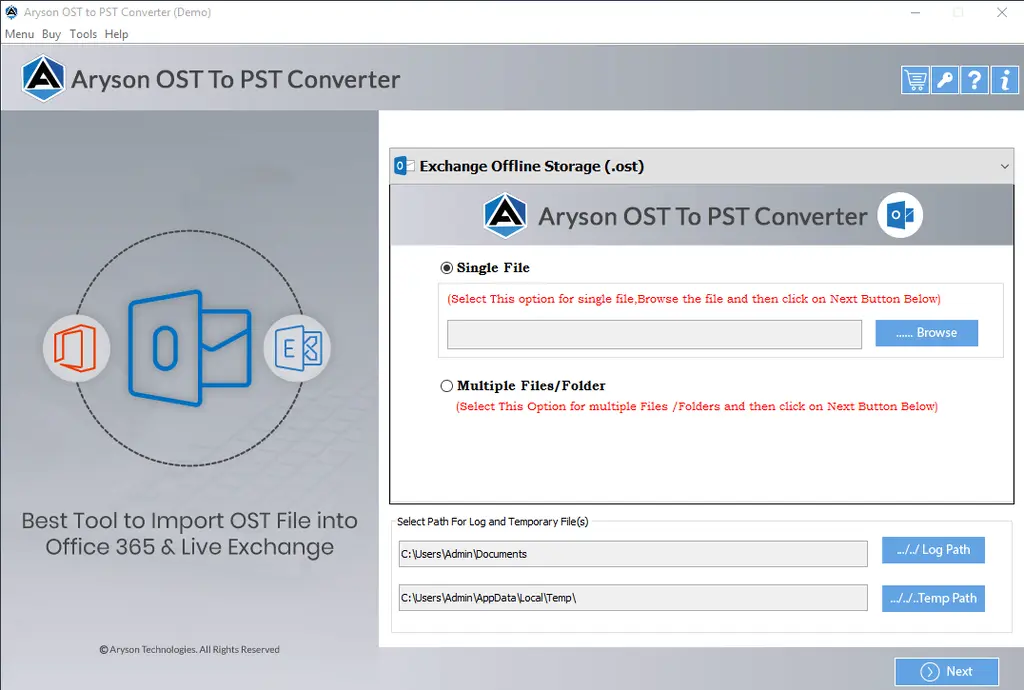
Features
- OST conversion with Aryson converter is safely & speedily in just no time.
- It can maintain the data integrity of the mailbox during the process.
- It easily allows users to search and locate Offline OST files in your system.
- This software easily runs with all versions of Windows and MS Outlook.
- Users can preview migrated OST files before the complete conversion process takes place
10. Regain OST to PST Converter
Regain OST to PST Converter is a fantastic software that includes some unique features. This tool has a highly user-friendly interface. This OST Converter program is simple to use. All folders, including emails, calendar events, contacts, tasks, notes, and draughts, are recovered. It allows users to repair faulty OST files and convert OST to PST files. A free trial version of this converter tool is available. It does, however, allow users to save up to 30 emails per inbox. This feature enables the user to assess the software’s functionality and quality.
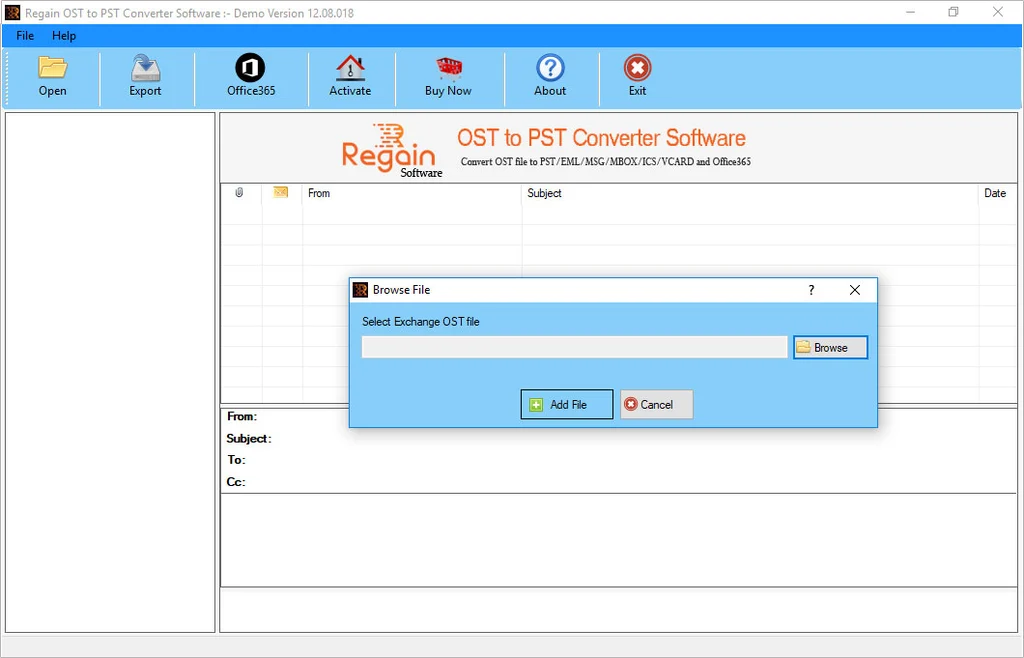
Features
- It converts OST files to PST, EML, MSG, MBOX, HTML, ICS, VCARD format.
- This tool repairs inaccessible offline OST files.
- It exports OST file data to Office 365 or Exchange Server Platform.
- This converter can work with all versions of Windows and MS Outlook.
- It keeps OST data formatting and data hierarchy intact upon conversion.
11. Kernel for OST Recovery
Kernel Exchange OST Recovery is an OST to PST conversion software that converts an invalid Microsoft Exchange Offline Storage (.OST) file to a workable Personal Storage (.PST) file using a faster conversion technique. This tool converts an unusable Microsoft offline storage (.OST) file to a Personal Storage (.PST) file and recovers as many emails as possible. All components of an ost file are recovered, including emails, contacts, tasks, notes, droughts, calendars, and journals. It is a simple software tool that can fix or restore OST files and does not require any technical knowledge. The software will set you back $69.00 for personal use.
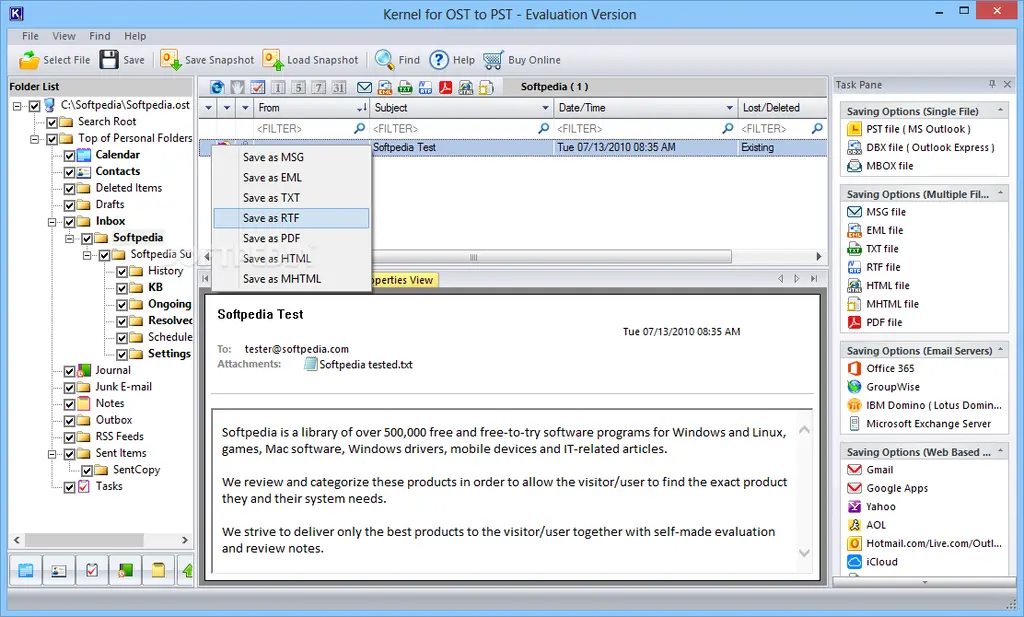
Features
- You can split extensive files into specified limits too.
- It features a quick search menu to help you search specific files.
- Kernel for OST Recovery is compatible with all Outlook versions and Windows OS.
- It can restore email formatting for HTML messages and recovers emails from password-protected files.
- It enables the recovery from encrypted files deleted email attachments.
12. Softaken OST File Exporter
Softaken OST File Exporter allows you to convert OST files to be used on your PC. It can convert OST files to multiple formats with ease. It is a valuable email management program that can transform and restore Outlook OST files. This software can safely and securely scan, retrieve, and extract data from offline OST files. It can also retrieve Server Outlook OST files and convert password-protected data. You can sort files according to your preferences, such as date, attachment, subject, or sender-receiver data. A free trial version of the software is available—licenses for two PCs for a year starting at $39.00.
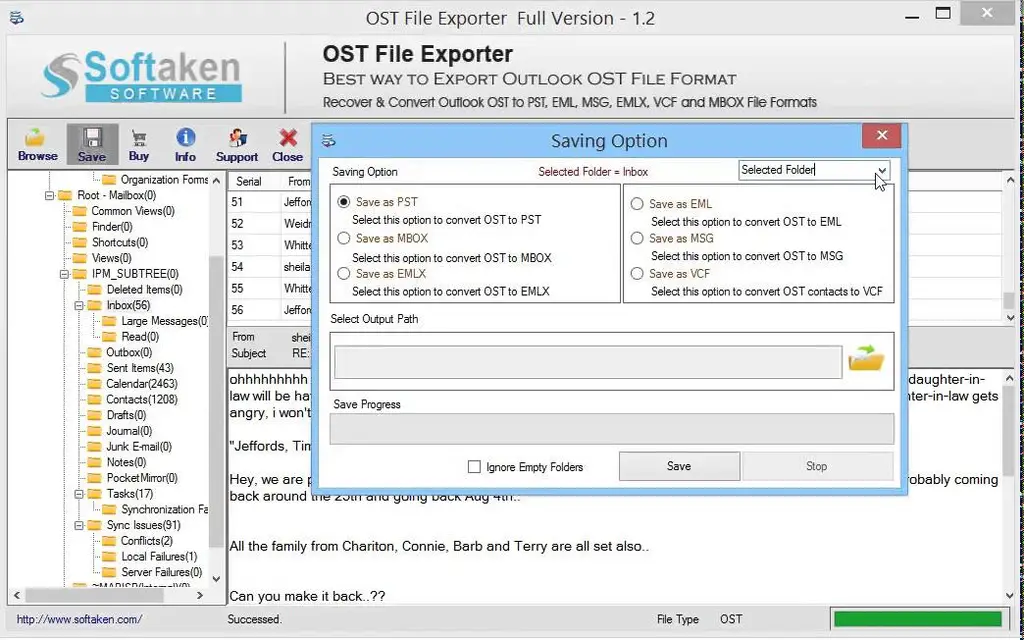
Features
- Softaken OST File Exporter provides encrypted password-protected files.
- Data migration occurs without file changes, and there is no risk of data loss.
- It can run with Microsoft Outlook and Windows OS.
- This converter preserves even non-English language.
- It can open ANSI & Unicode Outlook files.
13. eSoftTools OST to PST Converter
If you are looking for an email conversion program, eSoftTools is an excellent option. It can help you recover OST files that have been corrupted, damaged, or orphaned. Many files, including emails, calendars, notes, contacts, and tasks, can be converted and restored. A free trial of eSoftTools’ product is available. You’ll get 50 conversions and repairs with the free version. There are no limitations between the premium versions. Personal, Corporate, Technician and Enterprise are the four paid versions available. The cost starts at $29 and rises to $499. These licenses are available for a one-time fee and are valid for life.
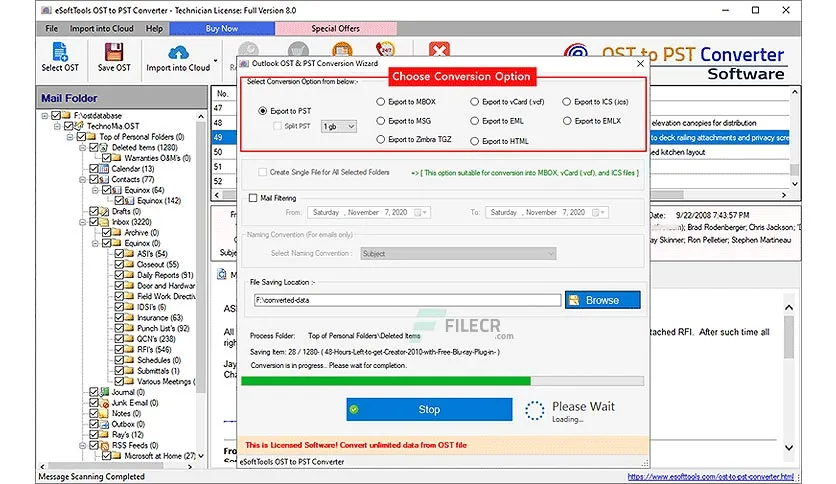
Features
- This software can fix unique OST file errors like ‘Error Code 0x8004103b’ and common issues.
- eSoftTools is equipped with a robust algorithm to recover and repair Outlook OST files.
- It can repair damaged, orphaned, and corrupted files with preserving the internal properties of items.
- You can use it for selective conversion of OST to PST folders.
- It is compatible with all Outlook versions and Windows OS.
Final Words
OST to PST Converter tools can help you convert files as well as repair and restore any damaged or orphaned OST files. It also saves your data in the event of a server crash. If you do not have one, it is a good idea to use a superb OST to PST converter program. It also reduces the need for continuous work supervision and staffing, as tasks can be completed by selecting batches, and it is faster. Overall, the importance of software lies in its ability to provide you with instant execution, DIY convenience, and more. You can choose any OST to PST Converter software listed above based on the features that meet your needs.