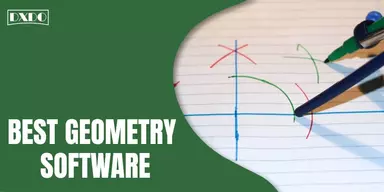A projector is a gadget that uses light to project a picture or image onto a surface. It can be a light-colored surface projection screen, white screen, or wall. In large gatherings, projectors may be used instead of TVs or monitors. Before we know how a projector works, it is important to understand what a projection is. Presenting objects or images on the screen is not a new concept. Shadow play is a favorite pastime of all young people, and despite its simplicity, it serves as the foundation of projection technology.
Projectors have three types on the basis of their display property;
- Cathode Ray Tube (Uses Lenses to Project the images)
- Liquid Crystal Display (Uses Liquid Crystal to Project an images)
- Digital Light Processing (Uses Micro Mirrors to project an image)
The use of projectors in everyday life depends on the type of projector you have. They are suitable for use in home theaters, classrooms, the military, churches, sports, business presentations, gaming, movies, advertising, and art. The type of projector can sometimes help you determine what it is being used for, while other types of projectors can be used for a variety of purposes.
How to Turn Your Smartphone into Projector via Projector Apps?
It is an interesting question, as we know that today’s world is a digital world with enhanced technology power. Smartphones are the most influential invention of the 21st century as they provide maximum functions. Now, the question that arises here is, “Can we convert a smartphone into a projector?” And the answer to this question is “YES.” So, “how can we turn a smartphone into a projector?” There are two methods for its conversion; one is the “Manual method,” and the other is “By using an Application.”
- Manual Method
In the manual method, you require one box (preferably a black box to prevent light diffusion), one magnifying glass, one paper clip, one Stanley knife, one Sharpie or Pen, Duct tape, a smartphone, and 10 – 15 minutes of your time. Make a paper clip stand for your smartphone by cutting a hole in the box, tapping the magnifying glass, and using Voilà! That is almost. Because the light travels backward through a lens, you will need to rotate the screen of your smartphone.
To rotate the screen on iPhone, go to Settings> Accessibility> Rotate the screen. Screen Rotation Control or Ultimate Rotation Control are two apps that Android users can download. Next, turn up the brightness on your smartphone screen, place it in the box, play with your smartphone projector until you find a beautiful focus point; turn off the box, turn off the lights. Do it, and enjoy the film.
- By Using an Application
Now that you can control your projector with your smartphone, all you need is the right app for your device. Just download and install the app to watch the video on the big screen.
List of Projector Apps
The majority of projector applications are multi-functional, means they can do more than just changing slides and brightening the screen. If you’ve never used the Projector app before, and you are looking for it, we’ve compiled a list of the top projector applications for Android phones & iPhones and show you how to connect an Android phone to a projector.
1. Panasonic Wireless Projector
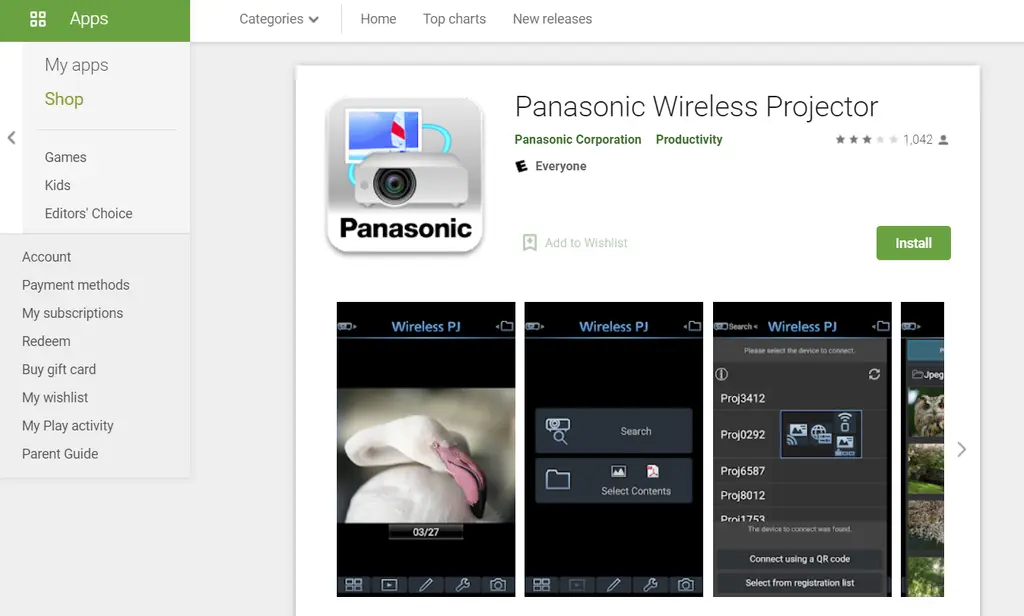
Panasonic Wireless Projector is an Android-based application for wireless data transfer. This application enables you to connect a Panasonic projector with a wireless connection and project PowerPoint, PDF, JPEG files, and other types of data. This is one of the most popular projector apps. It has the high rating points on Play Store.
You can watch any video in high-definition (HD) graphics on your phone by downloading this app. It helps you in every way possible per your requirement. This projector application can easily work with your Android devices. When you use this application to watch movies or videos, you will have a great time. Now, you can watch more videos and films on a large screen and can enjoy with your friends.
2. Epson iProjection
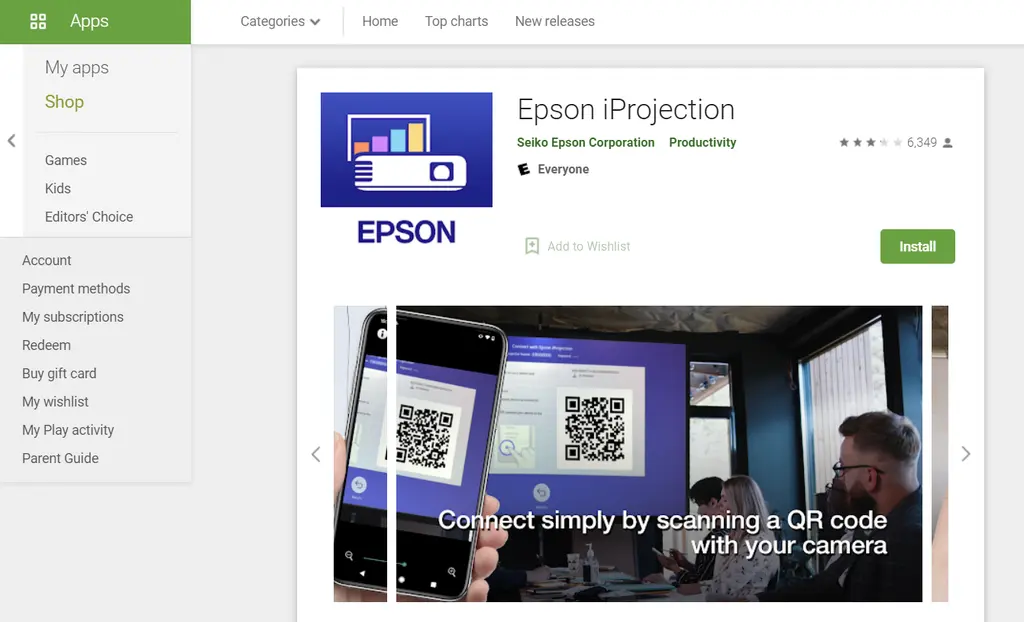
Epson iProjection is an app that allows you to project multimedia files and documents using an Epson projector without the need for a physical connection. Users can manage playback by using this application as they can pause, stop play, and next buttons to manage the operations of multimedia files and adjust the image quality. The app has features that allow you to link your phone to a projector by scanning the QR code and then presenting the content on the big screen.
Users can choose the source of projection from different sources. Epson iProjection application has a simple layout that allows you to access sections of the screen, remote projection, content, settings, gallery, files, camera, and web pages. Users can choose to project the device’s screen from the display panel, or they can project content from multiple devices at once.
3. ClickShare
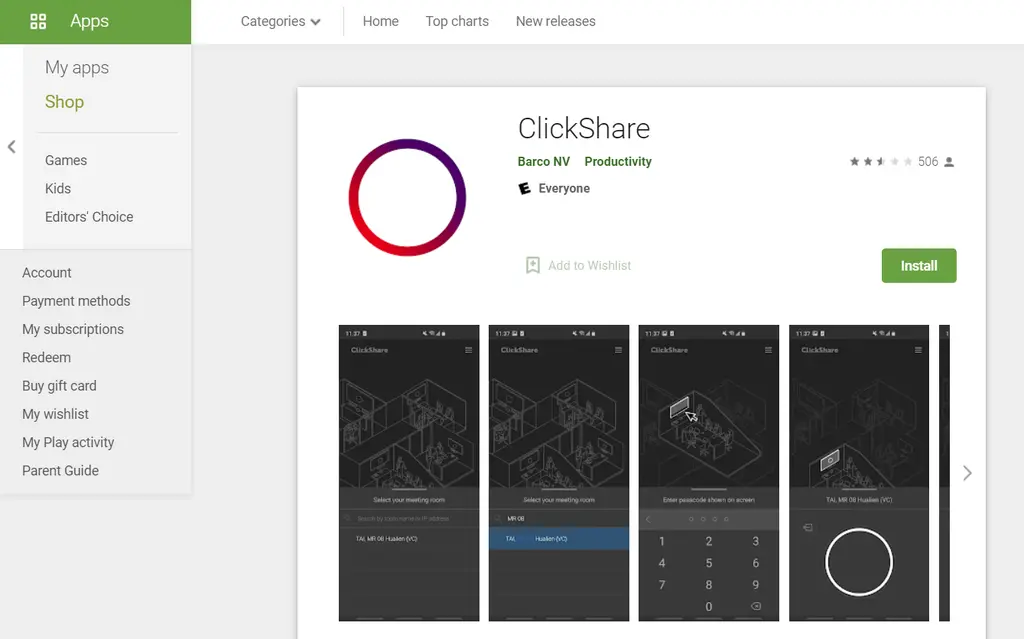
ClickShare wireless presentation and conferencing technology allow you to share your screen with others without the use of a complex network of wires or heavy equipment. With this app, you can set up a conference room in seconds, making sure everyone is on the same page. ClickShare has promoted communication by allowing participants to be confined to one place during meetings.
This simple wireless is a gadget that connects to any HDMI-compatible television or monitor using an Ethernet cable (or Wi-Fi). This app makes the setup even faster because once you joins the session, all participants are automatically connected without any additional input. All you have to do is use the ClickShare app for remote control and sharing; just swipe or tap on your phone at work or around the house.
4. Face Projector
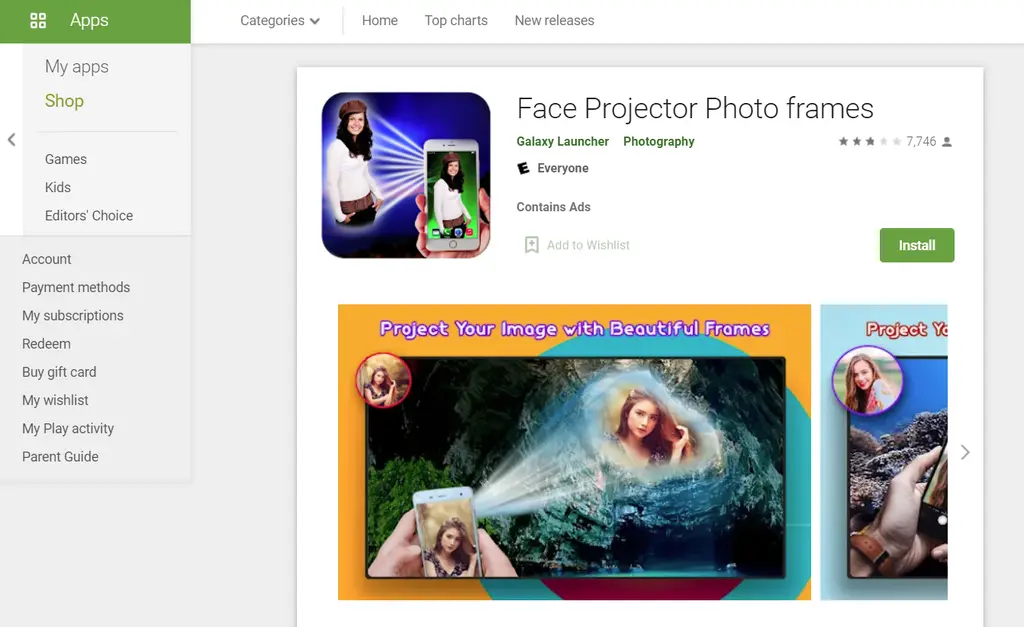
This is one of the top Android Projectors App 2022. You can use this application to celebrate by creating face projection photo frames with your photos, or you can use your fingers to tweak and edit your photos, such as centering or zooming out. You can also save and share your creations through social media apps.
You can use this program to add text to images, change the color, font, and size of the text, create interesting designs, and enjoy creating face projection photo frames with your photos. You can choose your favorite live animation and set it as your favorite HD background along with your wallpaper. So go ahead and download this great “Face Projector” app for free, and enjoy.
5. HD Video Projector Simulator
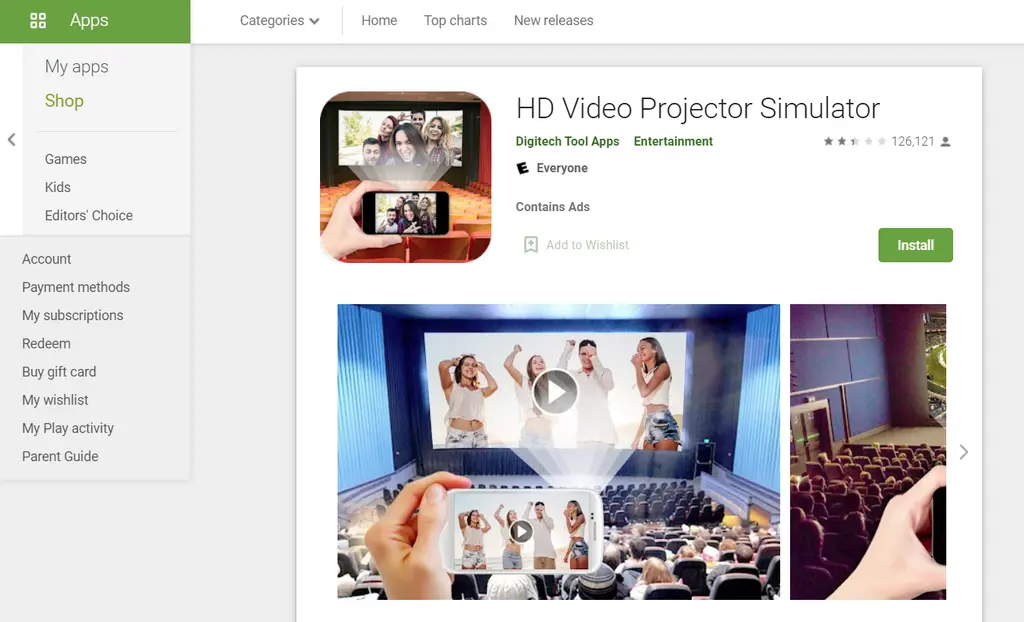
This video projector app is more of a game than an application. There are many things that make you happy, as well as things that allow you to amuse your family and friends. This app is a good way to spend time with your family and friends on phone. You can create a high-definition video and send it to your friends and family.
As the name suggests, it also had a media simulator. This allows you to control the functionality of the video. This projector app is available for free download. This app does not take up much space or not consume your phone’s battery power.
6. MultiPresenter
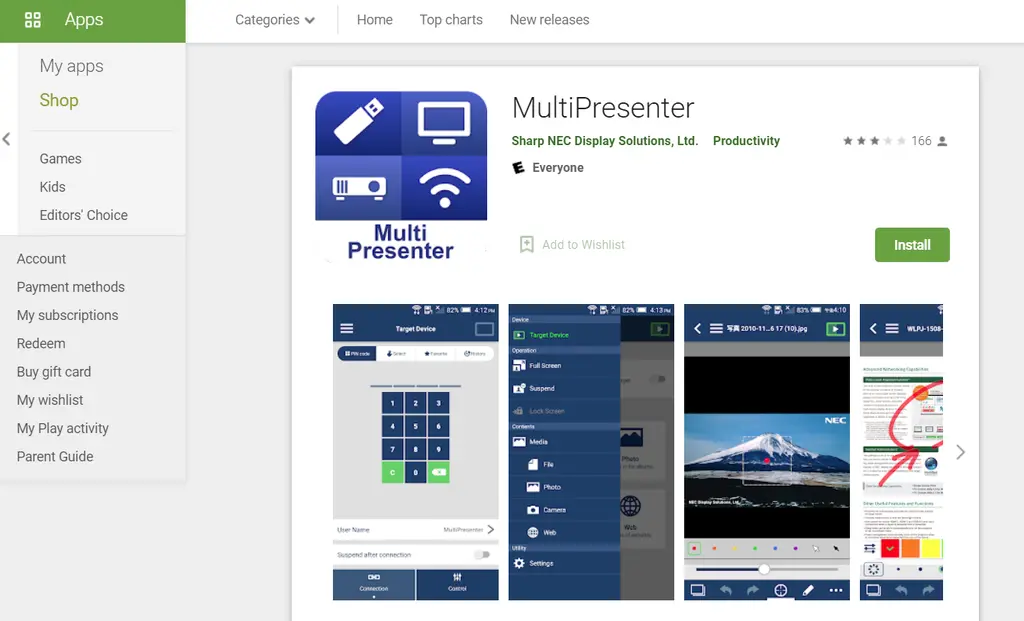
MultiPresenter application is ideal for capturing HD video from an NEC projector or widescreen in corporate meeting rooms and classrooms. The program has a simple structure and does not require any extensive procedure. You can adjust the volume of the sound and pause the movie or film, while you are watching.
The app’s unique functionality allows you to control multiple projector operations through a multi-presenter program. This involves managing the source of the projector’s signal. There are two major features of the MultiPresenter application the one that enables the device to connect with the dongle and other allows adjusting the display mode to full screen if necessary. It improves the display performance and also amuse the audience with bright graphics.
7. Video Projector Simulator
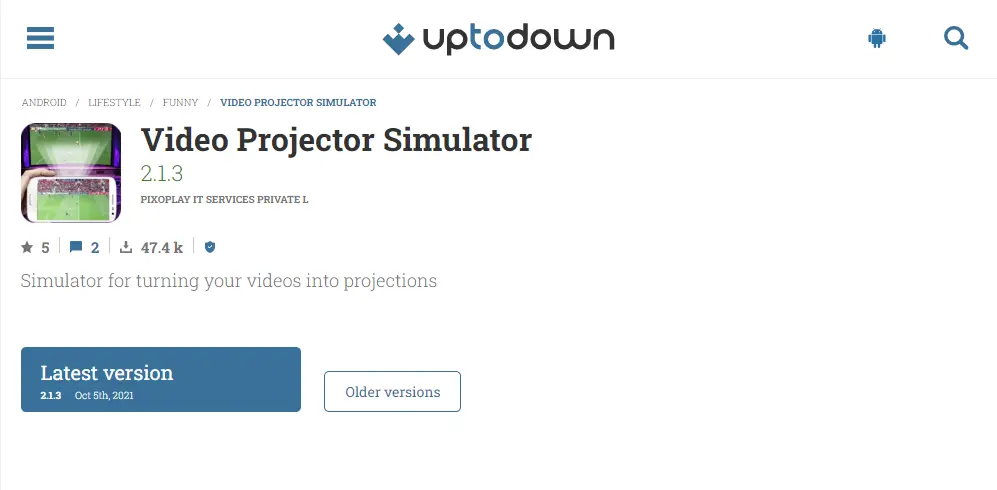
Video Projector Simulator is an application available for Android. If you want to watch HD videos as they appear on the projector, you need to download this app. This program will also help you to have a good time with your family and friends. You can create a wide range of videos using the new effects that will give your video HD graphics.
This app is also updated on a regular basis, making it the latest app available. You can easily download and use this program from internet and you will not be charged for this wonderful app. It has received favorable ratings and comments from viewers. You will definitely have a lot of fun with this app.
8. ASUS Wi-Fi Projection
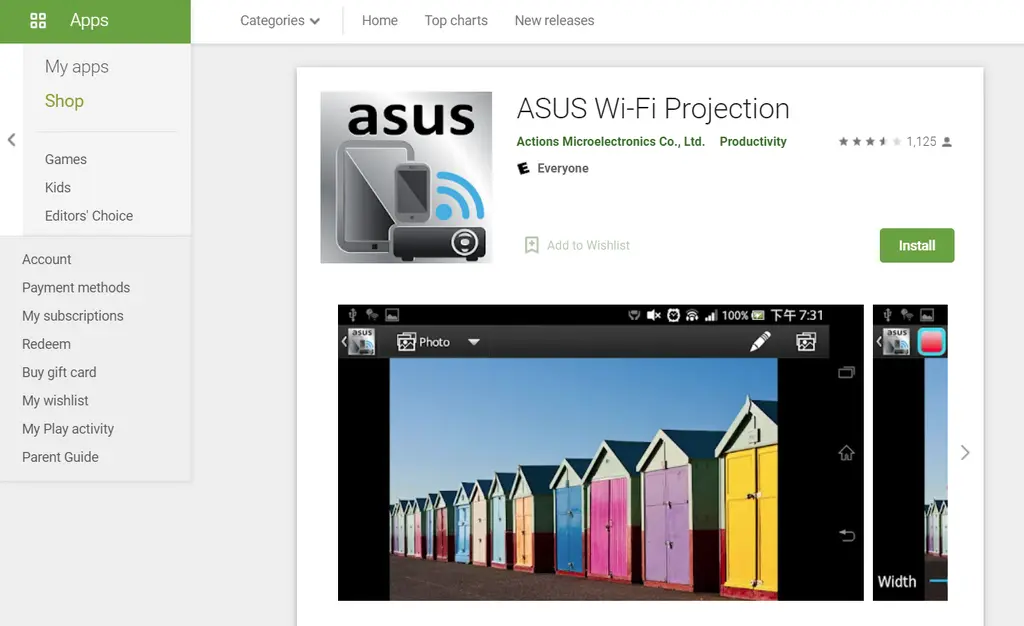
ASUS Wi-Fi Projection is a simple app that allows you to project everything on your mobile device’s display to a projector designed for ASUS Wireless. Display photos, PDFs, and MS Office files from your mobile device over Wi-Fi networks. You can also display online browser content and link it to your Dropbox account.
A small Wi-Fi adapter is included with all ASUS wireless-ready projectors that allow direct wireless connection to a notebook PC as well as Android and iOS devices. For presentations, this eliminates the need for a video cable as the files can be streamed to the projector. An Android or iOS device can also be used as a wireless remote presentation with real-time interpretations.
9. HD Video Projector Live Simulator
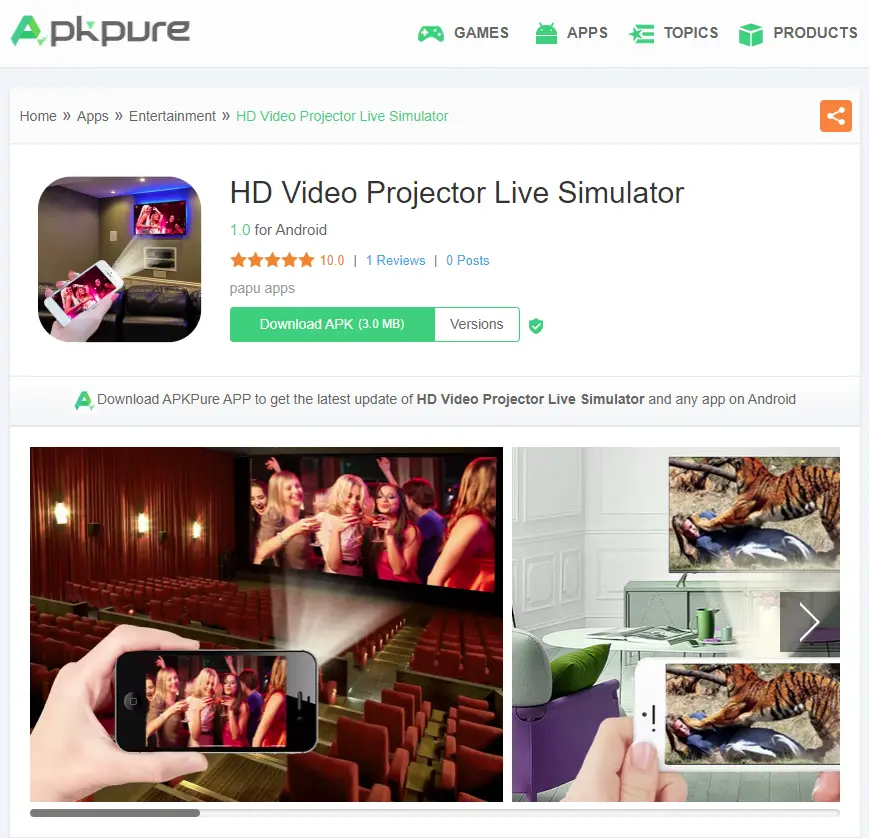
All mobile devices and tablets can use HD Video Projector Live Simulator. When a person wants to prank with someone at a party or gathering, he/she can do so easily using a video projector. HD Video Projector Live Simulator lets you project high-quality videos on your phone. To present videos on the phone, you can choose from your gallery or animated videos. HD Video Projector Simulator is just a fun application because there is no real video projector on the phone.
Facial projector fun skills will help you get a real sense of wall projectors, cinema screens, LCD screens, and your HD videos/movies so you can have fun with your family, friends, and co-workers. With hologram animation effects it is a very easy-to-use video projector simulator app to amaze the people around you. You can select different videos using the video option and project them on the wall from the phone screen.
10. Acer eDisplay Pro
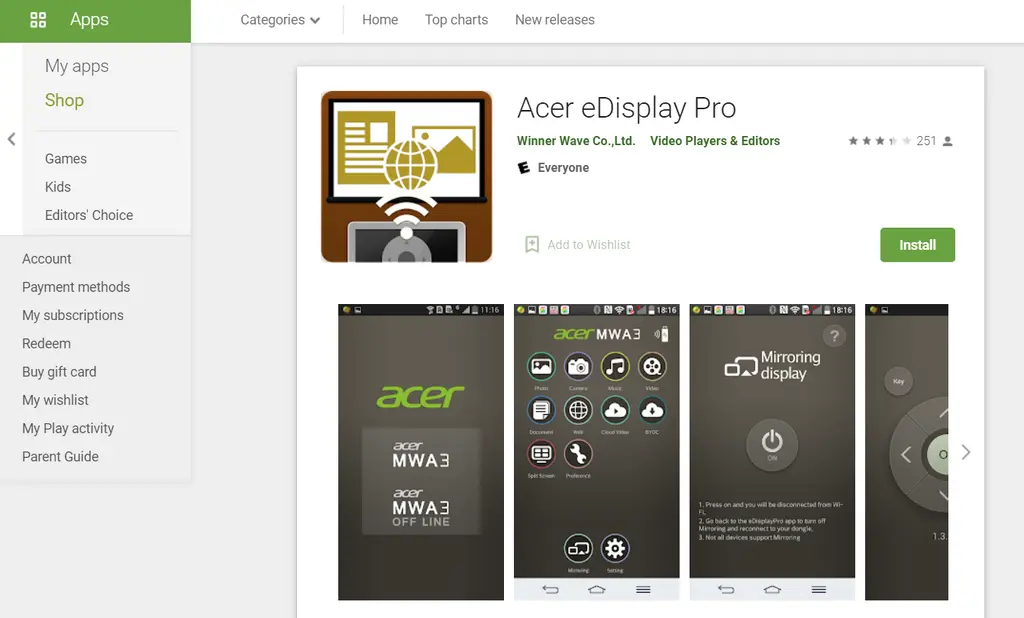
Acer eDisplay Pro is a state-of-the-art application with advanced capabilities such as controlling and hosting the device, splitting the screen into four parts, and displaying it. You can use the app on any device of your choice. There is a browser-based administrator mode where you can manage all your connections. You can locate the Acer projector to avoid using a peer-to-peer connection. It also includes commonly used features, such as multimedia streaming, online video, document viewer, and live camera.
Instead of just a community Wi-Fi connection, you can add a host role to control the split-screen and manage and control the Acer projector via the subnet. Open the app on your device now you need to connect to your Wi-Fi. You can also use most of its features offline by connecting to your wireless adapter. To save the connection method, mark the current device and Wi-Fi environment as Favorites. This enables you to log in to the app and use certain features without having to connect to a wireless adapter. It also includes an administrator mode function that allows you to control all connections through a web browser.
11. Projector Slender 3D Prank
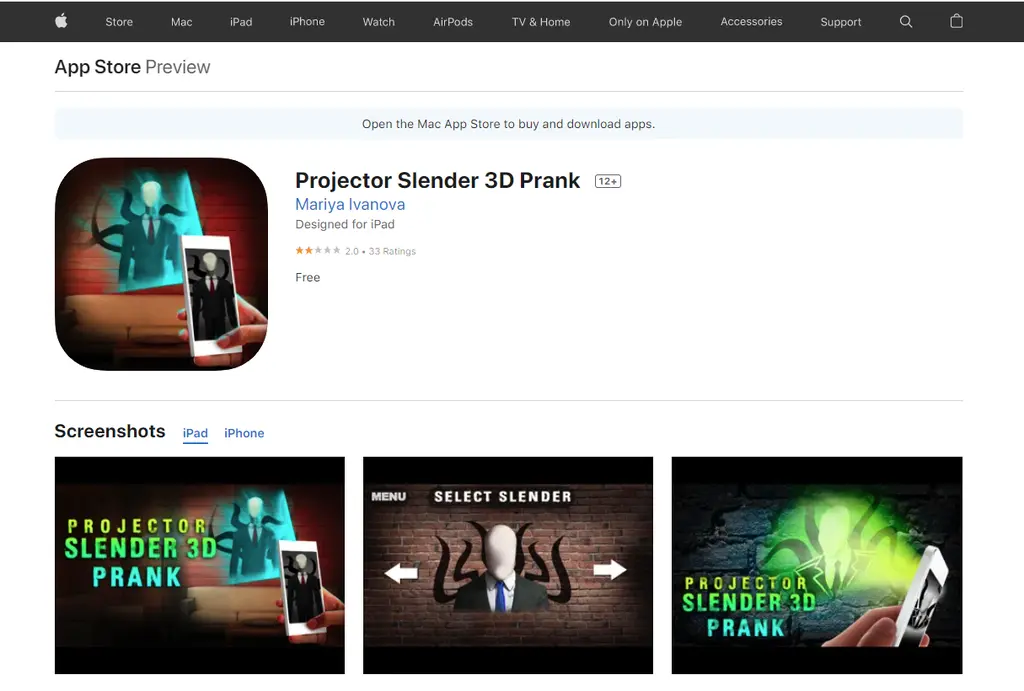
iPhone devices are often denied access to a wide range of great apps. However, iPhone users have a small selection of apps. You can get the projector app for your iPhone . This is a great program that will help you create high-quality videos. You can also edit the videos by using this app. There are many effects to choose from. You can check the available results by clicking on Settings.
Click the specific effect you want to apply to your movie, then save it, and you’ll have an incredible 3D video. This is one of the most use-able and downloaded apps for iPhone users.This is also one of the most popular apps on the Internet as its rating is a proof of its popularity. You can download it to your phone and then use it without any hesitation and have fun with your friends and family.
12. Projection: Face Simulator Hologram Prank
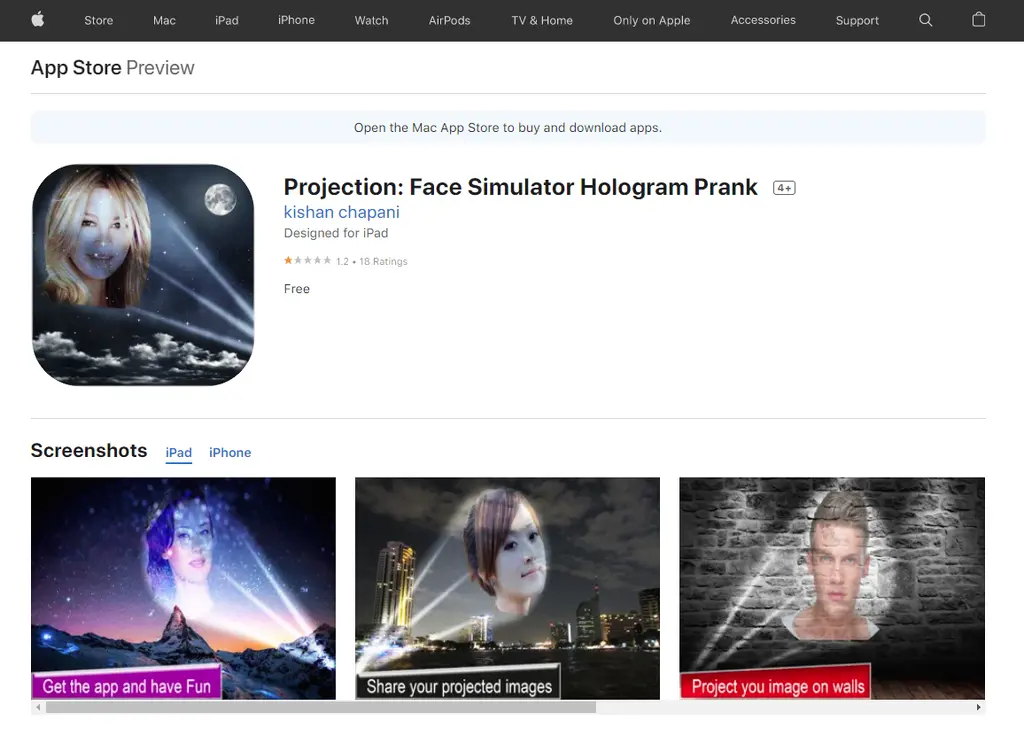
Face Simulator Hologram Projection Prank is a fun 3D projection simulator featuring a high-quality hologram of your face. The phone camera takes a picture of the face on the screen, records it, then turns on the flashlight, giving the impression that the image is being presented. This is just a prank app to play with your family and friends. To make it a little more convincing, developers have turned on the flash on the phone, but it is not real.
Make realistic projections of your face on city walls, mall floors, tables, and even sky clouds with this application. The holographic projection simulator mimics projections using a phone flashlight. This app is for selfie enthusiasts. The person who wants to see beautiful pictures on the screen can use the camera to take a picture and then apply the effects. To save the picture Select the Save option, then observe the results. You will be amazed at how good it looks.
14. Projector Cat 3D Prank
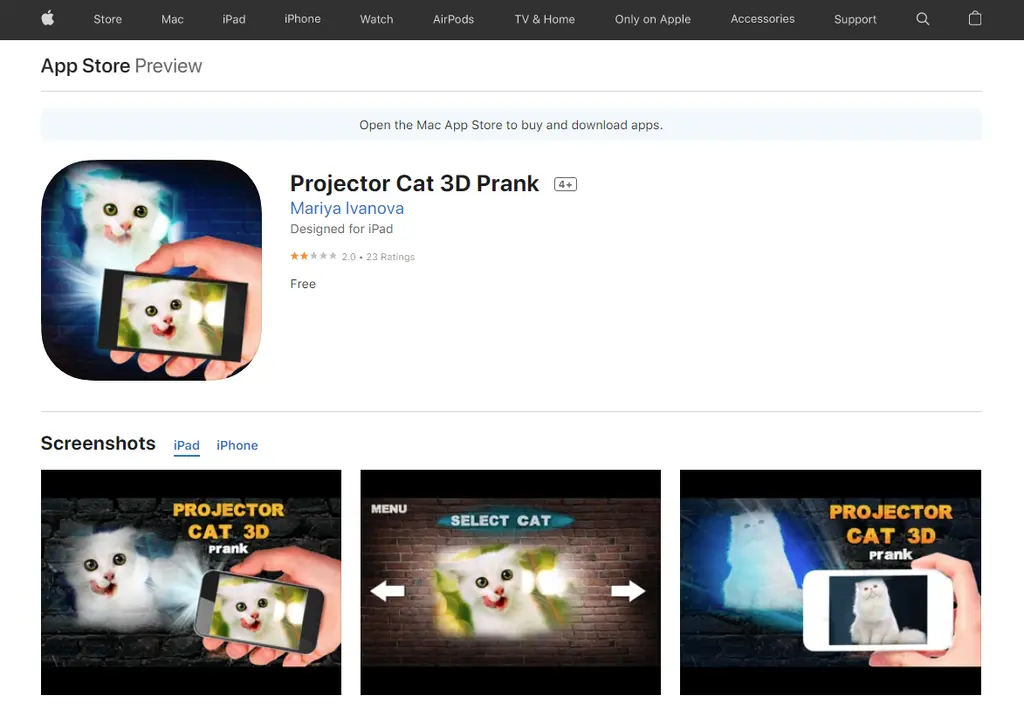
This application allows you to choose from a variety of cats and kittens, each with their own unique traits. Since this is just a projection, you can play with your friends. You can use this projector app to play on-screen with your own friend. This projector app is just for fun. Though it lacks a real projector, this app is ideal for fooling someone else. This feature is available for iPhone users. It appears as a real projector application.
15. Barco Projector Control
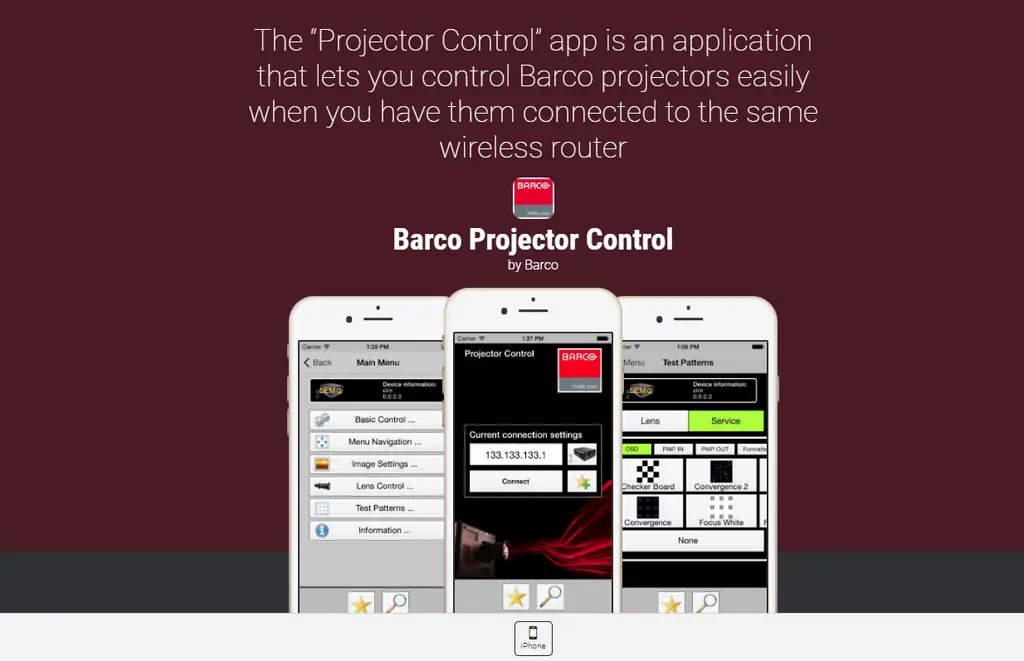
When you have multiple Barco projectors connected to the same wireless connection, you can use the projector control app for faster control. This software not only replaces the traditional remote control but also includes features like quick setup and toggling between internal projector test patterns. Unlike standard remote controls, which are primarily dedicated to a projector, the app allows the user to switch between them quickly.
It works with the numerous projectors. It has lamps, shutters, source selection, PIP and other basic controls. Image settings such as contrast, brightness, and saturation can be found in the projector’s OSD menu. It also has a feature lens control that adjusts the shift, zoom, and focus with the test pattern selection projector.
Final Words
Projector applications are designed to use your phone to access various features on your projector device. One of the most effective ways to evaluate the best applications for your device is to compare the features of each app with the features you want. Overall, projectors have proven to be one of the most effective ways to share your ideas with a group of people. You can control the device without having to pick up the machine or remote by downloading any of the best projector apps for Android or iOS. In addition, projector apps offer a variety of options and features.