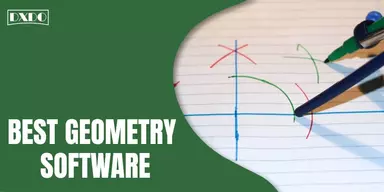Are you worried about your Windows desktop management and want to organize your messy set up in a proper way? Then you are in the right place; here we have brought you up with the free desktop management apps that can help you organize your virtual clutter. There are numerable Alternatives available for this purpose. Stardock Fances is also one of them.
It is an organizer app that helps users to organize their PC by automatically inserting shortcuts and icons into shaded areas that are resizable. These shaded icons or shortcuts available on the desktop are called fences. The software is an open-source freeware that is compatible with Windows 10. Additionally, it includes several customization features that make it the most popular and widespread Windows desktop escalation Worldwide.
List of Stardock Fences Alternatives
However, nothing is perfect and causes some highlighted issues over time and lose its worth when people find another best one. Likewise, Stardock Fences also reported some major issues like getting hanged, taking lots of your device storage, and more. But there are many other open-source and freeware alternatives available to Stardock Fences to solve this problem. Here we compile a wide-listed range of applications that are completely free and easy to use. There is the complete list that we conclude as the best range of software for you to organize your Desktop Apps, Files, and Folders on Windows 10 or Mac iOS.
1. DesktopShelves Preferences (Mac)
DesktopShelves helps users to organize their files on shelves that are available on the desktop. It provides a facility to generate files from the folders. This feature allows its users to browse their content directly without any need to open them.
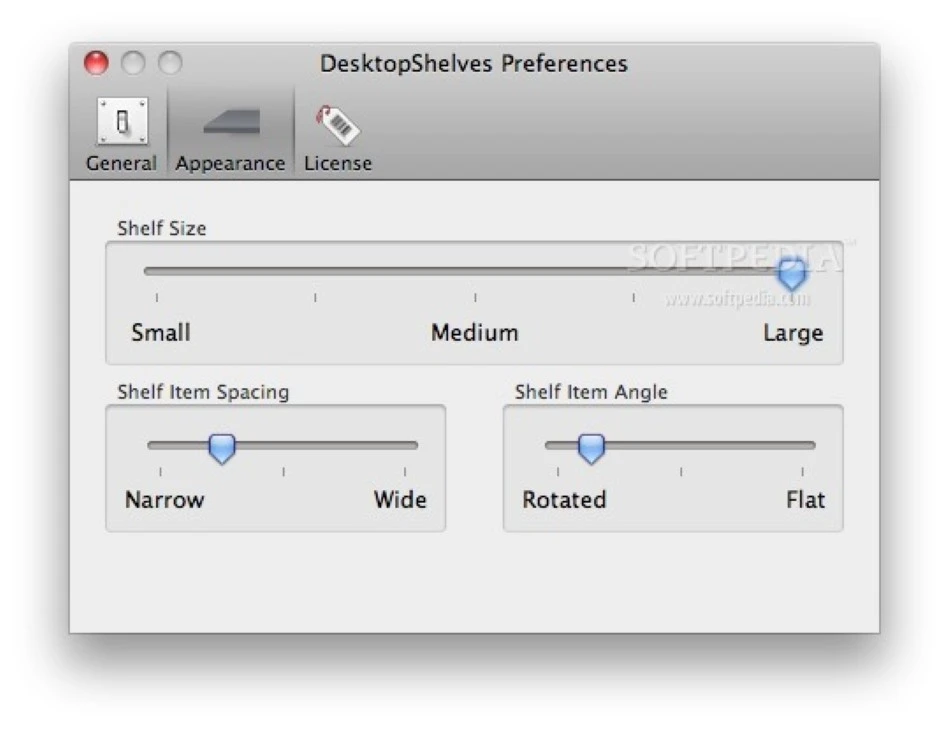
Features
- Shows previews of files even inside the folders.
- Ability to unclutter the files or folders automatically.
- Provides a range of the different shapes and sizes to the shelves.
- Let users change the colors and themes of the files and folders according to their preferences.
2. iCollections (Mac)
This is a proficiently designed application that supports users to well organize their desktop data. It allows them to keep interrelated items together to organize their files, images, documents, applications, etc. iCollections can create ranges on users’ desktops so that they can have categories, sort, and arrange their icons or files.

Features
- Display a collection of pictures in the form of a slide show.
- Provides an easy and quick search to find data.
- Abundantly supports Retina display.
- Allows customizing Photos and Frames by using a vast and suitable range of styles and colors according to the user’s preferences.
3. RocketDock (Mac)
This software is a minimal but beneficial utility that offers users fast or quick access and navigation on their system. It featured a key on the side of the display that a single mouse click can easily access. This key is always available but does not appear on their screen because it is customized as hidden and merely visible when required.
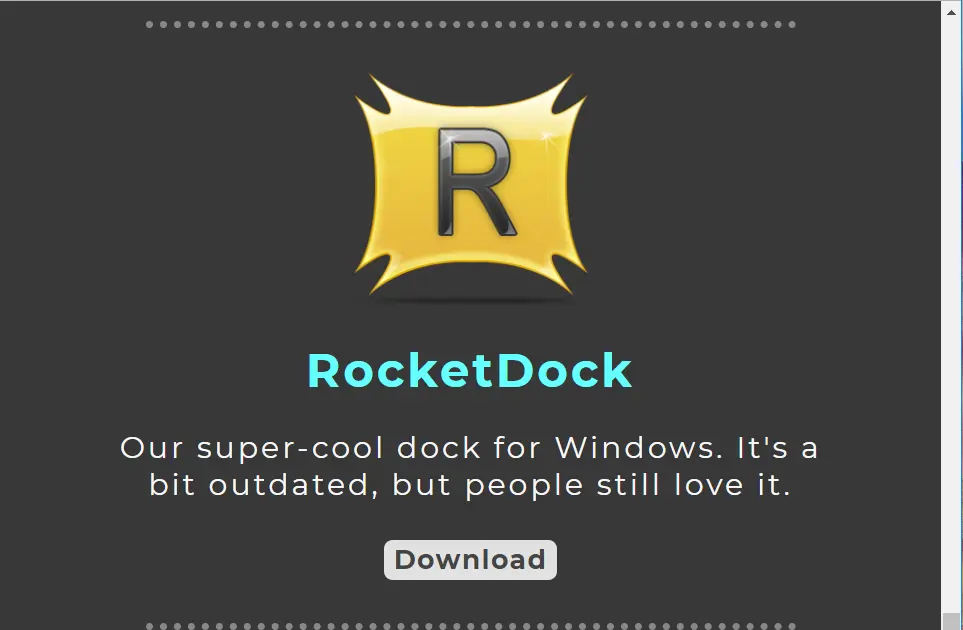
Features
- Offers drag-and-drop functionality to each process.
- Can be aligned on any side or portion of the screen, anyhow only useable when center aligned.
- Provides easy access to the users for each folder or icon without taking the headache of creating fences or alignments of icons and shortcuts.
- Ideal for the users who want the slightest screen but faster navigation through shortcuts.
5. Nimi Places (Windows)
Nimi Places is an organizer app for desktops that allows users to unify their desktops into customizable ampules. It can generate thumbnails of pictures and videos and work with Photoshop libraries, web-page shortcuts, file directories, and a mixture of productivity files. Additionally, each ampule can grasp files and folders from manifold locations.
In fact, those files or folders can be demonstrated like an icon or a thumbnail. From an executive standpoint, users can improve colored labels and make directions for containers so that they can easily perform specific actions at pre-defined times. Moreover, it also includes fences that can hold entire shortcuts to your main folders and assists users to transport through diverse folders swiftly.
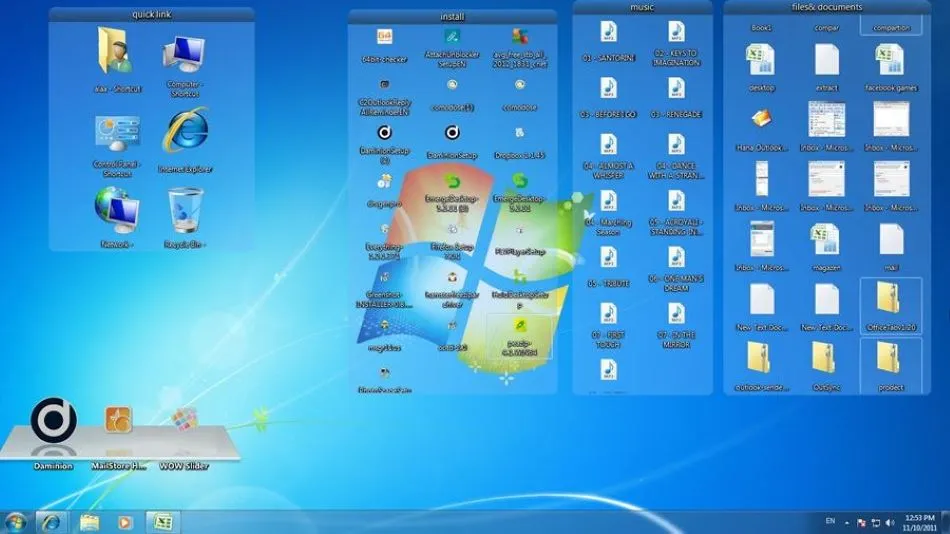
Features
- Quickly navigate within the folders on your PC via File Explorer.
- Makes fences on the desktop to emphatically organize it.
- Allows to drag and drop bars or icons inside or outside the available fences.
- Let’s users select or choose their locations and themes.
6. SE-DesktopConstructor (Windows)
SE-DesktopConstructor provides a chance to sort the max out from the background and even let to add several valuable and powerful tools. It is considered an accurate and perfect desktop customization tool. Moreover, there is a variety of options that are available to use. You will get full control over them and utilize them all according to your needs. Furthermore, it makes it possible to add attractive images to the hard drive for wallpaper by going through the settings. Surprisingly, this application is freeware and available in all portable versions.
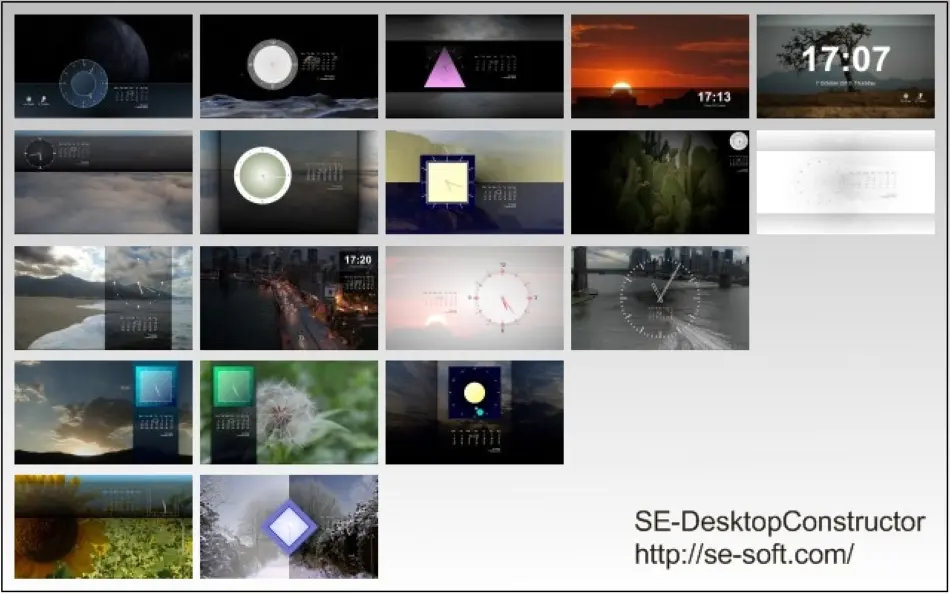
Features
- Can be used as a free wallpaper creator for windows.
- Ability to alter desktop background images automatically for a day, an hour, or even in a minute as you want.
- Displays a cardinal clock on the screen wallpaper with 20 presets.
- Allows creating highlighted areas for the icons that are available on the desktop.
7. XLaunchpad (Windows)
It is freeware that helps you to organize your desktop images, shortcuts, icons, libraries, and folders. Moreover, it classifies certain items into collections and groups for easier management, like diverse setting shortcuts or definite types of records. It is a highly customizable tool that delivers every function on a single tap. It also features two specks at the bottom that can indicate and swipe over the different screens, like a tab or a smartphone.

Features
- Allows expanding the sets and collections for getting quick access to what is inside.
- Offers lots of customizations and advanced setting options through various tabs.
- Provides a Notification Tray that is activated each time users want to proceed with it.
- Permits users to minimize any running app that is available in a full-screen mode.
8. Portal Desktop Manager (Windows)
Portal Manager lets you connect or install applications or software on ODU-managed Windows Processers. It can broadcast apps, weblinks, apk files, and many other configurations as well and also sort them to process in Portal Manager. Furthermore, this Desktop Manager is a wide collection of countless framework pages, sites, and portal themes. Additionally, the content administrators pre-defined and custom-built these themes and eventually allocated them to the portal users according to the portal display rules and restrictions.
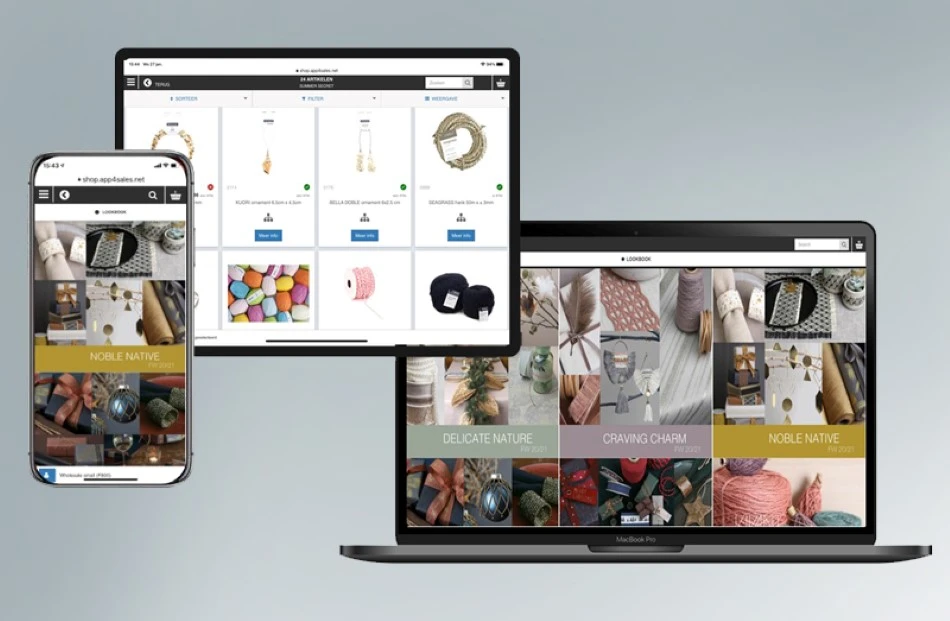
Features
- Delivers numerable apps, documents, and links that help users install officially approved items for use.
- Provides a complete synchronization by the policy server.
- Let the users select from acclaimed and optional policy-based duties or tasks.
- Give complete control to decide hand-place icons and shortcuts.
9. ICU – Icon Configuration Utility (Mac, iOS)
This utility is a handy organizational tool for the desktop. It allows users to restore icons once they reorganized or alter their place order. It also helps them to save numerous layouts and designs for their desktop and then authorizes them to reinstate the icons as their desired positions. It has a simple and user-friendly setup that can be advantageous depending on how you utilize it. Moreover, it is a lightweight desktop improvement utility that supports users in saving the icons, configuring and renovating them on the system, and automatically rearranging your icons.

Features
- Supports users to restore the icon’s location on the screen.
- Enables to save several icons.
- Provides proper orientation and directions to several icons or widgets.
- Introduced an optional Desktop Context-menu Integration (DCI) for the Window 7 users.
10. ViPad (Windows)
ViPad is a PC desktop organizer for all operating systems, specifically for Windows 10. It also proceeds with a container-based methodology to shape and organize your desktop. Though, it just processes a solitary container, with tabs alongside the uppermost of the container’s window. This outstanding functionality allows you to slink between diverse content groups.
Moreover, it provides a complete hold on applications, social media contacts, documents, weblinks, music, etc., directly through the relevant tab. Besides, you also can customize these tabs by freely downloading Windows 10 icons commencing the official ViPad website. Moreover, these tabs are abundantly searchable and might be reordered according to your requirements by using simple drag-and-drop options.

Features
- Grasps a page-based well-designed layout.
- Allows moving the mouse cursor terminated any item to drag and arrange it in order to the user’s liking.
- Created a page for users’ convenience and automatically pops out another when the first one is filled to capture the new items.
- Includes touchpad support, a search option, modifiable icon sizes, custom-made personalized tabs, and much more.
11. ToolBox (Windows, Mac)
Tool Box is a compilation of several powerful tools that aim to provide a complete clean-up to your desktops by organizing files, folders, shortcuts, and more. It was introduced approximately fourteen years, and its initial version was compatible with 16-bit Windows. It was a 3.1 application that castoff Borland Pascal. With the passage of time, it also developed its features more and more and proved itself as the earliest highly efficient and powerful tool. Moreover, this tool doesn’t need to install and can run manually from any directory just by selecting its unzip files option.

Features
- Provides multiple types of tools and applications specifically for windows.
- Create shortcuts to the different files, generate URLs, and make folders and drives.
- Introduced highly-visualized customization options.
- Automatically free up storage by managing media devices on machines.
12. DiskSpace (Windows)
DiskSpace is particularly designed for those who want to clean up their device and enjoy the fast experience. DiskSpace is the best and most rich-featured free space analyzer and identical file remover key that derives with a progressive algorithm to systematize a variability of tasks. It helps you greatly to free up your disk space by swiftly finding the obliterating large files. Moreover, it displays your device storage using ring chart and eye-catchy dynamic animation that makes it more attractive and compatible rather than others.

Features
- Integrates a Windows file explorer.
- Allows to open, search, and browse folders and libraries with a single tap.
- Featured straightforward and user-friendly interface.
- Detect and automatically remove all the residual or harmful files and folders from the device.
13. VeBest Icon Groups (Windows)
It is the most powerful and amazing icon management software with a simple and easy-to-use interface. The application offers a substantial range of cluster icons and permits users to customize and modify them according to their own will. It provides a complete and simplest method of organizing your desktop organizers.
Additionally, it will allow you to enhance numerous icon docks that can easily be customized to apt your desired accessibility. Also, you can locate at any place on the screen and notice aligned loop and vertical designs that sort it to organize on your screen display with Windows theme.
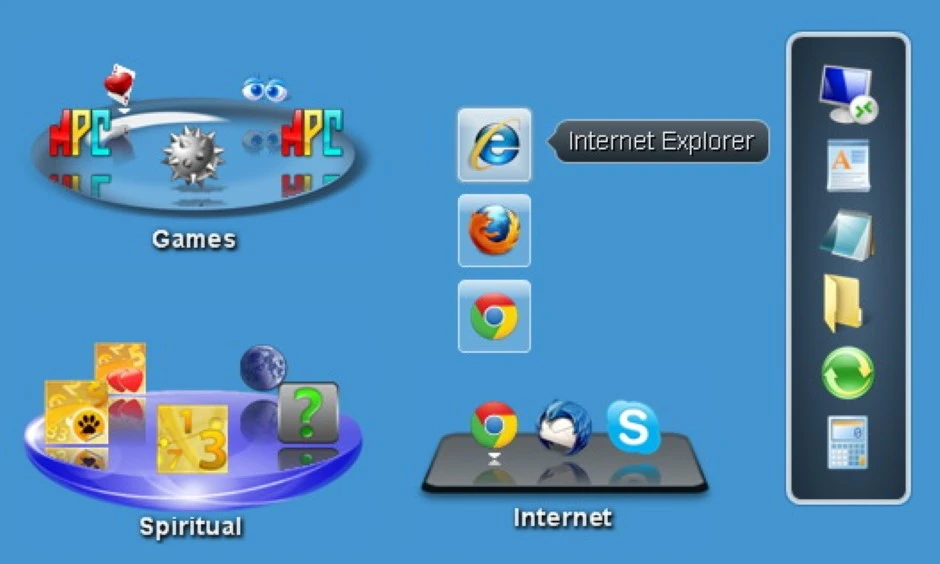
Features
- Designs splendid docks by adding 3D icons simply through dragging them; these also can be detached anytime
- Offers a massive collection of icons.
- Featured customize-able tools and functions.
- Provides lots of wallpaper background options so you can easily place desired one.
14. TAGO Fences (Windows)
TAGO Fences has a handy tool that is particularly designed to comfort users in organizing their desktop icons in numerous areas that are called Fences. It comes in a straightforward and simple manner approach that lets users retain their screen neat. The application also clamps diverse games, video reordering, audio tools, a script editor, and other lineups in numerous categories as well. Moreover, it offers infinite and unrestricted customization options to manage a desktop screen with countless icons, signs, and a lot of other rousing and thrilling items.

Features
- Supports an intuitive arrangement and design.
- Give a chance to hide or disclose the desktop organizers or files by pressing a double click.
- Develop the performance of a desktop on the device and stop any abruption.
- Let’s users store numerous shortcuts in the simulated fence.
15. Circle Dock (Windows XP)
Circle Dock allows you to create a round or oval port anywhere on your desktop screen. Besides, that port can be absolutely configured to modify its exterior, add Windows preferences to it, apply coverings, and much more. Moreover, it can be easily controlled through the mouse and keyboard shortcuts in order to make it evaporate by pressing a single key. You can create a sequence of shortcuts to any component held on your computer system.

Features
- Provides such a unique operating system that can simply launch your applications with a single touch with the help of a smart dock.
- Create a graphical user background of Windows in a comfortable and accessible manner.
- Programs all the drives, folders, files, and icons in a quick approach.
- Allowed as freeware and highly compatible with Windows 32 bit and 64-bit operating systems.
Final Words
If you think that Stardock Fences are not fulfilling all of your requirements or are not easy to manage, you are on the right path. In this article, we introduced a variety of Stardock Fences alternative windows 10 and Mac as well. These Stardock Fences freeware alternatives are easy to use and contain many advances and advanced features as well. Just try these free software tools according to your necessities. These applications will make it informal and convenient for you to manage your Desktop in a well-organized and arranged manner.