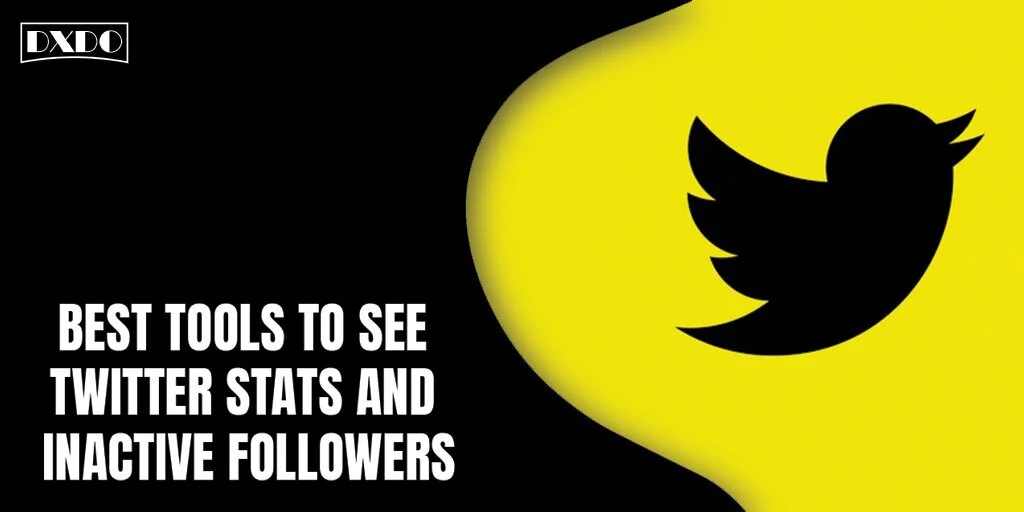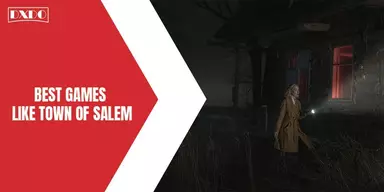Social media platforms are now an integral part of people’s lives because social media provides you with unlimited daily information that can be useful for people. One of the social media platforms is Twitter, which almost 330 million people use, and 180 million people use Twitter daily. A few years back, Twitter was just a microblogging platform where you could get blogs, etc. But now, Twitter has become a social media marketing pioneer.
People use Twitter to follow the people they were inspired by to interact with them. Many of the users follow different brands to get updates regularly. Twitter is one of the social media apps significant for people to promote their brands or business. Moreover, most people follow different brands to know the latest updates or offerings.
If you have started an online business, but that business is not becoming popular, use the Social media platform Twitter. That is very effective in creating your business, as with the increase in the number of followers, people take your business seriously.
But although social media is helpful, most of the people you are following had stopped using Twitter, and you might not get any information from them. You want a clutter-free profile; there are different tools to see Twitter stats and inactive followers to remove them from your list.
Why Is It Important to See Twitter Stats and Inactive Followers?
Sometimes some of your followers wouldn’t provide you with any useful information, but those followers want to increase your social media presence, and you want to remove that follower. But it is quite time-consuming to know which of your follower is not valuable to you. That is why we use tools to see Twitter Stats and Inactive Followers.
List of Best Tools to See Twitter Stats and Inactive Followers
This article discusses the best tools to see Twitter stats and inactive followers to analyze and track Twitter followers’ growth on any Twitter account. Let us talk about these tools in detail as they are mentioned below.
1. App Unfollowers
It is one of the most effective tools to see Twitter stats and inactive followers, that can be used to manage your followers. You can get an easy-to-use interface with this tool, as you have to open the site and log in by using your Twitter account. After logging in, you can unfollow the inactive followers.
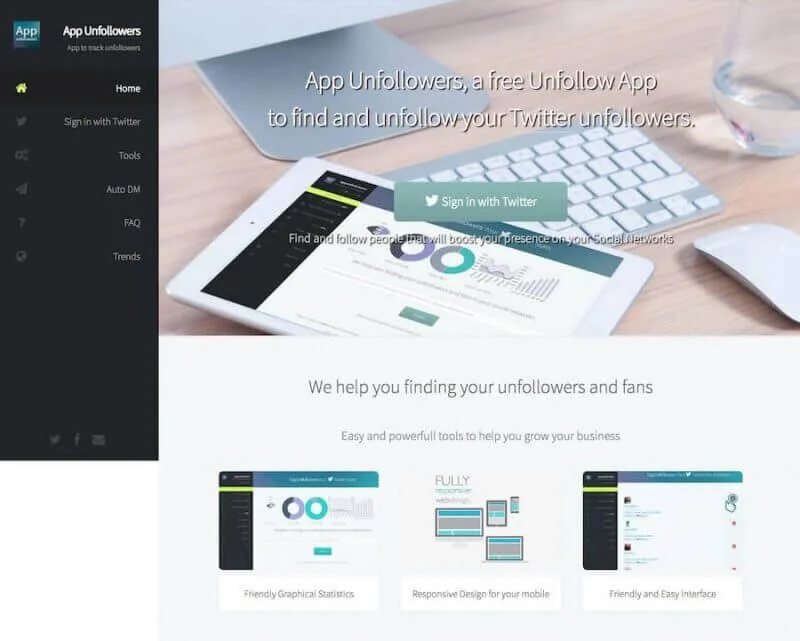
Moreover, you can search for followers by just their username to follow them. Furthermore, you can get incredible other options like growing your business or attracting more followers to your business. You can copy your competitor’s account following to attract people to your niche more quickly.
Features of App Unfollowers
- Provides you an option of a single-click feature with which you can unfollow anyone.
- Helps to copy followers of others.
- Allow you to add accounts in the Whitelist that you do not want to unfollow.
- Enable you to make a blocklist and add followers you want to unfollow or block.
- Provides you with complete statistics.
2. iUnfollow
It is another best tool to see Twitter stats and inactive followers. You can unfollow them one by one or at once from your account through this tool. Moreover, you can also store usernames and passwords. You have to authorize your Twitter account to find inactive followers. Using this tool, you can also keep a list of unfollowed people for almost 30 days. After that, the list gets deleted.

Furthermore, you can use this tool quickly because of its simple interface. You can also unfollow those who are not following you back. But the only drawback with this tool is that you can unfollow just 50 users a day, but if you want to remove more, you have to subscribe to the premium version.
Features of iUnfollow
- You can start it quickly without any interruption.
- Enable you to follow back those users who are following you.
- Get the full history of accounts.
- Enable you to add people you do not want to unfollow in Whitelist.
- Provides you with easy to search option with which you can search your fans to follow them.
3. Tweepi
It is another best tool to see Twitter stats and inactive followers. You can check details about followers’ Stats to know the recent activities of followers. Also, it enables you to check inactive followers and remove them. Moreover, you have to select target presets like how many active users you have, how many followers you have who provide you with more information, higher reach to an influencer, and many more. You can make the coloums to know who is most active and unfollow spammers quickly.

Furthermore, you can get your work done in a few minutes. Instead of finding spammers on your Twitter list, use this tool. In addition to all this, you can also get better engagement on your online business with the help of this tool because you can see how to get followers faster and easier.
Features of Tweepi
- Helps you in finding Twitter users that match your interests.
- You can also see how many people are not following you back by Geeky Flush.
- Enables you to follow or unfollow in bulk instead of finding a single person to follow or unfollow.
- Give you an option to find users who do not retweet more and also do not share any links, etc.
4. Circleboom
Another interesting tool in the list of tools to see Twitter stats and inactive followers is Circleboom which enables you to manage your Twitter account. You can easily find revenant followers who are most likely to follow you back. Moreover, you can also unfollow those who do not follow you back. In addition to all this, you can get an easy-to-use interface, which means you have to log in through your Twitter account and check the quick summary of your accounts through the dashboard.

Furthermore, you can also publish new content on your profile in articles, videos, photos, etc. For higher engagement, you can auto-tweet content from other feeds. Moreover, get a publisher tool for scheduling any post. A search tool helps you search from keywords or hashtags search, and also, you can access analytical growth graphs.
Features of Circleboom
- Provides you with an Auto publishing option.
- Gives you an easy to unfollow option.
- Offers you different tools to increase followers.
- Helps in social media monitoring.
- You can also track different brands.
- Helps you in gaining customer engagement.
5. Follower Audit
It is one of the best tools to see Twitter stats and inactive followers because it provides various features. This tool helps you sort out fake followers to remove them from your list. Moreover, you can easily compare the Twitter Audit report of multiple users.

In addition to this, you can also get detailed analytics of your followers to know other users’ recent activities. Furthermore, you can also track the growth rate of followers, and also this tool gives you an alert when any one of your followers unfollows you.
Features of Follower Audit
- Enables you to track fake followers.
- Get an advanced AI-based tool.
- Enable you to download the list in CS format.
- Provides you with Twitter account credibility identification.
6. Audiense
It is another best tool to manage your Twitter account. Among other tools to see Twitter stats and inactive followers, it also enables you to see accounts that did not follow you back and remove them from the list. In addition to unfollowing accounts, you can get unlimited functions with this tool, like you can manage complete social media.
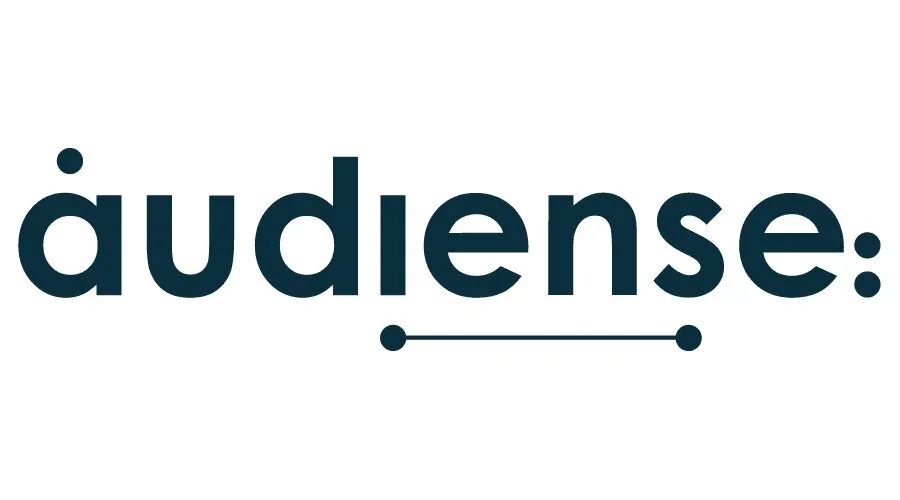
To increase the conversion, you can personalize the audience or followers in your account. Moreover, you can also identify and analyze the audience with the help of different tools. You can also create reports about your audience, including user profiles, user empathies, user job roles, and many more. Using this tool, you can make perfect marketing decisions, achieve your target, improve performance, etc.
Features of Audiense
- Allows you to analyze and manage the community.
- You can easily do surveys.
- Get advanced monitoring and listening option.
- Enables you to track tailored audiences for advertisements.
7. Cloohawk
It is said to be another best account with which you can get assistance with social media. You can improve your Twitter matrics, and it also helps you gain more followers and more engagement from your targeted audience in less time. Moreover, the setup is quite easy as you have to input your preference, like hashtags and many more. After that, you can get suggestions for growth and higher engagement by monitoring any account.

Furthermore, you can perform various tasks in this tool like following leads and influencers, unfollowing spammers, reposting older posts, posting new and trending blogs, etc. You can also get the option of tweeting trending stories, retweeting interesting posts, and reviewing the performance of your post to make strategies to boost your post engagement.
Features of ClooHawk
- Enables you to manage content.
- Provides you with an option of analytics to analyze your followers’ recent activities.
- Focus on Customer Engagement.
- Helps you in scheduling posts.
- Enable you to track other brands.
8. Brandwatch Consumer Research
Another best tool that helps you with tracking inactive followers and focuses on influencer marketing and social lead generation. It is said to be the world-leading social listening and analytics provider, among other tools to see Twitter Stats and inactive followers. You can get detailed knowledge about your company, your consumers, and your conversations on Twitter.

Moreover, you can get leading functionalities like gathering millions of online conversations and customizable tools to find details about company insight. Furthermore, you can get detailed information about all three types on Twitter, paid, earned, and own users, with Brandwatch’s AI text. You can get detailed information regarding analytics, marketing, engagement, and insight into your business.
Features of Brandwatch Consumer Research
- Enable you to create channels to monitor your Twitter accounts.
- Provide you with full data sources like blogs, news sites, etc.
- Give you an option of Data upload API to upload call logs, surveys, text, etc.
- You can collect data in various languages.
- Provides you with historical data as well.
9. Manage Flitter
Another multi-purpose tool, among other tools to see Twitter stats and inactive followers, is Manage Flitter, which helps you unfollow spammers and provides you with other functions. You can easily unfollow inactive followers by just logging in to your Twitter account; after that, click on the Manage button and from their select Unfollow option and select the preference to remove followers.

You can unfollow users one by one and also in batch form. Moreover, this tool helps you boost your followers and increase account optimization. Furthermore, you can also create new tweets and repost old interesting tweets to get more engagement on your account.
Features of Manage Flitter
- Gives you an option of auto-publishing your Google post to Twitter.
- Provide you with the list of users who tweets in other languages.
- You can track spam profiles without any images.
- Helps you in managing multiple accounts.
- Allow you to save your file in PDF format.
10. SocialRank
It is another best tool among tools is to see Twitter stats and inactive followers. By checking the engagement on your account, you can also check which pot gets more ranking. If you want to check the concentration on a post, it is the best tool. With its new features, you can analyze individual Twitter and Instagram posts deeply.

Before new updates, you can only get details about the whole audience. Still, now it allows you to get details about the most popular followers engaged with accounts using data in aggregates. Moreover, you can get granular audience analysis to describe why a specific post did so well. It is the easiest way to identify, organize and manage your followers to increase engagement on your account.
Features of SocialRank
- Enables you to create your custom list.
- Filters out or sort out your followers.
- Helps you in running campaigns.
- Enables you to export data in PDF format.
- Manages multiple accounts.
- Gives you an option to tweet in other languages.
11. DoesFollow
It is said to be another best site among other tools to see Twitter stats and inactive followers because of its simple and 100% free interface. With this tool, you can easily find out which one of your followers is following other of your followers. You have to type two usernames and find who follows whom. Moreover, you can also identify user influencers that are following your competitors.

It is said to be the best tool for the business to find out which of the followers is the right choice for you for your niche. Also, it enables you to unfollow those accounts that were not of any use for your business or your account. Furthermore, you can also get statistics about your user accounts.
Features of DoesFollow
- One of the simple and fastest tools.
- An online tool and does not require any subscription.
- Best tool for beginners.
- Can manage any content easily.
- Enables you to create a group of accounts for group checks.
- Notifies you when the following relationships change.
12 .Commun.it
Another best relationship management tool, among other tools to see Twitter stats and inactive followers, is Commun.it. With this tool, you can easily manage your social media relationships. You have to focus on the highest value relationship, which means the highest supporter, influencers, and new leaders.
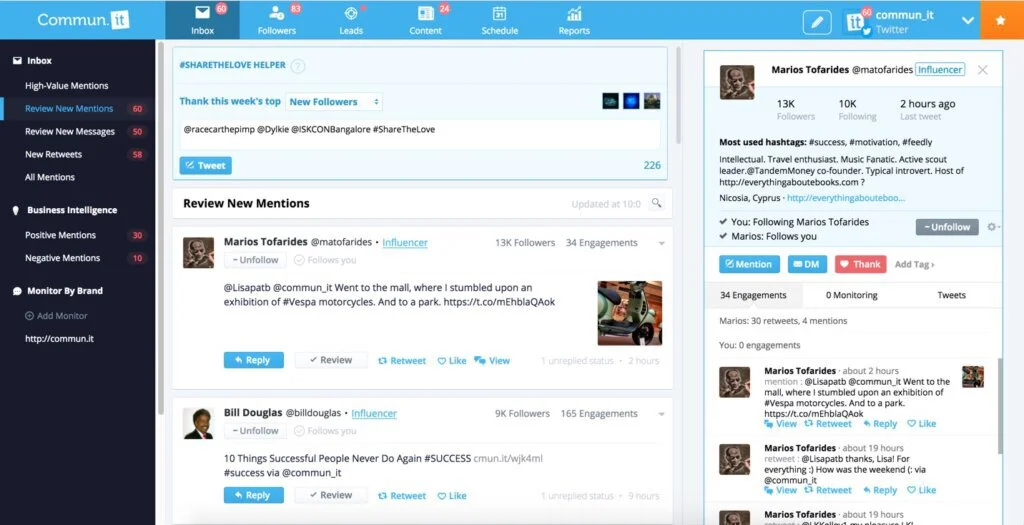
Moreover, you can get more engagement, discover new leads, and build relationships with others to boost your business. Furthermore, you can get notified about the people who support you, and if you ignore them, you can get re-engaged notification. In addition to all this, you can also get quick stats option to find out the type of engagement you have with your followers.
Features of Commun.it
- Provides you with an easy user interface.
- Gives you buffer connectivity for easy scheduling.
- Fastest performance as you can perform any action in 1 to 2 clicks.
- Helps you in making a personalized report.
- You can also get immediate suggestions.
13. SocialBro
One of the advanced solutions to manage your Twitter accounts and analyze your Twitter communities. You can analyze your professional social media account to know about your followers. Moreover, you can manage your accounts by defining their strategies repeatedly. This is one of the helpful tools for companies to increase community growth, save time, and monetize their social contact. You can do this by Statics or valuable data provided by social media.
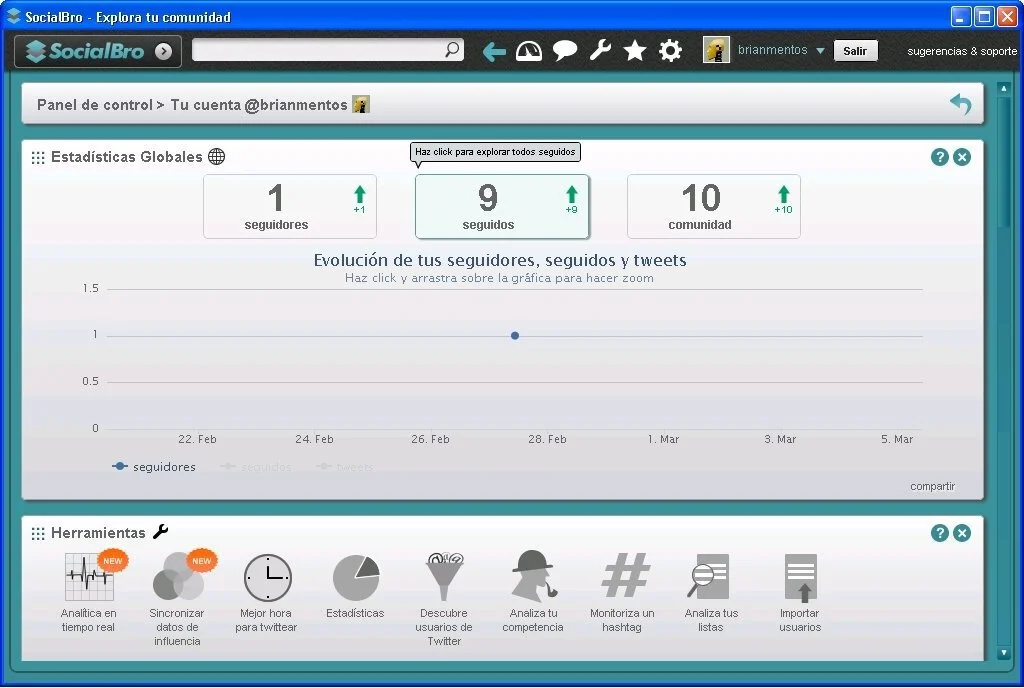
Furthermore, it is said to be a free tool with multiple functions. But it has a drawback as it provides you with the implicit suggestion that has not been realized yet. Most people said it to be the best tool, but few also said it is not a perfect tool to manage social media.
Features of SocialBro
- Provides you with interesting information.
- Helps to monitor hashtags.
- Provides you with a tool to analyze competitors.
- Provide you with real-time analytics.
- Gives you an option to see your communities on a map.
14. SumAll
SumAll is also one of the best tools to see Twitter stats and inactive followers and is not just used for Twitter but can be used by other 50+ social media platforms. If you want to get your daily updates regarding your accountant through email, try this tool, as you can get your whole account performance through email.

Moreover, you can also get weekly performance and send this weekly or monthly report to other Twitter followers. Furthermore, if you are a journalist and want to receive daily and weekly updates about your social media performance through email, it is one of the best choices.
Features of SumAll
- Provides you with a tool to monitor your business.
- Gives you actionable insights and details.
- Enables you to connect to multiple platforms.
- Provides you an option of note adding.
- Helps to compare sales at different times.
- Helps to track customer trending data.
15. Twitonomy
It is said to be one of the best tools to get various functions. Among other tools to see Twitter stats and inactive followers, you can get more powerful analytics, enabling you to monitor, manage, track, and optimize your activities on Twitter. Moreover, you can get in-depth knowledge about the statistics of your followers.
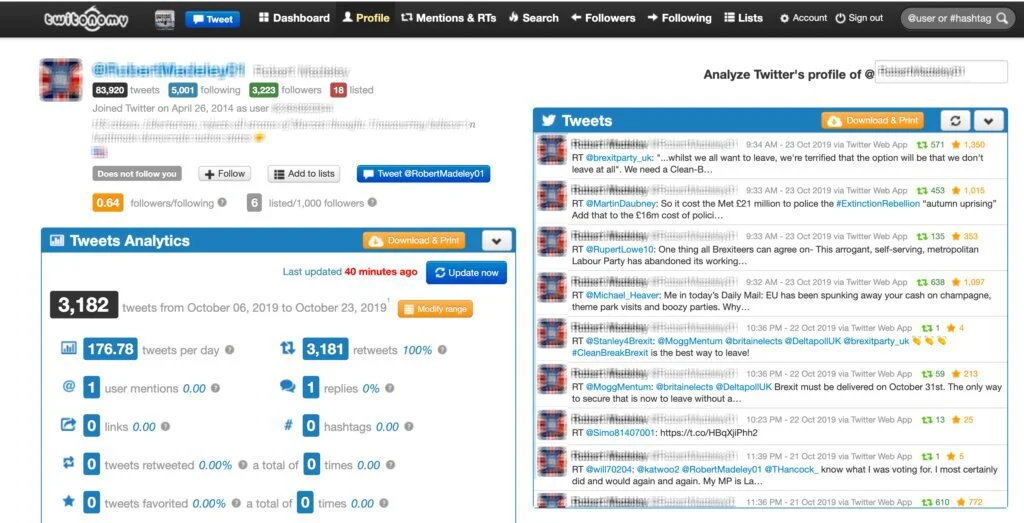
In addition to all the functions mentioned above, you can get various functions with this tool. You can see the mentions of your followers, see analytics and hashtags of your followers, monitor tweets, manage the list of your followers, and remove inactive users for so long. Furthermore, you can also download your reports. Another advantage of this tool is getting details about your competitor’s activities. It also helps you make strategies for the content and engagement of your accounts.
Features of Twitonomy
- Provides you updates if anyone tweets, retweets, replies, mentions, or hashtags on their Twitter accounts.
- Helps to monitor tweets by keyboard searches.
- You can easily find out about the users who wouldn’t be following you.
- Helps to remove spammers from your accounts.
- Enables you to download your following list in Excel format.
Final Words
Managing your Twitter account is essential, and for that purpose, we have provided you with assistance with different tools to manage and organize your accounts. These tools offer you various functions that can help you get engaging followers and remove inactive followers from your account that were not beneficial for you. You can also see the Statics of your users to know your followers’ recent activities. So select one of these tools and also share these tools with others.