Your phrase can be constructed with better sentence structure with the help of Diagramming tools. It sometimes gets tricky to construct a merely simple sentence. A sentence consists of different parts of speech arranged in a structured way. The Sentence Diagramming technique will allow you to construct a better and more well-structured sentence. You might have learned this technique in your school but let’s take a revision over it.
The syntax is arrangements of words to create a well-structured sentence, phrase, or clause, and you can create a proper syntax with the help of diagramming tools. Sentence Diagramming is a visual representation of structuring a sentence to get a more precise outcome. It implies straight and diagonal lines in an arrangement to write a perfect sentence. Diagramming a sentence can be fun and helpful at the same time. Following are some sentence diagramming examples.
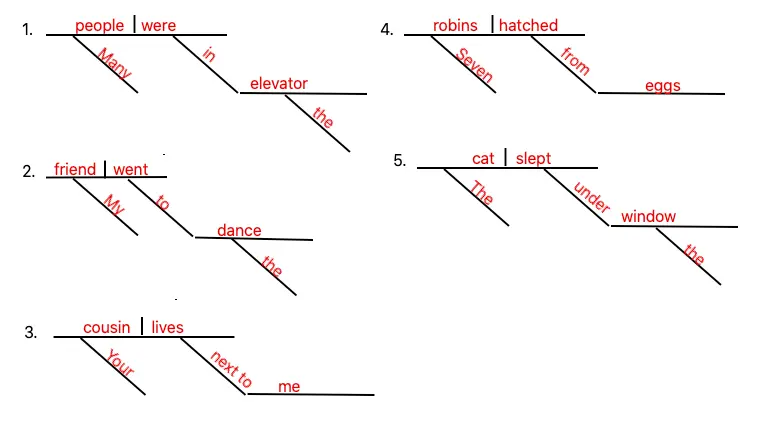
List of Sentence Diagramming Tools
There are numerous Sentence Diagram Generators with their unique features. However, the following are some of the tools with salient features for your better understanding.
1. OmniGraffle
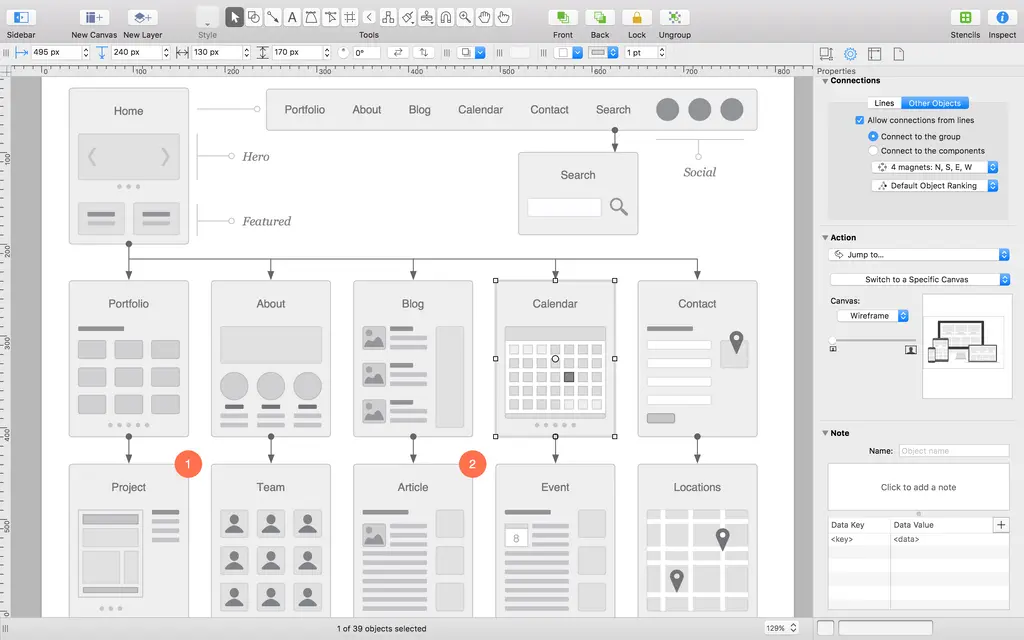
OmniGraffle is an extensive and professional tool used for Sentence Diagramming. It can be used for Documents & Organization in a way that you can access recent documents and the entire collection of stencils and templates by Resource Browser or Document Picker. It contains tools like drag and drop, selection, shape, line, text, pen, and point editor tool used to alter the text according to the suitable structure.
OmniGraffle, like other diagramming tools, also provides additional tools, style brush, rubber stamp, browse action tool, magnet, hand, floating tool palette, and a lot more to optimize the objects in a document.
2. DrawExpress for Android
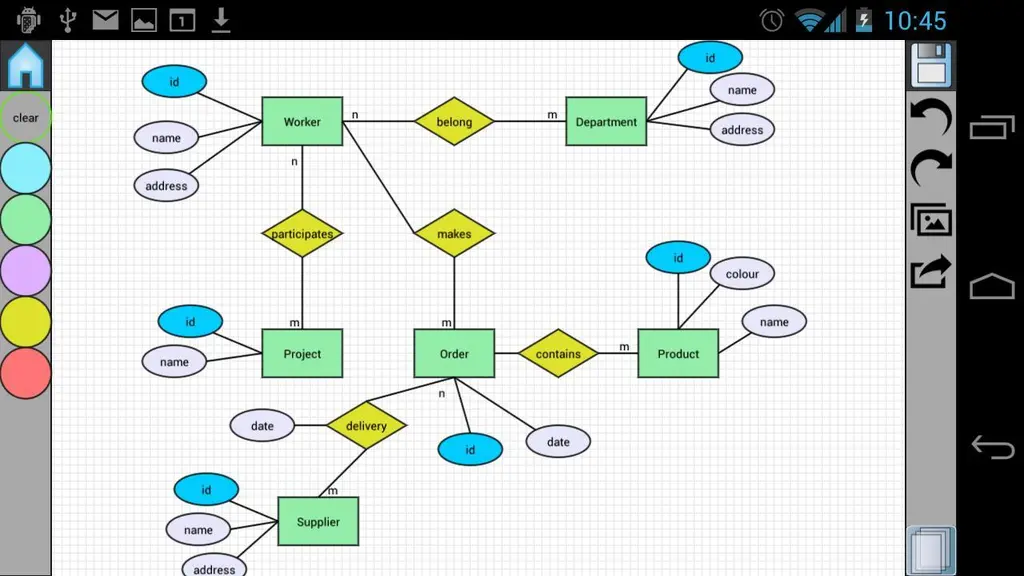
DrawExpress is a distinctive tool for Sentence Diagramming and can recognize gestures much more quickly. It helps you to draw flowcharts and diagrams intuitively. It is as easy as you draw using your pen and paper. It is of comprising importance not only for students but also for individuals working in finance, business, law firms, or any software house.
It is helpful for Software UML and Network Designs and helps in case diagrams, sequence diagrams, class diagrams, state diagrams, ER diagrams, data flow diagrams, network diagrams, and ArchiMate. Also, it can be used for Business Processes and Mind Maps to create a flowchart, BPMN, organization charts, process flow, mind maps, feature lists, decision trees, and visual notes.
3. SenDraw
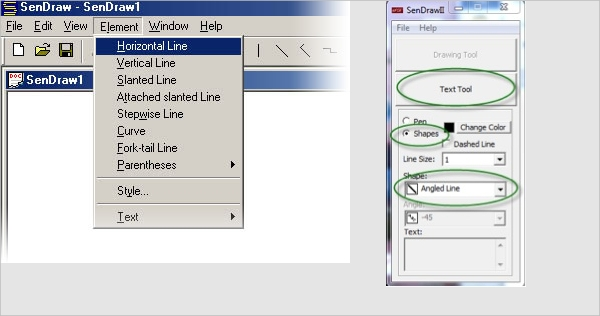
SenDraw is a complete package for your sentence composition as it contains features for well-organized sentence structure without error. It was initially created by the University of Central Florida and can be used for non-commercial, educational, and research purposes. This tool helps align a sentence, phrase, or clause in a more precise and structured form.
4. Sentence Analytics
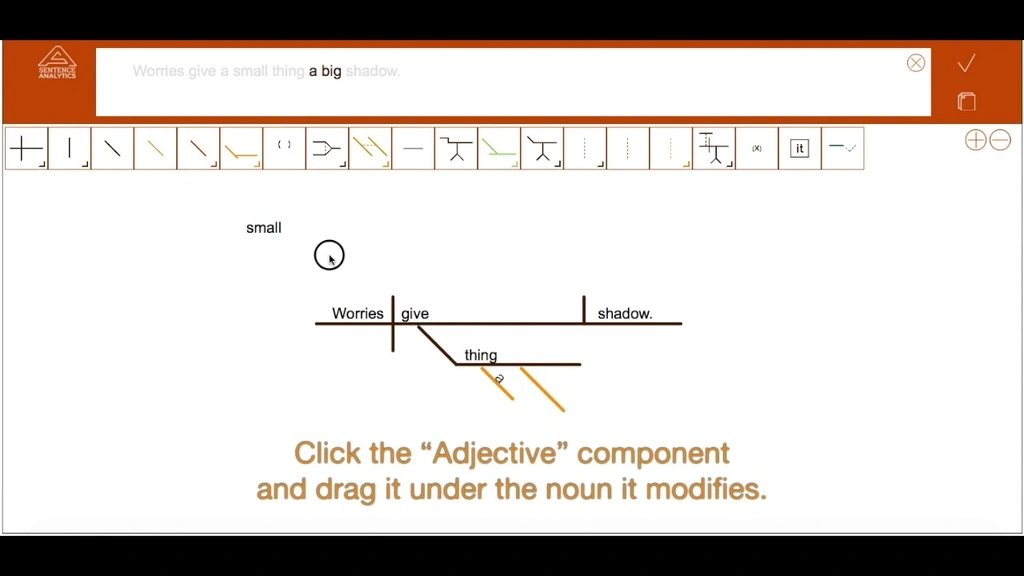
Sentence Analytics is a beginner’s software for students to handle complex sentence structure effectively. It helps students from all backgrounds to improve their literacy and grammar rules. It is widely used by teachers to improve the efficiency of their students’ work in projects and research papers. It keeps students engaged while providing in-depth knowledge of work.
5. Logos for Mac
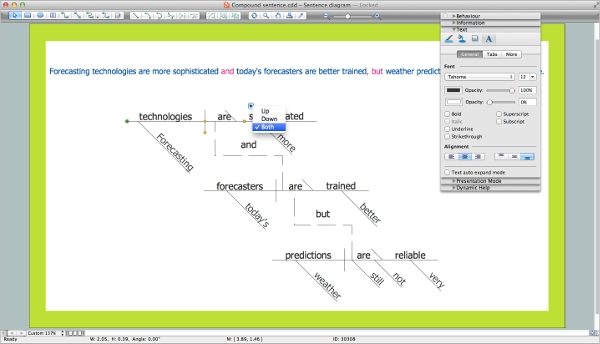
Logos is a free sentence diagramming tool, particularly for Mac users, enabling them to easily create diagrams and flowcharts. It is compatible with iPad and other Apple devices and is widely used in academic work by students.
6. Sentence Diagrammer
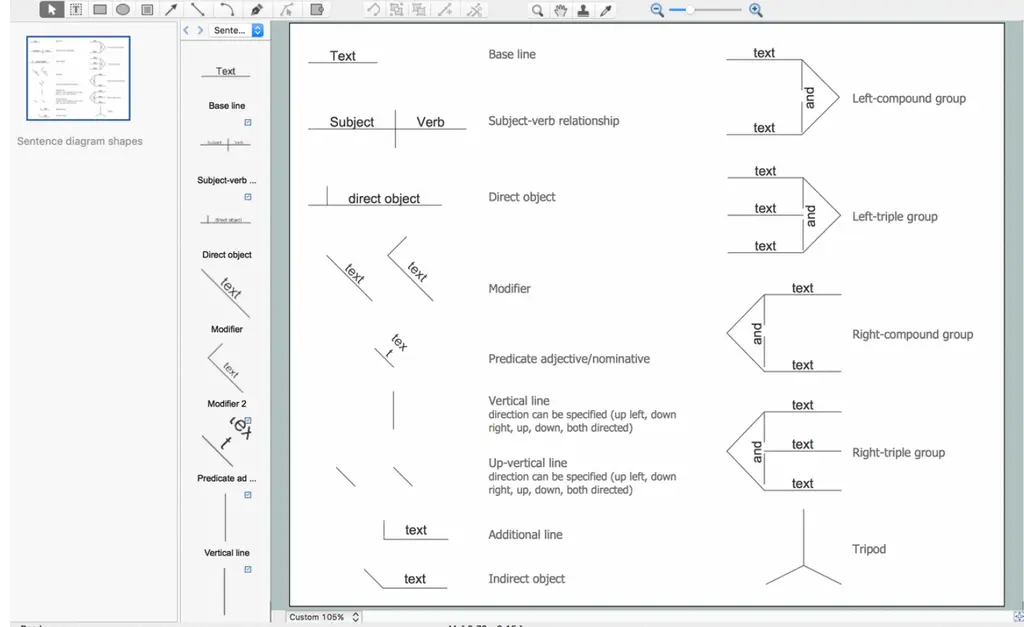
Sentence Diagrammer App allows you with its unique feature of Reed-Kellogg diagrams with which you can be creative with your sentence structure. It helps to create a sentence by comparing up to 3 sentences side by side, which helps you create a better version of your sentence.
It also allows you to change the style of your blackboard, chalk, and diagrams. It also allows you to try a random quote, save/open your favorite sentences as images, text, and app files, copy diagrams to clipboard, diagram from Internet Explorer.
7. Sentence Diagrammer for Windows
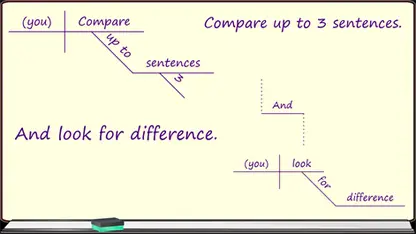
Sentence Diagrammer for windows is an extension of Sentence Diagrammer specially designed for Windows users. It helps you to automatically analyze as well as diagram the sentences. You can create customized sentences using this efficient Sentence diagramming app playing with your own words and sentences. The interactive tool helps to create grammatically correct sentences with ease and convenience.
8. 1aiway Sentence Diagrammer
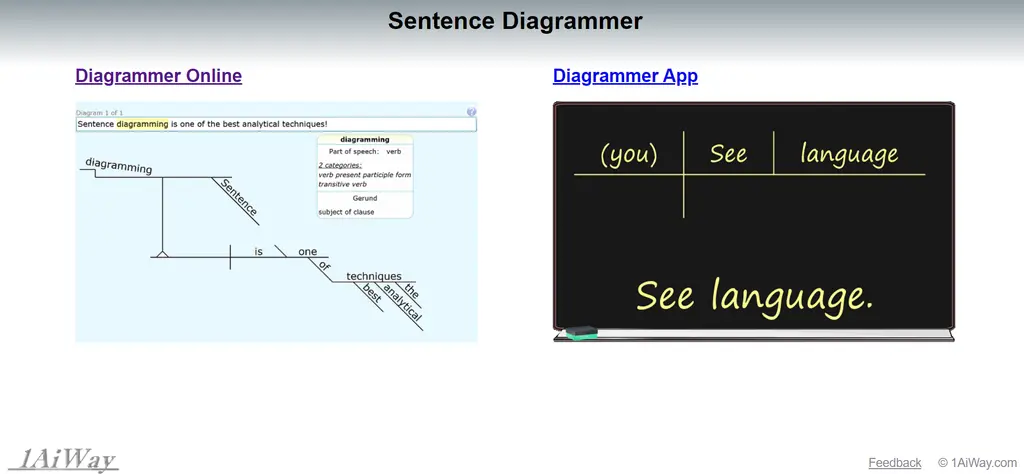
1aiway Sentence Diagrammer is another distinctive tool for Sentence diagramming and is available to use online and has an application for its users. It allows you to create a simple sentence with the help of diagramming tools. Visual aids help understand the concepts in detail and help get the gist of the article.
It is a widely used technique by beginners and professionals to narrate their work. This tool helps in better understanding a sentence structure and identifying critical features to create a precise sentence with the help of visual aids.
9. Automatic Sentence Diagrammer
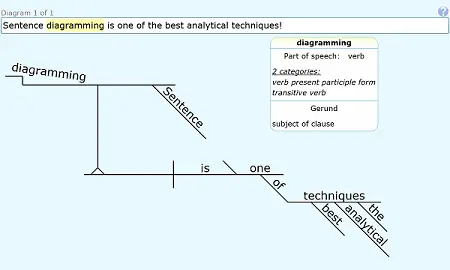
Automatic Sentence Diagrammer helps calculate a sentence from its beginning capital letter to its end by punctuation. It helps correct a sentence with precise fit and visual aids for a user-friendly experience.
10. Grammar Revolution Sentence Diagramming Software
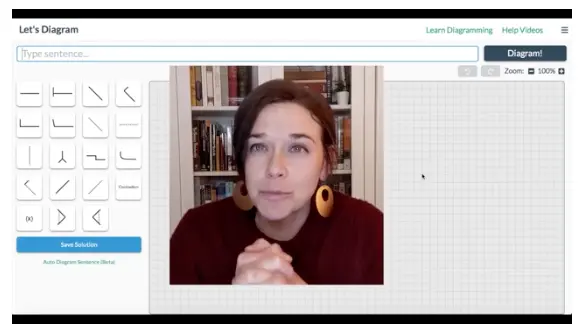
Grammar Revolution is a platform proposed by Elizabeth O’Brien where she provides a complete sentence structure guide for formulating a well-structured sentence. She is a grammar enthusiast and has provided videos on proper sentence formation for beginners and professionals. The site also provides a guide for Sentence diagramming in detail for users.
Final Words
Sentence Diagramming is a technique you might have read about in your school. Sentence Diagramming enables you to get a visual representation of your composition to better understand sentence, phrase, or clause components. The Sentence Diagramming tool additionally helps to diagram sentences feasibly and makes it much more fun.













