This article is going to tell you about some free audio watermarking software. Making some audio clips is a funny activity. Have you ever tried it yet? If not, then this place is beneficial for you to learn many things about your own generated video clips and their editing. Everyone is making musical video clips on different social media platforms. But here is a problem with this, there is always a chance, someone can steal your content and make it their own. Video theft can be done in many ways. For example, any other company or person can pick your video to make it customized.
If you are going through these problems, there is a solution for you. You can mark your work in the best way to customize your video clips. In this way, your content can get secured from stealing by anyone. This software lets you make a watermark on your video clip so that the video cannot be theft or steel. The software can cause many types of watermarks on your video clips. For example, your name, brand, or any logo that you want to put on your video. Watermarking is the most commonly used solution to make your videos safe from theft. There are some best audio watermarking software available in the market.
What is Audio Watermarking?
Audio Watermarking in audio form can be done in many ways. You can make any word as your watermark in video clips. Saying something like “Jazz or preview” or any similar word can also be a part of your audio watermark. You can also enhance a sound effect or good customized music for your video clips. Before posting your video on any social media platform, you can do this action. This action makes your video safe, and no one can steal your video clips no matter how much they try to do so. This makes it problematic for anyone to rip or steal it and pass it off as their own. But most audio watermarking companies use old, outdated methods. Many old and new techniques are here to make your video clips safe. Do you want to try them? Let’s get started. The software not only can add watermark but also the software is an audio watermark remover software as well.
List of Audio Watermarking Software
Many audio watermarking software and apps are available on the internet. But these are some hand-selected software that can protect your pictures and videos by adding some identities to them. You can add a still watermark and an audio watermark on any video to customize by personalized using the software. These apps are very useful for personal and commercial use. Many of these apps are free, but some are paid versions if used commercially.
1. Audio Watermarking Tools
This software is a top solution in the AWT product family. This software has the quality to make audio watermarks for your video clips. These watermarks can also be said as digital watermarks. This software can make audio watermarking without any damage to your original video.
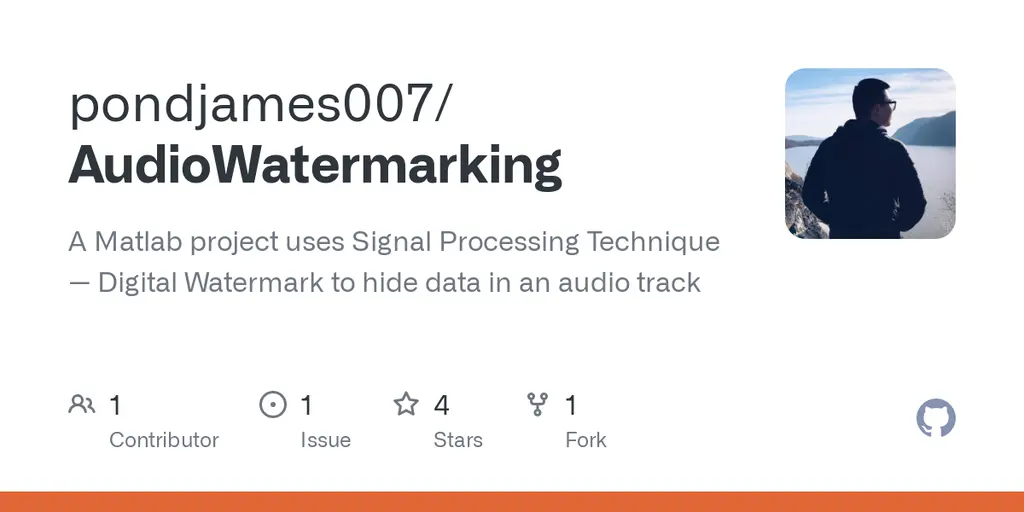
Your desired watermark can be exerted in this software by directly recording a word to make it a part of your every video. This software is easy to use and has many more features and options to perform many other functions. So, make your videos safe and sound by using Audio Watermarking Tool.
Features
- The software has a free evaluation package.
- It is a cross-platform software and can be used anywhere on any platform.
- Contains many console tools for easy automation.
- This tool comprises real-time stream encoding and decoding in the console.
- The software contains a detailed instruction panel with examples and tips.
2. AG Watermark Generator
AG Watermark Generator is an audio watermarking and a featured filled software. This software is made to insert any audio signature in your video clips or soundtracks that you create and compose. This software lets users insert audio fragments in the tracks running on the innovative soundtracks.
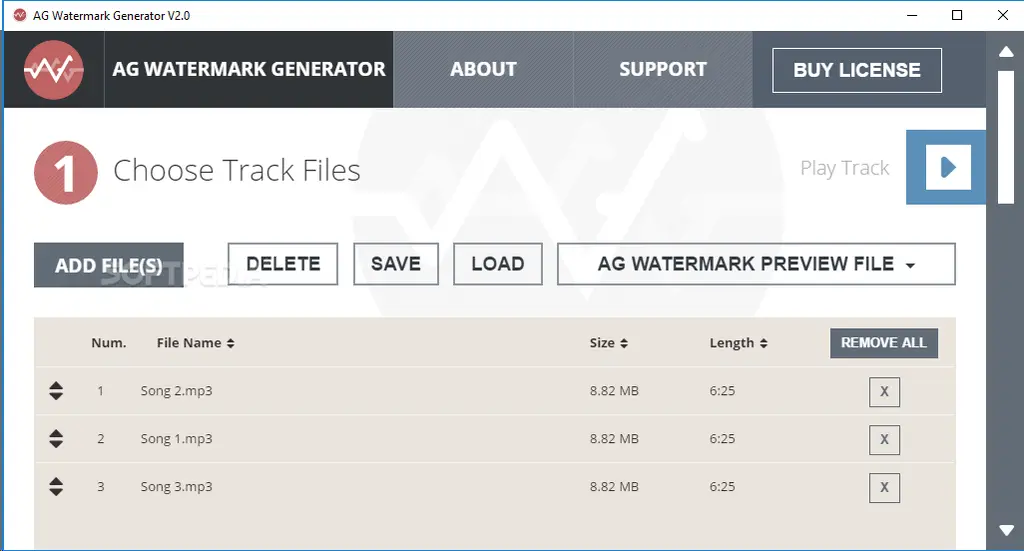
This software is really easy to use and provides an accurate preview of your content. There are many ways to protect your videos, but adding a watermark with this software allows you to alter the track enough that is not to be stolen. But you can still listen to the way in its original form.
Features
- Allows you to make your video clips personalized.
- The audio piece provided by this tool is not more than 4 seconds long.
- The audio can be repeated after every five seconds.
- Allows you to restrict the audio as well.
- The software also allows adding up layer protection to your videos as well.
3. Star Watermark Pro
Star Watermark Pro is an easy-to-use and influential software that adds watermarks to your self-generated soundtracks, video clips, and photos. With the help of this tool, you can easily mark your videos and pictures with sticky watermarks and audio watermarks on the videos. These marks can be added to your soundtracks digitally.
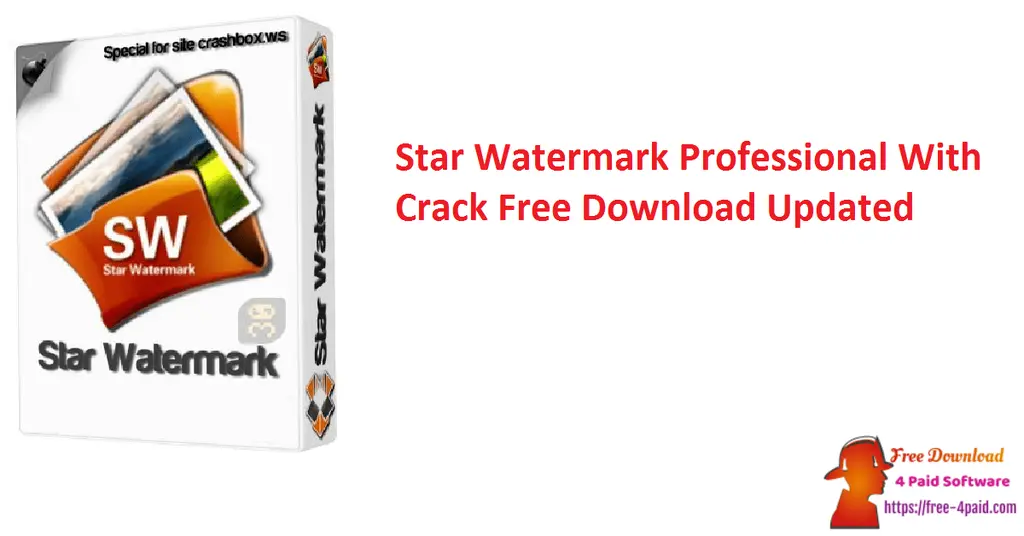
Hence, you can digitally sign your photos and videos with this software. You can also put your company logo on your official pictures and videos. This software has many amazing features, so don’t wait for any other utility. Go and download this featured filled tool, which allows you to make a preview of your content before you post your pictures and videos to any platform.
Features
- Provides you to make a copyright of your data.
- It is professional software that many companies use.
- Contains an automatic virtual camera.
- This software also marks texts on your pictures and videos.
- This software is a complete package for making your content.
4. Microsoft Audio Watermarking Tool
Microsoft Company licenses this software. It is a digital audio tool that enables you to activate content. insert and extract non-secure information into audio files and clips. This software can be used in many marketing companies to customize and personalized content. The software can also be used for personal use.

The software comes with very amazing features. These watermarks are your identification that makes your content personalized and customized. This software is very amazing in its features. So don’t wait for any other tool to make your content secure.
Features
- This software can easily run on Windows 32 and 64 bit.
- Provides a free trial as well.
- In the start software demo is also available.
- Provides you with a very fast encoding and processing.
- The tool has all major audio conversions.
5. Digital Audio Watermarking
This software has very remarkable progress and has many advanced features. This is a very good way to protect the copyright content of audio media. This is a method of audio info hiding as well. Digital Audio Watermarking is invisible and robust; it is known as the major watermarking software. This software embeds much information in itself. This software is an effective solution to make your content personalized and customized.
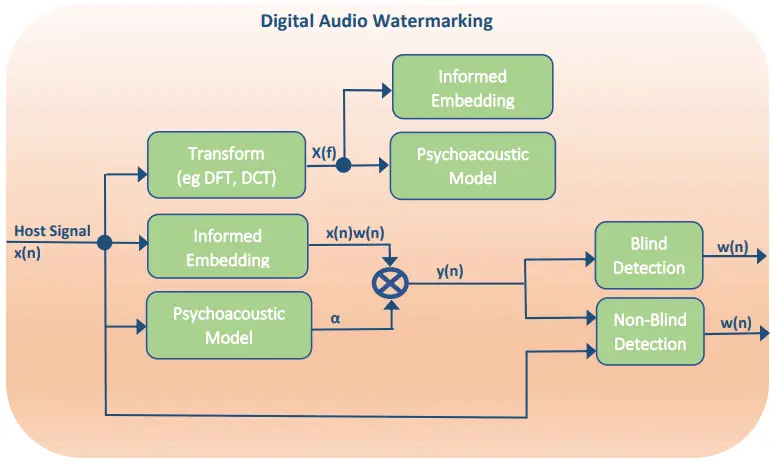
Features
- Software is digitally licensed for audio and video clip watermarks.
- Allows sharing and promoting your musical content with personalization.
- The software has many masking properties of human sounds.
- Can perform analysis by synthesis Echo Watermarking.
- Can easily make MP3 files with watermarks.
6. Gym Audio Watermark
This self-explanatory tool recovers and inserts a short data payload within and from audio wav files. The software contains a wide range of audio manipulations. This software offers a free trial that can provide you with much instruction to use the software. It is very compatible with many operating systems and devices. The software allows great data protection, so it is very safe to use. This software can encode and decode audio files and video clips.
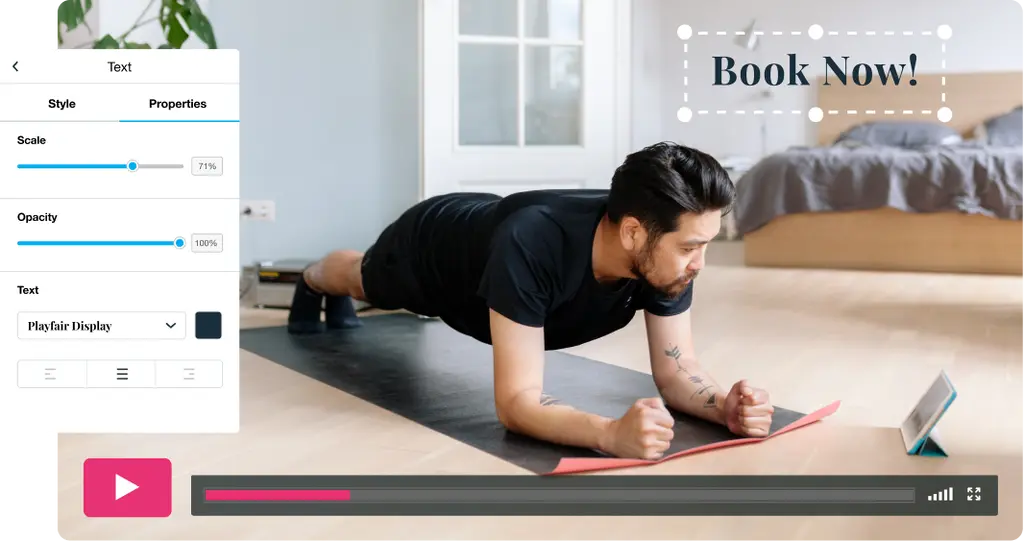
No extra components are required to make your data customized. The software can support WAV files only once, and you have to add that file through the browser. It is easy if you understand it first. The software not only can add audio marks but also it can add some text marks as per your choice or selection. Hence it is very useful to try at least once.
Features
- The software is very responsive and accurate.
- Can create your content with simple sound effects and changes.
- Makes you sure about the safety of your content.
- Has complete transparency in performance.
- The software is very amazing in its speed and accuracy.
7. iWatermark Pro
This software is the world’s number 1 digital watermarking tool. This software is very easy to use. It is very famous and commonly used because of its functionality. If you want to do watermarking with your videos, this software should be your first choice because of its features and functions. If you have already tried any other software, you would say yourself a rapid welcome to use this tool immediately.
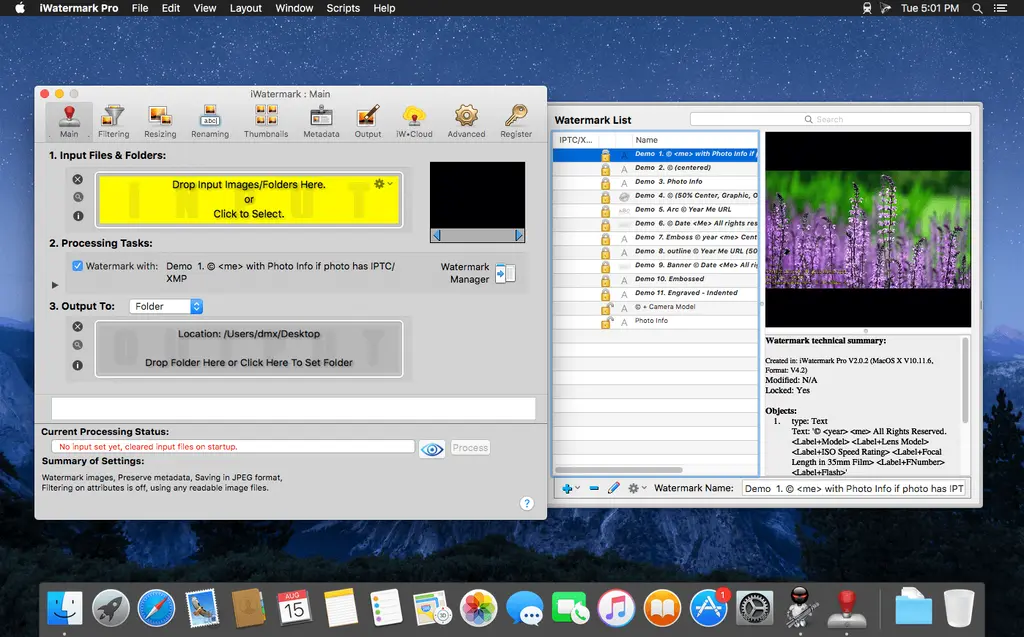
This software is an impressive and inexpensive utility. The software can be easily accessed through iPhone, iPad, and Android. No matter which device you are using, this software can be easily accessible to any or every device. So make sure to try this out at least once. You will go through with many exclusive watermark ideas.
Feature
- Contains a quick look plugin.
- Can work with all photo browsers.
- Has a special iPhoto Plugin.
- In this software, there are many exclusive watermarks.
- The software allows making both text and audio watermarks.
8. uMark
Through uMark, you can make hundreds of copyright photos in a few minutes. If you want to add a rapid watermark to your photo or video, you can install this amazing software and begin your work. You can also use it online for free. uMark is an online tool you can easily use even without downloading. You only have to upload your photo or video clip to edit them or watermark them.

You can select the font and shades as well. Once you have done your editing, you can save the created content on your PC. You can create a perfect watermark by using this software. Many watermark techniques and options are present here in this software. You can use any of these to make your videos and picture better and more secure.
Features
- Can process 50 images at a time.
- Allows you to create both still and audio watermarks.
- Provides you with complete Logo transparency.
- Can apply special characters with watermarks.
- Allows you to build a multi-line watermark.
9. Arclab Watermark Studio
This amazing software allows you to add watermarks to your pictures and videos. If you are scared of your content being stolen, this app is purely designed for you to have secure and safe content. You can strictly prevent people from copying your pictures and self-generated videos. This software contains a wide variety of watermark styles. The software includes symbols and texts.
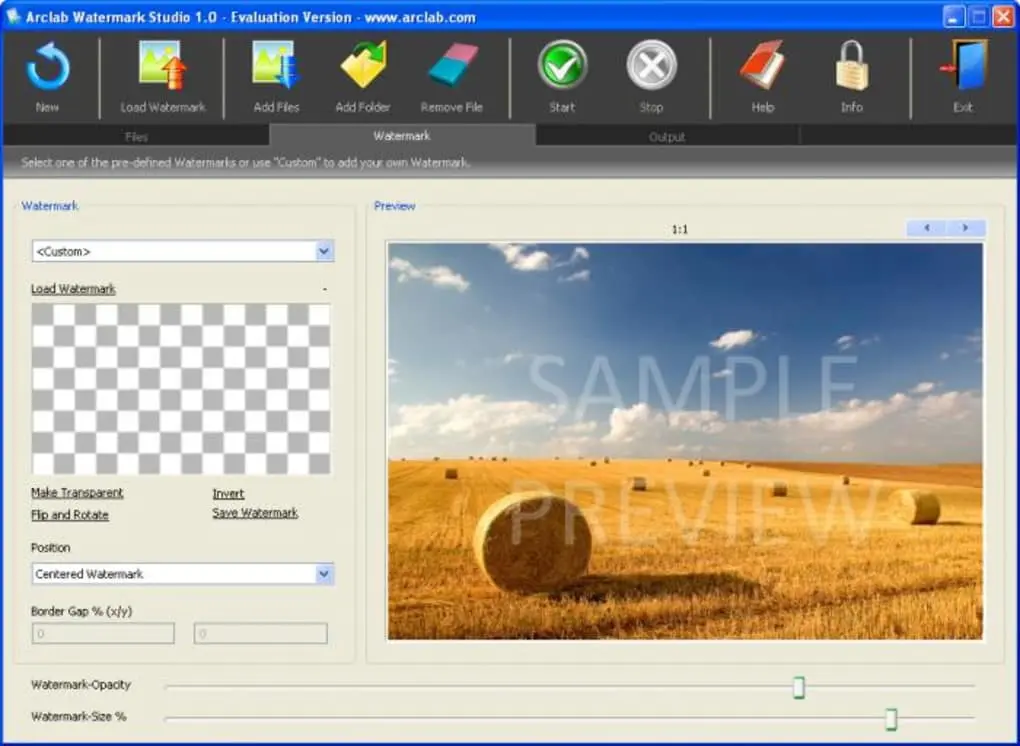
A custom text and logo can also be used to personalize your content. Some of the watermarks can be customized in numerous aspects. To protect your data before publishing it on any social media platform. This software is very easy to use. You can go through many techniques and watermark ideas that can be used as your personalization.
Features
- Has a lot of watermark signs to choose from.
- Accepts custom-made watermarks as well.
- Can work with many files simultaneously.
- Provides you with multilayer watermarks.
- Can place the watermarks at different places at once.
10. TSR Watermark Image
TSR Watermark is an amazing choice for your company’s posts. This watermark software is fast and easy to get your videos and photos watermarked. If your company needs any watermark software, this is a perfect suit for you and your company. You can customize the data of your company before posting it on social media.
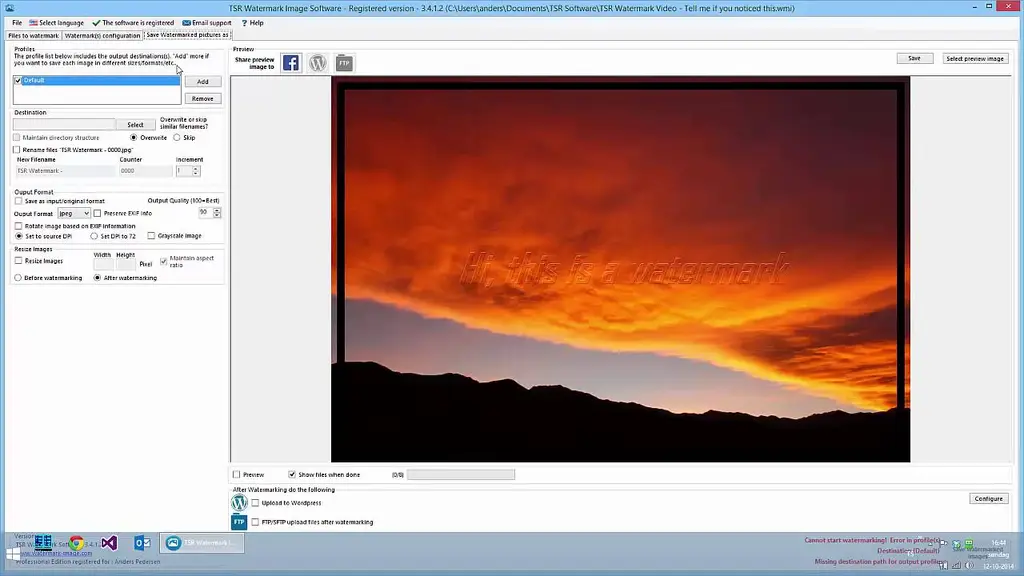
This software can save a lot of time for your employees and your company. TRT watermark can process more than 100 photos at a time. So this software will be helpful for you in commercial use. You can make marketing pictures of your company with fixed logos, and many other options are here to perform. So go and check out the amazing features of this tool.
Features
- This software is the best choice for commercial use.
- There is an instruction manual at the start of this software.
- Can make both text and audio watermarks.
- Allows you to add image watermarks as well.
- This software also provides 3D watermarks.
11. Mass WaterMark
This software is very simple and easy to use. The features of this software are very effective and amazing to use. This software allows you to treat many images simultaneously rather than one by one. You can use this software in bulk use. This software is made for commercial use. You can still apply watermarks to it, and this software adds many audio watermarks. Using Mass WaterMark can adapt the text and pictures you are using to add a watermark.
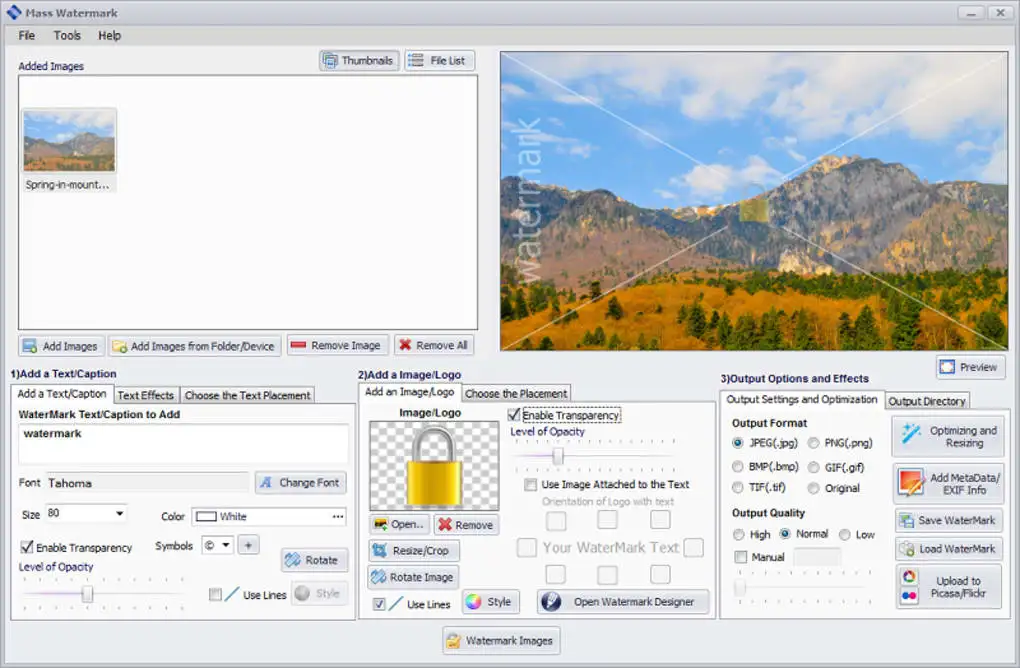
This software offers some basic optimization of the processed image. This software is very simple, so don’t wait for other opportunities. You can create many types of your content by using this software. The created content can be uploaded on the official website as well. Then you can also download it from the site in its original form.
Features
- Contains batch watermark functions.
- Allows you to edit your watermarks.
- Has a feature to design a customized watermark.
- The created content can be directly uploaded to Picasa or Flickr.
- It is a featured fill and effective program.
12. Alamoon Watermark
This software prevents your data from getting steeled. You only have to stamp your pictures and video with strong visual watermarks. Using Alamoon Watermark, you can use any visible marks on your content. This tool is very simple and easy to use. This tool helps you rapidly and easily create watermarks and process thousands of files and photos in seconds.
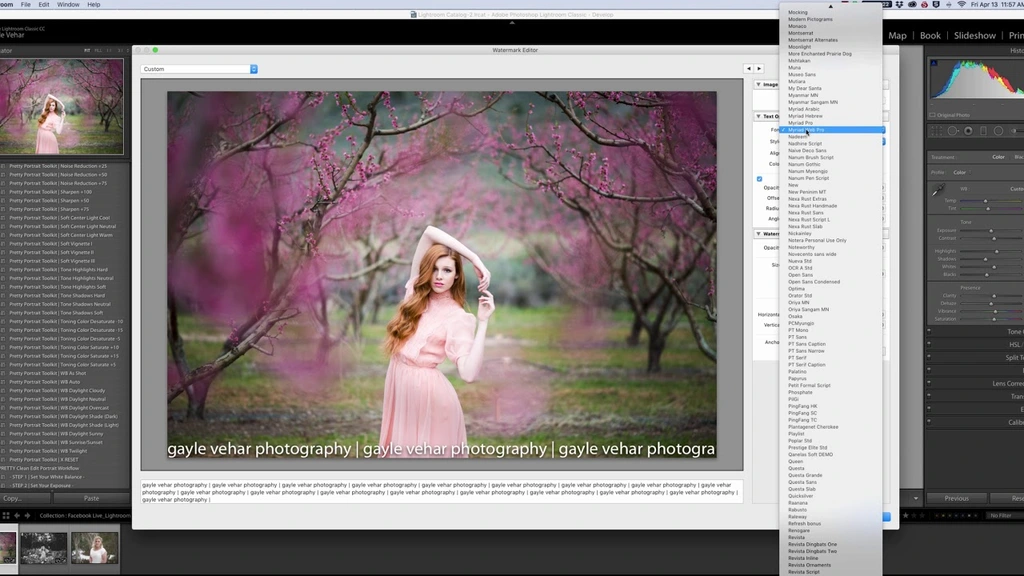
This tool allows you to protect your images. A watermark is copyright for your products, pictures, and videos, so it is very necessary to use this kind of tool to protect your data. By using this software, the data can be easily customized. Your innovative pictures are your asset, so this software can help you add a personalized logo to your pictures and videos.
Features
- It is not only a watermarking software but also a recovery software.
- The software can allow you to make and send flash cards.
- It is very easy to share photos with this software.
- Contains a special color enhancer in its built-in features.
- The software allows you to adjust the color contrast of your images and videos.
Final Words
A watermark software or application is a gesture that can show copyright on a product, picture, or any video clip. Many people love to make a funny and elegant video clips. There is a great chance that other people can steal these clips or images. So an individual should add a watermark to these images and video clips to make copyright for that data. This software cannot only add watermarks, but you can also remove your watermarks as well. You can change your identity for some change. These are some of the best watermarking software you can use freely without any hesitation.














