VMOS is the all-in-one virtual machine operating system designed for Android OS that allows its users to run another Android OS as the guest operating system. It is simple to install, and the best part is that both the operating systems are independent of each other.
It is helpful in running two accounts on the same system. It is the application that can be installed in the form of a normal app to Linux or any other Android operating system with the help of VM technology. It is highly powerful and consumes a lot of memory (RAM) and storage space (ROM) to get installed.
As it is a virtual machine, so it is difficult to reduce the size of the system, and to run VMOS on the mobile system requires 3GB RAM and 32GB ROM. It is an easy-to-use platform and can be accessed quickly from floating bubbles on the screen.
Why Do Users Want VMOS Alternatives?
VMOS is offering the best services of creating two accounts on the same Android operating system and has a simple installation process. It allows its users to deal with multiple operations simultaneously and is helpful with its background running capabilities.
It also has some shortcomings that hinder users from using it for multiple purposes. The foremost problem with using this App is that it requires 3GB RAM and 32GB ROM to be operated as it is a virtual machine, so its speed is slower than other Android operating systems and has issues in importing apps.
List of Outstanding VMOS Alternatives
VMOS is best in its field as duplicate files of social media like Facebook, WhatsApp, and Instagram can also be created by using this App, and users will be able to run separate accounts in both the real and virtual machines. It has the ability to run virtual android machines on different phones.
In regard to these best functionalities, the following VMOS alternatives are selected and explained thoroughly, along with their structure and working techniques. An explicit comparison is also provided, which helps the audience in choosing the best possible alternative of VMOS.
1. Android Studio
Android Studio is the app development software that provides the fastest tool for building apps for Android phones, tablets, Android Wear, and Android TV. It includes the structure code module that allows the users to divide the project into units of better functionality.
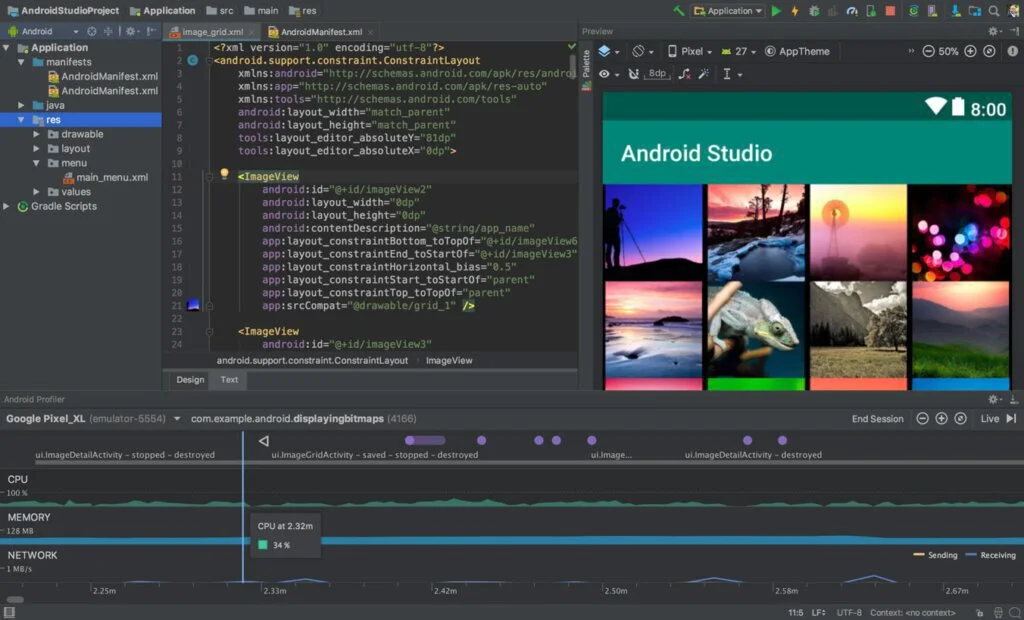
It offers an integrated development environment (IDE) for mobile app development. It supports seamless integration with the test framework Emulator and eliminates 20-30% need for additional tech resources. It is also helpful in saving costs and increasing the efficiency of the system.
Users will also be able to develop Android apps for internal and external publications by using this App. It has a flexible build system and includes an intelligent code editor for the better performance of the system. It is free to use and includes a rich user interface development environment.
Features
- Android Development
- Xterm Emulation
- Visual Programming
- Software Developer
- Integrated Android Emulator
Pros
- Great Development Environment
- Automatic Update
- User-Friendly
- Quick Code Signing
Cons
- Slow Performance
- Issues in Android Emulator
- Problems in Database Explorer
2. Andy
Andy is an Android emulator that offers an easy way to download and install Android apps and games for the various operating systems of Windows, PC, Mac, and Cloud. It is helpful in breaking the barrier between desktop and mobile operating systems. It includes Android SDK and is a custom-built emulator.
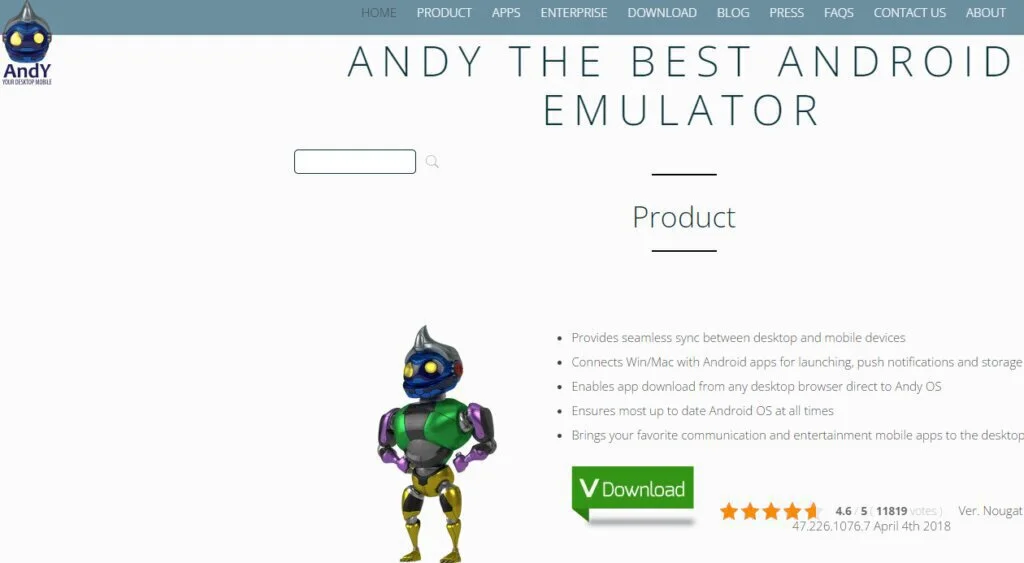
It offers its facility by keeping its users updated about the latest apps and games that can be easily downloaded from this emulator. It is easily synchronized with the user’s account, which will be helpful in downloading the apps and games quickly on the PC.
It is easily compatible with the PC and Mac and also offers unlimited storage capacity. It is also used to run all the communication apps from the desktop like Snapchat, Viber, WhatsApp, and many more. It offers unlimited storage capacity and is easily compatible with Windows and Mac.
Features
- Sensors Integration
- OpenGL Hardware Support
- Desktop Push Notification
- Microphone Integration
Pros
- User-Friendly Interface
- Good Customer Support
- Support Multiple Operating System
- Remote Control Accessibility
Cons
- Limited Integration
- Slow Performance
- Installation Bugs
3. MEmu
MEmu is the Android emulator that is basically designed for video games and is helpful to provide a wide range of games for PC systems. It has a user-friendly interface that is easy to use and allows its users to play games and enjoy Android apps on PC devices.
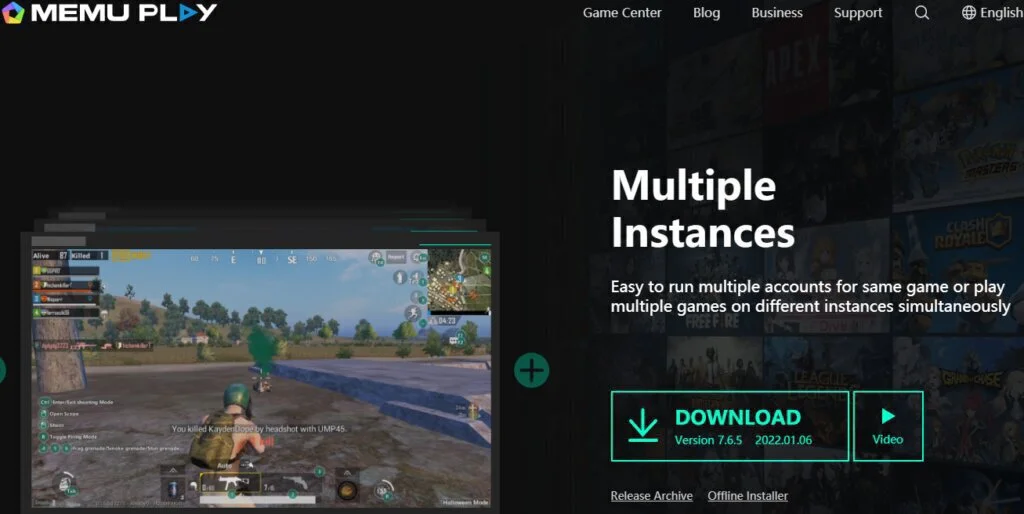
It allows its users to play the games on the big screen along with the mouse and keyboard control. It is best to use because of its great Android version support and is also used to improve the performance of Android-supporting smartphones. It requires 2GB of RAM and 5GB of hard disk memory.
Moreover, it supports all the versions of the Windows operating system from XP to 10 along with their hardware configurations. Multiple accounts can also be used for the same game by using this App. It does not contain any kind of malware or viruses; hence installer includes third-party software packages fearlessly.
Features
- Android Emulator
- Workflow Automation
- Process Virtualization
Pros
- User-Friendly Interface
- Easy to Install
- Support Multiple Operating System
- Good for Gaming
Cons
- Difficult Configuration
- Limited Integration
- Lack of Communication Tools
4. Mobione Studio
Mobione Studio is an emulator that helps users running iOS and Android applications on Windows computers. It has a user-friendly interface that is easy to use and allows its users to run apps and games without any limitations. It supports all the versions of Windows from XP to 8.
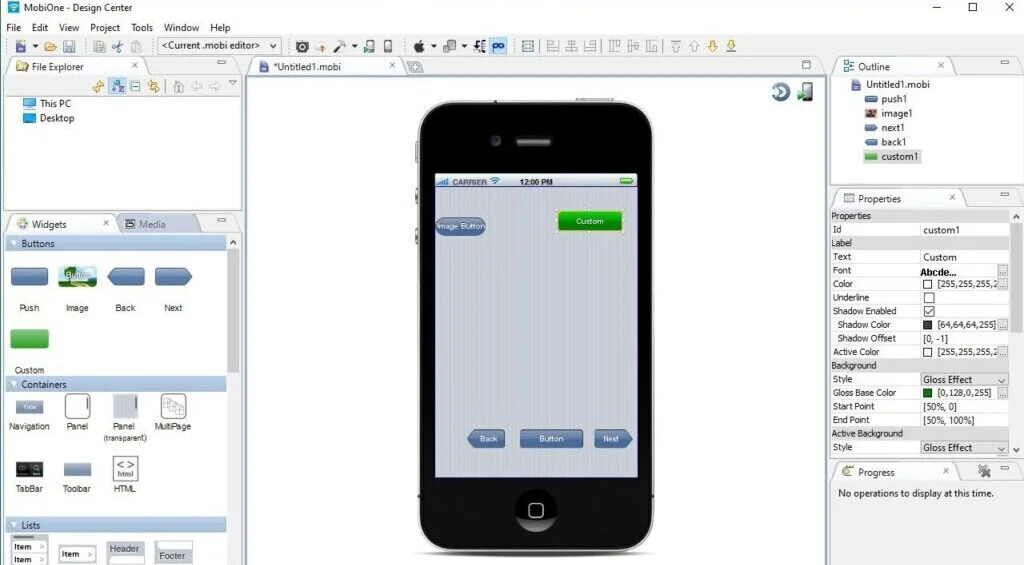
It is an open-source platform that follows the HTML5 hybrid-app model and is best for those developers who want to test their Android and iOS apps on the desktop platform. iPhone and iPad emulators can also be used to test these applications and have a drag and drop interface layout.
It includes easy installation and does not require a high-tech processor chip system. Its high-quality version is also available on the internet and is totally free of ads. It is helpful in removing the limit of creating Apps for Apple’s Appstore and is mostly used for reviewing and testing purposes.
Features
- Coding in iOS Apps
- Text Messages
- Cross-Platform Sharing
Pros
- Drag and Drop Files
- Convenient to Use
- Play Games on Big Screen
- Support Multiple Systems
Cons
- Issues in Guest Operating System
- Problems in Integration
- Costly Paid Subscription
- Complex Coding Language
5. Sencha
Sencha is the web-based deployment software that offers the solutions to design, create, configure and test the cross-platform in the form of a JavaScript framework. It also supports cloud-based deployment in order to design web applications through Sencha Themes and test tools.

Users are also able to build a wide range of rich, stunning, and contrasting designs by using this application. It has a user-friendly interface that supports numerous browsers and is helpful in chatting data accurately. It is used by Small businesses, Mid-Size businesses, and large enterprises.
Its free trial is available on the internet with limited features. Its subscription cost is $1294.48 per feature and does not have a free version. It offers the products of Ext Js, React Grid, ExtAngular, ExtWeb Components, and many more with 30 day money-back guarantee.
Features
- Mobile Development
- Web App Development
- Compatibility Testing
- Debugging Tool
Pros
- User-Friendly Interface
- Easy to Use
- Compatible with All Operating Systems
- Great Programming Tool
Cons
- Limited Customization Options
- Lack of Templates
- Poor Customer Support
6. Fuse
Fuse is the mobile app development platform that provides an environment to build high-quality and native mobile apps. For a better experience for customers, it uses a concise language known as UX Markup that mainly focuses on merging the processes of design and development.
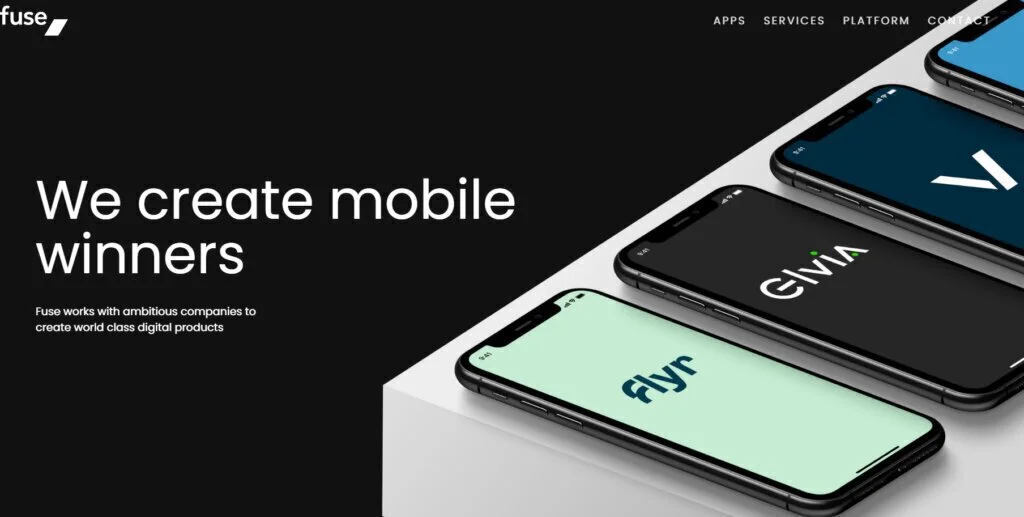
It provides the mobile support of Android and iOS and mostly builds apps for these platforms in real-time with the help of intuitive UX markup and reactive JavaScript. It gives their software training in the form of documentation, webinars, and live online.
Features
- App Development
- Full Stack Development
- Advisory Development
- Monitoring and Analytics
Pros
- Open Source Solution
- Support Shipping Updates
- Easy to Integrate
- API Access
Cons
- No Commercial Support
- Lack of Integration
- Confusing Dashboard
7. Bitbucket
Bitbucket is the cloud-based deployment software that allows the teams to collaborate with each other on a single platform to plan a project. It is basically a hosting code site for the control system and offers a managing development environment including a powerful issue tracker, and wiki, and collaborates with each other.
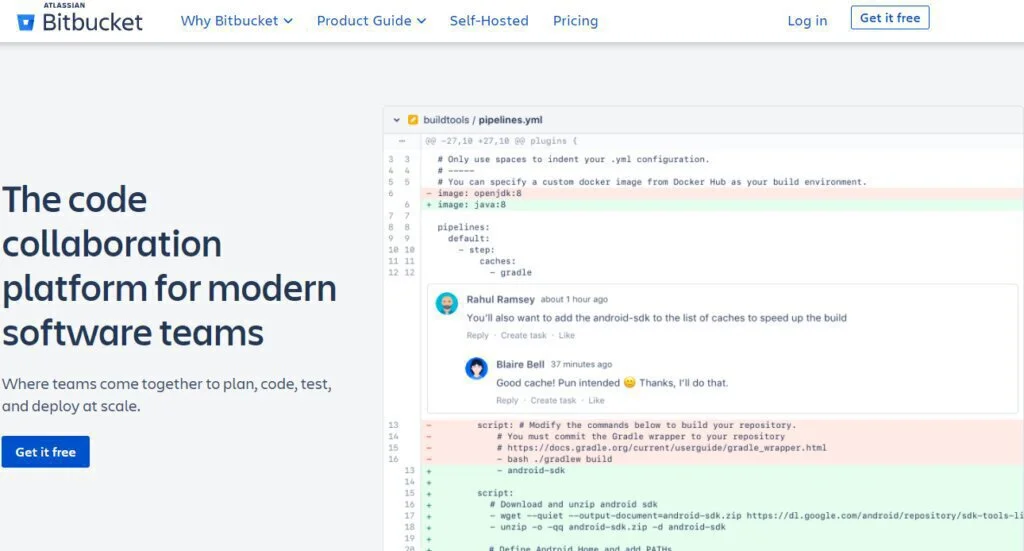
Its free trial is available on the website, and its starting price is $3.00 per month. It provides the services of application development, continuous integration, and source code management. It offers its training in the form of documentation and webinars. It has a built-in CI/CD integration that includes easily built test codes.
Features
- Continuous Delivery
- Build Log
- Approval Workflow
- Configuration Management
- Mobile Development
Pros
- Code Push History
- Send Email Notification
- Hosting Source Code Repository
Cons
- Hard to Merge Codes
- Limited Space for Repository Data
- No HTTPS Support
8. Xamarin
Xamarin is an open-source app development platform that is used to help businesses in making native iOS, Android, macOS, and many more. It supports the programming languages of .Net and C#. It includes a built-in designer and software development kits in order to create a user interface.
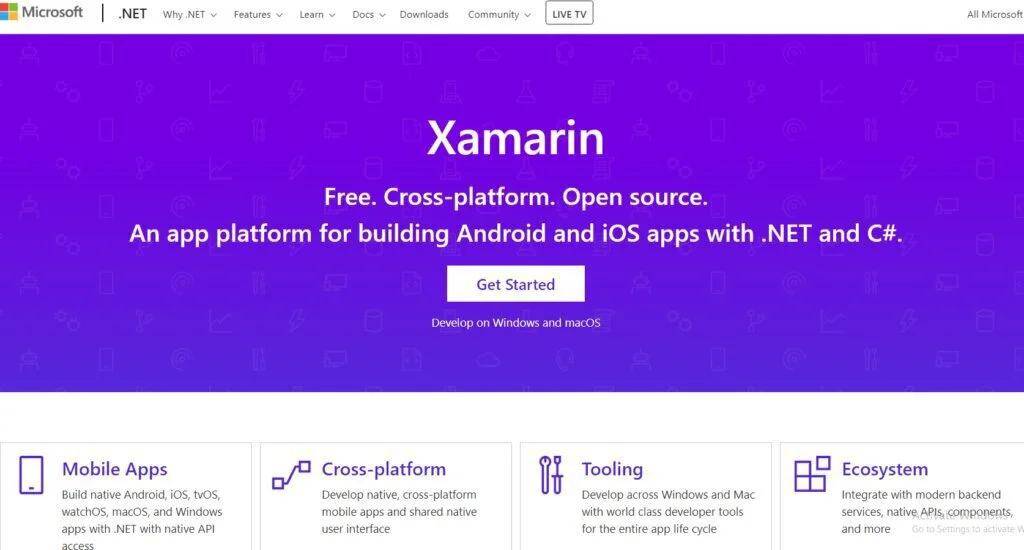
It supports the integration with different software development kits like Google Play services and Facebook. It is also helpful in developing mobile games by using third-party engines like FlatRedBall, MonoGames, Xenko, and Wave Engine. It has a customizable, user-friendly interface that is easy to use.
It is commonly used in Application Development and Application Designing. Its loyal customers are Small Businesses, Mid-Size Businesses, and Large Enterprises as it is an open-source platform, so it is easily integrated with Visual Studio and IntelliSense. It offers its training in the form of documentation and videos.
Features
- Web App Development
- Debugging
- Collaboration Tools
- Graphical User Interface
- API Access
Pros
- Support C# Programming Language
- Uses Visual Studio
- Share Code on Different Platforms
Cons
- Expensive Paid Subscription
- Issues in Code Signing
- Problems in iOS Machines
- Limited Free Trial Features
9. Fabric
Fabric (now acquired by Firebase) is Google’s mobile platform that helps developers to build great apps. It is used to develop web and mobile applications along with the capabilities of cloud storage, analytics, and messaging. It includes the features of Authentication, Remote Configuration, and prediction.
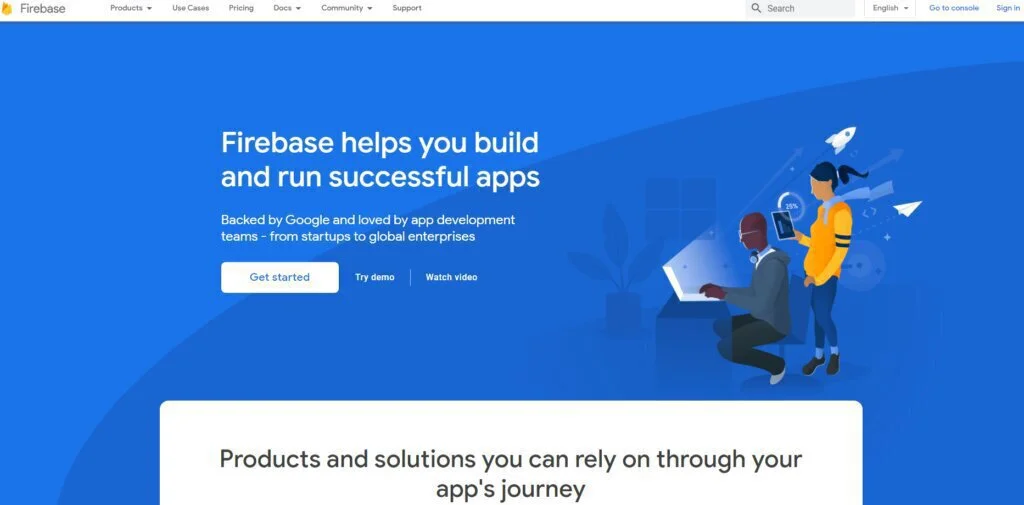
It supports the integration of third-party applications such as Slack, PageDuty, and Jira along with Google native platforms like Google Ads, Play Store, and BigQuery. Its free version is available on the internet with limited features, and its typical customers are Small and Mid-Size businesses and large enterprises.
Features
- Alerts and Notification
- Engagement Tracking
- Campaign Segmentation
- Activity Dashboard
- Third-Party Integration
Pros
- Easy to Use
- Ability to Deploy Server
- Integrates with Google Product
- Flexible and Stable
Cons
- Default Access Restriction
- Data Security Issues
- Deplorable Execution
- Problems in Search Facility
10. Como
Como is an application builder software that allows users to create the App with loyalty programs. It helps the companies to promote their businesses. Its loyal customers are Small businesses, Mid-Size businesses, and large enterprises. It let the businesses maximize the revenue per customer.
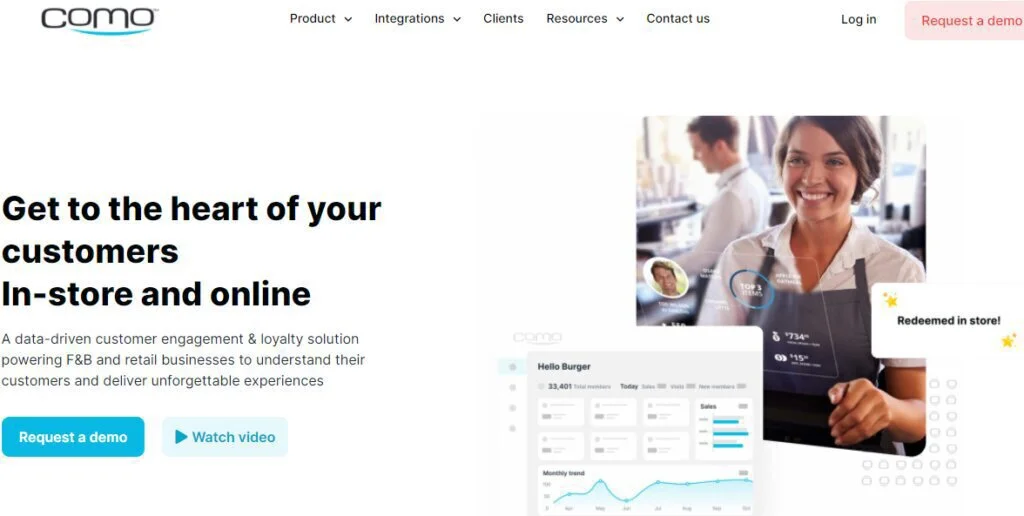
It is commonly used in customer loyalty and customer engagement. It is easily integrated with the POS system in order to create personalized loyalty programs across different locations. It is helpful in managing, filtering, and tracking the customer across multiple locations from a single platform.
It offers its training in the form of documentation, webinars, and videos. Apart from customer management, it is also helpful in business management as it provides all the things necessary for handling the marketing aspect of the business. It supports POS and Thrid-Party Integrations with social media.
Features
- Activity Tracking
- Content Creation
- Gamification
- Membership Management
- Loyalty Program
Pros
- Detailed Training Program
- Good Customer Support
- User-Friendly Interface
Cons
- Hard to Navigate
- Issues in Billing
- Limited Integration
11. Qt
Qt is a cross-platform application that helps the users in designing, developing, and deployment of different software products for a large number of industries. It is also helpful in editing codes, designing user interfaces, prototype designing, and many more on a centralized platform.
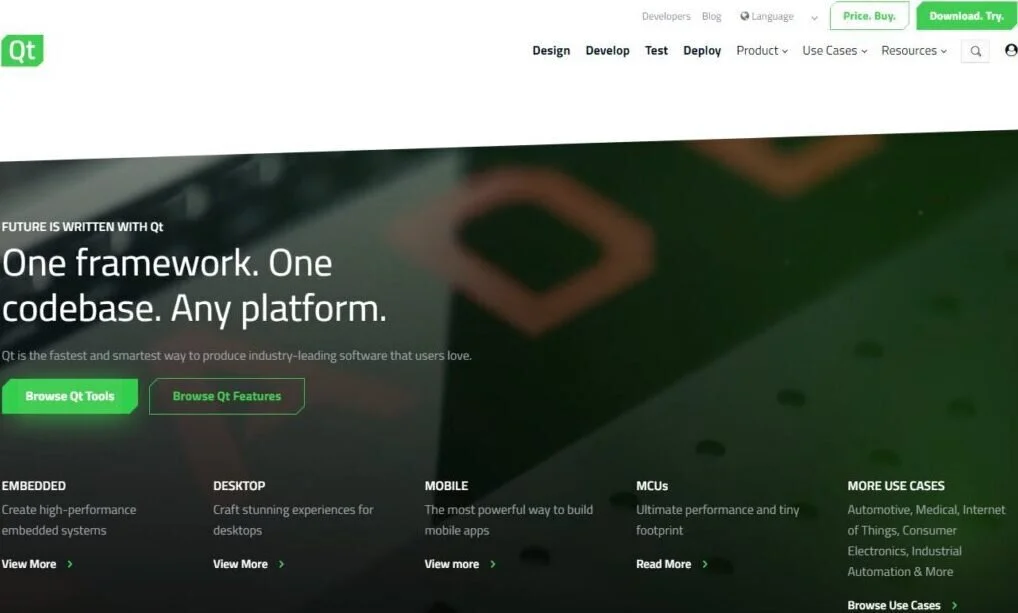
It has the ability to generate codes in multiple languages like JavaScript, C++, and QML. To build C++ widget-based applications, it utilizes its built-in visual editors. By using this platform, businesses will be able to manage code versions by supporting integration with third-party applications.
Its loyal customers are Small Businesses, Mid-Size Businesses, and Large Enterprises. It is helpful in creating high-performance embedded systems and offers the smartest way to produce industry-leading software. It is not a programming language, but its framework is written in C++ language.
Features
- Reporting and Analytics
- Graphical User Interface
- Mobile Development
- Source Control
- Version Control
- Custom Development
Pros
- User-Friendly Interface
- Easy to Use
- Limitless Scalability
- Support API Access
Cons
- Limited Plugins
- Lack of Integration
- Issues in Native Framework
12. AppsGeyser
AppsGeyser is an application development software that is used to create free Android apps without any specific coding. It allows the users to create the apps within two easy steps, and the App will be created in five minutes. Users will also be able to create the App, including messenger, browser, and photo editor.
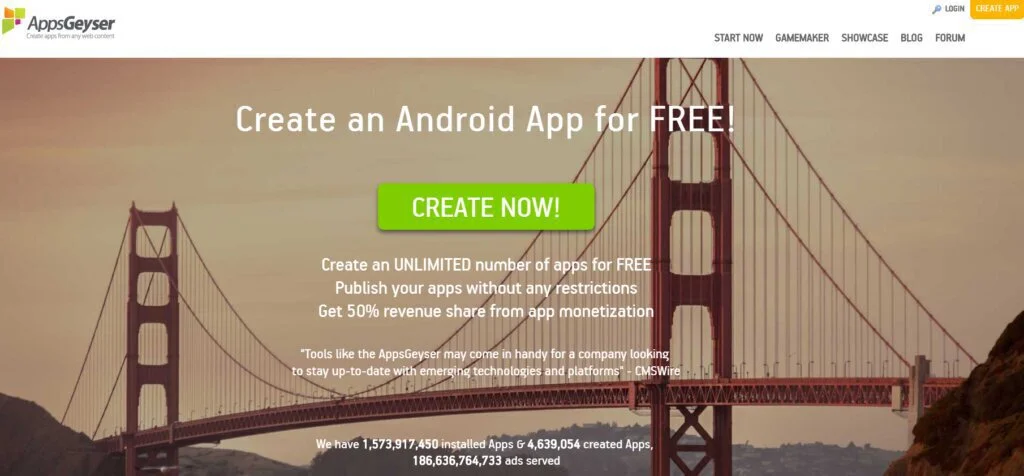
People are also making money through this platform by monetizing their apps. It has a user-friendly interface, and it takes thirty seconds to compile the App, tutorial, and guide. It also helps the users to promote their apps and generate higher revenue for the company and for themselves also.
Features
- Web Content Inclusion
- Social Sharing
- App Promotion
- Supports Geo-Location
- HTML5 Supported
Pros
- Can Remove Watermark
- User-Friendly Interface
- Easy to Setup
- Amazing Tutorials
Cons
- Hidden Charges on Features
- Issues in Configurations
- Limited Customizable Templates
13. Distillery
The Distillery is an international full-service software design and development company that offers web development and product developments services to all start-up companies. It also helps start-up companies to grow, scale, and accelerate their businesses.
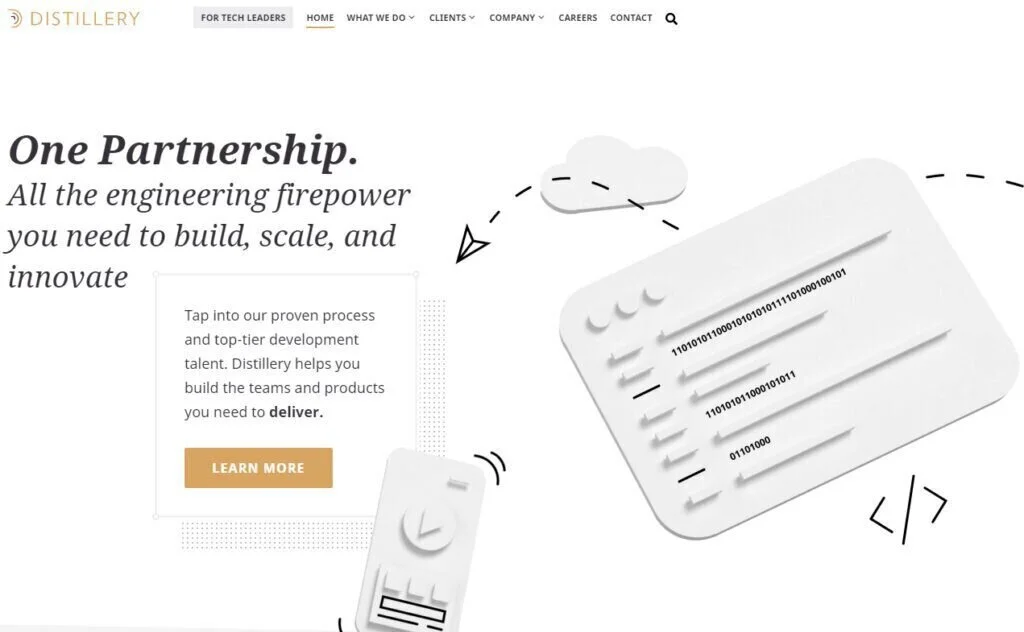
It supports the companies to build the entire product from scratch and is used to make improvements and give updates about the product development on a regular basis. It assists the companies at every phase of the development cycle, from idea to plan, creating a blueprint for execution, and launching the product.
Features
- Branding Design
- UX Design
- Android Development
- Security Testing
Pros
- Support Product at Each Phase
- User-Friendly Interface
- Best for Start-up Companies
- Support Short-Term Projects
Cons
- Limited Free Trial Features
- Lack of Integration
- Security Issues
- Expensive Subscription
14. Exponent
Exponent is an app-building platform that allows users to create a native application by using JavaScript only. It helps the users to write powerful native components without opening Xcode or Android Studio by using their built-in text editor and is also used for the quick start of applications.
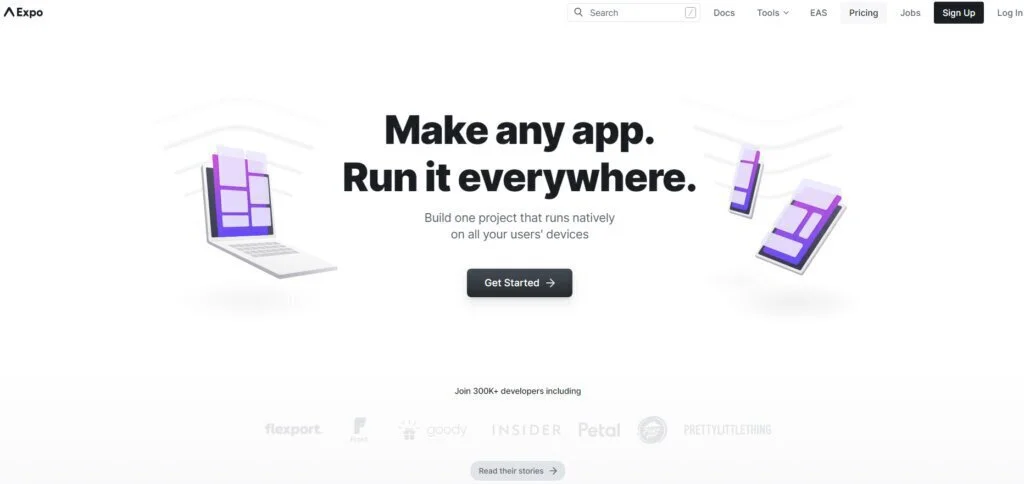
It let the users create any kind of application without effort and is good for both the individuals and businesses. Users will be able to choose and customize the templates freely by using this platform. It has a drag-and-drop interface that helps the users to design the native application in minutes.
As it is a comprehensive native app builder so users can access and use its services from anywhere around the world. It also offers the facility of accessing this app data through social media. Its free version is available with limited features, and its standard version is available at $99.00 per month.
Features
- Application Developer
- EAS Build
- Community Support
- Build Timeout
Pros
- Supports Production Mode
- Standalone App
- Active Community
- Fast Services
- Easy to Use
Cons
- Limited Android and iOS APIs
- Not for Lean App Size
- Issues in Native Libraries
- Support JavaScript Coding Only
- High Subscription Fee
15. APP.IO
APP.IO is an application development software that is used to run iOS apps on any web browser. It is an HTML5 mobile development and marketing tool that allows its users to play with the iPhone and iPad apps directly from a web browser. It is helpful in sharing, and viewing test builds on any browser and device.

It allows its customers to increase the download quality of the application. It allows its users to share the updates of the apps in seconds and is able to get feedback instantly. It offers its training in the form of documentation and videos. It also lets its visitors buy the App from their browser while playing.
Features
- Mobile Development
- Sales and Marketing
- Testing and Quality Assurance
- App Development
Pros
- AdMob Banner
- One Signal Push Notification
- API Access Control
Cons
- Limited Free Trial Period
- Slow Downloading Speed
- Lack of Integration
Final Words
VMOS is the application software that is helpful in copying the apps from the main Android operating systems to virtual android systems. It is also helpful in running multiple accounts on the same android device. It works on virtual machine technology and is used to activate the root files easily from a personal computer.
It also offers the facility of adding a Linux operating system from the main Android operating system. The main drawback of using VMOS is that it requires high memory and free space to be operated or get downloaded. It supports the system requirement of 3GB RAM and 32GB Rom.
Many of the other alternatives are also available that perform betters than VMOS and cover all the issues of this platform. As shown in the article Exponent alternative is best to use because of its extensive features, and the audience may choose another option by considering their demand, budget, and available resources.














