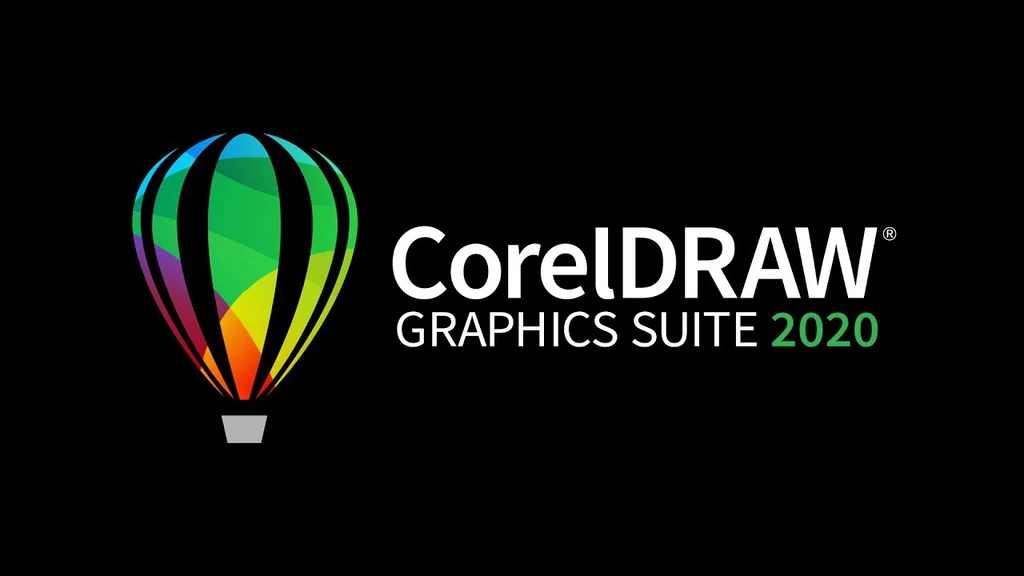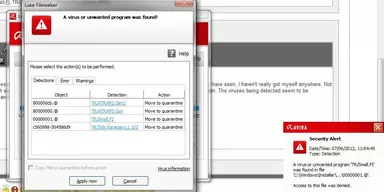CorelDRAW is an industrial trailblazer known for vibrant Graphic designs, Vector graphics, Logo creation, Page layouts, and so much more. It provides intensified vector editing tools, high precision color management, tracing, and many other benefits to users. CorelDRAW Graphics Suite is defined as ‘an ideal software for professional and occasional designers tackling any type of graphics project with vector graphic, page layout, photo-editing and tracing software.’ It is a very famous Vector Graphic App in the Photos & Graphics category. This software is compatible with Windows and Mac Operating Systems.
Are there any Drawbacks of CorelDraw?
CorelDRAW is an optimum software for graphic designing, but it has some drawbacks that lead you to choose the alternatives.
- CorelDRAW can be a little harsh for beginners because of its minor learning curve. For this, web designing skills and experiences are required, especially if you want to make realistic images.
- Its navigation might be difficult for some users because its navigation board is not visible.
- Its feature of a freehand brush is hard to use because of the invisibility of the keyboard and commands.
- CorelDRAW is a costly software as compared to some of its alternatives. So if you have a low budget, you might want to look the other way.
- If CorelDRAW does not fulfill all your requirements, this is an excellent reason to find another option that will serve you better.
List of Efficient CorelDraw Alternatives
Here, we listed out the CorelDraw alternatives that will assist you in creating works of art on your computer. As the software in question, these options also come with plenty of exciting features that allow you to make masterpieces of all sorts.
1. Inkscape
Inkscape is a free and open-source vector graphics editor with a unique native format differentiating it from parallel programs (Adobe Illustrator, Corel Draw, Freehand, and Xara X). It has a clean, consistent, and stable interface, and it uses SVG and Scalable Vector Graphics and an open XML-based W3C standard. SVG is considered an excellent format for creating and designing logos and banners or any media modified in vector mode.
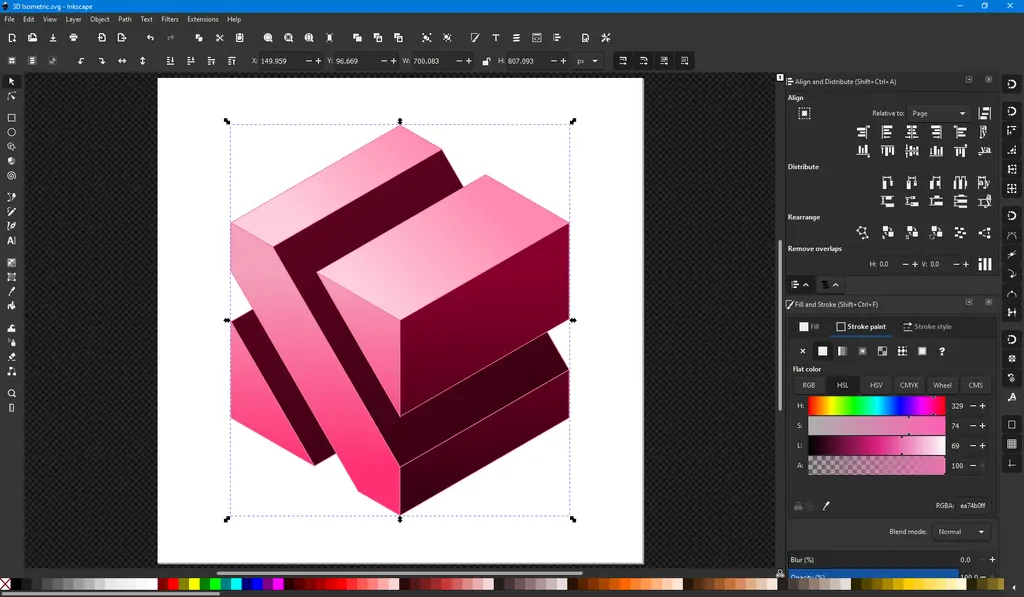
This is because the SVG format permits graphic designers and other professionals in Marketing/Branding, Engineering/CAD, Web Graphics, and Cartooning to produce illustrations that could be scaled to any size while holding their original quality. Inkscape makes all of this possible.
At the same time, this is a cross-platform vector editing program to run on Windows, MAC OS X, and Linux distributions. This software is also referred to as flexible and versatile, offering a variety of tools with tool tips and valuable information included in them. Its exciting features are objection creation and object manipulation, fill and stroke tools, paths operations, text support, rendering, and file formats.
2. Affinity Designer
Affinity Designer is a Vector Graphic Design software used by professional designers, artists, and creatives who are working on artworks, icons, branding, UI designs, typography, print projects, mock-ups, web graphics, pattern designs, and concept arts. This software lets them craft specific curves, use dazzling colors, and customize live shapes for their vector illustrations. In addition, Affinity Designer allows them to create artistic texts for headlines and frames of advertisement body copy.
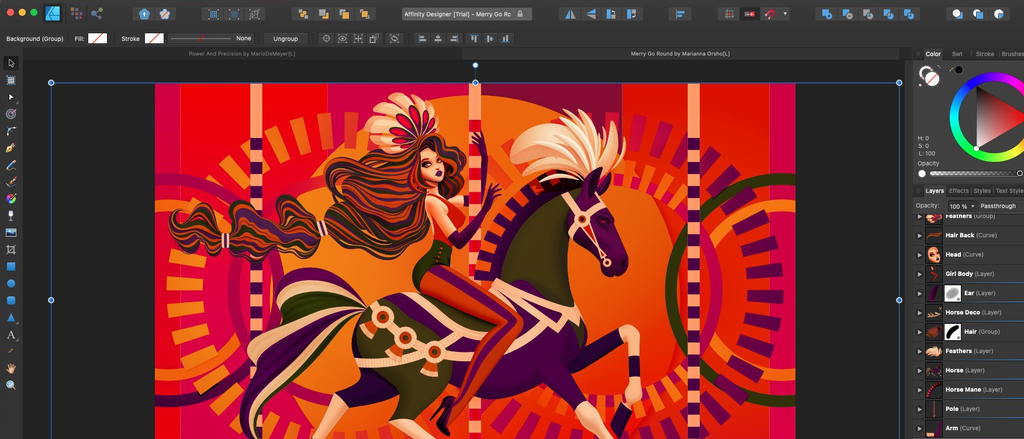
Furthermore, Affinity Designer permits them to make accurate designs using its zooming features, advanced grids, flexible guides, and snapping options. They create UI, website, and app designs; the software makes it possible to use dynamic symbols, obtain a pixel preview of their plans, and use responsive items. Last but not least, the graphic design solution offers an asset management functionality that helps users organize their projects.
3. Adobe Illustrator CC
Adobe Illustrator CC is a Vector Graphics Software designed for professional designers and artists. It is part of Adobe Creative Cloud, a collection of Adobe desktop and mobile apps. Built with a wide variety of tools, filters, and effects; Graphic designers use Adobe Illustrator to craft graphic designs for websites, video games, brand logos, promotion materials, or print media. This tool seamlessly works with vector graphics to create designs, artworks, sketches, and topography for product packaging, billboards, clothes, and business cards.
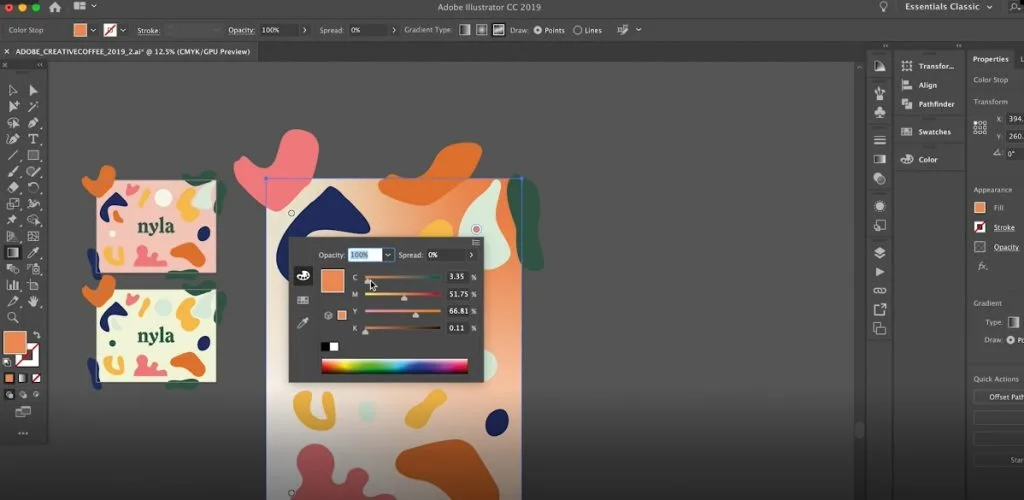
Adobe Illustrator CC can create artworks with pixel-perfect accuracy as a vector drawing and editing instrument used for all media types. It supports graphic designers and artists in creating designs faster, as it offers design presets and templates, which are accessible to search and access. Besides, since Adobe Illustrator is integrated with Adobe Creative Cloud, sharing creative assets and art projects among designers and within teams is easy.
4. GIMP
GIMP is a free, open-source graphics editor. GIMP, an acronym for GNU Image Manipulation Program, is a cross-platform graphics editor that can serve as a simple paint program and supports advanced features, such as photo retouching, batch processing, or image format conversion. It also possesses vector image editing tools, a great CorelDRAW alternative for scripted images, design objects, and icons. GIMP uses various programming algorithms.
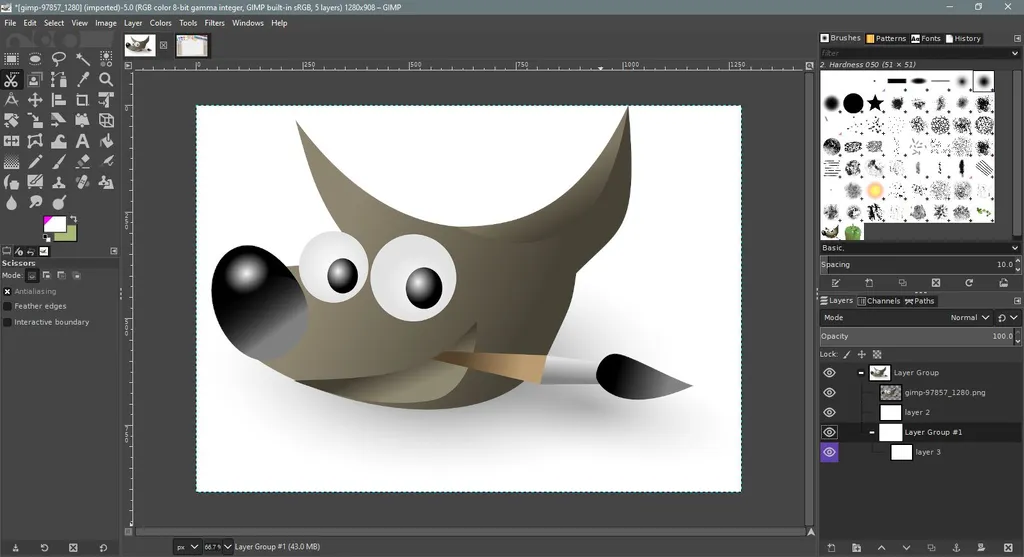
It has a user-friendly interface and is furnished with vast customization options and third-party plugins. There is so much flexibility and extensibility with GIMP. It adds various programming languages such as Perl, Python, and Scheming to increase customization levels.
5. Adobe Photoshop
Adobe Photoshop is a professional program for creating web designs, banners, logos, and more. It is also popular among digital artists who will develop their projects from scrape. Adobe Photoshop includes potent assets for the toolbox of every designer. Users can use healing tools, selection, paintbrushes, and stamps. It has advanced professional vector graphics editing tools, including masks and layers, and works with numerous file formats. This tool allows to resize shapes with rounded corners and can integrate with Creative Cloud.

Apart from all the features mentioned above, each professional can benefit from using Photoshop adjustable brushes, overlays, actions, and textures. With the support of customizable text tools, you can create your artistic style by making exclusive fonts or tallying a watermark to your project. If you are a beginner, it won’t be effortless for you to use this design software as a CorelDRAW alternative and craft a piece of art on the first try. Since Photoshop is aimed for professional use, you may need to take some time to acquire used to its interface and learn its functionality and capabilities.
6. PaintShop Pro
PaintShop Pro is another fascinating vector and raster graphics editor in graphics design and photo editing. This software possesses the most astonishing tools together with the SmartClone feature. SmartClone can be used to merge multiple elements effortlessly and add unique effects. Its corresponding toolbox contains layers and masks. These unique brushes in the toolbox make digital drawing and painting much easier for you. And its another stunning feature is the HDR tool.
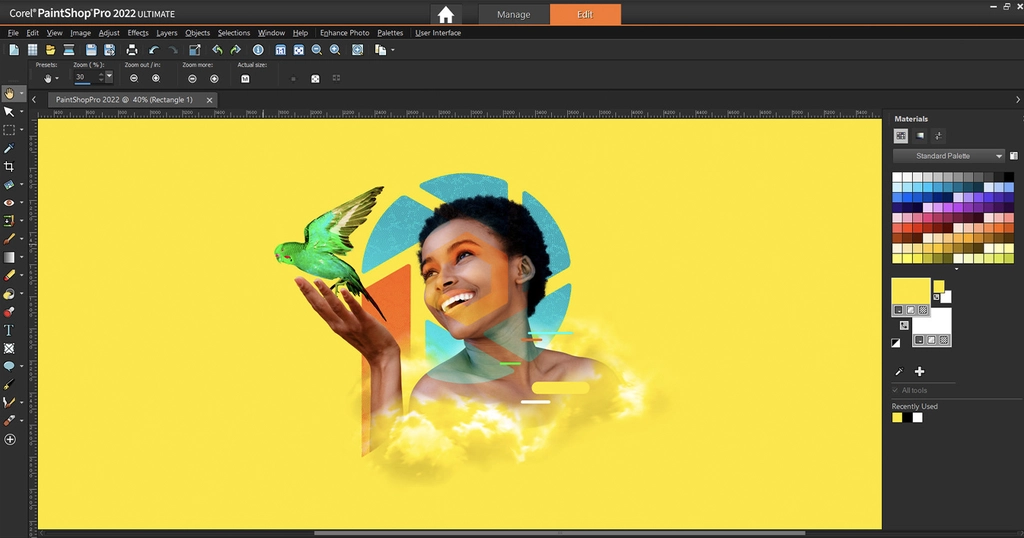
PaintShop Pro never thwarts with its 360-degree photo editing support. It contains a simple, navigable interface with editing options and a photo organizer. If you want to take image editing to the next level, then this is your ideal choice. Though beginner or professional, you can learn PaintShop Pro and work smoothly to get your projects done.
7. Vecteezy
Vecteezy is an online Vector Graphics Editing tool well-suited with SVG files. You can take out unnecessary components from a photo, resize, darken an image with this software, and add design objects, including shapes. This can work as a CorelDRAW alternative and allows you to upload and amend SVG files or create stunning projects from nick. You can make the best use of numerous pre-installed designs, clip art objects, and fonts. Its interface is user-friendly and straightforward, and it offers essential vector imaging tools with broad functionality.
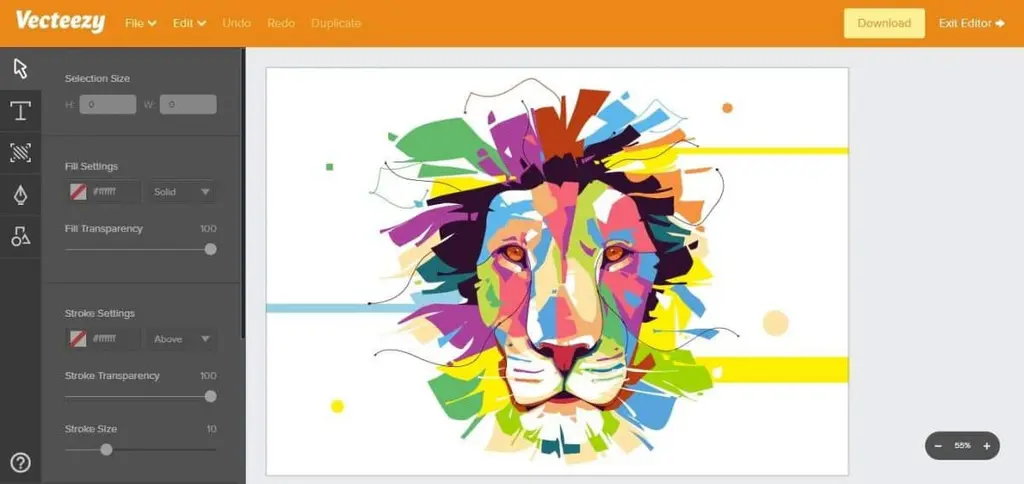
Vecteezy can work with text, but it does not arrange for many tools. It means that you will not add complex components to your SVG record. Once you have finished, you must download your project since you can not save your progress in the program for later use.
8. Sketch
The sketch is a freeware Vector Graphics Editing Software for stunning icons, retouched photos, web designs, and vector images. You acquire the chance to create, prototype, and collaborate. It aids you in transforming your brilliant ideas into delectable products, and you can share them with your teams and clients. The program is feature-packed and flexible, with vast vector and scaling shapes to ensure quality projects. It allows customized brush color, size, and transparency for unique outcomes.

It works as a robust editor, and built-in prototyping makes sure your product turns out great. Its intuitive interface enables you to enjoy a masterful design experience plus excellent facilitation and expedition of the design validation and approval. This software is ad-free and has excellent intuitive controls, and uses only 50MB of hard drive space when downloaded.
9. Krita
Krita is a prudent, CorelDRAW alternative allowing for its features and abilities. It is free, open-source, and has all the primary digital design and drawing tools. By combining its qualities with an intuitive interface and unmatched photo editing capabilities, this is a complete package for you. Krita was recognized by designers who needed to provide artists with a common ground for creativity. It has gears for concept art, texture and matte painting, comics, and illustrations.
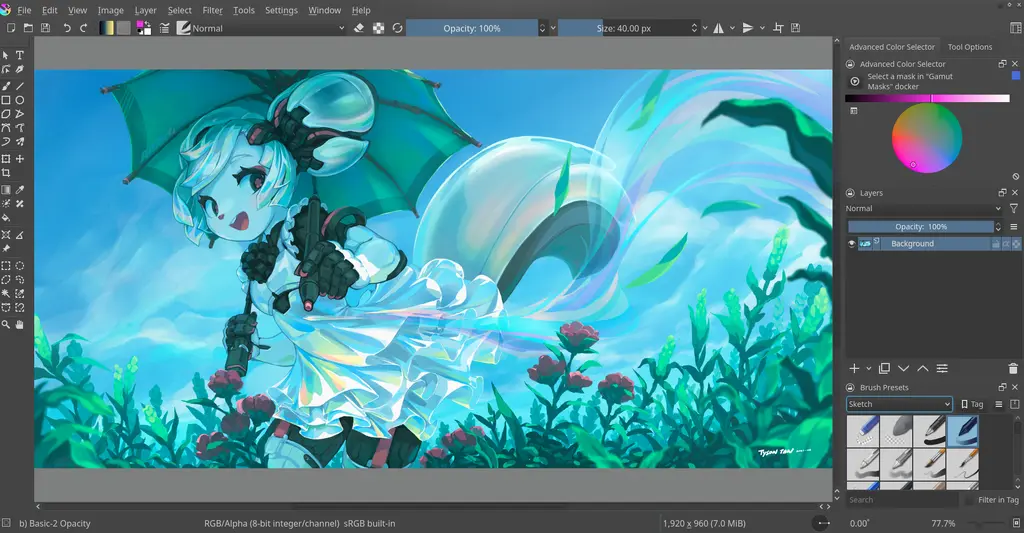
Krita lets you have full access to configurable options, brush presets, and much more. The toolbar controls can assist you in changing brush settings, including size, blending mode, opacity, or color. Its powerful brush engine gives Krita an edge. It has numerous customizing brushes with shape, color, and density. It also accepts third-party textures and brushes.
10. Autodesk Sketchbook
The secret of enjoying working with Sketchbook lies in being a free program loaded with unique features and functionalities. Autodesk Sketchbook is a module of Autodesk used for vector graphics. It proceeds with a friendly and straightforward user interface. One of Sketchbook’s notable features is its compatibility with PSD Photoshop Software. It enables you to work with JPEG, BMP, TIFF, and PNG file formats, and you can also work on the go.
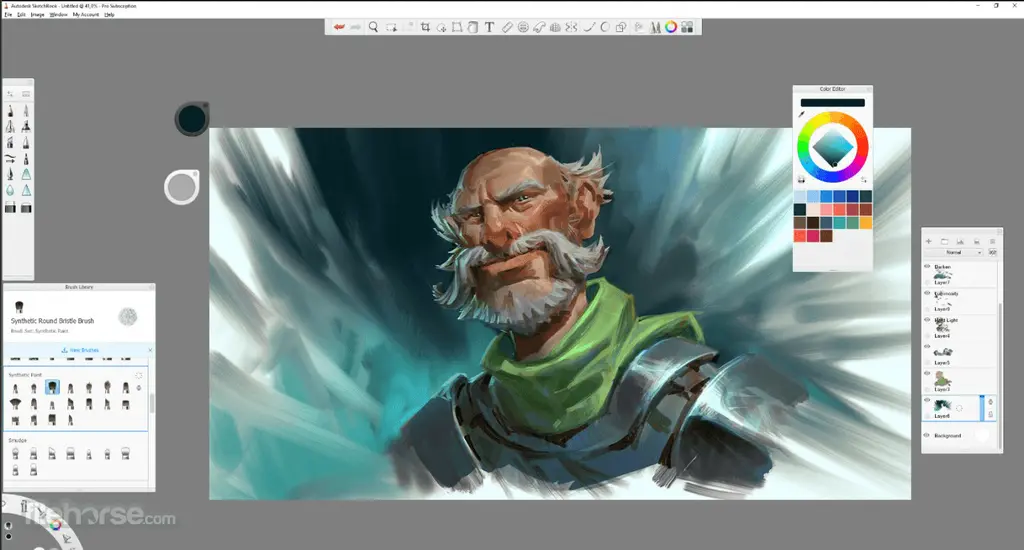
The Sketchbook interface supports tablet use as it lets you work on your tablet device freely without a keyboard. Both beginners and professionals will be excited to start working with this because of its extraordinary features, including an excellent brush engine, clutter-free workspace, and lots of drawing and sketching tools.
11. SVGator
It is packed with all the tools you need; SVGator is the ultimate SVG animation generator with a thoughtfully designed, intuitive interface right at your fingertips. You may take your SVG to a whole new level without writing a single line of code. When you focus on creating the animation, SVGator takes care of the rest. You need to set the animation to start on click, scroll, and more. You may use a worry-free animation tool to flash out a complete user experience with interactive SVG animations that is always one click away. To make your animation more engaging and to control what happens is on the second click or mouse out.
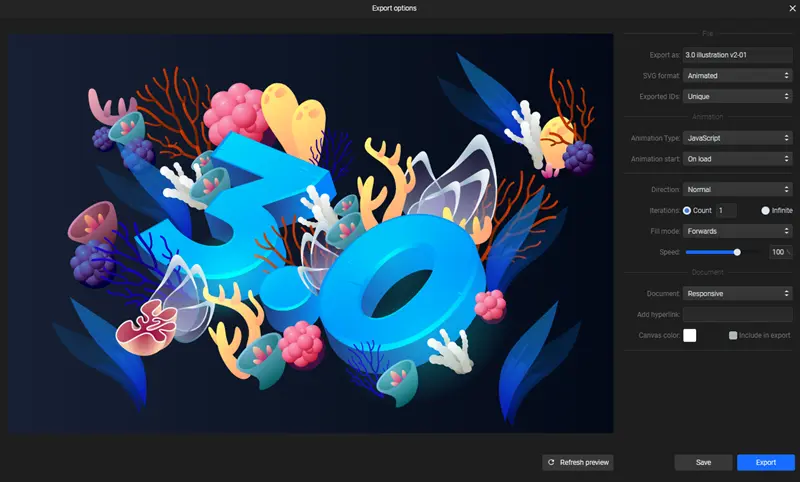
You may use presets or customize the easing graph to get complete control over your animation with easing functions. It allows you to fine-tune your SVG animation’s timing, path, and speed. You may add, delete, drag, or duplicate key frames within minutes. While you are converging on creative work, SVGator’s got you covered with creating and wrapping all of your code into a single animated SVG file that you can export at the end. It supports both CSS and JavaScript, as you can choose the animation type.
12. Gravit Designer
Gravit Designer is an open-source, cross-platform Vector Design program for unique logos, banners, icons, and more. Its precision vector tools enable you to create points, lines, and shapes to form every project. Gravit Designer’s user interface can work with both web and app. This software has exceptional image and photo editing capabilities. It gives you the correct photo effects, from lighting and color adjustments to blending and filters. If you require complete control, you have the kerning, font styles and weights, paragraph, and character spacing at your disposal.

The incredible vector editing features are safely stockpiled in the vector toolbox. It allows you to enjoy the Bezigon preset shapes with smart controls, pen, knife, Boolean operations, and much more. Gravit Designer aims at standard tools that effectively develop vector graphics editing done. Even though it works with curves and layers, this program also packs various tools for selection and transformation, text, shapes, and more. In the long run, these elements admirably complement your creations.
13. Canva
This web-based platform enables you to explore your creative potential with social media graphics, posters, and more. It is a free logo maker with a dynamic user interface. You can choose from its template designs to start your project. For logos, Canva will automatically produce a sample based on the information you feed. It offers you lots of fonts, colors, images, and illustrations to choose from them. This free design tool provides delightful team collaboration tools.
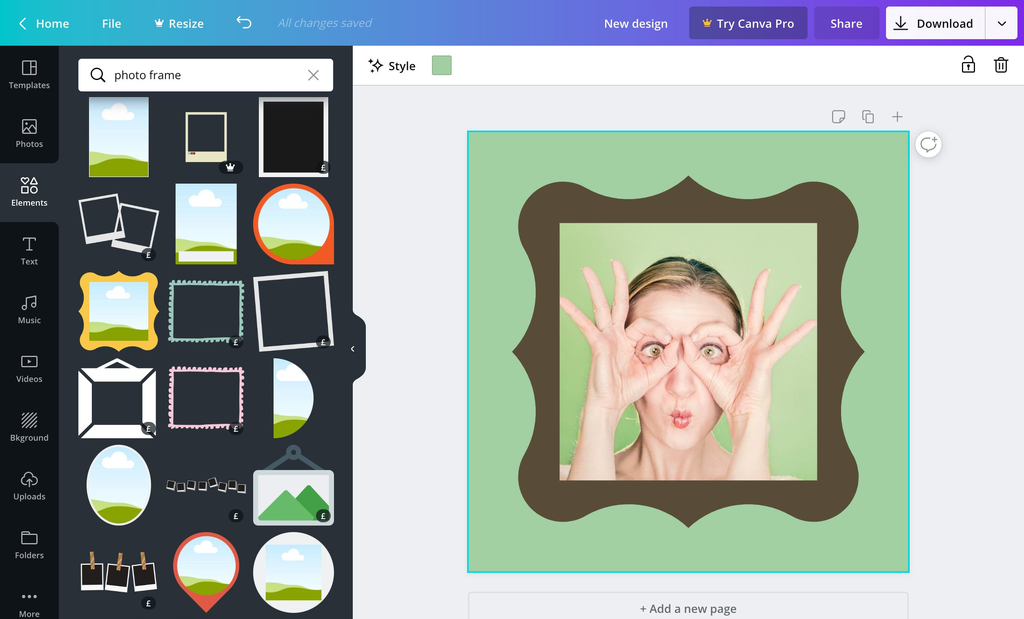
It is ideal for businesses who want customizable presentation slides, prints, and graphs. The professional templates, layouts, voice icons, and frames can aid you and boost your projects, especially pixel-perfect images for your landing pages. Canva has an extensive repository of media elements and other tools to make your pictures stand out. It can assist you in giving your competitors a run for their money.
14. BeFunky
Its Graphic Designer templates enable you to design like never before. It is time to free yourself from the constraints of complicated software and create beautiful Online Graphic Designs with drag-and-drop simplicity. Take advantage of a vast collection of pre-designed templates, or if you feel like genuinely taking on your newfound freedom, create a project from scratch with our easy-to-use graphic design tools. The innovative BeFunky Graphic Designer makes it humble to design however you want.
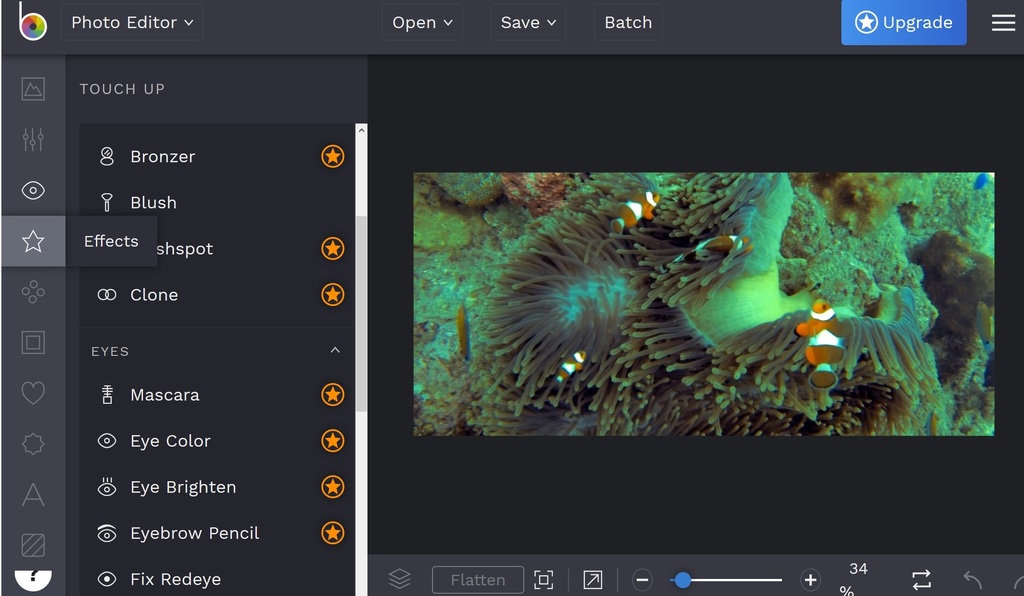
Whether you plan to underline words for emphasis, add vintage ribbons to create a classic look, or create something unique with geometric shapes. It offers fun and functional design elements that are simple to add. This program leads the way in creating a world where graphic design is quick, easy, and accessible to everyone.
15. Vectornator
Vectornator is an intuitive Graphics Design Software with an impressive interface. It helps you by delivering awe-inspiring designs, illustrations, and layouts. Its user-friendliness makes things easier. The comfy screen gives a sneak peek of what your final product will look like. This program, like others, supports layers. Its features make the process flat and easy, even for a ten-year-old child. This software was created by 19-year-old Vladimir Danila from Germany.
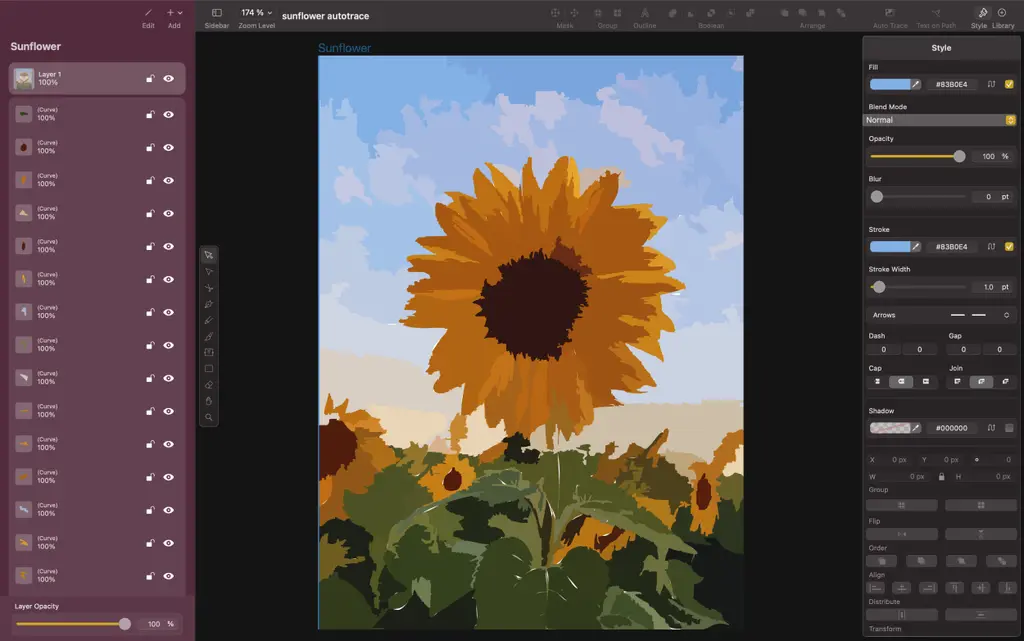
It designs with touch capabilities and is currently at the top of the charts as the best intuitive vector graphic software for the iPad. The new updated version, Vectornator X, is run by auto trace technology. The experience with Vectornator is just unique as it supports multiple art boards. Vectornator has replaced manual tracing with an automatic tool to make vectorization bliss. It is a sensible alternative for CorelDRAW with numerous artboards in one document, you can handle complex designs with minimal effort.
16. Vectr
Vectr is a simple but powerful free Vector Graphics Software. The reliable cross-platform program allows Project Managers, Software Engineers, Social Media Specialists, and Bloggers to intuitively and easily create vector graphics. It is built with an eye on collaboration and sharing of vector graphics. Though this program lacks many advanced features of the high-end applications, but it supplies all the basic tools and features. Its simple interface looks clean, and some of its significant features include pen tools, text tools, shape tools, arrange elements, align elements, pathfinders, fills and strokes, and gradients.
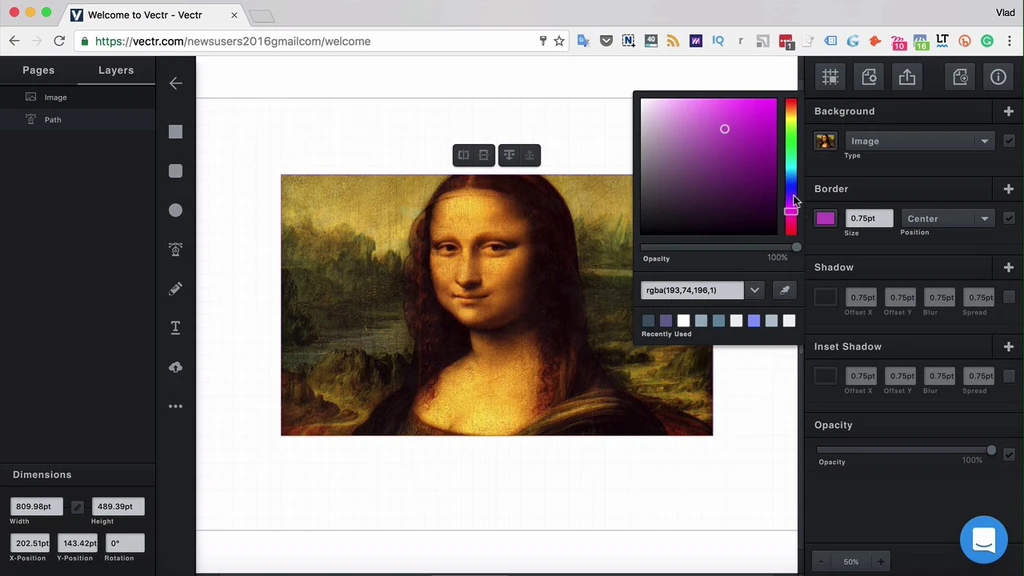
However, there is a section for more shapes placed a click away. The forum provides advanced features, including arrows, lightning bolts, stars, calendar icons, and other various clipart-type projects. Additionally, Vectr allows you to import and edit SVGs and bitmaps as a background. Its image customization options include opacity, border, fill type, color, and shadow. The bundle of tools and features make Vectr versatile enough to handle virtually any design task. This makes it an admirable choice for anyone looking to create simple vector graphics with minimum fuss.
17. Sumo Paint
Sumo Paint is a well-developed browser-based image editor designed using a studio-grade OpenGL-based painting engine for faster and particular functioning. It has a unique user interface with retina solution support and loads of other tools and brushes. You are going to have the most bizarre image editing experience with this one. Its free version offers quick pencil sketches, brushes, and basic web graphic designs. This program provides you with image manipulation tools, including smudge, gradient fill, clone, line tools, and blur.
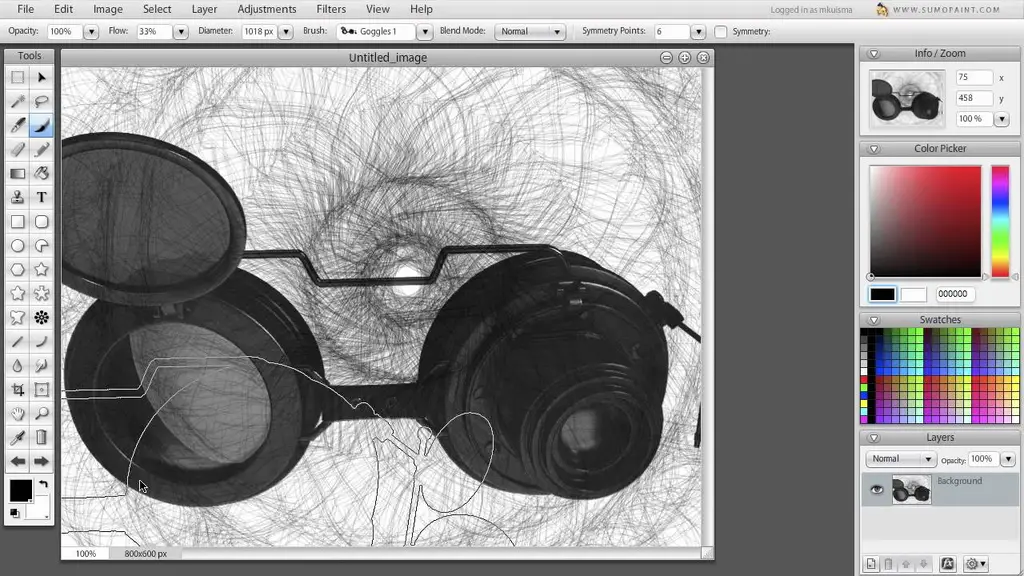
Its online art community services users, especially beginners, to explore, learn, share, and remix their graphic arts projects as they observe their ratings. Sumo’s became enough power to consider it the best free CorelDRAW alternative. It runs on all browsers, and you can use it on a desktop and iPad. It has developed several other tools, including a 3D editor and photo editor. The floating toolbar comprises all the standard features and adjustments. They include pencils, brushes, shapes, gradients, cloning, text, and more. This is a great editing and re-editing tool. It enables you open documents from a folder on your hard drive.
Final Words
Some of these Software can be used not only by professionals but beginners can also use them. The above mentioned software helps you in boosting your creativity by providing various features and tools to draw objects and modify them. Every Software has a lot of features to aid you in your work. So pick one of them according to your need and create the best graphics and vector designs on your system. Hopefully, you enjoyed this article as it provides you the great tools with extensive details that will aid in bringing your imagination to life on the virtual plane.