DWG stands for “Drawing,” it is a binary file format for storing 2D and 3D design data. DWG files are CAD (Computer-Aided Design) drawings that contain vector picture data as well as metadata encoded in binary code. Most CAD systems, including AutoCAD, use it as their native format. In truth, it was created in the 1970s by the same company that created AutoCAD, ‘AutoDesk.’ Architects, engineers, and designers utilize this format for a variety of design goals. CorelDRAW is able to open DWG files.
Is there any Difference between DWG and STEP files?
STEP is the abbreviation of Standard for the Exchange of Product model data. In CAD software, these files represent 3D objects and may include relevant information. STEP files are the closest thing to a Worldwide 3D modeling standard that is currently available.
DWG is a binary format for storing design data in 2D and 3D. It was created by Autodesk and is supported automatically in a number of CAD programs, as well as being easily exported into a number of other formats.
List of DWG File Viewer You Should Try
Some of the best DWG File Viewers are described below.
1. Autodesk DWG TrueView
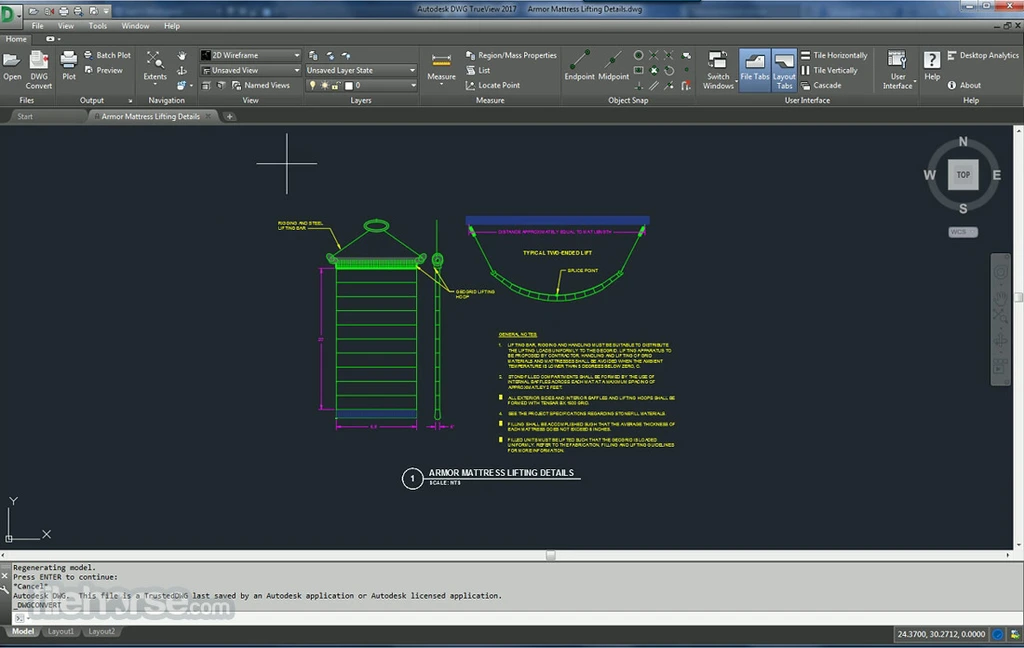
Users can view AutoCAD and other DWG files with Autodesk DWG TrueView, which is a free multimedia program. You can’t change a drawing using DWG TrueView because it is merely a viewer. However, you can measure and print your designs as well as convert DWG files to other AutoCAD formats. Architects, Engineers, and Construction professionals will find it extremely valuable. DWG Trueview is a Windows-only application that is not compatible with Mac OS X.
Features
- Animation View Changes allows to view DWG files in an animated or improved view.
- It shows the DWG file in Model and Layout1 views.
- It also includes a thumbnail preview and the ability to bookmark significant drawings for later viewing.
- It allows you to add watermarks and ISO banners.
2. Autodesk A360 Viewer
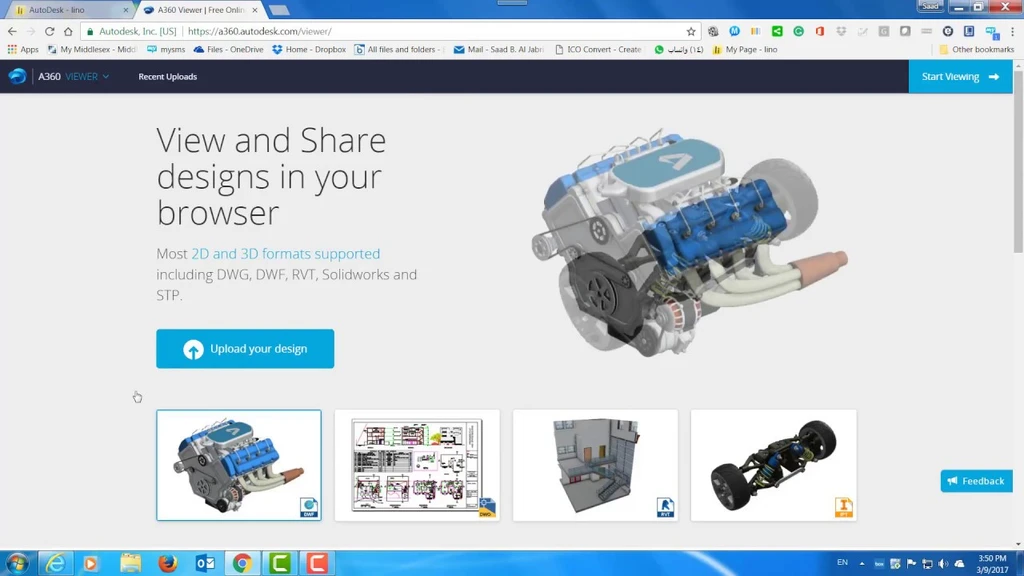
Architects, Engineers, and Designers can use Autodesk A360 to view and collaborate on 2D and 3D CAD models. A360 supports CAD files and other file types, allowing you to upload and view any file you have, regardless of the software you used to produce it. You can carry A360 with you everywhere you go to keep on top of your projects, whether you’re at the office or out in the field. It is only available on Windows.
Features
- It views over 50 different CAD file formats.
- It allows navigating model parts and layers.
- You can share any CAD file type directly from your Android device.
- It has online and offline workflows, allowing you and your team to always stay up-to-date with recent changes and updates.
3. Scan2CAD
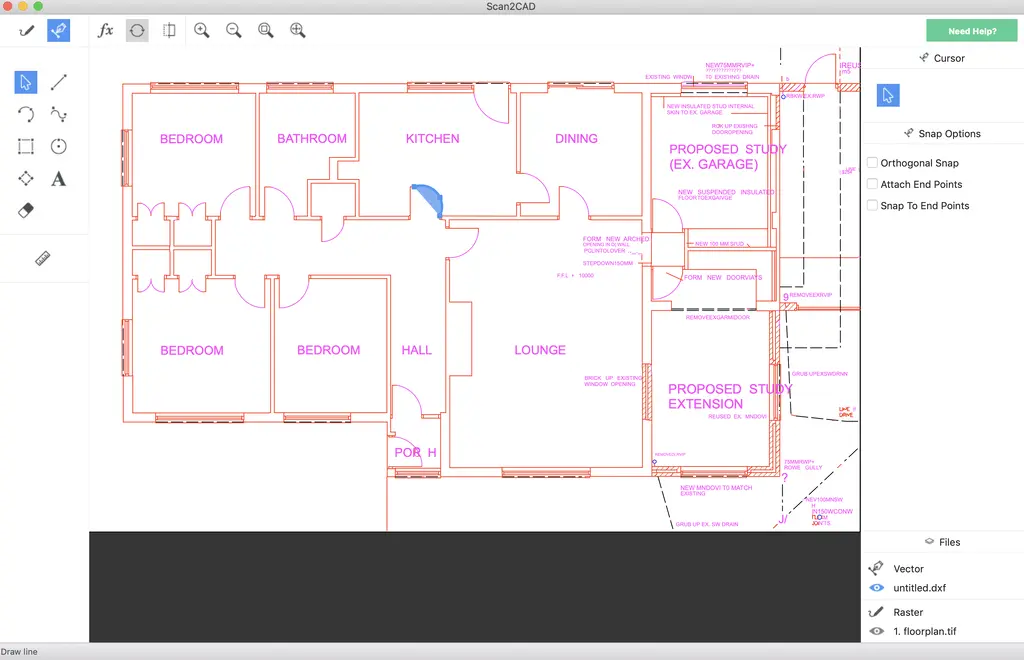
Scan2CAD is the World’s most popular CAD/CAM and CNC conversion program. The software translates designs (raster and vector files) to CAM/CAM and CNC data with precision. Scan2CAD converts sections of a picture to the right CAD data using Object Recognition technology. Also, OCR (optical character recognition) is used to turn image text into editable vector text strings. It’s compatible with both Windows and Mac OS.
Features
- For CAD, the most precise automatic raster to vector conversion is available.
- It is not only a raster-to-vector converter. Convert vector files, such as PDFs, to CAD format.
- Convert any common file type, including pictures and PDFs, to industry-standard file types like DXF and DWG.
- It consistently saves companies days when converting designs.
4. DWG FastView
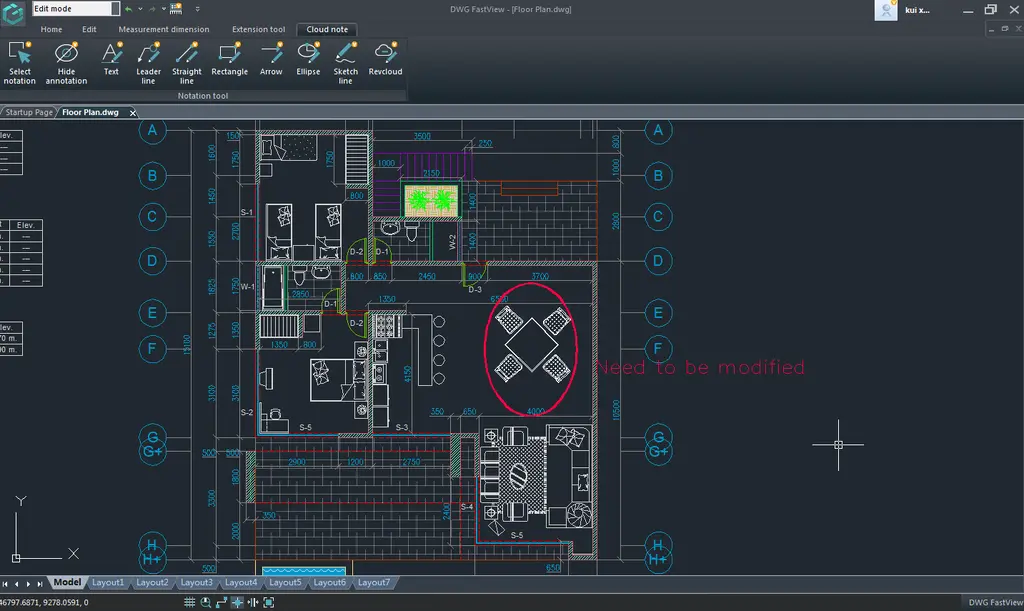
DWG FastView is a free CAD viewer that will give you a significant advantage in computer-aided design. It can display both 3D models and 2D vector pictures, and you can open numerous objects at once by dragging them into the interface. The program has been designed to be user-friendly and feasible.
Features
- It supports DWG and DXF file formats.
- It can open several objects simultaneously by just dragging and dropping them into the interface, and it supports DWG and DXF file types.
- Users can export files to a variety of image formats, including BMP, JPG, PNG, and other commonly used file types.
- Allows users to study various details of the drawings by freezing, locking, and unlocking individual layers, as well as zooming and panning.
5. Microsoft Visio
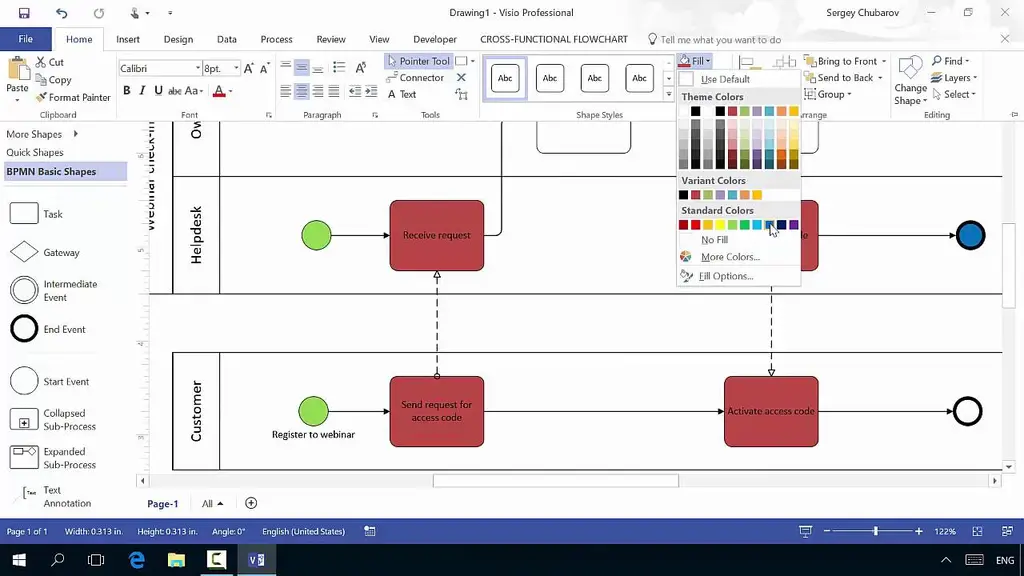
The Microsoft Visio Viewer is a free application that allows anyone without Visio installed on their computer to view Visio drawings. You can still use the viewer if you have Visio because it allows you to preview drawings in Outlook and the Windows Preview.
Features
- Share your diagrams from secure online repositories, like OneDrive for Business and SharePoint
- Visio’s extensive shape library supports the Unified Modelling Language (UML) 2.5, Business Process Model and Notation (BPMN) 2.0, and Specification and Description Language (SDL) 2.0. (SDL).
- Easily alter shapes in existing diagrams without changing your layout or shape connections, allowing you to change the aesthetic of your diagram without losing any of your previous work.
- Create org charts automatically from Excel, Exchange, or Azure Active Directory data sources.
6. Adobe Illustrator
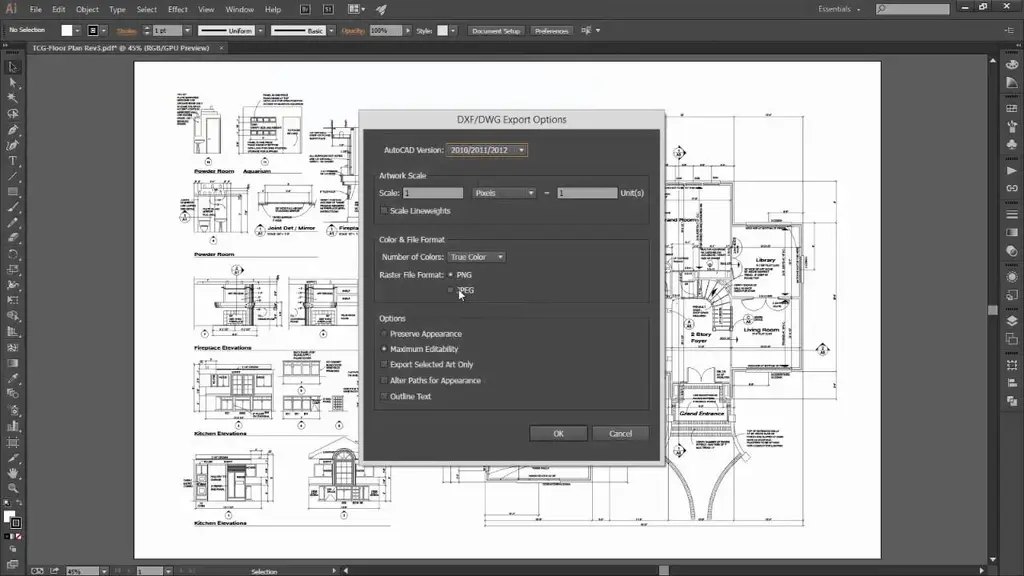
On a Computer running Windows or macOS, Adobe Illustrator is an application for creating drawings, illustrations, and artwork. The DWG file format was created specifically for the AutoCAD drafting software. This application continues to be used by architects, engineers, and product designers across a wide range of sectors. Thanks to a licensing agreement between Adobe and Autodesk that allows for cross-platform interoperability, designers and architects can access their AutoCAD designs in Adobe Illustrator for further editing.
Features
- Illustrator is compatible with practically all types of PCs.
- It can export files in a variety of forms, including DWG, DXF, TIF, JPEG, PSD.
- It can input files in a variety of formats, including FXG, CDR, PCX, DWG, and EMF, and place them into layouts or artwork.
- You can make multiple copies of artboards using the Cut, Copy, and Paste options.
7. Onshape
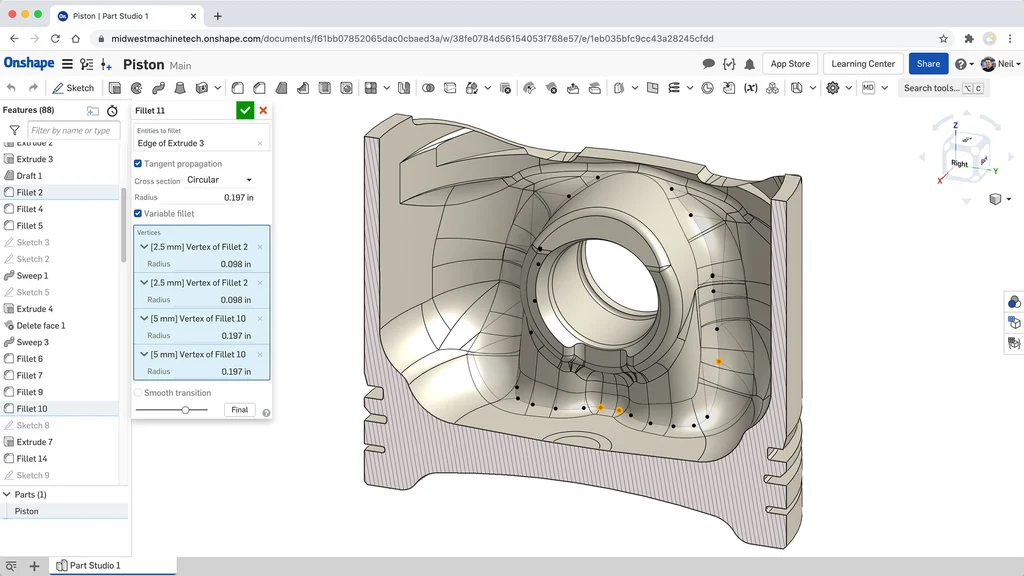
OnShape, when compared to other free DWG viewers, is clearly a cut above the others. It is an all-in-one product development platform with all the bells and whistles. The program was created with the demands of advanced users in mind. Its wide feature set allows for the creation of large projects and designs. Almost every Operating System, including iOS and Android, is supported by the program.
Features
- It makes use of cloud computing.
- It is compatible with a large number of devices.
- Through a central location in the cloud, Onshape Free offers everyone on the team access to the same CAD workspace and CAD data.
8. ProfiCAD
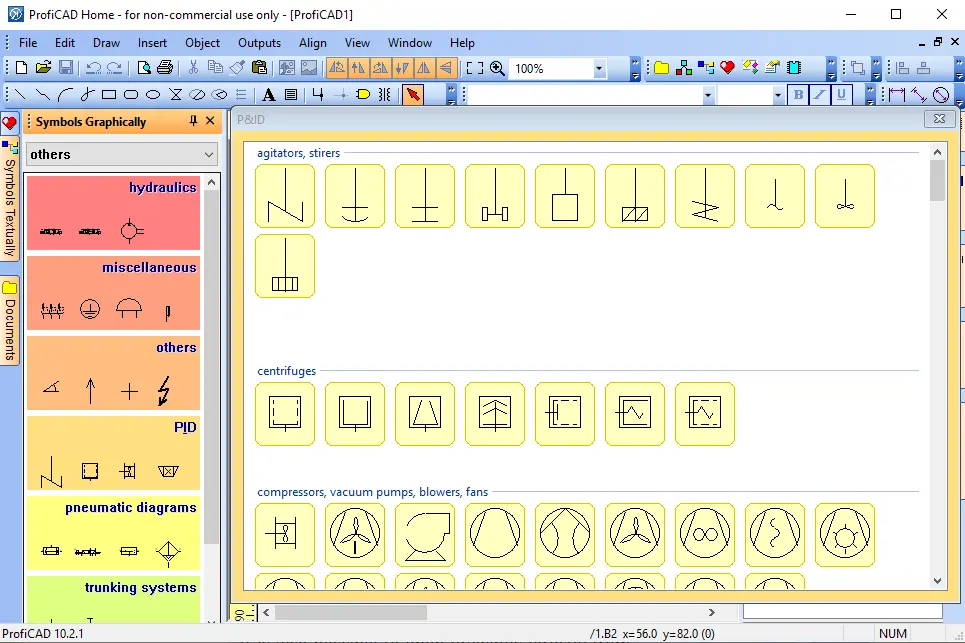
ProfiCAD is a high-performance, open-source CAD drawing and design program for Windows, similar to Autodesk Maya. Traditional vector images are combined with advanced drawing and painting software features in this program. It is ideal for artists and designers who want to create accurate, high-resolution images. ProfiCAD is compatible with Windows, Linux, and Mac Operating Systems.
Features
- You can save your work in various formats, such as PDF, TIFF, JPEG, etc.
- It includes AutoCAD compatible toolbar, built-in Zebra scanning capability, and matrix printing.
- It provides support for most third-party complementary tools
- It allows you to switch between text, diagrams, raster graphics, and vectors.
9. Groupdocs
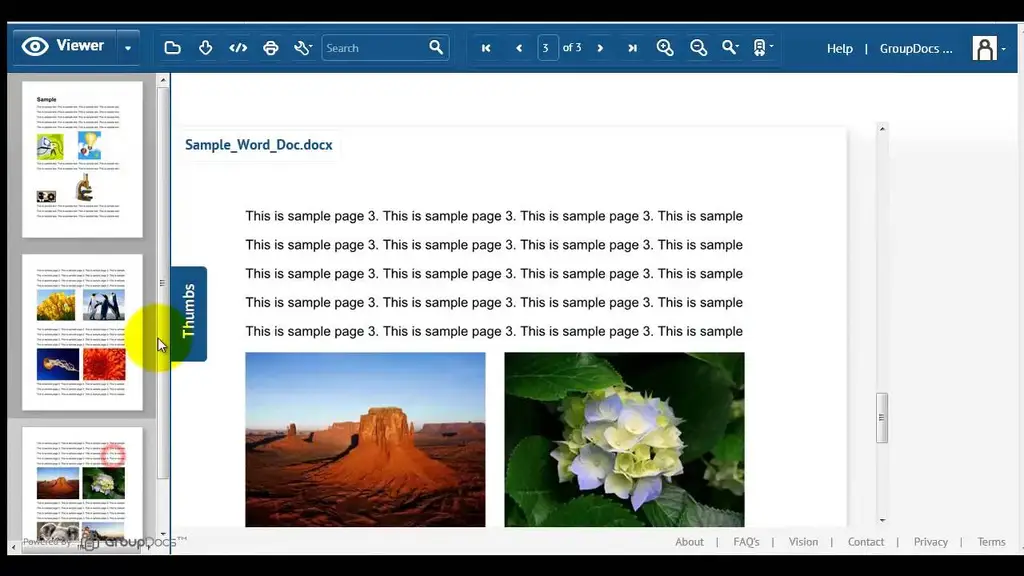
Groupdocs DWG Viewer is another browser-based DWG viewer with which you can effortlessly view DWG files for free. It supports almost every AutoCAD file. Drag-and-drop or hit the upload button; the viewer opens once the upload is done.
Features
- Groupdocs supports 170+ file formats, including DOCX, PPTX, XLSX, and DWG.
- Groupdocs DWG Viewer is an open-source program backed by an active community.
- It allows you to open files, navigate between pages, and print your files in PDF format.
- You can view any number of files per day absolutely free of charge.
10. ShareCAD
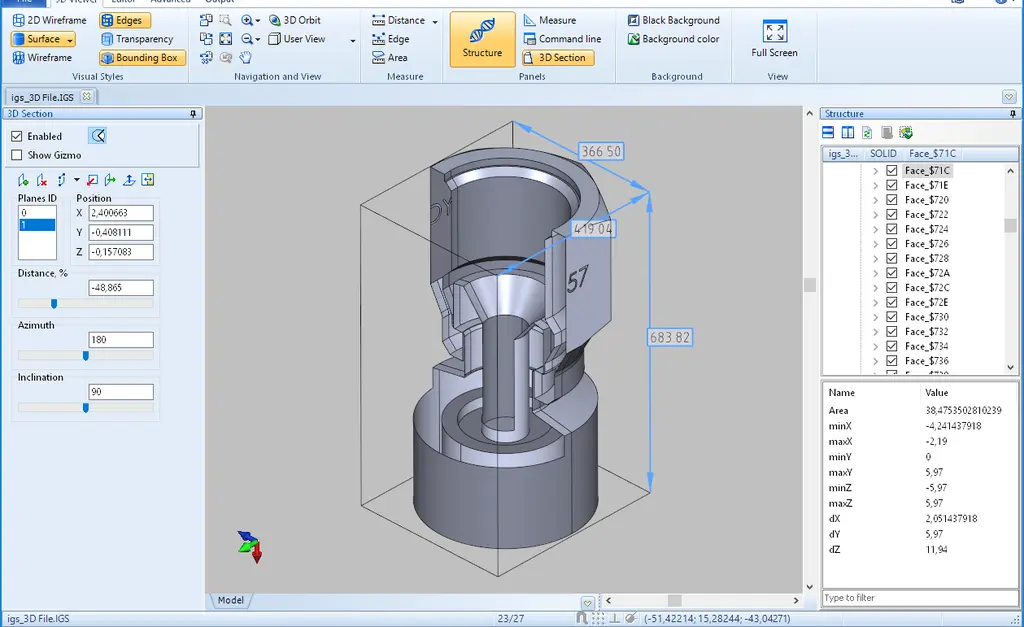
Another online DWG viewer that does not require any software to be downloaded and installed on your device is ShareCAD. ShareCAD is a free online service to view and print drawings in web browsers on the following platforms: Windows, OS X, Linux, Android, iOS, Windows Phone. This browser-based software can handle a variety of file types, including CAD and 3D models, vector and pixel pictures, and archives. Users can also have an account on the server that will provide access to uploaded drawings from any device connected to the Internet.
Features
- It supports many formats such as DWG, DXF, HPGL, PLT, SVG, and CGM.
- It allows generating URLs for sharing DWG files and printing out the drawings.
- You can explore individual layers, zoom in on features, or change the background color for easier viewing.
11. IrfanView
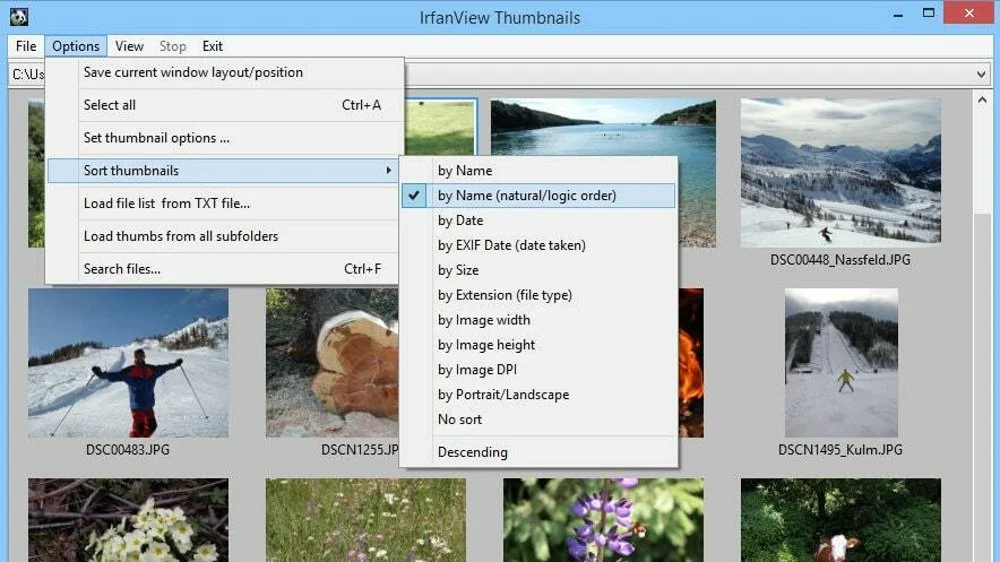
IrfanView is the Swiss army knife of DWG viewers. It is lightweight and takes up very little of your hard drive. IrfanView is an excellent tool if you need to view a vast number of file formats. It’s free for home use and educational purposes. It is only available for Windows.
Features
- It supports more than 130 file formats.
- To open DWG or DWF file format, you need to install the BabaCAD4Image plugin that is also free.
- It allows you to rotate and flip an image, apply watermarks, tweak filters, add brightness, modify color depth, and much more.
12. DWGSee
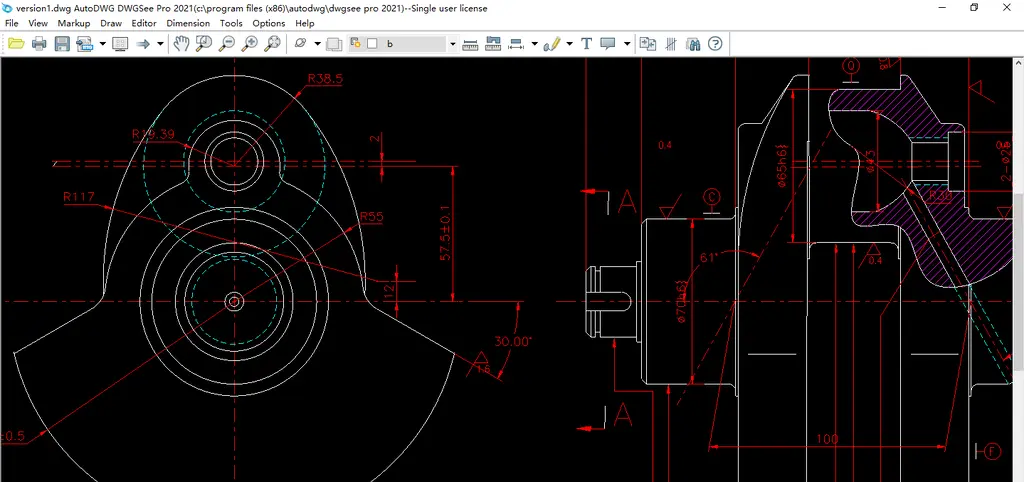
DWGSee is a powerful and fast Dwg viewer that browse, view, measure, print DWG, DXF, DWF files. It allows you to view CAD files in multiple formats without installing the expensive editor. It not only lets you view them, but you can also use the program to navigate CAD files and folders and print them.
Features
- It allows DWG to JPG, DWG to TIFf, DWG to GIF conversion.
- Publishing markup in PDF or image format.
- It can measure length and area with a smart snap.
- It provides DWG revisions comparison.
13. Allinpdf
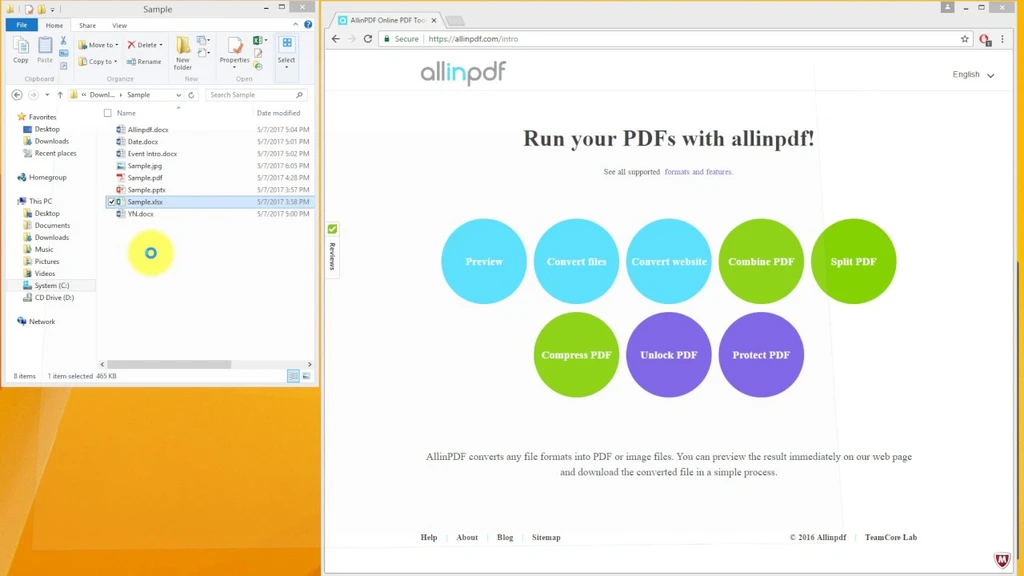
Allinpdf is a simple web-based service to manage documents by a group of programmers motivated by a common goal of resolving the inconvenience they had while working together. It supports DWG and DXF file formats. It has a simple user interface that makes it easy to use. It works for Windows, Linux, or iOS.
Features
- Allinpdf delivers a secure service by using SSL-based encrypted file transfer to convert any DWG to the correct PDF format while keeping it intact.
- Allinpdf works with all browsers, including Internet Explorer, Chrome, Safari, Firefox, and Opera.
- The cloud version of the Allinpdf service works well.
- There is no need to install anything (such as ActiveX).
14. LibreCAD
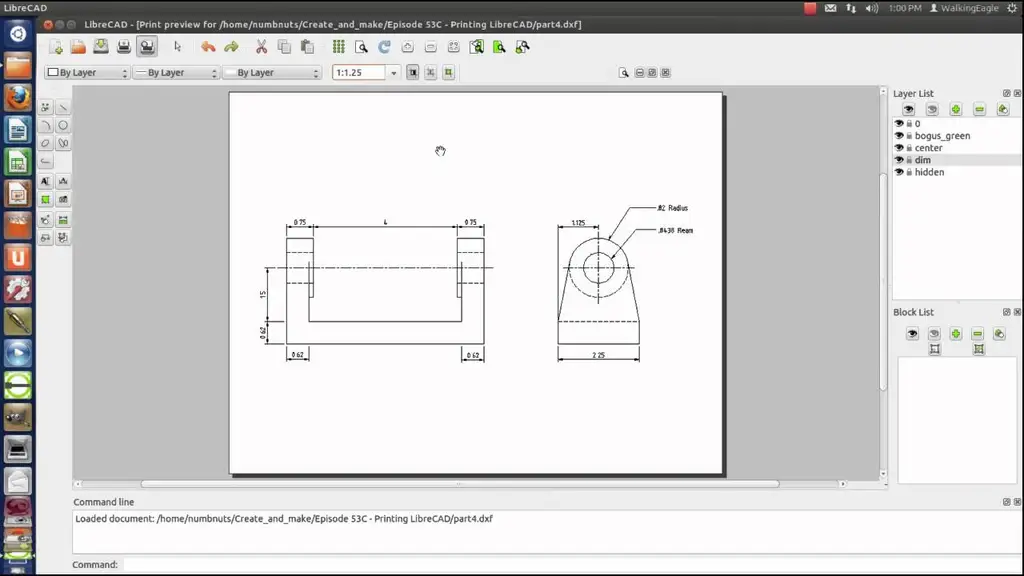
LibreCAD is a free and open-source program for creating technical drawings without the need for AutoCAD or any other paid software. It is compatible with Linux, macOS, and Windows Operating Systems. You won’t be able to create 3D designs, but you will have access to a wide range of tools for creating complex 2D designs. You can use a variety of CAD packages to open your files.
Features
- LibreCAD is available in over 30 languages.
- It imports and saves files in the AutoCAD DXF format and exports to a variety of other file formats.
- DXF, DWG, JWW, LFF, and CXF are among the file formats LibreCAD can read and write.
- It allows exporting files in different formats like pdf, SVG, CAM, BMP, PNG, WEBP, WBMP, JPG, ICO, etc.
15. ZWCAD
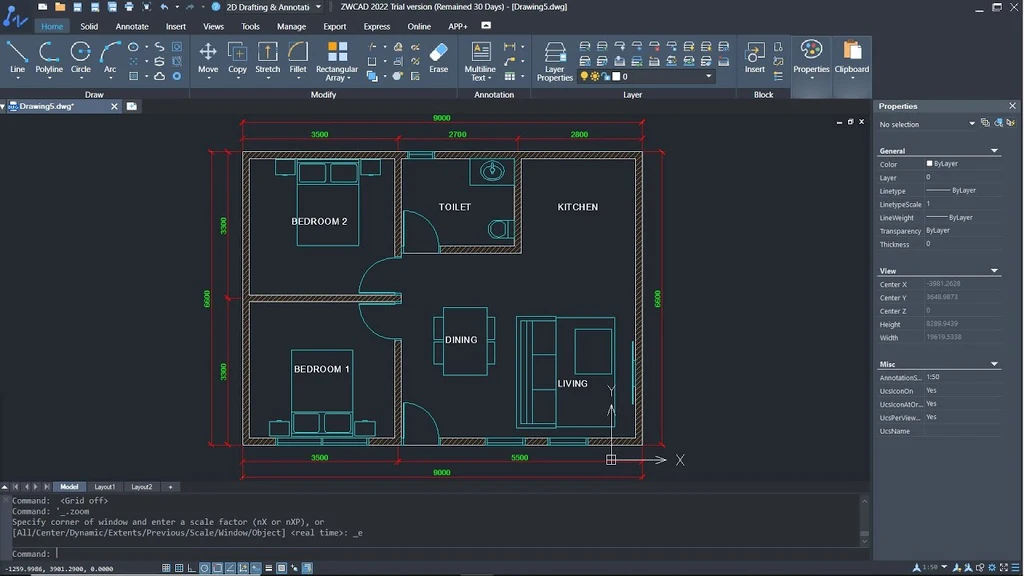
ZWCAD Viewer is a lighter, faster, and more accurate application developed by ZWSOFT for CAD users, and it provides users with a convenient way to view and plot drawings. No Matter the OS or File Format, ZWCAD is light and handy because it has a much smaller installation package compared to other demanding software. WCAD Viewer runs on different operating systems such as Windows (32-bit & 64-bit), Mac OS, and Linux.
Features
- Drawings can be viewed in all kinds of frequently used file formats like dwg, dwf, dwfx, dxf, and dwt.
- ZWCAD Viewer is able to measure the distance between objects, area of a closed shape, mass and volume of a 3D model, regions, or coordinates on the drawings.
- Users are allowed to plot their drawings in different file formats, including DWG, DXF, JPEG, and PNG.
- It allows file comparison, and differences can be highlighted in different colors.
16. Bentley View
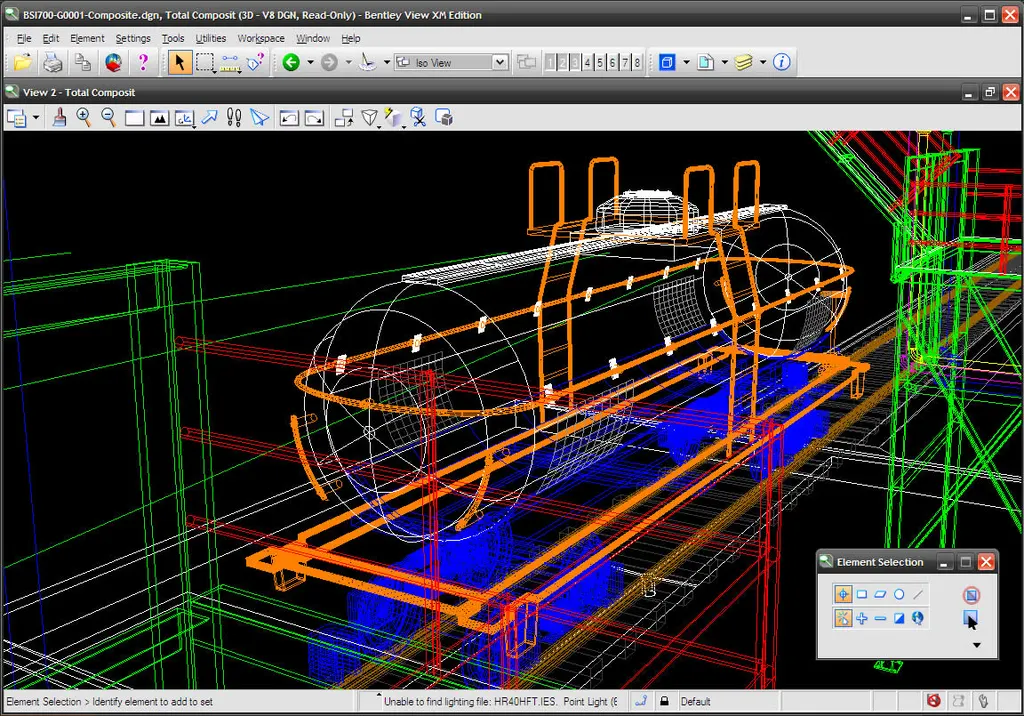
Bentley View is a free DXF viewer from Bentley, which is also the official Microstation developer. It is considered one of the most powerful third-party free DWG file viewers. Bentley View is a free CAD viewer that allows you to search for objects, accurately measure distances and areas, and print drawings to scale fully on any desktop.
Features
- It can view 2D drawings and 3D models.
- It supports DWG file types and 50 additional CAD file formats, including DXF.
- Enables the user to double-check distances and areas.
- It can also be used to print designs that are scaled.
17. ETOOLBOX

One of the greatest mobile CAD viewers is ETOOLBOX. You may use this software to open 2D and 3D CAD files in the .dwg, .dwf, and .dxt formats on your mobile device. You don’t need to upload DWG files to use the program; you may access and view them right from your device directories or cloud services. Android and Windows users can download the software.
Features
- It provides the option to quickly switch from Model View to any of the Layouts included in a DWG or DXF file.
- It provides the best rendering engine to provide SHARP images displaying 2D and 3D CAD objects.
- It provides six preset axis views, four preset isometric views, and 3D wire-frame, 3D hidden, 3D conceptual, and 3D realistic rendering modes.
- It features a simple and friendly multi-touch finger control to zoom, pan, and 3D view operations.
Final Words
For decades, 3D and 2D models created with AutoCAD have been the standard file formats in the professions of Drafting, Engineering, and Industrial design. To be honest, we can’t envisage a World where DWG files aren’t the norm for sharing and collaborating on 3D drawings. This can be difficult for professionals and small businesses who cannot afford a full AutoCAD platform.
The free DWG viewers we have listed above provide a partial answer to this issue. None of them come close to matching the capabilities of the original AutoCAD, but they are all capable of viewing DWG files. Some of them only have basic measurement and editing capabilities.














