Encapsulated PostScript (EPS) is a vector file format used for professional and high-quality image printing. EPS is commonly used by PostScript printers and image setters to create highly detailed graphics, such as billboard ads, large posters, and eye-catching marketing brochures. EPS files also contain Bitmap data with unique color and size tagging. This means that the resolution of the image is safe regardless of scaling. It is one of the most popular formats used by professional printers and offers backward compatibility.
What are Uses of EPS Files?
EPS files have various uses for designing and printing graphics.
- Legacy Format: EPS files, although outperforming many modern file formats such as PDF, continue to function as an older format that is compatible with virtually all systems and software.
- Printing: For large-scale work, many professional printers employ EPS files. The backward compatibility of file formats makes it acceptable for a wide range of printers, including outdated existing formats such as PDF. It can also be easy to present EPS data in detail on computer-controlled engraving devices.
- Billboards: Because vector files store unique image data, EPS files have resolution regardless of scale. As a result, EPS is suitable for mass marketing, such as billboards and other large-scale photographs.
Perquisites for EPS File Editor?
Vector-based Image Editing Tools will be able to open, view and edit EPS Files. However, you should make sure that the software you are using does not compress when opening the EPS file. Before using a program, you should check if it is appropriate and handy. If you have the right program on your device, you can rotate, trim, and resize EPS files just like any other image.
If you know which program opens the EPS files, you should be able to access, test, and even edit them. To avoid problems, make sure the program is compatible with your device before installing. It is also important to download software from reputable websites only to avoid malware bugs.
If your device still does not open or does not work with EPS files, no matter what software you have downloaded and installed, you have no choice but to replace them. You may have picked them up on the Internet or some other way and need to check them out immediately.
Since none of the tools on your system appear to be able to open the file, you should turn to your system’s image converter. If you do not have a file converter on your computer, there are plenty of online converters available. However, based on your budget and needs, you must choose between premium and free apps.
List of Best EPS Editors
Below are the best free EPS Editor Software for Windows. These free EPS File Editors allow you to make various adjustments to your EPS files. You can use this shareware to edit old files or add new items or effects. These EPS Editors are completely free to use and have no restrictions. Some allow you to edit EPS files using vectors, while others only allow you to apply filters and enhancement effects.
1. Adobe Illustrator
Price: Paid
Platform: macOS, Windows, iPad
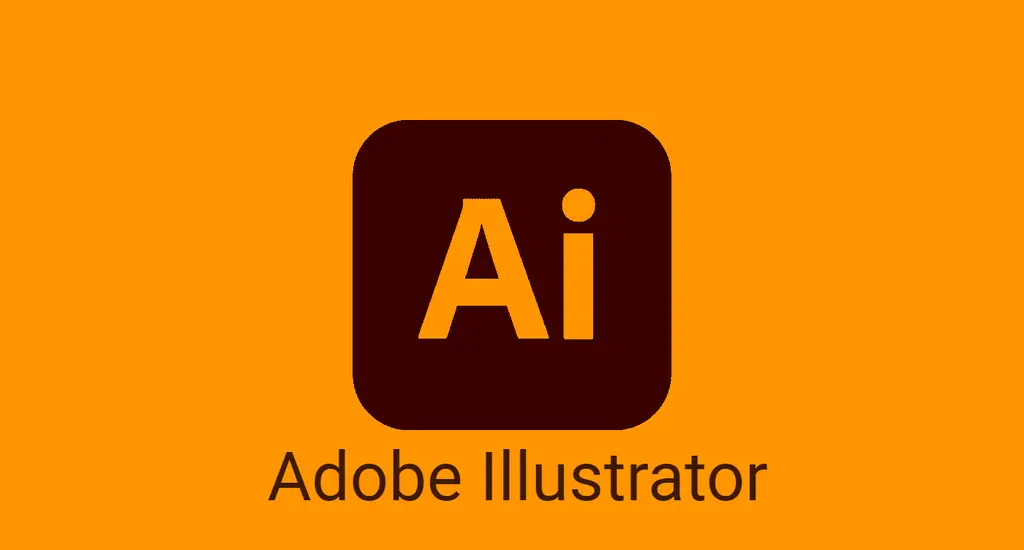
Adobe Illustrator is an EPS Editor that enables you to express yourself using forms, colors, effects, and designs. It creates attractive designs that can be used anywhere; printing, web, applications, video, animations, and more on desktop and mobile platforms. If the style of your logo is simple and flat, as most logos are, then Adobe Illustrator can be used to create the logo.
You can also use this software to create logos or certain types of book covers, posters, and other items with limited text. It is made for professionals because it needs complete understanding and high skills to employ. This is just the best vector editor available, and if you want to get ahead in graphic design, you need to know how to get the most out of it. If you are serious about creating vector art, this is the good option you should consider.
2. Inkscape
Price: Free
Platform: Linux, macOS, Windows

Inkscape is a great alternative for anyone looking for the latest free vector drawing software or EPS Editor. This open source EPS Editor is used by designers and fans to create a wide range of images, including icons, logos, illustrations, maps, sketches, and web graphics. With a transparent, robust and consistent interface, the program serves as a professional EPS Editor. This adaptive and flexible program provides users with various tooltips as well as important information. Users can change the functionality of this tool using the add-on option. This will be a very versatile and useful tool for graphic designers. This program produces high-quality vector graphics documents.
3. Scribus
Price: Free
Platform: Linux, macOS, Windows

Scribus is a useful program for viewing EPS files. You can view the EPS file in Scribus with a number of parameters such as zoom, margin, image quality, and other color environments. To display EPS files in Scribus, you must first install GhostScript on your computer. Normal, Protanopia (red), Deuteranopia (green), Tritanopia (blue), and full-color blindness are all options for viewing your file after editing. If you wish, you can apply these methods to the image. This software can open, save, import, and export images in various formats.
It can import a variety of vector image formats, including ODG, SXG, SVG, EP, PS, EPS, AI, and more. EPS files can be exported in PDF, SVG, EPS, BMP, JPEG, ICO, PNG, TIFF, PPM, XBM, and XPM formats. When saving it as an image file, you can customize its quality, resolution, and size. You can also save the EPS file in SLA or GZ format. Include forms like rectangle, Bezier curves, ellipse, text box, and more in the EPS file.
4. Vectr
Price: Free
Platform: Web, Windows, Linux

Vectr is a free, intuitive, easy, and powerful Vector Graphics and EPS Editor software. Bloggers, internet marketers, and website designers all use it. It can be anything from business cards to logos to posters to pamphlets. Vector 2D is a free editor for creating vector graphics that is available as a browser-based web app and a free computer tool. It is versatile for everyday design tasks, with all the vector capabilities you would expect with different options for using filters, shadows, and typeface.
Its live collaboration and sync features are especially useful because they basically allow anyone to see the design in real-time, making it much easier to collaborate or offer feedback. Vectr is an ideal choice if you need a basic set of vector tools and the ability to collaborate with others. Each image you work on has its own URL that you can share so friends and colleagues can work on it, and you can export the work created as SVG, PNG, or JPG.
5. Gravit Designer
Price: Paid/Free Trial
Platform: Linux, macOS, Windows, ChromeOS, WebApp

Gravit Designer is a free Vector Graphics and EPS Editor that provides designers with the tools they need. It is a versatile tool that helps develop solutions. This program is easy to use and has a strong set of vector tools. Features include a powerful and straightforward dashboard, customizable interface, advanced editing capabilities, and drag and drop functionality. This app is compatible with all operating systems.
With this fast and flexible tool, you can unleash the full potential of your imagination. You can find a new realm of creativity with a wide range of useful vector tools. You can edit images for use on the web, print, or a larger design project. With this software, you can do everything from color and lighting tweaks to blending filters and images and photo editing.
6. Canva
Price: Paid/ Free Trial
Platform: macOS, Windows

Canva is a unique, powerful software that combines graphic design and technical illustration workflow, as well as many features to sit at the center of a document workflow. Your creations can now be downloaded as vectors, allowing you to resize them without distortion. Although Adobe Illustrator does not accept Canvas’s CVX file type, you can further edit it in Adobe Illustrator once your company has finished designing the canvas. Use the type of file that both Canvas and Illustrator support, such as PDF, to export from Canvas to Illustrator. Select “to EPS” to change the file.
As a result, select EPS or any other format you need (more than 200 formats supported) to save your EPS to your computer. You can use Canva to upload any of the following images: JPEGs and PNGs with a total size of less than 100 million pixels and a total size of less than 25 megabytes. SVG graphics under 3MB each with a width of 150 to 200 pixels, less than 250MB, are stored as “SVG 1.1” MOV files. GIFs less than 250MB, MP4s less than 250MB, and typing fees in .otf, .ttf, and .woff formats are all acceptable.
7. GIMP
Price: Free
Platform: GNU/Linux, macOS, Windows

This is the official web page (GIMP) of the GNU Image Manipulation Program. GIMP is an image processing program that does not handle EPS files by default but can be edited to open and edit EPS files using GhostScript. The majority of users use GIMP because it comes with a variety of functionality and image editing capabilities. Your image can include rectangles, circles, freehand drawings, path tools, pencils, blends, text, paintbrushes, and more. It also offers the ability to change layers and objects.
Filter effects can be used to adjust contrast, brightness, saturation, color, sharpness, and other parameters. You can’t save EPS as EPS, but you can keep it in a different raster image format. Getting GIMP to open and edit EPS files is not difficult. GIMP provides you with the latest tools to get the job done, whether you’re a graphic designer, photographer, artist, or scientist. GIMP’s extensive customization options and third-party plugins can help you further increase your productivity.
8. Inker
Price: Paid/Free Trial
Platform: macOS, Windows, Android
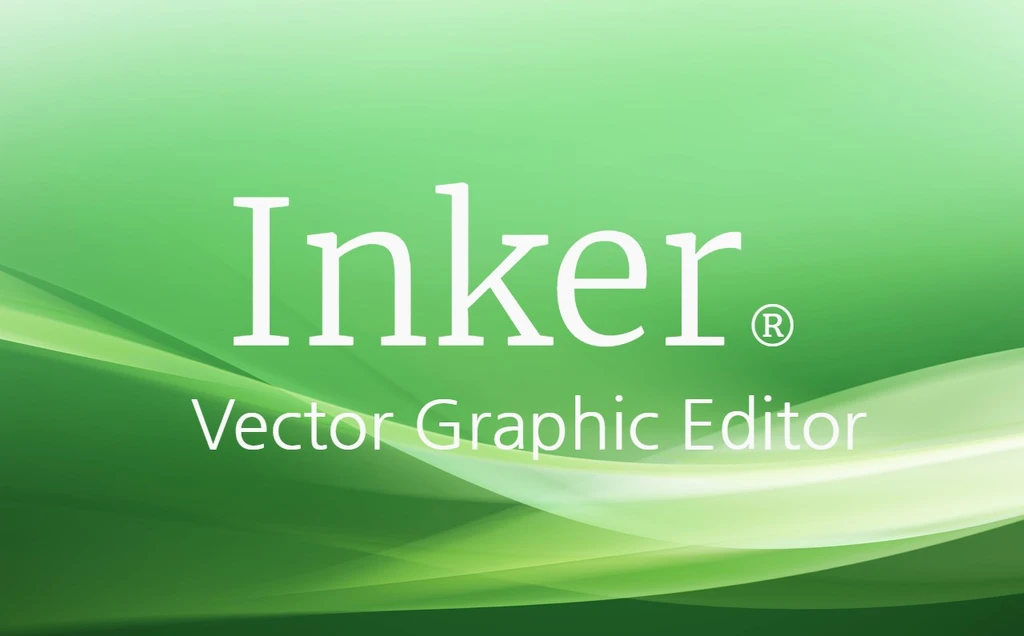
The inker is a Vector Graphics and EPS Editor that makes inking sketches, logotypes, comics, tribal art, and other digital drawings a breeze. Anchor images for use on the web can be saved in SVG and EPS or imported into ordinary computer graphics editors to create AI and CDR files. Easy to use path and draw tools is one of the salient features of Anchor. It produces a clean form in less time and without more pressure. This allows you to change the color easily. There is no auto-save, so save your sketches frequently.
It restricted the importing of SVG files. Use only files that have shapes. Importing complex SVG drawings is not recommended due to slow performance when working with large files. It can crash during boolean path operations, such as converting text or strokes into curves. Avoid using these functions for complex shapes that have multiple self-intersections. If it gets stuck, click Undo/Redo.
9. Ghost Viewer
Price: Paid/Free Trial
Platform: macOS, Windows

This software is released under the GNU Affero General Public License, which is open source. Ghostview is a simple reader for PostScript files that lets you view pages on your screen in exactly the same way that they would when printed. Even if your computer is not connected to a PostScript printer, you can install it. Any PostScript file can be viewed by configuring GhostView on the PC installed.
So, if you want to check the a .ps file that you found on the internet, you can always download it on the machine you are working on and then open it with this software. The web browser automatically starts the program and displays the document when you click on the desired file (such as a class handout). This allows you to quickly inspect the item and decide whether to save it or not. It can also be used to view PDF files and convert PostScript (.ps) to PDF.
10. Easelly
Price: Paid
Platform: Windows, Mac, iOS, Android

Easelly (also called “Easily”) is a tool for creating info-graphics. Images, graphs, and text are used in info-graphics to present data and information quickly and beautifully. Easelly is based on its own name, as it is a program that allows you to create professional-looking info-graphics by simply changing existing templates. The key is to make sure your accessible templates are suitable for the information you want to convey. Maps, graphs, charts, sketches, flow charts, and timelines can be used to add visual appeal and emphasis to content. They can also be used to replace traditional text by collecting and displaying individual pieces of information.
Easelly can be used to develop teaching aids as it provides a visual representation of ideas, giving students a knowledge frame. Easelly can also be introduced as a tool for students to learn and document, as an info-graphic helps students see the relationship between ideas. Easelly is a learning-based tool as it allows students to construct knowledge graphically, demonstrate links between topics, and personalize and differentiate their work.
11. SVG-Edit
Price: Paid/Free Trial
Platform: Windows, macOS, Linux (in Browser)

If the main reason you need a Vector Graphics Editor is to build SVG files for the web, then you only need SVG-Edit. You may create SVG images and replace existing photos with this free vector software running in your web browser. SVG-Edit is a vector editing tool that works in any modern browser and includes hand-drawing tools, text tools, shape tools, and path tools.
It works with HTML5, CSS3, and JavaScript, and has no server-side functionality, so you can download and tweak the code to create your own version according to your need. The software is open-source, so it is easy to access. Furthermore, the collaborating developers are always adding new features that give you more.
12. CorelDraw
Price: Paid/Free Trial
Platform: Cloud, SaaS, Web-Based, Mac, Windows

CorelDraw is a jack-of-all-trades application that combines sophisticated vector graphics with flexible page layout options. CorelDraw has interesting performance features and is so easy to use that no other vector editor can compare. For vector illustration and (one push) logo design, Corel Draw is sufficient. The program includes simple tools for creating geometric forms and freehand sketching, as well as many complex tools for drawing interconnected lines and curves.
Here’s a customizable LiveSketch tool that easily converts your freehand drawings into detailed vector graphics, and you can create vector-based brush strokes and effects that reflect the traditional paint medium. You can also add filters and effects to vector graphics and imported bitmap images; each effect is stored in a series of non-destructive layers so you can step back or create multiple versions of the same image.
13. Sketch
Price: Paid/Free Trial
Platform: Cloud, SaaS, Web-Based, Mac

There are many capable and feature-rich Vector Editors available, but if you’re on a Mac and need just one editor to create user interfaces and icons, Sketch might be a better choice than a heavyweight like Illustrator. It is much easier to get used to than other vector editors with fewer functions and a more user-friendly interface. While you may not use it to create complex vector art, it is ideal for quickly developing apps and websites. The Sketch License costs $99 for one year, and you can continue to use it after it expires. However, if you want updates, you’ll need to update them.
Advantages and Disadvantages of EPS Files
EPS, like most file formats, has a wide range of applications. The main advantages and disadvantages of EPS files are as follows:
EPS files have many advantages:
- For Scaling Images, the EPS format is appropriate. Even when image is scaled or stretched to a large extent, it ensures that the resolution remains high.
- Lossless compression is used to compress EPS image data. This ensures that the image quality is maintained even when the file size is reduced.
- EPS files can be handled by almost all modern professional printers, making them a versatile choice for large print jobs.
The disadvantages of EPS files are the following:
- Setting up image settings can take a long time before creating an EPS file, which can be painful in fast working conditions.
- Once you have saved the EPS file, you cannot change it. If you notice any errors and want to fix them, go back to the original design file and make your adjustments there before saving the EPS.
- To open an EPS file, you will need special software. To view and edit EPS images, you will need a program like Adobe Illustrator.
What If EPS File is Still Not Opening?
First, It would help if you considered upgrading to the latest Operating System. If upgrading your system doesn’t solve the problem, you should consider scanning for malware.
If malware clean-up doesn’t solve the problem, you may be dealing with bad data. Check to see if the files can be opened on another machine, and if they can’t, consider getting a new copy. However, if they open on another device, the problem is with your computer.
It is also possible that you are using the wrong file format. EPP files have the same format, but they can never be opened or viewed with an emulsified postscript file viewer. You will almost certainly get an error notice if you try to open a file with an ESP extension instead of an EPS extension.
Lastly, if all above points don’t meet and you still need to read the EPS files, save your money and invest in the latest gadgets. Your older computer may have difficulty working with EPS file extensions or any other format that uses vector images.
When working with this file type, it is important to understand the programs needed to access, view, and edit the EPS file. Once the apps are installed, you can open, test, or edit the file as needed. In some cases, you may need to convert the vector file to a format that can be read by devices that do not have the required software.
Final Words
EPS File Editors allow you to view and edit these files without changing the image dimensions or resolution. With PostScript printers, EPS files recreate digital images. The quality of the printed image created using Non-EPS files is undoubtedly high. When it comes to print quality, EPS files improve vector graphics. Horizontal plane images can be scaled in vector graphic file formats without harmful compression; however, EPS file formats can also be resized without losing quality. Select one of the software listed in this blog to view and edit the EPS file.














