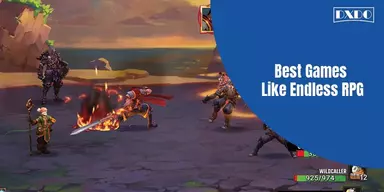People worldwide love to use pen and paper to write important information on paper. Notes taking Habit is famous in the modern era and among people around the decades. In college, universities, and schools, we all used to write detailed knowledge about each of our subjects or topics to get help in preparing for exams. In addition to this, job holders also note every important detail to perform their work more accurately and precisely.
Do you know that most of our successful business icons or political leaders were avid notes takers? Bill Gates, Thomas Edison, etc., used to prefer handwritten notes to capture every important piece of information. Writing is famous among people around the spans, and people love to write manually.
The First writing recognization app was started in 1990 in the form of PalmPilot and Newton MessagePad, which will help them transfer handwritten characters digitally in different styles. With this invention, you learned about Doodles language or recognize any character from mobile devices with just a finger touch.
Most phone apps were there for you to write any text and draw any shape, but very few of them helped you recognize or translate into text by digital means. There were various handwriting-to-text apps to detect and digitize your handwriting. These apps use MyScript AI or a digital management engine to transfer your notes into text. Most of these apps do not want any subscription, few of them are operated by keyboards, etc.
How Do Handwriting To Text Apps Work?
With high-power digital technology, now it is quite easy to get your handwritten documents into digital format with different unique styles with the help of mobiles. With an optical text recognization tool, you can detect any handwritten characters easily.
To do this, you have to scan your handwritten documents, and this device automatically separates each of the characters by comparing them with the whole database to know whether the notes are the same. Most Handwriting to text apps uses complex procedures and extensive databases to easily recognize or read high vocabulary words.
List of Handwriting to Text Apps
Various Handwriting to Text apps enables you to handwrite topics on your phones. You can also modify your text, save them in different formats, and more. Let us discuss these dynamic apps to make quick notes easily.
1.INKredible
INKredible is one of the best Handwriting to text apps with an easy-to-use and intuitive interface. An app offered by WriteOn for both Android and iOS devices. With this app, you can quickly get your smartphone’s handwritten records. This app provides you with a blank sheet to write your notes directly on this app.
Moreover, this app provides you with many incredible tools while writing on small screens. You can also get many customization options with which you can edit your writing tools. With this app, you can also edit the saturation and size of the documents.
Furthermore, you can also get the zoom-in option in this app to see all the minor details. You can get a lined copybook or clean paper as per your requirement. You can also arrange your file according to categories of topics. You can also share your file with others via Messenger with this app.

Insight of INKredible
- Provides you with tones and textures to adjust your papers.
- Enables you to add emojis or any other document into your notes.
- Also supports images from your gallery to add in notes.
- Gives you a distraction-free interface.
- Offers you vector graphics ink technology.
- Free of cost app.
2. Pen to Print – Convert handwriting to text
Another best app among other Handwriting apps that gives you the digital experience of a Pen is offered by Serendi LTD for Android devices. With its OCR scanner detection, you can easily convert your handwritten notes into digital form for editing, searching, or storing them on digital platforms.
Among other Best Handwriting To Text Apps For Android, it gives you a simple interface so everyone can easily use it and is a helpful app for students to understand difficult words. Moreover, you can also get a tutorial on using this app when you install this app.
It gives you the feature of scanning and detecting to scan manually written documents and convert them into digital format. Furthermore, it provides you an option to fix any mistake in your text, and also it can detect words and put them in a complete sentence.

Insight of Pen to Print – Convert handwriting to text
- Enable you to store your documents into Cloud service, to get them whenever you want.
- Detect meeting diaries and turn them into a table to get in sync with calendars.
- Can also scan and convert notes like diaries, grocery lists, recipes, etc.
- Supports 50 multiple languages.
- Can be used for free but for premium functions, you have to pay.
3. PenReader
Another best app among Handwriting to text apps with a user-friendly interface is PenReader. Paragon Software GmbH offers it for the Android Operating system. With this app, you can easily change any of your documents into digital text. You can get a full-fledge record of every word you wrote on your Phone screens. Also, it enables you to add your own words to the dictionary for later use. One of the fast and versatile apps and gives you results in seconds.
Moreover, you can also use other functions of this app as it enables you to autocorrect spelling mistakes in your documents and also allow you to start new notes. With the Write words by part function, you can input a word, and this app will guess and gives you a possible extension to continue. You can also get special symbols on the screen with other signs.
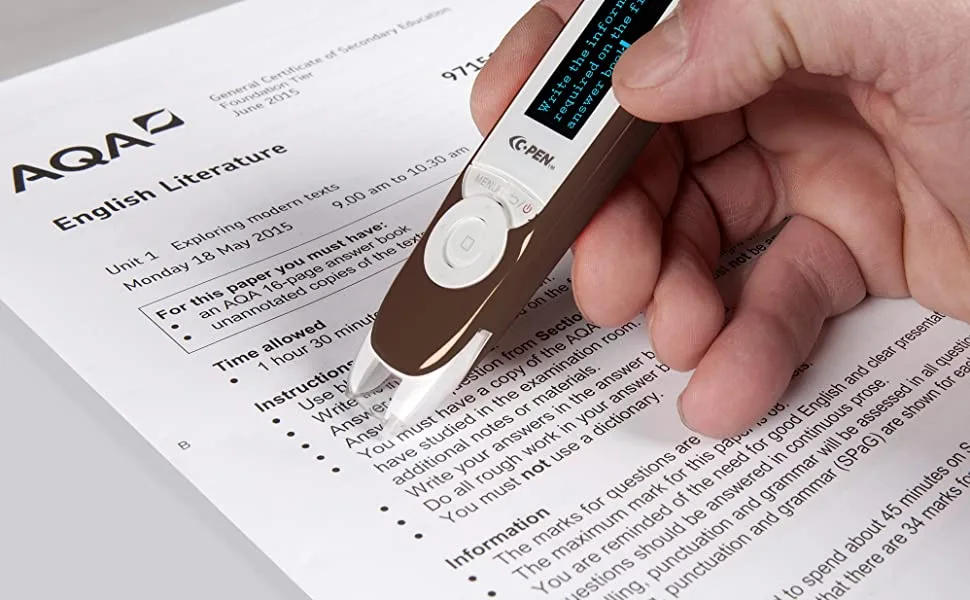
Insight of PenReader
- Provides you with the latest updates regularly.
- Enables you to share your documents with your friends or colleagues.
- You can now use this app on small screens with the new update.
- Supports 38+ languages.
- Quick and accurate recognization tool.
- Provides you with different modes like Cursive and Separate to improve accuracy.
4. Write
An app offered by Stylus Labs for different Operating Systems like Android, Windows, Mac, and Linux. It is said to be the unique app among other Handwriting to text apps that enable you to transform your handwritten files into digital files.
In addition to the basic function, the distinctive role among different Handwriting To Text Apps For iOS or Android phones is that it gives you a unique set of tools to edit your documents and navigate the place of the document. You can make notes, brainstorm, and draw anything in your documents with this app.
You can also get a tutorial on how to use this app. Moreover, it offers various tools to draw, erase, and select any bookmark; also, you can add links to different sites in your documents. It gives you an option to add images, cut/copy/paste any text, etc. Furthermore, you can organize your documents folders, export files in various formats, etc.

Insight of Write
- Gives you an option of unlimited undo and Redo.
- You can scroll your file any time.
- With active stylus technology, you can make drawings.
- Enables you to modify your pens and save them.
- Supports tools to modify page size, color, etc.
5. Google Handwriting input
It is one of the top-rated apps among other handwriting-to-text apps developed by Google for Android devices and gives you a Stand-alone keyboard. With this keyboard, you can write any notes in more than 100+ languages. You can get customized options or tools to get printed and cursive notes. You can also get documents with a stylus or without a stylus easily.
Moreover, you can also add multiple emojis to your text with this app. This app also allows you to share unlimited texts with others to express yourself. You can add emojis in that text as well. It is said to be a keyboard, not an app, and gives you slower processing than other keyboards.

Insight of Google Handwriting input
- Give you an option of touchscreen typing and voice input.
- Can enter emojis to make it fun.
- Supports multiple languages that can not be easily understood.
- Does not require any subscription.
- Provides you with a simple setup.
- Does not provide you with a traditional keyboard option.
6. MyScript Nebo
Another app designed for Android and iOS, developed by MyScript is an award-winning app among other handwriting-to-text apps. With this app, you can get versatile functions like making notes easily with mobile phones, just like handwritten. With this app, you can turn all your handwritten notes into a professional file.
It supports 66 languages and can make unlimited pages freely. Also, it enables you to import your documents into PDF formats. This app helps you in working with more simplification and productivity. With this app, you can write, type, and dictate sentences. Also, you can add emojis with your pen. Moreover, it gives you tools to edit or modify your pen and can be edited by a simple gesture without breaking flow.

Insight of MyScript Nebo
- Enables you to create headings, lists, and checkboxes.
- Helps you to highlight your text with digital markers.
- Can edit the layout, rotate your devices, and split-screen.
- Offers you an option to add photos, and sketches to your document.
- Export documents in different formats.
7. GoodNotes 5
It is one of the best apps among other Handwriting To Text Apps For iOS, that Time Base Technology limited offers for iOS. With this app, you can access your digital documents wherever you want. You can also sync your file into iCloud, with which you can easily get notes whenever needed. Moreover, you cannot lose even a single document and easily search any of your notes and text.
To keep all your documents organized, it provides you with the function of creating folders and subfolders. You can also add links to other articles, and videos in your documents. Also, it enables you to navigate any of your files easily. Furthermore, you can also get various edit options like move, resize, color change, add text, add shapes, erase entire strokes, and many more.
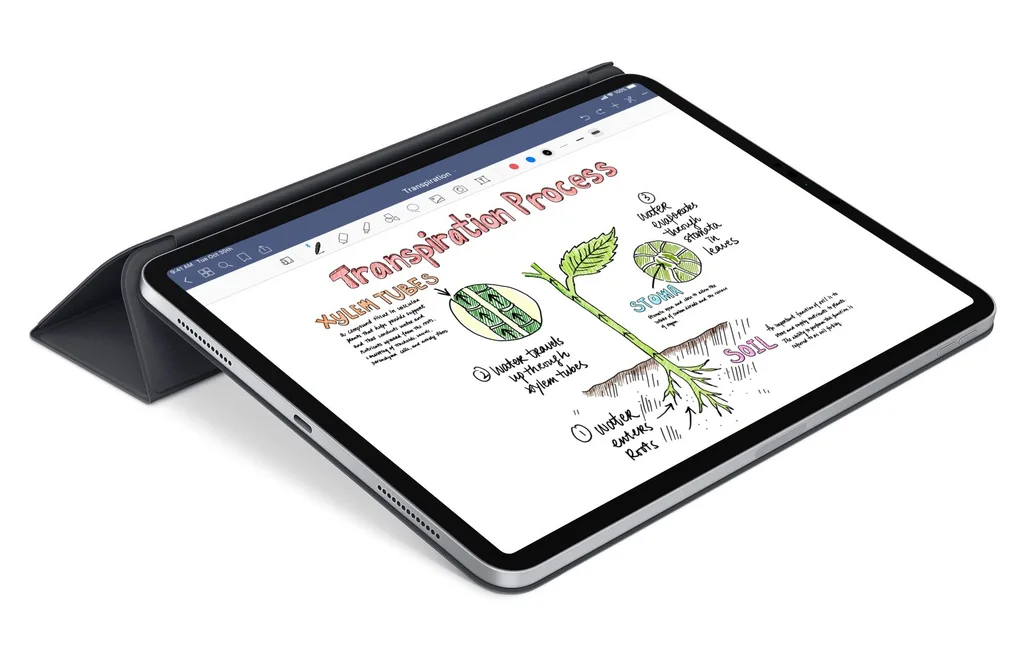
Insight of GoodNotes 5
- Enable you to add, and create pictures, diagrams, etc, in your notes.
- Provides you with unlimited templates like Checklists, Cornell paper, blank paper, etc.
- Provides you a shareable option to share the screen with others to collaborate.
- Supports multiple file formats to share your files with others.
- Helps you in creating custom outlines.
8. Note Plus
Another best app among other Handwriting To Text Note-Taking Apps is NotePlus which Viet Tran offers for Mac users. With this app, you can get the best handwriting experience with different Apple or Ipad devices. This app’s main aspect is the same as others to convert handwritten notes into digital text format. You did not require any paper while using this app. Moreover, you can get razor-sharp ink effects, palm rejection, etc.
Furthermore, it supports multiple languages and can easily convert your documents into any language. You can also type text using this app, add audio as a subtitle in your notes, etc. You can get many other functions from this app like shape detection, can add images to your documents, etc.

Insight of Note Plus
- Provides you with a built-in browse to get a reference.
- Can export or import files in different formats.
- Gives you an option of automatic backup on iCloud.
- Enable you to make folders or subfolders for file management.
- Allow you to use this app for VGA-out presentations.
9. MetaMoJi
MetaMoJi is a versatile app among other best Handwriting To Text Apps For Android and is said to be cross-platform, with which you can create notes, and use a sketchbook or whiteboard. You can get notes in PDF formats. Use a sketchbook to take high-resolution pictures with different colors and calligraphy tools.
Also, it provides you with the whiteboard to sketch, and draw digital mashups. It is said to be an award-winning app and can be used on multiple platforms. You can also share, capture, and access your encouragement anytime, anywhere with this app. With this app, you can also get other functions like drawing a flowchart, organizing a digital calendar, designing cards, etc.
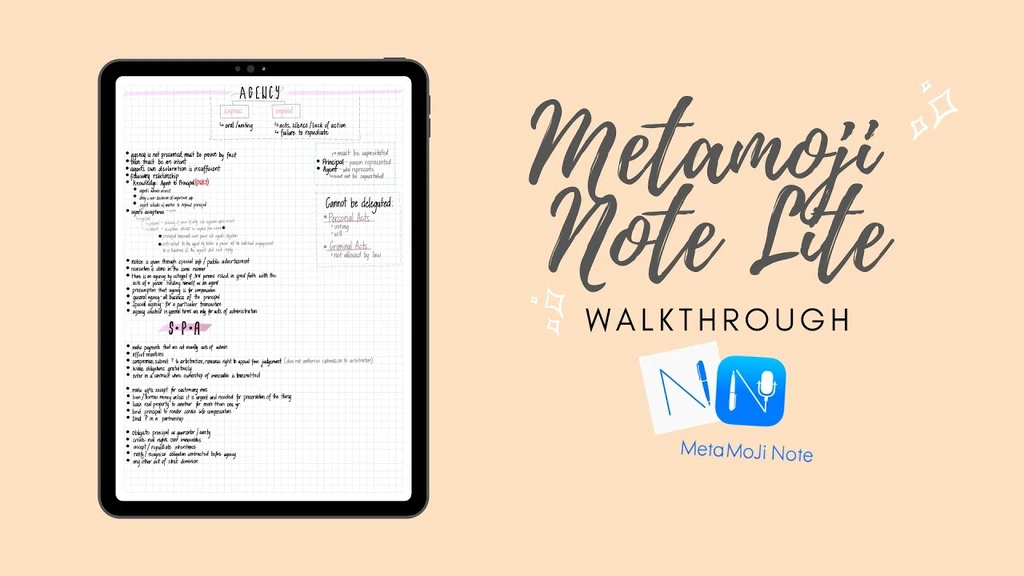
Insight of MetaMoJi
- Provides you with a variety of layouts, graphics, inks for pens, and calligraphy pens to edit your documents.
- Enable you to scale your documents via whiteboard.
- Helps you ins sharing your unique creations with others.
- Can store or sync files on iCloud easily.
- Provides you an option of a spell checker to thoroughly check mistakes in your documents.
10. Penultimate
Another best app with which you can get the versatile experience of pen and paper is specially designed for iOS users. It is said to be the distraction-free app among other handwriting-to-text apps with Evernote’s sync and search function. With this app, you can perform any work efficiently, like making general notes, creating meetings notes, etc.
With unique inking technology, you can make your documents amazing. With this app, you can add different colors and paper styles and import images into your documents. You can work precisely without interruption because it lets you zoom in on your pages and automatically adjust the pages to type notes easily.
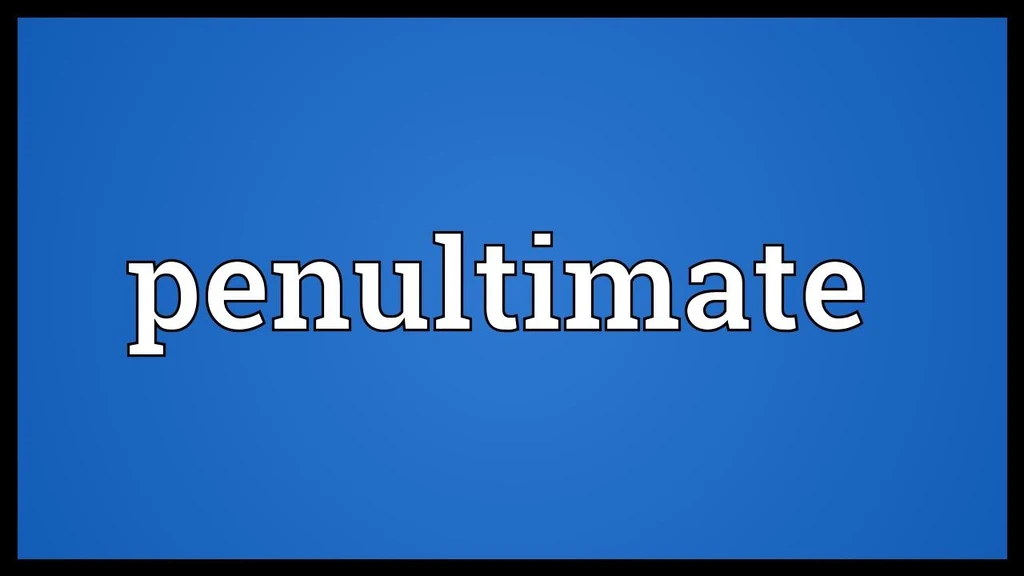
Insight of Penultimate
- Enables you to sync your notes to Evernote automatically.
- Give you an option to organize your work to find easily any document.
- Enable you to save work in notebooks.
- Can insert, delete, reorganize and duplicate pages.
- Easy to use the app with a free downloading option.
11. Mazec
With this best alternative to your default keyboard, you can easily handwrite any message. With this keyboard, you can write any mail, or social post easily. It gives you Predictive text technology to easily recognize or guess your handwritten document. You can get your customized dictionary according to your favorites words or phrases.
It also enables you to add URLs or email addresses. You can also easily save your emails, notes, and social posts with this app. Moreover, it provides you with a vast semantic database and many other technologies. With this app, you can also customize your documents, like adding images, deleting irrelevant text, customizing text fonts, etc.

Insight of Mazec
- Gives you accurate results due to the vast directory.
- You can also add various emojis to your documents.
- Give you 12 categories and 100+ emojis.
- With this app, you can easily browse the internet, conduct searches, etc.
- Supports multiple languages.
- Can transfer the file in PDF format.
12. Text Scanner
Text scanner is a famous app among other handwriting-to-text apps developed for Android. It is an app used to scan any document and convert it into a digital document. With this app, you can get high-quality and best results and easily convert images into text. With this app, you can also access any URL easily. It is a widely used app because it can automatically detect text from images.
Moreover, it wasn’t easy to record handwritten notes and transcript them. But with a Text scanner, you can easily record any content without any issue. With this app, you can also get many other features, like easily converting your files into multiple formats, enabling you to select the layout of your files, etc.
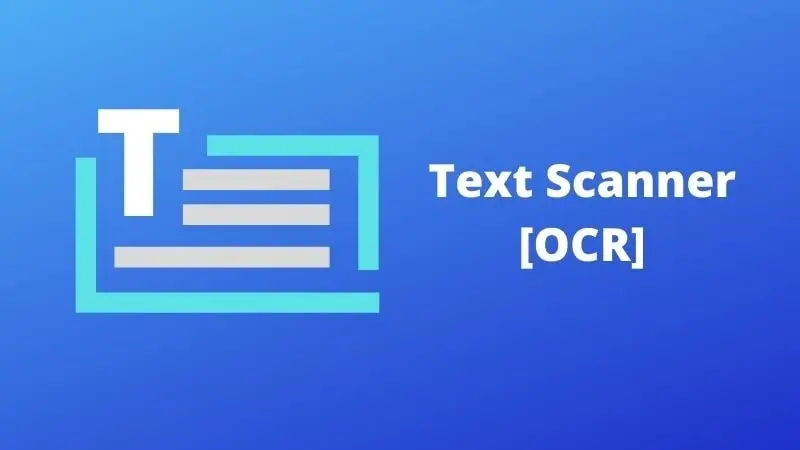
Insight of Text Scanner
- It is one of the fastest tools to recognize text.
- Provides you with the best accuracy.
- Supports multiple photos.
- Provides you with data in more than 50 languages.
- Enables you to recognize any URL, email, saved files, etc.
13. Notability
Another best app among other Handwriting To Text Apps For iOS is Notability, offered by Ginger Labs. It is a powerful and simple note-taking app that most people use to create or save their notes files, like students, teachers, artists, and professionals. With this app, you can get inspired, create new ideas, etc. Moreover, it provides you with unlimited tools sketching tools like text, highlighters, colors, subtitles, etc.
It provides you with different templates and many other customization options. You can also add images, GIFs, etc., to your documents. It enables you to organize your files into different folders or subfolders. This app provides you with various other functions like erase styles, double-tap gestures, switching tools, and many more.
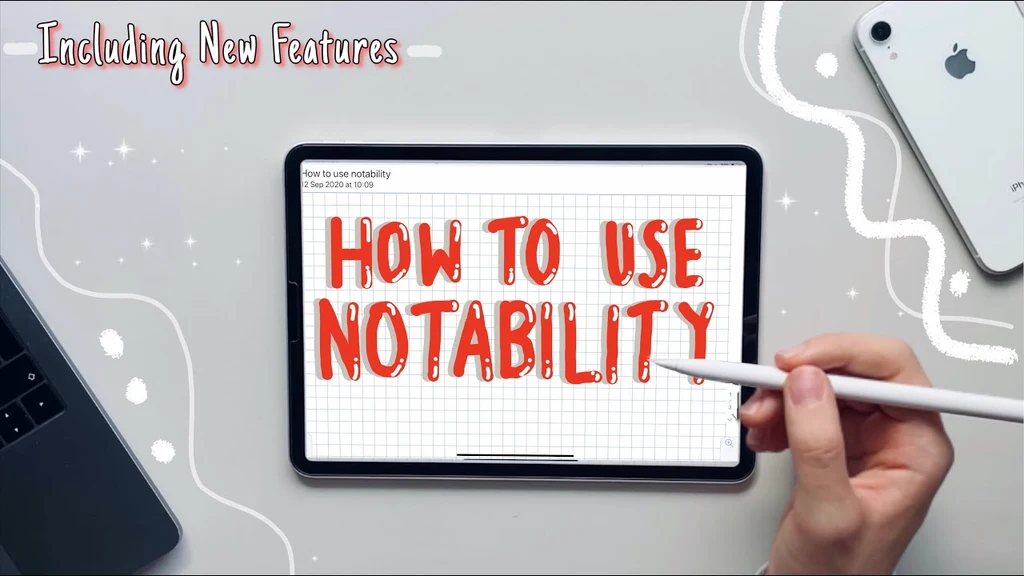
Insight of Notability
- Enables you to record lectures and meetings.
- Helps you in sharing your ideas in the form of a presentation with others.
- Provides you an option to work on two notes simultaneously.
- Give you an option of drag and drop.
- Offers you a wide range of fonts, sizes, and colors.
- Can share files in PDF format.
14. Squid
It is another best app among Handwriting to text apps offered by Steadfast Innovation, LLC. It gives functions like a virtual whiteboard to present in meetings or class and vector-based technology to keep your notes amazing. With this app, you can easily convert handwritten documents into digital text. You can convert files into PDF format and edit papers, and documents, add images, and many more. Also, you can change the color, thickness, or font of your text.
This app gives you the incredible feature of just writing and erasing with fingers without using keyboards. It is an award-winning app with a powerful and easy-to-use interface. It gives you an option of multiple papers types like a black, graph, etc., to select from. It also gives you the option of a mistake checker to check your document easily.

Insight of Squid
- Provides you with various tools to undo or redo, change the colors, etc.
- Enables you to copy, cut, and paste the text.
- Supports multiple file formats.
- Give you an option of quickly zooming in and out using a fingertip.
- Enables you to organize your notes in Folders or subfolders for easy access.
- You can also share your documents with other friends.
Final Words
Various Handwriting to Text apps enables you to handwrite topics on your phones. You can also modify your text, save them in different formats, and more. With these apps, you can perform any work within seconds. Also, these apps provide you with accurate results. The above mentioned was the list of best handwriting to text apps. Select one of them and also share it with others.