Maths is the broad spreading knowledge of structure, numbers, shapes, spaces, and many more. It gives you a solution to all your problems related to algebra, fraction, integration, calculus, and many other these types of issues. It will also help you solve many computing programs easily and quickly. Maths is also combined with computing systems to understand mathematical problems through computing. Mathematics is the ultimate computing component, and computing has made it easy to solve your daily basis maths problems.
We can resolve an extensive series of problems, whether basic or tricky questions. Maths computing has made it easy to solve fundamental problems (addition, division, multiplication, subtraction) or tricky problems like fractions, algebra, integration, decimal, etc.
Hexadecimal Number System
We encode text and numbers in the computer as binary digits, and Hexadecimal is a shortcut to represent binary digits. It is a number system based on the digit 16 to represent a binary sequence. In modern computing, bytes always represent eight binary digits. Hexadecimal is an easy way to define binary numbers in computing.
In computing, one Hexadecimal means four digits or bytes, and two represent eight digits numbers or bytes. With the help of this, you can easily simplify binary digits. Most of the error in computers comes in Hexadecimal format, and this number is the programmer used system because it represents shorter values than binary (0,1).
Hex Editor is an editing tool or program designed to edit or view binary files or bytes on computers. It is a programming tool that contains many features like searching, comparing, and editing your essential files in hexadecimal format quickly and fastly.
List of Hex Editors for Windows
There are many editors to edit, search or view your files for Windows, and by using that editor, you can easily convert your files into hexadecimal formats. Let us start with the details
1. HxD
Meal Horz designed it, and it has some requirements like Windows Vista, Windows 2000, Windows NT, Windows XP, Windows 2003. It is one of the best hexadecimal tools that can be used to code your memory, your disk, etc. HxD is one of the best tools with almost hundreds of languages like English, German, Chinese, Italian, etc.
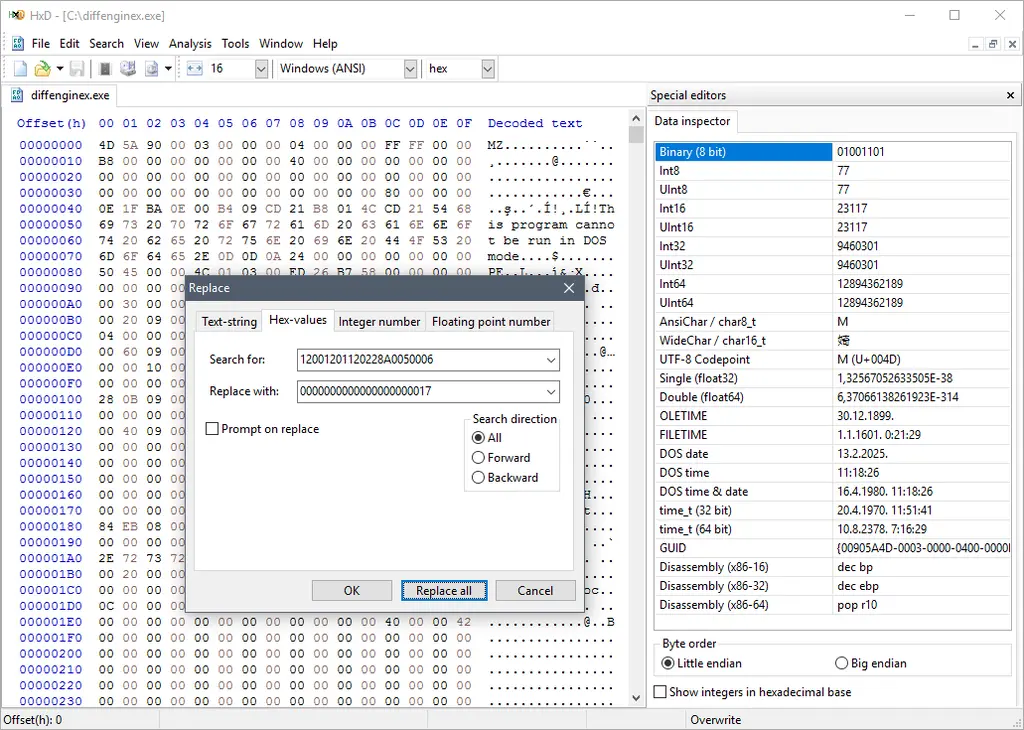
The basic aims of this editor are to search and replace files, export files, insert byte patterns, permanently delete files from any software, split files, and many more. You can edit your work more focused, task-oriented, and hide differences technically through this text editor. It is an editor which can be used easily by anyone because it is free. It is a tool that can convert your large files quickly and easily because it is sometimes difficult to convert technical operations quickly and efficiently.
Features
- It is an editor to edit RAM and the main memory.
- Can open large files instantly as well.
- It can convert data into several formats.
- Has a built-in macro system.
- It has an in-built terminal emulator.
- You can encode in 8 different formats like COI8-U, UTF-8, UTF-16, COI8-R UTF-16LE, UTF-16BE, ASCII,windows-1251.
- You can easily cut, copy, insert, write, and supports clipboards.
2. wxHexEditor
Erdem U developed it and it has a requirement like you should have Windows OS. It is an editor that can edit huge files quickly, but also it is not an ordinary tool and can work as a low-level disk. You can recover your problematic HDD data with this editing tool. Either you can recover it by File system or by Hand using this Hex Editor tool. The aim of this editor is that it could edit HDD or raw data into Exabyte sizes. It is developed with programming languages like C++ and wxWidgets. It is also called a Disk editor, but it does not copy the whole file to the RAM.
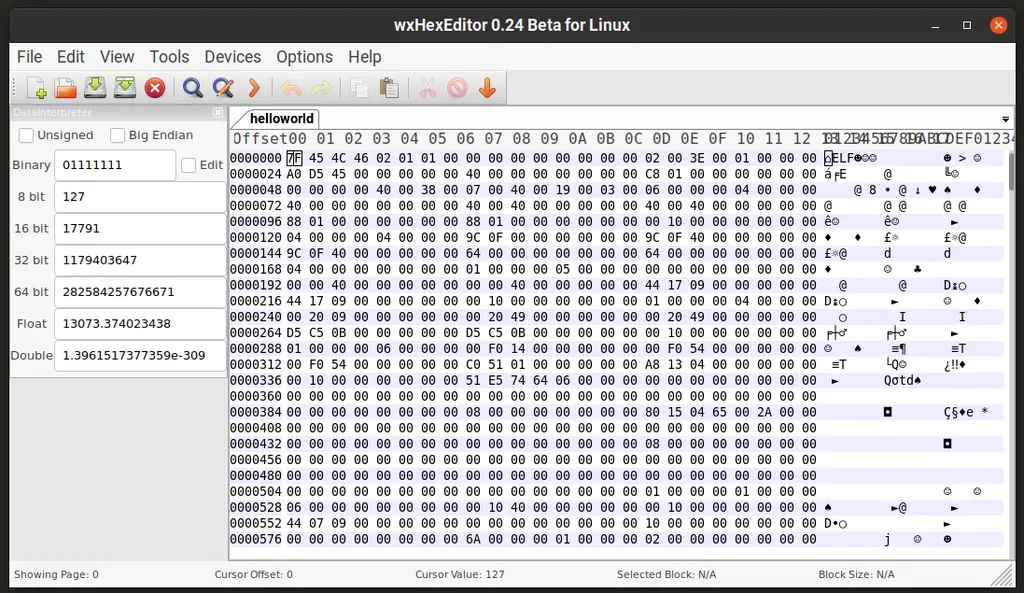
Features
- It has a 64-bit file description.
- Without a temp file, you can delete or insert bytes into more than one file.
- Can be open in Linux, Windows, or macOS.
- Can operate files in XOR encryption.
- It can show multiple files in multiple layouts at the same time.
- It has the support of x86 disassembly to hack things fastly.
- Supports almost all Windows/DOS macOS encodings.
- Allows you to customize Hex panel formatting and coloring.
- You can use colorful tags to make work easier and more fun.
3. 010 Editor
It is an editor developed by Sweetscape and is used in China, Indonesia, and Estonia. It is used to edit premium-grade text. It has Binary template technology, with which you can easily edit, drive and process any file on any device. It can easily knock down binary files into easily useable and readable formats. In addition, it has shortcuts to copy easily, paste, cut any data. It also can Undo and Redo if you want to change something or some data in your files.
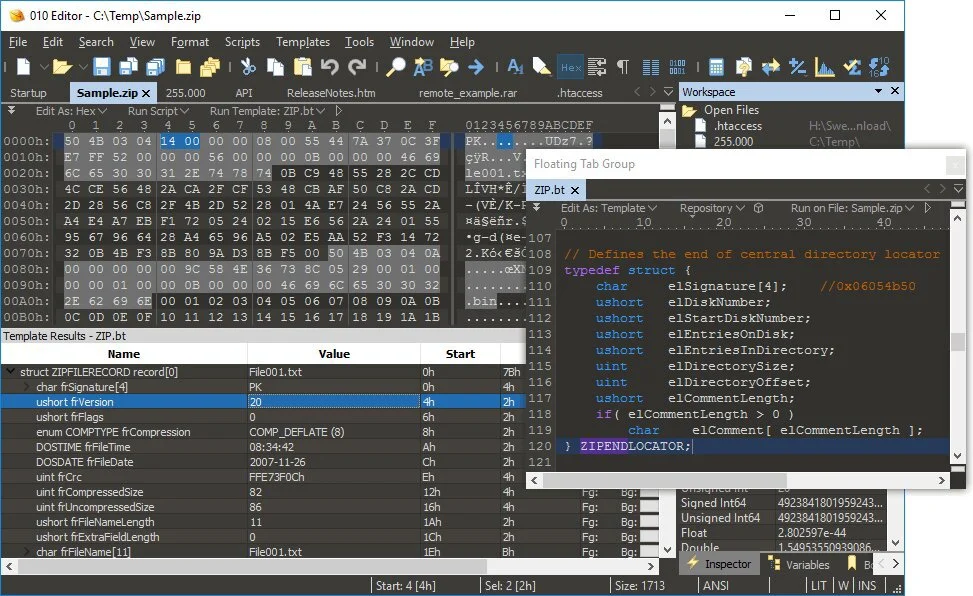
It has almost 300 plus functions to edit your binary files. You have to add variables to modify your work. Now you don’t have to toggle back and forth because it can run files straight from the command line, and it also brings an outstanding layout because it has file explorer in it.
Features
- Can easily convert or edit your data in multiple formats.
- Can support huge files.
- It has a fully integrated expression calculator.
- Allows you to make a change in memory processes.
- Once opened, it can run itself.
- You can use a bookmark to mark the most important fragments.
4. Hex Editor Neo
It is a binary file editing software developed by HHD Software Ltd or Hex Editor Neo in 1999. It offers you a lot of functions like you can edit lengthy operations more easily and smoothly. It will help you stay responsive, provide you with updated information, and have sufficient resources. You can also easily and instantly Undo or Redo your data or files. It is one of the software which will save your time because it handles all your operations in just a few seconds. You can make patches with just two clicks and taste the visual operation history. It will help you perform many tasks like advanced export and copy, encoding of Words, Double Words, Quad Words, etc, easily.
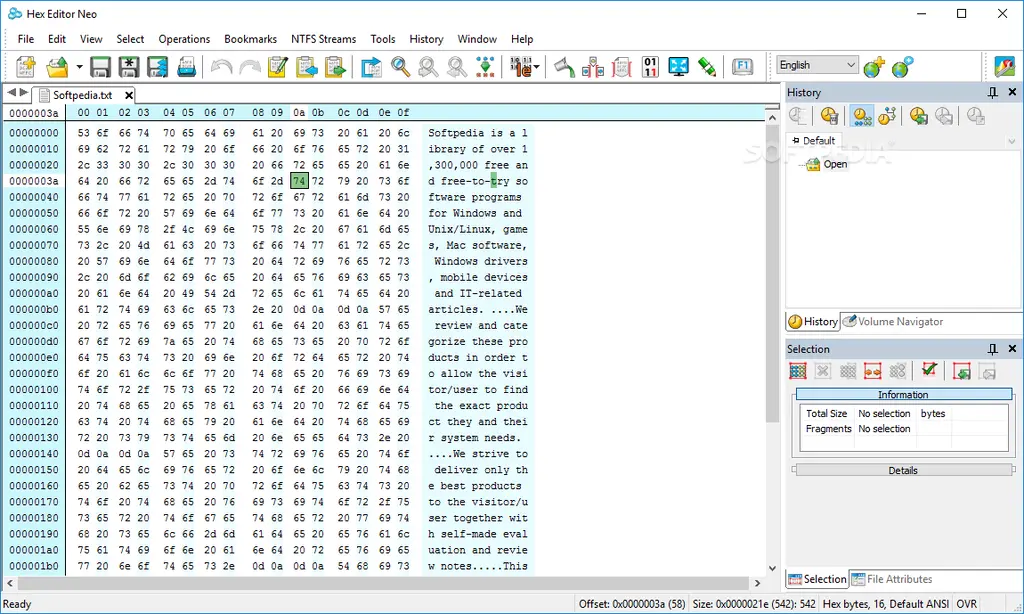
Features
- It has a multilingual interface.
- Has a portable hex editor installation.
- It is highly flexible means you can customize your skins, layout, and color
- Can support parallel processing multiple threading.
- It is convenient as it supports multiple revisions.
- Allows searching for anything instantly and replaces that.
- It will also save you time.
5. WinVi
WinVi is a lightweight editor used mostly in India, China, and the United States. It is a program developed by WinVi and supports Windows files. It will help you edit large files with vi and a notepad interface. It can also be used without any command. The basic aim of this editor is that it can edit large and small files; it can edit Mac and Unix text files. You can switch characters between AANSI and DOS. Moreover, it has different selectable fonts and backgrounds, toolbar, etc. It is only available in 32 bits. If you are a Vi editor, you will like this editing tool.
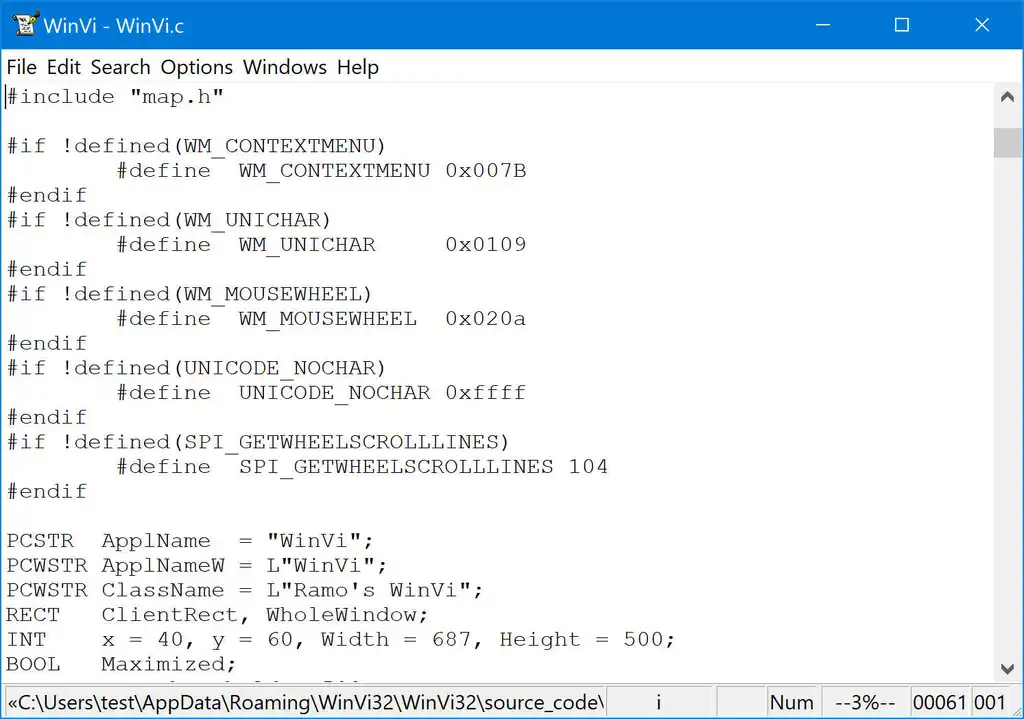
Features
- Automatically detect and edit Unicode files.
- Has hexadecimal edit mode to edit binary files.
- It avoids the usage of DLLs MFC for a speedy program.
- Supports 2 gigabytes.
- It has a simple and clear interface.
- You can customize any style of your text.
- Supports multiple languages like English, German, etc.
6. BitEdit9
It is a tool to view or edit any data file from your hardware like binary, decimal, octal, or other files. It has a Data editing tool that will quickly and easily allow you to jump a file or sector location. It is also one of the editing tools developed by ISA999 with the complete hexadecimal tools for Windows. With this tool, you can easily run removable program files on any PC by clicking on EXE. It will support 16 languages like English, Germany, French, Italian, Korean, and many other languages.
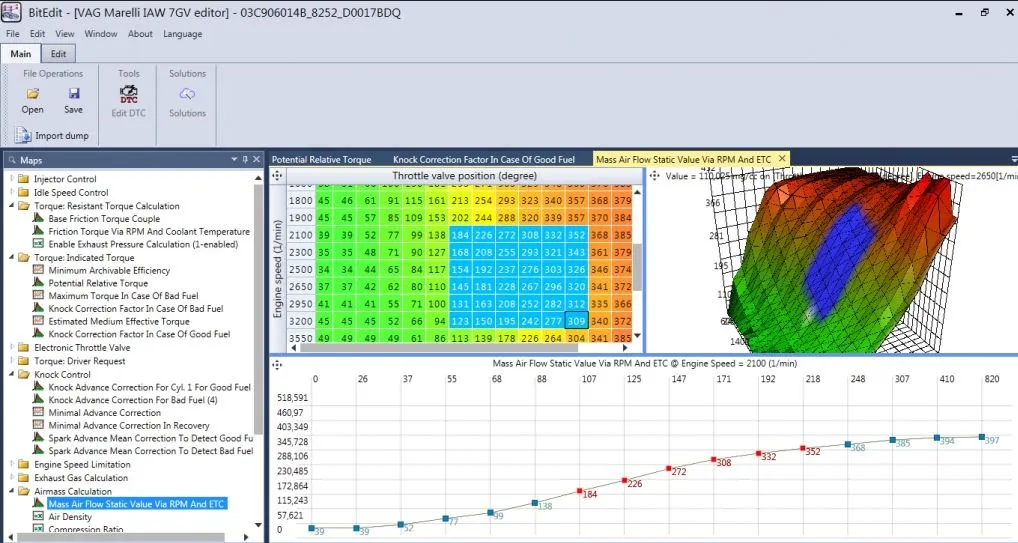
Features
- It has an intuitive and efficient interface, and you can work easily without any problems.
- Consists of a Menu bar, huge colorful panels with the data of your interest, and a few shortcut buttons.
- You can edit any file, including entire partitions.
- You can also save your data into hardware in DMP formats for further analysis.
- With this tool, you can easily change language, copy and paste elements or replace data.
- It has a utility that will enable you to go to any location you want to go in a document.
7. Hextreme Hex Editor
It is a tool developed by DreamSys Software with powerful color-coded and free-of-cost software. It helps you examine Hexa files directly and edit code and save modifications. You can open multiple hexadecimal files instantly. It can quickly edit files of up to 4 gigabytes with colossal memory. You can search the files for Hex strings, common ASCII strings, or Unicode strings and supports multiple languages like English, German, Italian, etc.
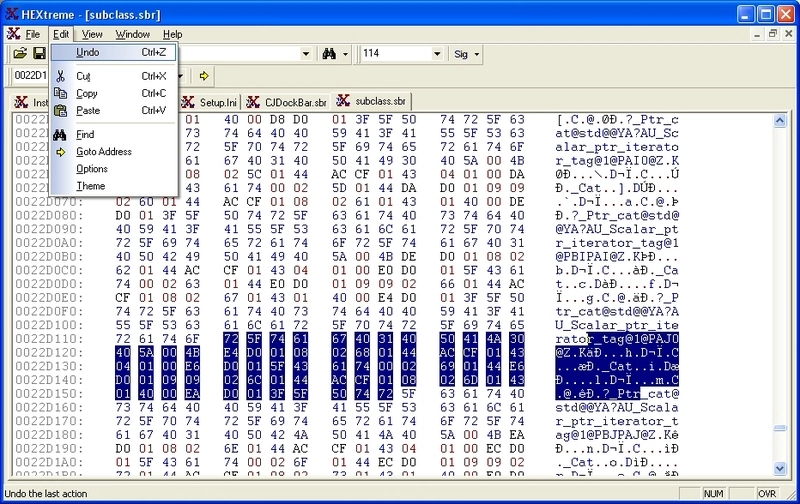
Features
- It has a feature of color-coded entries, and it’s up to you to choose a color for each entry.
- You can open as many Tabs as you want because it gives you Tab based interface.
- It helps you to customize your themes to make your files more attractive.
- You can also work with large files of 4GB.
- It has a quick search option, even for large files.
- It has a tool, searches, and Goto value hidden to main windows as minimalistic.
8. Frhed
It is developed by Raihan Kibria and supports the English Language. It is lightweight that can be run easily without installing it. It allows you to edit any file, either a large o a small. Furthermore, it will display data in three columns: memory directions on the left, ANSI/EOM text on the right, and Hex columns in the middle. To access files easily, you can also set bookmarks. It can create backups automatically. It is an efficient tool that anyone can use because it gives you a stunning amount of possibilities and helps you get started.
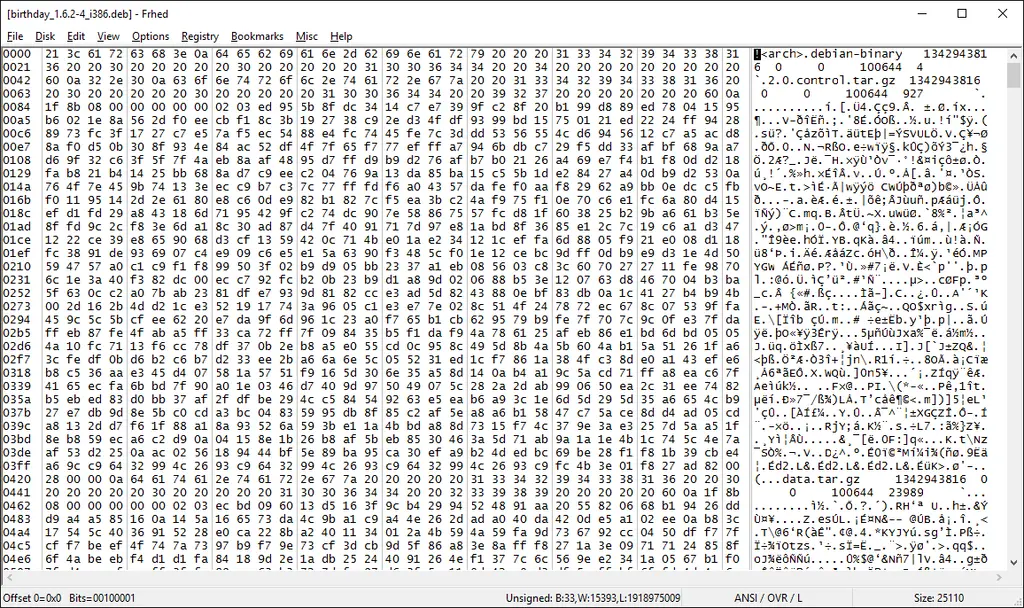
Features
- Allows you to compare as many files as you want.
- Can search for any combination of text and binary values.
- You can load files partially.
- You can export hex dump to files or clipboard.
- Allows you to search text and binary values.
9. XVI32
It is one of the editing tools developed by Chmaas. It is one of the best tools on the internet to edit Hexadecimal. In addition, it will save your time because it can edit huge files in a few seconds. It is not a complicated editor which will help you figure out any problem in less than a few minutes rather than hours. This is an amazing software that will help you do anything, you want to do with no issues. You can save work as you finish. It also supports 2 Gigabytes of files. It will not crash while loading files with more than 60 megabytes compared to other editors. In short, it will forever be a resource for anyone needing a hex editor.
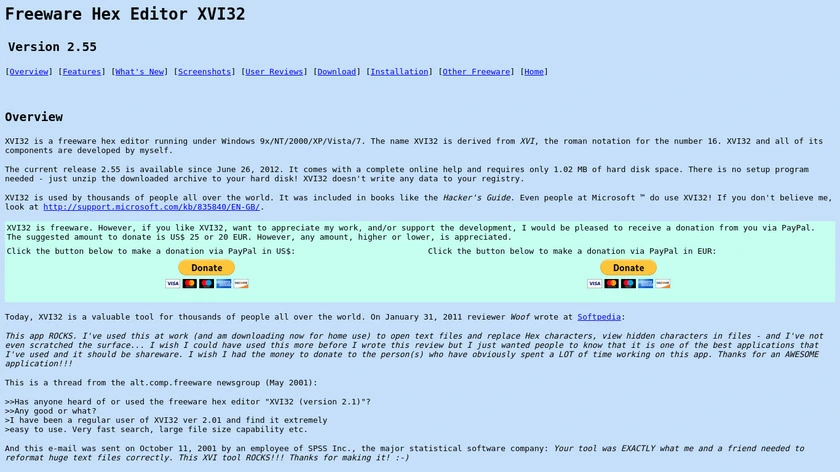
Features
- It is one of the portable applications; you can run it from USB sticks.
- Has a data inspector to view decoded numbers.
- It has an inbuilt script interpreter.
- You can easily work with huge files.
- It has a progress indicator for most of the operations.
- You can abort any operation like writing, reading files, replacing, searching, etc.
- It has two synchronous cursors in text and hex areas.
- You can change the number of rows and columns with a Fully resizable Window.
- You can also change font and font size.
10. Hexinator
It was developed by Synalys, specializing in reverse engineering and binary files analysis. It is one of the powerful editing tools that aims to rely on a robust analyzing engine to analyze binary files. Its primary function is to create grammar files. Moreover, it gives you information regarding previous analysis, knowledge about files, and personal comments and assumptions or suggestions. You can automatically decode file formats like PNG, JPEG, MP3, etc. It also supports you in the analysis of unknown file formats. You can run it on Linux systems. It is available as an Applmage which means one app-one file.
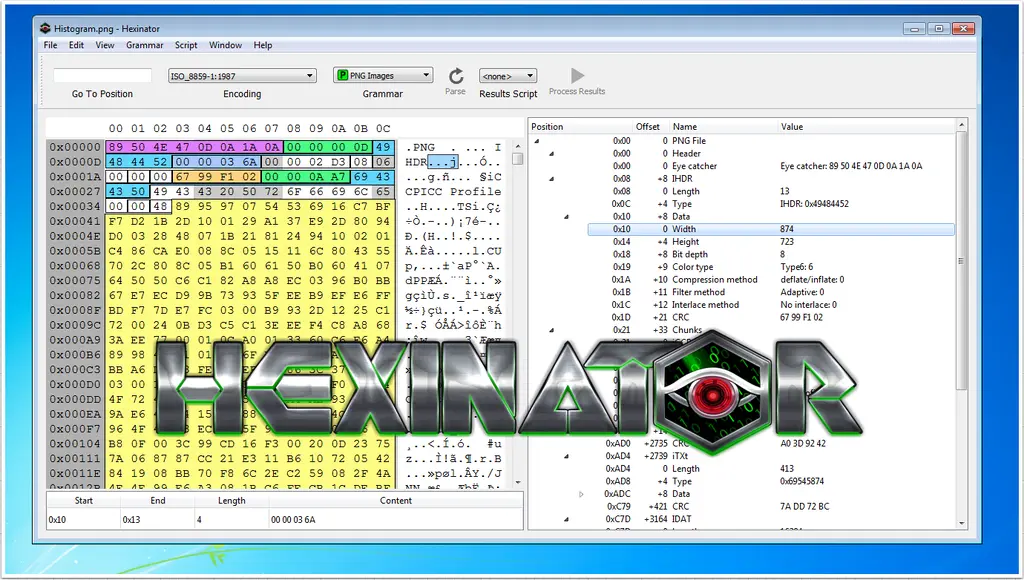
Features
- You can edit unlimited-sized files.
- Helps you to analyze binary files automatically.
- It has an option of incremental search.
- Allows you to compare two binary files.
- It has a data panel with a big display.
- It has built-in Lua and Python scripting.
- You can also compare text encoding.
- Has a feature to display all the strings in the file.
11. Catch22 HexEdit
It is one of the editor files for Microsoft Windows that allows you to edit and view any type of file, no matter what format it is saved. It will also help you replace exports, imports, save files, etc. You can edit and view multiple files simultaneously in different tabs. You can edit a specific limit of files, like up to 16 Exabytes. It is an editor with which you can view your files in Hex Viewer, Decimal Viewers, Decimal Editors, Binary Viewer, Binary Editor, Octal Viewer, and Octal Editor. It can import and export clipboard files in many formats like C++, Base 64, UUEncode, HTML, Intel Hex, and Motorola S-Records.
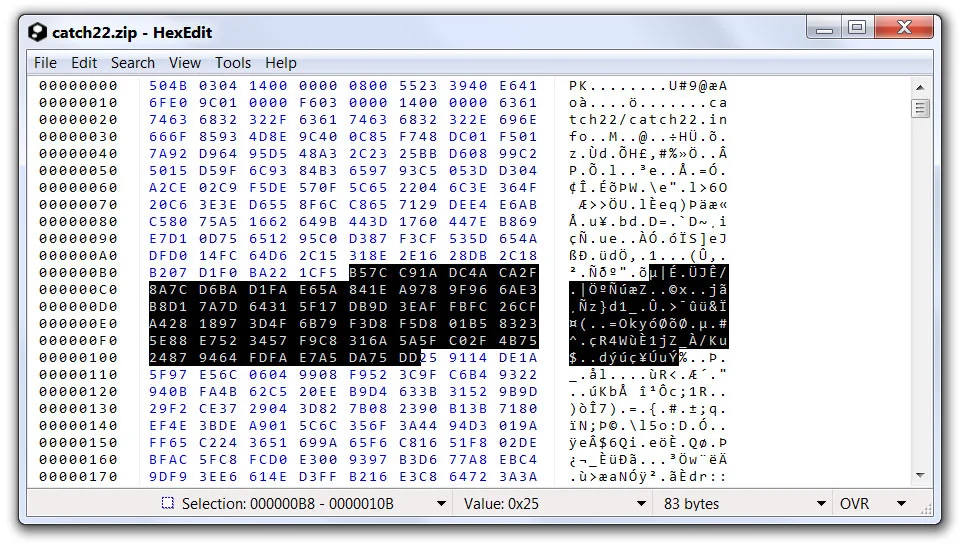
Features
- It has a flexibility that displays hex, decimal, binary, bytes, words, etc.
- Includes an option of unlimited Undo or Redoes.
- You can also modify file stamps.
- It has a type viewer which will offer a structured view on top of the files.
- Supports full C Syntax for structure definitions.
- You can interpret any range of bytes within the files.
- You can also use automatically saved bookmarks in the future.
12. TrueSight
It is one of the fastest software designed especially for Linux, but you can also port it on Windows. It is an editor to edit disk images with multiple terabytes in size. It is a simple, accessible, and cross-platform that simultaneously performs cross functions. It can access a file maximum of 18 exabytes and supports multiple tabs with which you can have access to various files simultaneously. It will also help you to jump to any address, previous modifications, next modifications, or you can find any specific code.

Features
- It has a flexible user interface to view many files simultaneously.
- You can detach the file from main Windows, move it to another monitor, or create external windows with a built-in Multi-head display feature.
- You can also synchronize cursor movement.
- It has Bitmap fonts with which TrueSight looks precisely the same on supported platforms.
- It has an option to inspect the contents of the binary files quickly.
- It also helps you to customize themes according to your desire.
- It gives you an Auto-update option.
- You can also export Rust code C code.
13. GNU Emacs
Emacs is a tool run with many operating systems like GNU, GNU/Linux, NetBSD,macOS, MS Windows. It is an extensible, customizable, self-documentation actual editor with built-in documentation, including a tutorial for new users. It is a popular editor designed for all sorts of programs. Also, it can support Full Unicode support for nearly all human scripts. It is the most powerful text editor tool that supports underlying systems. GNU gives you a multiple character display option, and it can display most of the human languages.
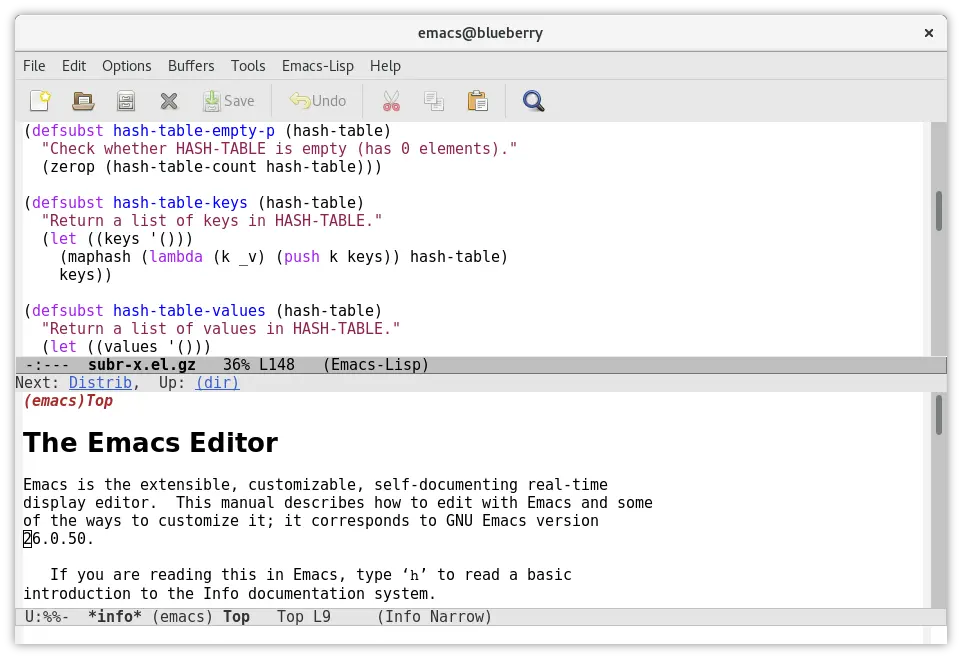
Features
- It has content editing modes including syntax coloring for many files.
- Includes Emacs Lisp Code which is highly customizable with a graphical interface.
- It has a packing system for installing and downloading extensions.
- It has many other functionalities like text editing, a project planner, mail and new readers, a calendar, and many more.
14. Tiny Hexer’
As the name represents, it is a tool called minimal user interface, which is free of charge and can edit any binary file easily. It can edit multiple file editions, modify virtual memory, and edit the disks and other media sectors. It has a unique browser, and your data is structured in a human-readable format. It can also change virtual memory and edit 2GB files. It can access raw and precise data.
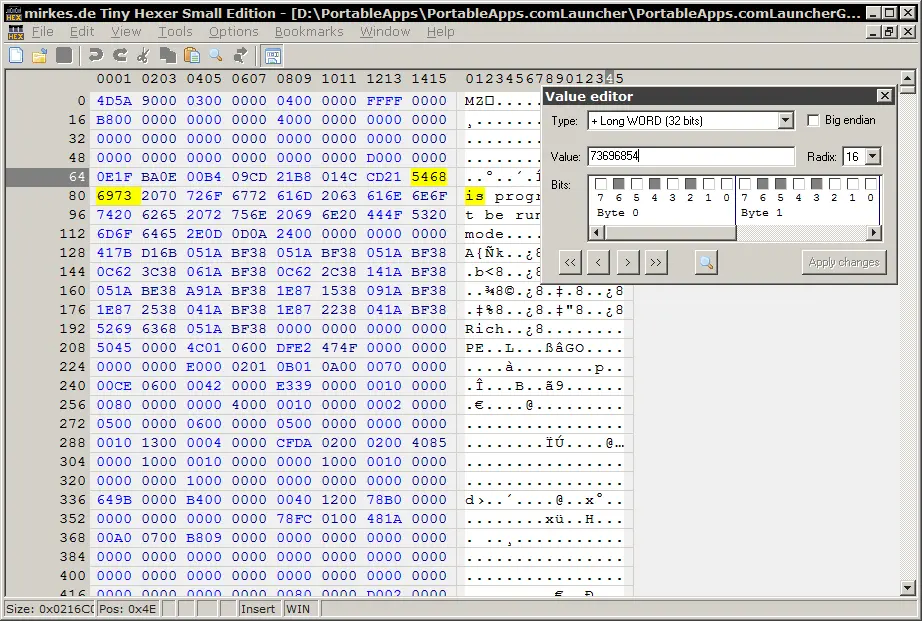
Features
- Can search or replace text in hex bytes.
- It is a native 32 bit Windows application.
- Supports Unicode.
- Includes a common bookmark and keyboard bookmark option.
- Automatically backup all files.
- It has the capability of multiple Undo and single Redo.
- Has three modes, inserts, overwrites, and read-only mode.
- It also has configurable shortcuts, a keyboard, and a toolbar.
15. Hexplorer
It is one of the Hexadecimal editor tools which will support all Windows operating systems like Windows 10, 2003, Vista, etc. It can edit and visualize binary data in many ways. You can view it as a BMP header and FAT32 boot sector. Moreover, it can show binary files as a bitmap with a built-in pixel viewer. Explorer detects repeating words or patterns in the data. It has an x86 disassembler.
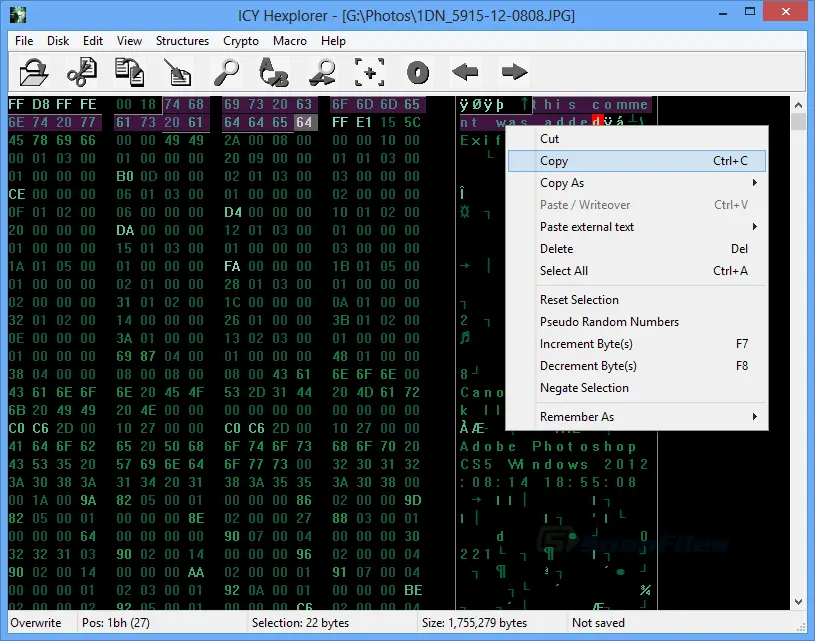
Features
- You can interpret bytes in six color schemes.
- It has the option of unlimited undo.
- You can also filter text from binary data.
- To automate tasks, it allows recording macro scripts.
- It can export and import 20 different formats.
- It has a high-speed random generator.
Final Words
The Hex editor is of broad importance to edit, compare, and search files. It helps you to Undo, Redo, interpret huge and small files. Listed above are some of the editing tools or software that will help you easily edit small or huge files. We have provided you with features and complete details of many editors. So select one, accordingly, and enjoy editing.














