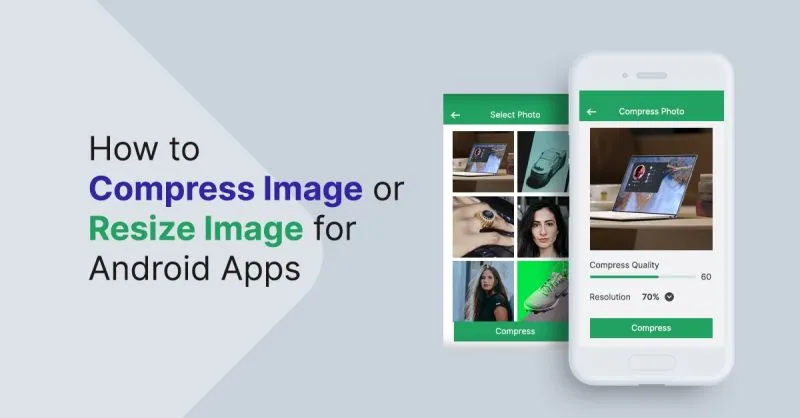A few years back, People used keypad phones with 1 to 2 MP cameras, and at that time, people could use 500kb or a maximum of 1 MB picture. But now, the smartphone world has evolved so much with better functionalities and performance levels. With the new updates, you can get Smartphones with 48 MP cameras as well, with which you can capture high-resolution images easily.
Do you guys know What an image compressor is? Smartphones give you more incredible features, and one of them is to share images with others. But few apps do not support High MB pictures, and for that purpose, you have to compress your image from image compress apps to send them to others. Every Social Media platform like Whatsapp, Instagram, etc., supports different image sizes. Some sites support high-resolution pictures and give you a clear view of your images.
But most platforms compress your image sizes, and your high-resolution photo becomes distorted. While posting any picture on Social media, getting distorted or blurred images is irritating, and you repost that image repeatedly to get a clear photo. However, most of the sites want small-size pictures. In that case, you need to compress your images.
Why Do You Need Image Compressor Apps?
Most of the time, If you want to apply for any job or want to give an entry test, they demand small size images for the entry test forms, and for that purpose, you have to compress your images. Another fundamental reason to use image compressor apps is that large picture sizes take more space in your smartphones, and you have to clear your smartphones repeatedly to get free space. You also need image compressor apps to get small-sized photos for that purpose.
List of Bewildering Image Compressor Apps for Android
Suppose you are also facing issues like large-size images or distorted images. In that case, we present you with the most Bewildering image compressor apps to get a high-quality picture in a small size. Let us discuss them in detail.
1. Compress Image
It is one of the best image compressor apps offered by Mobso Apps for Android Smartphones. With this app, you can compress or reduce image size into MB or KBs. Moreover, you can also crop or resize images quickly with this app. As compared to the other apps, this app provides you with an easy way to get an image compressed. This app gives you the exact output-sized photo you want and also works well without compromising on quality people consider it to be the best app for those who want to fill any examination form of job application form to get a pre-defined image.
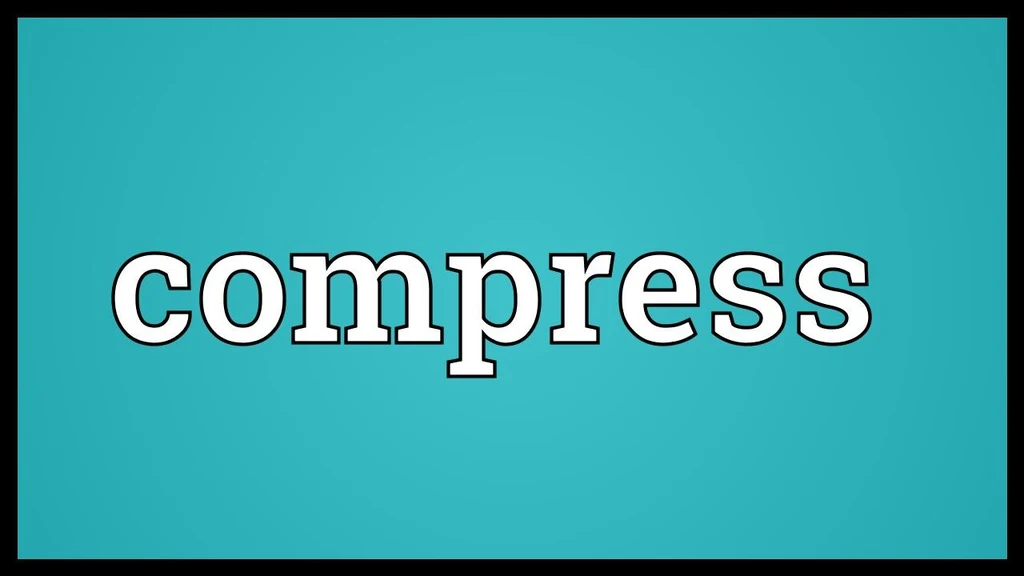
Features of Compress Image
- You can save all compressed photos or images in your gallery.
- Gives you the nearest possible size that you entered.
- Can save images in JPG, JPEG format.
- Provides you with extraordinary features compared to other apps like brilliant, high-quality pictures after compression, etc.
2. Photo Compress & Resize
It is another best photo compressor editor app called Lit Photo for Android devices. This easy-to-use app with exciting attributes. Among other Bewildering Image Compressor Apps, it is said to be a helpful app with intelligent lossy compression technology. With this technology, you can get compressed pictures without hindering picture quality.
This amazing app provides you with a Lit photo folder, in which you can get automatically saved compressed photos. So you do not need to get worried about saving pictures manually. Furthermore, it supports multiple compresses with which you can reduce the size as much as you want and can be downloaded for free without any subscription charges.
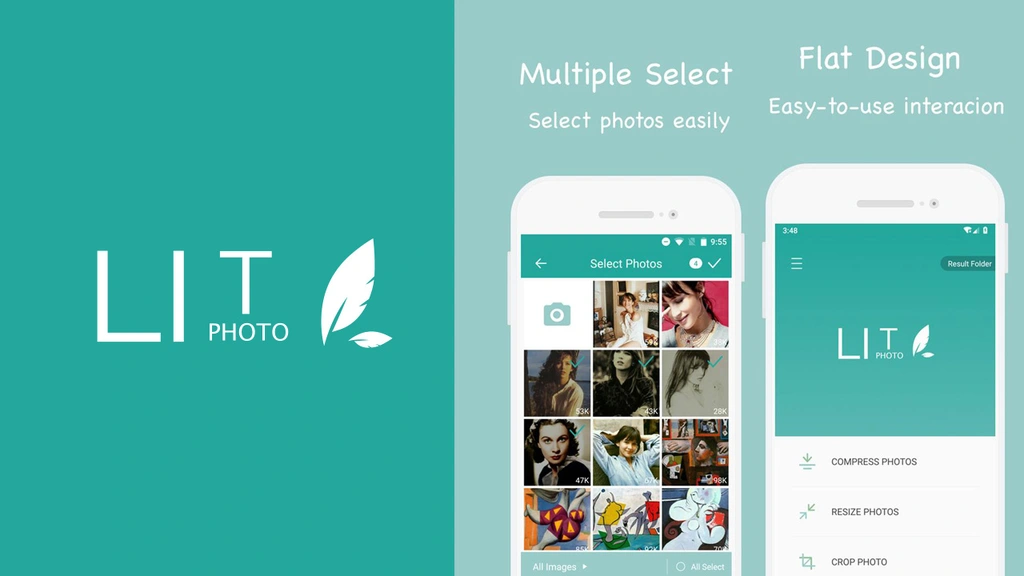
Features of Photo Compress & Resize
- Can compress the size of multiple images at once with this app.
- Enables you to share compressed images to any social media site like Whatsapp, Facebook, etc., with a single tap.
- Gives you optimal and high-quality compressed images.
- Also helps you in cropping and rotating images as you desire.
- Can get compressed images in the Lit directory anytime.
3. Photoczip
Another uncluttered user-friendly app with various attributes is Photozip, specially designed for Android users. With this app, you can perform both tasks, either compressing the photo or resizing the image. It allows you to save images in a Zip folder with Zip format.
Moreover, it enables you to convert PNG pictures into JPG images. This app helps you to remove or keep GPS or EXIF data. If you want to compress more images simultaneously, it also supports batch compression for your ease. You can also add a watermark and can resize images as well. This app also gives you characteristics of rotating images.
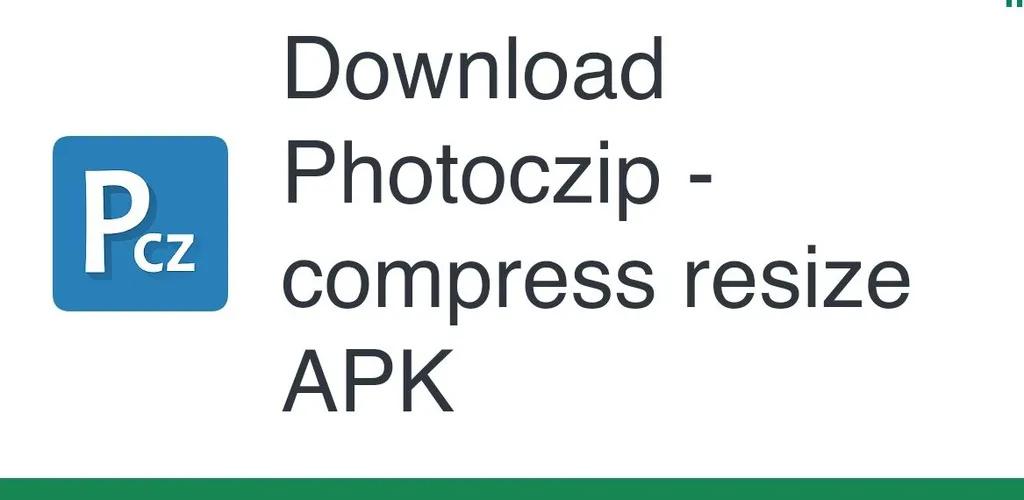
Features of Photoczip
- Can edit metadata and JPG images.
- You can also view edited images with an integrated gallery before saving them.
- Gives you the option of a Camera widget to compress images with a single click.
- Enables you to share images on different social media platforms like Facebook, Email, Twitter, etc.
- Free of cost app with no advertisements.
4. Photo & Picture Resizer
It is one of the best user-friendly apps among other image compressor apps. With this app, you can reduce the size of the image without compromising the quality of images. You have to select the resolution you desire from the list, or you can type resolution manually.
Moreover, you can also see the image compression graph to know how much memory space it takes. You can get the separate folder of the compressed image with the name Photo and image resizer. Your original image remained saved until you did not allow to delete them. You can also compress multiple photos at the same time with this app.

Features of Photo & Picture Resizer
- Get hand gestures, bulk compress, and gallery view options with this app.
- Enables you to share images on the social media platform.
- Allow you to get the customized ratio of the image according to your want.
- Can compress images immediately within a second.
- Enable you to enlarge the size of the image.
5. QReduce Lite
QReduce Lite is another best app for Android phones and provides you with unique features. With this app, you can compress the image size from MBs to KBs. Also, it is said to be the top-rated compressor app among other image compressor apps that can accurately reduce the size of the images.
Moreover, it provides a simple interface and can create images without any issue. You can also get this app for free on Google Play Store. But the drawback of this app is that it does not provide you with a high-quality compressed image. So, if you do not want a high-resolution picture, it is one of the best choices.

Features of QReduce Lite
- Enables you to create compressed photos within seconds.
- Helps you in resizing photos as well.
- Provides you an option to compress multiple images.
- Can get images in different formats like JPEG, PNG, etc.
- Provides you with Dingle mode and multiple mode compression.
6. Pixlr
It is another best app offered by Inmagine Lab for Android. It is said to be the best app for beginners because of its straightforward and easy-to-navigate designs. With this app, you do not only reduce the size of the image but can perform any other function. You can also use it as a Camera to take a photo and edit it with different editing tools. With this app, you can also edit exciting images on your Phones.
Other attributes of this app are quite distinctive from other image compressor apps as it gives you different styles, themes, templates, filters, collages to make your image more attractive. But cropping any image with this app is not very much easy. It provides you with the free mode to crop the image in which you have to choose the ratio of the cropping area.

Features of Pixlr
- Give you different collages like grid style, Customized ratio collages, preset collages, etc.
- Provide you with an option of AutoFix to adjust the color of photos.
- Offers you Double Exposure mode to adjust transparency.
- Remove Red-eye, smoothen skin, etc.
- Enable you to apply different filters like Sepia, Black, white, etc.
- Adjust the photo’s tone and also manage the brightness of the images.
- Enables you to add text in different font styles.
7. Photo Compress 2.0
It is another versatile app with an easy-to-use interface and helps you compress, resize, and crop images. Also provides you clean interface, so you do not have to worry about different unwanted Ads. With this app, you can capture and compress pictures directly from the web without installing it.
This app is designed to convert large-sized images into small ones without compromising on quality. Also enables you to keep EXIF data. You can also compress multiple photos at the same time. According to your need, you can also set the resolution of the reduced image.
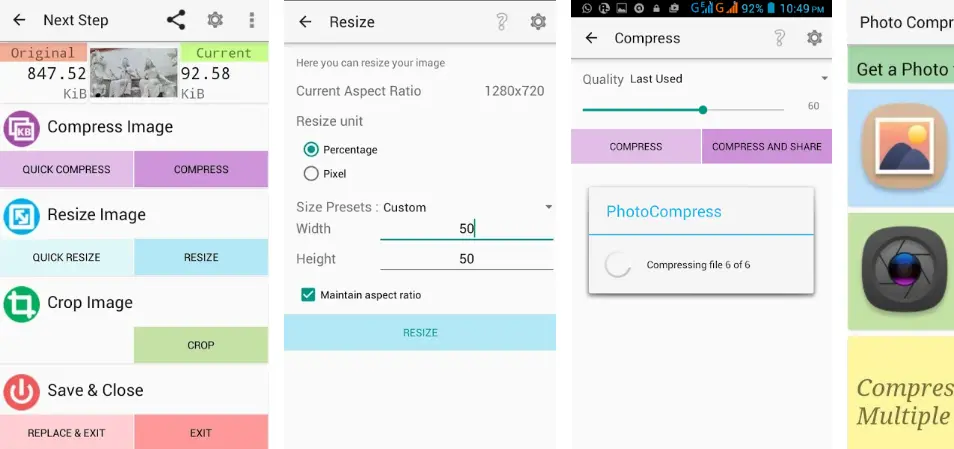
Features of PhotoCompress 2.0
- Keeps the original image intact.
- Share images via Whatsapp, Facebook, etc.
- Can crop or resize images.
- Supports multiple formats.
- Enable you to customize images like brightness, background colors, etc.
8. PicTools
Another best app among other image compressor apps offered by BT Studio Company Limited for Iphones devices. With this app, you can also reduce your images size and quality according to your desire. An app with a simple and easy-to-use interface helps you balance the quality and size of the picture. Moreover, you can easily rotate and crop the image as per your own requirement.
It supports multiple formats to save your compressed images like JPEG, BMP, TIFF, etc. To maintain the size of the image, it provides you with compression techniques. Also, it enables you to decrease the color effects of the images. That effect is not visible on your image but reduces the image size. You can also share compressed photos with friends via Whatsapp, Facebook, etc.

Features of PicTools
- Can resize or compress multiple photos at the same time.
- Automatically saved compressed pictures without disturbing Orignal images.
- Enables you to browse and manage your photos with easy to use interface.
- Provides you best quality results.
9. Cram
Cram is an app developed by Accusoft Corp for Android devices and is said to be unique among other image compressor apps. With this app, you can get shrink images with a high-quality resolution. Also, you can compress images in batches as well. Moreover, it enables you to attach large-sized photos to an email without getting blocked. It allows you to send the whole JPEG album or a single JPEG file. You can also get the auto-delete option, with which you can replace the compressed image with the original image in your gallery. It gives you an option to delete the file manually. Furthermore, you can automatically get the auto to reduce option to compress image size without disturbing you.

Features of Cram
- Enables you to save as many compressed photos as you want to save in your gallery.
- Can share files or images via EMAIL, Whatsapp more fastly.
- While sharing images on the go, you can save on data rates.
- Helps you ins sharing compressed images without slowing load time.
- Support multiple formats.
10. Reduce Photo Size
It is another photo compressor editor app offered by shoozhoo for Android Devices. With this app, you reduce or compress the size of the image according to your desire. It gives you a unique and distinctive interface among other image compressor apps because, with this app, you can convert photos from one format to another. After all, it supports multiple file formats. Moreover, you can also crop or resize images according to your desire. Another advantage of this app is that you can also get high-quality results from your compressed images.
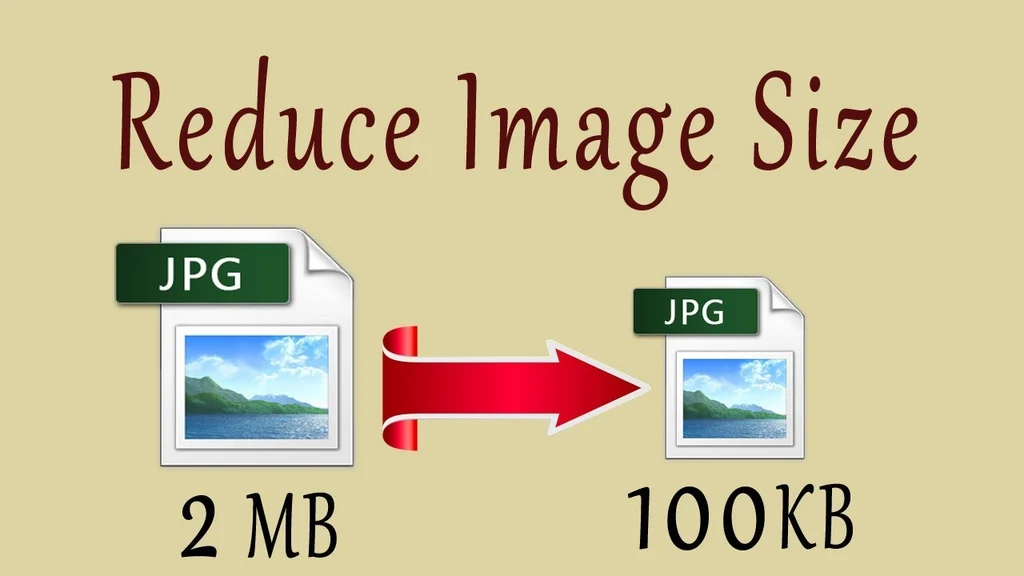
Features of Reduce Photo Size
- Enables you to select the size of the image you desire.
- Enables you to share the compressed image on multiple platforms.
- Supports multiple formats.
- Can also rotate and crop images.
- Supports Android devices.
- Provides you with various other options to modify your image colors, brightness, etc.
11. iPro
It is one of the best image compressor apps offered by Parvat Apps for Android devices. It is a lightweight app with distinctive features. iPro allows you to get compressed images quickly according to your desired dimensions. You can also compress unlimited images ta the same time. You do not have to worry about the quality of the image as it provides you high a resolution compressed image.
You can get the result in a shorter time, and also it supports thousands of photos to get compressed. It also supports a large image size of about 5MB, etc. Moreover, it enables you to select your desired file size. Also, it helps you in converting PNG files to JPG files.
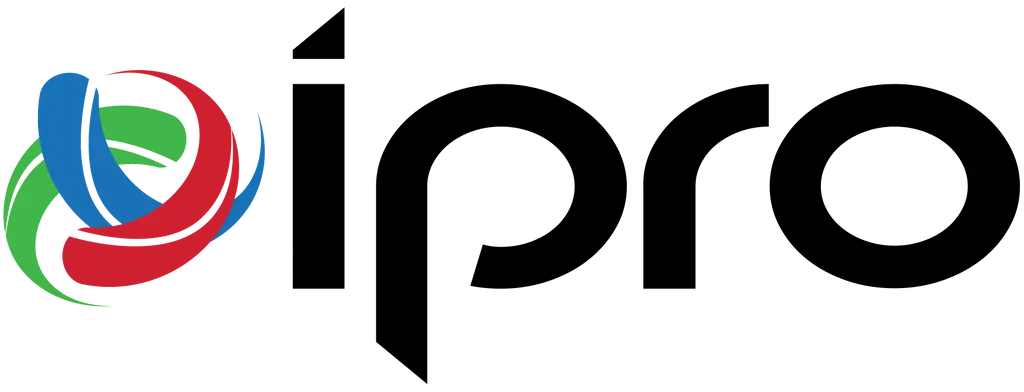
Features of iPro
- Can create multiple folders with thousands of images.
- Also supports images from other applications to get compressed.
- Can share images on other applications like Whatsapp, Facebook, etc.
- Can get reduced size without compromising on quality.
- Enables you to replace the compressed image with the original image.
- You can also choose a platform to save your edited image.
12. KS Photo Compressor
KS photo Compressor is an app designed by SmartDev Coder. It is said to be a unique app among other Image compressor apps. People can use it if they want to fill out the government jobs form or any other college admission form. With this app, along with image compression, you can also compress the size of your documents like certificates, etc. It helps you reduce the size of any document or image without compromising its quality. Also, it enables you to set the quality of the image after compression. This is one of the best apps because you need small-sized images or files to upload on your jobs or admission forms most of the time.

Features of KS Photo Compressor
- Supports multiple file formats and can convert PDF files into JPG files.
- Provides you with two modes: Single image compression and multiple image compression.
- Can convert a file into PDF format.
- Enables you to view the compressed image with a built-in image viewer.
- Helps you to share the image with others via Facebook, Email, etc.
13. ICR
ICR stands for image compressor and resizes with which you can get multiple functions easily. With this unique app, you can reduce the size of numerous photos in a second. With a powerful photo size reducer, you can compress as many images as possible. Also, it provides you with the features of batch compression to get multiple photos compressed. This app supports numerous file formats like JPEG, PNG, WebP, etc. PNG is a loss format, so you need to resize and compress the image in PNG format by Image resizer or change the image resolution.
JPG can compress images with the compress photo option. Furthermore, you can also get customization options to crop the image, apply filters, and auto-correct images like brightness management, background-color supports, etc. Enable you to reduce image size according to your desired storage. You can get unlimited images compressed with no limitations.
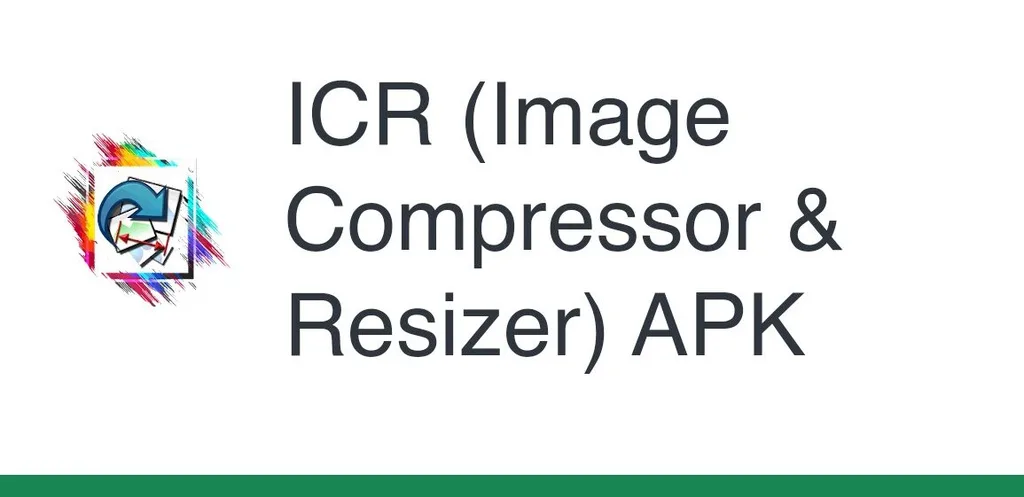
Features of ICR
- Supports multiple file formats.
- Gives you 100% accurate results.
- Enables you to share compressed photos with others via Email, Twitter, etc.
- Does not support Ads.
- Totally free does not require an app subscription.
14. Codenia Image Size
Another simple and effective app with distinctive features among other Image compressor apps is Codenia Image Size, which provides multiple functions such as Image resizing, crop image, compressing images according to aspected ratio. It also enables you to add manually the ratio or size of the image you want. You can also manage image storage size from settings and customize the quality of JPEG settings.
With this app, you can get three customization methods: Resizing photos, crop images, altering their format. It supports free and premium versions, but you have to face various Ads in the free version. Furthermore, you can download it on your PCs or smartphones.
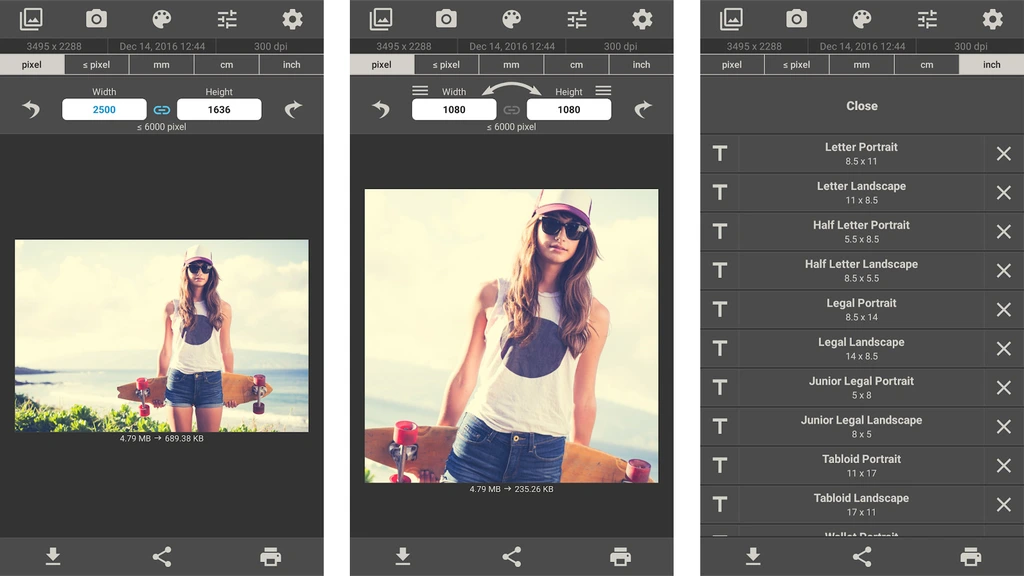
Features of Codenia Image Size
- Provides you with an elegant and intuitive interface to get compressed images according to your desire.
- Enable you to resize images quickly and easily according to your desire.
- Can download images in any format your desire.
- Give you unlimited predesigned formats.
- Provide unlimited customization options like background color change, rotate an image, crop image, filters, text, etc.
15. Resize Me
With this app, you can get unlimited functions like other apps. This app enables you to compress and resize the image as per your requirement. It supports multiple File formats like PNG or JPEG, etc. Like other Image compressor apps, it also supports batch files so that you can edit multiple files at the same time. It enables you to keep or delete EXIF data.
Some users complained that this app does not provide good quality results in batch files. So be careful while using it. This app provides you premium and free versions, but the free version supports unlimited Ads, and in the premium version, you can get endless other functions. Also, it helps you in sharing your compressed image with others via Email, Twitter, etc.
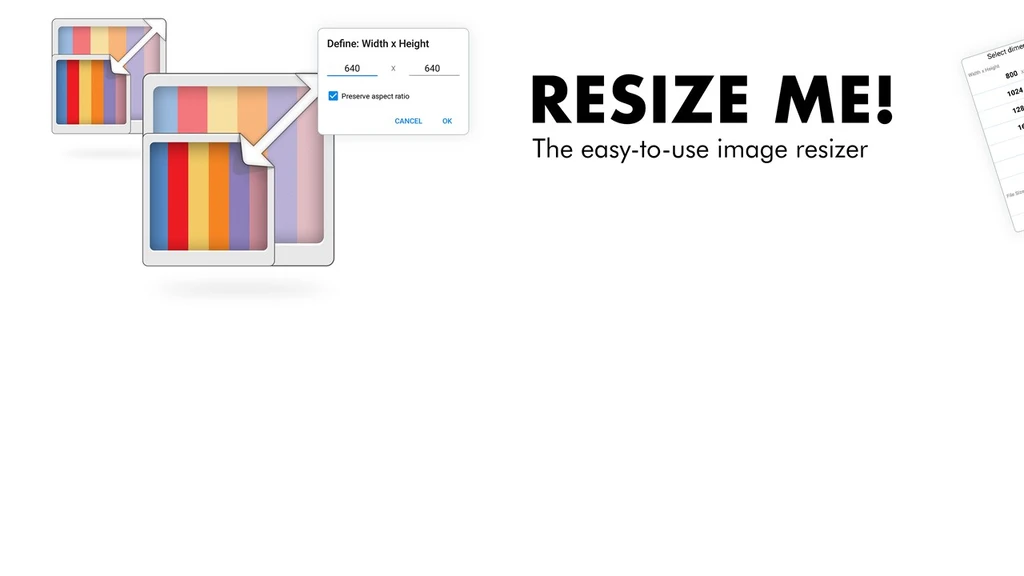
Features of Resize Me
- Provides you with an easy-to-use interface.
- Enables you to modify the size of the image according to your need and want.
- Offers you an option to resize, crop, and customize your images.
- You can save compressed images in multiple file formats.
- Enable you to set compressed images as wallpaper.
- You can get a batch to resize and watermark in the premium version.
Final Words
Sometimes you take stunning clicks but cannot share them with others because of Large size images, but with Image compressor apps, you can share those images easily and with the best quality. You can also get free space on your devices by reducing image size.
The above mentioned are the best apps to resize or compress your images without compromising quality and give you a variety of other features like supporting multiple file formats, etc. So select one of your favorite apps and also share it with others.