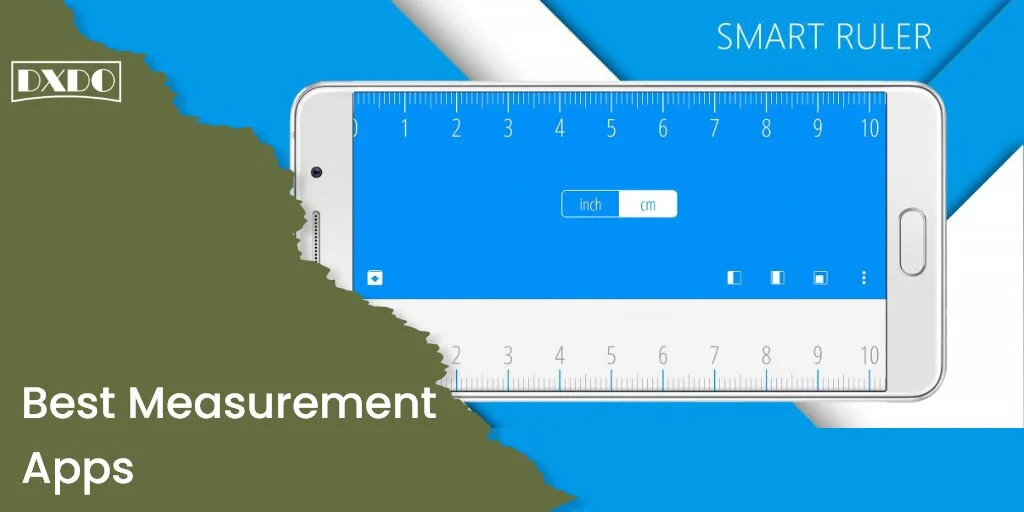You, obviously need a tape or sandglass, pendulum to measure objects, time, Distance, anything in the past few decades. But it wasn’t easy to measure long things or items with these things. But now the trend changes with changing environment, and how people use different apps to measure Distance, time, speed, and many apps to measure Inches, millimeters, etc.
Measuring instruments are now of unique importance. Some want to measure speed, and some want to measure route, angle, or anything. But it wasn’t quite possible with just a tape. You need apps to measure these things with ease. This App has an inbuilt A.R. and on-device sensor with which you can easily measure any object anytime, anywhere. These measuring tools would help you with 3D versatile styles, and some of these software enables you to share accurate measurements with others.
Different Measurement Apps
Many measurement apps have distinctive features used to measure different things. But before this, you have to know that measuring apps can be used for what purpose. Measuring apps can calculate area, angle, room, and route. Here are some important point that you need to know about these outstanding measuring apps.
- The area generally refers to the amount of space taken up. We can measure the size in the form of square units.
- Angle is one of the geometrical terms defined as a diagram formed by two rays of lines meeting at the same points. And we can measure angles with D in mathematics.
- A room is the longest area in your house with a specific length and width, and these help you measure those lengths and width.
- The route is a distance to run or move, and measuring apps have different tools to measure the exact distance from starting point to the ending point.
List of Measurement Apps
The general measuring tool is, of course, a tape, but some apps would help you measure long objects as well easily and provide you with the most decent and actual or general idea of the Distance, space, and area of your things. Some apps can be used for general purposes, and also the apps can also be used for professional purposes. Let us discuss them in detail.
1. RoomScan Pro
Supported Devices: iOS
RoomScan Pro is one of the best apps provided by Locometric Ltd. It is one of the best apps designed for your ease. In addition, it is one of the desirable Apps because it gives you the complete blueprint or floorplan of your room. It would help you with a brief description of your entire room layout. It uses three methods to measure room sizes. First, It has a wall scanner option with which you have to open the App and place the phone against the wall, this App will automatically detect a complete wall, and it will also notify you when scanning is done and move to the next wall, and so on.
Secondly, it can give you a complete 3D model of your Room by A.R. You can select the room size, height, even windows, and doors, and it provides you with a complete layout like a map. Thirdly, you can draw manually or use laser scans from your devices to precisely measure your room length and width.
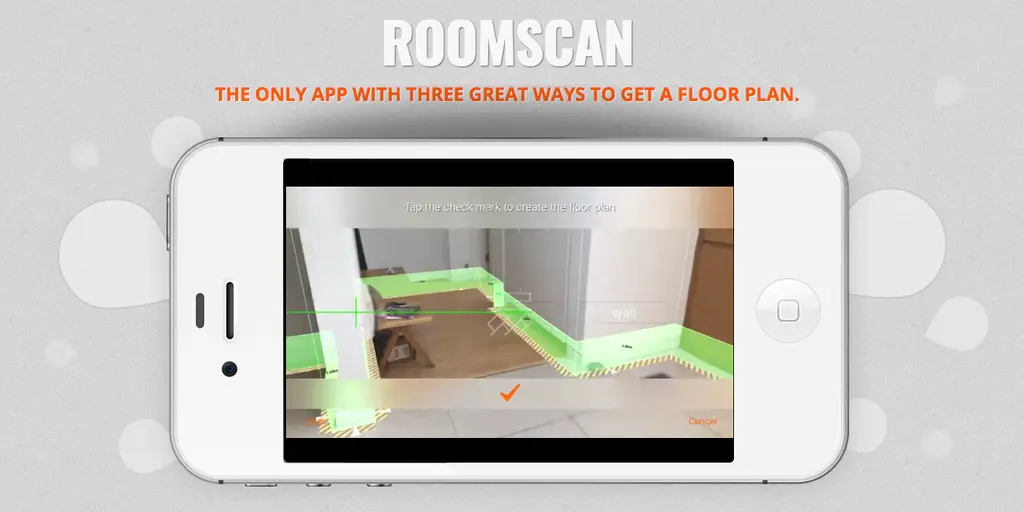
Pros of RoomScan Pro
- It has a clean and easy-to-use interface.
- It is specially made for professionals and used to create maps of rooms, Drawing rooms, etc.
- It has various features with which you can make the colorful layout of your Room.
- It gives you a complete guide about how to use that software.
- It gives you the feature to take a screenshot of your measurements and send it to your friends.
Cons of RoomScan Pro
- It does not support Andriod.
- It can not access steep curves, so if any steep curve appears for scanning, you need any third-party app to scan that curve as well.
- You need to pay for unlimited premium features.
- Sometimes bugs appear while working on it.
2. GPS Fields Area Measure
Supported Devices: iOS, Andriod
It is one of the best apps provided by Rento UAB. It is an app used to measure any zone’s distance, parameters, or area. In addition, it is like a google map with the essential marked places like shops, medical stores, etc. It is a simple and user-friendly app. You can also mark any point in your zone or area. It also gives you the features to share your measured maps with your friends or colleagues. It is one of the best App to measure any land or field. This App also provides you the choice to save the measured data into your phone. It can be used easily by everyone, and you have to open the App, find the desired area on the map, drop mark points on all the edges, and select done. This App instantly shows you the exact location on your screen.
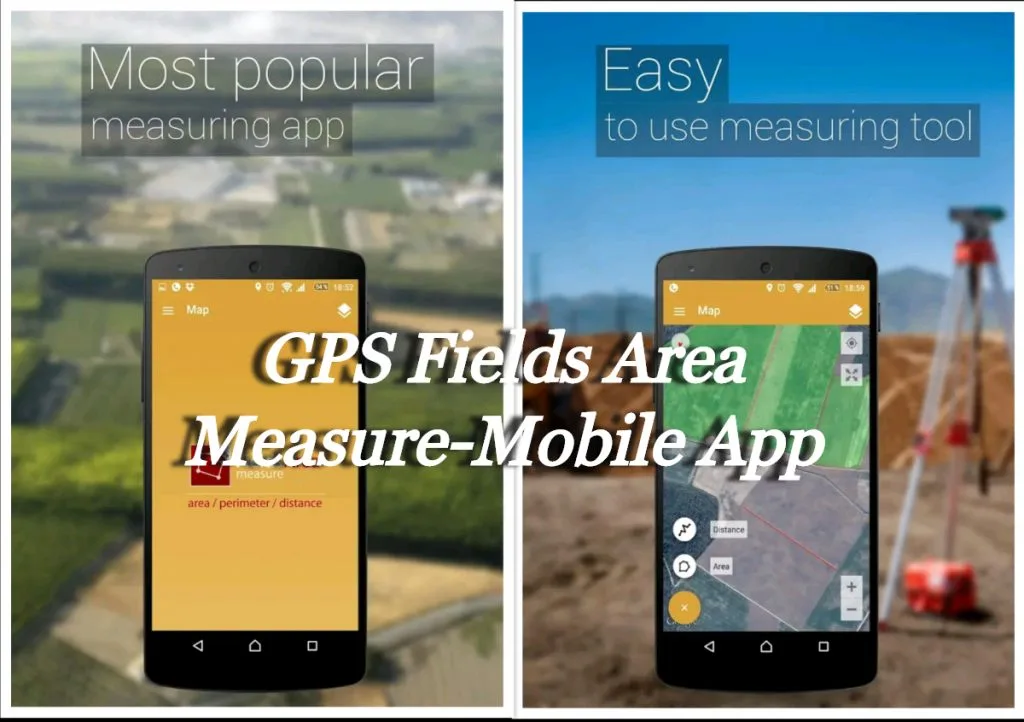
Pros of GPS Fields Area Measure
- Gives you a complete map interface.
- Can mark area and Distance fastly.
- Has Undo button to repeat the action.
- Can be used as offline or online mode.
- It is also the best app to save money, so you don’t have to pay for it.
Cons of GPS Fields Area Measure
- Has no other features except for Mapping.
- It is an app that contains Ads.
- It is just like to google maps tools nothing is different.
- Could get slowed down sometimes.
3. Ruler
Supporting Device: iOS, Andriod
Ruler is one of the instruments that can be used manually, as well as it can be installed in smartphones. It is used to draw a straight line. It can easily measure the length of the object with complete accuracy. It is one of the apps offered by NixGame. Furthermore, it displays a ruler on the screen with guidelines that would help you make accurate measurements. It shows an inch ruler, an online ruler in Windows. The ruler depends upon which phone you were using it. It will just ask you about the size and tell you the actual size in mm or cm. It has an option to convert mm to inches or centimeters into inches.

Pros of Ruler
- It is one of the easy-to-use apps with a stylish interface.
- Gives you accurate results in mm or cm.
- It also has graph paper in a vertical and horizontal lines.
- Can be translated into 15 languages.
- Has four measurement modes: plane, point, line, and level.
Cons of Ruler
- Requires payment for advanced features.
- Does not measure Distance or location.
- Also contains many Ads, so that is why your work will be a slowdown.
- It is not a common app because most people use a physical ruler to measure length.
4. Measure
Supported Devices: iOS
It is one of the best apps provided by Apple inc. It is an app that is an inbuilt feature of your phone, so you don’t have to download it. In addition, it is free of cost app and is available in many languages like English, Danish, Hindi, etc. It is one of the apps that can draw lines and measure the length of any objects horizontally or vertically. It enables you to quickly calculate the size of any object, a person’s height, and the dimension of any rectangular item. Moreover, it has an option to save your measurement by taking a screenshot of your measurements to see this whenever needed. You can share your accurate measurements with friends and anyone. Gymers used it to measure the height of the person.
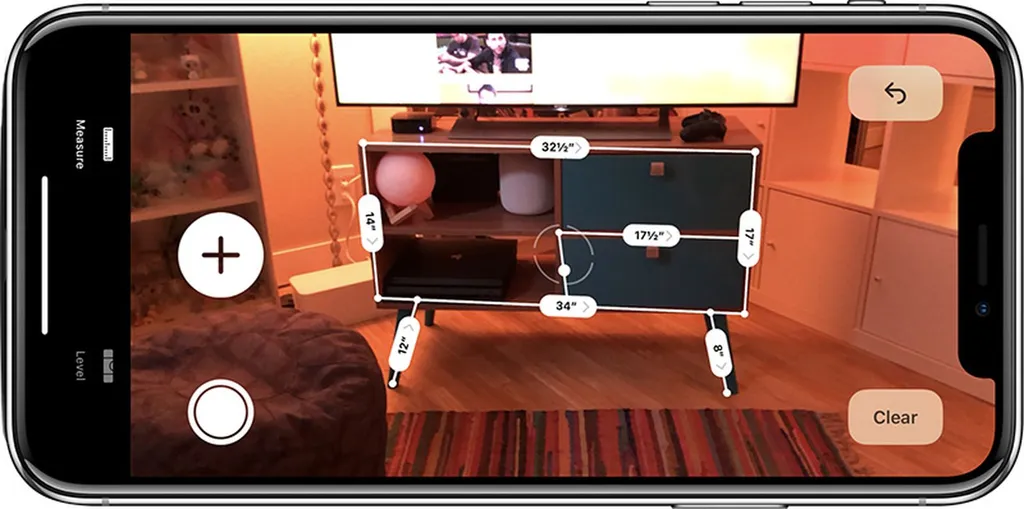
Pros of Measure
- It is an inbuilt feature of your app.
- Gives you a user-friendly interface.
- It also has an instruction guide to access this app easily.
- Can easily measure any object.
Cons of Measure
- Has a limited set of features to measure Distance, area, Room, etc.
- Requires the latest iPhone version.
- It is not avliable on Andriod.
- It has bugs and glitches.
5. A.R. Ruler App
Supporting Devices: Andriod
It is one of the versatile apps developed by Grymala and is free of cost. It is an app that is used to measure real-world objects. In addition, it is an app used to measure feet, centimeters, meters, mm, inches. It also has a feature to measure Room or create a 3D floor plan. It has an easy-to-use interface; you must point towards the object or surface plane and tap to monitor. Also, this amazing app allows you to measure distance by pointing your camera towards the object. It also can measure 3D angles. Moreover, it can also calculate the length of any path. It also enables you to export files in PDF formats. It also has a feature to measure small objects from your smartphone screens.
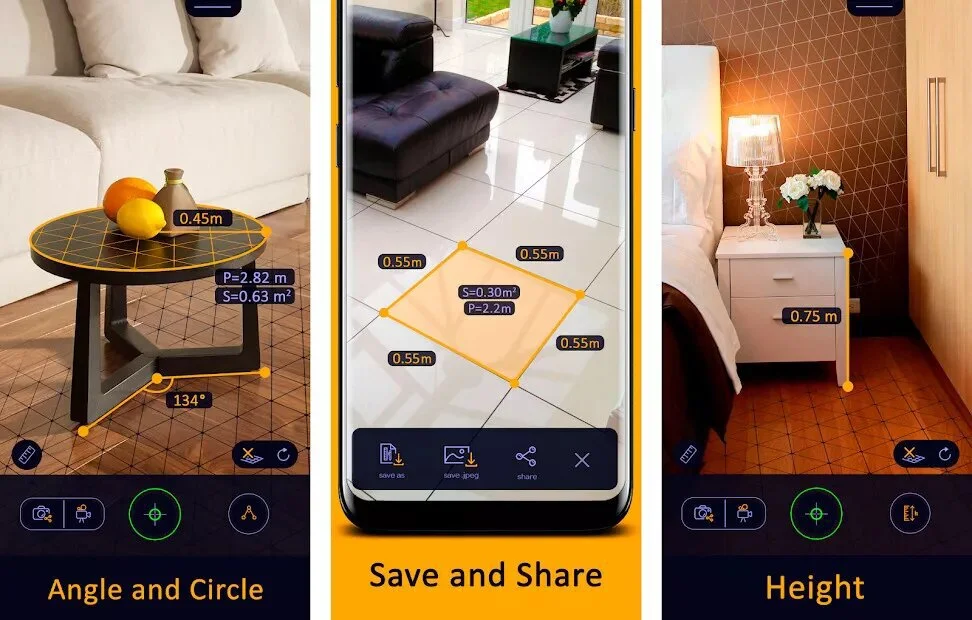
Pro of A.R. Ruler App
- It is an app with a modern and easy-to-use interface.
- Gives you an accurate measurement.
- It is an AR-based app and can make 3D drawings easily.
- Allows you to share your files with others in any format.
Cons of A.R. Ruler App
- It is an app that shows so many Ads.
- Needs a subscription for advanced features.
- Requires a separate app for maps or blueprints.
6. Smart Measure
Supported Device: Andriod
It is one of the best apps developed by Smart Tools co. It is used to measure the distance between two things or between a phone and objects in front using a built-in camera. Moreover, it does not give you accurate results but is a reliable and easy-to-use app and sometimes gives close results. It can also calculate the size of large objects easily. The app will provide you with the approximate distance of your object. You have to place the camera on the bottom of the object and capture the image. Again set up the camera on top of the thing and capture the image. It is the best app to measure items like fridges, Wardrobes, etc. It supports multiple languages like English, French, German, Hindi, etc.
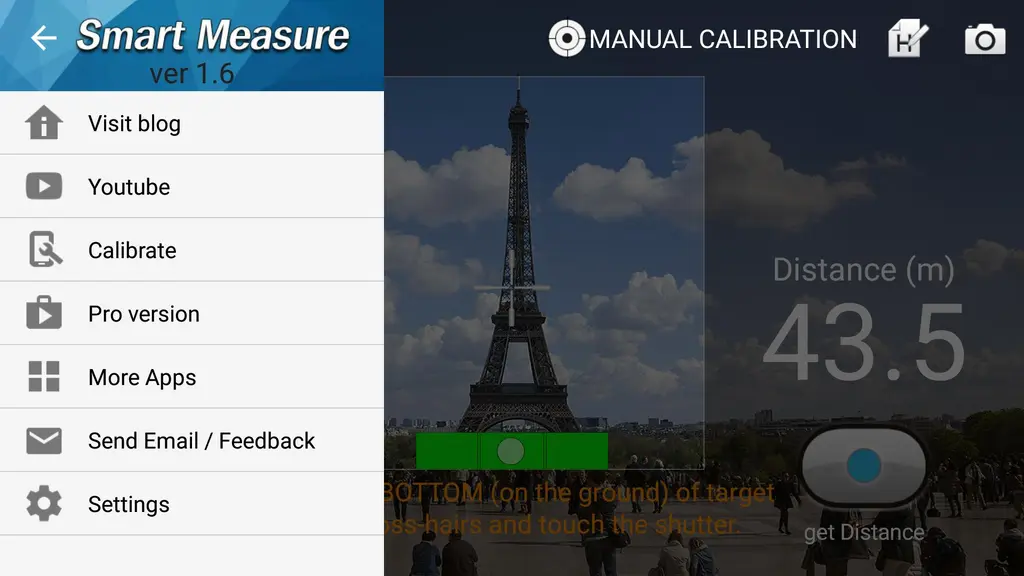
Pros of Smart Measure
- Can measure the distance and height of any object.
- Can work extremely well on old smartphones.
- It is one of the easy-to-use and lightweight apps.
- Can be used in most areas like Gyms, shops, etc. To measure height or Distance.
- It is also a useful app for navigation.
Cons of Smart Measure
- Has many Ads which will disturb your performance or work.
- Can only measure ground levels.
- It has an outdated interface with fewer features.
- Does not support iPhone.
7. Tape Measure
Supporting Devices: iPhone
It is an app developed by Level Labs, LLC, and is free of cost. It is a tool used in 80+ countries. In addition, it is one of the complete sets of tools in your pocket, driven by inflamed certainty. It has an Innovative A.I. and computer vision which will convert your Phones into a center of digital tools that go where you go. This app includes quick & Chain measurements an area measurement tool. It is used to make blueprints. It is one of the best Height tools, Level tools, and a perfect Ruler. Also, it is a modern tape used by tailors to measure the fitting of clothes. It gives you three days trial version. It automatically renews the app if it is outdated. It is the most widely used tool to measure any object. This app has multiple language interfaces like English, French, German, Simplified Chinese, Spanish.

Pros of Tape Measure
- Gives you accurate and precise results.
- It is compact, portable, and easy to use.
- Has bugs fixes and improves performance.
- Enables you to share exact measurements with others.
Cons of Tape Measure
- It isn’t easy to measure long objects.
- Does not support Andriod.
- Does not have regular updates so you can use premium features.
- Has so many Ads while calculating.
8. Easy Measure
Supporting Devices: iPhone
It is one of the best apps developed by Caramba App Development and free of cost. It shows Distance to objects seen through the camera lens of your devices. With the help of this app, you can convert your Device into a virtual tape measure and ruler. It will simply display the Distance to your objects from the camera by putting the camera in the surroundings. It also can measure the height and weight of the object. You can use it to measure how far you are towards the boat on the other side of the lake. It has a very easy-to-use interface and can be used by anyone. It has a retina display and 3D graphics.
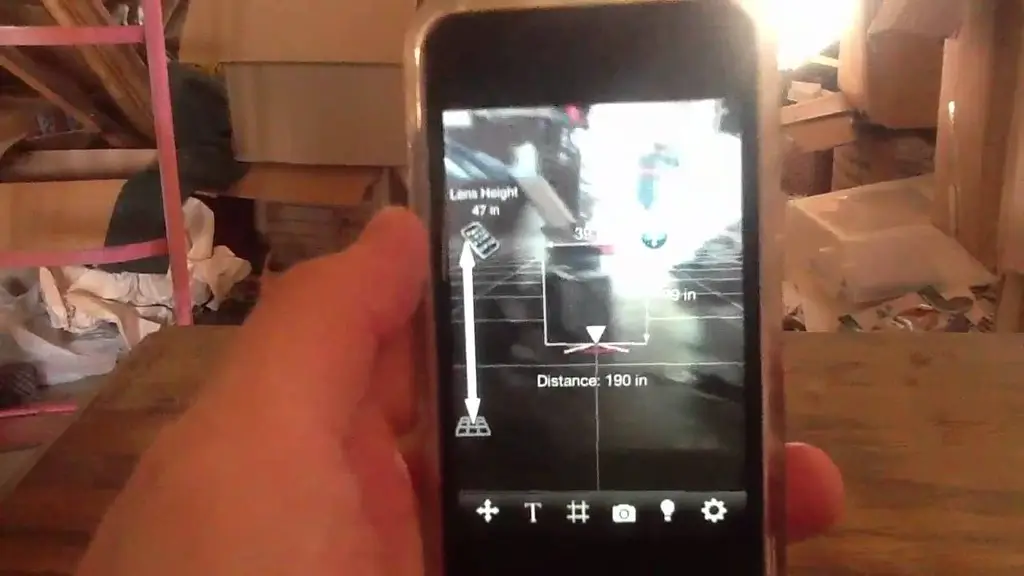
Pros of Easy Measure
- Has A.R. to make your work more efficient.
- Can help you share your result through Facebook, Email, etc.
- Will show you the exact accuracy of measurement.
- Also enables you to take a snapshot of your work.
- Supports Metric and Imperial units.
Cons of Easy Measure
- It did not support Andriod.
- Sometimes bugs appear while using this app.
- You have to pay for premium features.
9. Moasure
Supported Devices: Andriod
It is one of the 3D technologies tools. In addition, it is one of the best apps to measure 300m / 1000 ft tape, ruler, protector, and goniometer. You can measure distances of angles. The most important characteristic about the app is that other than the measurement options it has a manageable and intuitive interface. It gives you in-app video tutorials. It is all in one app. You have to move your device from one point to another, and It shows the distance or height difference between the two points or the angle between them. It can measure objects’ length, width, height, internal room dimensions, and even inter-room dimensions.

Pros of Moasure
- It is one of the convivence apps and easy to use.
- This app is flexible and can measure everything easily.
- It is an app with no Ads.
- Gives you helpful tutorials.
- It has a variety of measurement options.
Cons of Moasure
- It requires a modern smartphone for a precise result.
- Sometimes the tutorial they give become annoying.
- It does not support iPhone.
- It has so many Ads while performing any task.
10. Angle Meter 360
Supported Devices: Andriod
It is one of the apps developed by ALEXEY KOZLOV and free of cost. It is an easy-to-use and user-friendly app. Moreover, it permits you to measure angles on the pictures from the camera immediately. With this tool, you can calculate an unlimited number of angles. It is an updated version with more valuable tools to compare information from several angles. Also, it allows you to change color, move objects, and scale quickly, accurately, and precisely. It is a tool to determine the horizontal and vertical directions of the surface. It can measure the angle of pictures straight from the camera. Furthermore, it gives you the possibility of moving your objects. It is one of the best software that can easily measure the angles of any object. It is an app used by a mathematician to measure angles like 360, 90, 120, etc.
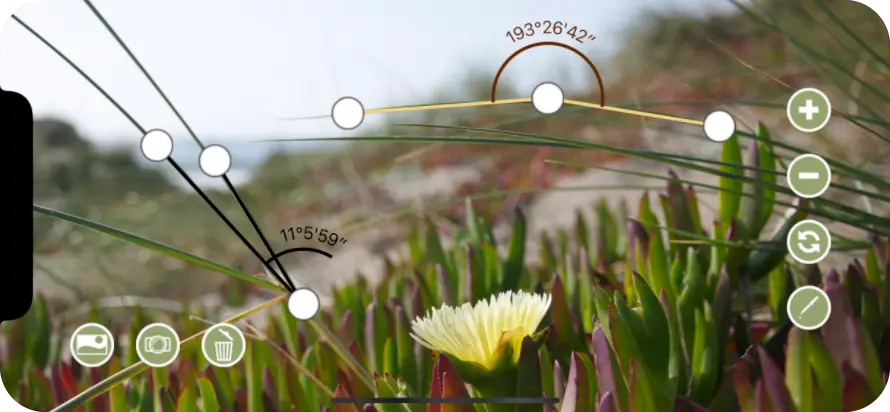
Pros Angle Meter 360
- It is one of the free-of-cost apps.
- Has a simple and easy-to-use interface.
- Gives you accurate results.
- It has many features with which you can customize your image.
Cons of Angle Meter 360
- It is an app that contains so many Ads.
- It should use to adjust the phone first.
- Does not support iPhone.
11. Build 3D Floor Plans: ARPlan 3D
Supporting Devices: Andriod
It is one of the best apps that are free of cost and is developed by Grymala and is one of the most versatile apps which uses A.R. for quick measurement of the Room. Moreover, it lets you put a virtual tape measure ruler on the surface and start the measurement process on the 3D floor quickly and easily. It can measure room height and parameters in cm, mm, feet, yard, and many more. It can automatically calculate perimeter, floor square, material quantity estimations. In addition, it can also measure doors and Windows. It also can share your measurement via email, Facebook, etc. You can also save files in PDF JPG formats. Builders use it to make easy sketches or designs of the buildings, houses, shops, etc.
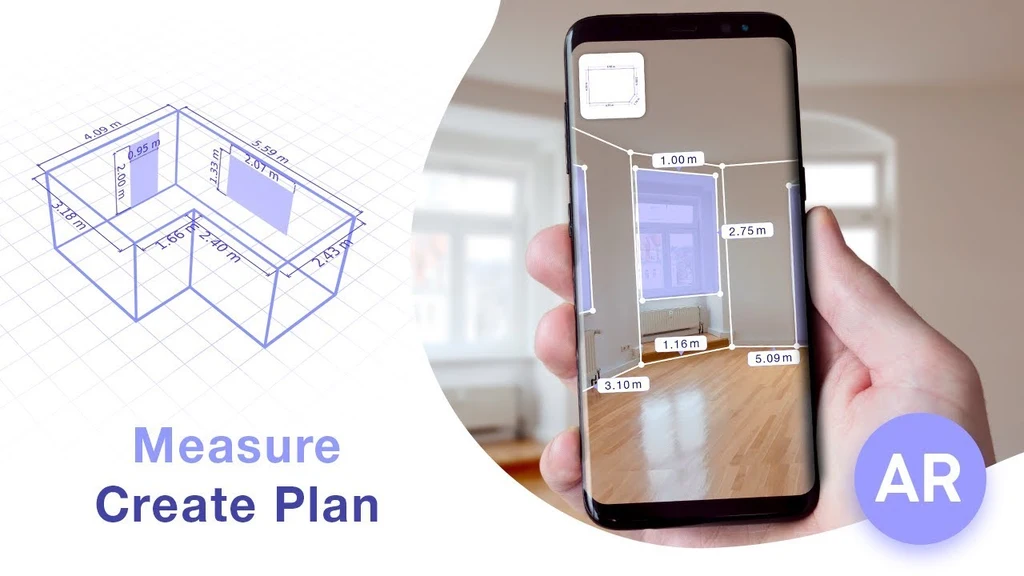
Pros of Build 3D Floor Plans: ARPlan 3D
- It is one of the Ad-free apps.
- Gives you accurate measurements.
- Has a very intuitive and easy-to-use interface.
- Can automatically step through the measurement process.
- Enables you to take screenshots of your measurements and send them anywhere.
Cons of Build 3D Floor Plans: ARPlan 3D
- You have to export plans on the files to your phones.
- Has a limited set of features.
- It can’t edit planes after its creation.
- Works with 90-degree angles.
12. Simple Level Tool: Bubble Level
Supporting Devices: Andriod
It is one of the simplest apps that works like a normal bubble level to check a horizontal or vertical surface. It mimics and works as a fundamental level meter. The bottom of the screen shows the x and y coordinates if the level is off-center. It is convenient and useful to provide you with accurate results. It can be used at home. Moreover, it is perfectly calibrated and positions the object to hang a picture or a photo frame onto the wall. At work, it can be used for horizontal and vertical calibration. In photography, it is set up as a tripod, etc. It is the app with which you can measure the axes of any object like a Table, chair, etc.

Pros of Simple Level Tool: Bubble Level
- Gives you accurate measurements.
- Has very clear designs.
- It is an Ad-free app.
- Can improve the performance of your work.
- Supported multiple languages like English, French, etc.
Cons of Simple Level Tool: Bubble Level
- It has few features or attributes.
- Requires Phone calibration.
- Has an exceptional ad at the bottom of the app.
- It is Ads free, but sometimes bugs appear.
Final Words
Measuring apps are important as they can measure big and small objects easily. Measuring apps helps you out without the physical tools in the form of digital readings. The above mentioned is a variety of apps to measure rooms, floors, Distance, angles, etc, with distinctive pros and cons. Select one of those tools and measure your desired object with ease and quickly.