It’s safe to say that most Internet users are familiar with Google. Google has become so ubiquitous that it has even entered the dictionary as a verb.
You can always “Google it” to find the information you need.
The system’s adaptability is one reason the search engine behemoth processes around two trillion queries yearly.
That works out to more than 228 million searches every hour for context.
Not everyone is aware of the system’s potential beyond basic search functionality.
Using Google effectively can open up a wealth of information beyond your wildest imagination.
This post will explore some lesser-known but accessible secrets of Google search.
Using these methods, you may find the most relevant information faster and better than ever.
1. Browsing a Specific Website
Among the most often commands I use is the one that allows me to read the information on a particular website.
You can accomplish this by prefacing the domain with “site:” and then typing in your search keyword.
By way of illustration, if you type site:greengeeks.com WordPress plugins into the search field, you will be presented with all the relevant information indexed from GreenGeeks.com.
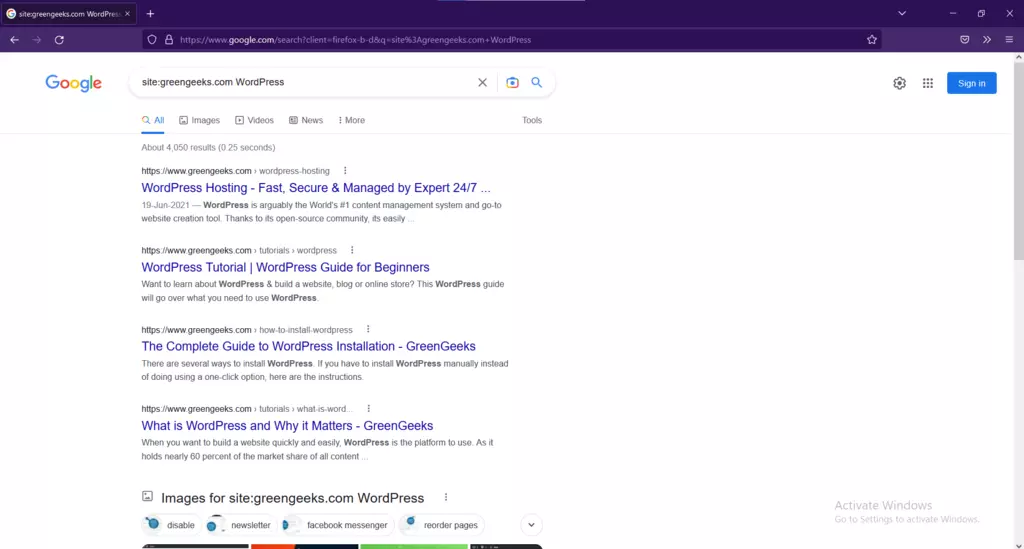
As opposed to conducting a global Internet-wide search, this feature restricts the scope of the investigation to the specified domain. You must, however, remember to include the proper domain suffix.
For example, the search term “site:greengeeks WordPress plugins” yields zero hits. This is because Google cannot tell whether you mean a.com, .net, or another extension.
2. Searching through Related Websites
You can narrow your search for similar places by using the “related:” phrase. This feature can be invaluable if you’re looking for alternatives.
What if, for instance, you wanted to find free open source eCommerce software like OSCommerce to utilize on your web host?
Google will return results for “related:oscommerce.com” that contain links to other platforms with similar features.
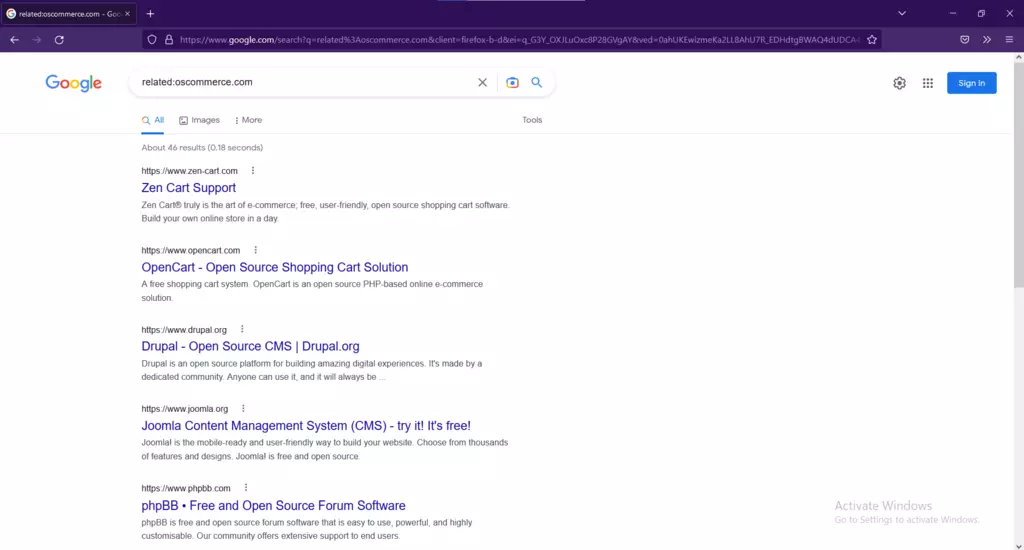
Related results can be quite helpful when looking for news sites that cover a similar topic or specialize in the same field.
More than fifty additional websites with identical material would appear in a search for the Huffington Post.
This command can help online business owners monitor their market and identify potential threats. Google finds this similarity by evaluating the firm’s industry, content type, and category.
3. Using Wildcards to Fill in the Blanks
What happens if you want to search but don’t know exactly what words to use? Lyrics to songs, numbers and even people’s names can all provide challenges when trying to find specific details online. Using a “Wildcard” in Google’s search bar is possible.
The engine will be instructed to fill in the blank with the appropriate results using this wildcard.
Okay, so you’re hunting for the world’s quickest objects. Simply typing “fastest * in the world” into a search engine will provide results for many items that claim to be the fastest in the world.
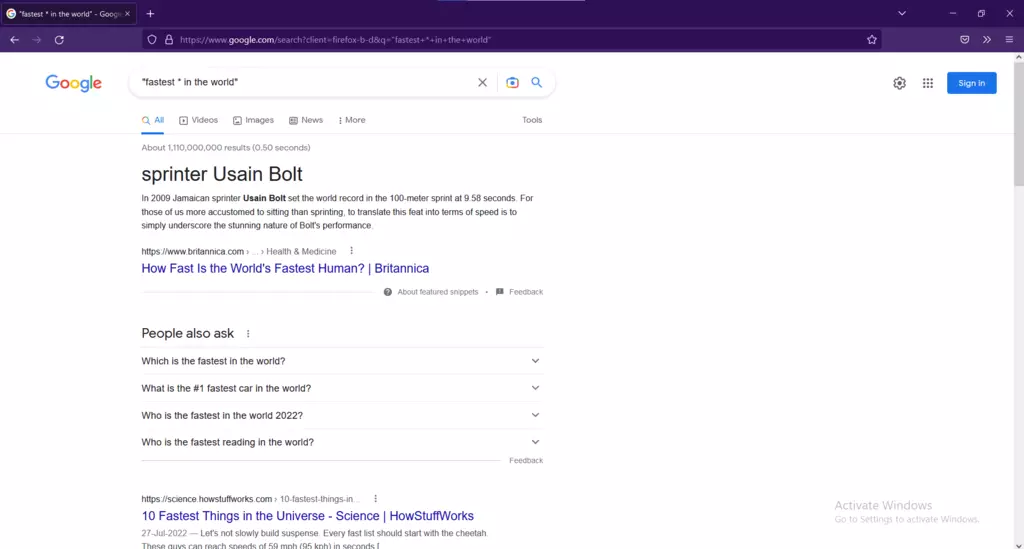
If you’re looking for a famous person or a person, this is the best method. Perhaps you are familiar with an actress solely by her last name and are curious about what else she has acted in if you type in an asterisk (*) followed by a name and the phrase “actress,” you’ll see a list of all the women who meet your requirements.
4. Pricing Products
Google has gained notoriety for its prominent placement of commercial content within search results.
On the other hand, it can also be set to display only things that cost less than a certain amount.
If you choose a price range in the search box, the engine will only return results for items within that range.
If you type “tablet $200” into the search bar, you’ll get a list of tablets that cost less than $200. To find what you need without breaking the bank, try this method.
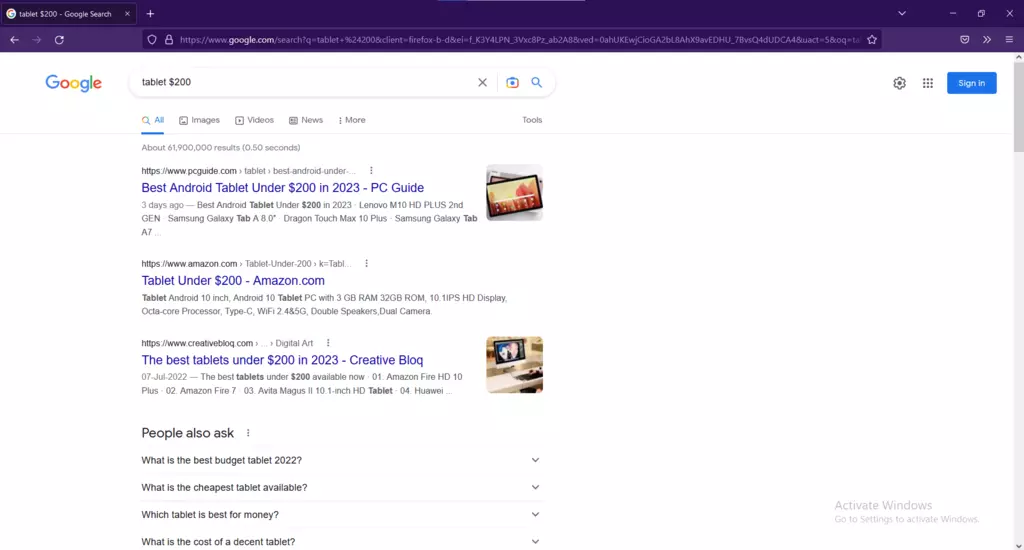
This method to determine product costs reduces the number of keystrokes required and streamlines your investigation.
Additionally, you can go even further by including “…” between the prices. To display information relevant to tablets between $100 and $250, you could enter “tablet $100…$250.”
5. Searching Social Media
Regarding online resources, social media is among the most popular. By 2020, analysts predict that approximately three billion people will use social networks. Did you know you can use Google to look up specific profiles on various social networking sites?
To see everything said or done about a particular Twitter user, type “@” followed by their handle. Add a term to your search after the username for more targeted results. Both websites and tweets mentioning the account and subject matter will be included.
If you type in “@GreenGeeks WordPress picture galleries,” for instance, you’ll get results for articles and tweets all across the web relating to GreenGeeks and WordPress photo galleries.
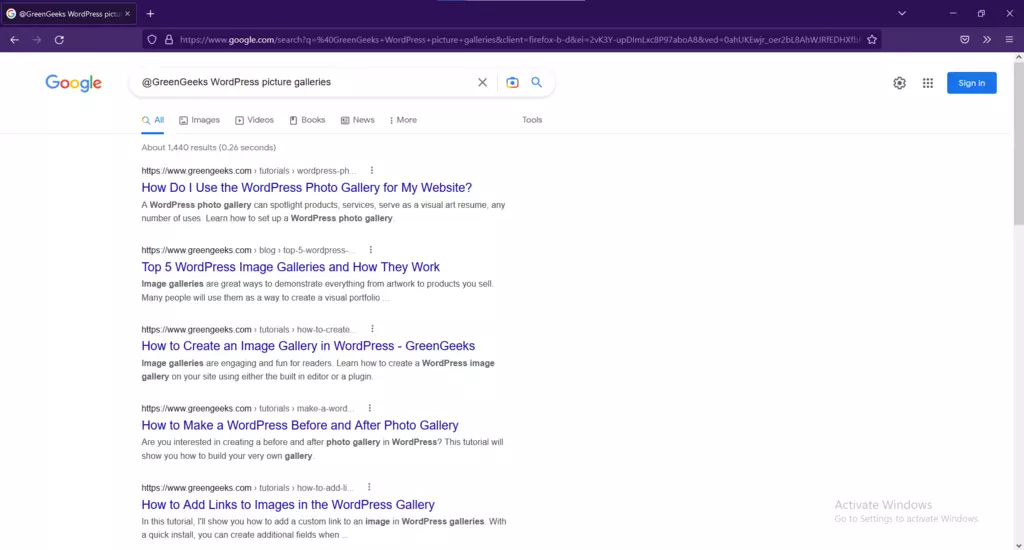
6. Looking for Hashtags
Search engines can turn up more than just mentions and profiles if we’re talking about social media. Discovering particular hashtags is a Google search technique.
Aside from results about the hashtag, this will also provide results related to the social presence of that particular word or phrase.
Take the hashtag “#fitness” as an example. You may see the most current fitness-related posts from all over social media by searching for this term and changing the sort date to the past 24 hours.
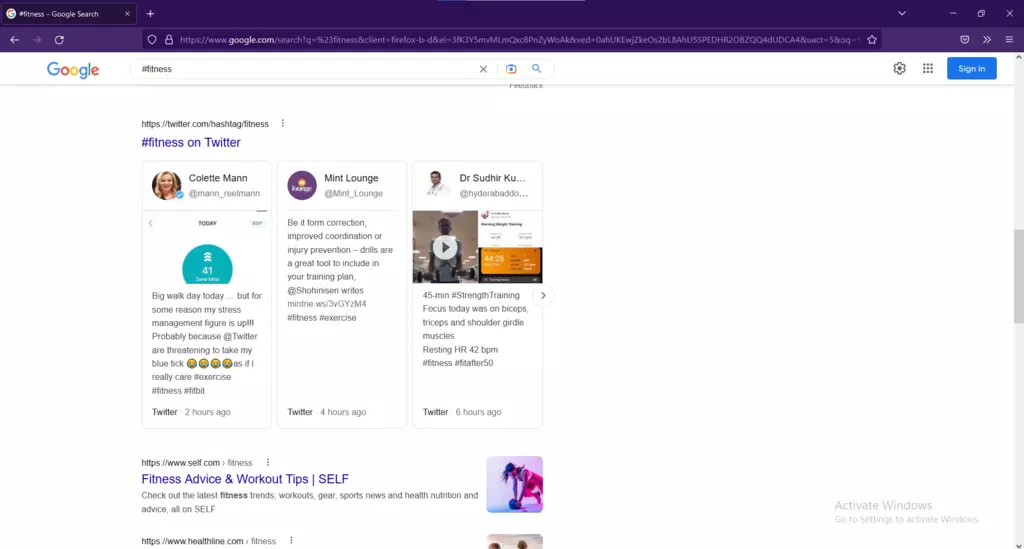
By narrowing the search to “Verbatim” results, you will see instances when the hashtag is used exactly as you typed it.
Hashtags aren’t just used on Twitter; they’re also popular on Instagram and Facebook. They’re also present on numerous other social media platforms. Though they are trendy on Twitter, you may have to do some research to find the term on other social networks.
7. Exact Match Phrase
Your search results may not always be an exact match, despite the search engine’s best efforts.
This Google search hack, however, will help you find the precise results you need. Put quotation marks around the search word to limit the results to those that meet your criteria.
Let’s look at an analogy:
You can find 34,800,000 results from a wide variety of sites thanks to WordPress.
- wordpress benefits: 34,800,000 results spanning multitudes of sites.
- “wordpress benefits”: 4,600 results and are more focused on the benefits of using WordPress.
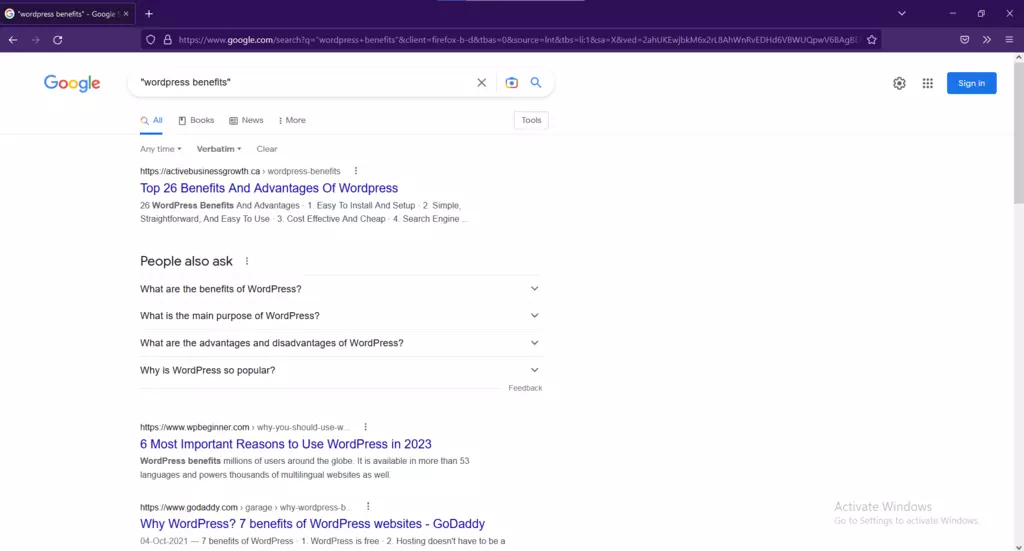
This is helpful when searching for hard-to-find facts, renowned phrases, or specific goods and services.
8. Accessing the Cache from Google
There are several possible reasons to look for a website’s cache. It can reveal how often the engine crawls your page, highlights pages that have been taken down or deleted, and location data that is no longer accessible.
A cached version of a webpage can be accessed by prefixing the URL with the “cache:” command. Cache:healthline.com would therefore be entered to load the cached version of that site.
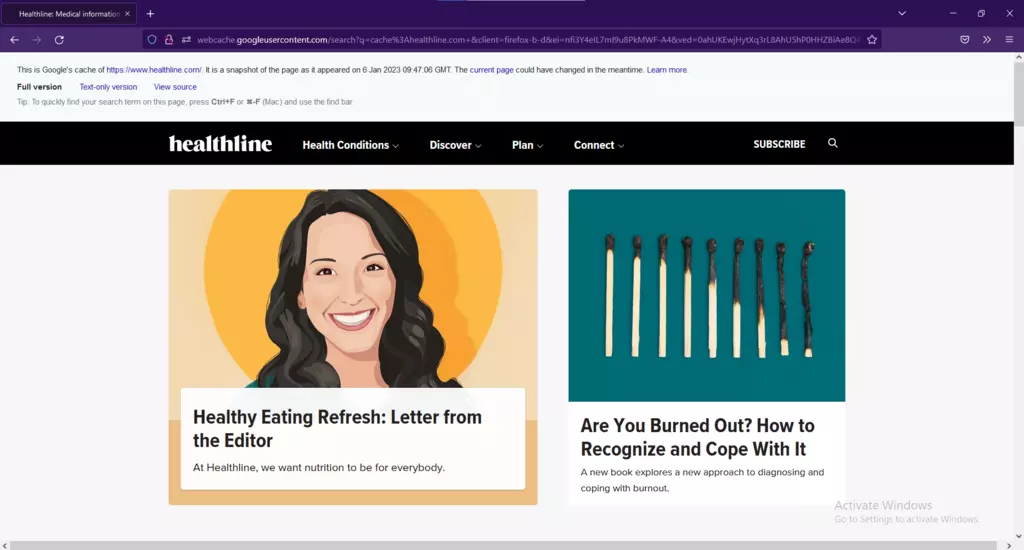
It’s worth noting that Google does an excellent job of keeping these cached files up to date. As a result, a cache from a year ago is highly unlikely to remain present, especially on a site that routinely adds or updates material.
The cached version allows you to read the whole thing, read only the text, or read the source code. A time stamp will also show when the search engine takes the snapshot.
9. Finding Information Regarding Specific Sites
Finding details about certain websites is a less popular Google search method. The prefix “info:” is used before the URL to indicate that it is primarily intended for informational purposes.
To see the YouTube meta description and other valuable data, type “info:youtube.com” into Google, for instance. Most frequently, this entails:
- Domain-specific cached pages.
- Comparable websites to the one you’re currently reviewing.
- Information is taken straight from that one website.
- All pages on the Internet that use the given URL.
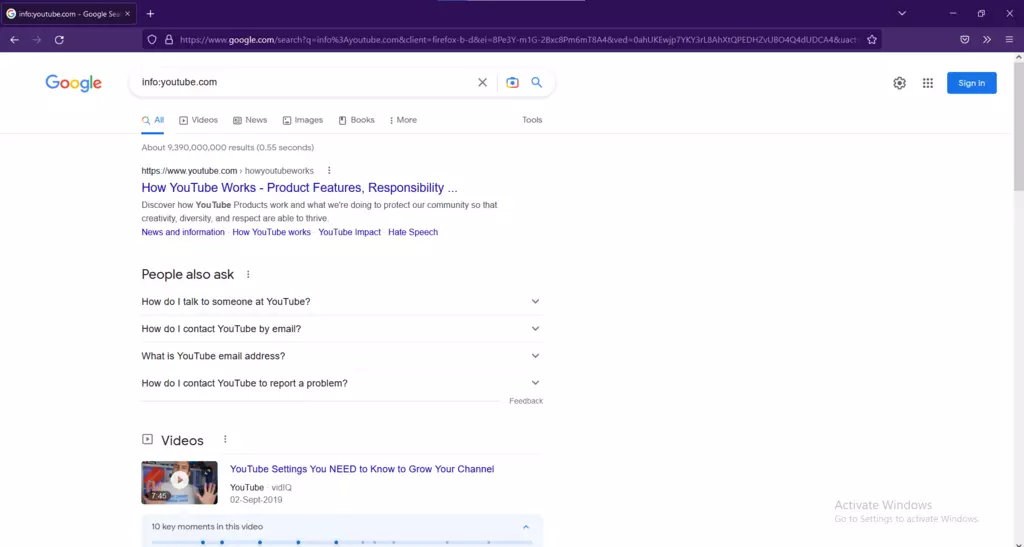
The terms I’ve just listed are sufficient to accomplish all of these tasks. You can still go to the same places through the “info:” prefix; it’s a bit more convoluted. This could be a reminder if you’ve forgotten how to use any of the skills on this list.
10. How to View Your Own Pictures
There are other places you can look for information outside the Internet. If your Android device is synced with your Google account, you can access your photo library by searching for “my photographs” on your device.
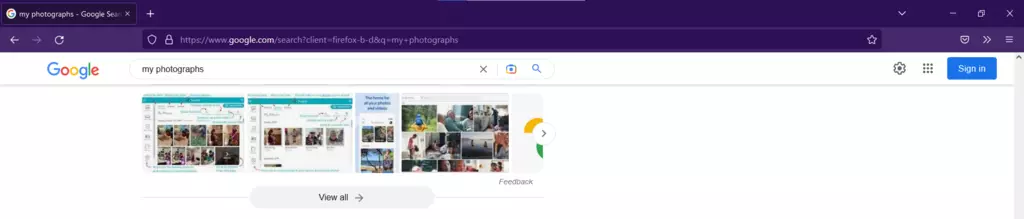
Unless you make them public, no one else will ever view these photos except you.
When someone views one of your images on Google, they may click on it to bring up the entire collection. Then, you can modify your pictures before posting them in a group album or on social media platforms like Facebook or Twitter.
If you want to share the photo with others via email or another medium, you can also get the direct link to the image.
11. Advanced Searching
Aside from the standard Google search bar, the Advanced Search window provides even more granular management of search outcomes. A range of filters and sorting options are available to help site users narrow their search.
You can zero in on a particular area, update at a specified time, examine a range of numbers (such as a date range), or examine a subset of websites.
The “advanced” option is among the most valuable tools when doing in-depth research on a subject. It compiles the vast majority of these resources into a single, convenient location.
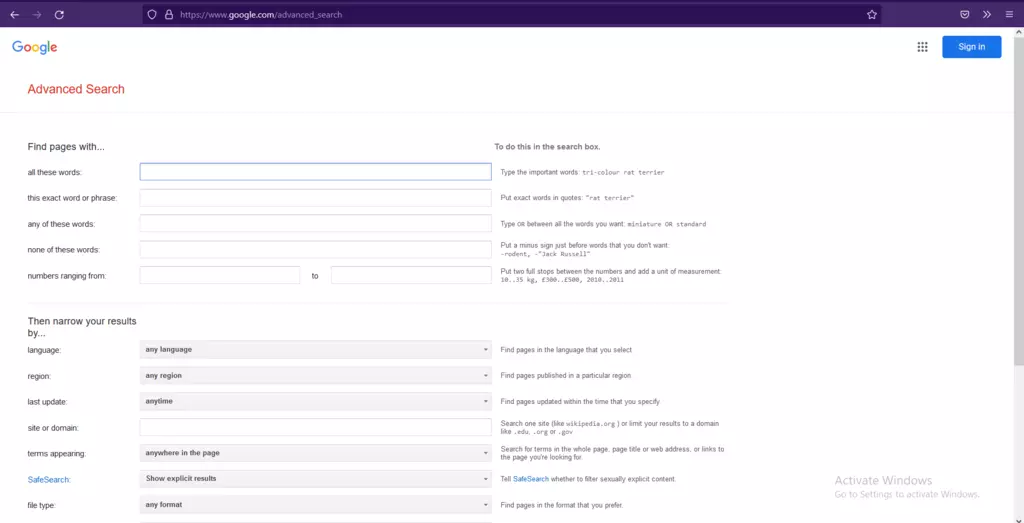
It takes a little more effort than simply typing in a search query, but the precision of the results is far higher.
12. Using Google as a Calculator
Google can serve as a substitute for a scientific calculator in many situations. Sine and cosine angles, among other things, can be displayed. To access the calculator, type your equation into the search area.
If you typed “5% of 100,” Google would offer you the result and the calculator you requested.
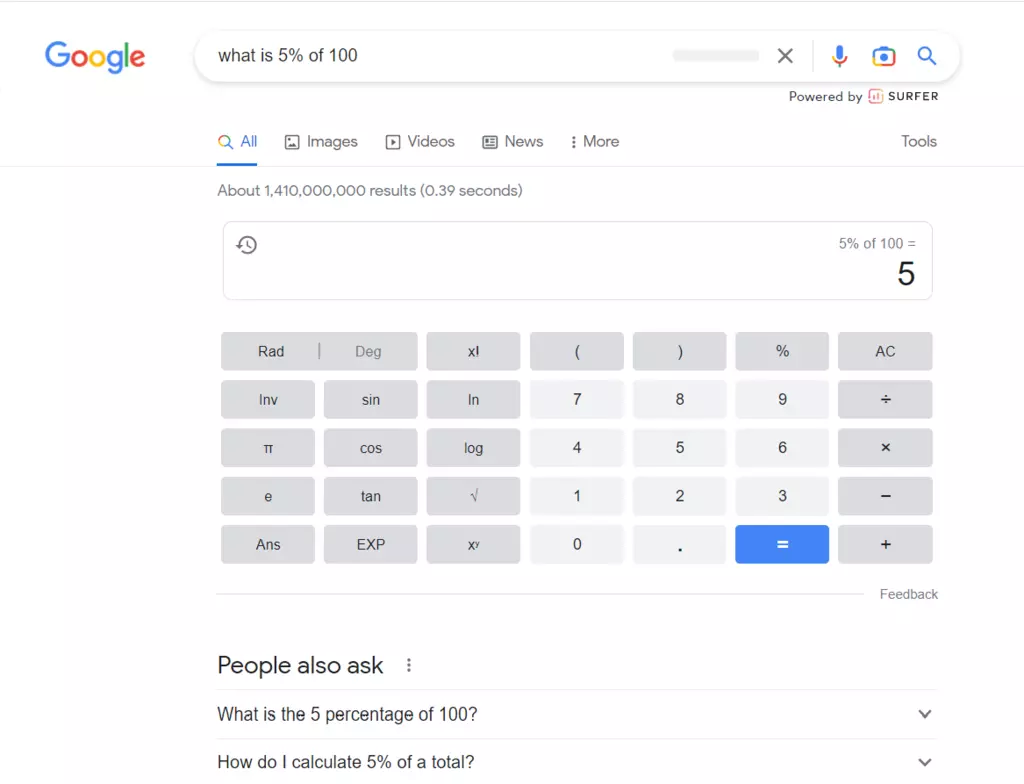
Google’s calculator is really complete. From the Pythagorean theorem to area calculations, you may use it for it all.
I find the unit converter to be quite helpful. Type “convert cups to ounces” into Google, and the answer will appear.
This method can convert measurements, sizes, and even languages.
13. Your Weather Forecast
Want a simple way to check the forecast? In fact, Google can do it as well. You can get a forecast for the next several days by typing “weather:” followed by your zip code.
Weather conditions, including precipitation, humidity, and wind speed, are included in this report.
Type “weather:65000” to get the latest forecast for Thailand.
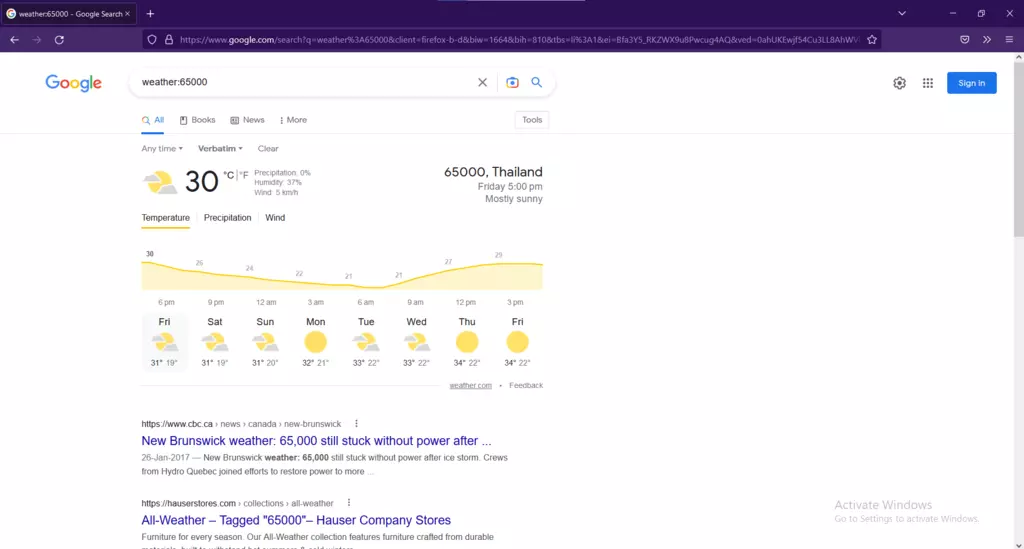
Google obtains the information from Weather.com. Knowing that one of the most visited weather websites is powering this function should put your mind at ease.
14. Looking for Files
The “filetype:” command can be beneficial when searching for specific files. The search results will be sorted by the file extension you specify.
Let’s imagine you’re starting a real estate firm in Colorado and need sample lease agreements for properties. To see all the PDFs relating to the various Colorado leases, you might just input “Colorado property lease agreement filetype:PDF” into Google.
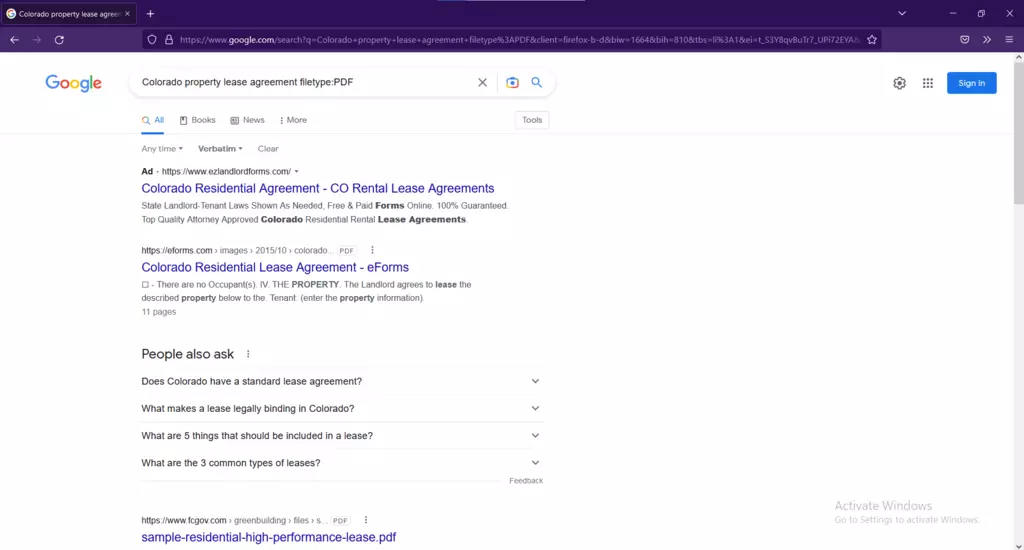
Documents, pictures, and MP3s are all fair game for this submission. For instance, you may narrow down results by only showing results for PNG images instead of having to comb through results that also include JPGs and other file types you might not need.
The search is the most important part
Many factors contribute to how Google Search works, but some of the critical elements include the following:
Crawling and indexing:
Google uses automated software, crawlers or spiders, to discover and scan web pages and follow links to other pages on the Internet. The crawling and indexing of websites’ content are essential to the search process, as it helps Google understand what a page is about and how it might be relevant to a user’s search.
Relevance:
Google’s algorithms rank web pages based on their relevance to the user’s search query. Relevance is determined by hundreds of factors, including the words on a page, the relevance of the site’s content to the search query, and the number and quality of external links pointing to the site.
User experience:
Google also considers factors such as the user’s location, language, and device type when ranking pages to provide the most relevant and helpful search results.
Quality:
Google aims to provide high-quality search results and uses various techniques to determine the quality of a webpage. These techniques include evaluating the content and structure of the page, as well as the credibility and expertise of the site and its authors.
If you know the open secret of Google search and how to use Google effectively, you might locate what you’re looking for faster and easier. There’s a chance that some of the most relevant data is hidden away on pages that don’t appear on the first page of search results.
Your search will be less effective if you don’t take the time to refine your parameters since you may lose out on important information.
Benefits of Knowing Open Secret of Google Search
There are many situations in which having insider knowledge of Google Search would prove helpful:
- Knowing how Google’s algorithms function can improve your site’s or content’s search engine rankings. Once you learn how Google ranks sites, you can tailor your site’s structure, keywords, and content to attract the most relevant visitors.
- If you know Google Search inside and out, you can spot and avoid any SEO practices construed as spammy or manipulative. Google’s algorithms can identify and punish sites that employ manipulative strategies to improve their search engine ranks (such as keyword stuffing or link schemes).
- Also, learning the inner workings of Google Search can provide insight into how people use search engines and the information you need to know to produce content that will resonate with your target demographic. Boosting your site’s search engine rankings and attracting more visitors can be accomplished by creating high-quality content that caters to your audience’s interests.
- The ability to effectively develop content and improve your online presence while adhering to Google’s criteria is a significant benefit of understanding Google Search, which people and organizations can leverage.














