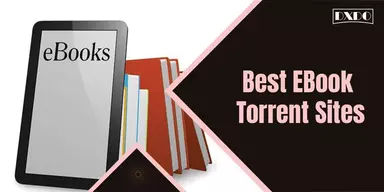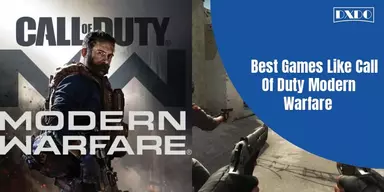Synfig Studio is a free open source 2D animation software that is designed as a powerful editor for creating quality films by using intuitive tools like vector and bitmap for developing a 2D film. It allows users to design animated films of higher quality by using limited resources.
The 2D video animated creating platform is compatible with Windows and Linux. It offers various layers and filters to create the best 2D animated video with a simple user interface, even for beginners. The platform is supported by various formats like WEBM, M4V, MP4, and AAC.
It allows the users to add multiple layers for developing stylistic animation such as gradients, geometric, transformation, fractals, and many more. This video-designing platform is not limited to the size of companies and works perfectly even with Small, Medium, and Large Enterprises.
Synfig Studio is embedded with various tools, including Mirror, Pointer, Scale and rotate tools, Color changer filters, and many more. It is easily integrated with an Operating System to import images for editing and create 2D animated videos for advertisement and tutorial videos.
Why Do Users want Synfig Studio alternatives?
Synfig Studio is the best software for creating 2D animated videos for advertisements or tutorial lectures. It offers layers and filters for making the best 2D animated video with a user interface that works for new users. It offers lectures training for editing and designing 2D animations.
Despite these amazing services, this software contains some bottom-line issues. It only offers outdated features and tools for making animated videos as it does not contain cropping tools for changing the size of videos and eliminating the unwanted prospect from animation videos.
Synfig Studio is outdated with limited advanced features as it does not provide any tutorial videos on how to use it. Now users can utilize much other advanced software for developing videos. These are some issues that Synfig Studio users are fighting for and moving towards alternatives.
List of Best Synfig Studio Alternatives
Synfig Studio is a free and open source 2D animation software. It is designed as a powerful editor for creating a quality film by using intuitive tools like vector and bitmap for designing a 2D film. It allows the users to create animated films of higher quality by using fewer resources.
Many alternatives to Synfig Studio are available in the online market. Some of these alternatives are discussed in this article along with their features, pros, and cons to facilitate the users in selecting the most optimum one based on their personal needs and organizational demands.
1. Moho
Moho is an animated video and game-creating software that uses the most powerful technology with professional animation tools. The platform is easily compatible with multiple operating systems and drawing tablets for sketching ideas with layers of tools for making animated videos.
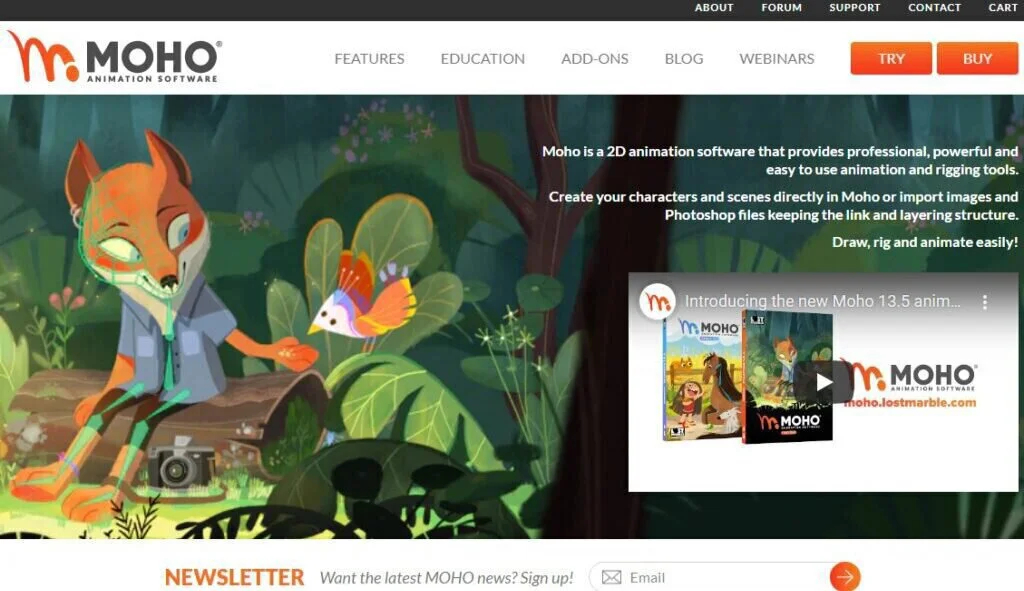
It offers two versions to its users such as Moho Debit and Moho Pro. The Moho Debit contains a user-friendly interface and is best for beginners to make animations without watching tutorials. It is not entirely free to use but offers a free trial version for the customer’s satisfaction.
Features
- Color Correction
- Play with 2D Motion
- 360 Editor
- Convert Formats
- Media Library
- Video Creation
Pros
- Simple to Understand
- Motion Tracking
- Easy Transition
- Video Trimming
- Color Grading
Cons
- No Keyword Tagging
- Weaker Editing Capabilities
- Slow Processing
2. Raw Shorts
Raw Shorts is the 2D animated video creating software by using Artificial Intelligence. The software is not limited to the size of companies and works perfectly even with Small, Medium, and Large Enterprises. It offers its users professional tools for making videos and rendering them.
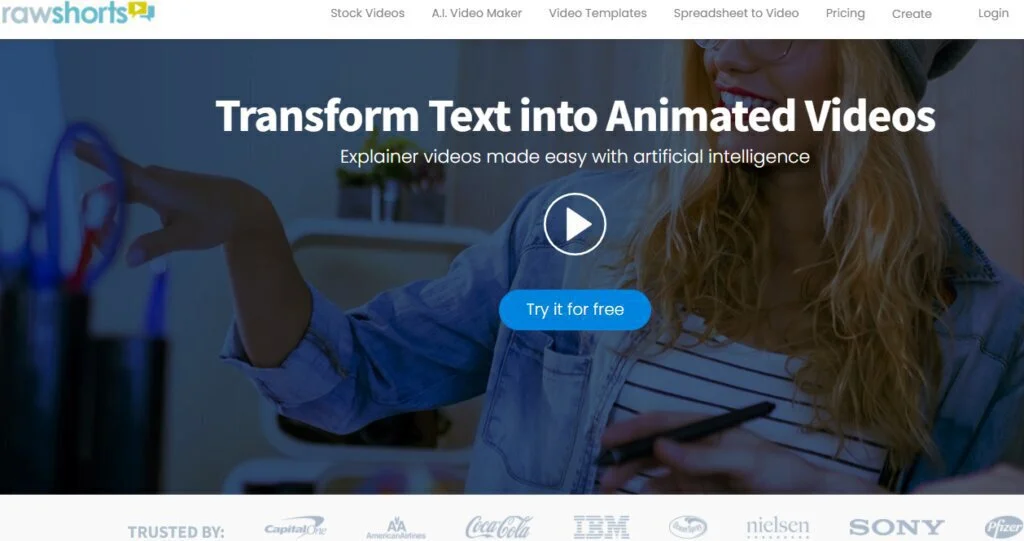
The software is embedded with various features and functionalities for creating animated videos like built-in video templates, creative control for adding media, transitions, and allows users to share the created video on various social media platforms like YouTube, Facebook, and many others.
Raw Shorts is a 2D animated video development and audio addition software. It is not entirely free to use but offers a free trial version for the customer’s satisfaction. After the free trial version, users can enjoy services by spending a significant amount of 39 US Dollars per month per user.
Features
- Text to Video
- Social Sharing
- Collaboration Tools
- Customizable Branding
- Video Editing
Pros
- Best Integration
- Excellent Quality Videos
- Best Customer Support
- User-Friendly Interface
Cons
- Poor Search Functionality
- High Pricing Plans
- Bugs and Glitches
3. Tumult Hype
Tumult Hype is the best software that is used for building basic animations by using HTML tools and codes. The software is compatible with all types of modern browsers and mobile devices like iPhone, iPad, and Mac versions for designing animated videos without coding.

The software is the leading medium for creating animated videos for webpages, infographics, presentations, digital magazines, Ads, educational content, app prototypes, portfolio animated GIF, and many more. It offers a simple and intrusive interface with instant rendering options.
Tumult Hype is not limited to the size of the company for making advertising videos for optimizing businesses and works perfectly even with Small, Medium, and Large Companies. The software does not offer any free trial version for customer satisfaction as compared to other alternatives.
Features
- Animations and Transitions
- Content Library
- Content Management
- Customizable Templates
- Media Import
Pros
- User-Friendly Interface
- Easy to Use
- Support HD Resolution
- Customizable Templates
- Speed Adjustment
Cons
- Poor Customer Support
- Issues in Server
- Limited Layers and Fonts
- High Subscription Fee
4. Spine
The Spine is the 2D and 3D animated video creating software that contains built-in templates for entraining animated videos. The platform is compatible with Windows, macOS, Linux, all types of browsers, and Android devices for designing 2D skeletal animations without unnecessary distractions.
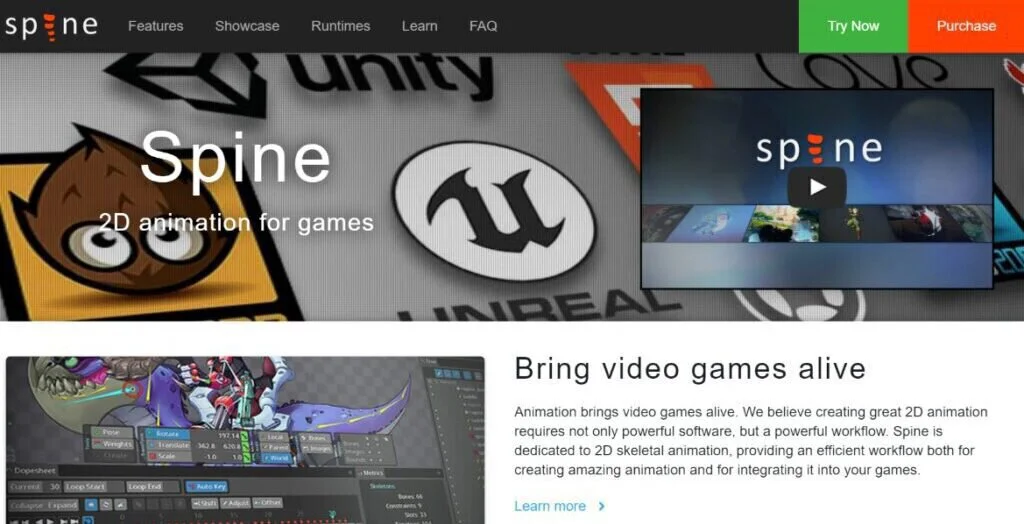
The software is mostly used by game developers for developing 2D animated games. It allows the users to export the animated videos to PPT, PDF, and MP4 formats according to requirements. The software allows users to share their content on a social media platform.
Spine Raw is not entirely free to use but offers a free trial version for the customer’s satisfaction. After the free trial version, users can enjoy services by spending a significant amount for unlocking the premium features. It also allows the users to add or remove the watermarks.
Features
- Design Management
- Image Editing
- Data Import and Export
- 2D Drawing
- Custom Development
Pros
- User-Friendly Interface
- Robust Features
- Fast Video Editing
- Professional Editor
- Cost-Effective
Cons
- Difficult Compression
- Slows Down Productivity
- Difficult to Learn Ripper
5. Animation Desk
Animation Desk is the best platform for creating animated videos, storyboarding, and sketching. The software is mostly used by professional amateur animators, YouTubers, and many other art lovers. It provides users with a drawing environment for designing static images.
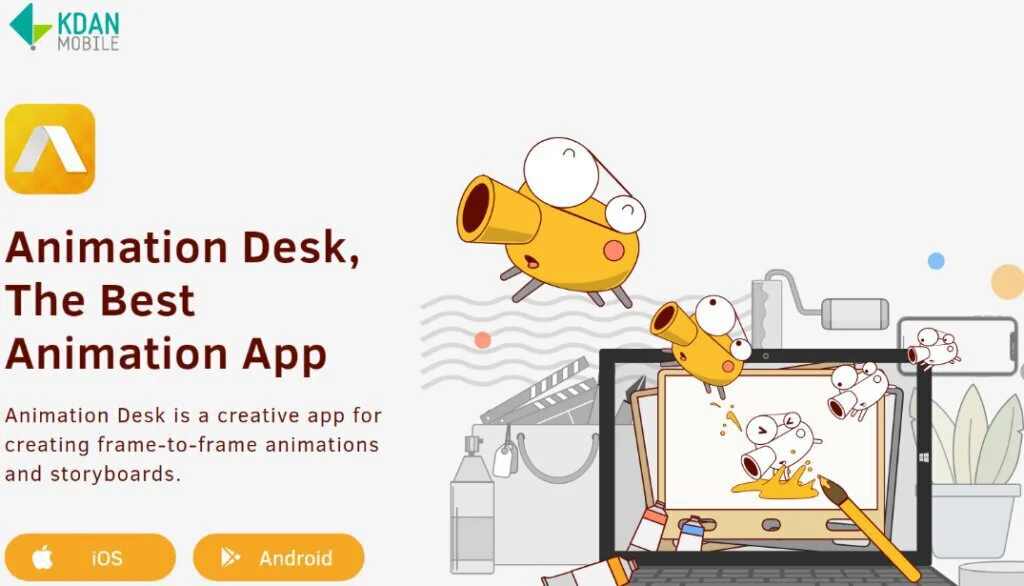
The video-creating software is not limited to the size of companies and works perfectly even with Small, Medium, and Large Enterprises. It allows the users to share their content on social media platform like Facebook, YouTube, and LinkedIn and allow users to convert file from PDF to GIF.
Animation Desk offers a simple, user-friendly interface and does not require any professional skills for developing 2D animated videos in real-time. It contains built-in templates for Drawing and also allows the users to add photos or sound effects for making an attractive look.
Features
- 2D Drawing
- Pre-Built Templates
- Real-Time Editing
- Content Sharing
- Pre-Built Templates
Pros
- Advanced Manipulation
- Mobile App Support
- Effective Collaboration Tools
- Free Trial Version
Cons
- Limited Features Availability
- Missive Customer Support
- Odd Oversights
- Expensive Pricing Plans
6. Harmony
Harmony is the best leading software that is used to create 2D animation arts by using intuitive, creative tools. The software is mostly used by students, freelancers, professional artists, and animators for creating animations with a simpler user’s friendly interface.
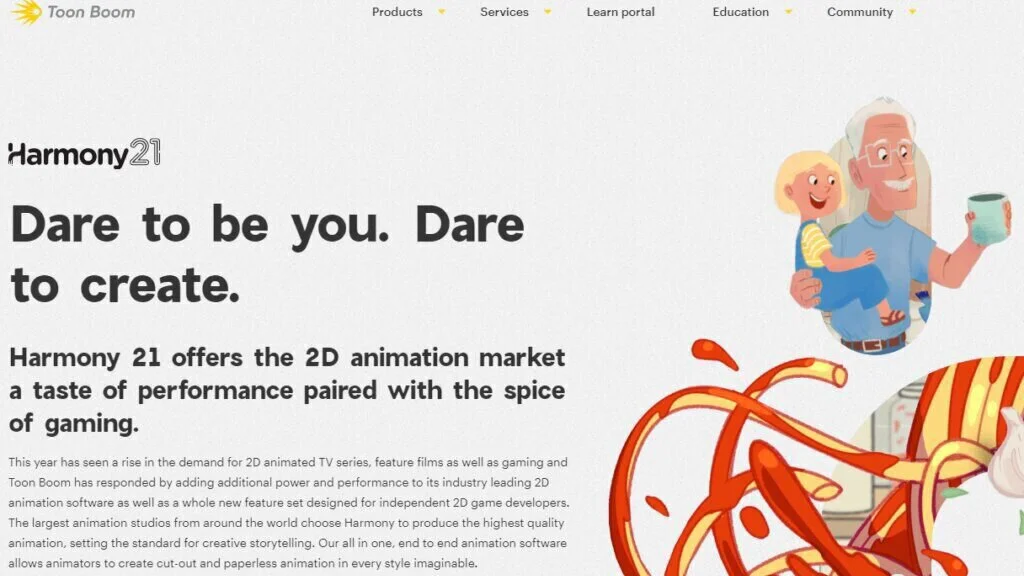
The software allows the users to add sound effects or music in creative artwork to engage the audience in its animated video. It is embedded with various agile features and functionalities, including a brush engine, palettes and painting, 2D & 3D integration, Cut-Out animation, and many more.
Harmony is a 2D animated video designing software that uses various built-in templates. It is not entirely free to use but offers a free trial version for the customer’s satisfaction. After the free trial version, users can enjoy premium services by spending a significant amount of 24.00 US Dollars per month.
Features
- 2D Drawing
- 3D Modeling
- Content Library
- Media Import
- Project Planning
Pros
- Powerful Workflow
- Works Offline
- GIF Animation
- Geo-Tagging
- Painting Suite
Cons
- Expensive Subscription
- Limited Advanced Features
- Missive Customer Support
- No Adjustment Brushes
- Weak Slideshow Options
7. OpenToonz
OpenToonz is the open-source 2D animation production software used to create animations with a professional look. The software is compatible with the Window and Mac versions. It is embedded with various agile and helpful features, including stock photos, templates, editing tools, and many others.
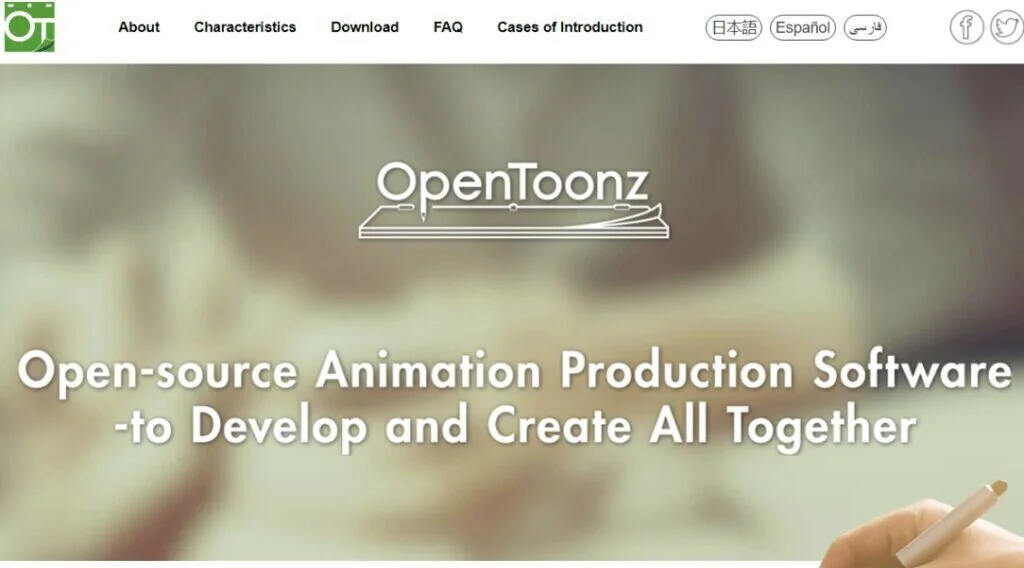
It allows users to create animated videos both for commercial and non-commercial needs. It offers various features, background adjustments, object removal, emoji addition, and music or sound effect addition. It can easily be integrated with Dropbox for photo importing and exporting.
OpenToonz is a 2D animation creating and developing software that uses professional tools that are not entirely free to use but offers a free trial version for the customer’s satisfaction. After the free trial version, users can enjoy services by spending a significant amount on premium services.
Features
- Background Remover
- Converting Image to Art
- Background Texture
- Enhancing Photos
- Photo Frames
Pros
- User-Friendly Interface
- Ability to Save Photos
- Access to Edit
- Free Basic Editing
Cons
- Highlights Text Itself
- Delay of Text in Images
- History Disappear
8. iClone
iClone is the 3D animator studio that is proven helpful in making animation, previz, video games, and content development. It is embedded with various agile features and functionalities, including Facial Animation, Professional Animation, Scene and Prop, Lightning, and many more.
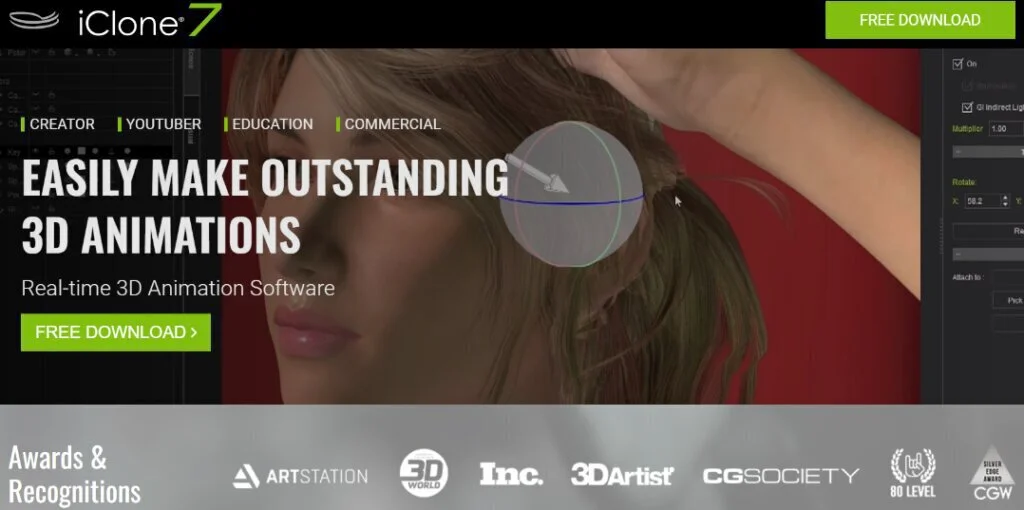
The software is compatible with Windows operating systems, including Windows 7 SP1, Windows 8, and Windows 10 only. It can easily convert 2D images into 3D images and also allow the users to add sound effects. The users can also share their content on a social media platform.
iClone is a 3D animated video development software that contains various tools. It is not entirely free to use but offers a free trial version for the customer’s satisfaction. After the free trial version, users can enjoy premium services by spending a significant amount of 199 US Dollars per license.
Features
- Character Animation
- Facial Animation
- Character Generation
- Scene and Prop
- Real Camera System
- Superb Real-Time Visuals
Pros
- Value for Money
- Integration Capabilities
- Access to Edit
- Free Basic Editing
Cons
- Editing Time Consuming
- Takes large space
- No Tethering
9. CelAction 2D
CelAction 2D is the powerful animation software that is used to create animation videos by using professional tools. It enables the users to use vectors or bitmaps for designing models and also allows them to use rigs on the skeleton for creating attractive animation.
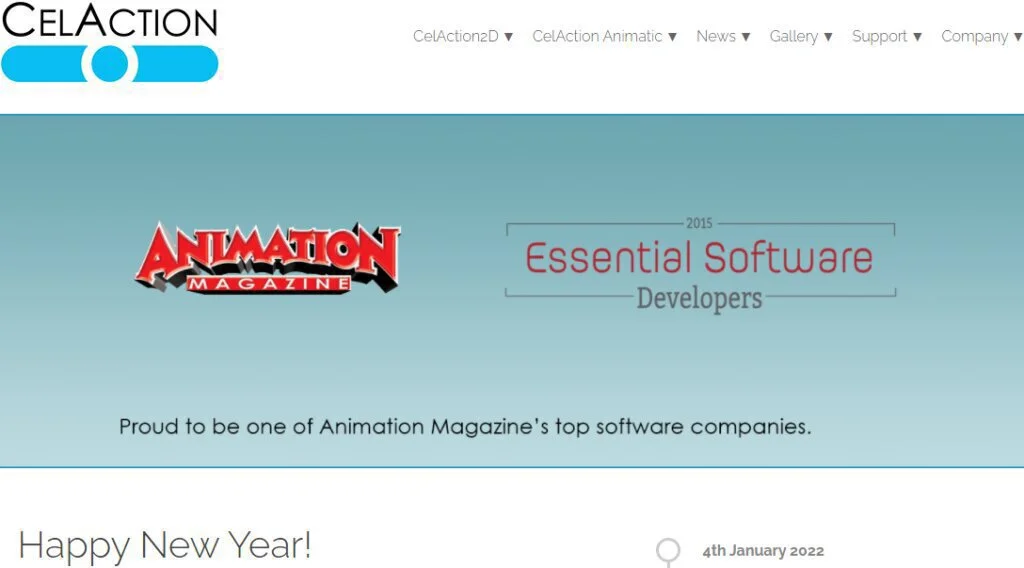
It allows the users to optimize the functionality by adding other photos and themes for making a slideshow through Topaz’s plug-ins features. The software is only compatible with Windows Operating System with a minimum specification of 1 GB RAM and 40 MB hard-disk space.
Features
- Skeleton Library
- Vector and Bitmap Drawing
- Share Video
- Collaboration Tools
- Customizable Branding
Pros
- User-Friendly Interface
- Ability to Save Photos
- Access to Edit
- Free Basic Editing
Cons
- Highlights Text Itself
- Delay of Text in Images
- Fewer Fonts
10. Adobe Animate
Adobe Animate is the animation solution provider platform that offers users the to draw 2D and 3D animated videos by using professional tools. The software is mostly used by the designers for designer raster, vector graphics, managing rich text workflows, and also enables the addition of audio files.
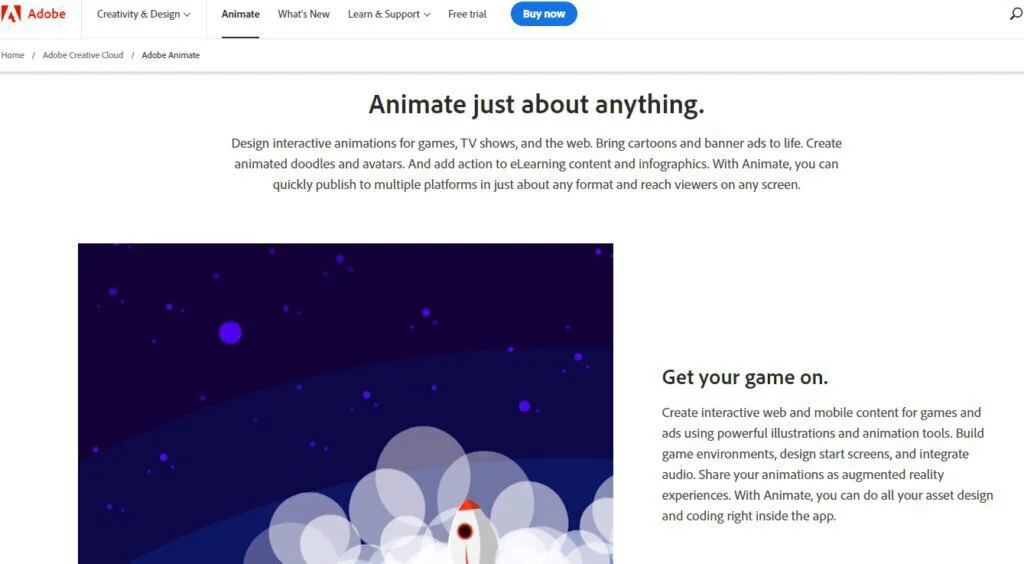
The software enables the users to convert their animated videos into HTML5, WebGL, Scalable Vector Graphics, and Adobe Integrated Runtime formats for sharing on social media platforms. It allows the designers to use live brushes for editing the videos for professional use.
Adobe Animate is a 2D and 3D animation software for helping businesses. It is not entirely free to use but offers a free trial version for the customer’s satisfaction. After the free trial version, users can enjoy services by spending a significant amount of 20.99 US Dollars per month.
Features
- Digital Asset Management
- Media Import
- Multimedia Support
- Previews Functionality
- Design Management
Pros
- Structured Interface
- Customizable Templates
- Geometry Correction
- Drag and Drop Interface
Cons
- Limited Workflow Tools
- High Rental Prices
- Issues in User Management
- Lack of Resources
- Slow Processing
11. Muvizu
Muvizu is the best software for creating interactive 3D animation, and the software enables the users to tell stories in a more interesting way so that audience can easily get engaged. The software offers a complete suite of professional tools that are used in designing animation.
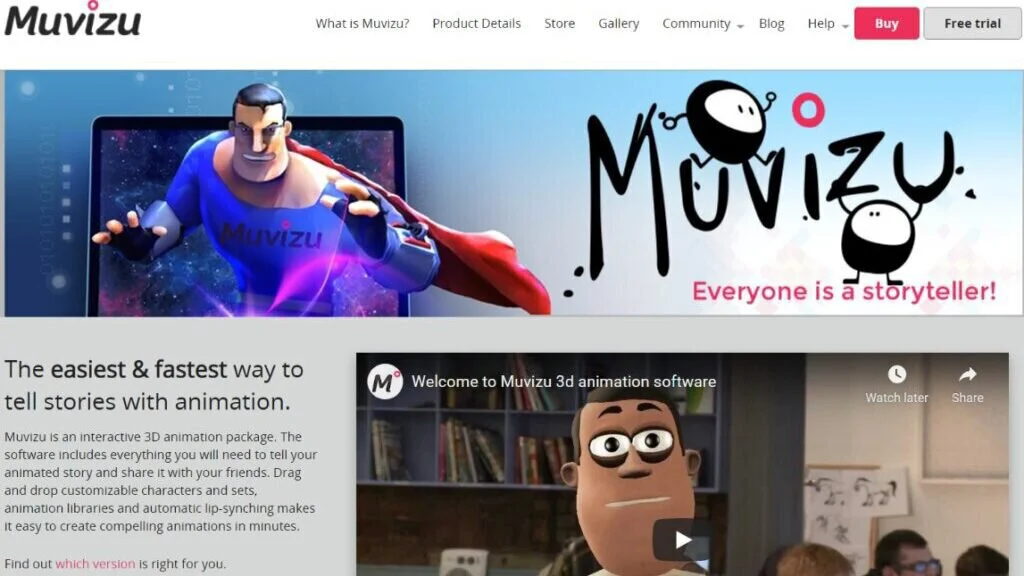
The software is mostly used in educational institutes, and it is enriched with sublime tools that help to create an innovative presentation, deliver lectures, and for making memorable content. It is embedded with multiple features like automatic lip-synching, customizable characters, and many more.
Features
- Automatic Lip-Synching
- Customizable Characters
- Animation Library
- Pre-Built Templates
- Design Management
Pros
- Structured Interface
- Works Offline
- Easy to Create Animation
- Quick Fixing
- Lightweight & Versatile
Cons
- Expensive Subscription
- No Raw Files Support
- Cannot Undo the Changes
- No Fixing Brush Tool
12. Viddyoze
Viddyoze is the 3D animation video creating software with artificial intelligence. It enables the developers to develop their vibrant ideas by using hundreds of eye-catching animations like altered fonts, logos, colors, and pictures for making a professional look.
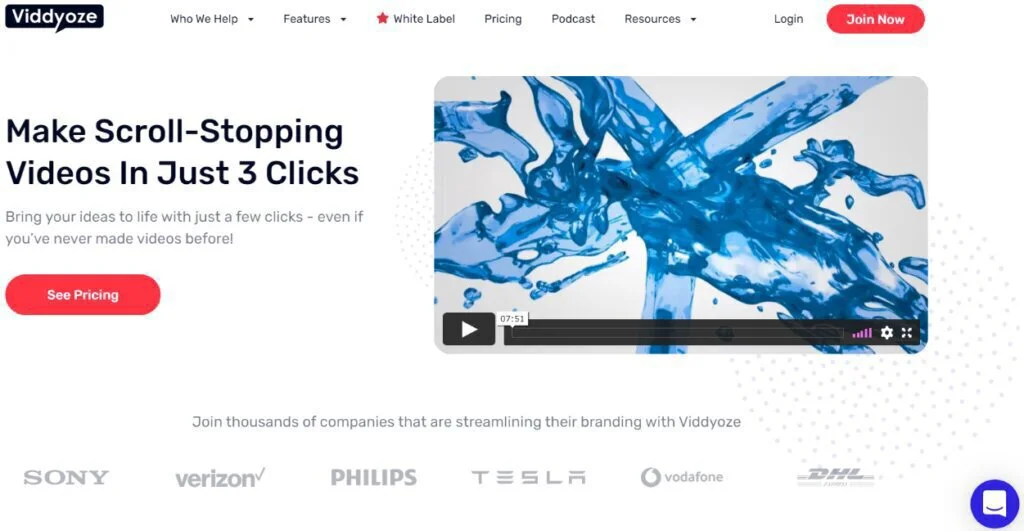
The software allows the users to convert their animation into MP4 or MOV formats for sharing on social media platforms, including LinkedIn, Facebook, Instagram, Twitter, and many other mobile applications. It is mostly used by digital marketers for adverting their brands.
Features
- White-Label Technology
- Live-Action Videos
- Video Templates
- Alpha Technology
- Sound and Audio Tracks
Pros
- Advanced Manipulation
- Mobile App Support
- Effective Collaboration Tools
- Free Trial Version
Cons
- Limited Features Availability
- Missive Customer Support
- Odd Oversights
- Expensive Pricing Plans
13. PowToon
PowToon is the visual customization tool for creating professional animated videos. The software is mostly used by the world’s leading companies, including Coca-Cola, Pfizer, eBay, Costco, and many more, for advertising their brands to attract the audience and clients.
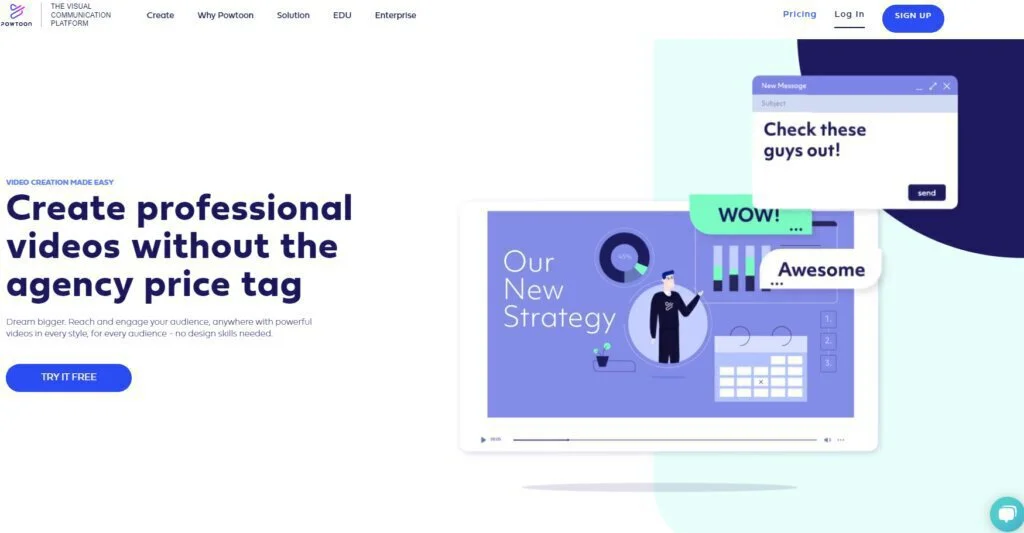
The software is mostly used by developers and educational institutes for presenting their projects. It also allows users to share their content on social media platforms, including LinkedIn, Facebook, Instagram, Twitter, Snapchat, and many other mobile applications.
Features
- Project Templates
- Screen Sharing
- Image Library
- Brand Overlay
- Audio Capture
- Communication Management
Pros
- Money for Value
- Integration Capabilities
- Pleasing Interface
- Local Adjustments
Cons
- Expensive Features
- Limited Collaboration
- No Snapping Guidelines
14. MotionBuilder
MotionBuilder is the animation software used to create 3D videos through an interactive environment by using professional tools. It offers the users to produce high-quality videos for advertising the brands, delivering lectures, and creating memorable content by using pre-built-in templates.
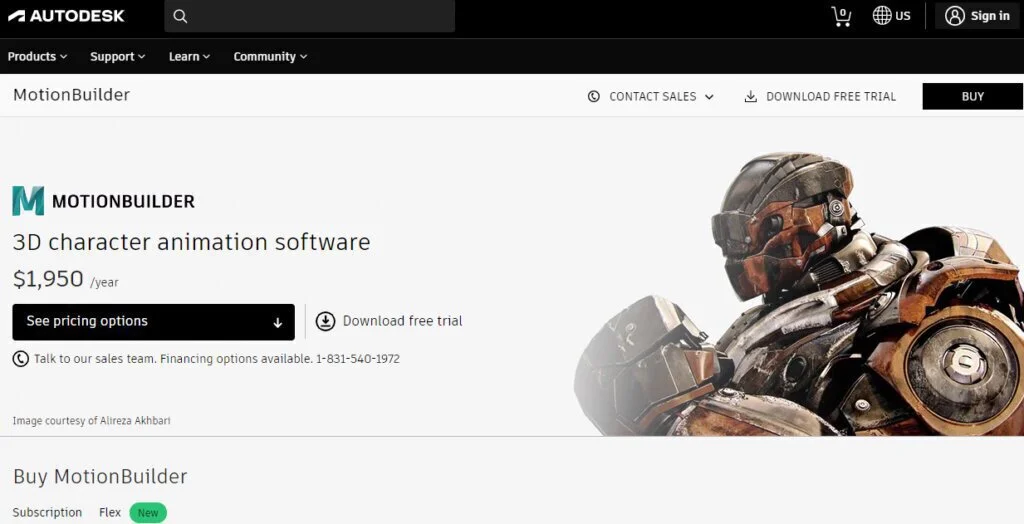
The software is mostly used by developers for developing animated videos. It is not entirely free to use but offers a free trial version for the customer’s satisfaction. After the free trial version, users can enjoy premium services by spending a significant amount of 1950 US Dollars per year.
Features
- Real-Time 3D Engine
- Motion Capture Editing
- Smooth Interoperability
- Audio Capture
- Design Management
Pros
- User-Friendly Interface
- Easy to Use
- Support HD Resolution
- Customizable Templates
- Speed Adjustment
Cons
- Poor Customer Support
- Issues in Server
- Limited Layers and Fonts
- High Subscription Fee
15. Pencil2D
Pencil2D is an open-source video development software that enables developers and graphic designers to create 2D drawings by using vectors and bitmap. It is compatible with Windows and Linux operating systems for sketching ideas with layers of tools for making animation.
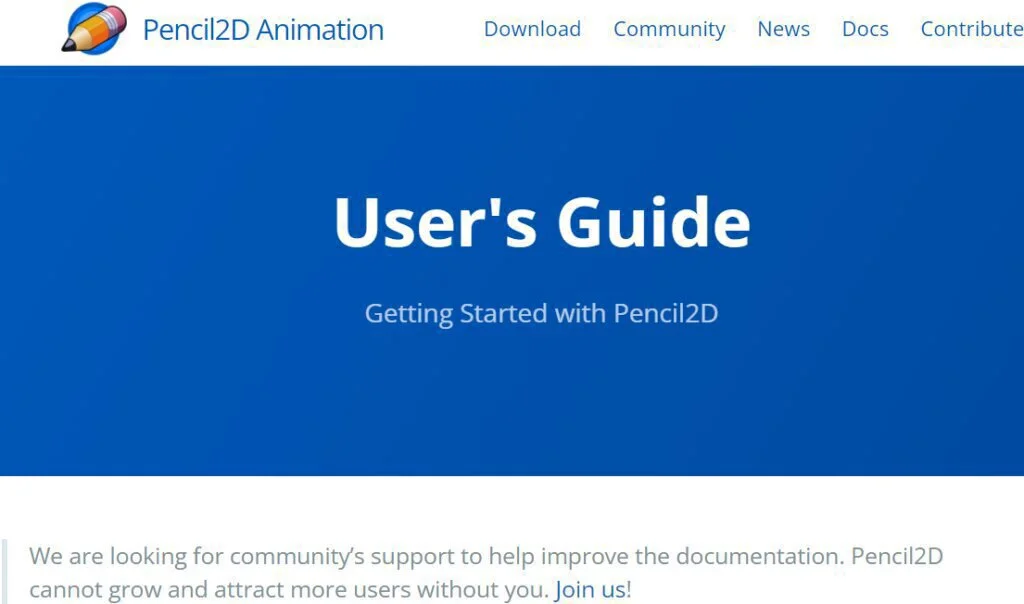
The software enables the users to use various tools for professionally creating animations according to requirements. It offers various features and functionalities, including layers panel, timeline panel, framework, customizable tools, text overlays, task animation, and many others.
Features
- 2D Drawing
- Text Overlay
- Video Editing
- Media Import
- Image Editing
Pros
- Task Automation
- Quick and Simple Animation
- Customer Support
- Free to Use
Cons
- Expensive Subscription Plan
- Over Simplified
- Limited Advanced Features
Final Words
In this article, the Synfig Studio alternatives are discussed thoroughly. It is designed as a powerful editor for creating a quality film by using intuitive tools like vector and bitmap for making a 2D film. It allows users to create 2D animated films of higher quality by using limited resources.
Synfig Studio allows users to add multiple layers for creating 2D animation such as gradients, geometric, transformation, fractals, and many more. The video creating a platform is not limited to the size of companies and works perfectly even with Small, Medium, and Large Enterprises.
There is a many video-creating software available in the market to help video designers. After discussing their features, merits, and demerits, the best two alternatives among the 15 are Animation Desk and CelAction 2D. They offer affordable pricing plans and contain advanced built-in features.