With technological advancement, the use of mobiles is frequently increasing. Mobile phones are becoming a basic need for people. Kids, young or Old generation, have their smartphones. A few years back, we used Nokia keypad phones with core or intel operating systems, but now smartphones have taken place according to the latest technology. They use Andriod or Mac operating systems in their smartphones for better performance and the most pleasing quality results.
To run your smartphones, you always need operating systems. Andriod is a specially designed operating system for Smartphones developed by Google, Baidu, and many more. Some want Andriod operating system on their phones because it is cheaper and easy to use. Some want macOS because it gives much more incredible features other than Andriod. It has made so many works easy for you to do, like transferring Data, chatting with friends, and many more.
PC Suite is specially designed software for Windows to transfer data from Andriod to PCs.It is software which has made you work easy as it gives you the most incredible features. The most important attribute of this application is that it combines and gives you all the combined information about your Smartphones in one place. The other features are:
- USB debugging mode can easily access all media files like documents, images, videos, etc.
- It gives you the feature of Import and export, with which you can easily backup and restore your contact list through PCs.
- It also has access to show your call log and messages on the top of PCs or laptops’ screens.
- It can also help you to install drivers for your Smartphones.
- It has different options like customizing Ringtones, Screen Capturing options, and many more.
Why do You Need an Android PC Suite?
PCs Suite is vital, and everyone has to get knowledge to use this software. Sometimes your phone stops working, and you have important data in it, and you want that Data urgently. With PCs Suite, it might be possible because it is software with which you can easily Backup your Photos and videos or any important file. This software made it easy to synchronize your phone calenders and PCs.You can install this app on your phone, edit or add a contact, and send messages to anyone from PCs.
List of Android PC Suite
Transferring data from one mobile device to another is easy as you can share it via Bluetooth, or in macOS, you can Airdrop your files. But for PCs, you need USB cables to transfer data which is quite tricky and time-consuming. For this purpose, you need software that will save your time and easily share your data: PC Suite. PC Suite has made it easy to manage and transfer data. Let us discuss some of the Best Andriod PC Suites for your Smartphones.
1. MOBILedit
It is one of the best software developed by Compelson Labs and used by millions of users for phone management, files transfer, etc. By downloading this software and attaching your phone with your PCs, you can easily view or edit the entire content of your phones on PCs and can also add or delete files that you don’t want. It has plenty of tools to easily clean up your phones with excessive data, restore data, restore deleted files, remove duplicates, etc. It supports most phones like Samsung, Sony Ericson, Philips, Motorola, LG, etc. It has some requirements that you need Windows Vista, Windows 7, Windows 8, Windows 10.

Characteristics of Mobileedit
- It has a unique design with easy to use interface.
- Helps you with forensic analysis like data history, recordings, notes, passwords.
- Supports data from apps like Skype data, Whtsapp data, Facebook data, and many more.
- It has access to delete contacts which is not essential for you.
2. Fone
It is one of the best software available for data transfer which Mazir Khodabakhshi owns. It is one of the most amazing software with 17 years of experience and has many users worldwide, which will help you recover files that you have lost. It is the best software with which you can efficiently perform any work on your Computer. The File management transfer feature will instantly transfer all your data from smartphones to PCs and save your time. It also gives you the option to access your location through PCs. It has some requirements that your PCs are up to date, and also it just supports Windows.
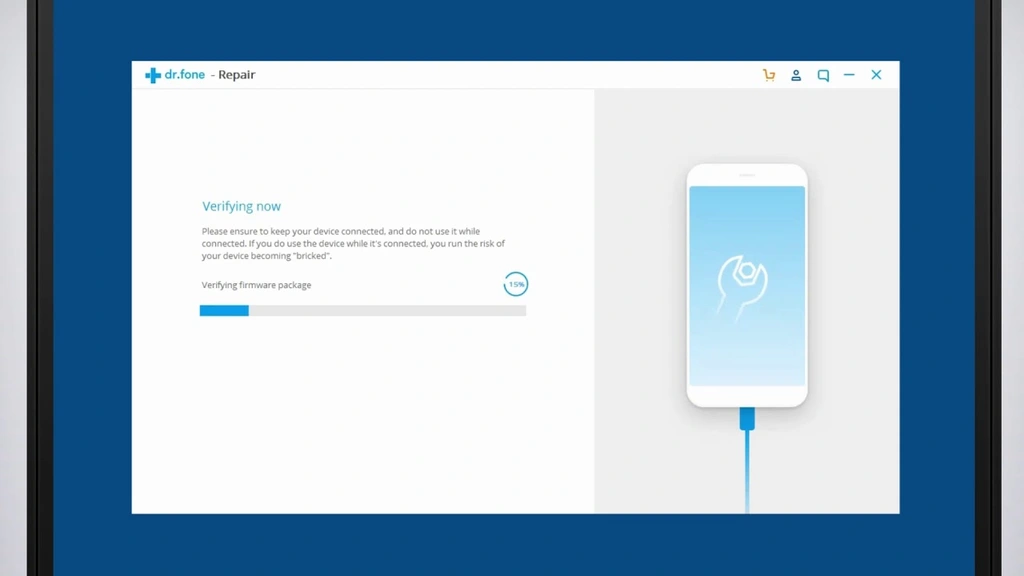
Characteristics of fone
- You can recover your deleted data from this software.
- Help you to transfer Whatsapp files from one device to another.
- Gives you complete access to Unlock your smartphone devices from PCs.
- Supports more than 8000 Andriod devices.
- It is a fast, very much reliable, and easy to understand software.
- If you want to transfer all your data to your new phone, it will help you.
3. AirDroid
It is one of the best PC Suites developed by Sand Studio to transfer files, but it needs WIFI connectivity to share your files. This software is used to manage your files, transfer data, screen monitoring, remote control, and receive messages from Computer. It is one common software that will help you manage your work remotely. In some Smartphones, this software is built-in. It allows you to transfer files faster with 50 MBs speed without limitations. It has some requirements that you need a good internet connection and the latest Windows update.

Characteristics of AirDriod
- Gives you the feature of all–in–one file management with which you can automatically sync transfer videos and audios to PCs and save your device’s storage.
- It will allow you to send messages.
- Enables you to mirror your android devices to share your screen with students or friends.
- You can make calls on PCs with this software.
4. Coolmuster Android Assistant
It is one of the outstanding and professional software developed by Coolmuster with the essential features. It can organize your files, manage your storage of the device. It is one of the most amusing software that will help you stand by all your files on PCs, and if your smartphone is lost, it will help you regain your Data easily. Its trial version is free, but you need to buy premium features. It has a requirement that you must have Windows 10, Vista, and XP.
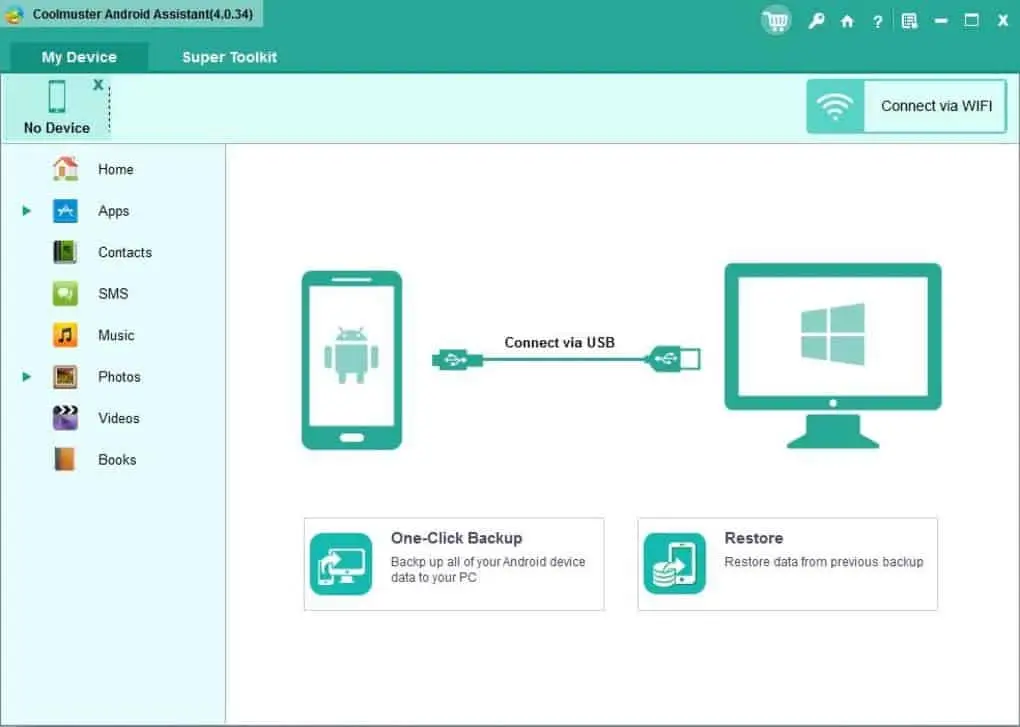
Characteristics of Coolmuster Andriod Assistant
- Gives you 100% quality of data that you have transferred.
- Can manage all your data with just a click.
- It is secure software.
- It is compatible with Samsung, Huawei, Xiaomi, LG, etc.
- You can install or delete this application from PCs.
5. MoboRoho
It is one of the best software for controlling all your mobile phone’s data on the desktop. It can run and move or edit files like music, photographs, and videos and quickly move data on your devices. It allows you to see all your contacts and organize them. In addition, it is distinct from other software because it will display data from your phones on the Moborobo homepage or even display on your current screen; you can take screenshots from there. The developer of this software covers everything in it like it can transfer files, backup files,n manage your storage, and delete files that are not of any use for you. It supports Windows operating systems.
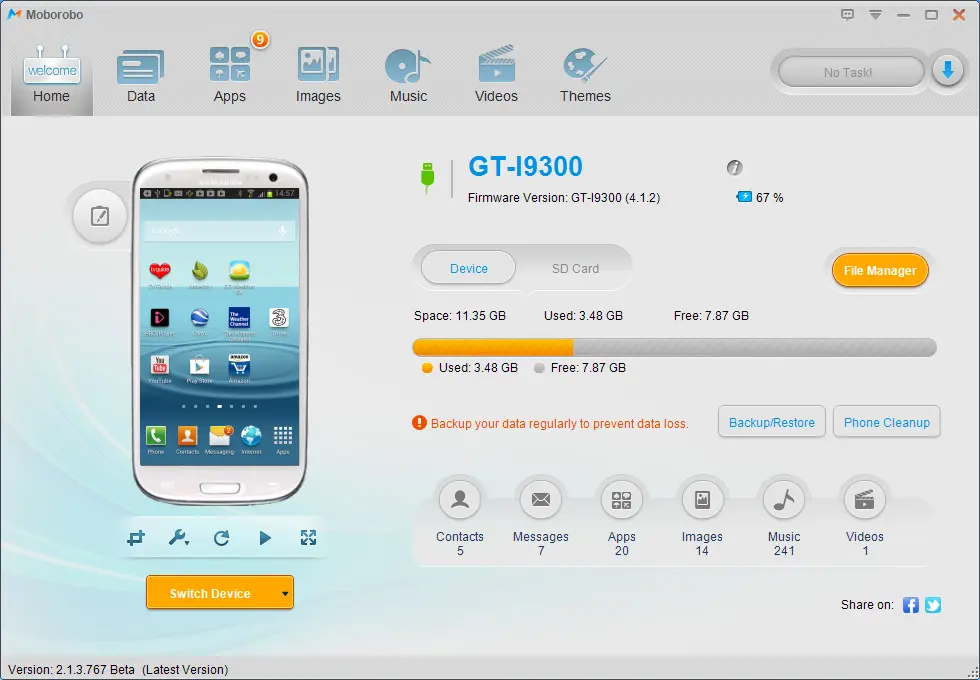
Characteristics of Moborobo
- It has a perfect and easy-to-use interface that allows you to display all your phone content on PCs.
- It allows you to connect to USB or WiFi and have permission to connect to more than one device.
- You can manage previously downloaded files and also can download new files.
- This software is easily accessible with just a click on the main page.
6. Droid Explorer
This software aims to manage unrestricted mobile devices through Windows Explorer. It can easily transfer videos, audio, and files from your Andriod phones to PCs. It can save and print your messages, and also it can handle your contact history. It is another tool that allows you to transfer data without wireless connections. It is also another tool to manage your files on PCs which Github develops. It supports Windows 10/8/7/Vista/XP with 32 or 64 bit PCs. It is one of the useful tools for developers and hackers because you have complete and easy access to any mobile device.
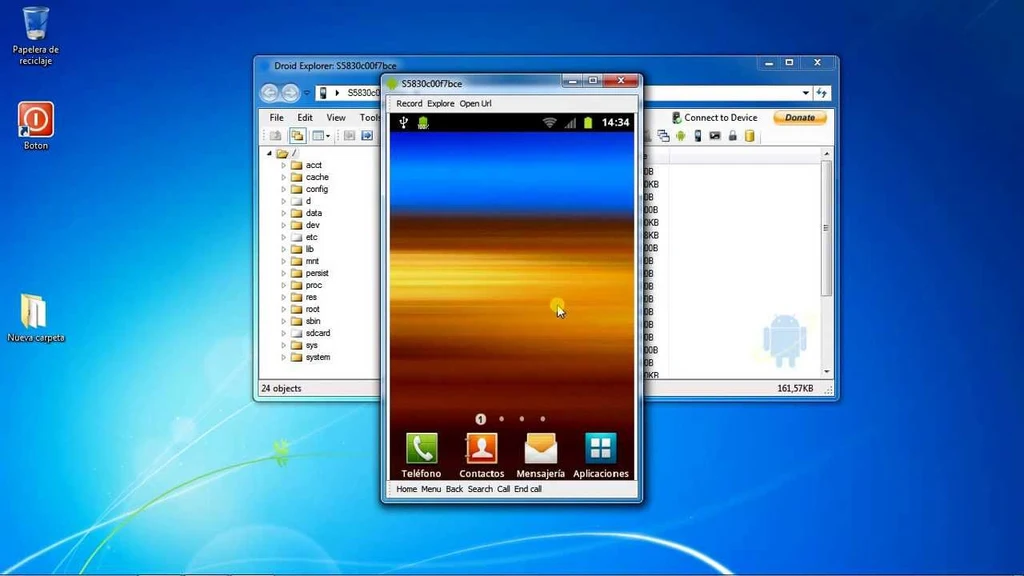
Characteristics of Droid Explorer
- It can auto-apply updates.
- Includes an option to drag and drop your files.
- It has an option of Flash recovery images.
- You do not need to have SD to access files from computers.
- You can copy local files to the devices or copy those files into a clipboard.
- It detects all the devices connected or discounted from the PCs.
- You can reboot to recover your files.
- You can also install and uninstall APK files.
7. Web PC Suite
Geeksoft Technologies developed it. This software uses the internet or web browser to move files. It enables you to drag and drop your files into the Web, and it will easily share them. The main aim of this software is different from others because it allows you to transfer files in the desired format.
It supports Andriod. It can also transfer files by detecting your QR codes. For example, if you want to view your WhatsApp data, this software will scan your WhatsApp QR Code and show you your whole data in seconds. Moreover, it would help if you had a fast internet connection for this software because it is explicitly developed for the Web. Because you need an internet connection, it is not secure as if the link is slowed down, your Backup of data can be slowed down.
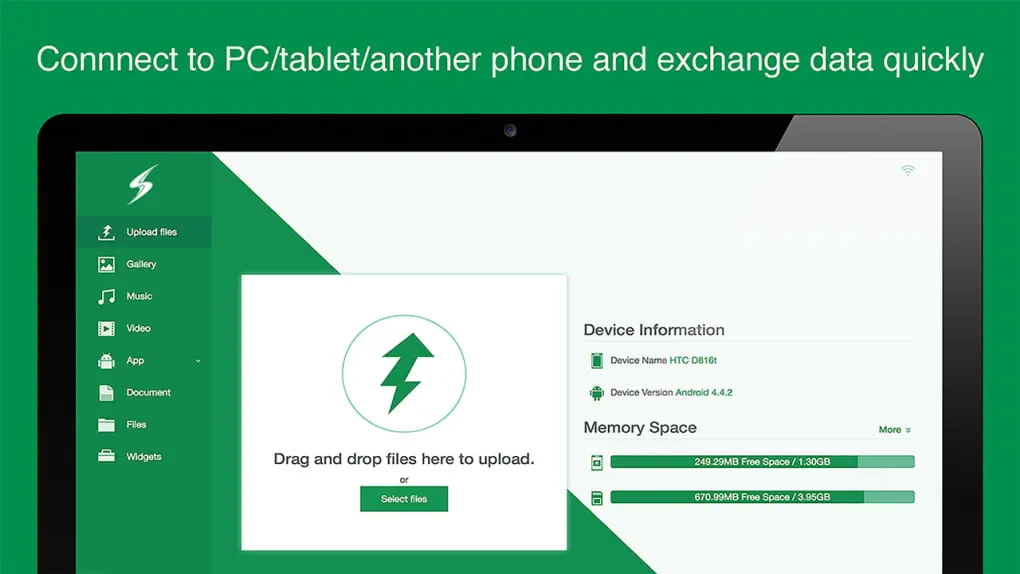
Characteristics of Web PC Suites
- If you have a good WiFi connection, then the transfer speed of your files would be incredible.
- You can also connect through this software by IP addresses if your phone cameras fail to work.
- It supports HTTP to transfer your fails with full privacy and security.
- It may support larger batch files as well.
8. Wondershare TunesGo
This software needs a Phone manager to transfer, backup, restore, and edit your PCs files. It can transfer and backup contacts, Music, SMS. It manages three integrated features like Andriod managers to manage phones data from PCs, Phone to Phone Transfer to copy data from old phones to new phones, to hold up and Restore your data security. It supports Windows 10,8, Vista, 7, XP, and iOS. If you lose all of your music after reinstalling the System, you can synchronize the libraries on hardware with this software. It has a free trial version.

Characteristics of Wondershare TunesGo
- It is one of the powerful tools to manage your files.
- Can transfer, manage, and backup files.
- It is also an easy-to-use and powerful messages manager.
- Can uninstall useless apps or files and can Backup just important files.
- Can act as a file explorer as well.
- You can remove ads in this app by rooting your Andriod with just one click.
9. Mobogenie
It is an incredible app to move your files from Andriod to PCs, but the most distinct part of this software is that it can update and download applications from Google Play stores. It can just perform basic file management like backup and transfer photos. It supports Windows to transfer files. It is a marketplace that also offers you a range of games, themes, ringtones, and some of them are also free to play or apply.

Characteristics of Mobogenie
- Has an easy and simple to use interface as it works even if your phone is not plugged into PCs.
- It has a toolkit to upgrade and modify files.
- To secure your data, it can completely back up your files.
- It has a good list to add ons to customize your phones.
- Can manage to remove junk files from your devices.
10. Syncios
The author of this software is AnvSoft.inc. This software is used to move files from iOS devices to other devices like PCs or Android smartphones. The explicit part of this software is that it can transfer data from iOS to Andriod. It is free and supports Windows XP/Vista /Windows 7, Windows 8, Windows 10, and 11. It has two Windows views; one on the left is a tool menu with your devices list, and on the right, you can view everything you have in your folders.

Characteristics of Syncios
- Can give you access to download videos from Youtube or 100 other sites.
- Has millions of wallpapers and ringtones to be downloaded.
- It has full control over your apps and helps you save, manage, install, and delete apps.
- Helps you to transfer the ebook in PDF quickly.
- You can use your PC’s keyboards to create, edit and sync files.
11. 91 PC Suite
It is an application developed by NetDragon and supports Windows 10, Windows 8, Windows XP, Windows 7, Windows Vista. With this software, you can easily manage your stand-by files with full security and privacy. It helps you manage all the functions and settings of your smartphones like a backup of call logs, contacts, SMS records, Managing the System, installing and uninstalling software, select themes as per your requirement.
Furthermore, it allows you to connect with friends and family via SMS online through the internet. With 91 players, you can enjoy tones of videos by downloading. It can also access large files and supports 32 and 64 bit PCs.The only drawback is that it supports a limited number of Andriod phones.

Characteristics of 91 PC Suite
- It helps you to import or exp[ort your contacts.
- With the help of this, you can download extensive wallpapers and ringtones for your smartphones.
- It also helps you to log ff and update your devices or software.
- Gives you the perfect quality of transferred data.
- It is one of the easy and convenient software.
- It is free of cost and is a low file size software of 33.7 MB.
12. SnapPea
SnapPea can not be downloaded from computers, but you can use or download this software from the Web. It is also another software with which you can easily access your smartphone’s applications on PCs.It supports Windows operating system. You can organize your files, contacts, music, import your music from iTunes with just a click with this tool. It includes a wide range of features for your ease. It is free of cost and can be used by everyone easily. It also has a tool to download music or videos from Youtube easily. The disadvantage of this application is that it has incomplete backup functionalities, and also, you cannot customize the size in the sidebar.
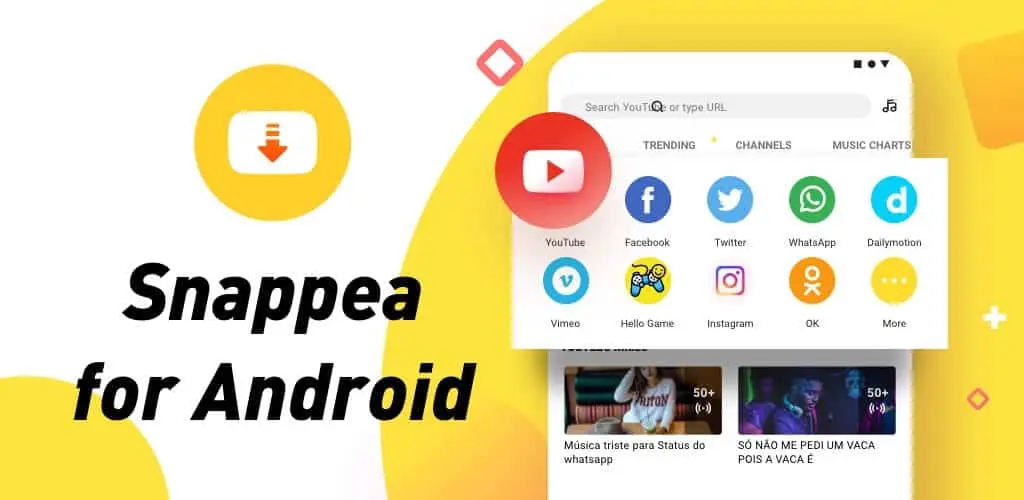
Characteristics of SnapPea
- It is one of the software with a simple and easy-to-use interface.
- You can easily give a reply of SMS via PCs.
- You also have access to install and uninstall files.
- Manages to delete your junk files as well.
- Gives support, if any problem arises during the Backup of data.
13. TenorShare
This one software comes up with distinctive features like it can easily backup all your data and files. If any of your files are lost, or you want to recover them, you can recover your deleted files. It also allows you to move data and files from Andriod to PCs easily. In addition, it is important software to recover your damages by upgrading factory settings. It is one of the trusted software all around the world. It is also called UltData, which means restoring your deleted data. Besides this, it gives you many other features. It supports many languages like English, Chinese, Spanish, French, etc.

Characteristics of TenorShare
- Recovers any file whether you want to recover Whatsapp deleted files or another.
- Can retrieve files in any situation, no matter how you lost your file.
- Allows you to filter files after recovering by size type quickly.
- Allows you to check whether you recovered all your data or not.
- It is one software in which chances of file disturbance and privacy disturbance are less.
- Recovers photos, videos, WhatsApp files within a few minutes.
- It has a simple and easy-to-use interface.
14. EaseUS MobiSaver
It is software that Andriod Developer developed. It is one of the third-party recovery software that will quickly recover data. You can restore or retrieve any file, either you lost your videos or audio or you lost your WhatsApp data. If you accidentally lose any files or data, it helps you recover that Data easily. Also, it enables you to transfer any data or Backup all the data on your PCs.
Everyone, today uses smartphones and has a large amount of data, but if you lose your data because of a virus, SD card issues, improper handling of devices, device failure, or any other type of issue. It helps you to solve these issues easily. It just scans all your files, documents, SMS, Music, etc. You can recover files with three easy steps: connect your device, scan the files you want to recover, and start recovering your data.

Characteristics of EaseUS MobiSaver
- It has a powerful and easy-to-understand interface.
- With this software, you can recover files within seconds.
- It is one of the secure and protected software which would not harm your devices.
- Gives you life tie upgrade options.
- Will notify you if any changes are required in the document.
- Can export files in HTML and many other formats.
15. Samsung SideSync
Samsung developed this software. It allows you to share screens, Windows, and Data easily and efficiently. This software is specially made for Samsung devices like smartphones and PCs. It is software that can easily access all the content on your Andriod devices. The most important part of this software is that you can respond to any calls messages from PCs without touching your phones.
Another important advantage of this application is that it can manage two or more Samsung devices simultaneously, which means you can manage your Samsung smartphones and tablets simultaneously. It has the option of dragging and dropping files from smartphones to PCs.It requires Windows XP, Vista,7,8,10.
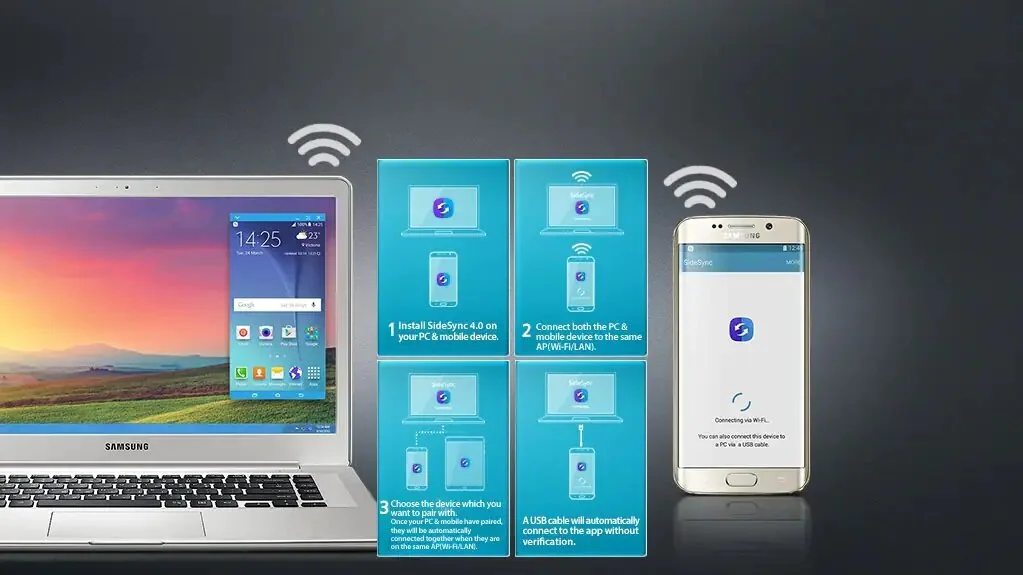
Characteristics of Samsung SideSync
- It helps you connect your Andriod devices with PCs with USBs, Qr code, etc.
- You can share your files like videos, audio, etc., between both devices.
- It has easy to use interface like others.
- It can easily navigate the desired screen.
Final Words
The list mentioned above are software that can easily transfer all of your data from the mobile device to PC. With these tools, you can easily get a backup of your files. These software give you incredible features, i.e. allows you to recover your deleted data. Use software that fulfills all your needs and requirement. From our point of view, the best tool which contains all the features that you search for is Coolmuster Andriod Assistant.














