Atavist is a powerful platform used to create stories in an eBook format and it is helpful in creating media-rich stories. There are many advantages of using this platform as it has a simple composition system, a powerful designing tool, and has the ability to share the content with others.
It allows users to shape the story along with the best title design, page navigation system, or visual themes. It is best for creating eBooks and is used to deliver upstate features and functions to its users. After creating the content, the project will be published and shared on other social media platforms.
It is cloud-based publishing software that is easy to use and is helpful in making the atavist magazine an awards-winning publishing venture. It is beneficial in translating work into different languages like French, Spanish, and German. It is also used in building pages for different websites.
Users will be able to add multimedia files and publications to the web and mobile by using this platform. It includes various tools and features that allow its users to integrate multi-media from different applications. It is helpful in making the content better than before with the use of graphics.
The best part of using atavist is that the content written through it is easily readable for any user. It allows users to read content from phones and desktops in an EPUB format. It provides multiple options for earning revenue. Customers will pay a certain amount to view particular content.
Why Do Users Want Atavist Alternatives?
Atavist offers the best services for individuals and small businesses to produce writing content from phones, and tablets for eBook readers. It includes creative tools to structure their digital eBooks, magazines, and photobooks. It supports seamless integration with all the Microsoft application
It includes shortcomings that hinder the users to use it for multiple purposes. The foremost problem is that it has a confusing interface and is difficult to understand. Moreover, its subscription plans are expensive to purchase and its features are being used after paying the subscription fee.
List of Atavist Alternatives
Atavist has a free publishing platform with an atavist magazine that publishes true stories every month for its old and new users. It is now operated as a stand-alone publication service. Atavist has the core features of writing tools, digital publishing, photo sharing, and many more.
In regard to these best functionalities, the following Atavist alternative is selected and explained thoroughly along with their structure and working techniques in this article. An explicit comparison is provided which helps the audience in choosing the best possible alternative for Atavist.
1. iBook Author
iBooks Author is eBook publishing software used by authors to write a book and publish it on Apple Store. Users will be able to create a digital book with the help of Mac devices and iPad. It has a user-friendly interface that is easy to use and is available free on the Mac App Store.
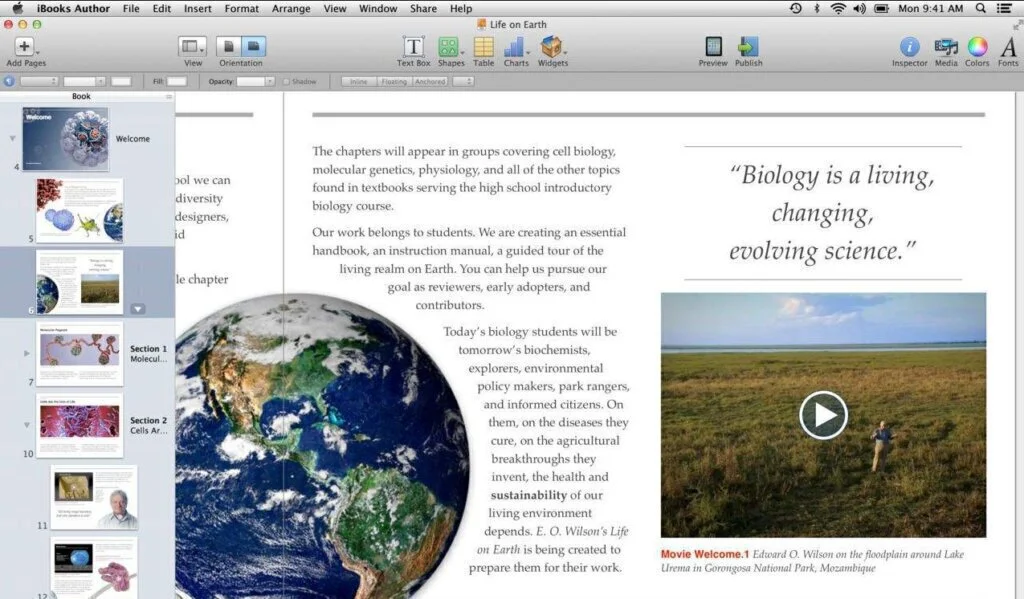
It uses different galleries, videos, shapes, and expressions to design professional books. The compiling process starts after choosing a suitable template and continue with the creation of the content in the book. It is used to write textbooks, cover books, and novels in a proper way.
The best part about it is its built-in templates are available in portraits and landscapes. It is equally beneficial for the author to preview their book on iPad at any interval of time. It allows users to create a beautiful multi-touch textbook and any kind of book.
Features
- Writing Tools
- Digital Publishing
- Publishing eBooks
- Word Processing
- Document Management
Pros
- Easy Customization
- Third-Party Integration
- Flexible to Use
- Book Writing
- Available Free
Cons
- Limited Advanced Features
- Issues in Publishing
- Problems in Uploading Photos
- Lack of Templates
2. SMORE
SMORE is the cloud-based email marketing platform that allows businesses to improve their customer engagement by designing newsletters for events. Designing newsletters for business events put a professional impression on the readers and is helpful for increasing the traffic to the website.
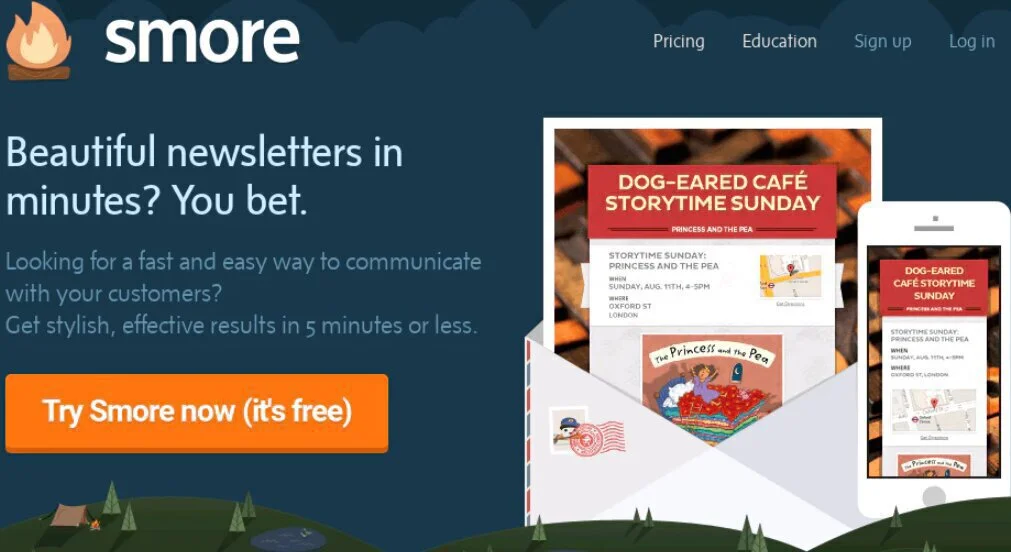
It is basically a lock-screen rewarding application that allows its user to earn points for placing ads and content on the phone lock screen. It is accessible only through its website and is used to provide various tools for Email Marketing. It is easily compatible with all sizes of businesses on phones or desktops.
It has a user-friendly interface that is easy to use and is fully customizable. Its typical customers are Small Businesses, Mid-Size Businesses, and Large Enterprises. Its free version is available on the website with limited features and its starting price is 29 USD per month.
Features
- Reporting and Analytics
- Template Management
- Subscriber Management
- WYS/WYG Editor
- Alerts and Notification
Pros
- User-Friendly Interface
- PDF Tracking
- Flexible to Use
- Customizable Templates
- Events Newsletter
- Easy to Navigate
Cons
- Expensive Subscription
- Limited Integration
- Lack of Plugins
- Issues in Background
3. Kotobee
Kotobee is a comprehensive ebook creator and EPUB editor used to create and publish interactive books for Android, iPad, iPhone, and HTML5. It is helpful in creating interactive eBook content and is used to import the EPUB and PDF files the file’s contents are saved in Kotobee Shared Library.
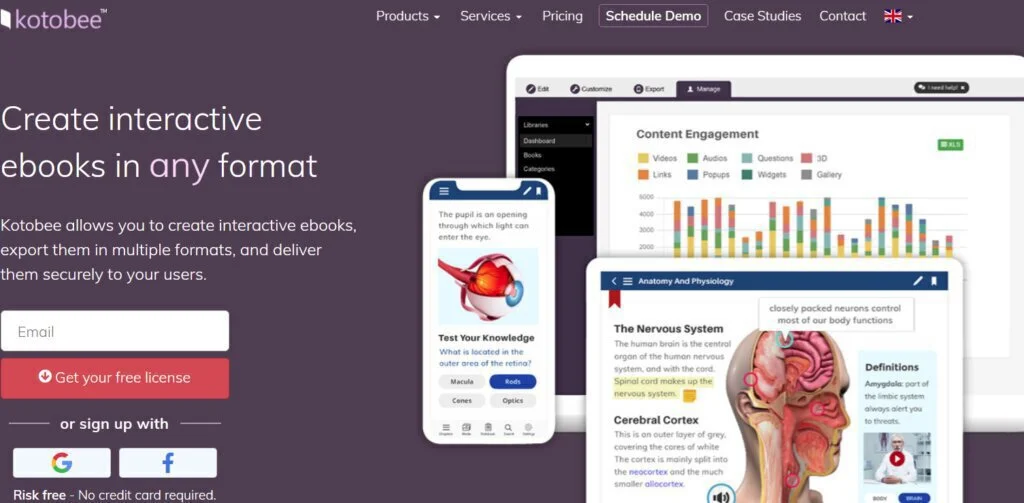
It is easily compatible with all the operating systems of Windows, Mac, and Ubuntu. The desktop version is available which allows the users to export unlimited EPUB, web apps, and desktop apps, and is used to integrate eBooks with the library management systems.
It is beneficial in creating branded library apps with full access control and is used to manage all the powerful control and API. It free trial is available on the website for a period of 30 days and its subscription plan is subscribed at 150 USD and is a one-time payment.
Features
- Instructor-Led Courses
- Interactive Content
- Customizable Branding
- Data Import and Export
- Learning Management
- Multimedia Support
- Third-Party Integration
- Library Management
Pros
- User-Friendly Interface
- Easy to Use
- Flexible to Navigate
- Excellent Customer Support
Cons
- Spell Check Problems
- No Auto-Saving Option
- Limited Free Trial Period
- Problems in Integration
- Lack of Style Option
4. eBookBurn
eBookBurn is a comprehensive eBook management system that is helpful in creating eBook and digital books. It allows users to create eBooks on all popular formats and is easily accessible on all devices. No technical knowledge is required to use this platform.
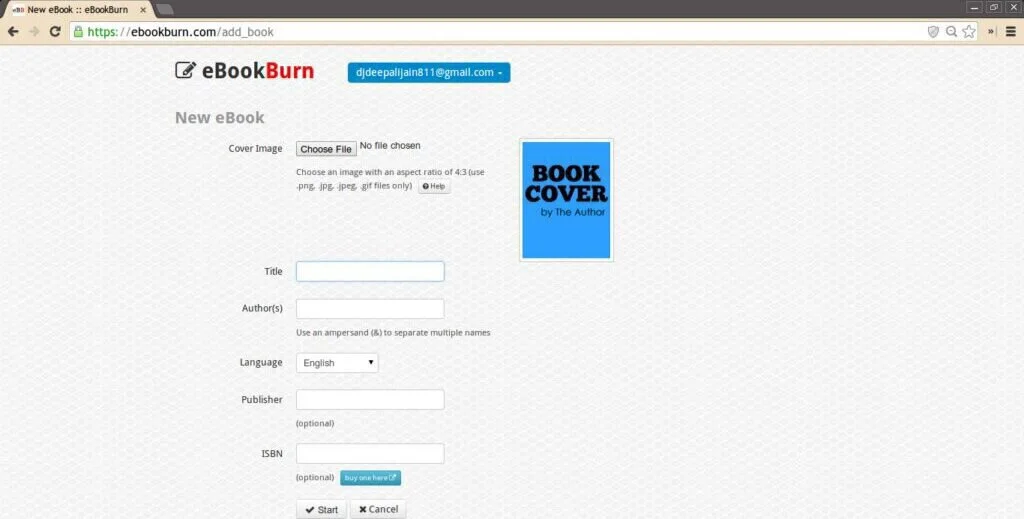
It has a user-friendly interface that is easy to use and is fully customizable. It is used to generate eBooks in two formats i.e., EPUB and Mobi because these formats are more popular for selling purposes. Its free version is available on the website and its starting price is 30 USD per month.
Features
- Desktop Publishing
- Interactive PDF Forms
- Knowledge base
- Color Management
- Portable to Use
Pros
- User-Friendly Interface
- Easy to Use
- Free Resources
- Customizable Templates
Cons
- Delayed Updates
- Poor Customer Service
- Limited Integration
- Lack of Plugins
- Issues in Publishing
5. Liberio
Liberio is the perfect platform for creating and publishing eBooks right from Google Drive, Dropbox, OneDrive, GitHub, and many more. It offers the easiest way to design and publish high-quality eBooks for everyone. It allows users to publish books, tell stories, and share knowledge through eBooks.

It includes three simple steps to create and publish the eBook on it. Simply write the text, import it to Liberio, create an eBook, and finally publish it on the leading eBook stores. It is equally beneficial in converting the text-based document to an eBook for free.
It offers training in the form of documentation, webinars, and videos. Its loyal customers are Small Businesses, Mid-Size Businesses, and Large Enterprises. It includes the core features of law libraries, school libraries, inventory management, circulation management, and many more.
Features
- Live Pixel Preview
- Advanced Grids
- Snapping Options
- Brush Stabilization
- Text to Impress
- Responsive Design
Pros
- EBook Editor
- Web-Based Design
- User-Friendly Interface
- Synchronize with Each Other
- Flexible to Use
Cons
- Issues in Creating
- Complex Features
- Problems in Transformation
- Expensive Pricing Plans
6. PrintMaster
PrintMaster is an alternative to atavist that is used to create, design, and print projects in minutes and it is best for creating professional-level projects. It works as a designing platform and is used to draw all types of menus, business cards, greeting cards, postcards, and many more.
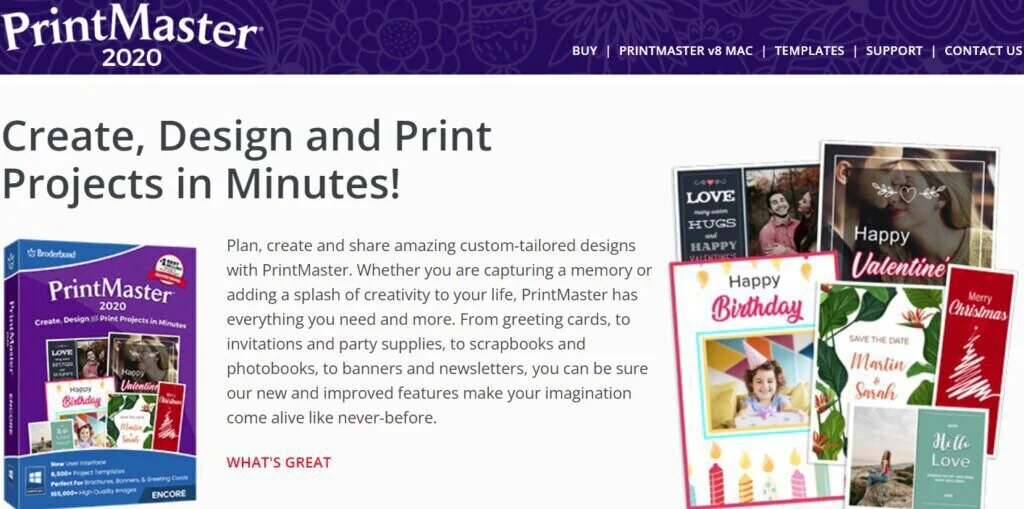
It is a full-featured project used to create incredible and stunning print projects within a few minutes. It has a modern user interface along with the best handling capabilities, a mailing system, integrated address books, autosaved functionality, customized text, line pattern, and many more.
It provides a new design experience with the help of paintbrushes, photo fonts, and new customizable styles. It is not free of cost and its full version is accessed at the subscription cost of 49.99 USD. Users will be able to add hundreds of royalty-free images by using this platform.
Features
- Ultimate Design Toolkit
- Social Media Templates
- Photo Imaging Effects
- Extraordinary Text Tool
- Spectacular Effects
Pros
- Inspiring Photobook
- Custom Tailored Design
- Customizable Templates
- Free Trial Version
- Easy to Use
Cons
- Issues in Brush Stabilization
- Problematic Scrapbook Design
- Limited Readymade Template
- Lacks Photo Imaging Effects
- Expensive Pricing Plans
7. FlowPaper
FlowPaper is the content publishing platform that is used to transform brochures into interactive pages. Users will also be able to design catalogs by using this built-in suite of templates. It provides various tools for adding images and videos to their magazines.
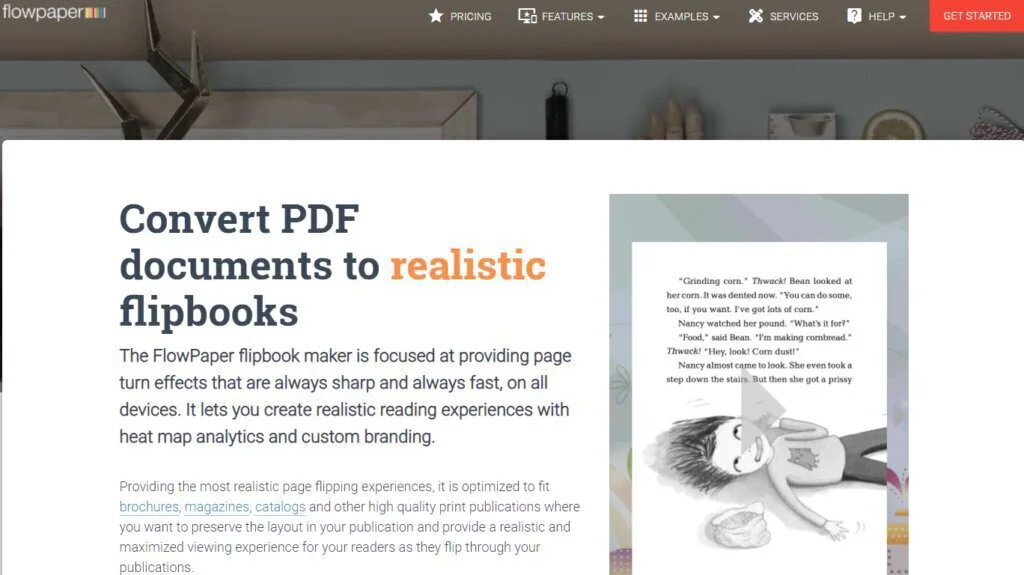
It supports Google Analytics integration which is helpful in reducing the loading time. It is beneficial in transforming PDF files into web publications on Mac and Windows. Its free trial version is available on the website and premium versions are accessible at the cost of 95 USD per license.
Features
- Flipbook Maker
- Mobile-First Publication
- Report and Analytics
- Accessibility Automation
- Lead Generation
- Add Interactive Content
Pros
- Optimized Web Delivery
- Fully Coded in HTML5
- User-Friendly Interface
- Google Analytics Tracking
Cons
- Limited Integration
- Issues in Customization
- Problematic Publication
- High Subscription Fee
8. Arcreader
Arcreader is the online reader software used to improve the reading speed, comprehension, assessment, and online reading capability of users. It is helpful in sharing the digital version of maps and data. It is being used in K-12 schools, universities, home schools, and many more.
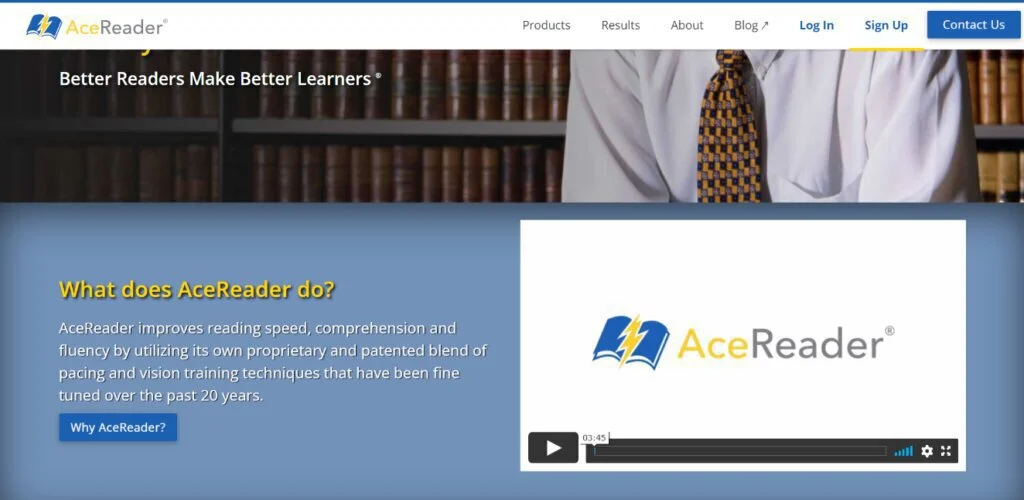
It is a browser-based application that has the ability to support browsers with the help of HTML5 and JavaScript. It is compatible with all the web browsers and supports the operating system of Windows and Mac. It does not support Private mode and is helpful in increasing reading speed.
Features
- Bulk File Conversion
- Measurement Palette
- Text and Typography
- Digital Publishing
- Palettes Grouping
Pros
- Easy to Use
- Ready-Mate Templates
- Unlimited Upgrades
- Improved Productivity
- One-Time Payment
Cons
- No Integration
- Lack of Resources
- Limited Free Trial Features
- Issues in Publishing
9. My Ebook Maker
My Ebook Maker is an online platform that is used to create eBooks on the cloud. It allows the users to write, create, edit, and store countless eBooks in the cloud. A recipe book, traveling document, and simple presentation can also be created by using this platform.
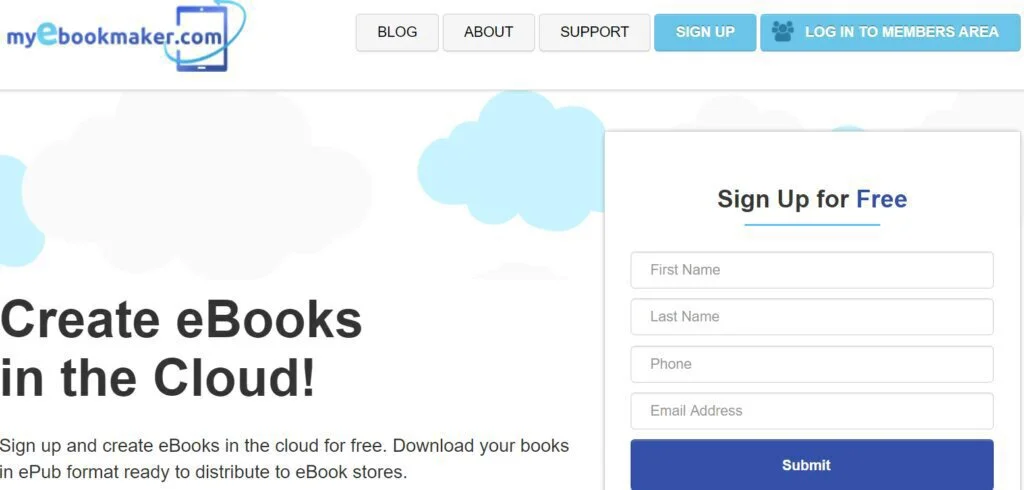
It can perform the function of an eBook content editor that allows users to write text and add different chapters to it for better navigation. To use it simply create an account on it and start working. The created eBook is stored in EPUB format in users’ accounts and can easily be downloaded.
Features
- Design eBooks
- Businesses eBooks
- Cloud-based Software
- Traveling Documents
Pros
- User-Friendly Interface
- Flexible to Use
- Work Online and Offline
- Enlarge Font Size
- Include Multi-Media Elements
Cons
- Require Power Source
- Issues in Downloading
- Problems in Installation
10. NATATA eBook Compiler
NATATA eBook Compiler is a platform that helps users to create their eBook in a limited time. It is helpful in marketing products and users will also be able to create the eBook and can share it on multiple social media platforms. It is best for authors, novelists, writers, and portfolio makers.
It is beneficial in selling the eBook on the internet and earning money from this. It includes customizable templates, HTML pages, animated GIF files, and digital media images that are used in creating the eBook. It is useful in creating eBooks, offline websites, digital catalogs, and many more.
Features
- HTML Pages
- VB Scripts
- Text Documents
- Animated GIFs
Pros
- Create Offline Website
- Compress HTML Files
- Easy to Navigate
Cons
- Limited Documentation
- Confusing Dashboard
- Require Large Space to Download
- Issues in Digital Catalogs
11. InPage
InPage is the industry-standard platform for making pages of Newspapers, Magazines, and books in Urdu and Arabic Language. It supports Windows and Mac operating systems. It has a complex typer and editing modules so it is difficult to understand and is not feasible for beginners.

It supports the easy import of data in any other software like EPS and CorelDraw. It is used to create the pages in Urdu with the help of Arabic Script. The process of publishing on it is not only easy but also enjoyable. It is helpful in enhancing the binding and unbinding machine at the customer level.
Features
- Ungrouping of Objects
- Supports OLE
- Rotate Text
- Automate Lines
- Textbox Columns
Pros
- Easy to Use
- Export Urdu Text Easily
- User-Friendly Interface
- Flexible to Navigate
Cons
- Time Consuming
- Difficult Language Barrier
- Complex Editing and Typing
12. Swift Publisher
Swift Publisher is the desktop publishing platform for Mac operating system. It is an easy-to-use page layout that is used to create impressive and professional-looking documents such as flyers, brochures, magazines, menus, cards, Twitter covers, and many more.
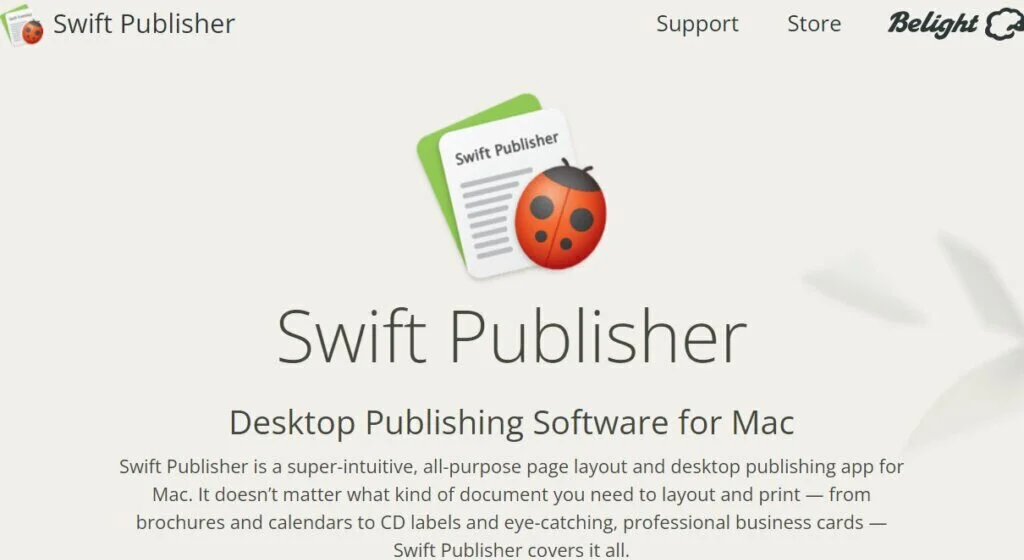
It is also known as a printed photo album because its interface is directly related to the Apple Photos database. It offers the easiest manipulation of data as it flows from one box to another. It has a user-friendly interface that includes powerful designing tools and layout.
It contains 2000 free clipart images and 100 additional fonts. Its free trial is available for thirty days and its starting price is 19.99 USD per month. It includes the features of designed templates, new clipart images, dynamic text fields, circle text fields, extensive import, and many more.
Features
- Excellent Layout
- Desktop Publishing
- Support for Layers
- Print Brochure
Pros
- Create Photo Book
- Drag and Drop Interface
- Best for Apple Lovers
- Easily Edit Documents
- Flexible Manipulation of Text
Cons
- No Photo Library
- Only for Mac OS
- Expensive Subscription Plans
- Limited Integration
- No API Access
13. Adobe InDesign
Adobe InDesign is the leading desktop publishing software used to design posters, flyers, brochures, magazines, newspapers, and books. It has the ability to publish content suitable for tablet devices. Its free trial is available on the website and its starting price is 20.99 USD per month.
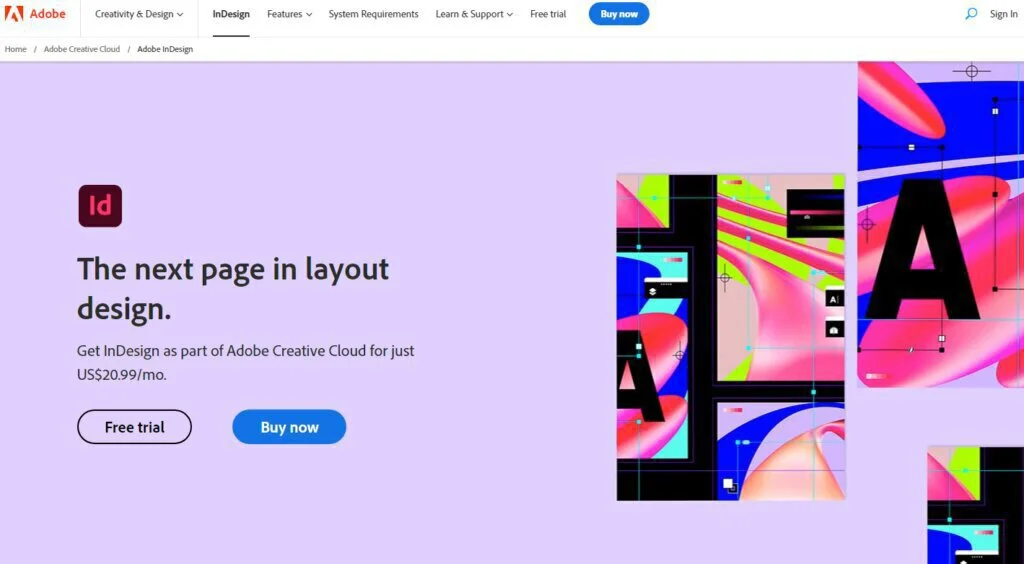
It has multilingual support and is able to export the document in Adobe Portable Document Format. It is helpful in creating an elegant and stylish layout and is also used to deliver industry-leading page layouts to all of its users working on desktop and mobile devices.
Features
- Desktop Publishing
- Print Brochure
- Interactive PDF Forms
- Collaboration Tools
- Activity Dashboard
- Design Management
Pros
- Easy to Customize Templates
- Professional-Level Document Design
- User-Friendly Interface
- Easy to Use
- Flexible to Navigate
Cons
- Spell Check Problems
- No Auto-Saving Option
- Limited Free Trial Period
- Lack of Documentation
- Issues in Art Storage
14. Publitas
Publitas is an online publishing platform that helps businesses to publish catalogs online and deliver the best shop-able experience. It supports integration with Google Analytics and third-party applications through API access. Its full version is accessed at the cost of 29 USD per month.
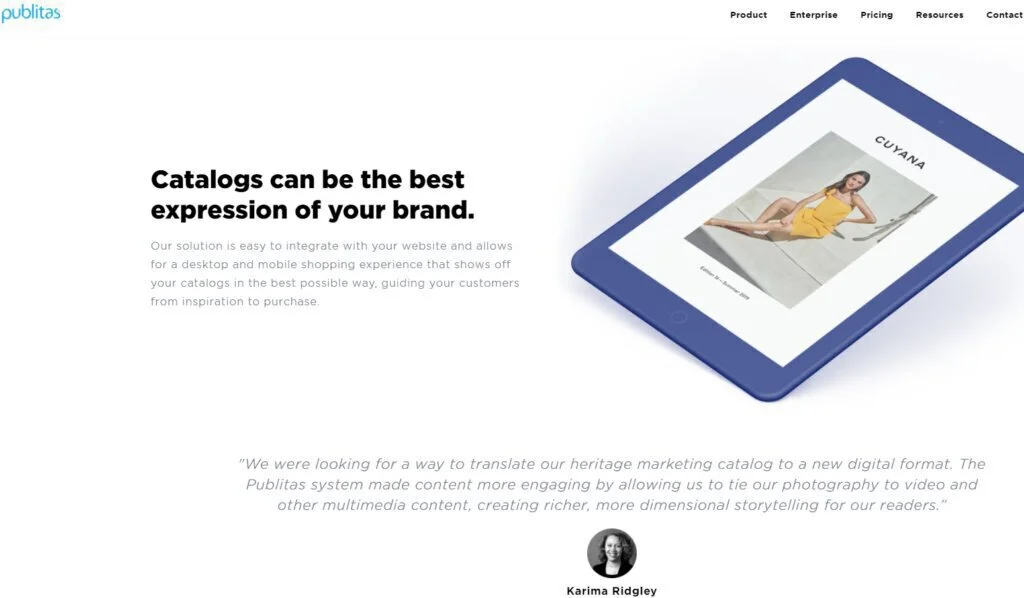
It is used in catalog and content management, content marketing, publication, and subscription. It allows the marketing professionals to use their publications or catalog on their existing websites and automates the search engine optimization to gather a wide range of customers.
Features
- Activity Dashboard
- Document Management
- Easy Customization
- Data Import and Export
- Collaboration Tools
Pros
- Third-Party Integration
- User-Friendly Interface
- Best in Dynamic Publications
- API Access
- Password-Protection Publication
- Secure Activity
Cons
- Poor Customer Support
- Issues in Flip Animation
- Problems in Automation of Catalogs
- High Subscription Fee
15. Leanpub
Leanpub is a powerful publishing platform designed for professional authors to create, edit, publish, and sell PDF / EPUB books on blogs. It allows users to update their content easily. The changes will automatically be done to all the copies of sold eBook.
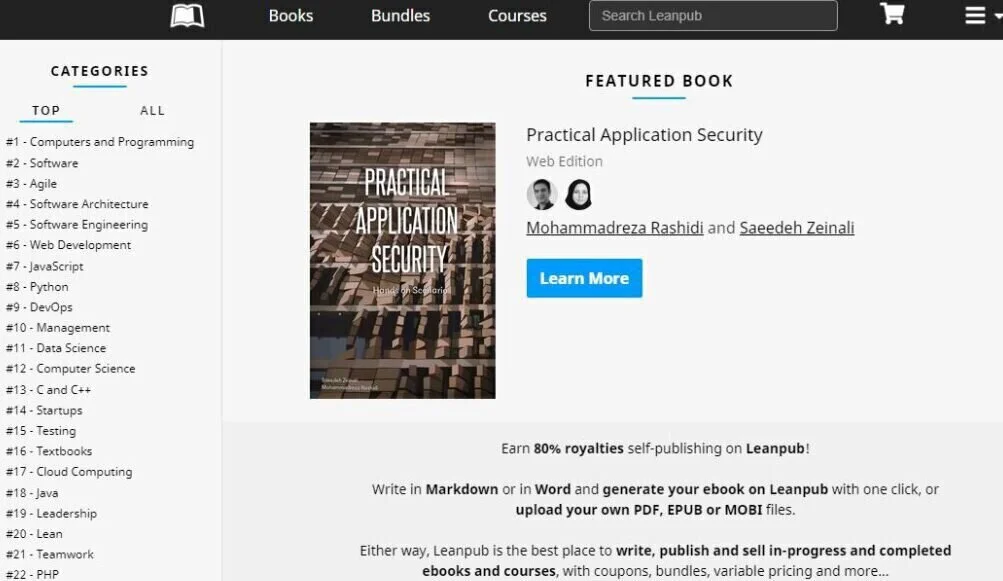
It reserves all the rights to the book author and allows authors to remove the content anytime as per their demand. Authors will be able to publish the content anytime along with other publications or agencies. It will charge some money as long as the authors’ book is available in stores.
Features
- Digital Publishing
- Online Education
- Photo Sharing
- Publishing eBooks
Pros
- Publish Book in PDF
- Write Book in Plain Text
- Modify Book Anytime
- Easily Shares Royalties
- Professional Looking Web Pages
Cons
- Limited Customization Option
- Expensive Pricing Plans
- Poor Customer Support
Final Words
Atavist is a powerful platform used to create stories in an eBook format and it is helpful in creating media-rich stories. It is best for creating eBooks and delivering upstate features and functions to all of its users. After creating the content, the project can be published on other social media platforms.
The main drawback of using this platform is that it has a confusing interface and is difficult to understand. Moreover, its subscription plans are expensive to purchase and its best features are being used after paying the subscription fee and it has poor customer support than others.
Many alternatives are available that perform betters than Atavist and cover all of its issues. As shown in the article SMORE alternative is best to use because of its extensive features and the audience may choose other alternatives by considering their demand, budget, and available resources.














