AudioMulch is used in live performance, audio processing, music composition, and sound design. It provides tools for musicians to record their sounds on Mac and PC. Sound designing, electronic music performance, and composition can also be done using this software.
It includes sound processing and modules producing to compile new songs. It performs a high level of music functions that save the musicians from developing music from scratch of individual filters and oscillators. It has built-in host VST and audio unit plugins to learn and teach audio processing.
It provides mobile support for Android and iOS. It has a user-friendly interface that allows the users to process live audio sources and uses a MIDI controller to modify the sliders and the knobs. It is easily compatible with all the versions of Microsoft Windows and Mac operating systems.
It includes multichannel inputs and outputs that allow users to track multi-track recordings and use them as live mixers. It offers the facility to diffuse the music from surrounding sounds and switch between documents and patches with the help of a MIDI controller.
It has a built-in control and automation feature that allows the users to work easily without hassle. It offers a customizable scheme that lets its users compose the music spontaneously. It includes the feature of Non-Linear Music Making, Easy Use, a Flexible Automation system, and many more.
Why Do Users Want AudioMulch Alternatives?
AudioMulch software offers all the necessary services for live performances, music compositions, sound designing, and composition. It offers versatile, good-surrounding, and unusual audio effects. It is easily compatible with other VST instruments and audio effects.
It includes some shortcomings also that hinder the users from using it for multiple purposes as it does not support audio multi-tracking. Moreover, it is not compatible with other DAWS and currently has no repitching of sample playback. Lastly, it does not offer the facilities of MIDI recording and sequencing.
List of Outstanding AudioMulch Alternatives
AudioMulch is best in its field of music composing and sound processing. It is helpful in live performances, audio processing, sound designing, and music compositions. It offers an interactive musicians environment for the operating systems of Windows and Mac.
Regarding these best functionalities, the following AudioMulch alternatives are selected and explained thoroughly, along with their structure and working techniques in this article. An explicit comparison is also provided, which helps the audience choose the best possible alternative for AudioMulch.
1. Ohm Studio
Ohm Studio is a real-time collaborative digital audio workstation that helps users record music by teaming up with friends. It is equally beneficial in getting the information about the other musicians records. It is a non-text-related desktop-based editor used in video editing and audio editing.
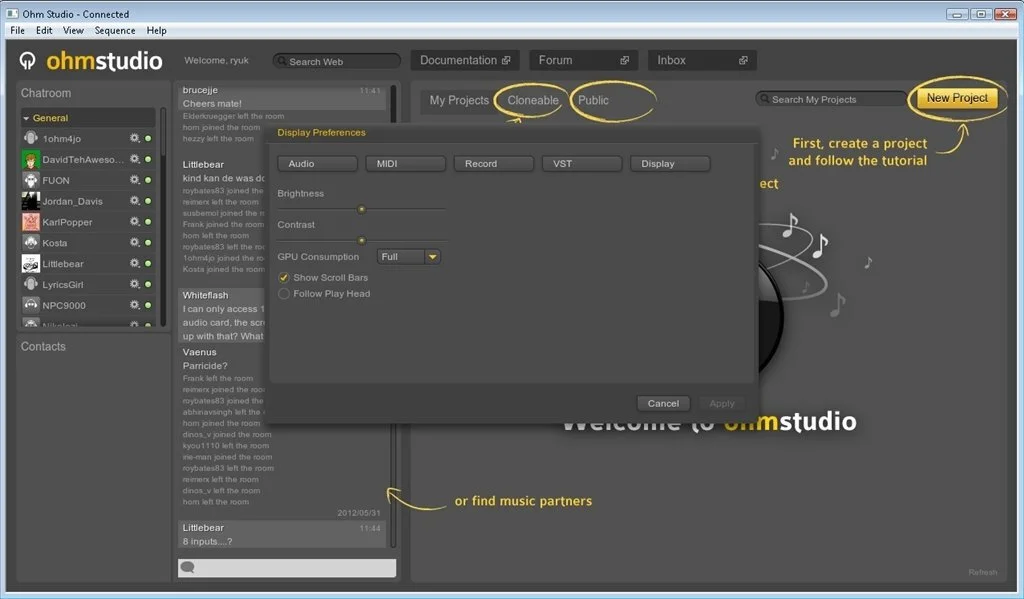
It has a user-friendly interface that is simple to use and fully customizable. It provides the mobile support of Android and iOS. To use this application, download it from the internet and join the worldwide online community of musicians and producers. It supports the operating system of Windows and Mac.
Features
- Digital Audio Workstation
- Real-Time Collaboration
- Piano Roll
Pros
- Support VST Plugins
- Online Collaboration
- Audio Recording
- Music Composition
- User-Friendly Interface
- Mobile Support
Cons
- Limited Plugin
- Lack of Resources
- Issues in Composition
- Expensive Subscription Plans
- Confusing Dashboard
2. Qtractor
Qtractor is the full-featured MIDI multi-track application that supports C++ languages and the Qt framework. It enables musicians to record their music without any problems. It is a free and open-source platform released under the GNU General Public License v2, and it supports the LINUX operating system.
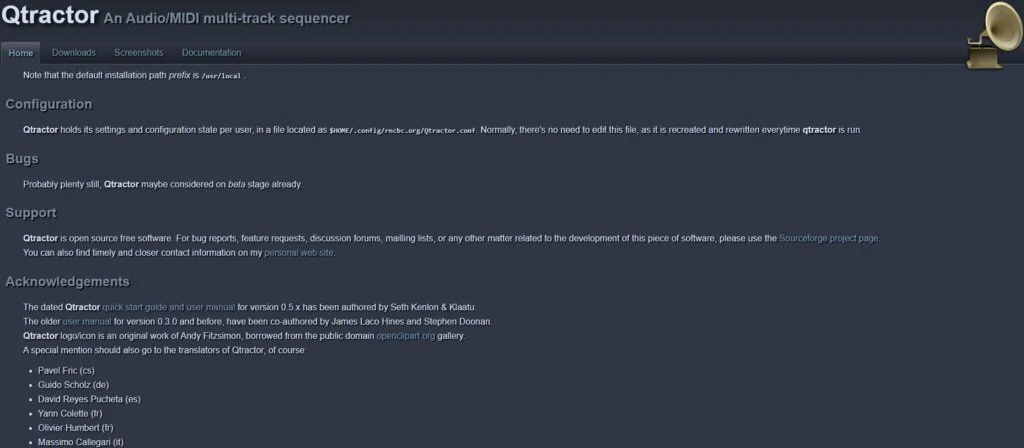
It includes a wide range of features that helps the musicians in fulfilling all their needs that are necessary for recording their music. It offers the facility of multi-track audio and MIDI sequencing and routing. It has a built-in unlimited number of tracks per project and has overlapping clips per track.
Features
- Support for VST Plugins
- Multi-Track Editing
- Digital Audio Workstations
- Support for MIDI
- Built-in Monitor Control
- Non-Linear Editing
Pros
- Good for Linux OS
- Free and Open-Source DAW
- Audio Workstation
- Includes MIDI Clip Editor
- Display Bug Reports Sequentially
Cons
- No Windows and Mac Support
- Lack of Graphic Refinement
- Limited Resources
- Hard to Configure
3. Frinika
Frinika is the free music workstation software written in Java programming language and supports the operating system of Windows, Mac, and Linux. It includes the key features of sequencers, real-time effects, audio recording, and soft-synth that helps musicians develop music.
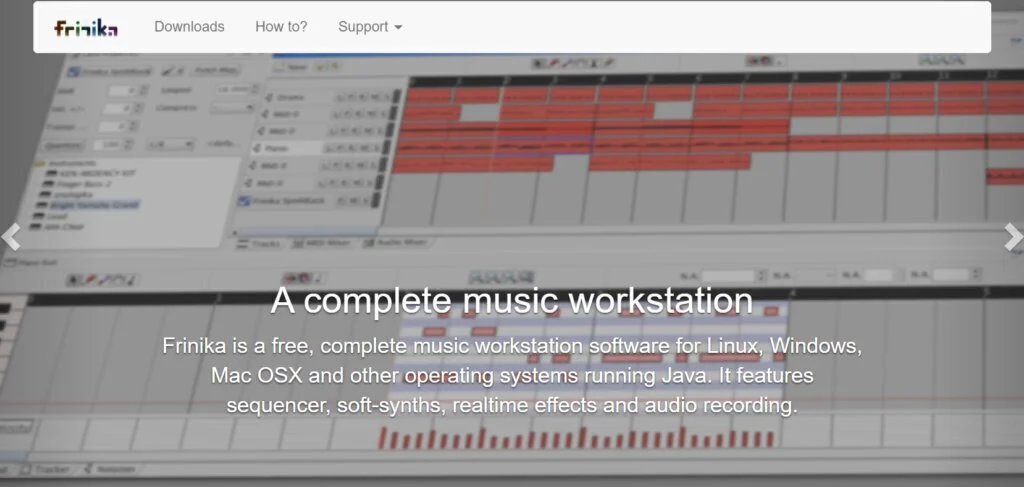
It is an open-source platform packed with Piano roll, VST/VSTi, Amiga style tracker, and many more. It has a user-friendly interface that is easy to grasp and is best for beginners because of its friendly layout. It offers its training in the form of videos and documentation.
Features
- Music Production
- Digital and Audio Workstation
- Java-Based Programming
- Soft-Synthesizer
- Support for VST plugins
Pros
- Easy to Use
- User-Friendly Interface
- Good for Beginners
- Friendly Layout
- Open Source Platform
Cons
- Unstructured Interface
- Limted Audio Processing
- Problems in Execution
4. SoundBridge
SoundBridge is the full-featured Digital and Audio Workstation, a free and easy-to-use platform. It includes all the essential features that are necessary to make the music. It is easily compatible with third-party VSTs and professional audio drivers. It provides the mobile support for Android and iOS.
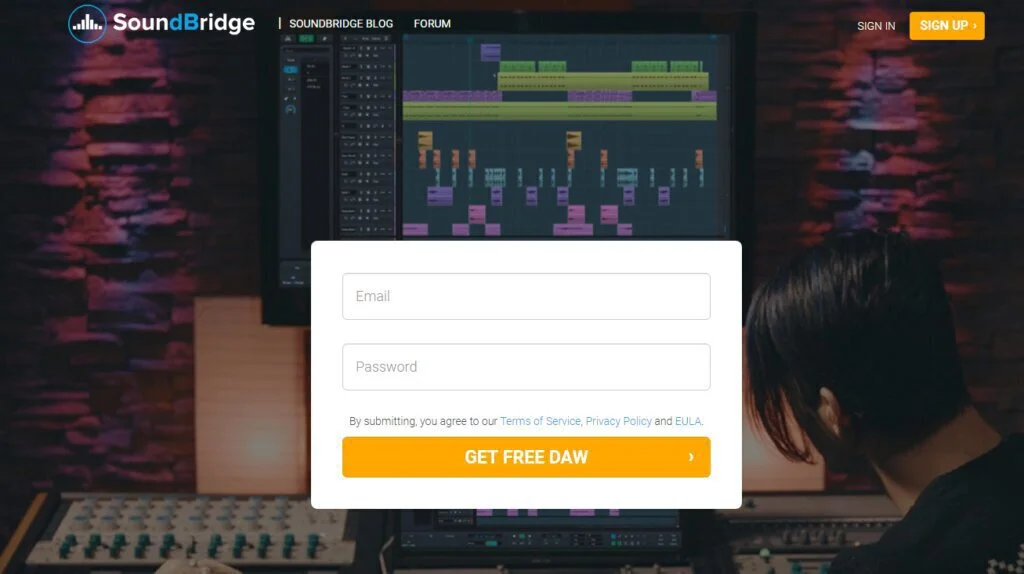
It runs smoothly on Microsoft Surface and supports Windows and Mac operating systems. It has an intuitive interface that includes robust mixing and mastering FX section containing all the necessary parameters of a drum machine. It offers the facility of making music with friends online.
Features
- High-Resolution Skins
- MIDI and Audio Routing
- Linked Faders
- Channel Strip Presets
- Virtual MIDI Keyboard
- MIDI CC Mapping
Pros
- Compatible Microsoft Surface
- Easy to Learn
- Free to Use
- Good Customer Support
- Clutter-Free Interface
Cons
- Lack of Plugin Bridging
- No Typing Keyboard
- Security Issues
- No Audio Unit Support
- Lacks Video Player
5. Stargate
Stargate is the DAW platform that includes everything necessary to make music on the computer. Instead of managing dozens of different, it offers a single solution for music production. It is open-source and full-featured software that works best for robust pattern-based workflow.
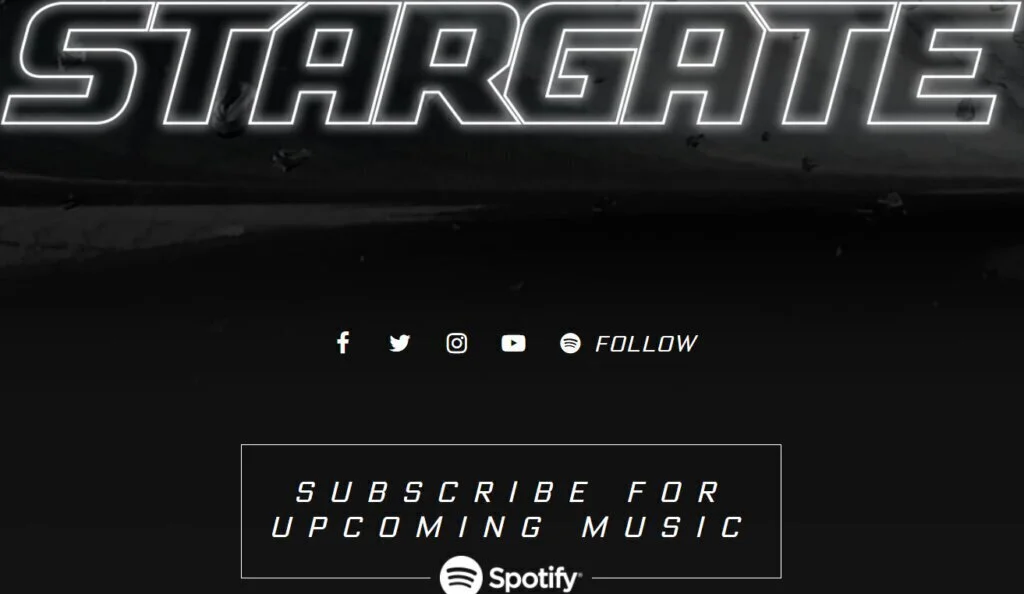
It includes revolutionary CPU-optimized DSP algorithms that offer four times as much battery life as traditional DAWs and plugins. It supports the display resolution from 720 to 4k and above resolutions. It is easily compatible with all Windows, Mac, and Linux operating systems.
Features
- Portable Flash Drive
- Basic Wave Editor
- Track Routing Metric
- Broad MIDI Hardware
Pros
- Free to Use
- Easy to Grasp
- Open-Source
- Powerful Track Routing Matrix
- Support HD Resolutions
Cons
- Limited Features
- Lack of WordPress Plugins
- Issues in MIDI Hardware
- Problems in Integration
6. energyXT
energyXT is top-quality advanced software that helps musicians to make music directly from computers without any help from professionals. It has a user-friendly interface that is easy to use and can create and record music with the help of drum loops and virtual instruments.
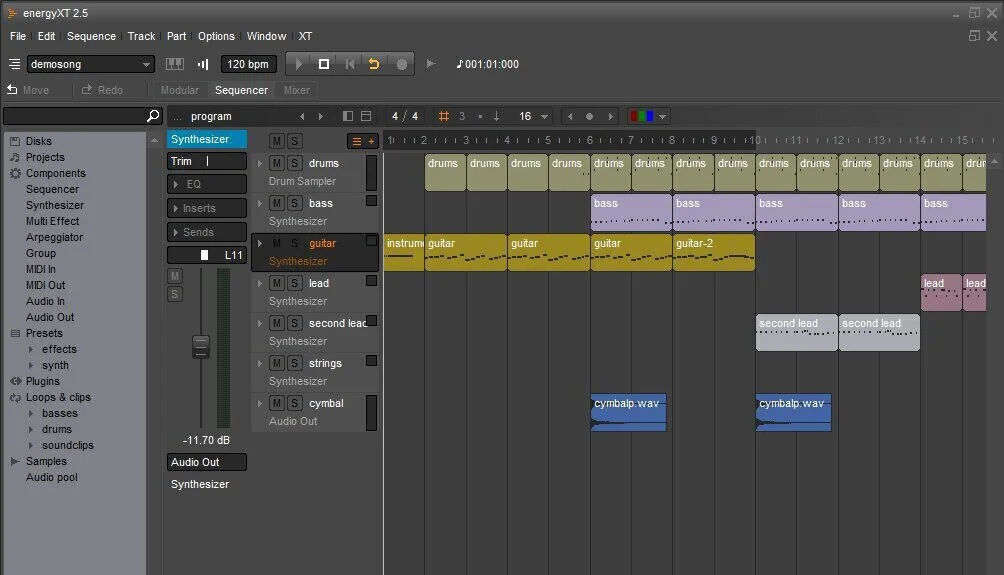
It provides mobile support for Android and iOS. It supports different functioning of Multi-track audio recording editing and includes the built-in guitar effects. It will help the users compose awesome music tracks and offer the facility of sharing the music with others in the form of mp3, wav, and aif files.
Features
- Music Production
- Tabbed Interface
- Support for VST Plugins
- Multi-Track
- Piano Roll
Pros
- Support Multiple Music Platforms
- Save File as Mp3
- Audio Recording Facility
- Simple to Use
Cons
- Discontinued Software
- Includes Bugs
- Security Issues
- Problems in Portability
7. Amped Studio
Amped Studio is a modern web-based music studio that helps make music anytime and from anywhere in the world. It creates instant music with the help of virtual instruments, effects, loops, samples, and other music tools. It saves the data in the cloud and is accessible with a stable internet connection.
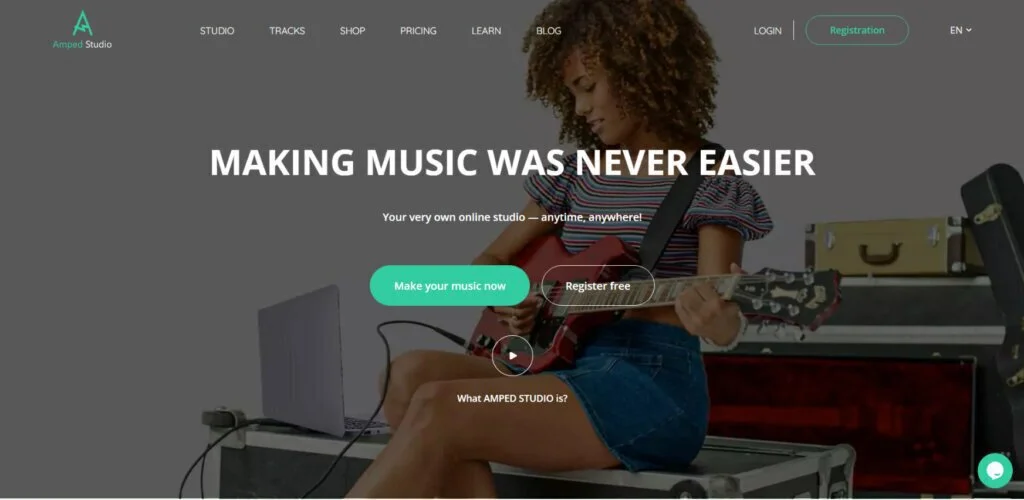
The primary purpose of design is to make it so simple and enable beginners to use it with ease. It has built-in tools that allow the artist to record and create their music with high-quality sound effects. It offers the facility of sharing music with friends and developing tunes together.
Features
- Audio Recording
- Support for MIDI
- Digital Audio Workstation
- Music Production
- Mix Music
Pros
- Flexible Music Studio
- Provides Simple Workflow
- Login from Anywhere
- Additional Plugins
Cons
- Issues in Recording
- Problems in VST Plugins
- Expensive Subscription Plans
- Limited Integration
- Less Compatibility
8. Cubase
Cubase is an on-premise music software that helps make the audio simpler and easier for artists. It includes tools that allow musicians and artists to record, mix, and edit audio files. It is also helpful in managing composition parameters to edit chords jam with chords and patterns.
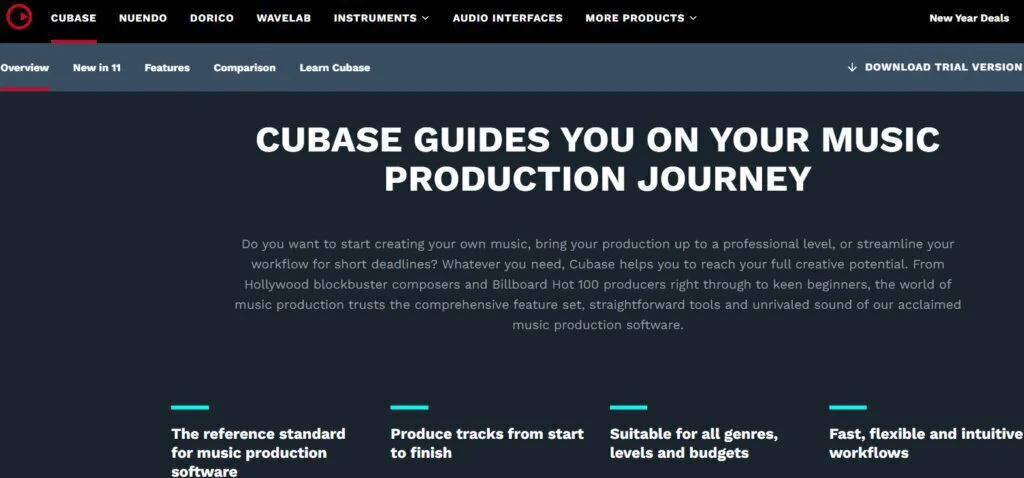
It is commonly used for audio editing and lets the music creators view and edit available projects events and organize the content with the help of MediaBay tools. It offers the facility of hiding and exporting FX, MIDI, audio, and video tracks into the archives, and a personalized workspace can be created.
Its free trial is available on the website with limited features, and its premium version is subscribed at the subscription cost of $121.30 per feature. Its typical customers are Small Businesses, Mid-Size Businesses, and Large Enterprises. It offers its training in the form of videos and documentation.
Features
- Digital Audio Workstation
- Music Production
- Piano Roll
- VST Plugin Support
- Music Recording
- User Management
Pros
- Audio Editing
- Configurable Workflow
- Support Multiple Projects
- User-Friendly Interface
- Stable and Glitch Free
Cons
- Confusing Documentation
- Limited Audio Library
- Complex Audio Environment
- Automation Issues
- Problems in Channel Conversion
9. REAPER
REAPER is the full-featured audio editing software that is helpful in MIDI recording, processing, mixing, and mastering the environment. It lets its users record audio from different inputs at the same time. Audio recording can also be done imaginably by using this platform.

It is the comprehensive digital audio production application for the operating system of Windows, Mac, and Linux. It includes a wide range of hardware, digital formats, and plugins that helps the users in extending, scripting, and modifying the created audios. It supports the integration with third-party applications.
It is commonly used in audio editing and provides training in videos and documentation. It has a user-friendly interface that is easy to use and fully customizable. Its free trial is available on the website with limited features, and its premium package is subscribed at the subscription cost of $60.00 per month.
Features
- Video Editing
- Audio Capture
- Synchronous Editing
- Built-in Routing
- Pitch Shift Engine
- Piano Roll
- Patch Management
- Music Recording
Pros
- Easy to Use
- Best for Professional Dubbing
- Convert Audio to MIDI
- Good Native Plugin
Cons
- Not for MIDI Sequencing
- Problematic Searching Tool Name
- Scary layout
- Old Fashioned
- Slow Processing
10. LMMS
LMMS is a free cross-sharing platform that allows users to make music on a computer. It helps produce, mix sounds, and fine-tune chords on a centralized platform. It lets its users manage the playback instruments with the help of typing and MIDI keyboards. Plus, Melodies and beasts can also be created by using LMMS.
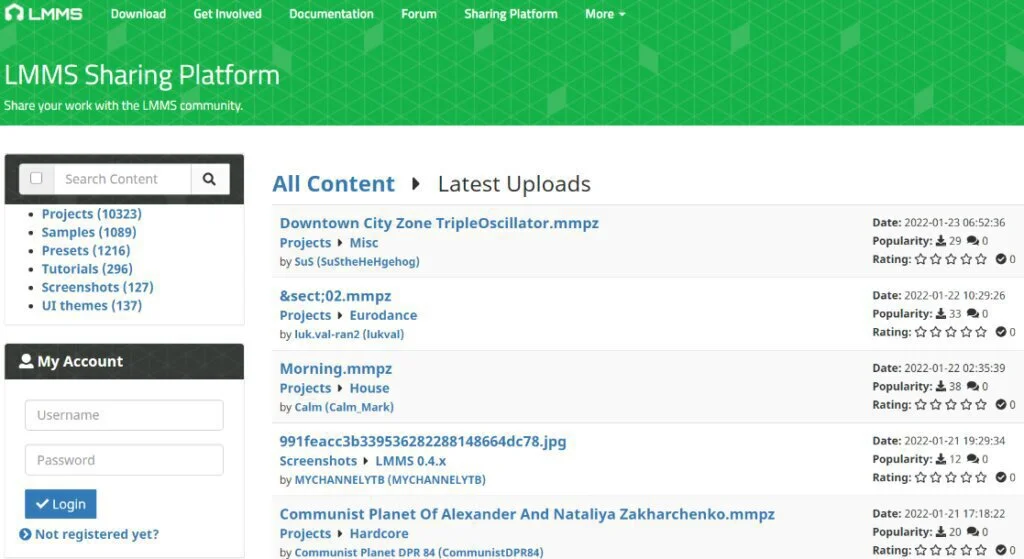
It is equally beneficial in creating projects, storing multiple versions, adding labels, saving project templates, and importing MIDI files. It is easily compatible with third-party solutions and has built-in notepads that help users customize notes with multiple font types, colors, and alignments.
It is commonly used in audio editing, and its typical customers are freelancers and small businesses. It is available at an affordable cost and offers training in documentation, webinars, and videos. It has a user-friendly and modern interface that supports the operating system of Windows and Linux.
Features
- Support VST Plugin
- Music Production
- Export to MP3
- Support Android Things
- Sync with Simple note
- Digital Audio Workstation
- Lossless Quality
Pros
- Convenient to Install
- Comfortable to Use
- User-Friendly Interface
- Great Finished Product
- Affordable to Purchase
Cons
- Issues in Live Recording
- No MIDI file Support
- Does Not Include Undo Feature
- Missing Industry Standard Feature
- Poor Theming Support
11. Cakewalk
Cakewalk is the recording studio platform that helps users in music composition, audio recording, editing, mixing, and mastering. It uses robust technology for perfecting the music creation and includes all the necessary tools for compressing music and letting the musicians show their talent with skills.
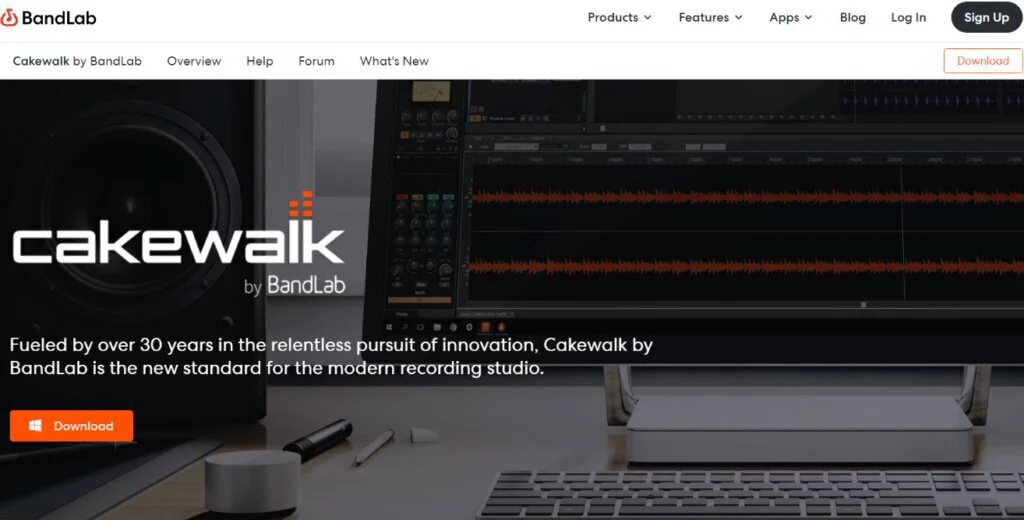
It has an intuitive interface that is easy to use and is fully customizable. It is seamlessly integrated with third-party solutions and channel strips on every track with the help of Audio FX and console emulator. It is easily compatible with Windows, Linux, and Mac operating systems.
Features
- Step Sequencer
- Multi-Track Editing
- Digital Audio Workstation
- Work Offline
- Music Recording
- Mix Music
- Piano Roll
- Melodyne Integration
Pros
- User-Friendly Interface
- Convenient to Use
- Fully Customizable
- Ad-Free
- Good Customer Support
- Unlimited Number of Tracks
Cons
- Frequently Crashes
- Middleware Installation
- No Free Version
- Obsolete VST
- Problematic Sampling Instrument
12. OpenMPT
OpenMPT is a popular tracker software that allows users to create and play great music on a computer, and it is known as OpenModPlug Tracker. It supports native GUI and is fully portable with VST effects and VST instruments. It includes a wide range of features and is entirely free to use.
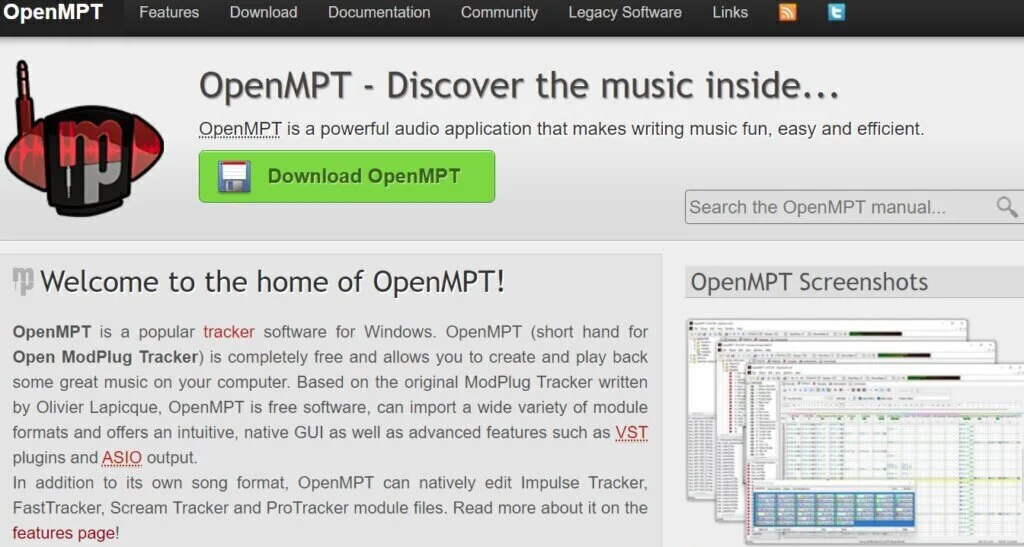
It has a simple interface that is easy to use and is highly compatible with impulse tracker, Scream Tracker 3, Fasttacker 2, and ProTracker. It has a built-in equalizer to fulfill all the deficiencies of the sound system. It is fully portable, and no installation is required for this, and supports DirectX audio plugins.
Features
- Music Production
- Mod-Tracker
- Support for MIDI
- Digital Audio Workstation
- Fully Portable
Pros
- Free Tracker Software
- User-Friendly Interface
- Open-Source
- Mobile Support
Cons
- No Linux Support
- Issues in Searching Tool Name
- Old Fashioned
- Slow Processing
- Poor Customer Support
13. Mulab
Mulab is a modern and inspiring editing software for music and audio. It is easily compatible with a top-quality modular synth and effect engine. It is a music studio that supports the operating system of Windows and Mac. It helps create, record, edit, and finalize the music.

It is a multi-core CPU that includes super-fast oscillators and 300 selected waveforms. Pitch shifting and time stretching can be performed by using it. It has built-in flexible sub-tracks that support a top-quality uncompromised sound engine. It supports advanced integration between the sound engine and composer.
Features
- Modular System
- Digital Audio Workstation
- Audio Recording
- Music Production
- Support VST Plugin
Pros
- User-Friendly Interface
- Easy to Use
- Highly Configurable
- Create Sound from Scratch
- Fully Portable
Cons
- Hard to Configure
- Issues in MIDI Routing
- Lack of Resources
- Limited Features
- Inaccurate Results
14. Bitwig Studio
Bitwig Studio is a multi-platform music-creation system for creating and executing music. It allows its users to edit audio files with the help of their built-in editor, MIDI support, effects, and media library. It supports the operating system of Windows and Mac with a 10 GB sound library.
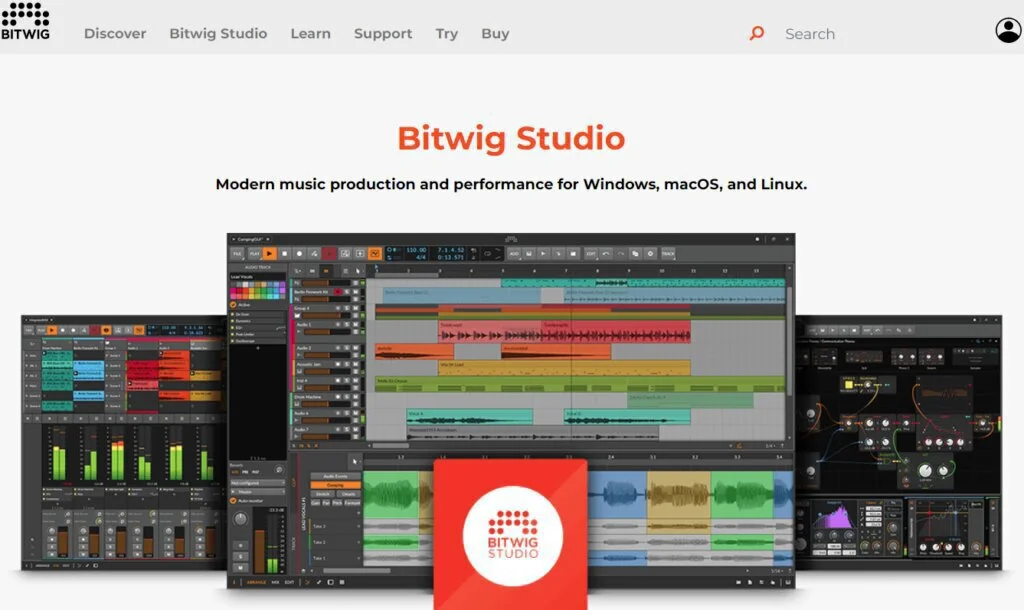
It has a user-friendly interface that is easy to use and is fully customizable. It includes the core features of MIDI handling, note timing, latency compensation, and many more. Its free trial is available on the website with limited features, and its premium version is subscribed at the subscription cost of $99.00 per month.
Features
- Grid Layout
- Live Performance
- Digital Audio Workstation
- Audio Recording
- Support VST Plugins
- Music Recording
Pros
- User-Friendly Interface
- Data Import and Export
- Easy to Use
- Support Multiple Languages
- Versatile Screen Layout
- Fully Configurable and Control
- Parallel Launcher
Cons
- Issues in Project Management
- No Audio Unit
- Missing Features
- Weak MIDI Routing
- Limited Resources
- Lack of Contents and Instruments
- No Multichannel VST Support
15. Ardour
Ardour is the full-featured digital audio workstation used to perform the necessary functions of music recording, editing, and mixing. It offers the drag and drops facility, and the recording starts with a music keyboard and microphone. It has a user-friendly interface that is easy to use and is fully customizable.
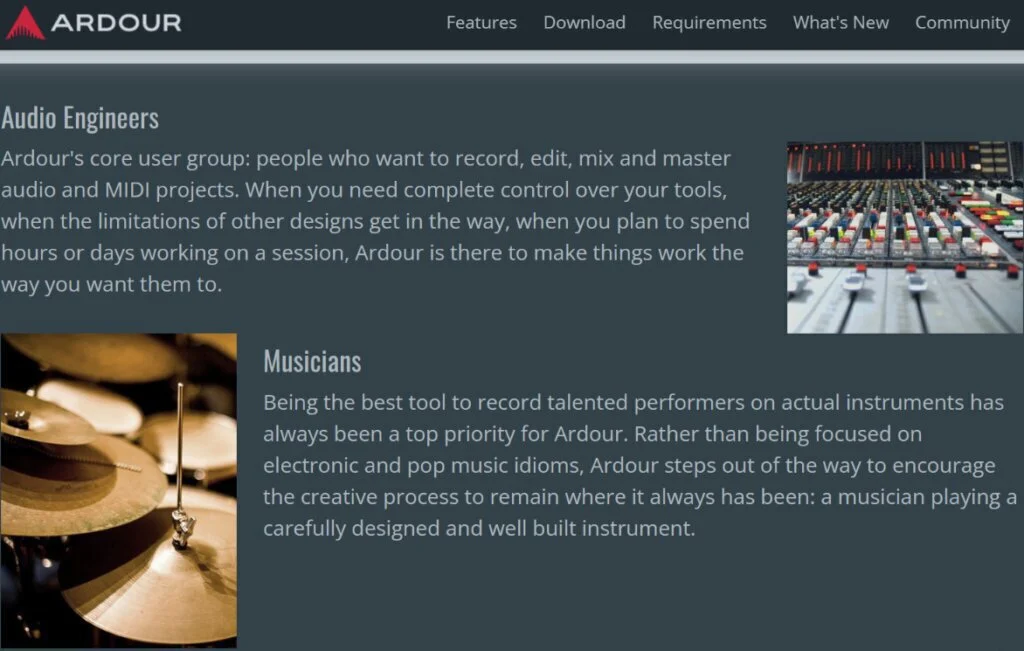
It offers the facility to route anything anywhere and connects Ardour tracks to hardware and other applications in the network. It supports flexible recording and has unlimited multichannel tracks. Multiple planners, home stereo balance, and true stereo panning are also available.
Features
- Support for VST Plugin
- Non Destructive Editing
- Multi-Track Editing
- Audio Recording
- Mix Music
- Digital Audio Workstation
Pros
- Freely Available
- Open Source Platform
- Inline Mixing Console
- View and Edit Plugins
- Console Mixing Channels
- Clean Interface
- LV2 Plugin Support
Cons
- Difficult to Configure
- Bulk of Plugins
- Not User-Friendly
- Does not Support VST Plugins
Final Words
AudioMulch is the interactive musician environment mostly used for live electronic music performance, composition, and sound design. It supports the operating system of Windows and Mac, and in this case, sound production and sound processing modules are patched together to make the music.
The main drawback of this platform is it does not support audio multi-tracking. Moreover, it is not compatible with other DAWS and currently has no repitching of sample playback. Lastly, it does not offer the facilities of MIDI generating, recording, and sequencing.
Many of the other alternatives are available that perform betters than AudioMulch and cover all the issues of this platform. The article shows that the Ardour alternative is best because of its extensive features. The audience may choose other alternatives by considering their demand, budget, and available resources.














