We all use our phones and the Internet on a regular basis, especially when it comes to Social Media. Excessive use of phone screen can be annoying and dangerous for some people, especially before going to bed. Because the screen of the phone constantly emits Blue Light and this blue light has a strong effect on the human eye. Many Ophthalmologists are concerned about the effect of blue light, especially on our eyesight and health. So, first of all, we will talk about blue light, its effects, and precautions.
What Do You Know About Blue Light?
As we know from high school science classes, the Electromagnetic Spectrum ranges from low-energy Radio Waves to high-energy Gamma Rays. Only a small part of the full spectrum is visible in the colors and light we see. Because Blue Light dissipates more easily than other wavelengths, large objects in the sky and water appear blue. Our bodies are designed to respond to blue light, which comes primarily from the sun. During the day, Blue Light in the sun enhances our memory, attention, energy levels, reaction times, and general mood. It is a signal to our minds that we need to get out and be active. The lack of blue light indicates that it is time to rest.
- Impacts of Blue Light
The problem right now is that we are surrounded by Artificial Blue Light Sources, such as LEDs and fluorescent lights, as well as screens of our electronic devices, which distort these signals. The visible light spectrum is dominated by blue light. Just above it is the UV radiation spectrum. Blue light inhibits the production of melatonin in our brains, leading to poor sleep quality and a variety of negative health consequences.
One concern is that because Blue Light has a wavelength so similar to UV radiation, it could be just as dangerous, especially to human eyes. Even though the screens on our electronic devices do not release as much light as sunlight (which contains both blue and UV radiation), the amount of time we spend staring at them exposes our eyes to blue light. This is unknown how much blue light exposure is required to cause long-term vision problems, but it could be a factor in macular degeneration (central vision loss), a common aging condition.
- Precautions for Blue Light
Keep your screen time to a minimum when you’re not working. While the use of digital devices at work is unavoidable, you can limit the amount of time you spend on them when you are not working. Digital devices provide a passive “escape” from the mind, but they can also be a waste of time, leading to eye fatigue and muscle tension.
There are many free applications on the market that will apply filters to the screen of your Smartphone or tablet to reduce glare at night. If you use your devices late at night, get the Blue Light Filter Application. This will reduce eye fatigue.
Before going to bed, avoid using your phones. Excessive exposure to Blue Light might cause agitation and insomnia. Set a timer for turning off your devices at least one hour before night, and charge them in a different room, so you don’t forget.
Blink, blink, and blink! Blinking more often will keep your eyes moist and hydrated. Our blink rate is drastically reduced when we use electronic devices, making us more susceptible to dry eye.
It would be best if you got your eyes checked on a regular basis. Make regular eye exams a priority to ensure that your vision remains clear and healthy. There is no substitute for a professional eye checkup. Consult your Ophthalmologist about wearing protective lenses with blue light filters to reduce eye strain.
List of Blue Light Filter Apps
An effective way to avoid such problems is to use a Blue Light Filter App to eliminate the effects of blue light. Despite the fact that many companies want to market their blue light filters, they are not available Globally. As a result, third-party services are becoming more significant. If you have an Android device and you suffer from eye strain as a result of regular use and exposure to blue light, then, of course, the best Blue Light Filter Software will be helpful.
1. Twilight
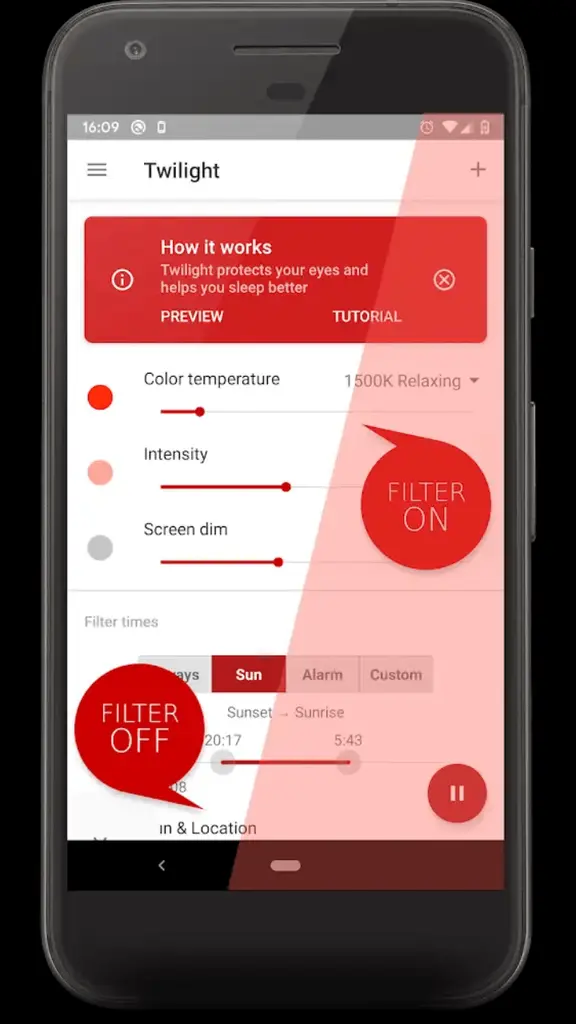
A twilight is a fantastic software that is now one of the most popular Blue Light Filter Apps available in the market. It is the best for filtering out the flux of blue light, and it is number one on our list of must-have apps. The program adjusts the screen of your device to the time of day by applying a slightly red filter to the entire screen to protect your eyes. It also allows you to adjust the display’s color temperature, filter intensity manually, and screen dim. There’s also the option to build profiles, which allows you to establish custom filters for specific times, such as bedtime reading or going back from work.
2. Blue Light Filter for Eye Care

 This is one of the famous Blue Light Filter Apps and is specially designed to protect your eyes from damage. This application, like most other apps helps to reduce the blue light emitted, prevents the light from keeping your eyes comfortable. This way, it protects your eyes from getting tired and damaged. A dim, simple, and easy interface to protect your eyes and various settings are among the options available. Six different dim colors, a choice of phone brightness and opacity, and the status bar are among the least prominent features. A widget has been added with this blue light filter to make it easier to use. You can easily turn the filter on or off without opening the application.
This is one of the famous Blue Light Filter Apps and is specially designed to protect your eyes from damage. This application, like most other apps helps to reduce the blue light emitted, prevents the light from keeping your eyes comfortable. This way, it protects your eyes from getting tired and damaged. A dim, simple, and easy interface to protect your eyes and various settings are among the options available. Six different dim colors, a choice of phone brightness and opacity, and the status bar are among the least prominent features. A widget has been added with this blue light filter to make it easier to use. You can easily turn the filter on or off without opening the application.
3. EasyEyes
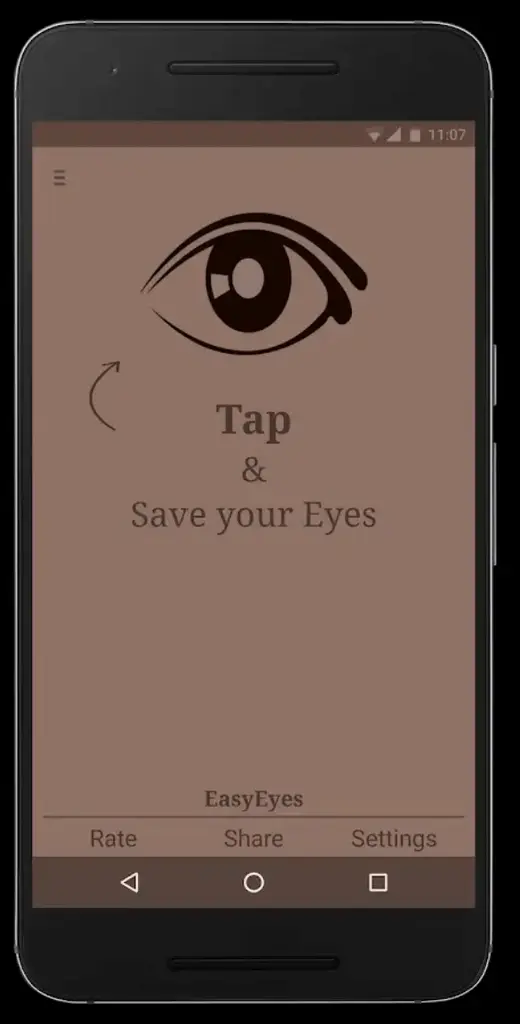
Flux for desktops, which has been very popular as an automatic Blue Light Filtering solution for desktop users, is the foundation of this program. EasyEyes allows you to reduce the overall brightness of the display and reduce the blue light. The application includes a temperature filter and a complete notification toolbar, allowing you to access the app’s settings quickly. You can manually set sunrise and sunset times, which gives you more freedom. This is very important to arrange because you may be looking at a dim screen just as easily in daylight.
4. Blue Light Filter – Night Mode, Night Shift
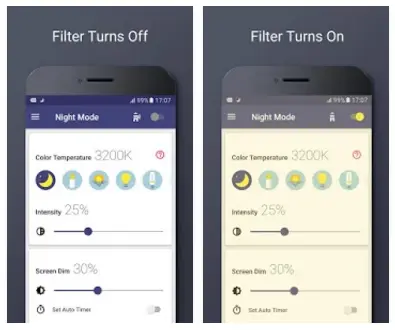
Blue Light Filter – Night Mode, Night Shift is another eye protection application that has gained a lot of traction. This is a powerful app that automatically adjusts the color temperature. Throughout the day, the color of natural light changes dramatically. It provides an incredible warm light night screen experience that protects the eyes from damaging the blue wavelength.
Built-in filters regulate the color spectrum of the screen and allow you to create a more natural image for the eyes, which is the most important function of the program. If you have trouble sleeping after spending a long time in front of the screen, then Blue Light Filter is the application for you. Limiting the effects of blue light can help your eyesight and give you a better night’s sleep.
5. Dimly

To begin with, this is a very lightweight software that will not reduce the performance of your phone. Dimly is even easier to use than previous software. You get a simple UI with all the required controls in front of you. The in-app interface is simple, with only brightness dimming function settings available. However, you get a handy feature like the ability to move to restore brightness. Just shake your phone to remove the filter effect without opening the app. A premium version is available that removes ads and enables the auto start timer. If you believe in simplicity and efficiency, this is the solution for you.
6. CF.Lumen
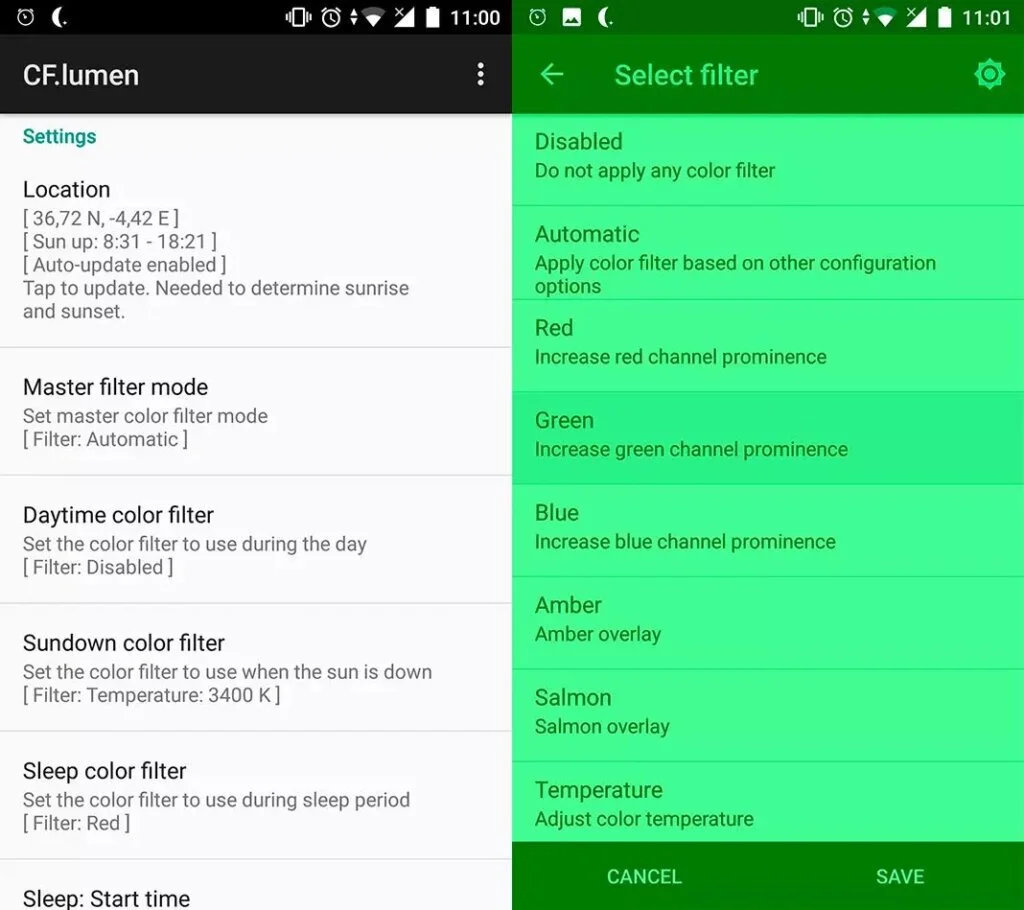
CF.Lumen is one of the Blue Light Filter Apps that gives you some standard screen filters. You will be amazed, however, when it comes to its basic features. The phone actually renders the filters you see through this application. The Light Sensor application is used to calibrate the display according to the light conditions automatically. Even when it is dark outside, it reads your morning alarm so you can see your device display as it should.
Increases in color blindness are also available, with the settings for Protanopia, Deuteranopia, and Tritanopia, which should improve clarity and color detail in theory. A Pro version is available that runs the application when you boot up your computer and includes additional features such as Tasker integration. However, most people should be able to get by with the free version.
7. sFilter
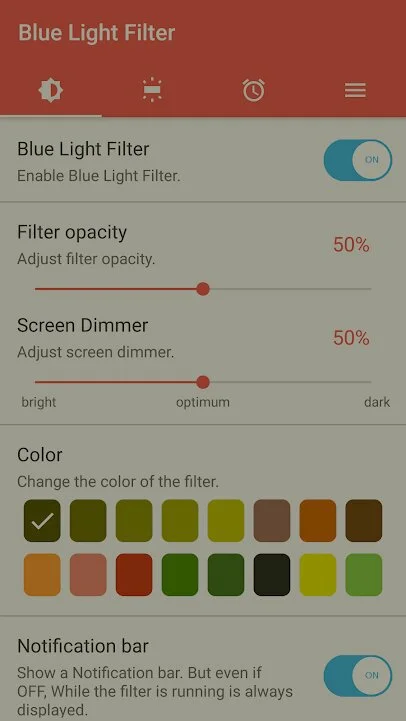
sFilter is a great program to reduce the blue light on your screen. It includes all the essential functions in an application, including the status bar, timetable, and widget. This program covers whether you want to use your screen time for playing games, reading, or texting. The most prominent feature of this program is the Blue Light Filter, which blocks blue light and helps reduce eye fatigue when using the screen for long periods of time. Adjust the blue light filter to your liking and choose from eighteen different colors. One of the best features is the ability to edit the filter settings from the status bar.
8. Bluelight Filter

This is one of the best Blue Light Filter Apps for better sleep and avoiding eye fatigue. It also helps reduce blue light headaches due to a comprehensive set of functions. You can set a default filter with this program that is good for your eyes. If you can’t find it, use the customization option to create your own dark filter. This means you can have as many blue light filters as you want.
Interestingly, you can choose from a range of customization options, including temperature, color, and RGB. You can control the amount of red, green, and blue in the filter using the option mentioned later. This Blue Light Filter App has a user-friendly interface and is available to everyone. With this helpful tool, you may enjoy late-night screen time without causing damage to your eyes.
9. F.lux
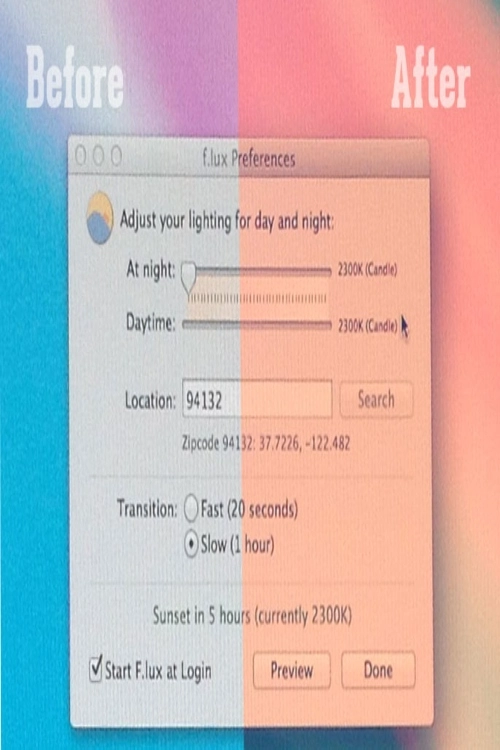
This is one of the most renowned Blue Light Filter Apps used by millions of people on Windows and Linux PCs. F.lux has been available on Android for some time now. Flux for Android has no specific design. No more than one page with program settings. However, due to its simplicity, F.lux is quite easy to use. The user has three filter options: daylight (daylight), evening (sunset) and bedtime (bedtime light) (bedtime). Each mode uses a different set of basic intensity parameters.
For instance, you can choose from Halogen, Fluorescent, Midday Sun, Normal during the day, Candle, Warm Incandescent, or merely Incandescent in the evening. Wake-up time, Darkroom mode with red writing on a black background for a night, a color driver (Qualcomm, Tegra, and joint), and AMOLED screen calibration in terms of low saturation are among the additional features. F.lux is a free program. The only thing to think about is whether or not Root rights are required. Without root access, this application will not work.
10. Darker
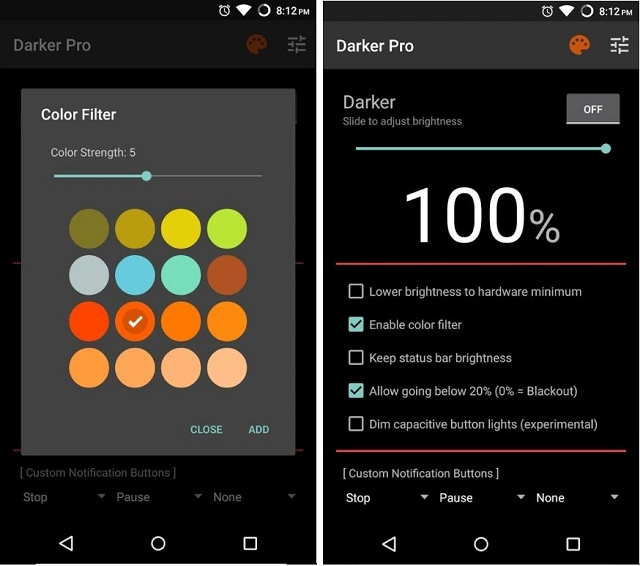
Although the user interface is different, though more extensive, the program is quite comparable to the numerous applications we’ve talked about so far. It includes a color filter that allows you to choose from a variety of colors based on the display. It provides users with an excellent alternative to the usual dark-colored filters, which can help people fall asleep faster but are not perfect for reading at night.
This program is absolutely free to download and has no ads. However, it does have in-app purchases. This enables you to access functionality such as scheduling, lowering the brightness below 20%, and adding up to three buttons for quick access to the app’s functions that would otherwise be unavailable. Apparently, it is not the best blue light filtering app on the market, but it’ll do the job.
11. Night Shift
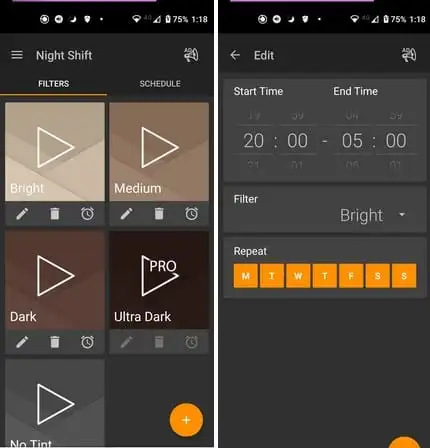
Night Shift is a terrific way to give your Android device this much-needed capability. The makers claim that using this software will save you roughly 15% on battery life, which isn’t surprising given that the app’s brightness is meant to be low when it is in use. You’ll also be able to set up an auto timer, which will enable the application to switch on and off without the need for human participation. If you’ve had a long and exhausting day and just want to do some light reading on your phone, this application can assist. This software is available for free and contains advertisements. Onboard, there are no in-app purchases.
12. Bluelight Filter Pro
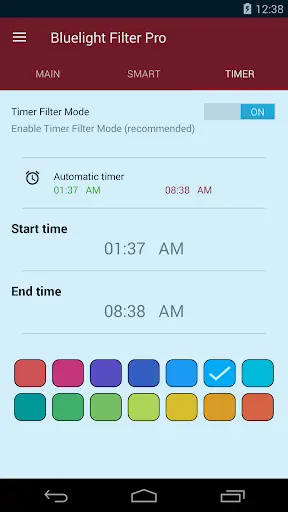
Bluelight Filter Pro is one of the great Blue Light Filter Apps to reduce harmful blue light from your screen. It protects your eyes by mounting a translucent filter. You can get a good night’s sleep by decreasing the intensity of blue light exposure. This program is easy to use and has a simple appearance. This allows you to turn the filter on or off as requested. It also includes a number of valuable features such as a time setting to automatically turn the filter on and off, a widget for quick access, and much more.
13. Night Owl

The Night Owl app looks a lot like Twilight, except it has a wonderful Material design. You can change the brightness of the screen in Night Owl from 0% to 100%. For filtering blue light, there is auto filtering as well as an RGB filter with user choices. Again, the timing features are similar to Twilight: there is a dawn and sunset scheduler. You can also use your own parameters with automated mode support. This application also includes the sunrise and sunset indications based on location data. Night Owl is a little program that is both high-quality and useful. It has all of the necessary features, is easy to use, and is completely free of advertisements.
Final Words
We try our best to provide you with the Best Blue Light Filters Apps. Due to their accessibility, dynamic configuration options, and use of geo-location, these free Blue Light Filter Apps are the best. While the ideal way to prevent blue light exposure is to avoid using the screens altogether, these applications will also protect you from its harmful effects as well as allow you using the devices that emit light overnight.














