In the modern era, where you probably find many facilities, there is also vast competition in any aspect of life. Whether a job or a business, you need different skills or expertise to compete. For Jobs, one of the most important skills that every global industry or company wants is Good English and typing skills. If you know keyboard skills or have good writing skills, then Data entry jobs or any office work jobs can be quickly done by you.
Data entry involves fast typing speed, high verbal skills, grammar skills, and many more. There are many jobs related to Data entry like Clerk, Content Writer, Freelancers, etc. Even in your own business, you need Data Entry tools to enter your daily business performance or results.
Before proceeding towards Data Entry, let us tell you what automation software is? Automation generally means automatically performing any task. These types of software are used almost in every industry to automatically perform any word, which has made life very easy because it reduces human effort. This automation software enables to process of any routine task automatically. It helps you do your work fast, there would be no repetition, and you put minimum effort.
Data Entry Automation Software
Data entry refers to inserting numerical Data or information into a PC via input devices, like keyboard, scanner, disk, and audio. It is a job where the employee inserts the data into the PC from any other manual resources. But now, there are many online data entry service providers available to put your data into an online database.
Data entry is used to organize and update any information. Data entry is used in many industries, including finance, healthcare, transportation, and many more. The main aim of Data entry is to process any Data electronically, transcribe anything, type anything, and code anything. There are many devices to enter Data like keyboard, mouse, touch screen, etc. There are many Data entry jobs like making customer accounts, scanning documents, editing any documents, etc.
A few decades back, there was a trend of making notes physically without using digital tools. Students always take handwritten notes to study, and business people use diaries to write daily performance or their income. You have to collect data and information, and then you have to write it. It was a very much challenging job as well as a time-consuming job. It was quite difficult to scan your hard copy and post it on your computers.
List of Data Entry Software For Automatic Data Entry
In the 21st century, there is a variety of software to enter data. These software reduce your effort of organizing papers, increase accuracy, reduce error, save money, decrease paperwork and costs, etc. Let us start with the details of that software.
1. Infinity
It is one of the best software to keep your collected information in single files for easier use. It is software that enables you to control data or edit or customize data by using various sheets inside your work area. In addition, it gives you an option to make a library of folders and subfolders and collect data according to your needs, with which you can easily manage all of your data. It has some distinctive features like it is flexible and you can change the entire system according to your business need. It also allows you to see your data in multiple views like Tables, List, Calendars, etc.

Price: Pay once and use forever
Insight of Infinity
- Has 30+ aspects like labels, checks, dates, text, etc. You can choose from them.
- Allows you to drag and drop as much Data as you want.
- Enables you to communicate with others easily.
- Automatically backup your data for future use.
- Has almost 50+ templates to modify your files easily.
- Can keep track of your daily updates.
- Gets permission before opening your files to secure your data.
2. Form Tools
It is software with different shapes and sizes, which you can use to create private forms, create forms directly from sites, etc. It is one of the best tools used by large multinational companies. Moreover, it is one of the best tools to enter Data easily and efficiently. It is different from others because it gives you an easy-to-use interface and can manage all the data without knowing the previous coding. It enables you to easily transfer or export your data to other applications via the Visualization module. Also, it offers modules like database integrity, report builders, client audit, blank form, etc.
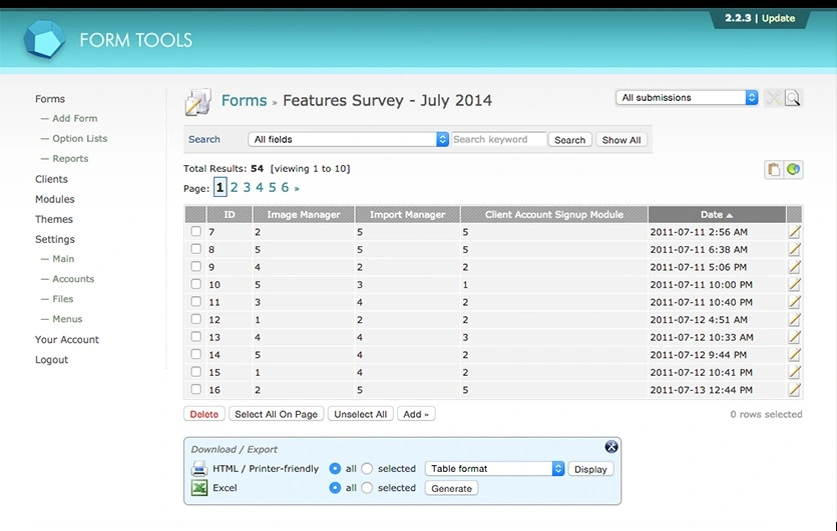
Price: Free
Insight of Form Tools
- Allows you to export your files in HTML, XML, CSV formats.
- It is a Web-based tool.
- Helps you to detect if there is a reputation in data.
- Gives you online support for any technical problems.
- Gives you the feature of Plug-and-play modules.
- Can easily transfer data anywhere.
3. Zoho Forms
It is one of the most important data entry software used by everyone to manage all the Data they want related to their work. With the help of this software, you can customize your data like logos, themes, etc. It is different from others because it will keep you updated with creating reports, exporting data, etc. It will notify you of all the activities that happen in your documents. Also, it lets you connect your forms or data with promotions, CRM, Desk programs, etc. It is one of the best apps to manage your data without any hassle. This app gives you an option of coding online to create any form. It has a very easy-to-use interface.

Price: Free Trial version
Insight of Zoho Forms
- Allows you to download files in PDF formats.
- It is one of the best tools for user management.
- Has a complete dashboard of the activities which you have done.
- Helps you to build forms.
- It would also help you to collect data in offline mode as well.
- Has various templates to customize your data.
4. GADS
It is one of the best software to generate reports and collect GADS performance data in standard formats. It helps you to make decisions and analyses regarding equipment available for businesses. Large multinational companies use it because it is open-source software, and anyone can use it. It allows you to enter data, analyze and report data, etc. It will enable you to collect major components like reactor, steam turbine, subsystems, etc. Thi app gives you an interface in Spanish and English. It has 47 built-in reports, but you can also create reports with SAO’s crystal reports.
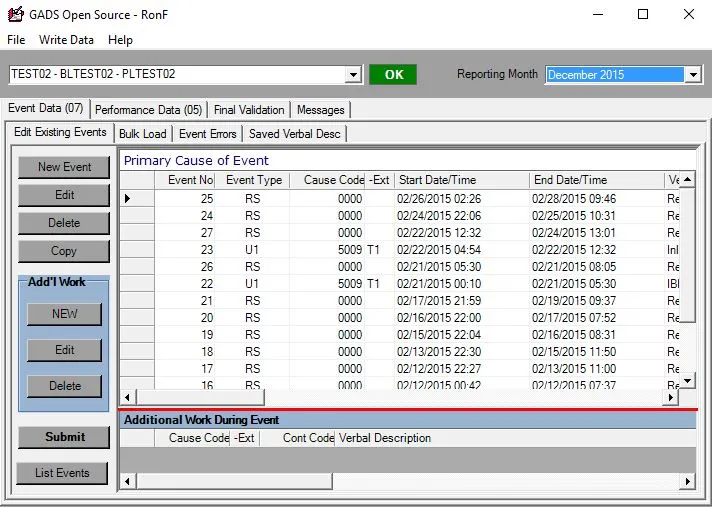
Price: Free
Insight of GADS
- Can collect and report data.
- Identifies if there is any duplication of data occurs.
- Can recover data.
- Shares data from one place to another.
- Tells you if there is a variation of data that occurs.
- Notifies you whenever any update comes in your documents.
5. DKAN
It is one of the open-source software and can be used by anyone. It can be used by individuals or as well by organizations. Also, it gives you the complete right to publish and consume structured information. It is a very much flexible and responsive tool to be used by everyone. It has easy to adopt and simple-to-use interface. This software is used to collect, share, and utilize data because it is community-driven to collect data from anywhere. It is one of the ready-to-use data. You can collect a wide variety of data from anywhere to make your data more accurate and reliable. It allows governments universities to publish data for the public.
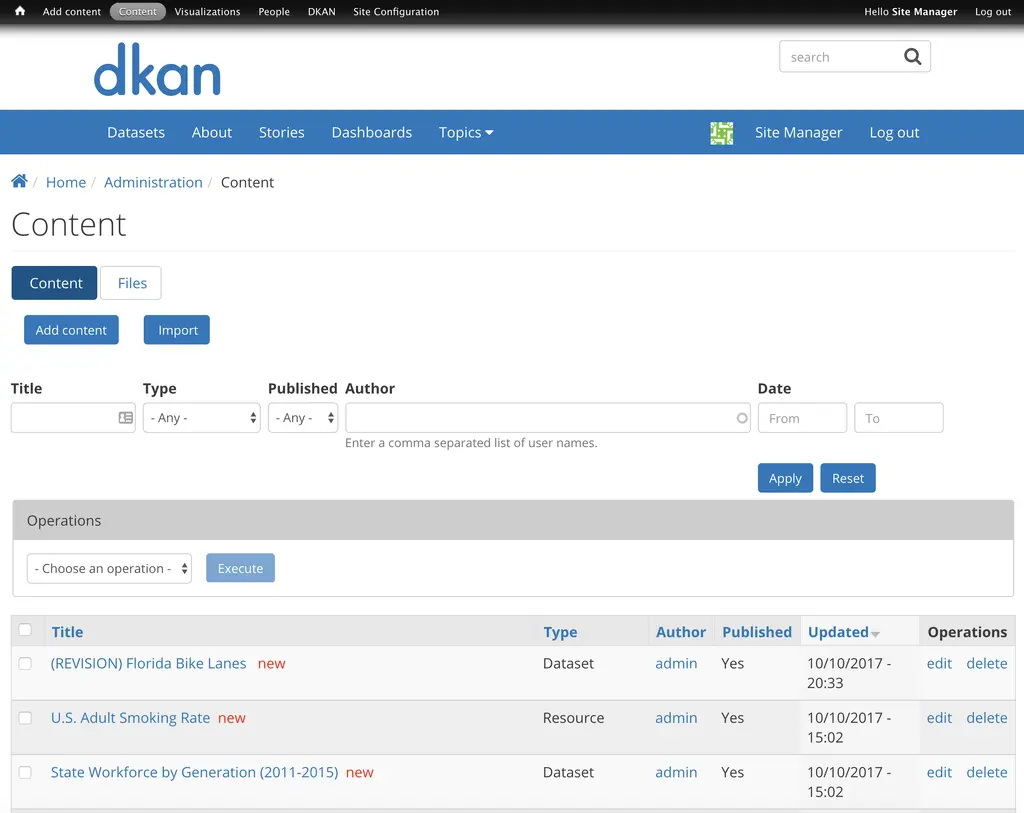
Price: Free
Insight of DKAN
- Provides you complete application programming interface.
- Allows you to clean your all Data.
- Enables you to remove images from documents.
- Enables you with the feature of distinctive data collection.
- Gives you a Schema-centered interface.
- Can remove unwanted data.
6. CKAN
It is another best open-source software. It is a tool that is taken as an effective data management tool. CKAN can simplify your work relating to publishing, finding, employing data, and sharing your data. It is an all-in-one tool to get high-quality data output. It gives you a wide variety of information regarding any aspects. You can easily access any data by using this software. You can also create, discover and present new data with this software. It is software with which you have to put less effort and get perfect results. It is also called a Hub of data where you can post and get any data easily. CKAN is different for companies like CKAN for government, CKAN for Industries, CKAN for individuals, etc.
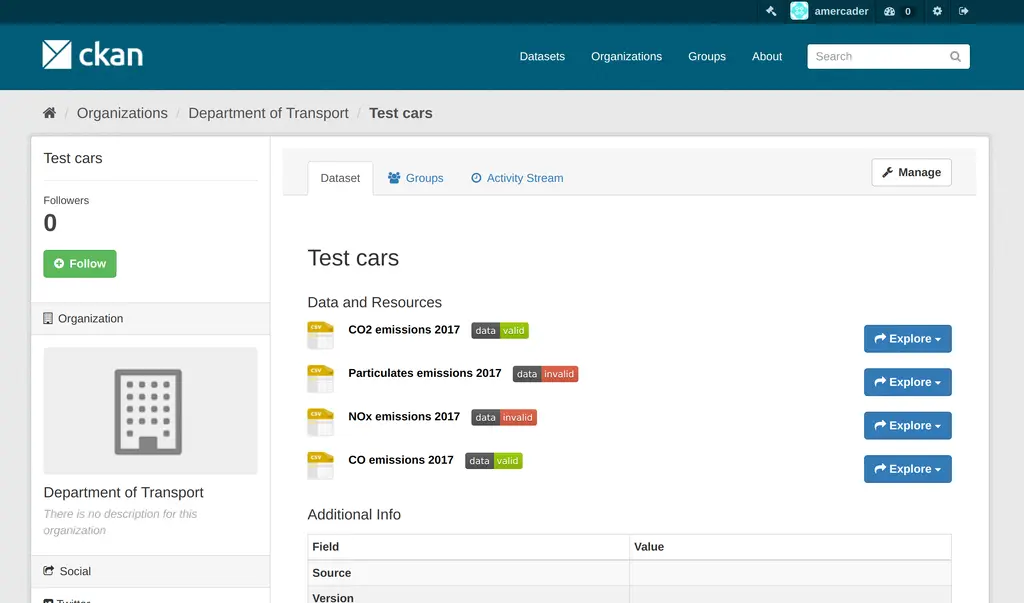
Price: Free
Insight of CKAN
- Called a Datastore from where you can get any information.
- Gives you complete guidelines about how to use that software.
- Has a powerful application programming interface.
- Has a wide variety of themes to select.
- Gives you high-quality visualization.
- Can also help you to manage and recover data.
7. Kamisha Soft
It is one of the versatile applications to enter data. It allows you to create data entry forms and paperless documents. Moreover, it does not require any skills. It is one of the software that can be used by any business, whether a small business or large enterprise. It is a type of link between data entry from builders to users. You can add as many folders as you want for your ease. It also works fast to enter data on devices like smartphones, books, and data archives. It can automatically change business operations.
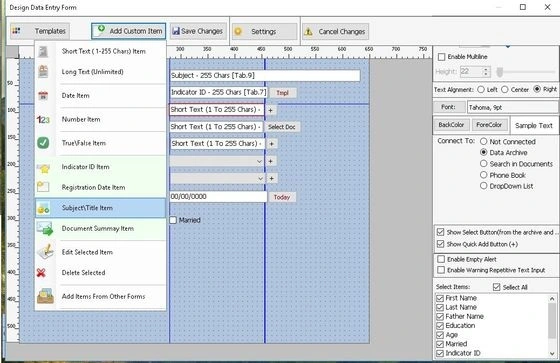
Price: Free
Insight of Kamisha Soft
- Provides you the ability of a Smartbook phone.
- Helps you with sharing are receiving letters.
- Cohesive with MS Word, Report, and Word templates.
- Allows you to make organizational charts and staff.
- Includes a feature that you would have to get permission for, before opening any documents.
8. Entrypoint i4
It is Another data entry tool designed by Phoenix Software. It provides useful features like abbreviation recognition image entry, Data sharing, etc. In addition, it has a web app and desktop apps. It is a consistent solution for clinical trials, drug trials, and treatment trials. It has a vast file checking system with a form set and complete pitch. This software saves your time because it is a remote data software. It can export arithmetical files and supports XML, PDF, SAS format.
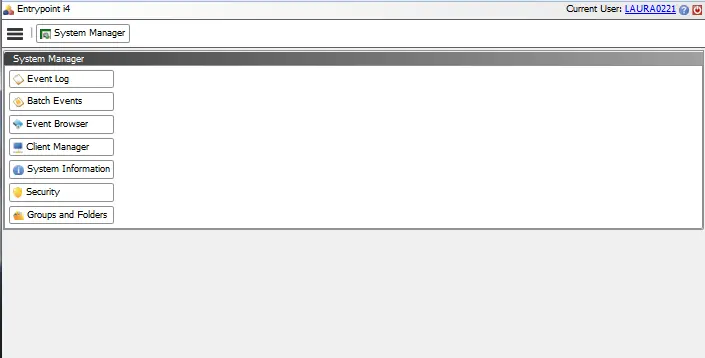
Price: Free trial
Insight of Entrypoint i4
- Gives you a flexible search.
- It can verify your data after uploading your data.
- Can capture data and can also share it with others.
- It can delete identical Data automatically.
- It also can detect abbreviations.
9. Google Docs
It is one of the best and most easy-to-use software used to create, edit, and work with others on files. It can create new files easily or can modify old files. This software has an option of comments with which you can add or respond to any comments. You can use this software anytime, anywhere because it is handy software. It has a feature to keep a backup of your files with which you can not lose any data. You can search your files from the drive. It allows you to easily open and saves any PDF, Word, or format. It is also an important part of the workspace to collaborate, create and edit any document.

Price: Free
Insight of Google Docs
- Gives you the facility to work with or without the Internet.
- Gives you the ability to work in single documents or with teammates.
- Enables you to import your documents to edit.
- Gives you an option to customize your documents by trach changes and Undoing anything you want to change.
- It has a simple and easy-to-use interface.
10. KoBoToolbox
It is one of the open-source software used for primary data collection. It can build, analyze and collect data whether offline or online. In addition, it provides you with limitless forms, questions, submissions that you can also save on your devices. It is an easy form creation and a reliable tool used in most demanding contexts. It is one of the software created by one of the users. Furthermore, it has a wide variety of tools to help you with data collection. It has an inbuilt option for form builders to design forms quickly and easily to reuse old questions. This software has a wide variety of questions, including images, locations, video matrix, etc.

Price: Free
Insight of KoBoToolbox
- Gives you the option to share projects with your friends or anyone easily.
- Gives you the option to import or export files in XLS forms.
- Has a protection option with which your data remain protective and will not lose.
- Allows you to create reports in the form of graphics.
- Let’s you transfer all your Data anytime.
11. Foxtrot RPA
One of the best software enables large multinational companies to streamline their dull entry tasking processes. It brings structured and unstructured data sources to the next level. It can drag and drop files to improve process management. Also, it is designed for businesses like banking, manufacturing, healthcare, etc. It has three components: view Center( allow you to adjust variables), Script Center(create tasks), Run Center(Complete control over the speed of script).

Price: $850
Insight of Foxtrot RPA
- Can discover data replace duplicated data.
- It is one of the master data management tools.
- Can retrieve data and also involve Statistics.
- It can match and marge files.
- Gives you the collaboration tool.
12. Docparser
It is one of the best software for small businesses. It is an open-source tool to abstract data from work orders, scanned invoices, bank statements, PDF forms, invoices, etc. In addition, it offers fast, secure, and reliable data entry software which can automate document-based workflow. It can send to Excel, google sheets, and 100 for other formats. This software has three steps. Firstly, import documents. Secondly, define the rules like format, images, etc. Thirdly, export data in XML format. It has a variety of templates to choose from to analyze data or build your custom documents.

Price: Free
Insight of Docparser
- It is one of the powerful integration tools.
- Can remove unwanted data.
- Gives you the option of invoice and account payable option.
- It also can remove data.
- Has standardized contracts and agreements.
13. Intellichief Data Entry
It is one of the best software to make invoices, create a sales order, and complete other time-consuming workflows. It is a program that enables you to collect, categorize, and enter information. You can use it to manage corporate information – from Accounting and Finance to Customer Service and HR. It is one of the simple and easy-to-use software, and after that, you do not need to work manually. It does not require any resources, but you have to use new technology to manage your resources.
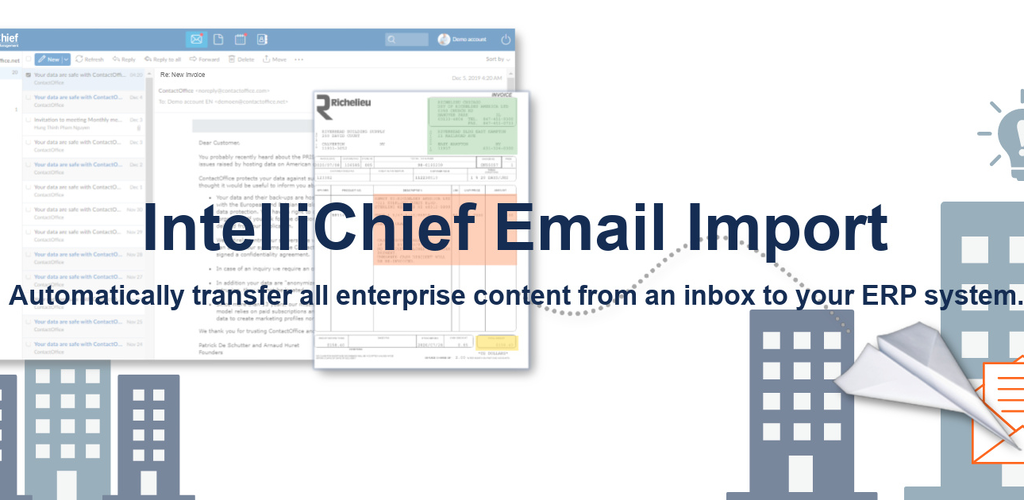
Price: Free
Insight of Intellichief Data Entry
- Has a faster procession of documents.
- It is one of the accurate platforms for data entry.
- Has a variety of resources.
- Can recognize multiple sets of data.
- Notifies you when data need manual reviews.
- Can also help you to collect or sync data in real-time.
14.Typeform
It is one of the best solutions which lets you share information through surveys and forms in a fun and exciting way. It includes more than 500 apps such as Google Sheets, Mailchimp, Salesforce, etc. Moreover, it is one cooperative media that encourages the audience to enjoy activities. It is one of the easy–to–use apps and is different from most of the other tools. You still need additional knowledge for more complex things. It is one of the ideal solutions for businesses that care about how customers experience their brands. It is a unique feature and non-standard approach to making surveys and forms.
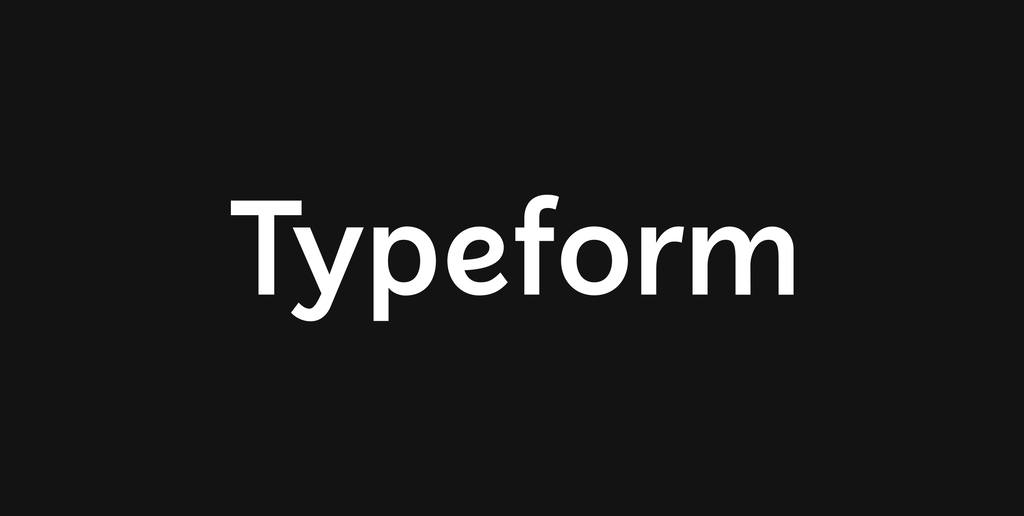
Price: $35
Insight of Typeform
- Used to build beautiful forms and surveys.
- Has third-party assimilations.
- Provides you with automatic notifications.
- Has a large variety of customizable templates.
- It also has collaboration tools.
- Has a data management and user management tool.
15. ProntoForms
It is one of the cloud-based solutions which can collect and manage forms from anywhere. It has various tools like timestamps, photos, barcodes to access any documents. Also, this software has an inbuilt templates library, and you can use one of them, and you can also create your templates. It lets you manage users and enables you to send incomplete forms to entire groups. It can increase the productivity of the field and automate tasks.

Price: $15
Insight of ProntoForms
- Has Data Source Filter and Searches.
- Has the option of barcode Scanning.
- Gives you SMS notifications.
- Has unlimited Data Storage.
- Can help you to export Data.
- Has 200+ templates to use.
16. Fastfield
It is one of the best and highly adjustable software to enter data. It has converted manual work into more versatile and vibrant forms. Also, it is a tool to send programs, valuations, business forms, and work requests. It helps you to gather data on cell phones and tablets. It is an app that will save time and money. This tool is used to send programs, valuations, and work requests. It includes text editing, collaboration, branching, etc. It has a wide variety of white labeling tools like themes, fonts, colors, and styles. Also, it can manage and deliver data with ease. It allows enterprises to view performances matrics and keep business trends.

Price: $20
Insight of Fastfield
- Has the option to drag the data and drop it.
- Enables you with restricted alerting.
- Has the option of abbreviation detection.
- It has an option bar code and QR scanning options.
- It has an API interface.
- It would always get permission before opening any documentation.
Final Words
Data Entry is one of the vital parts of the modern world. Everyone in every aspect of life needs Data entry skills to enter, modify and adjust data. Many big and small industries need Data entry software to manage their budgets and performances. The list mentioned above is the best data entry software with its features and pricing. This list would help you enter Data easily without hassle and without any need for a pen or paper.














