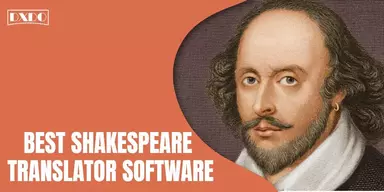Fashion is everything related to clothing, hairstyle, makeup, and lifestyle. For some people, fashion is all about comfortability with attire, but for others, it is just related to creativity and uniqueness with every outfit. The culture at Fashion Industries is inextricably linked to creative designing. It is no longer only about making trendy clothes but also about comfort and style. Only through understanding consumer behavior and adapting to new markets, trends, and technology is it possible to meet the demands of fashion design.
Why do you need Fashion Design Software?
Each industry has benefited from technological advancements, and fashion designing is no exception. Fashion Design Software encompasses all design aspects, including 2D and 3D drawing, illustrations, and pattern-making to create a design blueprint. Few best free fashion designing software makes it simple for creative people to start their enterprises and produce garments, shoes, and other accessories in budget constraints.
They also aid designers in conveying how a unique yet appealing design would appear in real life. Investing in an excellent fashion design software platform might provide you with a competitive advantage and boost your chances of success. Individuals, entrepreneurs, and petite clothing businesses can benefit from free and open-source fashion design software. The best designing software could visualize garments and other stuff in both 2D and 3D.
Thousands of patterns and colors choices are also available in design software, allowing you to bring the beauty of garment creation to life. Sewing patterns can be created with a lot of fashion design software. Many fashion designing software are available on the internet, but selecting the best or free tools is a difficult task. Some of the Best Free Fashion Design Software are listed below.
1. Blender

Blender is a free and open-source 3D software. This 3D modeling software simplifies the process of generating, sculpting, and editing models. Designers can also create animations on the fabric using the 3D feature, saving time and cost of the material. It has many free tools available to use for designing. Individual designers and fashion design studios both can enjoy the Blender fashion design tool.
Shades, lighting, motion blur, volume geometry, etc., are part of the rendering process. Drawing numerous line styles to construct shapes is simple with the Freestyle Cycle. It works with a variety of pipeline tools.
Features
- Blender provides PBR shaders & HDR lightning support.
- Multiple modes are available.
- You can use multiple layers and colors.
Pros
- Blender supports the entire pipeline
- You can export blender files in any other file format.
- It is a better fit for small products.
Cons
- Blender is challenging to use as it needs prior knowledge on how to use it.
- There is no possibility to watch a preview.
2. Cameo v5

Cameo V5 is software that assists designers in pattern-making. For drawing and altering graded patterns and customized sizes, Cameo v5 apparel software is ideal. Technical drawing tools and lay makers are included in this free fashion design program, which may create standardized and customized outfits.
The software is also used to create brochures and fashion portfolios. Its demo version includes design modules for kids, male, and women. It is compatible with Windows only.
Features
- Specification sheets are available.
- You can export the file to PDF and AutoCAD DXF formats.
- It has a market layout for computing yardage.
- It has options to make 3D model designs and drafts.
Pros
- Cameo v5 is free of cost.
- It is the best fit for pattern-making.
- It has tutorials and guidelines.
Cons
- It is limited because it can only be used for Windows.
- It has limited access in its free version.
- You have to purchase its latest version to use more compatible tools.
3. Edraw Max

Edraw Max is software that facilitates designers to create many sample designs and patterns. It is an easy-to-use drawing platform that allows designers to produce a variety of samples and design patterns, and various styles and sketches. Professional designers and novices alike can draw designs on existing models and personalize the outcome with different colors, designs, and other features.
It is vector-based fashion design software. The templates are also vectors based and can be modified easily. It supports various languages, including English, Korean, Japanese, French, and Spanish.
Features
- Edraw Max has quick styles and layouts.
- Presets of shapes and texts are available.
- It gives real-time previews.
Pros
- It allows creating a large number of designs with ease.
- Hundreds of templates are available.
- It has a modern interface with many examples and tutorials.
Cons
- Visio compatibility can be a hit or a miss.
- It is an independent software and cannot integrate with other applications.
- Multiple users can’t work on Edraw Max at the same time.
4. Adobe Illustrator

Adobe Illustrator is software used for CAD (Computer-Aided Design). It is vector-based software. In the Fashion Industry, Adobe Illustrator is widely used for designing. It can add details to a design or make 2D or 3D sketches or vectors. The designs can be printed at any size and resolution without disturbing the design elements.
Features
- Adobe Illustrator has customizable templates.
- It has design templates that helps add colors, text, logos as per your taste.
- It is used for technical sketches.
- It provides free technical support.
Pros
- It has a user-friendly interface.
- It is easy to edit any design in Adobe Illustrator.
- It is easy to make designs and share them.
Cons
- Adobe Illustrator requires significant space.
- It takes more time to design.
- It requires more time to learn.
5. CorelDRAW

CorelDRAW is widely used in the Fashion Industry. It allows users to create designs using vector layout. It provides the user with a variety of drawing tools and detailed drawings. It can be used to add details to the design. It is free and easy to use.
Features
- Vector illustrations are available in CorelDRAW.
- It is easy to control the layouts.
- It provides real-time drawing and editing.
- It has an enhanced Transform Tool.
Pros
- CorelDRAW is fast and easy to use.
- You can use different sheets easily within the same file.
- It creates files of a controllable size.
Cons
- CorelDRAW is not suitable for real-world pictures.
- It occupies more space.
- There is no proper guide available for it.
6. Tailornova

Tailornova is a web-based software that can only be used for Windows PC. It is not needed to have any former knowledge to use this software. It can be used to create unlimited designs in 3D, and it will take less time than traditional methods. You can easily visualize your designs and customize them according to your preferences.
Features
- It is accessible to make adjustments in designs.
- Automated measurements for the pattern are available.
- Garment simulations are readily available for use.
- Custom patterns can be utilized.
Pros
- Tailornova is easy to use and has free guides and blogs.
- You can create unlimited designs faster.
- You can visualize your creation in 3D.
Cons
- Tailornova has no free version available.
- It can only be used to design women’s wear.
- It doesn’t provide options for additional features on dresses.
7. Valentina

Valentina is an open-source tool used for pattern designing and it is available for all operating systems. It enables the users to understand the pattern drawing and styling. According to the new model, an existing design can be easily refitted or adjusted. It can be used for fashion illustrations, pattern designs, to match the color, or to match fabrics. It would help if you use mathematical formulas to maintain the perfect curve while creating new drawings.
Features
- Valentina has 50+ options available for pattern making.
- Automation is used for building patterns.
- Pattern and color storage are available.
- Fashion illustrations are readily available.
Pros
- Valentina is free of cost.
- It has user-friendly features.
- It has a demo and training.
- It is web-based software.
Cons
- The layout is challenging to understand.
- It is time-consuming and difficult.
8. Browzwear

Browzwear is software that helps designers create the design in a 3D interface. It is committed to making digital samples true-to-life. It uses a 3D design interface to visualize real-life structures. It gives you ample ability to craft concepts and use true-motion fit.
Features
- It allows the designers to design the garment as they want to.
- It enables the users to create the clothes on a 3D model for different body sizes.
- It offers VStitcher for accurate stitches and clothes cuts for the final form.
Pros
- It has a free demo version.
- It allows fashion designers to market themselves.
- It provides fabric evaluation and stitching tests
Cons
- Its premium version is expensive
- It is not practical for a single user.
- It cannot be used for unlimited projects.
9. Digital Fashion Pro

Digital fashion Pro helps designers create clothing sketches. It provides customizable design templates. You can create 2D drawings using many shaping and color tools. Digital Fashion Pro has many design tools and illustrations. It also offers a starter course to learn fashion designing.
Features
- Digital Fashion Pro consists of hundreds of customizable templates.
- It provides CAD tools.
- It has a 3D mode to make designs.
- A list of clothing manufacturers is also available.
Pros
- It is easy to use for everyone.
- It allows you to include your digital fabrics in the design.
- It has a step-by-step guide for starting your work.
- It provides free technical support.
Cons
- Sometimes, it becomes sluggish.
- It is not free.
- You need to order the software and then wait for its delivery to download it.
10. CLO 3D

CLO 3D is software that helps fashion designers for designing garments. It can design clothes, bags, shoes, lingerie, and other garments. It is used to show design details for every type of garment. It is not limited to garments, and you can create anything constructed with fabric.
Features
- CLO 3D provides the facility to create a 3D environment to visualize the composition
- It provides 2D pattern designing features.
- You can use animations to visualize their composition.
- You can add pattern size and edit it.
Pros
- CLO 3D is simple to use.
- The production process is automatic.
- Designers can make customization.
Cons
- The tools are complicated in CLO 3D.
- Its tutorials are complicated.
Final Words
Fashion Designing is a vast industry, swiftly progressing with time. Clothing Design Software helps you craft a detailed visualization of a garment. You can find a large number of software for designing in the market. Some of them provide a 3D environment to design, while others offer a 2D background for design. The above sections show the research on the best and free software tools used for fashion designing.