With increased use of Social Media, Instagram is becoming more popular for sharing photos and videos. More people are using this app to click beautiful images with different filters and emojis.
Instagram has only one flaw: its built-in feature of image cropping. You may click a beautiful image, but its cropping system can reduce its attractiveness. Sometimes, auto-crop can also reduce the quality of the picture and crop the main part of the picture. It is irritating for the user.
Previously, people have been using the image crop app for Instagram to crop the image keeping its quality up to the mark. Now, the developers have solved this issue by introducing the best option: No Crop Apps for Instagram. You can use these apps to stop the auto-crop upload the whole picture with all its attractiveness and beauty. These apps do not compromise on the image quality and will serve your purpose in the best manner.
Here we provide a list of the best No Crop Apps for Instagram.
1. No Crop & Square for Instagram

Riley Cillian develops no Crop & Square app. It is a highly customized editor that automatically squares the picture for Instagram. Through it, you can upload a full-sized image. This app has 30+ filters with beautiful effects that make your pictures attractive. You can use it in a custom mode to better represent yourself. Also, you can use 3D emojis to make your words attractive. It is a user-friendly app; any person can use this app easily.
Its unique feature is the rotate-flip option with many built-in templates to collage the images. This app provides you with 200+ beautiful backgrounds to use. You can enjoy 400+ stickers. All these are in the app and free to use. You also get the option to share the image with other social media like Facebook and Twitter.
2. InSquare Pic-Photo Editor APK
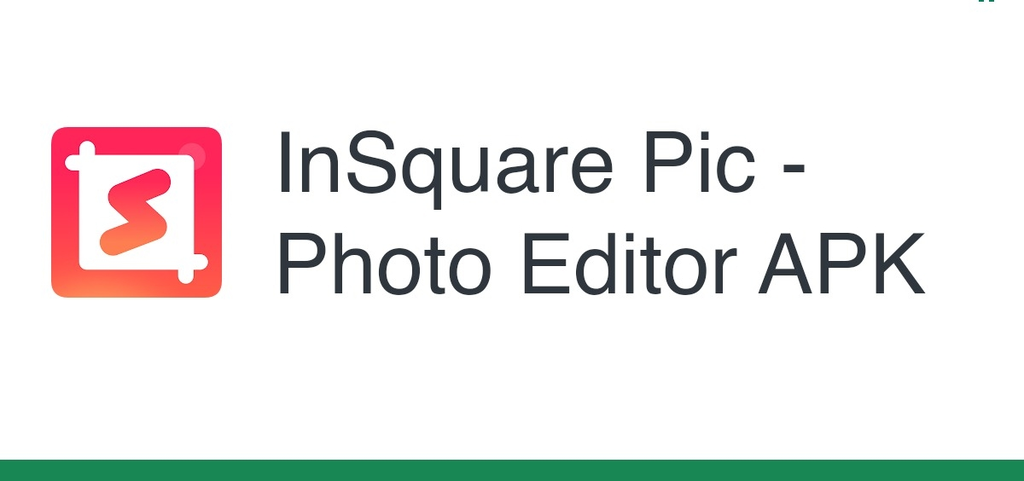
In-square Pic is considered a good, efficient, and collage picture maker app. It is a simple app to set your photos according to Instagram. Through this app, you can create Whatsapp and Facebook stories as well. If you want an app with all possible features to make your image beautiful, attractive, and stunning, this app is considered to be the best one. This app provides unique filters to make your picture attractive and complete.
Here you have three different types of background blur tools to enjoy. By using this app, you can add text captions to your images. This app also provides a list of backgrounds to use. This app has a unique painting-effect feature; you just have to open your picture into Picasso-like art. Here you can enjoy multiple different emojis. You can share your created image on other social media like Facebook, Whatsapp, and Snapchat.
3. No Crop – Square Video & Photo
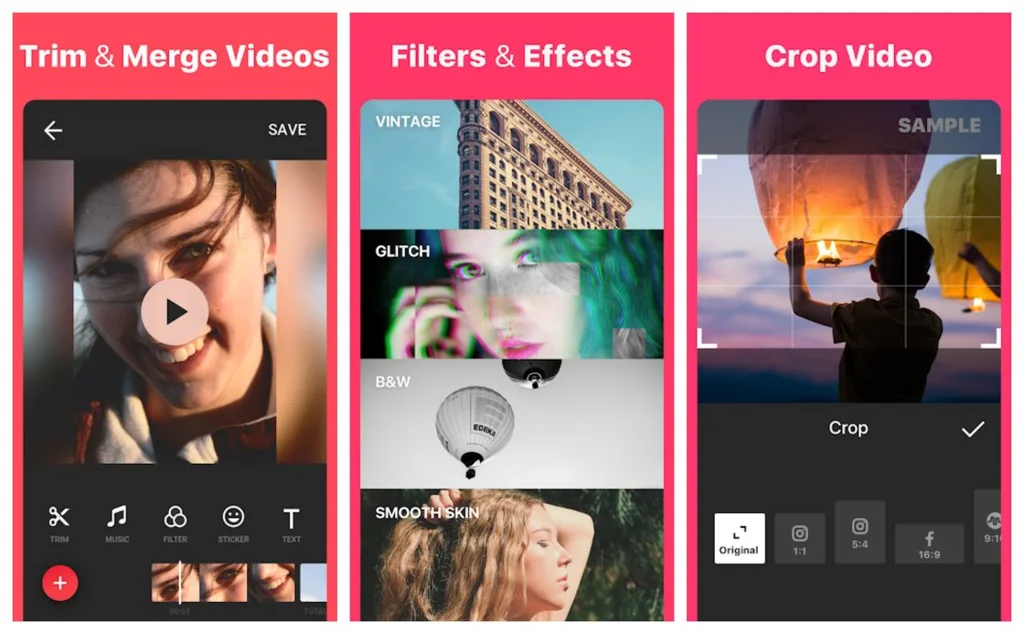
No Crop-Square Video & Photo app is an iOS app. It was developed by a company named JingZe technology. The app is simple to use with many No Crop layouts features. It is based on a Square-ready program that automatically sets your photos and videos according to Instagram. Also, this app automatically blurs the background of your pictures and videos.
The unique feature of this app is you can move objects of video and picture. This app has a rotated option as well and provides high picture quality. Using this app, you can share images and videos on iOS other social media Apps. Here you get the facility to resize your picture and video. You can see your image and video in Zoom in and Zoom out mood.
4. Instasize Photo Editor

Instasize Photo Editor is an all-in-one features app. It is considered a well-known mobile app. Its photo editing feature is fabulous. You can upload pictures without cropping on social media sites. You can import photos to this app for editing by selecting one option between Cloud, Photo, and Camera. This app offers you to add labels to your edited images to show ownership. This app provides you with different collage templates.
The unique feature of this app includes a natural retouch and Auto enhancement to your picture. There is a list of rich filters to make your pictures stunning. If you want to crop your picture, you have to select between 4 options including Original, Magic Fill, Story, and Square. There is a list of backgrounds and frames to enhance the beauty of pictures. It is a free, fast, and ad-free app to use.
5. Square Quick – Photo Editor
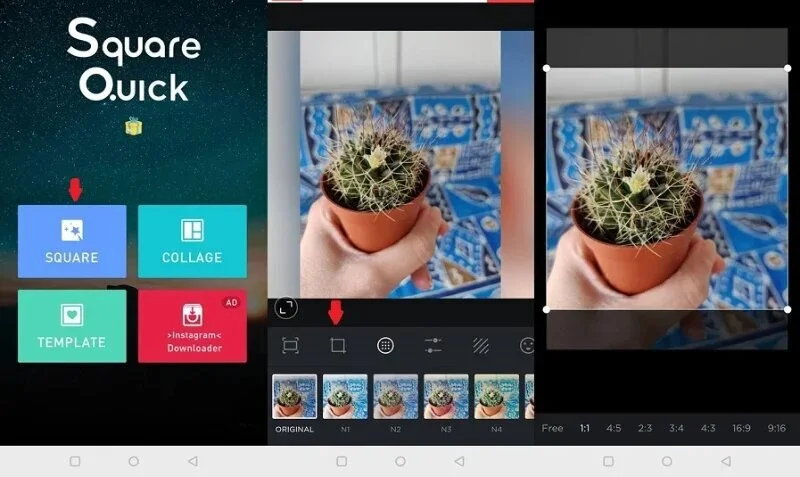
Square Quick-Photo Editor is considered the best No Crop app. Its text in comic format makes it a funny editing app. Here you can create funny text to add to your photo for fun. You are also allowed to add beautiful and witty captions to your pictures. Its photo editor tool is good to twist photos. This app has unique filters and a layout list to edit your picture efficiently.
Through this app, you can crop the pictures in your desired shape. This app provides you with 3 effects, Blur, Gradient, and Mosaic, to select. Here you get numerous funny emojis to make your pictures attractive. This app provides you with high-resolution edited pictures to export. You can share this app’s edited pictures on other social media platforms.
6. Square Fit Size – Collage Maker Photo Editor
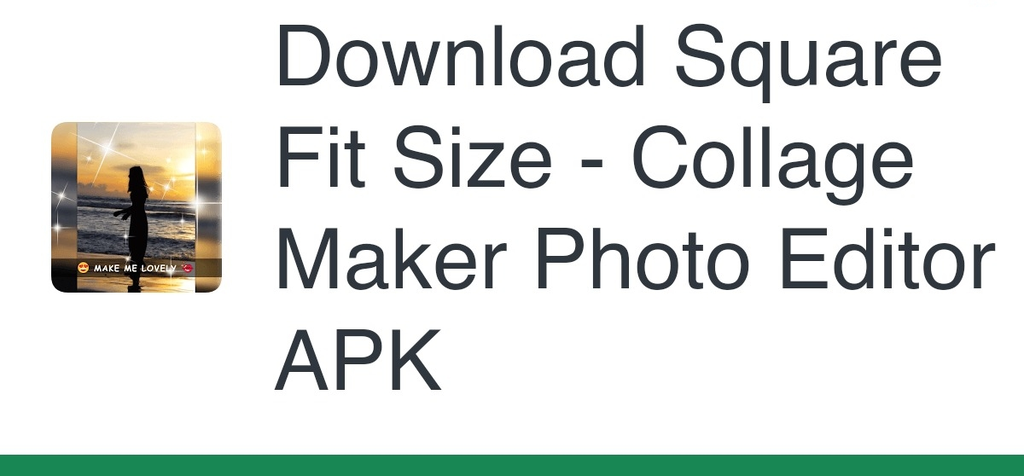
Square Fit Size is considered a good collage maker photo editor. It is not just a collage maker; you can also edit the pictures with different beautiful frames. You can add frames in different colors and sizes. This app also has many features, like it is an ad-free app. It is a simple and easy-to-use app. You can directly click the picture or import it from the gallery. Here you can add the different vibes to the pictures.
Like others, this app also does not compromise on the picture quality. You can edit the picture in any size and at any resolution. This app has a built-in gallery to save edited pictures. It also provides you with rotate options for pictures. The other main feature is, you can edit multiple pictures at one time through this app. It is a free app and you can edit pictures through this app.
7. Square InPic – Photo Editor & Collage Maker
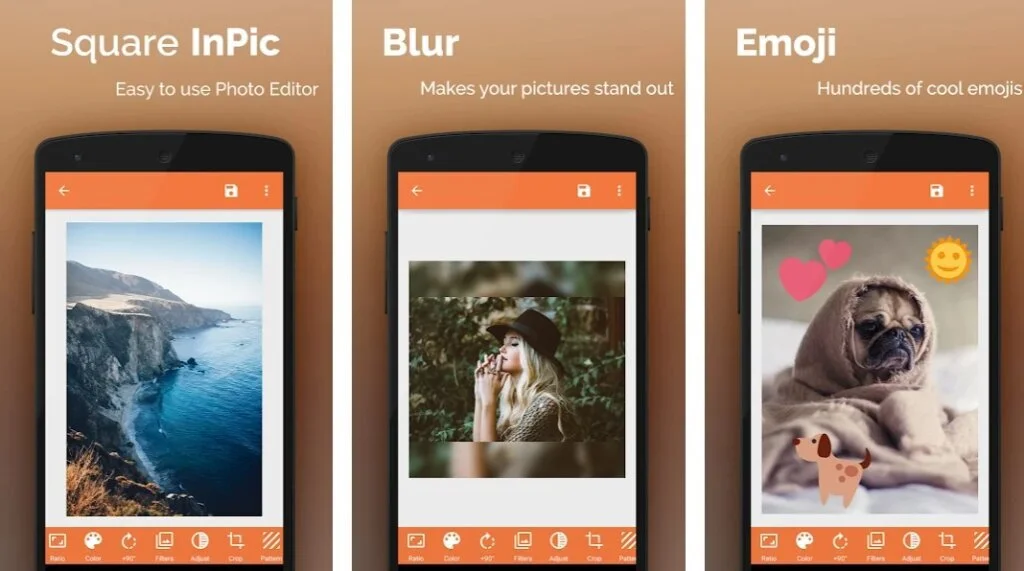
Square InPic is a complete solution app to edit pictures. It is a no-crop, easy-to-use app. This app allows you to make beautiful collages. You can add 9 images in one collage. You can apply different filters to pictures. This app provides you the option to add text and captions to images. This app allows you to upload full-size square pictures without compromising its resolution quality. You can add blur, shadow, and spotlight features to highlight the main object.
It gives you a list of fashion filters and different emoji-stickers to make your photo attractive. You can get many other adjustment options and fine tone options like brightness, contrasts, and many more for your pictures.
8. Square Art – Photo Editor, Beauty cam Collage Maker
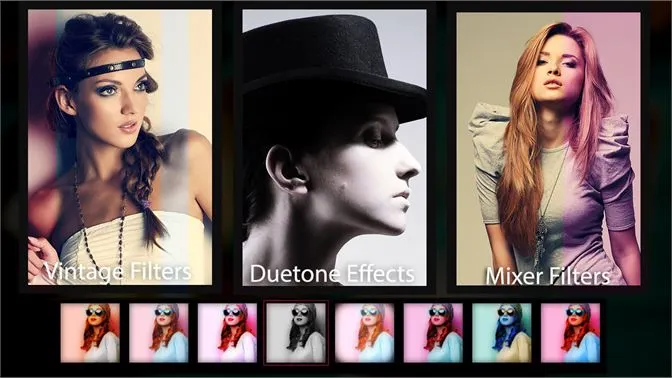
Square Art is considered the best free No Crop app to edit pictures. It is more related to selfies. You find different makeup stickers here to enhance the selfies. It creates instant square pictures according to Instagram. This app has 300+ stickers and many tattoos. It provides 100+ professional stickers to edit pictures.
Its Collage maker feature allows you to add multiple pictures in different templates without reducing its quality. It is a free app and provides a list of funny emojis to use in selfies.This app allows you to adjust the picture accordingly.
9. Giant Square & Grid Maker for Instagram

Giant Square & Grid photo editor is a simple app to use. It can edit pictures without cropping. Here you get many emojis, stickers, and filters to make your photos beautiful for social platforms. It also has many different style layouts to create attractive posts and feeds for Instagram.
The main feature of this app is to split the image into many small squares to make the picture trendy. You can design your social platform profile image in Grid trend. It is a free and quick app to edit images. To remove watermarks, you have to pay a fee for in-app purchases.
10. Square Pic – No Crop Photo Editor for Instagram

Square Pic No Crop is a powerful pictures editor designed by Photo Studios to edit pictures in Square for Instagram. Its editing tools are amazing to use. It has many fantastic filters to use. You can fully customize your pictures by applying filters and adding stickers and emojis to convey your thoughts and feelings more appropriately. Here you get an automatic blur background feature to make your picture best-fit for Instagram posts and stories. Collage your pictures with a stunning collage maker into a variety of layouts.
11. Cymera Photo Editor

Cymera is a great app to edit pictures without cropping. It is a good app that helps you upload pictures on social media platforms without leaving the app. You can change the color contrast of images. This app has 5 tools to edit your picture. The first unique feature is Portraits that allows you to edit your portraits with various face styles and light options. Skin ton e and eyes colors can also be changed.
The other tool is Head position. You can also change the head position by moving your finger slowly on the screen. You can also change the mouth position through this tool. The Blur tool can be used to hide unnecessary things. This app automatically detects the area around the face and blurs it accordingly. To change the brightness of the picture you can use its Brush option.
12. Snapseed
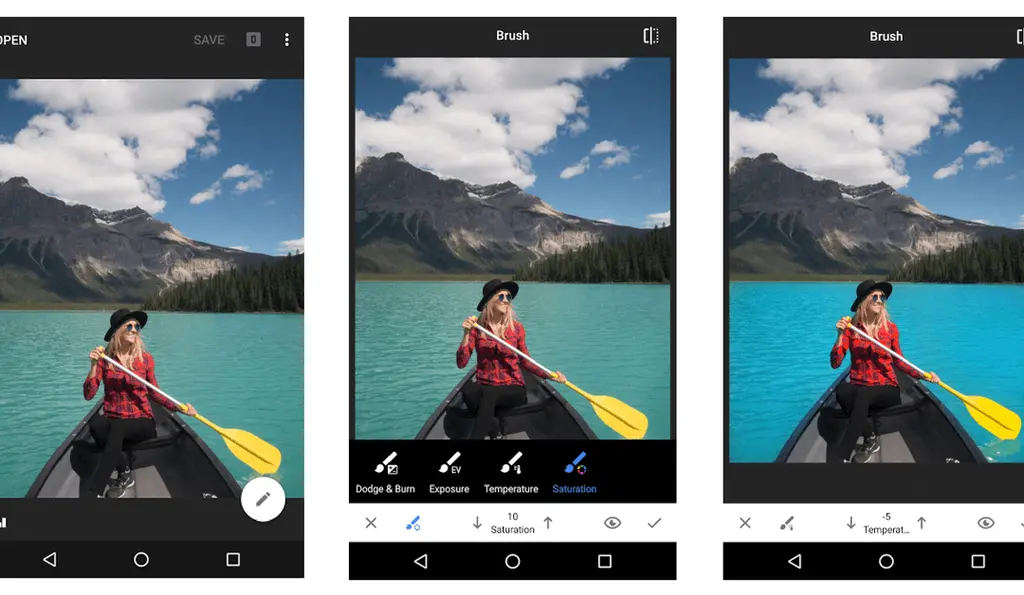
Snapseed is considered the best suitable and easy-to-use editor app. You can edit videos and images through this app. This app has simple and professional editing tools. You just have to select tools from the list and set parameters accordingly, and the rest is done automatically. You can use the Frame option if you do not want to crop the image. Its professional tool offers many different masks layouts, templates, and filters.
This app also provides the crop option to remove extra background. You can add texts and captions with different styles and sizes to the picture. In the Perspective and Expansion tool, you can set the image format and size and hide the extra things of images. In the Expansion mode, you have three modes for the picture, Smart, White, and Black.
Snapseed is free without an ad-free app to post full-size pictures. You can rotate the picture in square form to reduce its size with the actual quality. The application auto-fill the blank edges around the photos. There is a list of different backgrounds in this app. Images can be imported from mobile gallery for editing.
13. Square Blur – Blur Image Background Music Video Cut
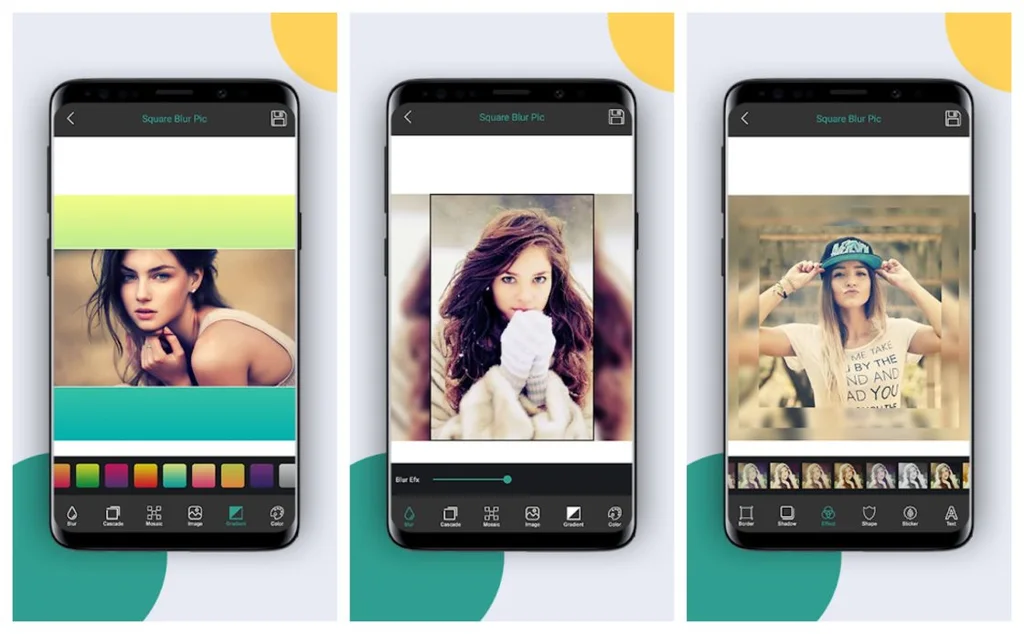
Square Blur is developed by Camera studio. It is an excellent picture editor No-crop app. This app automatically squares the picture according to Instagram with blur background. Photo editor tools provide you with a list of editing options without compromising on the quality of the image.
This app can also edit videos for social media feeds. You can use many emojis, stickers, and filters to make your pictures stunning and express your memorize prominently.
Final Words
Instagram attracts many new users. People spend more time on it to have fun and enjoyment. Many people use Instagram for blogging. Above mentioned is the list of best No Crop App for Instagram currently available for use. You can select anyone and enjoy posting full-size images without any frustration. I hope this article is useful for you.














