Technology has made everything accessible, like Calculator Applications are now accessible tools for your Apple Watch, iPad, iPhone, and Android devices. The best Calculator Application makes your life easier and helps you avoid mistakes. A simple Calculator Application can help you with general calculations such as school work, shopping, cheque book management, and tax calculations. If you need to solve simple or complex calculations, you can make use of advanced skills like algebra, graphing, integrals, or unit/currency conversion available in a multi-purpose calculator.
Graphing Calculator Apps are widely used by Engineers, Business owners, Scientists, Students, or just a person working on taxes regularly. They can calculate complex problems, provide graphs for additional solutions, and perform other tasks that a regular calculator cannot perform. Famous brands like Texas Instruments, Casio, and HP are favorites for most of us. Similarly, you can find many alternatives for your gadgets.
How Do You Solve Your Math Problems?
Mathematics is a subject where a complex problem can be solved in different ways. This step-by-step guide will let you solve the most difficult Math problem. There are many ways to solve Math problems; however, the three-step method is a simple method that can help anyone solve the most difficult problem. The procedure is as follows:
1. Envisage the Problem
2. Choose the Method to solve the problem
3. Solve the problem
This three-step method can help you improve your general math skills. Here is another method with four simple steps to help you solve any Math problem:
1. Read carefully, understand, and identify the type of problem
2. Draw and review your problem
3. Develop the plan to solve it
4. Solve the problem
Although both methods are easy to understand, they require a large number of calculations. It is impossible to perform such calculations manually, so we need a tool that can help us with quick and long calculations to get the right answers. Graphing Calculator Apps encourage persistence in problem solving. The purpose of the calculator is to make quick and accurate calculations. Obviously, as far as possible, a calculator can save the user from the need to do Maths calculations and rely on paper.
List of Graphing Calculator Apps
Calculator Apps have made people’s lives easier by integrating more advanced Graphing Calculator Apps on their devices. In this article, we will make things easier by defining the criteria of selection through which you can choose the best app.. We will decide on Graphing Calculator apps through power, features, platform support. Scroll down to see a list of the best calculator apps.
1. Calculator++
Platforms: iPhone, iPad, Android

Calculator++ is a most powerful Graphing Calculator App that supports a variety of settings and calculator formats, including scientific, handwritten, polynomial, linear, graphing, and currency calculations. This calculator is one of the best Graphing Calculator Apps when it comes to UI design and functional features. Because the buttons on this current scientific calculator are quite large, it is very easy to use. The figures are given in bold print for easy identification. This calculator software can be useful for young students who are just starting to gain confidence with numbers. Another advantage of upgrading to the full edition is the ability to customize the look of the calculator by choosing from a variety of themes.
2. Maple Calculator App
Platforms: Android, iPhone, iPad
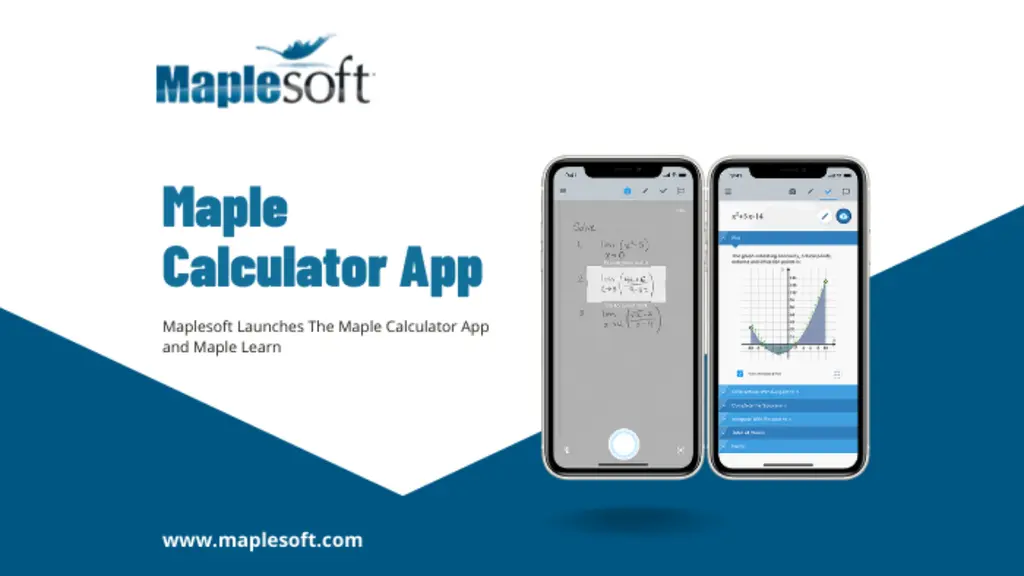
The MapleSoft website provides support for the Maple Calculator App as well as various other academic support products. Maple Calculator is a comprehensive math solution and instructional tool that provides solutions, 2D and 3D graphs, and step-by-step calculations. This program makes it easy to insert, solve and visualize problems of algebra, pre-calculus, calculus, linear algebra, and differential equations.
This program is designed for users who are learning math at home or in the classroom at the basic or university level. There are no in-app ads or purchases in this app. Note that the app runs in portrait orientation and is compatible with both mobile and tablet devices. The Graphing Calculator App is free and supports English, French, Spanish, German, Danish, Russian, Swedish, Japanese, and Chinese, as well as other international languages.
3. Financial Calculator
Platforms: Android
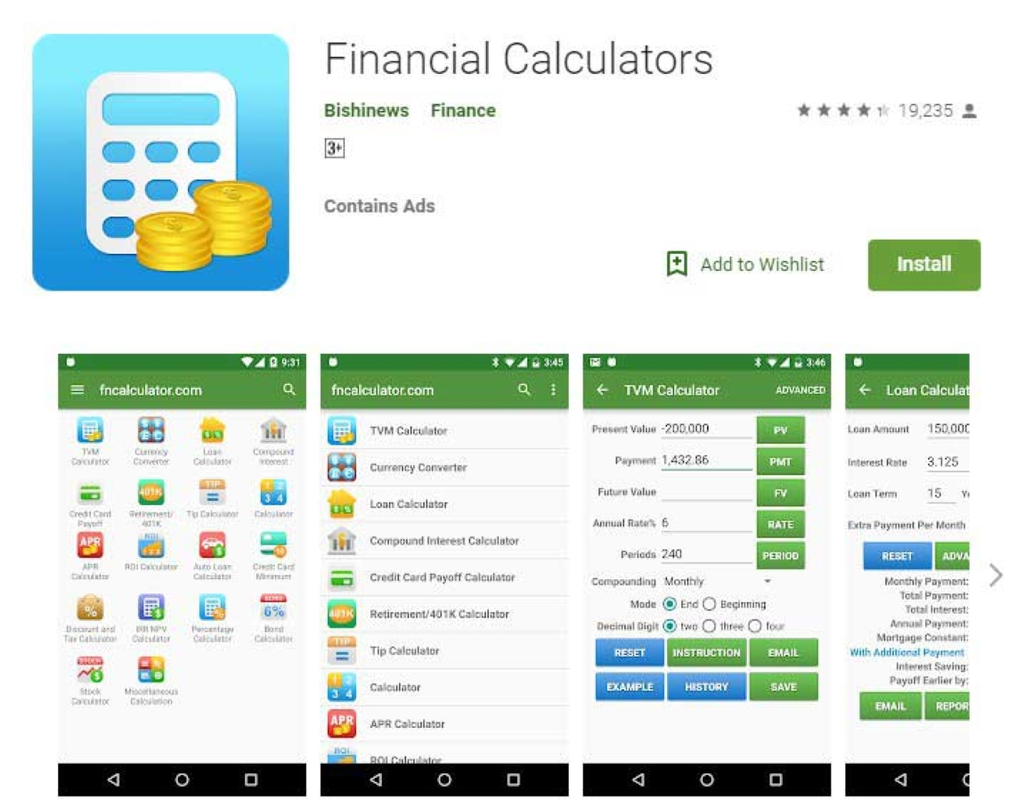
Financial Calculator is one of the most comprehensive Business Graphing Calculator Apps available, with the ability to both save and earn money, making it one of the available calculator apps. Using a financial calculator will benefit both students and company owners. It is useful when dealing with accounting, investment, mortgage, financial applications, and other business and financial accounts.
This app included many features; a TVM calculator, loan calculator, currency converter, credit card pay-off calculator, compound interest calculator, and other calculators. All you need is the internet for the currency converter. It allows you to set your preferred investment, auto loan, and interest rates and start saving money as soon as today.
4. Algeo
Platforms: Android
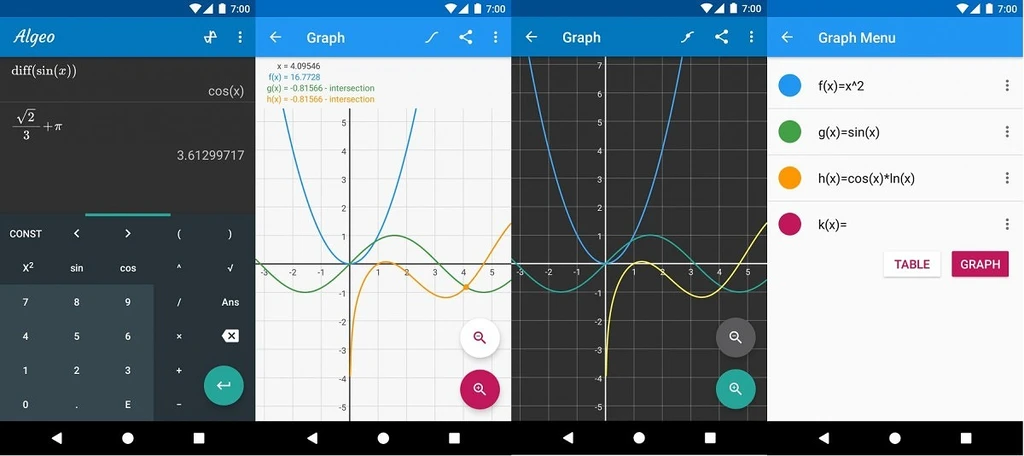
Algeo Calculator is one of the best Graphing Calculator Apps that allows you to answer any kind of equations and calculations, no matter how difficult they may be. Just enter the number in the equation, and this calculator will solve the problem for you in a few seconds. The UI of this calculator is simple, like a traditional scientific calculator. A function button is on the main pane to help you find numbers faster without having to spend a lot of time thinking about each one.
Another interesting feature of Algeo Calculator is how easy it is to create graphs. All you have to do is type in the values you want, and the program will draw lines for you. If you do not have a real scientific calculator, Algeo Calculator is a calculator app that will get you out of trouble. It has a lot of equations and operations, so you can get the answers you want in one flash.
5. NumWorks Graphing Calculator
Platforms: Android, iPhone, iPad
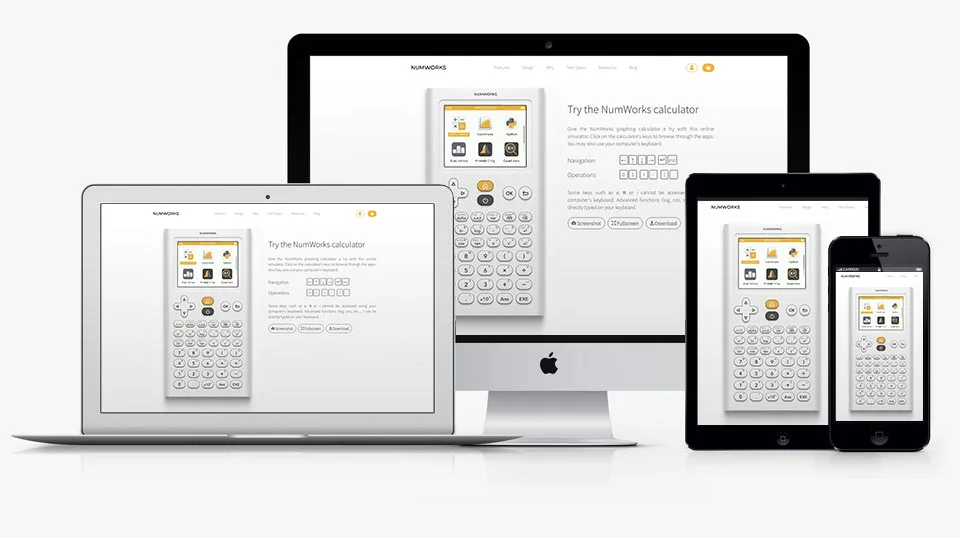
NumWords is a great Graphing Calculator App that performs admirably. The creators of this calculator application are proud to collaborate with teachers and developers to improve any STEM application. The features of this app support a wide range of functions, aspects, and other tools, as well as calculations. But it is the support of Python that sets it apart. With Python, you can customize anything in the calculator and create your own equations or calculations. If you search the internet for Python programs, you will find a large number of them. This is definitely one of a kind, even if it doesn’t match the graphing calculator’s template.
6. Quick Graph
Platforms: iPhone, iPad
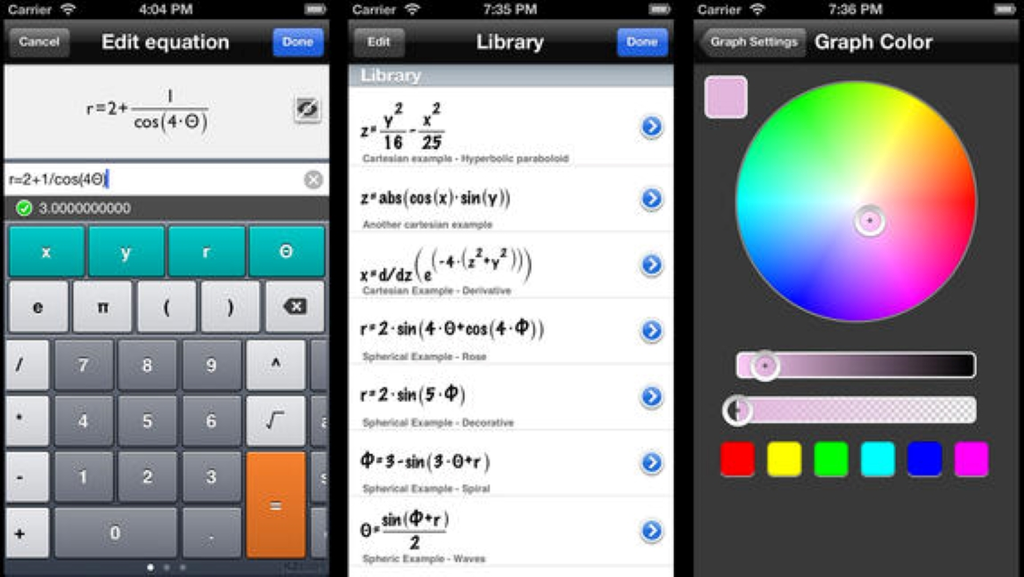
QuickGraph is a highly recommended Graphing Calculator App. The program, developed by ColumbiaMag, has an easy-to-use interface and allows you to plan equations in 2D and 3D. The program lets you view six equations simultaneously and takes advantage of a multi-touch display by allowing you to zoom and drag the graph to rotate. Graphs and equations can be sent directly from the app or saved as an image in the library. Quick Graph is free on the App Store; however, advanced functions in-app purchase opens up additional features like VGA output, 2D and 3D amplified graphs, free 2D zoom, and more for $1.99.
7. Meta-Calculator
Platforms: iPhone, iPad
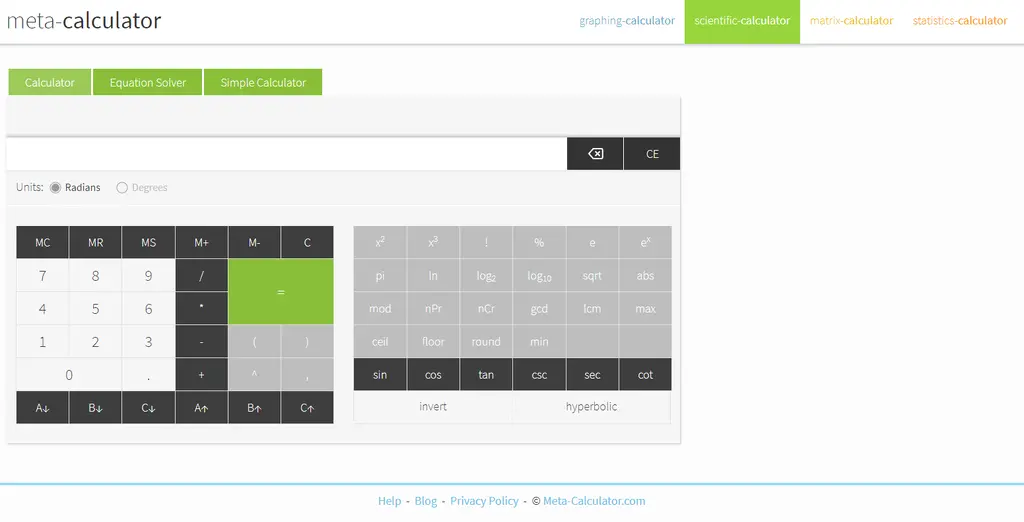
Engaging Edu developed Meta Calculator, a graphing and scientific calculator for the Apple Operating System. It is available in two versions on the App Store: Free Graphing Calculator and Meta. $ 2.99 Paid Option Compatible with iPhone and iPad. It has a lot of functionality for its price. You can use this versatile calculator to graph up to five equations at once, as well as to create tablets and find solutions. Zooming and navigating using gesture input is now possible. The Meta-Calculator also includes calculators for scientific, matrix, and statistical calculations. There is even a free online tool that you can use.
8. Google Calculator
Platforms: Android
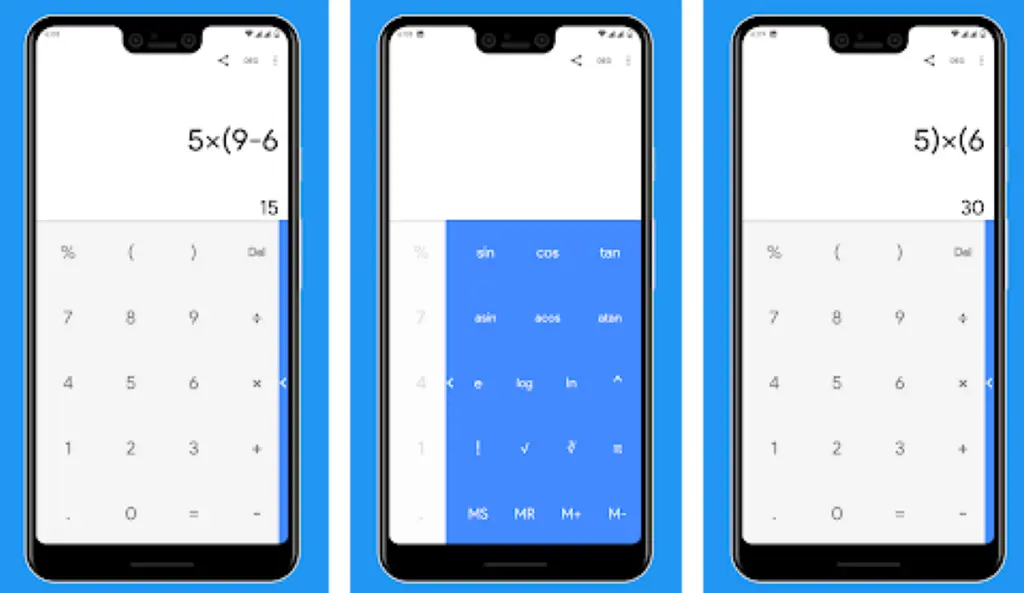
Google Calculator is an official Graphing Calculator App launched by Google, which is pre-installed on virtually every Android smartphone. The calculator comes with all the functionality you expect, including basic calculation tools as well as some more complex options (sign, cosine, tangent, equation, etc.). You can also switch between decimal, hexadecimal, and binary mode at any time. It all comes down to a simple and attractive interface.
Below the display area is a line of sophisticated operators and functions. Tap the down arrow on the right to access more advanced operators and features. Some of the buttons you will find contain superscripts for exponents (^), pi (π), tangent (tan), cosine (cos), logarithm (ln, log), and square root (√). Mathematical constants like pi and Euler’s number can be used. Complex computations, such as triangle, logarithmic, exponential, and factorial calculations are possible.
9. MyScript Calculator 2
Platforms: Android, iPhone, iPad
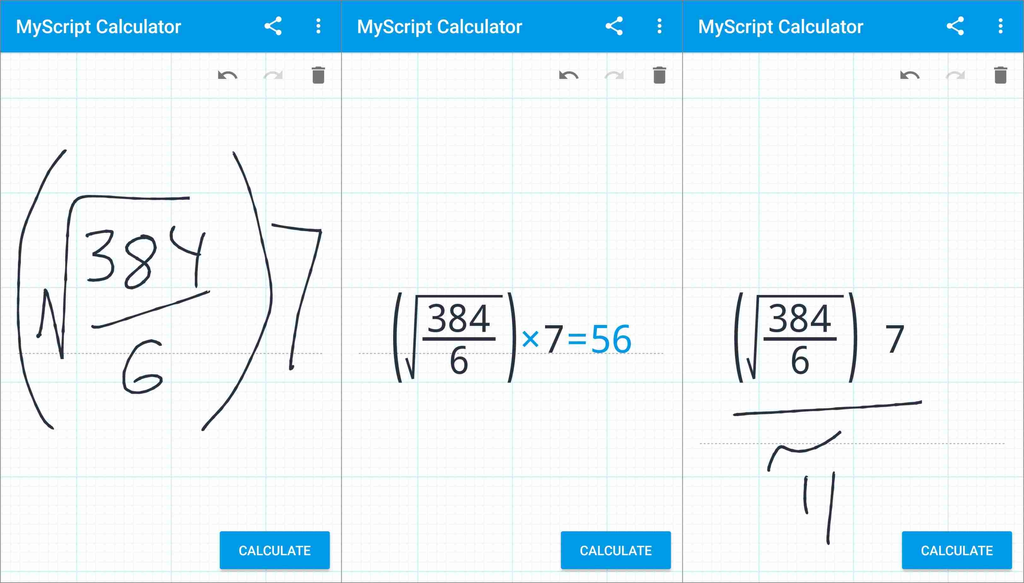
MyScript Calculator 2 is a terrific and widely used program that allows you to perform math calculations using your handwriting. This MyScript Inc. made this superb application, providing an easy-to-use tool for solving math problems using the latest technology. It is a simple and intuitive scenario in which you can easily insert your mathematical expression into the app’s interface and then let it do its magic, translating all the numbers and symbols into digital text and providing accurate results in real-time. It’s like writing on paper to solve math problems, but with the added benefit of a digital device.
This enables you to repeat and undo functions and portrait and landscape operations so that you can handle calculations very easily. This application brings scratch-out hints for deleting numbers, functions, and symbols. It supports basic math operations miscellaneous. It features operations, forces and exponents, brackets, trigonometry, inverse trigonometry, logarithms, constants, and other mathematical operations. So just download this app and enjoy solving your math problems and equations by hand without crushing numbers and numbers yourself.
10. TI-Nspire
Platforms: iPhone, iPad
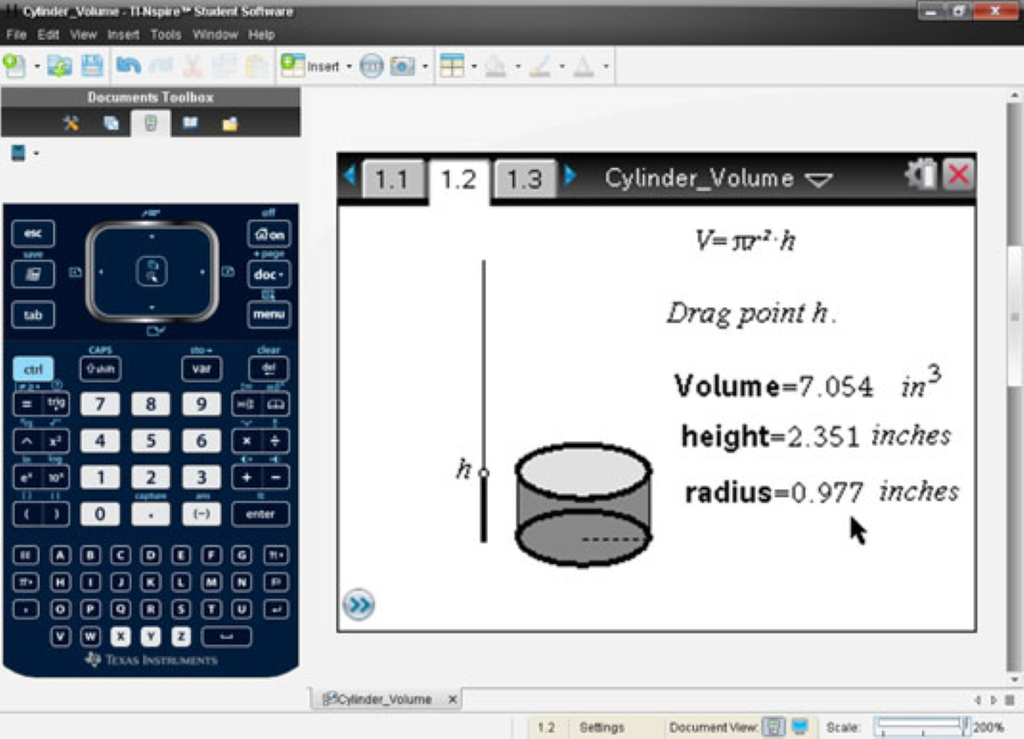
In the Graphing Calculator market, TI-Nspire is a well-known brand. There are many products under this brand developed by Texis Instruments, and they are not cheap. This app is basically the same software that comes with large hardware, bringing all the functions to the iPad. The main disadvantage is the price, which is $29.99, which is significantly higher than the other programs on our list. TI-Nspire is positioned as an all-in-one learning device.
This includes graphing, statistical modeling, data entry and analysis, and many more. This is followed by numerous free online geometry, calculus, statistics, and pre-calculus coursework from Math Nspired Resource Center. The app lets you save your work in a Dropbox account or share through Email.
11. Graphing Calculator by Mathlab
Platforms: Android, Web-based
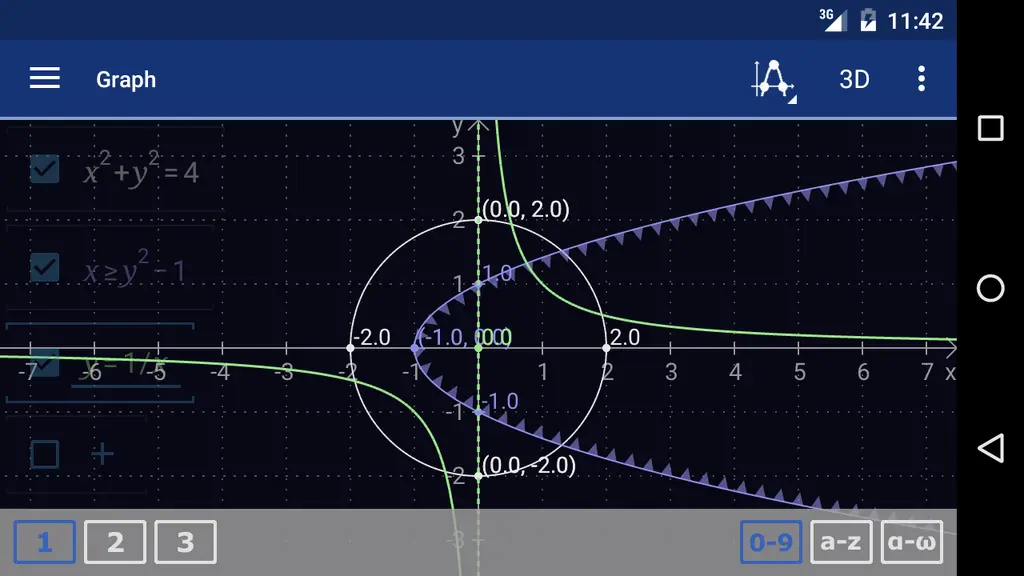
Mathlab’s Graphing Calculator is a popular calculator tool that lets you carry a scientific calculator with algebra and other math questions. Mathlab Apps, LLC has created the Graphing Calculator plus Math, Algebra & Calculus, which is an excellent product with practically all features of the calculator. Millions of users use this calculator app for their daily calculation needs. It is a must-have numerical approach for middle and high school, college and university students, and anyone who needs more than a simple calculator.
This Graphing Calculator App is free and assists users in solving math problems naturally, and works on almost any phone or tablet. The higher roots, square root, cubes, power or exponent, trigonometric functions, complex numbers support, hyperbolic functions, inverse functions, percent mode, derivatives, scientific notation, binary, hexadecimal, and octal numbers, and save and load history are all supported by its scientific calculator.
12. Easy Calc
Platforms: Android

EasyCalc is a fantastic tool that allows you to perform simple or complex calculations using your mobile device. This app is StellarMouse Inc. is a great product that allows you to use all the mathematical symbols and answer all the mysteries in a very beautiful way. It provides support for calculation and formula results as well as input techniques. Easy Calc includes the ability to determine the square root, reverse number counting, percentage calculator, power operations, algebraic formulas, four arithmetic, and solving a variety of additional puzzles.
Using the on-screen keyboard, you can enter numbers and procedures correctly. It also supports memory calculations, which allow you to accurately add values to memory values, clear memory values, and retrieve different values from memory, among other things.
13. Graphing Calculator HD by Appcylon
Platforms: iPhone, iPad
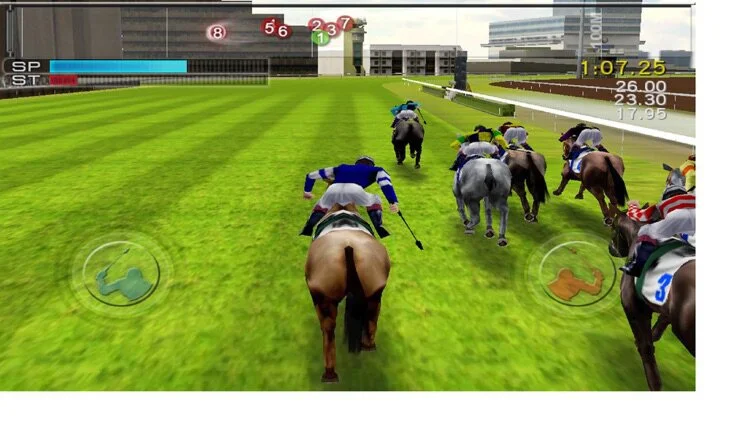
Graphing Calculator HD is a revised version of one of the most popular iPhone and iPod touch calculator apps. This app is attractive, and the user interface is easy to pick up and use (however, you are limited to comparing only four graphs at a time). The ability to compare values in a table, as well as trace features that allow you to go to the roots, intersections, or minima and maxima of equations (languages), is useful. Built-in scientific calculator, as well as the possibility to export your graph as email or photos. Although this tool is not as complete as some other graphing apps, it is much less complex, and the worth is $2.
14. Desmos Graphing Calculator
Platforms: iPhone, iPad, Android
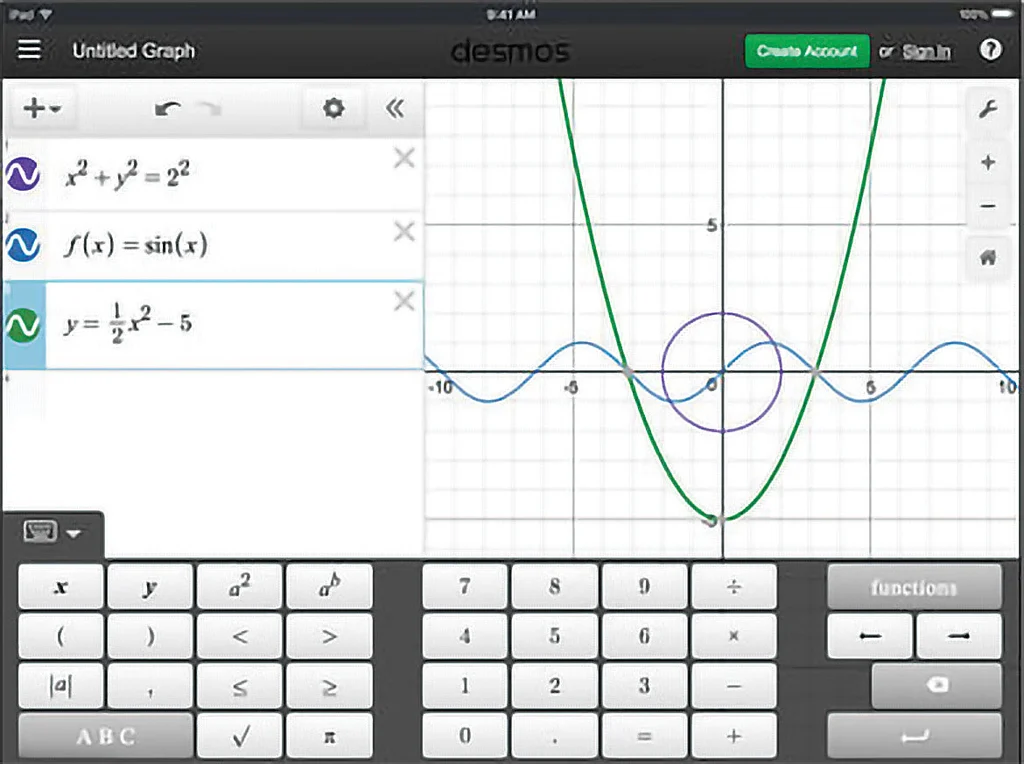
Desmos Graphing Calculator is a sophisticated tool that shows equations, creates parabolas and lines, and quickly calculates derivatives and regression. Desmos Inc. produced the Desmos Graphing Calculator as a wonderful tool that helps create a future where math is accessible and fun for everyone on the planet, whether they like it or not. By signing in here, you can view and modify your graphs in any location and on any device, as well as discover existing sample graphs. This allows you to change the values to see how the parameters affect the graph. You can create a scatter plot on a table that you have created intuitively from a function.
Touch your live graph to see Minima, Maxima, and transactions using this intuitive graphing tool. It has an extremely powerful mathematical engine that can sort the equations of any complexity level, from parabolas and lines to the Fourier series and derivatives, in real-time. There is no limit to how many expressions you can plan on graphs at once, and you don’t even have to insert them into appropriate formats. Just download Desmos Graphing Calculator and have a modern computing program in your hand.
15. WolframAlpha
Platforms: Android, iPhone, iPad, Windows Phone
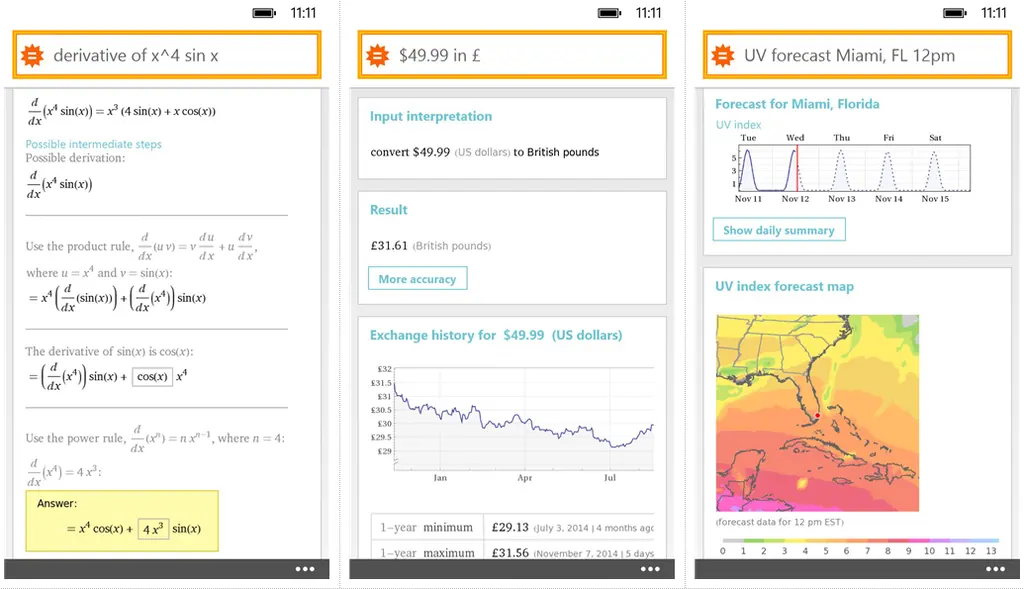
WolframAlpha is the World’s authoritative source for instant knowledge and arithmetic, thanks to Stephen Wolfram’s 30+ years of development. WolframAlpha uses Wolfram’s computational intelligence to solve Math problems. It takes advantage of algorithms and its vast repository of data to count answers and provide reports to you across thousands of domains, which is constantly evolving. With WolframAlpha, you can go through steps to solve a variety of math and chemical problems.
With Pro Subscription, you can get even more extensive features. The features of this program are used in Apple’s Siri Assistant. However, this app gives you access to the full potential of the computational knowledge engine. It takes advantage of scientific advances and other scientific systems to create a single source of definitive answers to factual questions that anyone can count on. WolframAlpha makes expert-level knowledge and skills accessible to a wide potential audience, across all professions and educational levels.
16. Photomath
Platforms: iPhone, iPad, Android, iOS

When you take a picture of your math problem, the PhotoMath Calculator tool works by offering a verified solution to your math problem step by step. You don’t need internet access to use PhotoMath, and you’ll know that an automatic calculator can answer basic math questions as well as complex math problems. The app can perform over 250 different math functions, and it responds quickly to your image problem.
In addition, subtraction, multiplication, division, square roots, fractions, inequalities, polygons, and algebra are some of the math calculations supported by the app. The software does not yet accept handwritten questions and answers to problems, but this will be corrected in future updates to the Math app.
17. GeoGebra Graphing Calculator
Platforms: iPhone, iPad, Android
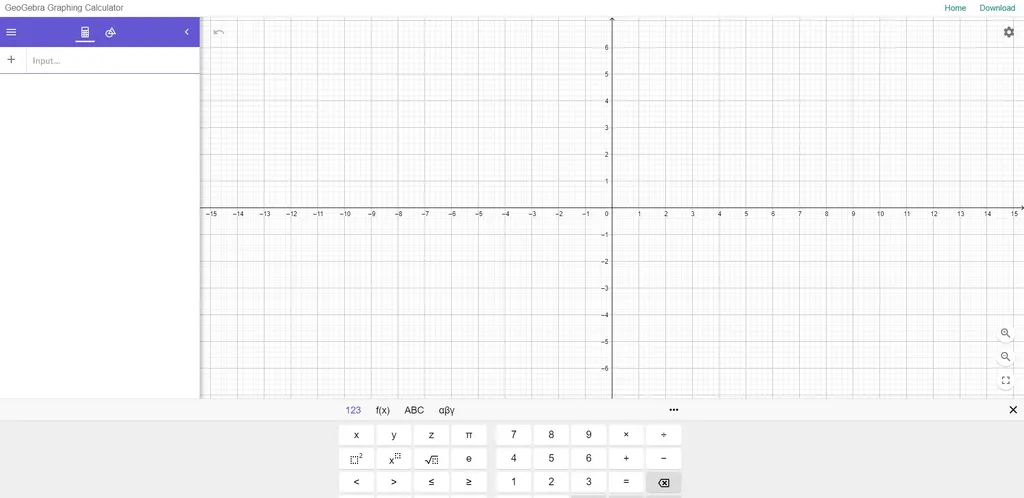
GeoGebra is a complex but comprehensive software package for users who study or deal with mathematics, geometry, algebra, and calculus. This desktop teaching and reference tool are packed with dynamic math software that can be used at any educational level. It is designed as an open source project that students and teachers can use and distribute for free. On the other hand, commercial licenses can be obtained through large organizations.
This educational tool is really a complex application, intended only for those who are comfortable with difficult math. Moreover, it lets to combine geometric, algebraic, and quantitative representations. This is also possible with points, vectors, lines, and conic sections. It allows you to enter and manipulate equations and points directly. You’ll also be able to use complex commands such as plotting functions, analyzing parameters using sliders, finding symbolic derivatives, and consequently root and layout.
18. ClevCalc
Platforms: iPhone, iPad, Android
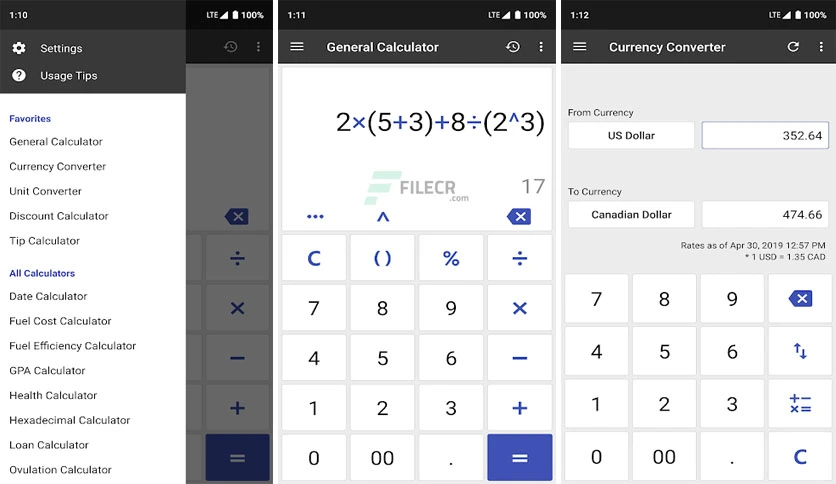
ClevCalc is one of the most robust Android Calculator apps available. It has a lot of functions and a beautiful design that makes it a pleasure to use. This is a calculative program that can help you with almost any operation you may need on a daily basis. There are about a dozen different types of calculators available. The simplest calculator that comes to mind when you hear the word calculator is the Universal Calculator, which allows you to solve simple operations and equations. Unit Converter, on the other hand, is much more than its name.
You can change the length, width, weight, volume, time, temperature, pressure, speed, fuel efficiency, and the amount of data you are working with. Currency Converter has over 90 different currencies to choose from. For the discount calculator, all you have to do is enter the price and discount of the product to find out how much it really costs and how much money you save right now. The Health Calculator, which calculates your BMI and BMR, and the Fuel Calculator are two other calculators you can’t use often but are extremely useful. A hexadecimal converter can also be used.
Final Words
We have outlined the essential features of these Top Graphing Calculator Apps, so you can learn more about them by visiting their respective sites and App Stores. Also, compare them to see if there are any differences in features so that you can choose the best one. While all of the applications mentioned above are great, if you find any of them compatible with your device, you should install it for your convenience.














