Usually, people are emotionally attached to their living places and very conscious about every decorative element, and you might be one of them. Thus, whenever it comes to the renovation of your home, you probably might try to explore the newest and creative ideas about this dream project. And, with the new innovations, there are many options available through which you can make your living place much more appealing.
Visualize and Simulate your Ideas for a New House
Now it is quite straightforward to design your home digitally by using the latest ideas. There is a lot of Home Design software available online, even for free. These software are computer-powered tools launched to help architects and interior designers to give a boost to their professions. So that, they could design their visions ideally and create projects quickly. These tools are especially created to assist the performance of design implementations. In addition, these tools can showcase the image to a client, and make changes before any actual work is done.
These software visualize and simulate your ideas for a new house, whether you are an interior designer, decorator, or homeowner. In today’s era, it is critical to be able to flesh out your ideas visually and venture your design vision as accurately as possible to everyone involved in the project. Therefore, we brought you up with some outstanding house design software that can help you out efficiently.
List of Featured Home Design Software
There is plenty of software available for this purpose. These all are affordable and easily accessible for everyone. In fact, most of them are not necessary to install. You can simply use them online on your Pc, Android, iPhone, or iOS devices as per your ease and take advantage of every feature without any headache of activation or installation strategy.
1. AutoCAD
AutoCAD is the original CAD software that is admired by millions of users worldwide. This profitable design and drafting software is created and promoted by Autodesk. It was initially released in December 1982 as a desktop app that can run on microcomputers with great interior graphics controllers. It can be used to create exact 2D and 3D drawings and models, as well as electrical diagrams, construction drawings, and more.
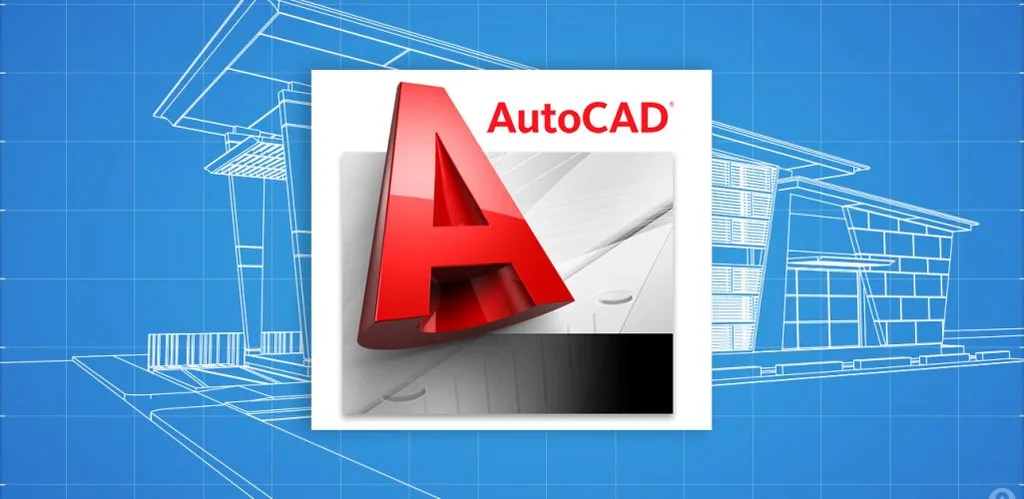
Operating System: Windows, macOS, iOS, Android
Features
- It takes a very little amount of your time to create an amazing design.
- It has an extensive library with skilled toolsets, LISP functionality, and auto-tedious tasks.
- This software is the perfect choice for data conformity and compatibility in DWGs.
- It allows you to share or annotate drawings.
- AutoCAD also permits editing, viewing, and creating new CAD drawings in a web browser or mobile device.
2. Planner 5D
Planner 5D is an extremely user-friendly and simple-to-use home design application created by Andrey Ustyugov that lets you make 3D floor plans and designs without requiring any special training or professional skills. It is highly focused on growing business and is usually considered as the best designing tool in the digital markets. The application is a blend of the primary interface and incredible innovations such as; AI, AR, VR, etc. It helps clients to purchase a new home, redesign their place, change the interior of their dearest home space, and to beautify it.

Operating System: Android, iOS, Mac OS, Windows
Features
- It has a library that contains pre-made templates to provide an idea to start your design.
- The tool offers thousands of elements so that you can select anyone to design your 3D descriptions.
- It customized your floor plan appliances like exclusive ranges to furnish or decore your home plan.
- It also contains a snapshot feature with empirical textures, lighting, and shadows as well.
- It has the compatibility to change your 3D project into an HD collection.
3. Sweet Home 3D
It is free architectural design software that lets you construct a 2D interior plan with a 3D preview. It helps you to decorate the exterior and interior views, including placing furniture, and home appliances or dragging and dropping doors or windows from a catalog. The furniture can be imported and arranged to create a virtual environment through this application. So, it can be considered an interior design tool that supports you to swiftly draw the floor plan of your home, arrange every required thing, and visit the results in 3D.

Operating System: Linux, Mac OS X, Solaris, and Windows
Features
- Illustrate walls and rooms upon the vision of an existing plan.
- Upgrade, texture, shades, dimensions, and sequence of furniture, floors, walls, and ceilings.
- View all changes in the 3D view from any viewpoint.
- Create photorealistic images and videos with countless light sources.
- Import additional 3D models and export the plan to different standard formats.
4. SmartDraw
SmartDraw is the best diagramming tool that can users to make flowcharts, mind maps, associative charts, project charts, and other firm visuals professionally. It offers a complete toolset of diagrams, templates, and marks to design things. It is also used to create an amazing residential and commercial floor plan. Furthermore, it devised CAD that has the capability to assemble engineering diagrams, electrical or landscape designs, network charts, app and site models, wireframes, and many more. SmartDraw has two editions: the first one is an online edition and the other is a downloadable edition, and both are available for Windows desktop.
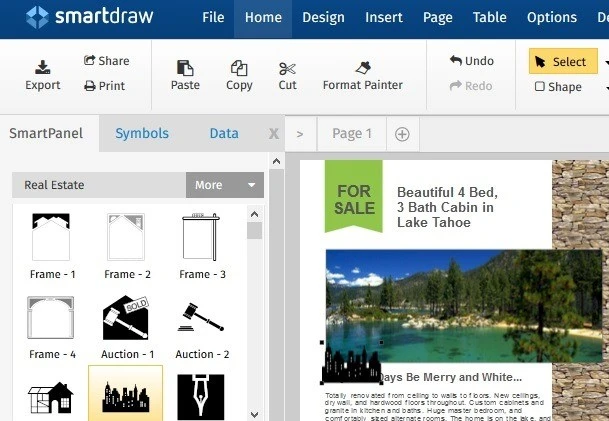
Operating System: Windows, Mac, Android, iOS
Features
- Construct and edit diagrams skillfully with the help of Smart Draw’s brilliant formatting engine.
- Offers proficient results with intuitive spacing, amazing color scheme, alignment, and size selection to get professional results.
- Find out superfast assimilation with the tools you are using.
- You can add charts to any document like Microsoft Word, Excel, PowerPoint, Outlook, etc.
- Can both import and export diagrams and patterns in Visio format (VSD and VSDX) with the best results.
- Attach with popular file-sharing apps like Dropbox, Box, Google Drive, or OneDrive.
5. Chief Architect Software
This software was developed in 1992 that brings home design projects to life. It is considered an automated building tool for home design, interior design, kitchen design, and bath design. It makes it easy to create construction drawings, CAD details, elevations, and 3D models.
This application is determined to generate amazing residential design and offers powerful tools that automatically develop roofs, framing, foundations, and dimensions. As you draw walls, windows, and doors, the program automatically invents a 3D model. These 3D models can be transferred to anyone who is involved in this construction plan like landowners, structural engineers, or subcontractors operating the 3D Viewer app.

Operating System: Windows 10, Windows 8, Windows 7, & Mac
Features
- It designs technology architecture to align with company standards, techniques, procedures, and targets.
- Evaluate and provide technology selections and overlook the quality and execution of designs.
- It has some unique and impressive built-in designs and tools to make projects more attractive.
- There is a wide range of architectural styles available, users have an open hand to pick any of them.
- This software offers diverse categories, which you can check from a notification banner.
6. HomeByMe
It is an online interior design application that consents to visualize your home ideas in 3D. It allows others like your friends and family to view your progress and provide feedback as you make your decisions. You can do experiments with thousands of colors, materials, and well-known products to see your ideas come to life through this application. The application also provides valuable tips, tricks, and insight to improve your designs in informative blogs and support forums. Moreover, you can invite others to view 360-degree representations of your work in its public gallery.

Operating System: Windows, Mac OS
Features
- Import plans, or develop your designs from scratch using this projecting tool.
- You can represent your place beautifully by utilizing its valuable tools.
- Can create realistic home design prospects in a very suitable manner.
- Can select the latest designs from top trending designers and manufacturers.
- Apply thousands of different colors, materials, and textures to products and building elements.
7. FreeCAD
It is a parametric 3D computer-aided design software with finite component method support and launched for mechanical engineering product design. It also expands to a broader range of uses for different engineering, such as architecture or electrical engineering. It helps you to create 2D drawings of your models. You also can perform estimations such as Finite Element Analysis, or export the data like bills of materials that are going to be used. Moreover, it lets users enhance the functionality of the software using the Python programming language.
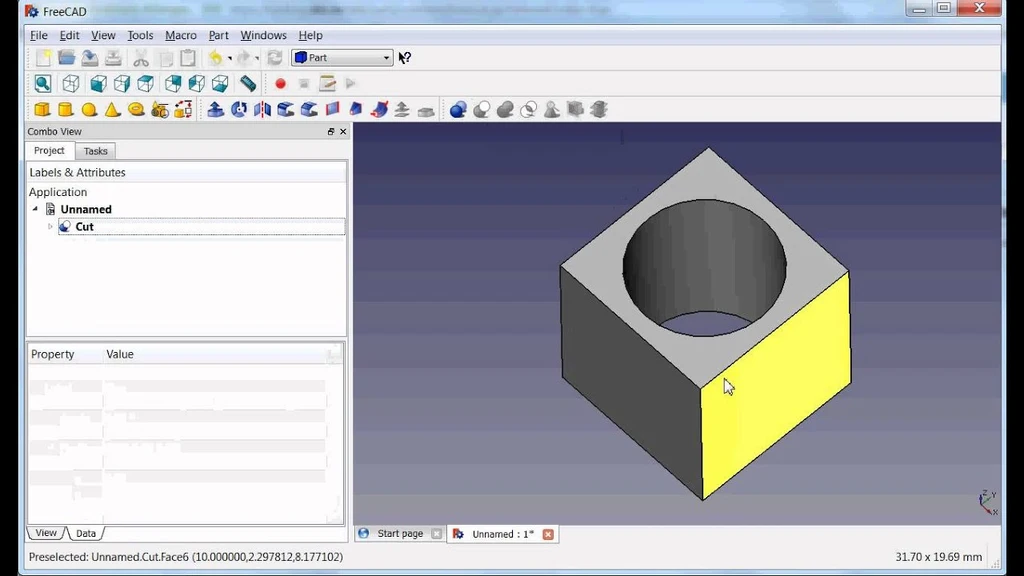
Operating System: Linux, macOS, Unix, Windows
Features
- It has open-source libraries from the field of computing science like open cascade technology.
- FreeCAD itself can also be used as a library by other programs.
- Offers tools to produce, export, and edit solid, full-precision models, export them for 3D printing or CNC machining.
- Allows you to draft geometry constrained 2D shapes and use them as a base to build other objects.
- It has the ability to adjust dimensions or extract design details from 3D models to create high-quality drawings.
8. Space Designer 3D
This powerful software was introduced by Asynth. It includes a cloud-based resolution that enables professionals and individuals to draw and visualize home and office floor plans. The solution is used by designers, furniture sellers, event planning firms, and real estate professionals to create fascinating designs. It allows you to draw, edit, and view floor plans and interior designing options on any operating system. It also enables professionals to print 2D floor plans, 3D bird’s eye views, and 3D internal design plans.
The solution provides a drag and drop interface that allows designers to click on any layout portion and place it at a new location. The software lets users set the dimensions of different areas such as bedrooms, reading spaces, parking lot, living rooms, bathrooms, and garden areas. It also offers multiple layout designs for stairs, windows, doors, sofas, tables, storage units, laundry room, gaming room, recreation units, and kitchen.
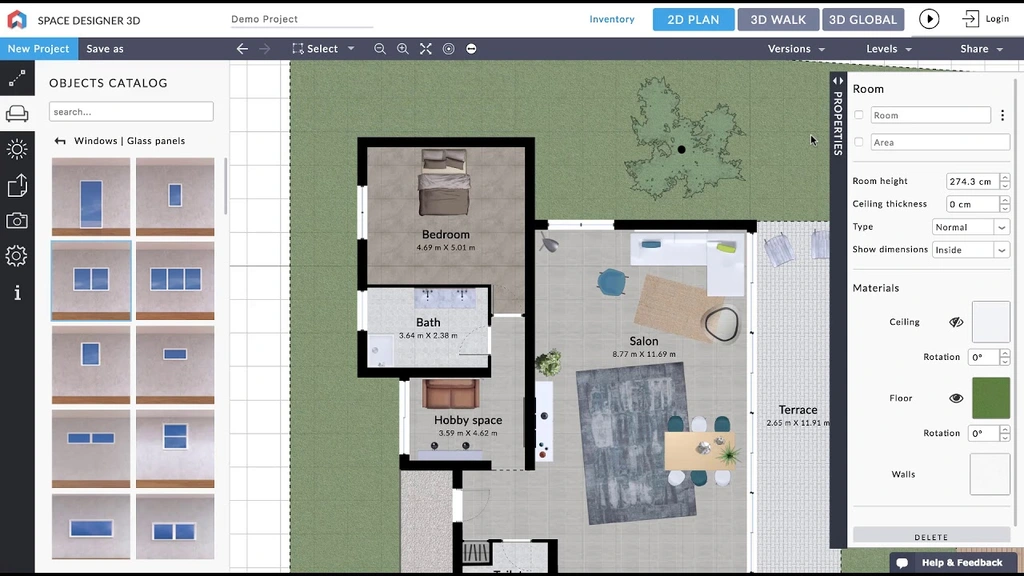
Operating System: Cloud, Windows, Mac, iPhone, iPad, and Android
Features
- It supports professionals to work with multiple industries and to cooperate on different tasks.
- The solution involves a customized graphical interface that allows floor planners and designers to assimilate their logo, improve preferences, choose a color palette, and select shapes from an intuitive catalog.
- Users insert a floor plan into their blog, website, or social media platform, which viewers can edit.
- The solution allows architects to add background images to the floor plan and scale it to proper dimensions using built-in drawing tools.
- Space Designer 3D offers multiple annotation tools such as an arrow, rectangles, notes, and ax to create accurate drawings.
9. Revit
Revit is modeling software perfectly made for engineers or contractors and coordinates with all data inputs including CAD. It produces integrated projects and the outstanding program often used within the same firm. It features BIM and CAD specialists functioning on various components of a project.
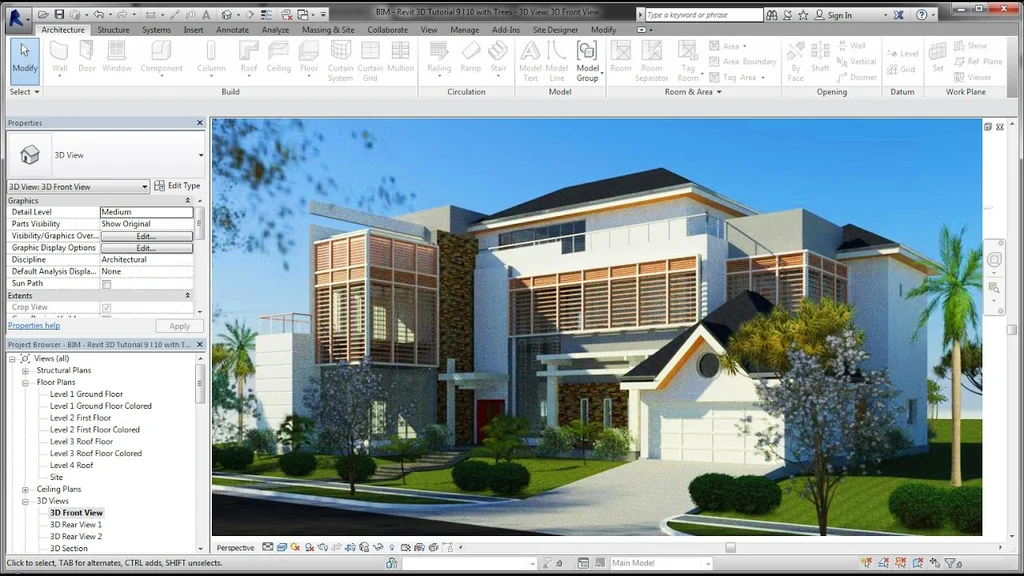
Operating System: 64-bit Windows
Features
- Provide a variety of options to place walls, windows, doors, graphical, and parameter-rich systems for project and form-making.
- Allows you to save, sync, review, and update work to a shared model with unified projects.
- You can use tables to filter or share information about the model.
- It can import or export files, share links, and can use CAD formats including IFC4, SketchUp, Rhino, OBJ, and many more.
- It can collaborate virtually with tools for tagging, dimensioning, and decorating design in 2D and 3D views.
10. TAD
TAD stands for The Architect’s Desktop and originated in India in 1989. It introduced a distinct approach to BIM (Building Information Modelling) from traditional or standard software. It is not software that was derived from other engineering fields and then modified to suit architects. In fact, it is totally based on fundamental architectural research. It is extremely efficient in performing every architecture task. It is a compatible and powerful tool taking minimum storage amount literally in kilobytes. Moreover, it is able to achieve neutrality from the bubble-diagramming phases.
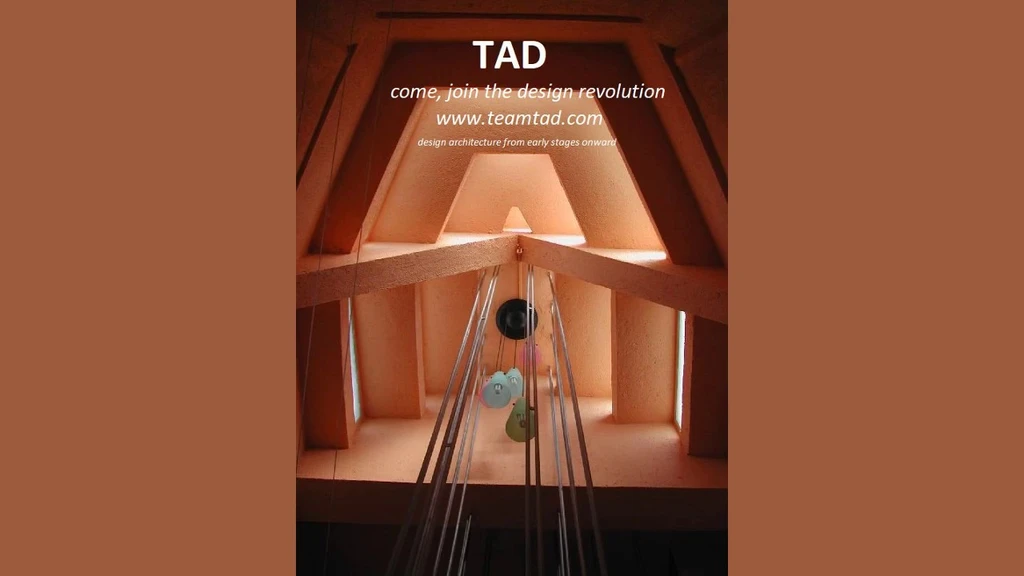
Operating System: Windows, Macs, Linux
Features
- Work similarly on any plane having capabilities of shifting and editing volumes all over the space.
- Add-ons extend functionality; Architects worldwide can write their own add-ons in order to query the design as the design proceeds.
- Work from the early stages of design in a more flexible manner.
- Used a Powerful way of controlling properties of objects.
- Have the capacity of 3D draft view built-in with extremely small file sizes.
11. Blender
Blender is a free-to-use 3D computer graphics software that allows users to skillfully generate animated films, 3D printed models, visual effects, art, motion graphics, virtual reality, collaborative 3D tenders, and computer games. It comes with a powerful interpreting engine that offers stunning ultra-realistic rendering. Furthermore, with a large community of enthusiasts and developers, Blender is burdened with an infinite array of extensions that you can turn on or off easily, like some existing extensions, including generators for trees, trains, ivy, and clouds.

Operating System: Linux, macOS, Windows, Android, FreeBSD, OpenBSD, NetBSD, DragonFly BSD, Haiku
Features
- It is a kind of digital sculpting tool that provides the power and flexibility required in several stages of the digital production pipeline.
- Can greatly simplify the transition between conceptual research and final model production.
- Import and Export format support for Aftereffects, DirectX, Unreal Game Engine, and more.
- It offers a texture across all platforms without any disruptive pop-up windows.
- Its Flaky text sustains retina displays and contains Rigify meta-rigging system.
12. My Virtual Home
This is a leading PC application created by MyVirtualHome Inc. that allows you to design your home quickly and easily from any Windows platform with its interactive and user-friendly interface. It helps you to build your own home or apartment from anywhere in the world. You can either import a blueprint or construct a custom design by using this CAD / CAE/ CAM software. This application helps you to design and decorate your home very quickly.

Operating System: Windows, OS
Features
- It uses a modest and intuitive menu system to get you started fast.
- You can ingress a plan or create a design from scratch.
- Allow you to choose from thousands of actual products to place in your design.
- The software also includes an incredibly accurate lighting model that lets you set a unique shadow and real-time lighting effects.
- Provide an incredible 3D view to furnish and decorate your home.
13. FloorPlanner
The software lets you design and decorates your place online even without downloading any software. Its interior decorating task has excellent and extraordinary functionality. Once the floor plan is finalized, you can execute it by decorating and furnishing the rooms, kitchen, garden, or whatever you want. It has a simple and user-friendly interface and lets you explore it simply. Moreover, you also get an open chance to place walls, windows, and other structures as well as text features to show dimensions.
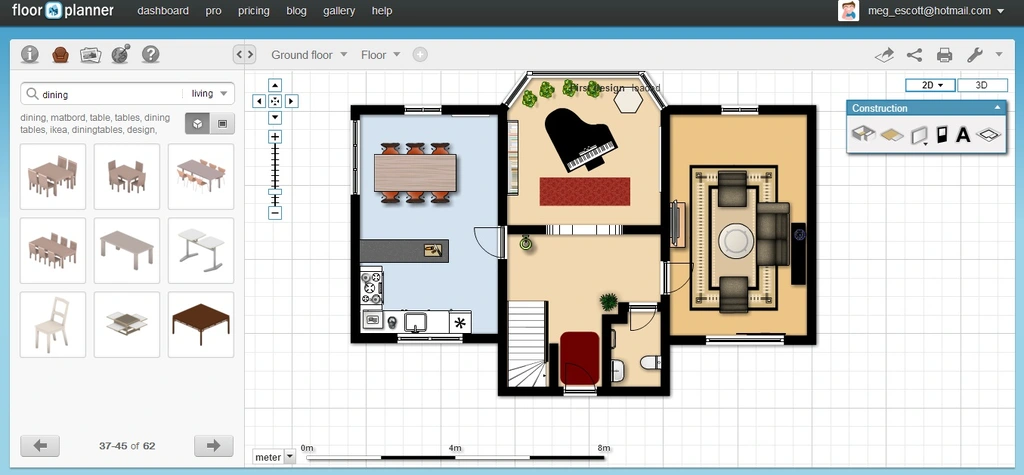
Operating System: PC, Linux, or OS X
Features
- View & present your plans in 2D & 3D.
- Pan, zoom and navigate any floor plan in a faster manner than ever.
- Free and is completely efficient with access to over 150,000 3D models to decorate your plans.
- Have 15 million floor plans at your fingertips.
- You can decorate a room with just one click.
14. PlanningWiz
PlanningWiz is an interactive floor planning tool with an innovative manner to renovate your home place. It can allow users to create floor plans and visualize customers’ products within a personalized self-designed living or working environment preceding the acquisition, along with custom solutions and excellent support service.
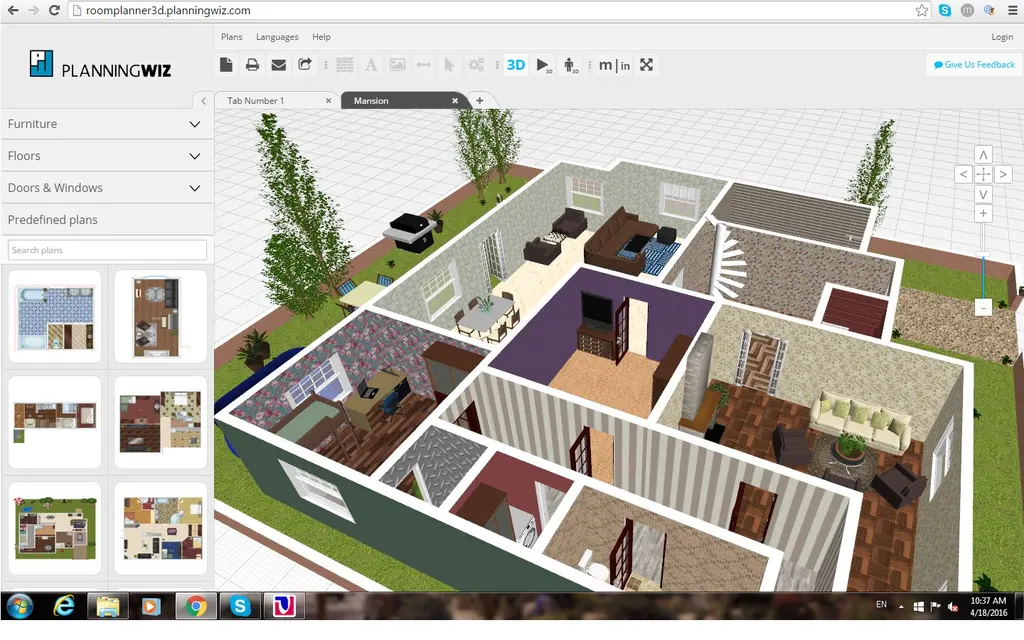
Operating System: Windows 10 (64-bit), Microsoft Internet Explorer 11
Features
- The high flexibility of the planner allows being an easy adaption of specific needs and usage consequences.
- Permits visualization and editing of 3D designs and also picture the plans realistically.
- All floor plans are available universally, and are able to get synchronized, without any downloads.
- The reporting metrics of the planner are extensive that allow you to identify & communicate directly to customers.
- Easy to use and understandable to any or every user
15. Carpetright visualizer
Carpetright is the most powerful tool that can provide you with a perfect sense of home planning and designing floors. It is introduced in 1988 and developed organically through the addition of an international retailer. It operates in four European territories and trades from up to 300 stores privileges in the UK and more than 120 stores across Belgium, Holland, and the Republic of Ireland. Whether you are looking to transform a whole room or just refresh with a bit of pop of color, the visualizer will be there to help you out. You can also get immense directions and specialties via its inspiration hub. This feature is exclusively found only in Carpetright Visualizer.
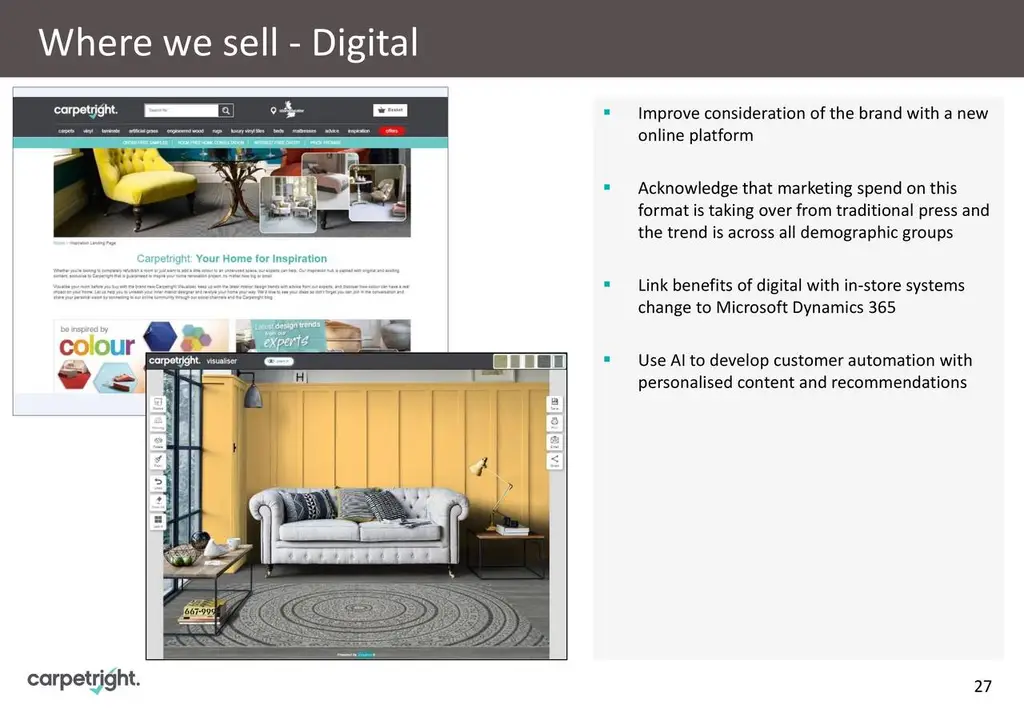
Operating System: Windows, Android
Features
- This Visualizer is an easy-to-use tool that you can add to your website.
- The user can efficiently execute branding by using their logo in the 3D visualization.
- Users can easily upload carpets and their apace into the system.
- Users can save the project easily with this Visualizer tool.
- The application made cataloging simpler with its 3D tool functionality.
Final Words
That’s all! Here is a complete list of all the best software to design your dream home project. Now you can easily select any of them by evaluating their features. Because each and every software tends to entertain you with its own specifications and features. Now, It is safe to say that you are going to make your home worth appealing by first creating an appealing architecture by using these highly-rated software mentioned above.














