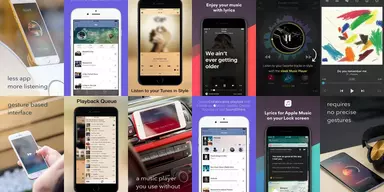SmartByte is a powerful tool that included as an in-built feature in Dell computers or laptops. It is enabled by default and processed with both Realtek and Intel Chips. This may lead users to enjoy internet surfing and streaming without Buffering. Moreover, it can be considered as a tool that lets you acquire the maximum signal strength while watching videos, movies, & many other things on the internet.”
What are the Features of Smartbyte?
- SmartByte automatically identifies how much data can be sent through a particular connection in a specified time period.
- It confirms how much capacity the system requires.
- It ranks your video to consume the less urgent network of your system.
- Also, it automatically discovers the videos for collaborative and streaming videos.
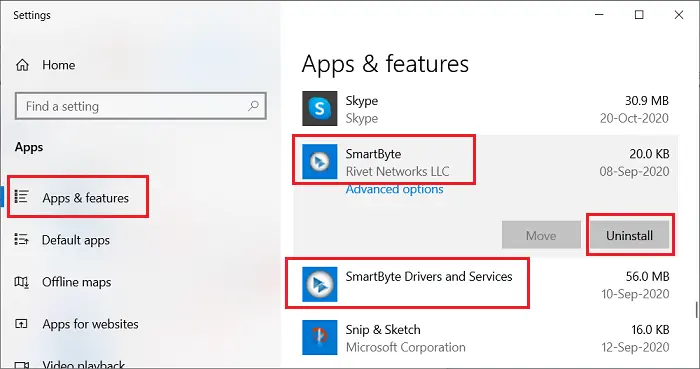
What are the Smartbyte Drivers and Services?
This application tool automatically detects when you are streaming a video and provides the most available Internet Connection for that Stream. That being said, you would expect that your Internet speeds should regulate better when streaming videos by having this tool installed.
Would You Like to Disable Its Drivers And Services for Any Inconvenience?
If you desire to disable it due to its interruption in your system or any other reason, you can do it through the following steps.
Step 1: First, press the Ctrl+Shift+Esc buttons, and at the same time Tap to open Task Manager.
Step 2: Now, you can easily reach the Startup tab.
Step 3: Here, you will observe SmartByte Utility because it always runs in the background.
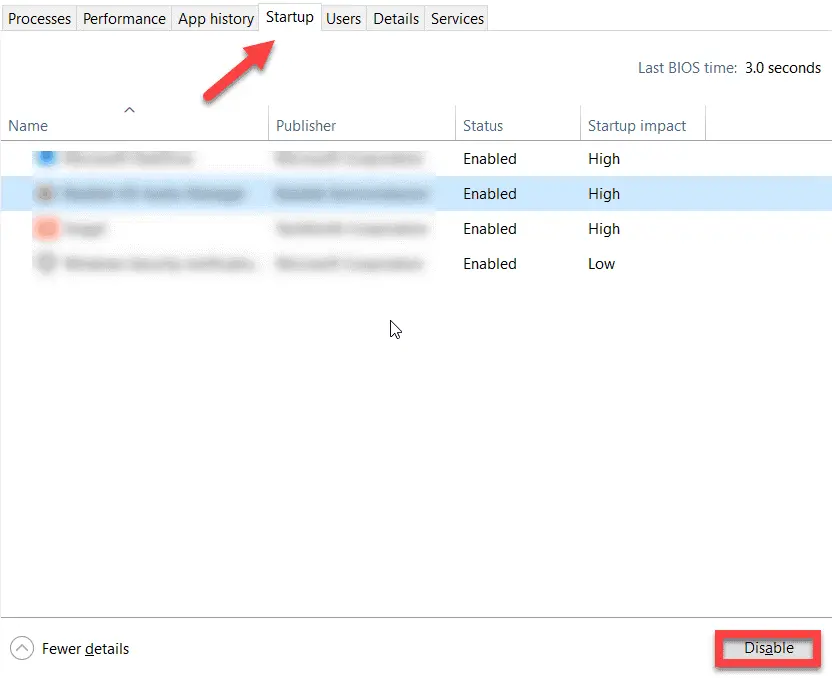
Step 4: Finally, when you discover it, select it and click on the Disable button.
Now you successfully can disable the SmartByte option. If after disabled the application your problem is not resolved then you can go ahead to remove it.
Would it be Wise to Remove Smartbyte from Your PC?
Its answer ultimately depends on the user’s experience with SmartByte adequacy. Some panels advised that ‘One should not disable or remove SmartByte because it can speed up internet and help users to enjoy streaming without interruption.
While some others consider that uninstalling this tool will enhance overall system performance because it causes slow network performance.
How to Permanently Remove Smartbyte?
Yes, It is possible to remove it permanently from your PC. If you find it unessential for your device or find any disturbance in your system, you do it only have to follow these several steps:
Step 1: Tap to the Search Menu and search for the Control Panel.
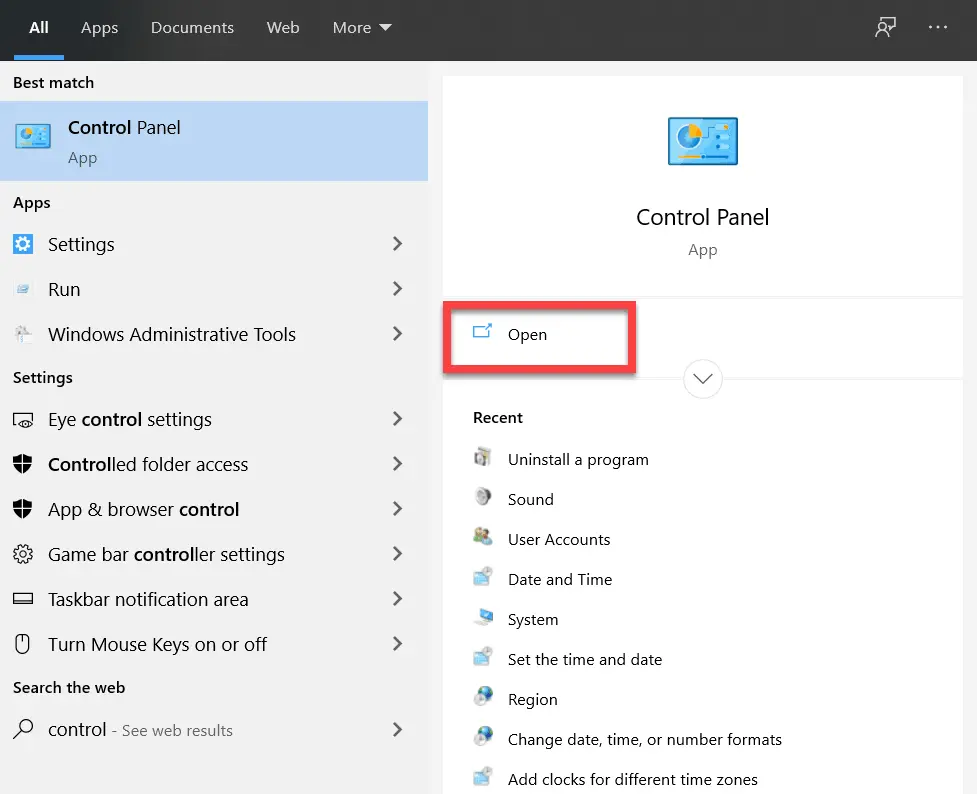
Step 2: Now, Click on Programs and Features.
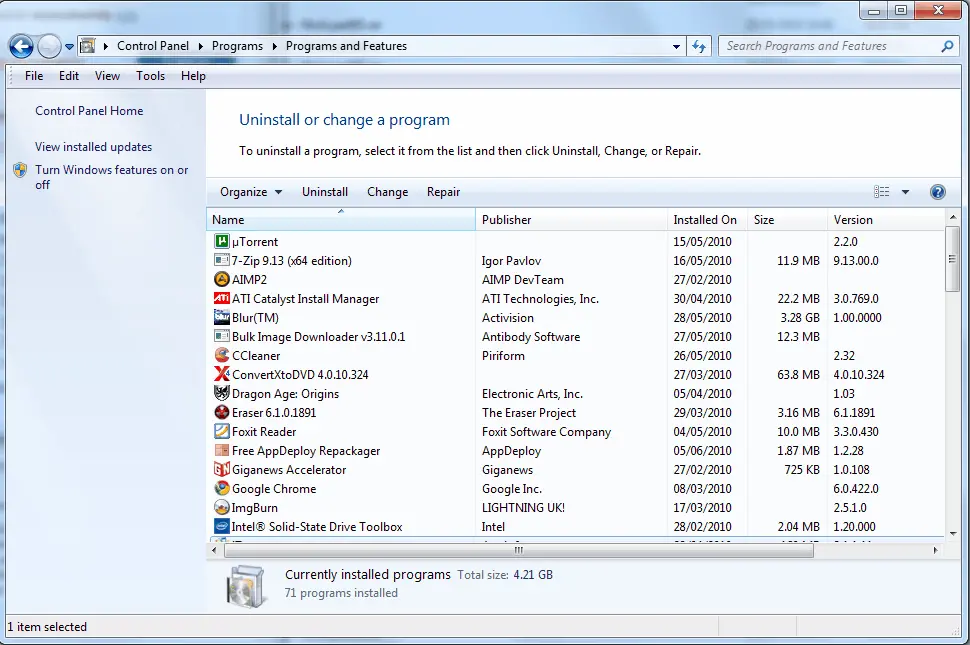
Step 3: Here, you can find the Smartbyte application option on the list, just right-click on it and get the Uninstall option.
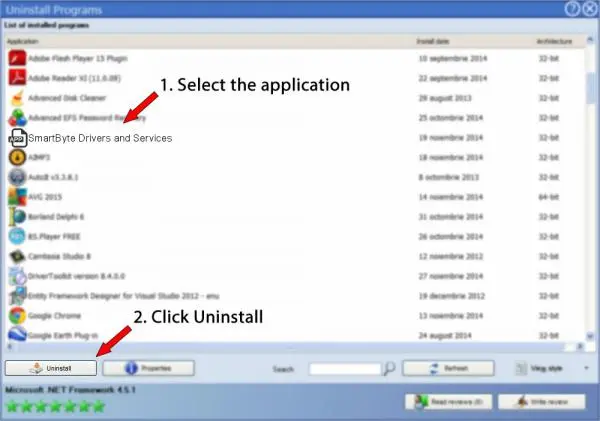
Step 4: Tap the option and get the same byte to uninstall from your device.
What will happen After the Removal of Smartbyte?
Here are Several assorted responses reported by the users after removing SmartByte from their systems.
- Plenty of terminal issues and malfunctions are improved.
- Enjoy the best live video streaming.
- Find faster Internet speed after reinstalling the SmartByte services.
- Fixed bloated interruption issues.
Final Words
After getting the above analysis, it could be said that SmartByte is like a perfect free software that arrives with the latest Dell Systems. But still, it has various issues that make users remove it from their Computers/Laptops.