Data sciences are one of the best and emerging fields nowadays. They are helpful for most people in business decisions, Problem-solving, and creating new strategies for better and best performance.
The scientists are working continuously on data programming languages with which everyone can easily and quickly extract data which would be helpful for everyone. Programming languages are the part of data science that means writing lines of code to make software programs. Many programming languages like Python, Java, Scala, and PHP are classified as Procedural, Functional, Scripting, Logic, Object-oriented Programming language.
PHP – Hypertext Preprocessor Files
PHP is another type of programming language used for general purposes to create interactive or dynamic web pages. Rasmus Lerdorf started the PHP language in 1994, and it is used by 78% of all websites.

PHP is a language that runs with embedded servers like HTML JavaScript. It would help if you had a host or put your files on the server to test PHP because PHP files first need to be processed in the server before transferring them into web pages. It must be quite expensive for you to buy a server.
Considerations for Running PHP Files Offline
There are some methods to make web pages without a server or offline mode. PHP needs XAMPP(common PHP development environment) to be downloaded or installed on your PCs to run. But before that, you have to keep in mind that it also has some requirements to run any PHP file offline, you need a PC with one of these operating systems.
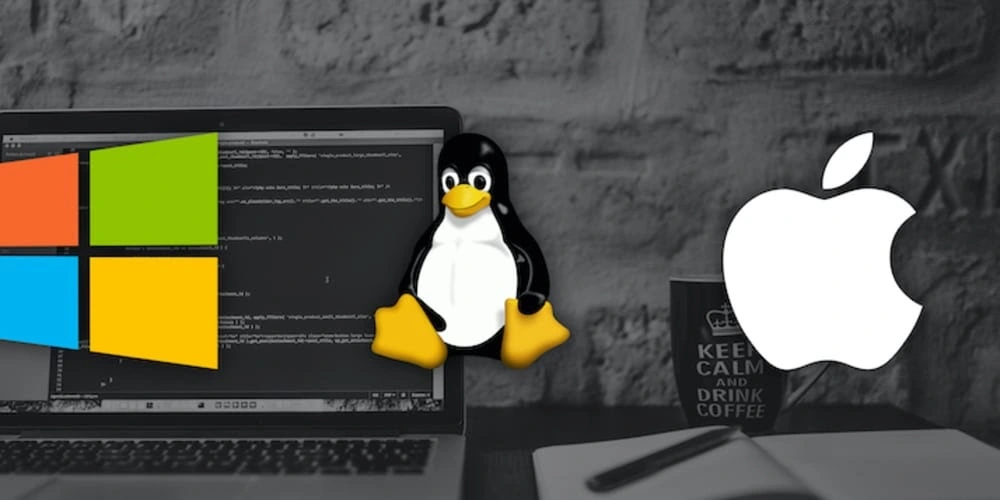
- Microsoft Windows is an operating system, and it is said that if you use 32-bit Window, it has a XAMPP application. But you can also run it on 64-bit Windows as well.
- macOS is another operating system that has installed the XAMPP application in the latest or 64-bit version.
- You can also consider Linux with a 64-bit version to install XAMPP.
Method to Run PHP Files or Web Pages Offline via XAMPP
XAMPP makes it easier for the developer to create a local webserver. Here is the method to run PHP files or Web pages offline via XAMPP.
Step 1: Select Manage server Tab by launching the XAMPP application.
Step 2: Select one-by-one MySQL database and Apache Web Server and hit the start button.
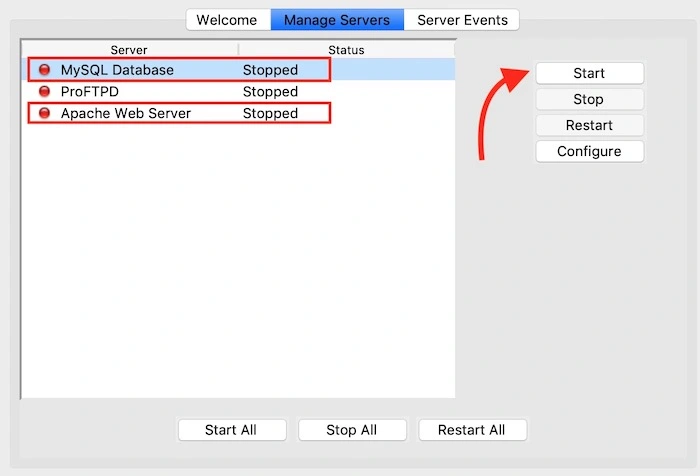
Step 3: After starting, both the servers are highlighted in green.
Step 4: By opening a Web browser, type localhost (you are under xampp files/XAMPP) in the URL bar.

Step 5: You will type localhost/posts/example.php in the URL bar to open the example.php webpage in any internet browser if your file is saved under XAMPP/Posts folder. Shortcuts can be created on the Desktop anywhere.
Step 6: You can create separate PHP file folders in the same location, which is not accessible via localhost.
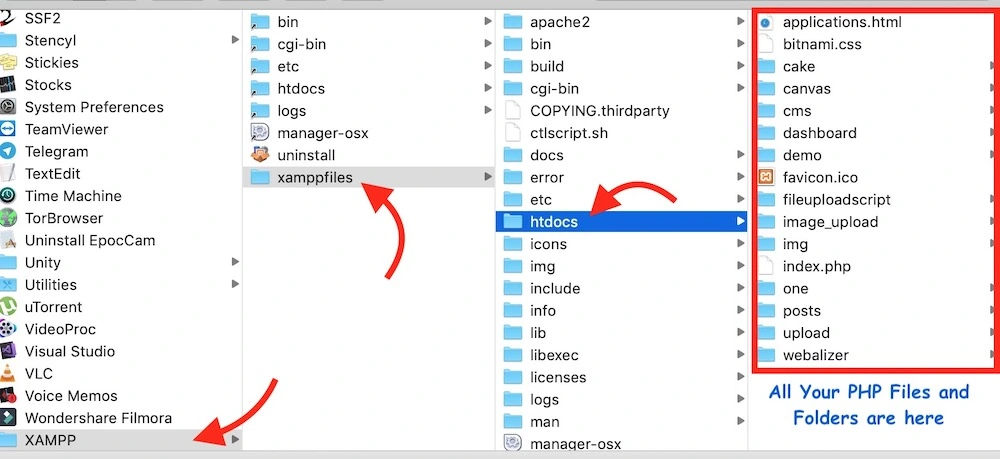
Step 7: If you have configured the PHP applications, you will have to use port after localhost with a colon. If you type localhost:80 or simple localhost, it would be the same.
How to fix Error – XAMPP Not Uploading Images to the Folder Created
Some of the issues that most people face are that the file would not be uploaded when creating a file upload script and after all effort and correct code, and it is surprising that when they are testing it on an online server, it works. You have to change the folder setting or permission to fix this issue. For personal computers, you can set read-write permission to everyone because those folders are limited to your system.
Alter Folder Permission to Fix Problem: Depending on what system you are using, right-click on the folder and select the Get Info or Properties option.
Final Words
In this context, we have discussed the complete detail of what PHP files are, how we can run PHP files using XAMPP, what problems or issues can be faced while uploading scripts, and how to resolve those issues. This article will help you run PHP files or Web Pages offline.














