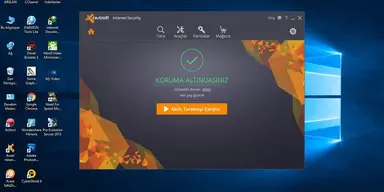Who doesn’t want an attractive and beautiful Profile picture whether for Facebook, WhatsApp or Instagram? When you create an account on any Social Media, you have to set the picture that is shown with your name on the platform. If you are creating an Instagram Account, you must be careful with your profile picture. You have to consider the reasonable size of the Instagram Profile Picture and also the dimension of the picture. After all, anyone can View or Save your Profile Picture even if you have set privacy for it.
Can You Save an Instagram Profile Picture?
Instagram is a Social application that you can use for socializing and connecting with other people. When you click on the profile of a person, it will show the small profile picture in the corner. This application is much privacy-conscious; it does not permit the other users to view the profile pictures of other people. However, there are alternative methods to view and save profile pictures on Instagram.

ADVERTISEMENTCONTINUE READING BELOW

Methods to Save and View Instagram Profile Picture
When you search on the Internet for How to Save and View Instagram Profile Picture, you will get a list of different methods that are a little bit complex to understand. However, we have comprised easy methods you can use for How To Save Instagram Profile Picture Of Others. Go through the list to get the best one.
1. Save Instagram Profile Pictures using Third-party Applications
To save the Instagram profile picture you have to use the other tools. Insta does not provide any kind of option or feature to do this. Other tools that you can use safely are:
- instadp tool
- IZUUM tool
- With instadp Tool

To view and save the profile image in full size and dimensions, you can use the instadp, a third-party tool for this. To use this method for viewing the profile pictures of others, you just have to follow the steps given below.
Step 1: Open Google and search instadp.com.
Step 2: The main page of this application will open. Enter the username of the target profile picture you want to view.
Step 3: Tap on install and save it to your gadget.
- With IZUUM Tool

It is a recently designed tool that you can use to save the profile picture on Instagram. To use this method, you have to consider the steps that are mentioned below:
Step 1: Launch the Internet Search bar and enter the Go to izuum.com.
Step 2: Insert the username of the target profile picture you wish to view in the full dimension.
Step 3: Finally, tap right on the picture and save it to your gadget.
2. Download Instagram Profile Picture on Android
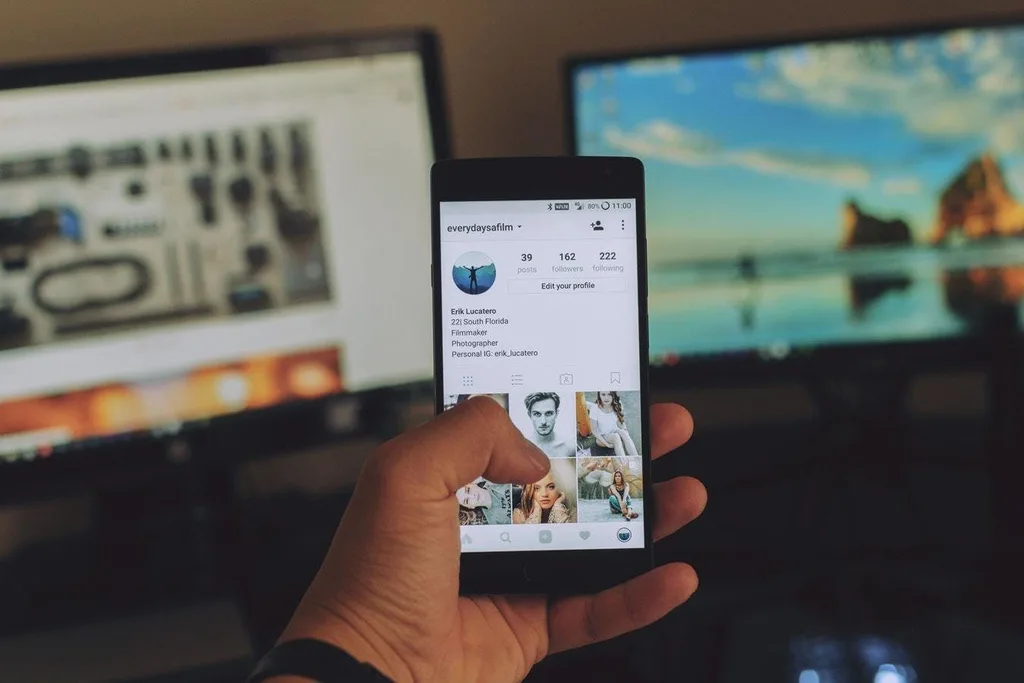
If you are an Android user and you want to save the save the profile pictures of others, then you have to go through the steps that are mentioned below.
Step 1: Launch the Instagram application.
Step 2: Search the person whose profile picture you want to save.
Step 3: Copy the username of that person on your clipboard.
Step 4: Then, Go to the play store and install a free profile picture downloader app like InstaProfile.
Step 5: Paste the username that you copied before in the search bar.
Step 6: At the end, press the download button.
Step 7: That is it you have saved the profile picture in the device storage.
3. Download Instagram Profile Pictures on iPhone

And if you are an iPhone user and you are searching for Save Instagram Profile Picture Full Size, then you are at the right place. To use this method, you have to follow the steps that are mentioned below.
Step 1: Launch the Instagram application.
Step 2: Sea ch the person whose profile picture you desire to download.
Step 3: Copy the username and keep it on the clipboard.
Step 4: Then, launch the app store and download a free profile photo downloader like Zoomer for Instagram.
Step 5: Launch the app. Paste the username in the search bar.
Step 6: After that, click the download button, and this will save in your device.
4. Download Instagram Profile Picture on PC
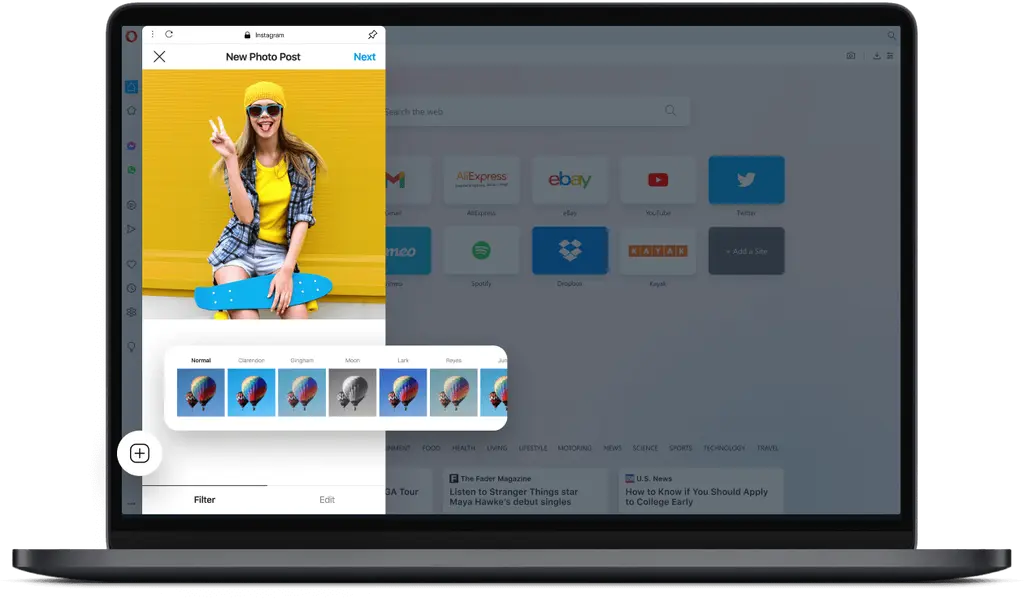
If you are a personal computer user and you are using the Instagram application on PC, then you have to use the other method to Save Instagram Profile Picture Online. To use this method, go through the steps below.
Step 1: Launch any Instagram account. Right-click on the profile picture and choose to copy the targeted person’s image address.
Step 2: Paste the URL on to a new page. Erase the size from the URL and click enter. The profile picture will show in full quality.
Step 3: Then, right-click on the picture and tap on Save image to download it. That is it.
5. How to View Instagram Profile Pictures

To just view the Instagram Profile Picture on smart devices, you have to select this method. To use this method, you have to go through the steps.
Step 1: Execute the App Store according to your devices, like Google App or Apple Store.
Step 2: Find an Instagram profile pic viewer app. Like Big Profile HD (Android) and IG Profile (iOS) are popular, free apps with fewer ads and HD quality.
Step 3: Then, install any application. Click Get on for iSeries and Install on an Android.
Step 4: At the end, click and open the installed application. Search for the username you want to view. The working style of every app is a little bit different, but many of the applications answer for How To Zoom And Save Instagram Profile Picture.
Final Words
These are all possible methods that you can use to Save and View Instagram Profile Picture. These methods are described in an easy way so you can select and try any one or more of these methods to solve the issue. However, saving someone’s profile picture without their consent is not ethical, and make sure you are not violating the rules and laws. All the methods are described according to the devices, you can select the method based on your device Operating System. You can also share this guide with others who want to view and download the profile pictures of others.