WhatsApp is a well-known and widely used social media platform due to its prominent features. This application gives you more functionalities with calls, texts and voice messages around the World. In addition, you can make video calls, send GIFs and emojis, and share photos, videos, music and many more files. All you need to run this application is a system-supported cell phone, a valid active SIM card/mobile number and a smooth internet connection.
However, like other applications, WhatsApp has its advantages and disadvantages. But one more plus point of this application is that it is highly concerned about your privacy and security. It uses your authentic and verified mobile number for this purpose. It has a code-based process of authentication for the verification of your identity. And the code is directly sent to your mobile number. That’s why your mobile number is directly linked with your Whatsapp account.
But what would you do if things went awry? Suppose you have lost your mobile phone and you want to contact your family in such a situation. And WhatsApp is the resource available to you. Or you don’t like to share your mobile number on Whatsapp podium. You will never want to waste time and money buying new SIM cards or employing tricks to create fake Whatsapp accounts. In this blog, we are going to tell you some ways in which you can use WhatsApp without your real number. But first, we get the idea of why people want to use Whatsapp anonymously.
Why Do You Want to Use Whatsapp Anonymously?
This is an interesting question, and there can be many reasons for people to use WhatsApp without their original number. The most common and important reason may be “more privacy concerns” when someone is more concerned about his/her privacy, they will not want to share his/her number on Whatsapp. Another reason could be “spying on others” like you are suspicious of someone and want to check on him/her. Then you can use WhatsApp without your original number so that you can see the real person. Also, some people like to use WhatsApp for “fun and entertainment” without revealing their original mobile number.
Methods to Use Whatsapp without Your Original Number
As we discussed above, Whatsapp is an application that provides a lot of advantages with robust privacy and security policy. And the account registration on this application is directly related to your mobile number. But here, we are going to describe the methods of using Whatsapp anonymously. So, without wasting time, move to the crust of the topic.
1. Use WhatsApp without Phone Number by Using Landline Number
This is a very easy and simple method to use Whatsapp anonymously. This method involves the use of an active landline instead of your mobile number for the registration of your Whatsapp account. For this, follow the following steps.
Step 1: First of all, install Whatsapp on your phone. In the case of a former user of Whatsapp, delete your previous account and reinstall the application
Step 2: Now proceed to make an account on Whatsapp and enter the landline number with the country code. Hold for some time until the SMS OTP option runs out of time. When it asks again for SMS OTP, select the “call me” option for this time.
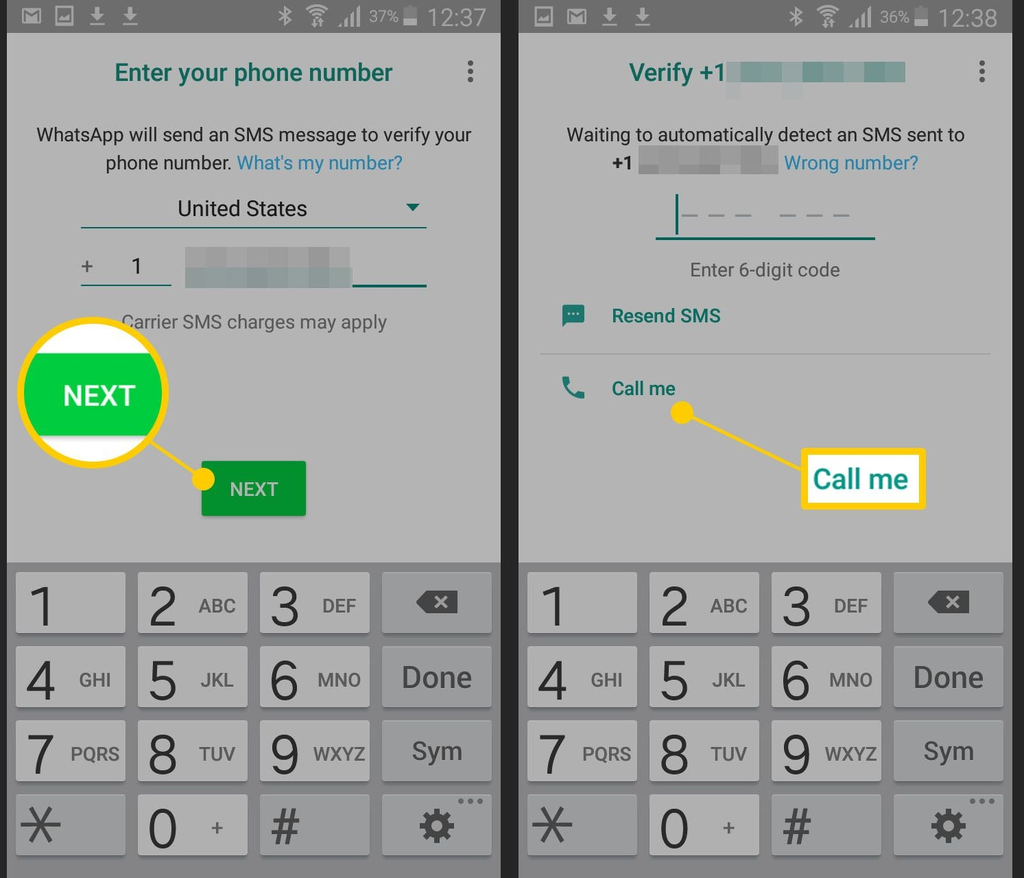
Step 3: You will be received an automated call on your landline number. You will get a six-digit code on the call, which is recited repeatedly. This is the verification code for your Whatsapp account, now, enter the Code and Click “Next”.
Whoopee! Now you can use your Whatsapp without using your personal phone number.
2. Use WhatsApp without Phone Number by Create Spoof Message
You may have heard of spoof calling and messaging. This method is related to this trick. You can use Whatsapp this way, but not with your personal phone number. To activate Whatsapp with a fake number, follow the instructions below:
Step 1: First of all, uninstall Whatsapp from your device and reinstall it again.
Step 2: Now deactivate the messaging services by turning flight mode on.
Step 3: Open your WhatsApp and add your number. Because you’ve selected flight mode, WhatsApp will no longer be able to send you a verification code. WhatsApp will now provide you with additional options for verifying your phone number.
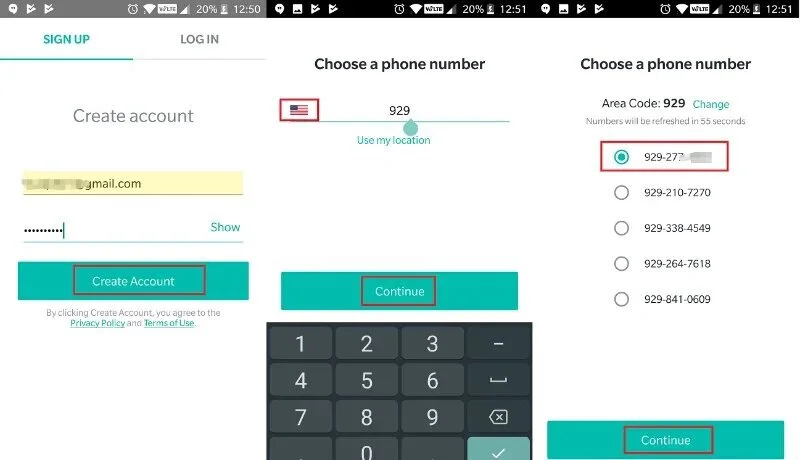
Step 4: Select “Check through SMS” and type in your email address. After pressing the “Send” button, quickly press the “Cancel” button (This step is required to terminate the authorization process). The primary procedure will now begin.
Step 5: Go to the Google Play Store and download a fake texts app. For an iPhone, you need to install a fake-a-message app.
Step 6: Now go to your message box and copy the message data from the Spoofer application and email them to the official verification. Use the information provided in the spoof message- 1234567890 originating- (Country code and mobile number), and your email address will be sent as a message. Following that, an email will be delivered to your spoof number, which you can then use to connect to WhatsApp.
Note: If your spoof text messaging isn’t working, try downloading another spoof app from the Google Play Store.
3. Use WhatsApp without a Phone Number by Using TextNow
TextNow is a handy application that is used to set a virtual phone number. This virtual number works as a real and authentic number. And if your Whatsapp shows this number as an invalid number, you can contact WhatsApp support.
Step 1: Download and install “TextNow” on your device from Google Store or App Store. If you have WhatsApp on your PC, then open the Android emulator on your PC and search and download the “TextNow” application. After completion of downloading, set it up and hit “Get Started”. Here, write your email address and click the arrow. Now, set a password, and hit on “creating an account.”
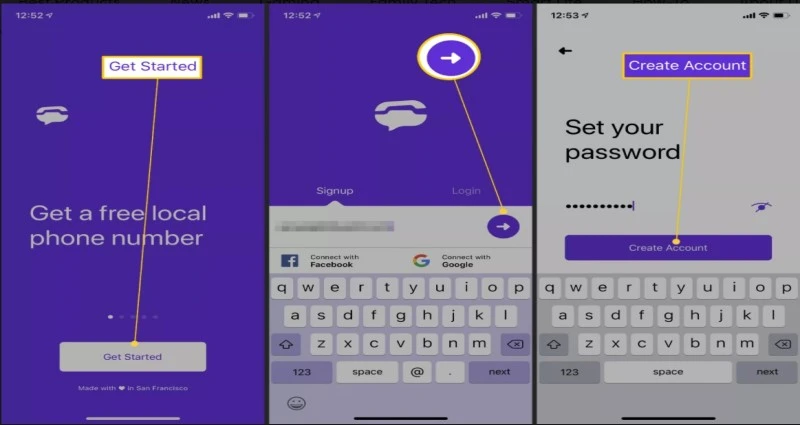
Step 2: Solve the captcha test and turn on notification only for incoming calls. For all the other options, pick the option “skip for now”.
Step 3: Add your area code to get the desired phone number, then click ‘Continue’ to set up the phone number. You must note down the phone number. Now, you have got the virtual phone number for further use.
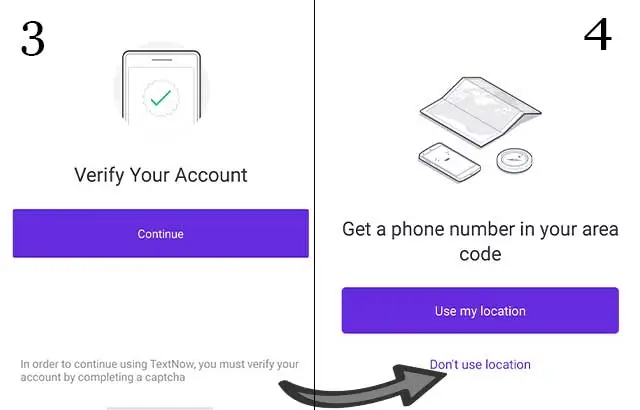
Here, we give you the details to see the virtual phone number on three different platforms for your ease: If you are using Android Phone, hit the three dots located at the top left corner of your phone, and you will be able to see the virtual phone number. If you are using iPhone, click on the three parallel line icon located at the top left corner of your screen, and you will have your virtual phone number. If you are using a Windows phone, Open the application, then go to the “People” tab, and you can see your virtual phone number.
Step 4: Enter this phone number on Whatsapp and proceed to the next, wait for running out the time for SMS, and then pick the “Call Me” option when it is appeared.
Step 5: You will receive a six-digit verification code via an auto-generated call on the TextNow application. Enter this code on your Whatsapp and press the “Next”.
Now you are well known for how to use WhatsApp without a number.
4. Activate WhatsApp without SIM via Google Voice Number for the Android Mobile
This is another method that teach how to use WhatsApp without a phone number. You can now use Whatsapp with a Google Voice phone number. For this, you have to follow these steps.
Step 1: Go to Google Voice. This will take you to the Google Voice sign-in page. Use your Google account to log in.
Step 2: Enter your local number in the text box, then choose a location for your Google Voice Google Number.
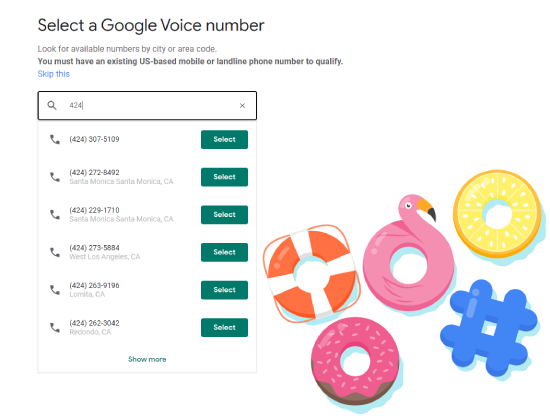
Step 3: Type in and then pick your selected phone number for use on Whatsapp.
Step 4: Select Next to proceed to the number entry page. Enter a valid phone number to which you have access, and a code will be sent.
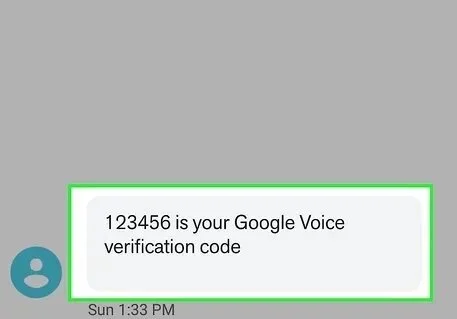
Step 5: Copy the six-digit code received into your phone messaging app. On the Google Voice page, add the code and then click Verify.
Step 6: When notification is received, press the “Claim” button. This step confirms your desire to integrate this phone number with your Google Voice account.
Step 7: Navigate to the Google Voice page and select the messages icon. Whatsapp will send you a verification code to enter here. Don’t close the Window tab.
Step 8: When asked to input a phone number, reinstall Whatsapp and add your Google Voice phone number. Enter the verification code provided to you in your Google Voice messages to confirm your phone number and enjoy your Whatsapp without a phone number.
5. Create WhatsApp Account by Using the Android Emulator BlueStacks on PC
if you are using web Whatsapp then this method is convenient for you. To do this, you have to follow the steps mentioned below.
Step 1: Go to the BlueStacks site and download BlueStacks, then install it on your PC. You will have an android-like experience on your PC after installing BlueStacks. You can then go to the Google Play Store and download and install WhatsApp.
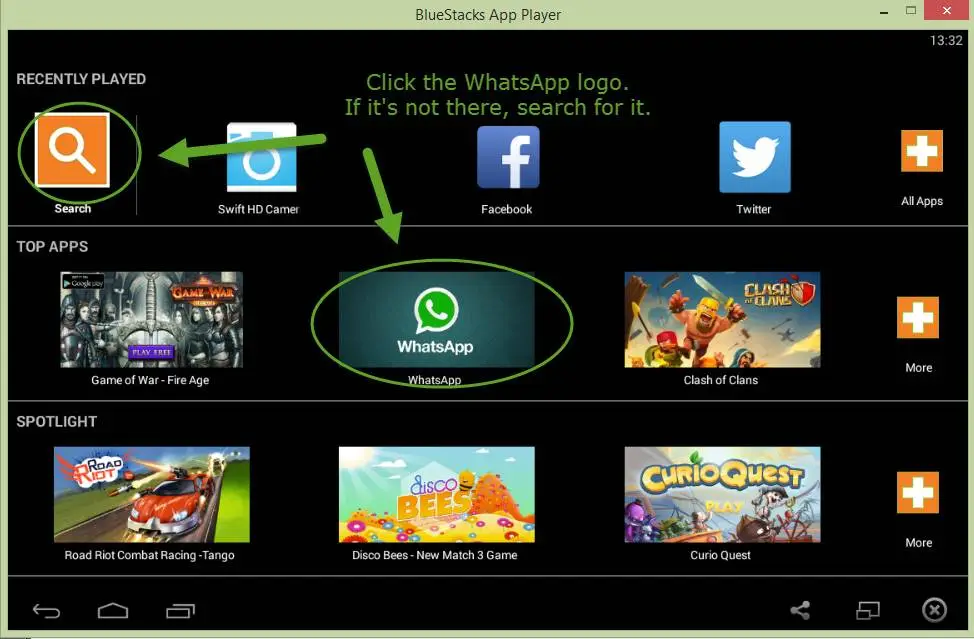
Step 2: Open WhatsApp; you’ll be prompted to enter your phone number to receive a verification code. You can use one of the two methods described in the above methods: a landline number or the TextNow application.
Step 3: You can use the same way as explained above to get WhatsApp on your PC without giving up your personal phone number.
6. Use WhatsApp without Verification Code
You may use the browser to enable WhatsApp on a Windows PC, in addition to Google Voice and WhatsApp Message. If you’re searching how to use WhatsApp on a laptop without a phone, follow these instructions to use WhatsApp on a laptop without a verification code:
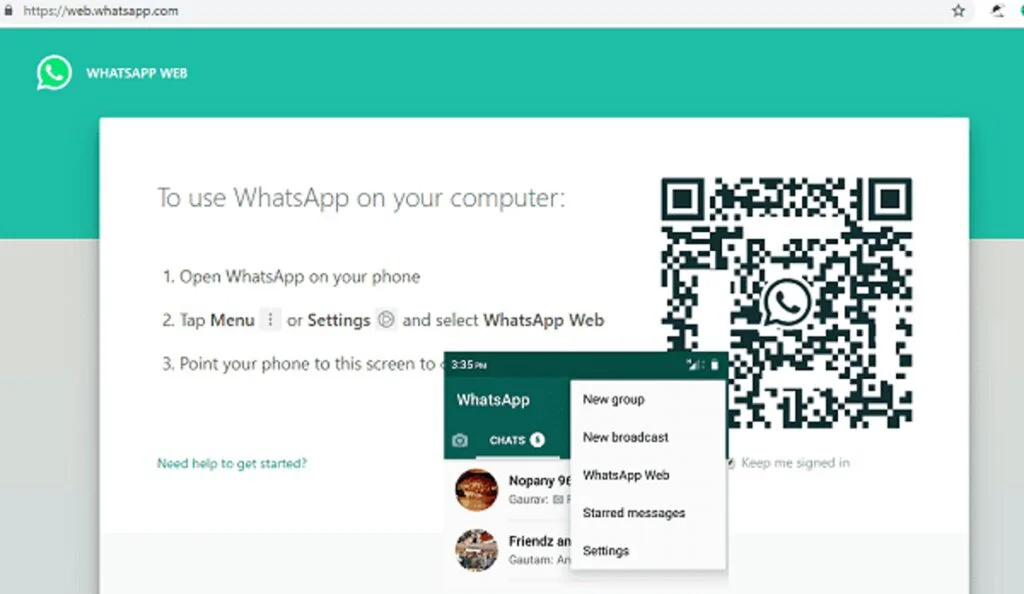
Step 1: On a PC, go to your web browser, type the web.whatsapp.com and search. Then you’ll see how to utilize Whatsapp on your computer without having to reveal your phone number.
Step 2: Open WhatsApp on your phone and select “Three-dot,” then “WhatsApp Web” from the drop-down menu.
Step 3: Then, to scan the QR code, follow the onscreen instructions. After then, you can validate WhatsApp without entering a code.
Final Words
Hopefully, this blog will guide you in a better manner to use Whatsapp without your original number. You can employ any of the above-described methods which suit you. All the methods are most convenient and easy-to-use. Now, you can take advantage of your Whatsapp to amuse yourself by contacting your friends and relatives as an anonymous person and teasing them for fun. This will also aid you to protect your privacy by hiding your original number and eliminating all the barriers that can stop you from contacting others without revealing your identity.














