Suppose you are struggling with the transfer of AdSense Pin and cannot confirm your AdSense account & receive your first payment from AdSense. You are not the single one, as AdSense users from many countries face similar conditions due to mailing issues.
Google AdSense is an open-source program in which you can enable display ads on your website or next to your online content. With AdSense, Google automatically displays relevant ads targeted to your content or audience and pays you for the ads displayed. Bloggers or online information sources often generate additional income from users visiting their site.
You must enter a full postal address for security purposes when applying for a Google AdSense account. This means you must be able to receive mail at this address. If you do not want to disclose your personal address to be used, a virtual address would be the best feasible option.
What can be the Problems with AdSense PIN when Not Received?

- Maybe your account is not on PIN hold.
- Your PIN has not been sent yet to you.
- It is possible that you have not provided enough time for your PIN to arrive.
- PINs often take 4 weeks to reach you by mail. Still, it may take longer, depending on your location.
- Maybe your payment address is not valid.
What if the PIN Code does not reach after Three Attempts?
Google comprehends that sometimes the publishers may not receive the PIN after three attempts. It may be because of a bad postal service, or your address is in remote areas. Google has provided a workaround for this. Remember that you have four months to submit your PIN after creating your first PIN. If you fail to provide the PIN, Google blocks ads on your blogs and posts.
Note: Until you wait for the Google AdSense account setup, we recommend trying ShareASale. You can also use it with Google AdSense.
Methods to Verify Adsense Address without Pin
There are two methods to verify Adsense addresses without a pin. Let’s discuss them in detail:
1. Other ID Proof Documents
Google has allowed an alter option to confirm the Google AdSense account without a PIN code. For this, you have to provide proof of uniqueness document that has your good Name and acceptable address that you have mentioned in your AdSense account.
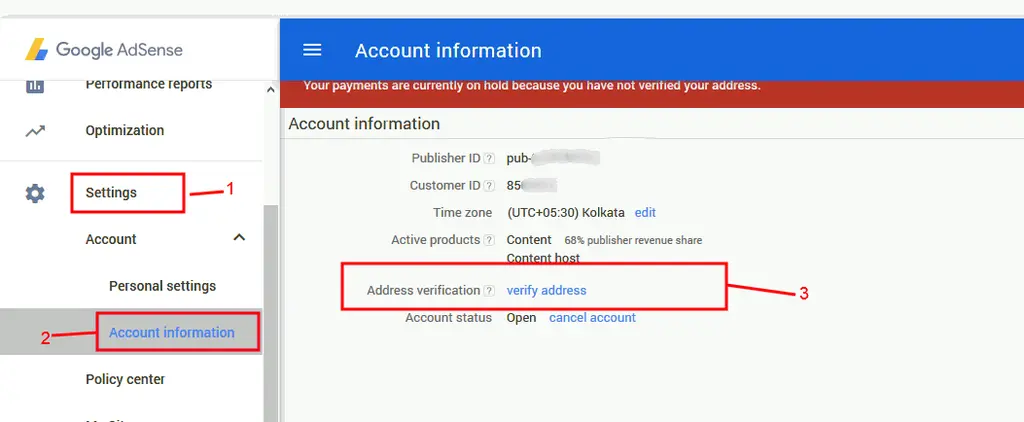
The ID Proof document may be any of the mentioned:
- Electricity Bill
- National ID Card
- Bank Statement
- Driving License
- Aadhaar Card (For Indian publishers)
2. By Publisher ID
You can use this option only after you have tried your 3 attempts and did not receive the PIN. Steps are:
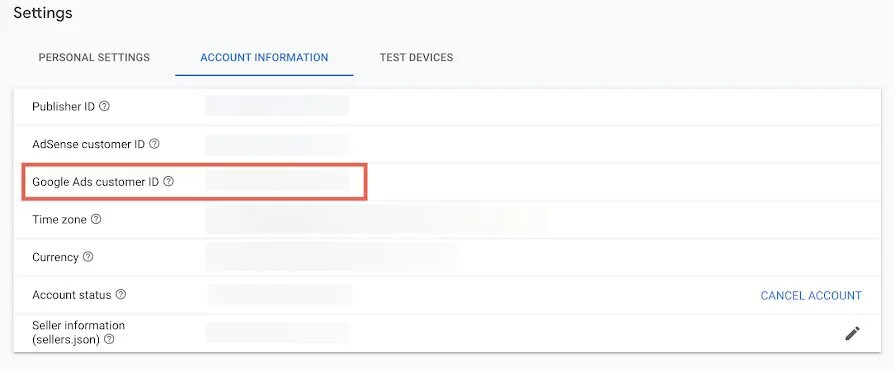
Step 1: Open your Google AdSense Account with your login identifications.
Step 2: You must see a notification in the top red bar if you have not verified your account after requesting a 3rd Click on Notification Option in the Google AdSense account.
Step 3: As you click on the This Form link, you will get another form; fill it in by Publisher Id, mail ID, and upload Photo ID and Address proof.
Step 4: If you do not remember your Publisher Id, click on the Gear icon. Go to Settings > Account Information. You find your Publisher Id here. It will be at the pub.
Step 5: Click On Submit button.
That is it, within minutes, you will receive a mail that you have filled the address verification requirement for AdSense.
Final Words
Sometimes you do not receive a PIN for your AdSense account even after the third attempt. To verify your AdSense account, you have to submit your ‘Bank Statement’ as your ID Proof that has your relevant address. You will get the following mail in 5 minutes after you have submitted this form with your ID proof.














