iMacros software captures and replays your web activity as it is designed to automate the repetitious works on the web. It is offered as a standalone application and for Mozilla Firefox extensions. It is a repetitive platform for form testing, uploading, or downloading texts and images.
It records your daily work on websites and filling forms. The next time user just clicks with the mouse, and it completes all conditions with an automated program. It can fill web forms, remember passwords, and create webmail notifiers. It supports exporting or importing data and files into your PC.
It is simple to use and requires no high programming skills. It provides configurable coding to accomplish tedious work within browsers, like adding multiple data in the content management system. It comes up with helpful features such as customization, test history, feedback, reliability, and more.
It is simple to use and provides quality customer support. It offers a good interface for usability and is available in English and Spanish. It extracts any kind of data from the web and is helpful for some departments such as Healthcare, Education, Finance, and Commerce.
Why Do Users Want iMacros Alternatives?
Although iMacros is a good software that helps you in daily repetitive tasks such as web forms and entry forms. It has many useful features but contains some shortcomings. It confuses different record modes’ functionality and cannot provide a security system for automating files uploading.
It blurs the screen while editing scripts and web media, and the upfront interface is ineffective. It cannot find a component on the dynamic drop-down menu. Its new version has some restrictions, such as max lines, and the users cannot work on it with ease.
List of Amazing iMacros Alternatives
Nowadays, there is competition in the market between automated software. Users cannot rely on a single software that has shortcomings. Therefore, the users have to move towards those alternatives that have minor drawbacks. The iMacros alternatives are presented below with their functionalities.
1. UI.Vision RPA
UI.Vision RPA is a popular and powerful solution to automate web and desktop applications. It is a classical browser automation platfrom with modern computers that makes it unique to reproduce various resolutions as it resizes with the browser window.
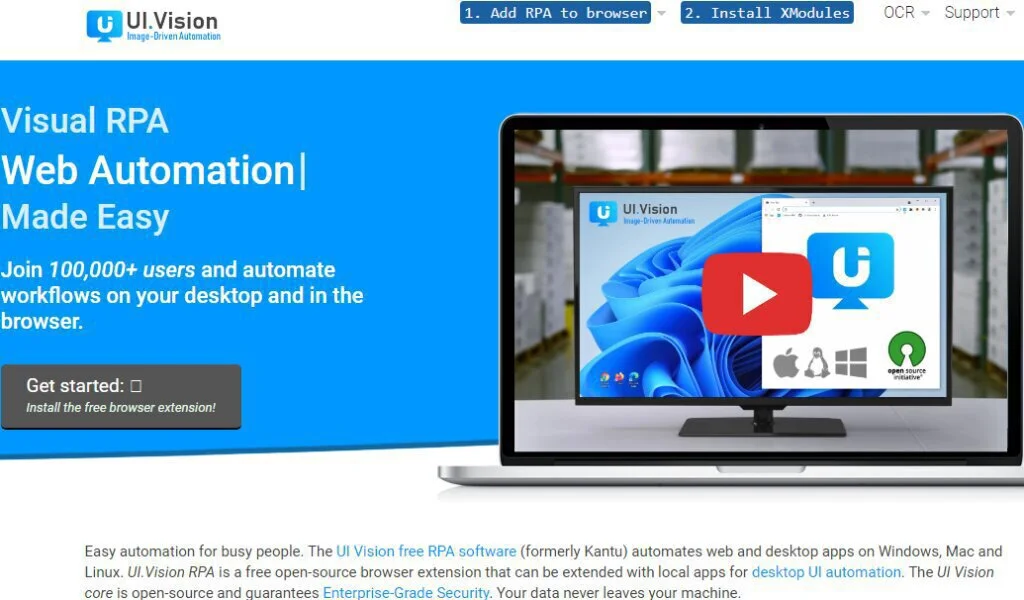
Its visual UI testing commands help web developers and designers to approve and authenticate the layout of websites. It recognizes images and reads texts inside canvas components. It comes up with remarkable features such as Screen Scraping, Command-line Interface, and many more.
It is an open-source browser extension that combines visual web automation, desktop automation, and selenium IDE. It offers a free plan with limited command lines and has three other subscription pricing plans Personal, Professional, and Enterprise Edition with a one-time purchase.
Features
- Visual UI testing
- Screenshot OCR
- Automatics Form Filter
- Auto Clicking On Ads
Pros
- Works Offline
- Direct File Uploading
- Selenium IDE Compatibility
- Guarantees Enterprise-Grade Security
Cons
- Not Easy to Use
- Expensive Pricing Plans
- Unreliable Software
2. AutoIt
AutoIt is software that automates the windows GUI and generates scripts. It is a small and self-contained platfrom that uses a combination of simulated keystrokes, mouse movements, and control manipulation to automate tasks with other languages that are not possible to replicate.
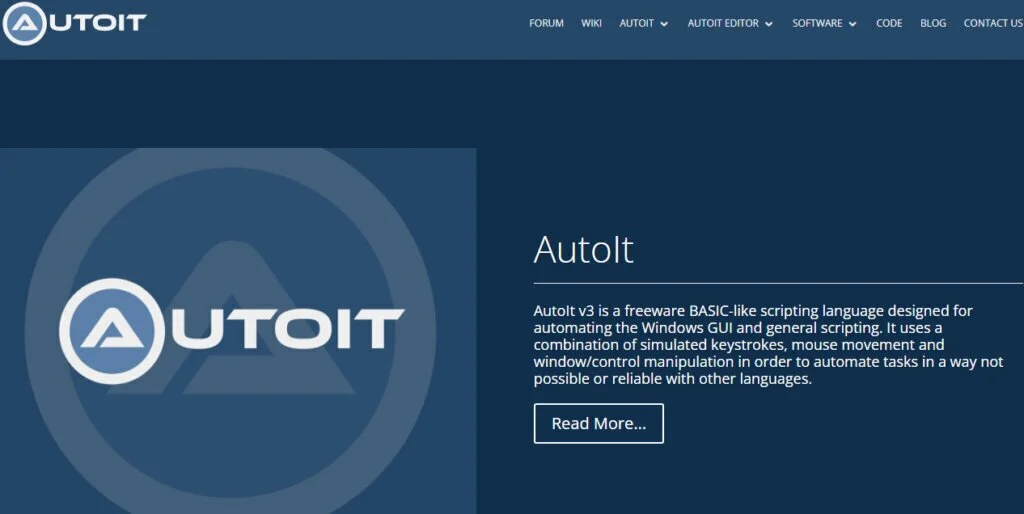
It runs on all versions of Windows without annoying runtimes. It is a freeware BASIC-like scripting language designed for automation. It comes up with several features for users, such as designing a user interface, regular expressions, simulating keystrokes, and mouse movements.
It is a platform in the languages category of the tech stack. It manages IT and is helpful for tech marketers to build brands and valuable marketing services and resources. You can use social media platforms to contact AutoIt, such as Twitter, Facebook, LinkedIn, and Reddit.
Features
- BASIC-Like Syntax
- Regular Expressions
- COM Support
- Manipulate Windows
Pros
- Easy to Use
- Quickly Installing Software
- Effective Flexibility
Cons
- No Linux Version
- Unreliable Platform
- Unstructured Interface
3. WinAutomation
WinAutomation is the best desktop automation software that offers users to automate any desktop. It allows users to record daily routine and repetitive tasks on desktops or web applications. It builds software robots with a robust and powerful windows-based platform.
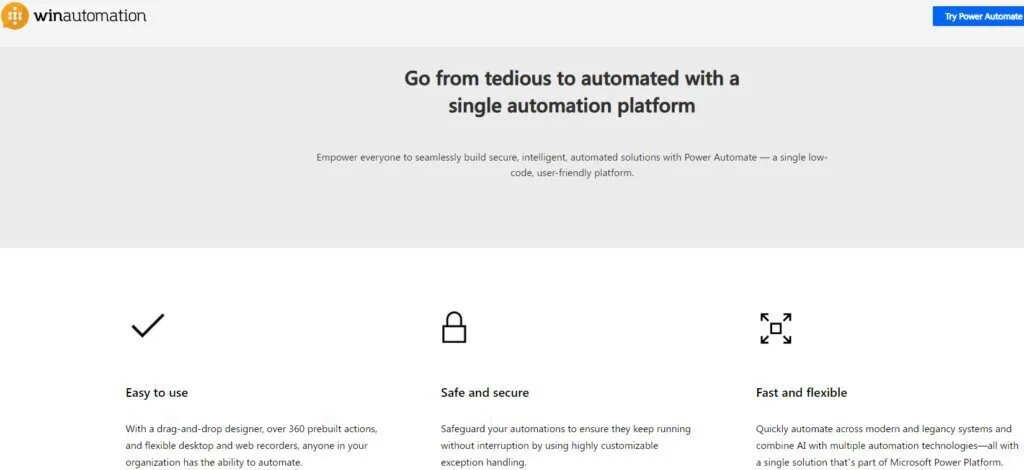
It improves the overall speed and accuracy of a business process. It comes with artificial intelligence machine learning and other unique features such as abbreviation detection, attended automation, autofill, automated scheduling, business process control, compliance tracking, and many more.
It offers users to capture all kinds of data and transfer it. It has a built-in data quality control that provides high quality and speed automation. Its free trial is available for 30-days and has an annual billing program per license and device and the pricing plan starts from 89 USD per month.
Features
- Unattended Automation
- Third-Party Integration
- Task Management
- Optical Character Recognition
Pros
- Easy to Use
- Safe and Secure Software
- Fast and Flexible Platform
- Supports Parallel Execution
Cons
- Expensive Pricing Plans
- Poor Customer Service
4. UiPath
UiPath Robotic Process Automation is a cloud-based solution and a strong workflow designer that offers automation for repetitive tasks and enables robots to learn new skills through artificial intelligence. It offers multiple deployment models depending on individual needs.

It helps businesses and government organizations design tasks with attended and unattended automation. It comes up with fantastic features for users such as machine learning, abbreviation detection, approval process control, assessment management, attended automation, and many more.
It is easy to use, intuitive, flexible, and feasible to scale depending on work capacity. It is highly compatible with leading platforms such as Windows, iOS, and Androids. It offers a free trial and has a yearly subscription pricing plan that starts from 3990 US Dollars.
Features
- Mis-Keyed Variation Detection
- Model-Based Testing
- Process change Tracking
- Requirements Management
Pros
- Support Mobile Access
- Scaling Capability
- Fast Automation
Cons
- Not Easy to Use
- User Interface Not Friendly
- Buggy Software
5. TagUI
TagUI is an open-source automation platform that allows you to automate your desktop web, mouse, and keyboard actions quickly. This software uses human language like command-line syntax to build your workflows. It supports twenty languages to facilitate users around the globe.
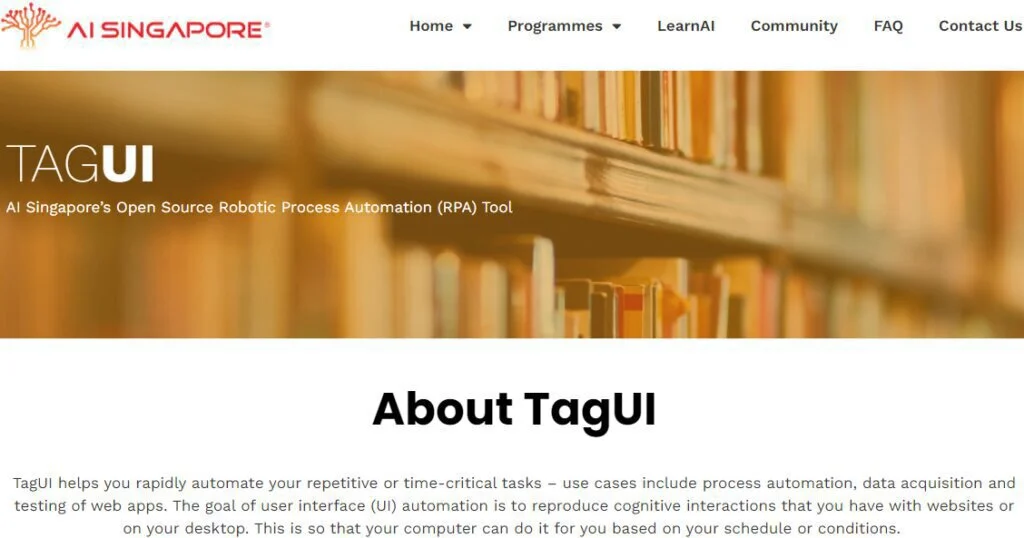
It comes up with many helpful features for users, such as human-readable code, add-ons, and many more. It allows to automate MS Office Word, Excel, and also MS Power with the website data. It provides a live model for development and debugging, and it automates chrome in visible or invisible mode.
It is a free software for automation with high security and workflow. It uses visual recognition for automating desktop applications and records your repetitive tasks. It works on Windows, macOS, and Linux and has different flavors and add-ons to do RPA the way the user likes.
Features
- Command Line
- Visual Automation
- R & Python Integration
- Human Readable Code
Pros
- Easy to Install
- Supports Twenty Languages
- Supports Cross-Platform
Cons
- Not Reliable Platform
- User Interface Not Friendly
- Poor Customer Service
6. Automation Workshop
Automation Workshop is a free windows application that records repetitive computer tasks, from simple to the most complex. It requires no scripting, programming, or coding skills for working. It provides high security for emailing and securely monitors remote files and directories.
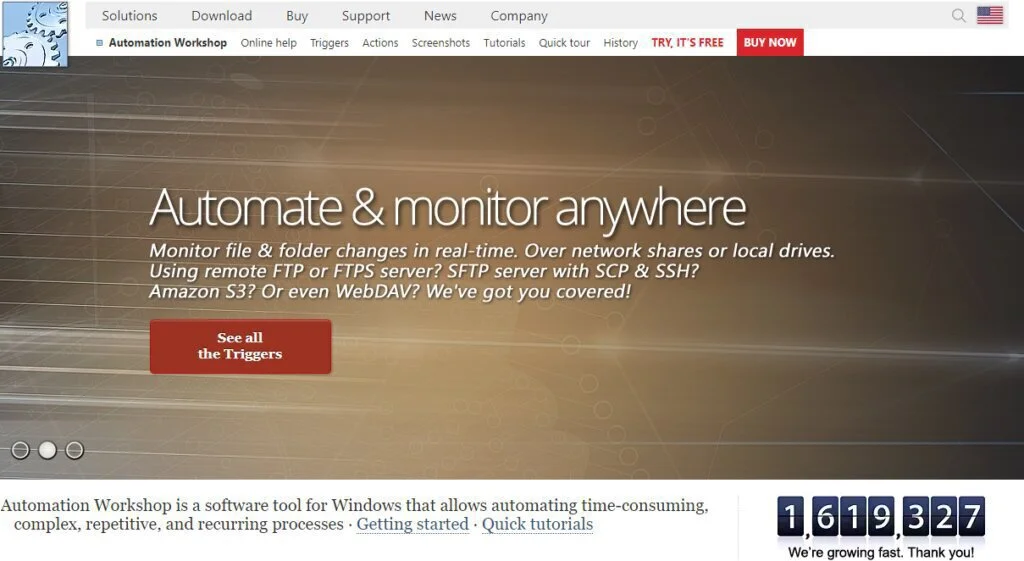
It has a robust set of 40 file operations with file and folder listing, copying, moving, renaming, deleting, content saving, and retrieving. It comes up with many unique features such as an advanced task scheduler, automatic zip compression, trigger manager, queue manager, and many more.
It works flawlessly on all modern 32-bit and 64-bit Microsoft Windows versions. It gives easiness to automate anything, anywhere, with its no-code automation service. After setup, it runs fully unattended in the background as a windows service without needing the user to log in.
Features
- Advanced Task Scheduler
- Automatic Zip Compression
- Trigger Manager
- Queue Manager
Pros
- Monitor Local and Network Folders
- Accessible on 34-bit
- Use No-Code
- Access History
Cons
- Only Windows Version
- Expensive Pricing Plans
7. BrowserAutomationStudio
BrowserAutomationStudio is a platform that allows users to record their daily repetitive tasks on a desktop. It captures working activity, saves it as a project, and automatically applies to your work. It creates a standalone application and sends it to a customer to publish it.
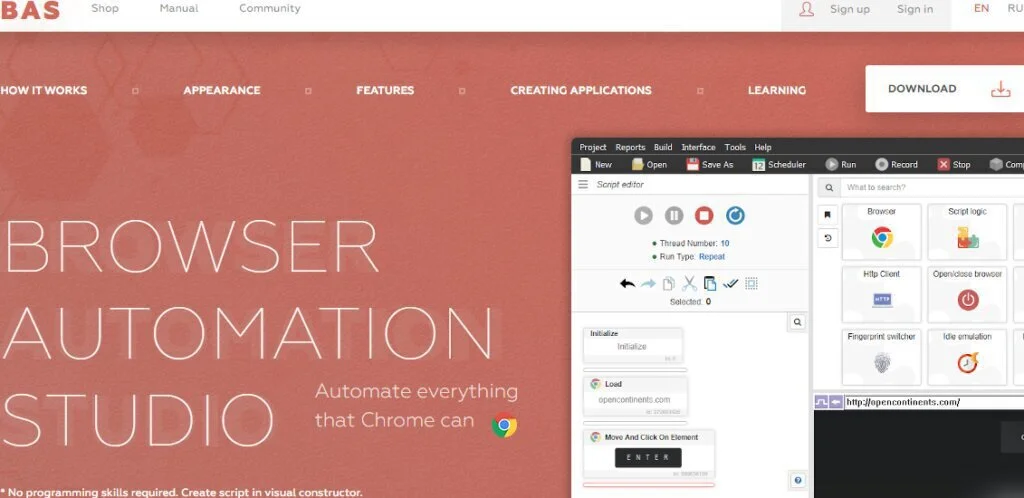
It allows you to fork and add new features by yourself. It offers users to create a script using a variety of visual components. It has several segments according to users’ needs, such as automatic captcha solving, application store, user interface constructor, and many more.
It uses ReCaptcha 2.0 technology that saves your money on any website you visit. It sets a schedule for your project in a few clicks. It offers a free version with limited features and two premium subscription pricing plans for six months and one year. The premium plan starting price is 40 USD for six months.
Features
- Recaptcha 2.0 Solving
- Receive SMS Module
- User Interface Constructor
- Powerful Multithreading
Pros
- Easy to Use
- Supports Flash
- Safe to Use
- Good Customer Support
Cons
- No Free Trial
- Expensive Paid Subscriptions
8. TestComplete
TestComplete is an automated testing platform that allows testers to capture tests for desktops. It is compatible with all leading systems such as Microsoft Windows, Web, Android, and iOS. Users can ensure GUI tests scalability with an intelligent object repository and five hundred controls.
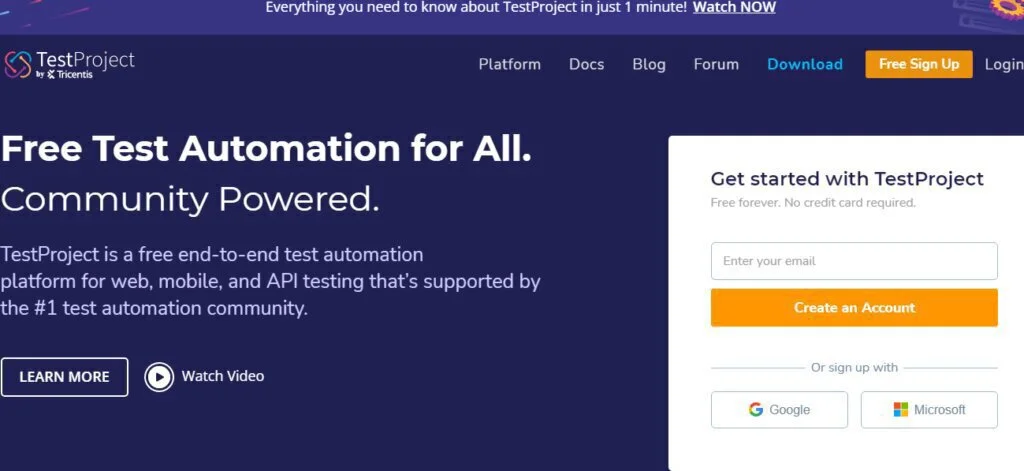
Its data-driven testing separates data from test commands to ease maintenance efforts. It has keyword-driven testing that easily separates test steps, objects, actions, and data. It provides helpful features such as GUI object recognition, test reporting and analysis, intelligent quality add-on, and many more.
It uses a single interface to get real-time information on the progress and status of your desktop, web, or mobile UI tests. It offers a free trial and three subscription pricing plans: TestComplete Base, Pro, and UI Test Plus Bundle. The TestComplete base plan starts from 5809 USD.
Features
- Automated UI Testing
- Data-Driven Testing
- GUI Object Recognition
- Test Analysis
Pros
- Effective Object Mapping
- User-Friendly Interface
- OCR Text Recognition
- Supports Multiple OS
Cons
- Poor Python Interpreter
- Slow Speed Performance
9. ActivIT Automatron
ActivIT Automatron is a global software that focuses on your essential works and automates your work. It is a scripting platfrom for browser automation and automatically browses the web, clicks links, and fills out forms. It gives you an easy-to-use interface for efficient management.
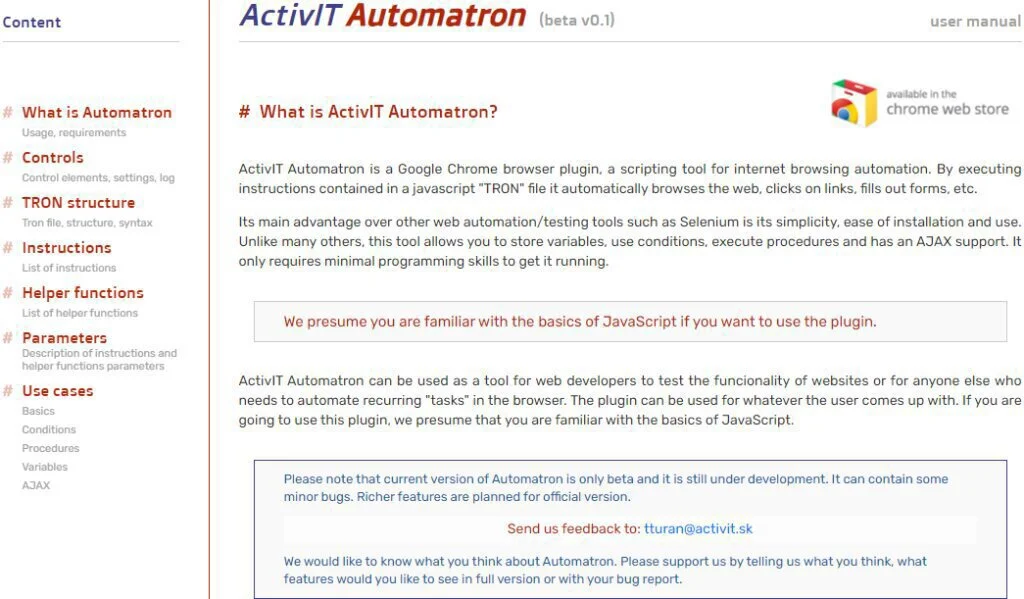
Its designed layout is great and can be used as a web. It allows users to punctually follow up with their interests, and its performance is good. It comes up with several features such as support for scripting, browser automation, UI testing, and Google Chrome extension.
It has a GOTO command and offers you to store variables, use conditions, and execute procedures. It is not just a macro recording tool; it is a powerful scripting solution and a simple but reliable platform. It is a completely free and open-source platform and has no subscription or pricing plans.
Features
- Browser Automation
- UI Testing
- Google Chrome Extension
Pros
- Secure to Use
- Good Contact Support
- Supports Smartphone Browser
- Free Pricing Plans
Cons
- Slow Speed Performance Software
- Limited Features
10. Stepwise
Stepwise is automation software that records users’ activity cushions such as visiting the web, filling out forms and mouse movements, and automatically applying them to your work. It creates macro in a reliable workflow and runs Windows software smoothly.
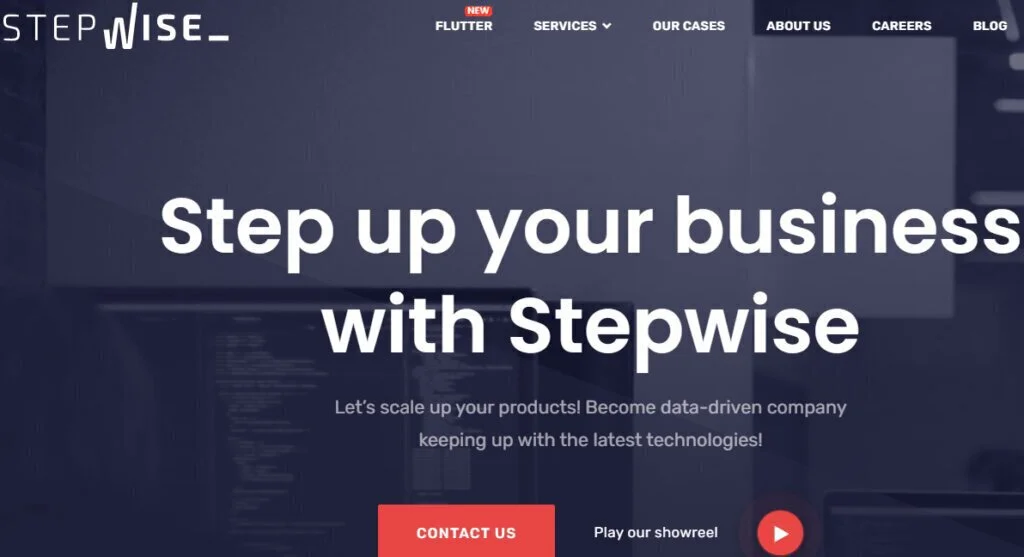
It allows users to drag and drops option which is very useful for automation. It comes up with several simple but powerful features for users, such as Windows automation, portable, lightweight, task automation, keyboard shortcuts, workflow automation, and many more.
It is a free platform to automate your desktop activity with unique tools and has no subscription pricing plans. It is easy to use, reliable, and no coding requires to run this software. It has a user-friendly interface that is very helpful for beginners and works on Windows, Google Chrome, and Android.
Features
- Drag and Drop
- Task Automation
- Mouse Gestures
- Auto Hotkey
Pros
- Support For Hotkeys
- Run Windows Software
- No Coding Required
Cons
- Poor Customer Service
- Expensive Subscription Plans
11. Human Emulator
Human Emulator is a popular automation platform that automates everything users can do in the browser with a human emulator. It automates website automation, SEO tasks and automatically fills the site by content. It allows users to auto-fill forms, text boxes, and other components on any website.

Its multithreading tool allows users to run multiple browsers simultaneously. It loads data from a file and works with the database as it supports flash, javascript, ajax, and more. It has several features for users such as anonymity, remote control, computer vision, automated web upload, and download.
It uses POP, SMTP, and IMAP to send, receive and scan emails. It also has cookie and cache management to save, store, and clear their files. It offers no free trial and has four subscription pricing plans with working details: Human Emulator Studio+Human Emulator, Single, Emulator, and Studio.
Features
- Business Process Automation
- Web Testing
- Scripting Language
- Workflow Automation
Pros
- Solves Captchas Remotely
- Automate Social Networks
- Remote Control Access
- Works With FTP
Cons
- No Free Trial Version
- Expensive Pricing Plans
12. Watir
Watir is an open-source Ruby library for automating tests that work online on leading systems such as Windows, Linux, Mac, and Google Chrome. It integrates with a browser in the same way people do, such as clicking links, filling out forms, and validating texts.
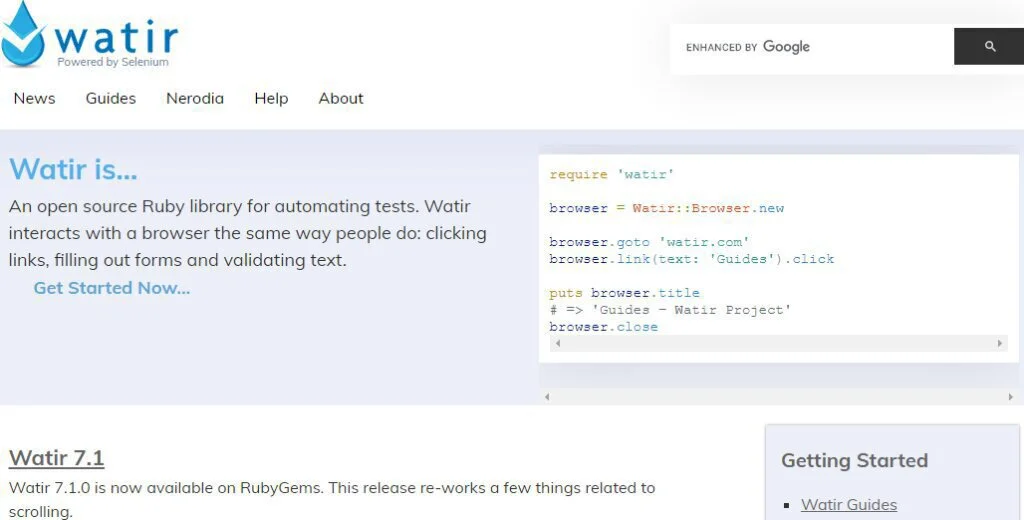
It comes up with unique features for users, such as cross-browser testing, test automation, UI testing, and regression testing. It finds elements by name, index, and ID or value and supports domains as it has a test recorder. Its test scripts are written in Ruby language and are easy to use.
Features
- Cross Browser Testing
- Test Automation
- Regression Testing
Pros
- Multi-Browser Support
- Rich API
- Has Ruby Library
Cons
- Every Browser Requires Different Library
- Slow Performance Platform
- Limited Features
13. Pincers
Pincers is a web automation API that runs on top of the bar. It provides users with easy-to-use programs to scrape or automate navigation on a javascript-intensive webpage. It has sensible waiting conventions and is built for dynamic web pages. It is part of the Crabfarm Framework.
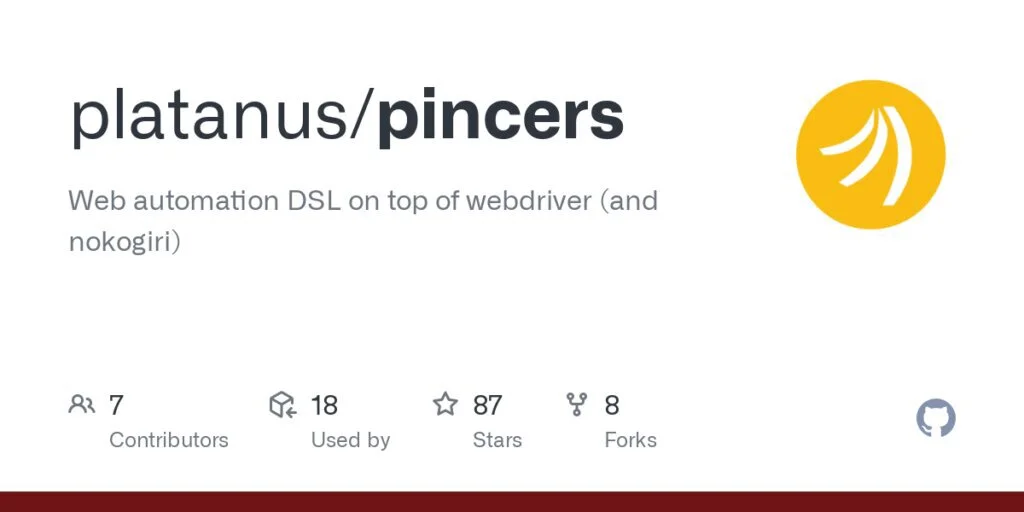
It automates repetitive tasks with artificial intelligence. It captures and records users’ daily routine work such as filling out forms, clicking sites, and many more repetitive tasks. It comes up with unique features such as Firefox extension, cross-browser testing, test automation, and more.
Features
- Visual UI Testing
- Test Automation
- Google Chrome Extension
- Web Testing
Pros
- Supports jQuery Selectors
- User-Friendly Interface
- Supports Webdriver
Cons
- Fewer Features Availability
- Operates One Frame at Time
14. EveryStep
EveryStep is an automation platform that captures and records every user’s activity and every step of a web transaction as it sets intervals and receives alerts when errors occur. It uses a real browser to replay and schedule scripts to run on your device on selected data and time.
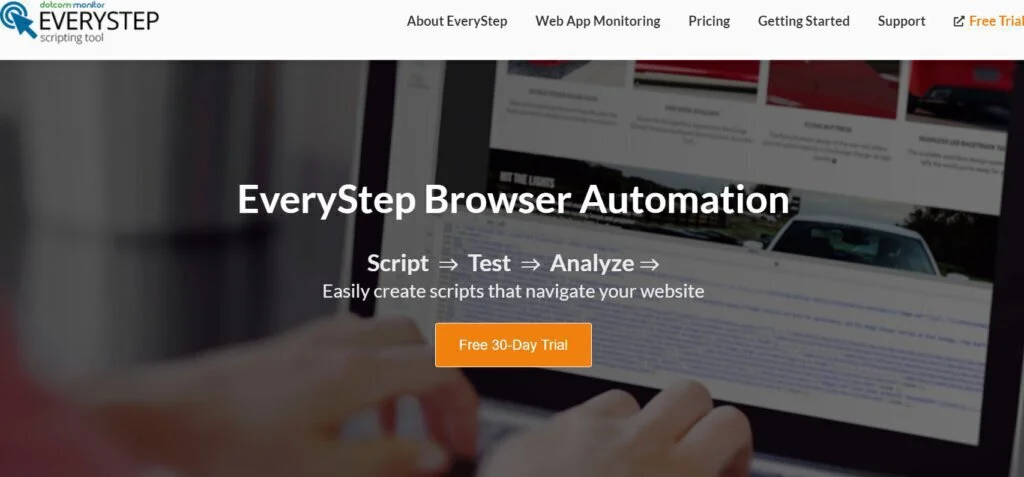
It has many features for users, such as running multiple tests simultaneously, visual traceroute mapping, desktop browser testing, mobile browse testing, and many more. It records mouse movements, hovers, and clicks and allows you to select or enter keywords on the page to verify that they exist.
It allows you to edit recording scripts manually to add time delays, edit from where you want, and right-click the location you wish to change in the script editor. It offers a free trial and has three subscription pricing plans named Free, Premium, and Enterprise Plans starting from 38.99 USD per month.
Features
- Record Website Tests
- Mobile Browser Testing
- Visual Traceroute Mapping
- Monitor Website Uptime
Pros
- Easy to Use
- 30-Days Free Trial
- Good Customer Support
Cons
- Expensive Pricing Plans
- Unreliable Software
- No Developer Access
15. Webinject
Webinject is an open-source platform for automated testing of web services and web applications as it provides real-time results display, and works on MS Windows, Linux, and macOS. It is easy to use, and no coding skills are required use. It is integrated with all high-end platforms of interface synchronization.

It automates repetitive tasks with artificial intelligence. It captures and records users’ daily routine work such as filling out forms, clicking sites, and many more repetitive tasks. It is easy to use and a free platform for non-tech users. It is a free platform for users and a reliable source for automation.
Features
- Python API
- Real-Time Traffic
- Cross Browser Testing
- Web Development
Pros
- User-Friendly Interface
- Excellent Layout
- Good Customer Service
Cons
- No Google Chrome Support
- Limited Android Support
Final Words
iMacros is software that captures and replays your web activity. It is basically designed to automate the repetitious works on the web. It is offered as a standalone application and for Mozilla Firefox extensions. It is a repetitive platform for form testing, uploading, or downloading texts and images.
Therefore, according to iMacros functionalities and working structure, the best fifteen alternatives are thoroughly explained along with their features, advantages, and disadvantages.
There are many other alternatives available that perform betters than iMacros and cover all the issues of this platform. You can select the best prospect among these alternatives if you have additional resources. It will help customers and users to choose the optimum option for their individual needs.














