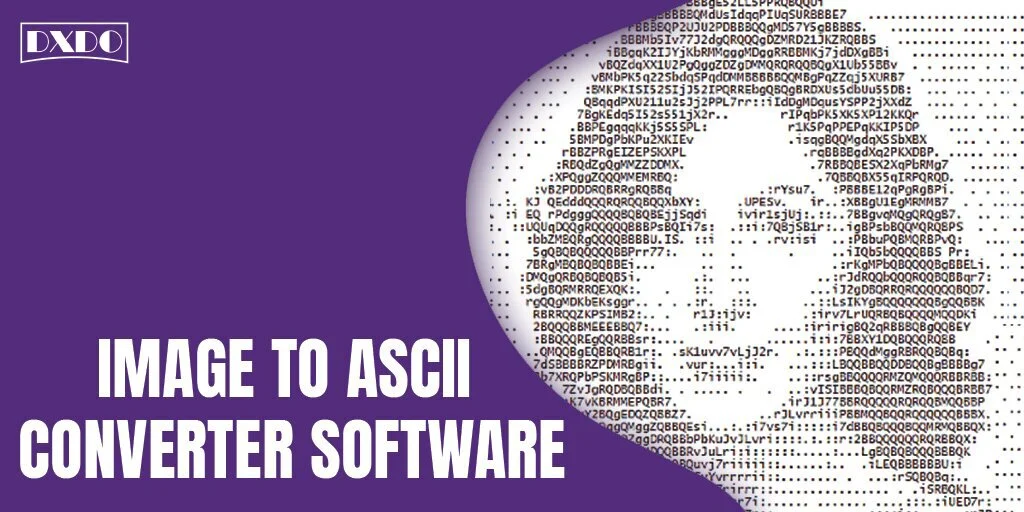As numerous dots combine to make digital images. When viewed from a distance, many shapes can be observed. If you want to be creative, you can replace these unique dots with something else, like ASCII characters. It is fascinating to convert images into ASCII through some bewildering applications. Many applications have been designed for this purpose. Through these applications, you can turn your pictures into ASCII. Color and grayscale can both be altered with these unique applications.
Converting pictures into ASCII format is gradually becoming trending. This art is unique and diverse from graphics art. A chief difference of ASCII art is to sample down the picture into grayscale, and a specific ASCII character is assigned with an accuracy of fewer than 8 bits. Firstly it was used for graphics marks, as the old printing machines did not have such ability to make graphics.
Image to ASCII Converter Software
Much free software and application are available in the online market that can convert your images to ASCII format. Not only one file, but you can convert multiple files into ASCII art. You can use a Batch conversion feature of these apps to create your work. These software and applications can also use numbers, random texts, and special characters. By using this technique, you can make a text-based image. You can edit your text as well.
The software and apps contain many latest and fantastic features that can be very interesting for you in usage. The software is equipped with various editing tools and features that you can use to create custom content in ASCII art. Some of the familiar and handy tools are Invert the output, Fonts, etc. Many other standard tools are also part of this software like you can rotate your images, flip them horizontally and vertically. In addition, many other options are available to perform various functions on your pictures.
List of Images to ASCII Converter Software to Download
Many tools are working on converting your images into ASCII format. People love to use these apps and software in their daily life. There are some software with their features, let us discuss them in detail.
1. ASCII Art Studio
It is an influential ASCII art editor. It contains many features. In addition, it can support graphic editing and text editing as well. It can easily convert pictures into ASCII art. This software can enable the images to view in the ANSI ASCII art. With this software, you only have to choose an image or take an image to create your art. The recommended size of your photo is about 1024px.
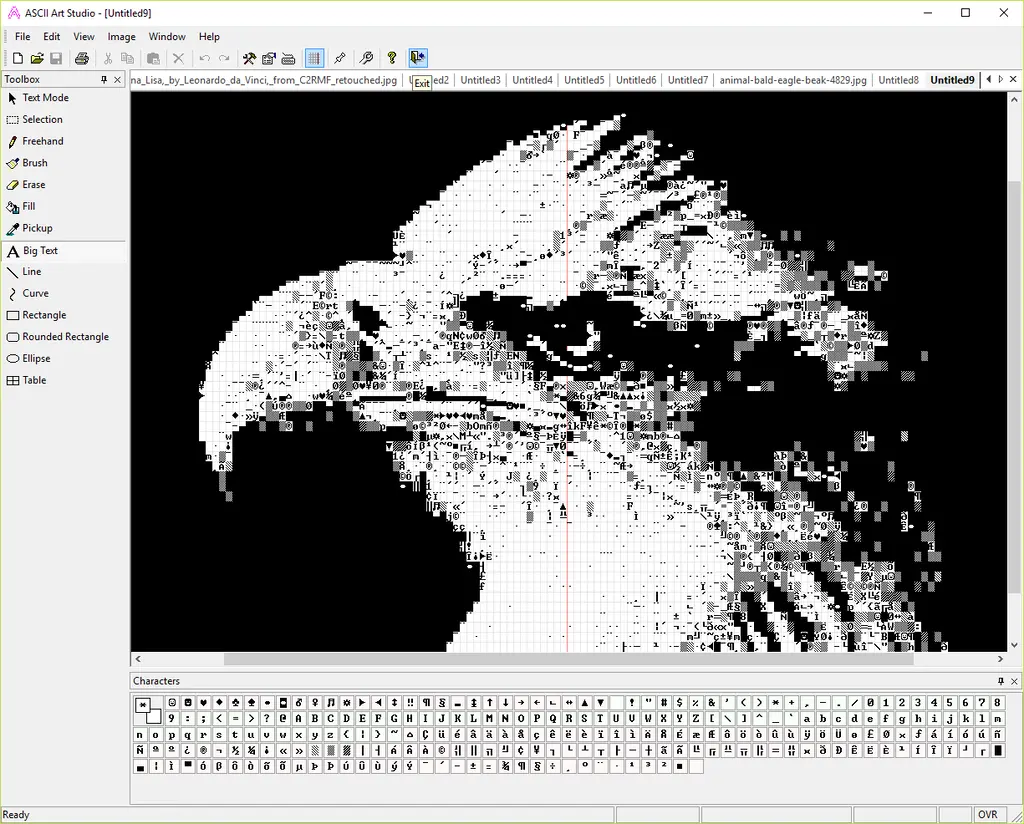
Features
- This software can support text editing and graphics editing.
- Can convert between pictures and ASCII Art.
- It has an easy-to-use characters panel.
- Contains multiple undo and redo.
- It has a shell integration as well.
2. JavE
It is a free ASCI editor software. It is specially designed for Windows. You can only make freestyle ASCII art using a mouse with this software. You can also convert an image to ASCII art. Moreover, you can draw ASCII art using tools like freehand algorithm and freehand generic. Both of these tools work like a pencil tool. The user can select numerous texts for these fantastic tools. There are other handy tools like freehand selection, clone tool, and rectangle generic. You can use these tools to generate your content.
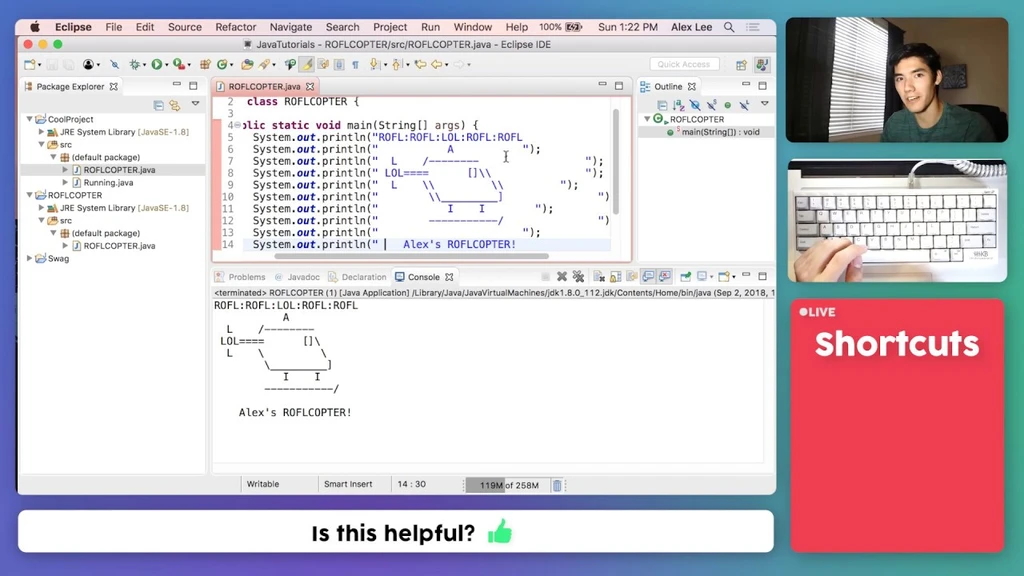
Features
- This software contains a dedicated tool named image to ASCII converter.
- Allows you to enter the image and get the result.
- Permits you to vary the parameters to change your text as well.
- All changes in this art can be seen in real-time.
3. Picascii
Do you want to turn your images into texts? So, here is the web utility software that allows you rapidly change your regular photos into ASCII pictures. The user can upload his photos from a web URL or directly from the PC. You only have to ensure that the images will be in supported formats like gif, jpeg, or png. Once your image is done with editing, you can download it in TXT or HTML. Photos should not be exceeded 1.5 MB in size.
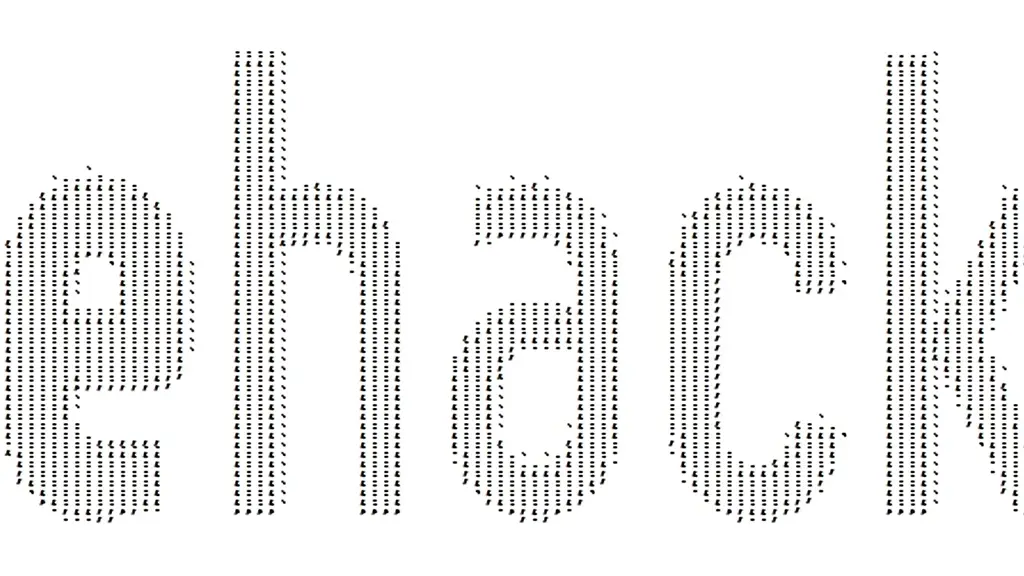
Features
- Allows you to convert as many images as you want.
- It can take pictures from your computer or the web.
- It can only support the formats like gif, jpeg, and png.
- Enables you to display color or turn it off.
4. ASCII Art Generator
ASCII Art Generator is a free-to-use art generator. This software is specially styled for Windows. It has many handy features that you can use to convert your images to ASCII. One of the significant features of this software is colored ASCII art. This makes the resultant art much more similar to the image you input in the black and white version. After the preview, you can save your created pictures to PDF and XHTML files.
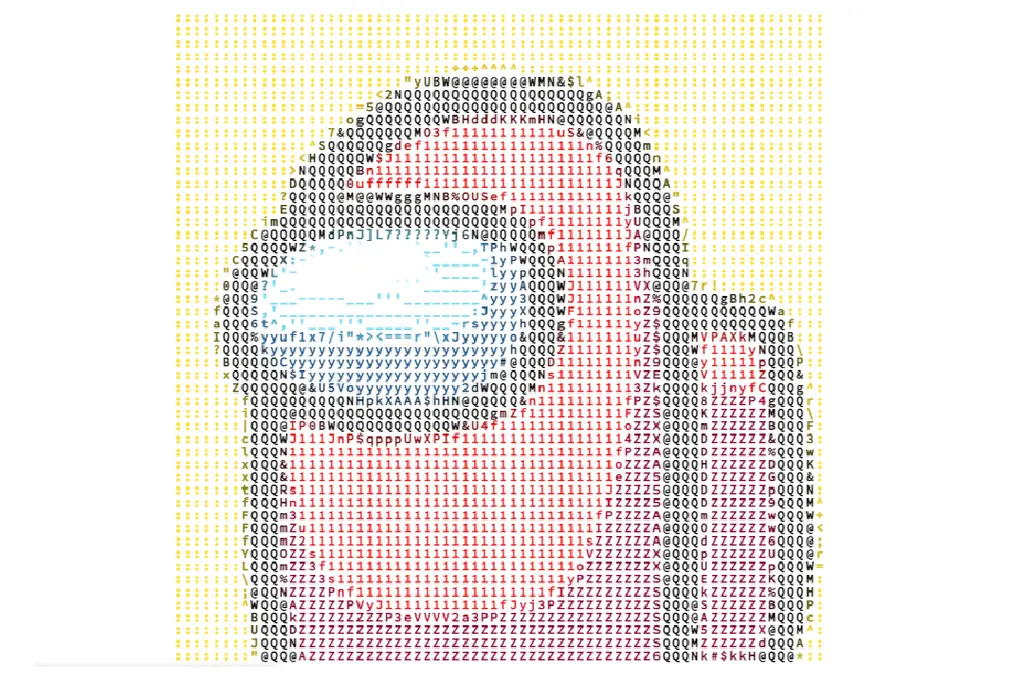
Features
- Allows you to customize the art with various built-in tools.
- Images can be flipped vertically and horizontally.
- Fonts can also be changed in this software.
- Images can be rotated as per user demand.
5. Retypar
This software is a very simple and JAVA-based ASCII generator. It is specially designed for Windows. Users can generate black and white or even colored images through this tool. This program uses noise algorithms and M-Rules to create unique ASCII art. The noise algorithm majorly uses numbers, and M-Rules uses alphabets to give the best results. There is a tiny alteration among these two algorithms. There are various options to change the font size. These options are available on the main interface.
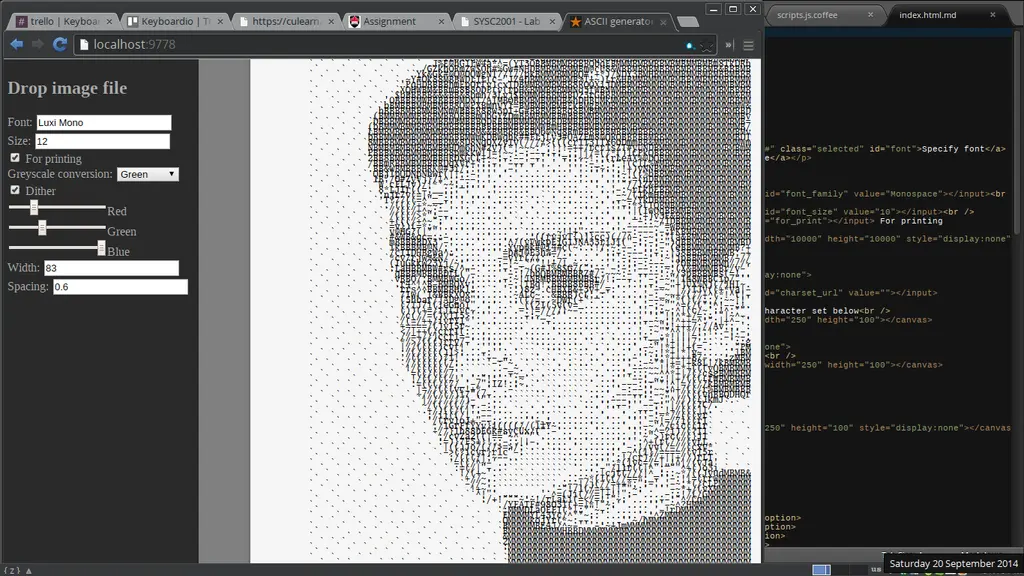
Features
- It has a direct button to convert the images into ASCII.
- Allows you to input the formats, i.e. GIF, JPG, PNG, BMP.
- ASCII art can be saved into HTML, ANSI, GIF, and JPEG.
- It has a built-in file composer.
List of Some Other Platforms to Convert Image to ASCII
There are many other platforms that can be used to convert simple images into ASCII format. These websites are very amazing in features and functions. You can make many animations through these websites, and can easily convert your data as per your wish.
1. ASCII Generator
This software has many extra features that can convert the image to ASCII. You can adjust the image, use strings and change the fonts. You can use some fonts to draw the film as well. The pictures can be chosen very quickly by the drag and drop method. There are many other exciting features like changing colors and size. You can also adjust image effects with this software. The converted images can be easily saved as TXT files.
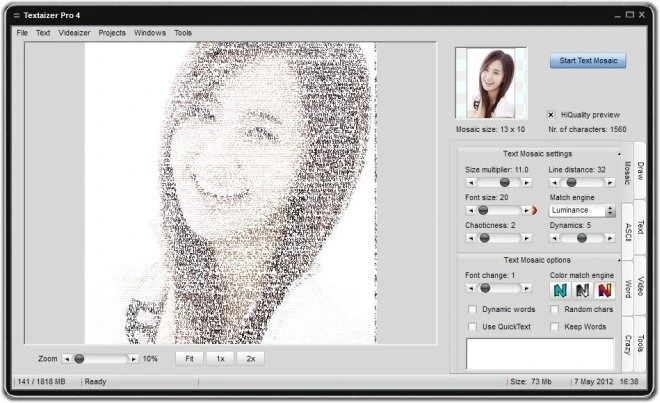
You have to open the software and import an image in JPG format to convert. Users must choose numerous character sets and adjustment levels to make more customizable art. You can also alter the intensity and contrast of the images you want to convert. The user can share these images to the social media accounts as well.
2. FIGlet
This is a computer program that generates text files and banners. You can create a variety of compositions that are made up of assortments of minor ASCII characters. This software is commonly included as part of many UNIX-type operating systems. The official site of FIGlet can be used to create an ASCII converter. You can select your images online and convert them into your JPG or TXT files. It is a JAVA scripted software and editor.

This software can input prominent characters called FIGlet. These characters are made up of ordinary screen characters. Many people love these characters to put at the end of their emails and messages. IT can print numerous fonts. It can print many adjacent fonts like left to right and right to left as well. These fonts can be stored in a separate file. These font files then can be stored into the default font directory of FIGlet.
3. ASCII Art Generator
This is a very easy-to-use platform to convert your images to ASCII. You only have to drag and drop the pictures on the website directly. You can select the images online from your PC or the web link. This platform can instantly be created your content as per the user’s demand. The user can easily share and save your created content and images.
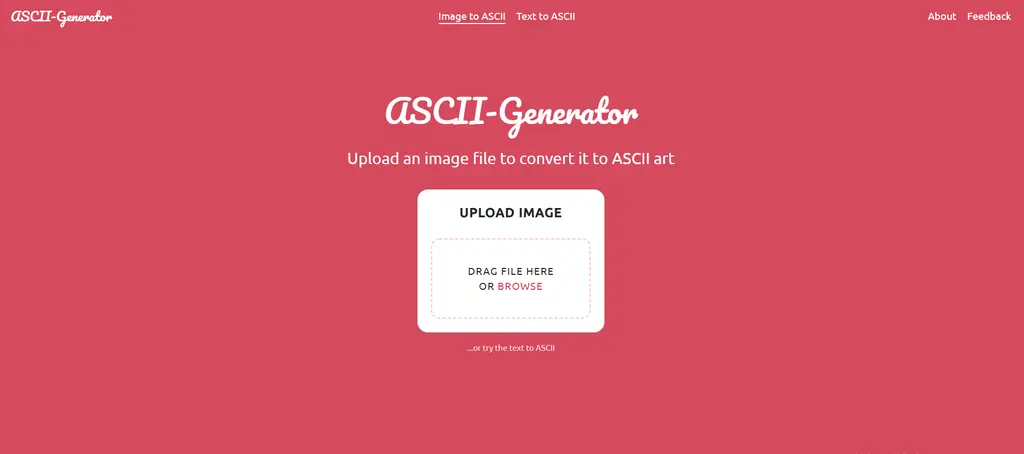
These images can be saved on your PC, and you can share them on your social media websites as well. On this site’s main interface, you can see the “choose the file” option. After choosing your file, you have to click on the Go button. And here you go!
4. Informer
This platform contains many ASCII generators that can be used to get the expected results. This website has many other generators as well. Moreover, it includes the ASCII art generator pro, which has many additional features compared to the old one. You can use the ASCII animator on this platform to convert your images to the doted form in any format. This fantastic platform has many resources to create your custom content about converting. You can get your favorite results on this platform.
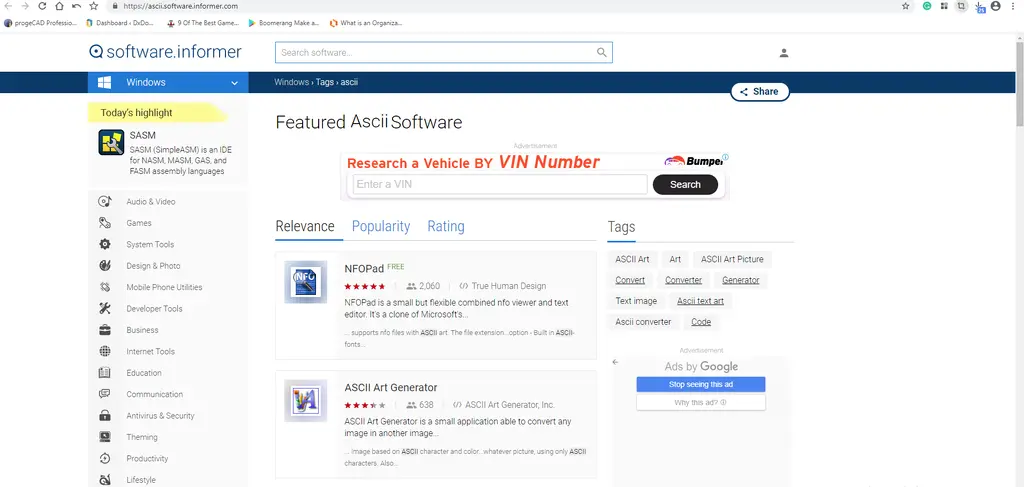
This site is mainly for web admins that collect detailed data on websites. It is undoubtedly a unique service website. The services on this website are very easy to use. You can make customized content by converting your images to ASCII and making many animations through the available software on the website. It is fun for you to create the doted content here. You can post all the data to your social media accounts. You can also save it to your device.
5. ASCII Artist
This graphic design website can convert your images to the ASCII format. You can create your photos in the doted form by using this platform. This platform has many additional features that can be matched to your interests. This platform contains some ASCII games as well. In addition, you can play online to have fun in your life. This platform includes a watermark text art as well. You can save pictures of wildlife and birds by converting them into ASCII format. The doted form images of this platform are excellent.
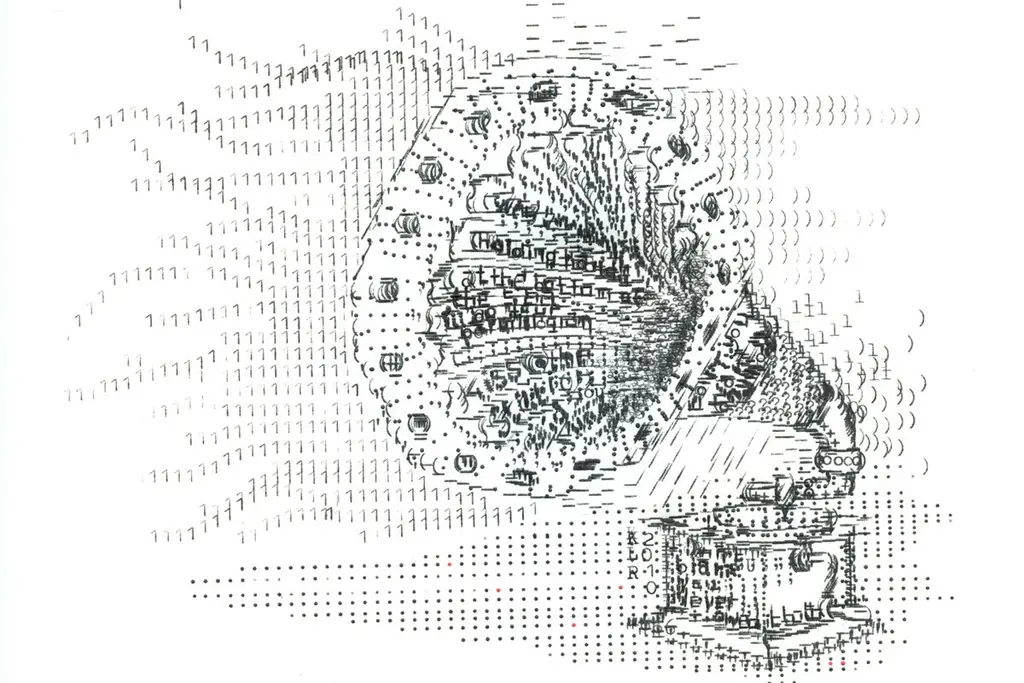
This website is itself a campaign from the ASCII artist. So, it is generating undoubtedly very excellent content. Many fantastic categories are available here to perform your favorite tasks. You can convert your images to the doted form and make some animations as well. You can save your file as TXT files and HTLM files. These files can be stored on your pc. You can also share this content to your social media accounts to show your friends and family. You can be creative by using these types of platforms.
Final Words
These are some best ASCII converters which you will find much interesting and entertaining, as well. Some are software that can be downloaded, but some are online platforms to create customized content. Many latest features are available in the numerous software. You can convert your images to the doted forms of ASCII. The user can save these images to the personal libraries. These images can be posted to social media websites as well. Online converters are also available. You only have to choose your file, and your work is done.