The modernization of Smartphones, especially Android devices, gives many people the opportunity to try out Video Editing. People can now edit and create videos due to technological advancement, especially in cell phones. As a result, there are many applications available on the web with many functions. However, the sheer number of Apps available on the Play Store makes it difficult for users to choose the best one. Some Applications charge a hefty fee for premium services, and others place a watermark on videos. A watermark is a mark that is placed on a video before it is uploaded to the Internet.
InShot – Video Editor and Maker
InShot is an offline Android Video Editing app with a relatively easy editing feature that makes it perfect for novices. This App provides you with a wide range of video editing tools for all of your smartphone video editing needs. You may trim, arrange, and add music to your videos with InShot. It features an easy-to-understand timeline with many editable tracks. You can divide video footage, add text and stickers, among other things.
Additionally, you may quickly integrate videos for free with this. There are also text input features, emojis, and effects to keep things interesting. InShot is ideal for quick video editing on Instagram, both for the feed and for Instagram Stories. It allows you to customize the size of your project, so you may use it to edit Instagram Reels or TikTok videos. If that’s all you need, it is also a quite feature-rich video editing program for YouTube.
List of Apps like InShot to Create and Edit Videos
InShot is considered best app for Customization of Videos, but there are others Apps which can be used instead. Following are some Apps that can be used as an alternate to InShot.
1. VN Video Editor Maker VlogNow
VN Video Editor is without a doubt one of the most excellent free Video Editing applications for Android and it doesn’t have a watermark. The UI is simple and easy, with complex editing features such as multi-track editing, curve shifting, FX for video effects, BG for background improvement, freeze, filters, and more. Both novice and professional editors may use VN, and it comes with a wide range of features that you can use to your heart’s content.
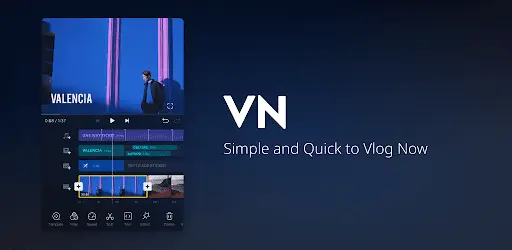
One of VN Video Editor’s best features is the ability to provide filters or FX that you can set yourself. For those of you who wish to do color grading like in Adobe Premiere Pro, the VN program can provide you with the same level of control. Furthermore, you may use the Android video editing tool without a watermark and still receive direct support from the developer via the official Telegram channel. VN Video Editor maker is available for free and without a watermark.
2. FilmoraGO
The FilmoraGo Video Editor is ideal if you want a professional tool to edit your films and media files captured with your Android phone. It contains nearly all of the editing features you’d expect from a PC editing tool. It not only lets you make a slideshow out of your media files like photographs, pictures, and soundtracks, but it also lets you perform some basic editing like clipping, merging, cropping, and rotating films, as well as adding background music and voice-overs.

In addition, the application includes unique special effects like overlay and filter effects, animated text and title effects, motion components, and more. You will have no trouble editing your films and sharing them with the rest of the world because of its user-friendly, innovative interface.
3. Video Show
Video Show is evidently one of the excellent video editing apps for Android that can be downloaded for free from the Google Play Store. It is reliable and simple to use, thanks to its user-friendly layout. You can also add text, effects, music, and sound effects to your video, as well as perform live dubbing, in addition to the basic tasks. You can also use this app to adjust the audio or add subtitles to any video. Both art directors and beginners can use it to edit videos and create movie scenes.

Using this video cutter, you may reverse, blur, duplicate, edit, merge, trim, split, collage clips or films. It also allows you to apply different filters to any video on your device. It provides with the choice of over 50 different themes, and you can also reduce the size of your video by compressing it. The videos do not lose any quality and have no video duration limits.
4. PowerDirector
PowerDirector combines all of the desktop version features into a single, easy-to-use interface. Multi-track and 4K editing are included, giving your videos a professional look that will make them stand out on social media. Even if you have no editing expertise, the robust capabilities and straightforward interface allow you to get up and running quickly. You can use a linear timeline to connect your clips. The audio mixer comes in handy when it comes to sound design.

The software has a wide range of visual effect options, from compositing to speed tweaks. It provides Intro and outro templates for YouTube. There’s also a motion title library with stylistic transitions. With a tap of a finger, you may also export directly to YouTube or Facebook. This mobile app is compatible with both iOS and Android.
5. Quik
Quik is a free and sophisticated app for editing videos on Android from the latest generation. If you are looking for something easy, it is fairly competent. You may alter and personalize your film before exporting it with Quik’s two dozen video styles. It works by allowing you to upload up to 50 photographs and video clips to the app. After that, the application analyses them and generates a little video from them. It allows you to use any photo or video clip to create your story.

Its best feature is that it can automatically create videos. You can crop movies, apply effects, add text, and sync everything to the beat of any music instantly. After you’ve finished making the video, you can save it to your camera roll in 1080p or 720p resolution or post it immediately on social media sites. It is dependable and does not exhibit any intrusive advertisements.
6. VivaVideo
VivaVideo is a free Video Editing application for Android that includes all of the essential functions as well as some additional features that make it a top competitor. It is one of the most extensive video editing tools, with functions such as making films from photos with music, editing video with transitions, adding video to video, combining video clips, and adding music to video, among others. It’s ideal for short social media clips because it allows you to publish the video immediately to your social media accounts.

Hundreds of Special Effects, Stickers, Filters, and Animated Clips are included to help you modify your films. This app employs a storyboard editing technique, which allows you to load clips, edit and trim them as needed, and then move on to the next phase. It has over 200 video filters and other effects, as well as text input and support for rapid and slow motion.
7. Funimate
Funimate is a famous video editing program for inexperienced video editors that require a wide range of functionality. Because it has more features than the TikTok editing platform, this software is frequently used by TikTok users to modify their one-minute films. Over 100 complex video effects, emojis, stickers, audio tools, and cropping choices are included. You may also use your phone’s images to create your own effects with the app. If you need to expand the range of built-in effects, this could be useful.

The application makes it simple to incorporate all of the necessary elements into a viral video. Its auto-looping feature makes it simple to loop the end of the movie back to the beginning. It also comes with all of the standard editing tools, such as combining, cutting, and trimming. While it doesn’t have the capability to generate Hollywood-quality films, it does contain all of the elements you’ll need to create your video for hobbyists or beginners.
8. Magisto
Magisto is a fantastic Video Editor tool for individuals without formal video editing knowledge. It mixes video clips, photographs, music, text, video effects, and video filters to assist you in creating a high-quality film with no effort. Simply choose one or more video clips and a soundtrack, and the program will generate a video for you in a matter of minutes.

Magisto analyses videos and selects the most intriguing bits using powerful Artificial Intelligence (AI). In video production, it frequently yields good results. This is an excellent free option with some in-app purchases if you are new to video editing.
9. Alive Movie Maker
Alive Movie Maker is another Video Editing application deserving of inclusion on this list of the best video editing apps. The app is entirely free, and it includes simple video editing tools. It also makes it simple to create 16:9 videos or square-format videos for Instagram. It offers all the basic editing features, including motion track animation effects and text animation effects with a friendly user interface. Its other features include music slideshows and a host of stickers, filters, and cinematic effects.

The most remarkable aspect about the app is that it has a whole community of videographers who share their montages on the Android version. Overall, the software is suitable for recording short movies; however, it has a lot of advertisements, which can be annoying.
10. Filmigo Video Maker
Filmigo provides a basic user interface with all of the necessary functions at your fingertips. When you begin editing a video, you have the option of using a template with a pre-adjusted tune or getting right into the editing. The video editor for Android has many superb features, like combining multiple songs into one video, adding subtitles, stickers, GIFs, and so on. You can also add music from the app’s large library to a separate music section and also doodle in your videos.

Once the film is complete, users can export it to various social media accounts directly from the video maker. While the app has a variety of editing options, many people find it to be too small for a smartphone, especially for large projects where people need to make changes to specific timestamps. Despite the hardware acceleration, the Android video editor software has been found to freeze in many instances.
11. KineMaster
KineMaster is one of the greatest Video Editing application for Android, thanks to its well-designed UI and robust capabilities. KineMaster gives you incredible flexibility over the editing process, allowing you to create stunning videos swiftly. It will enable you to simply import different media files using the drag-and-drop method.

You can use various transitions or insert blocks of text or subtitles between video parts. The removal of the watermark and full access to premium assets, on the other hand, are only available if you purchase the app’s professional edition. Aside from that, the free version has most of the features.
12. ActionDirector
ActionDirector is one of the most famous Video Editing application on a computer. It is also available on Android. It does the basics. You can import clips, edit them, and render the video. You can do things like add your own music, trim and cut video, add text, employ slow motion, and more.

It is one of the few video editor apps that also supports 4K video. Though, you will have to check and see if your device supports it. The developers have a nifty tool linked in the Google Play Store to see if yours can. It also gets frequent updates.
13. Adobe Premiere Rush
Adobe Premiere Rush is a fast, free Video Editing application for Android without the watermark that allows you to edit any video right from your Android device quickly. Adobe knows as the free video editing app “aimed specifically for online video creators.” It means the app allows the specific video adjustments you will require for social media platforms. Indeed, the video can be shared on multiple social media sites through the app.

Apart from the standard video editing functions, you can apply video effects, change color, create pan and zoom effects, add custom-made animated titles, and more. The app has built-in camera functionality to capture high-quality videos. The Android app also has audio tools for sound balancing and auto-ducking. However, the best part is that you can have multiple video tracks to smoothen your workflow. It is free to download and does not show any ads.
Final Words
Now that you’ve seen the best 13 Android Video Editors, you can choose the one that best suits your needs. While these applications are partially paid, their feature set provides the best value for your money. The above mentioned applications will enable you to make attractive, unique and creative videos in just few seconds.














