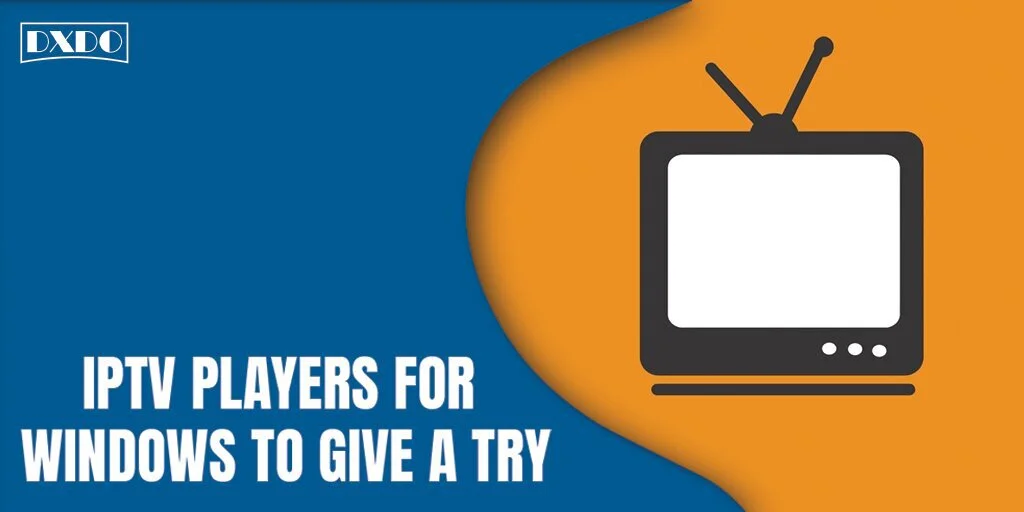Do you guys love to watch movies or TV shows online? In the modern era, technological advancement increases with new trends and technologies. A few decades back, people loved to watch live programs on their TVs, but now the trend has been changed, and everyone is moving towards online platforms to watch their favorite TV shows or movies. This online Media has made it easy for everyone to watch their favorite movies or TV shows anytime or anywhere with just high-speed internet.
Platforms like YouTube, fuboTV, Direct TV stream, likewap, and many online platforms made life easy and convenient; now everyone is moving towards these types of media, and the trend of watching live Tv is decreasing day by day. YouTube is one famous and widely used internet streaming service with incredible features.
IPTV – Internet Protocol Television
Internet protocol television is one of the online platforms to broadcast your favorite movies or Tv channels or shows through the internet without any other satellite signals. You need to sign up and start streaming. It has few change features with other online platforms like YouTube or Netflix, but with the same nature. It gives you higher service quality with CDN (content delivered network). Instead of directly connecting with the browser to stream shows, it uses routers to set up the high-quality display. These players will easily show all of your desired tv shows or movies no matter where you are.
How does IPTV Player Work?
It has a simple and easy-to-use interface as it uses internet protocol or transport protocol to deliver your desired content. If you want to watch any video, that video will be divided into a data packet and sent to the internet. The fiber optic cable videos are transmitted back to you via the internet. It has three formats: live IPTV (to watch live tv shows), Video on demand ( to get Video whenever you demand it), and time-shifted media( you can watch videos for a limited time).
Is it Legal or Illegal to use IPTV?
It is one of the legal platforms if you use it with the copyright owner’s permission; some sites have legal rights ad permission for the content they are providing, like Netflix, YouTube, etc. But some of the mediums show illegal content through illegal tricks like the wrong VPN.
List of IPTV Players for Windows
IPTV enables your windows to turn into a live TV show. Some of the players are there, with which you can easily watch any video of your wish with ease. Let us discuss them in detail
1. VLC Media Player
VLC stands for VideoLAN client developed by VideoLAN. This open-source multimedia platform has many features, can play a wide range of audio and videos and helps you download and play media files from the internet. It is one of the finest platforms because you would not get disturbed by any Ad while playing. It also enables you to play live videos from YouTube, Facebook, Twitter, etc. It is one of the free tools. It is one of the software with the complete support of nonprofit organizations. it is one of the best apps to easily play any video in high resolution.

Compatibility: All Windows versions
Features of VLC Media Player
- It has inbuilt codecs like webcam, MP3, etc.
- It helps you with interpreting hardware on most platforms.
- It is a widely used app because it is a virus-free app.
- It also enables you to import images from the Photos app to your devices and combine your photos in one folder.
2. Kodi
It is one of the free apps to watch any media content you desire and is developed by the XBMC Foundation. It is one of the players with a user-friendly interface and brings your media into files with incredible features. It has a vast series of community attachments accessible for you to modify and tweak your flawless entertainment setups. You have to install the Kodi application, launch it in simple steps, and enjoy watching your favorite videos. It is one of the best players to support, which can stream videos, movies, tv Shows, Photos, and PVR and games.

Compatibility: Windows
Features of Kodi
- It supports a wide range of platforms like Amazon, Android mobiles.
- It is one of the best software with cross-compatibility attributes.
- It has a simple interface with which you can easily stream your desired videos by just pasting the URL of your media in it.
- It can help you to customize or modify any part of the Player.
3. 5KPlayer
One of the finest apps or players lets you mirror your mobile phone screen to watch movies or videos on a big screen. It also helps you record your current screen with ease with mirroring. It Is one of the media players with a mixture of five media like UHD video player, Airplay, DLN, Media streamer, and downloading media files through the internet. It can play videos of MP3, MP4 Webm 3gp and many other this type of formats. It has a built-in controller, server, and renderer, which will help you easily connect with other devices. It also enables you to stream videos of high quality without crashes or lags with an inbuilt hardware accelerator.

Compatibility: macOS
Features of 5KPlayer
- It has a feature of cross-platforming with which you can easily synchronize your data to other operating systems like Windows.
- It is one of the best players with more than 300 online Video hosting sites like Facebook, Dailymotion, etc.
- It Is also a virus-free player.
- It has a built-in radio station to listen to the radio daily.
- It supports 1080p resolution files as well.
- It is available in four languages: English, Chinese, German, and Japanese.
4. MaxPlayer
It is one of the best Players, developed by E Galactic e. U. It is one of the best tools with advanced hardware acceleration with which you can easily stream any files or videos without any crash o lag. It is a player developed by keeping in mind the needs of clients. It is a player with which you can customize your Max player settings according to your requirement. You can also set the language according to your desire. It is one of the best players which is free of cost. It only supports the English language.

Compatibility: Windows 10 version
Features of MaxPlayer
- It is one of the best players, enabling you to connect as many devices as you want.
- It has an option of 5 sub-users with which everyone can use separate sub-users to watch their favorite Tv channels.
- It is a player with which your data is secured and safe.
- It has the option of zooming in or zooming out your screen by just a touch on your phone screen.
- It is also one of the players from which you can easily share your media files rapidly.
- It also has the feature of locking your Player.
5. Plex
Plex is a widely used app with easy to use interface with which you can watch any live tv channel without any fee. It is a player which can be used on any device 24/7. It brings up 50 thousand titles from which you can stream any of your desired videos. It is not easy to stream live channels on Plex, but you can watch any genre content like comedies, documentaries, thrill, Action, horror movies, etc. With High resolution. It supports many languages like English, French, German for your ease. It also has a lot of news broadcasts channels with which you can get updates 24/7.

Compatibility: Windows, iOS
Features of Plex
- It has 200 + live streaming channels.
- It allows you to control the setting of this Player according to your desire.
- It supports 1080p quality.
- It can stream any video without additional hardware devices.
- It permits you to use a Hardware transcoder to run your high-resolution videos smoothly.
- It also can download videos to watch even in offline mode or anytime.
6.MyIpTV
It is one of the software developed by Francis Bijumon with an elegant and straightforward design that can add Tv channels using the list in m3u format. It has an inbuilt player to load the conforming channel package to enjoy its playing. It automatically groups channels according to channel data with HTTP live streaming. It did not require any URL and IPTV channel because this app is not affiliated with any IPTV channel. It also lets you download easily for later streaming.

Compatibility: Xbox series, Xbox One, HoloLens, PC, Hub
Features of MylpTV
- It has built EPG support.
- It supports multiple channels.
- It can add a channel by URL and manually.
- It has easy to understanding interface.
- It gives you the option of channel flittering.
- It has a complete privacy policy.
7. OTT Player
It is a widely used player with distinctive features as it enables you to manage all your media files in one folder. It has a feature of watching IPTV from a different source and controlling this by integrating from the web. It helps you adjust the channel and receive an electronic guide. It is one of the finest apps to support major protocols like RTMP, UDP, etc., and offers an M3U8 playlist. But the drawback is that it does not contain TV channels, but you can view IPTV easily.
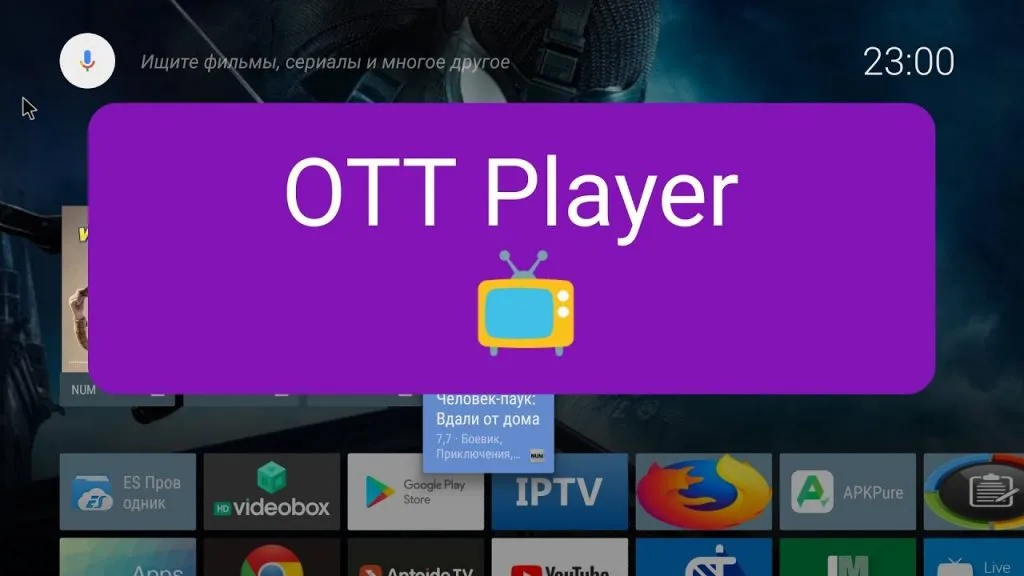
Compatibility: Multiple platforms
Features of OTT Player
- It enables you to manage your playlist. You can edit your playlist by adding or deleting files.
- It is a virus-free app and helps you easily watch your favorite movies.
- By registration, you can download the files for later streaming.
- It is one of the fully customizable apps to provide you with a user-friendly interface.
- It can help you stream your favorite movies with a cozy home theater with internet access.
8. Perfect Player Windows
It is a media player app with a semi-transparent OSD to control and manage videos on a PC screen. It is a free and user-friendly player with many distinctive features. It supports many formats like URL and EPG. It enables you to stream or watch your favorite IPTV channel easily. It does not host any content automatically; you have to source the content from the IPTV provider. It lets you manage multiple subscriptions from one screen efficiently. It supports various languages like English, Greek, etc.

Compatibility: Windows, iOS
Features of Perfect Player Windows
- It is one of the flexible Players with which you can easily use it when needed.
- It is free of cost, and you can easily enjoy full-screen mode.
- It gives you setting logos and a program guide that will help you run this Player.
- It can manage channel groups by renaming or hiding groups according to your want.
- It also supported video plug-ins.
- It can create desired playlist easily with this tool.
9. IPTV
It is one of the Players developed by Nguyen Van Sy. It comes up with great features as it enables you to watch your favorite tv shows via numerous live media sources. It comes with exciting and helpful content to enhance your experience. It is one of the free apps and supports multiple languages like English, French, Italian, etc. It has a UDP proxy setting to steam multicast streams. It has external and internal video players.

Compatibility: Windows ,macOS
Features of IPTV
- It supports m3u and XSPF protocol.
- It provides you with a complete Playlist history.
- It helps you with a different view like Grid, list, or tile.
- It is one of the Ads-free and virus-free players.
- It can also help you to autoplay the last channel.
- It also has a feature of Parental control.
10. IPTV Smarters Pro
It is an app developed by WHMCS SMARTERS with a user-friendly interface. It is not dependent on your IPTV provider for the interface, although it lets you integrate your existing IPTV subscriptions and layout. It is an app that acts as a medium to grow the IPTV business. It has an inbuilt video player that is better than the default player. It is the best IPTV player to stream Live TV channels, VOD, Web Series, TV catchup. It has a VPN integration. IPTV has a Multiple screen interface.

Compatibility: Windows, iOS
Features of IPTV Smarter Pro
- It can add external players.
- It has incredible layouts and UI designs.
- It can change the buffer size of the video player.
- It helps you support different TV catch up and continue watching videos for a longer time.
- It is free of viruses and bugs.
- It supports major videos format.
11. IP-TV Player
It is one of the high-quality players with easy to use interface. It gives you the best result with fewer data consumptions. It is a player that supports all types of media players easily. It uses VLC source code to stream live TV channels on PCs.It has legal and nonlegal platforms to watch TV, movies, etc. It requires a list of channels in M3U formats. It enables you to control players from mobiles. It supports multiple languages like English, German, etc. It is one of the best software with many unique features distinct from others.

Compatibility: Windows
Features of IP-TV Player
- It helps you record files, and you can also make a screenshot.
- It is one of the free players to use.
- It is also a virus-free player.
- It supports multiple channels to stream videos.
- It is also a customizable tool to modify your Player easily.
12.ProgDVB/ProgTV
It is one of the easy-to-use and straightforward players developed by ProgDVB and allows you to watch digital content and listen to the radio easily. It has a hardware decoder to stream radio stations directly thorugh satellite. It has two independent interfaces, ProgDVB and ProgTV, with which you can easily access any type of digital content and easy user experience. It is a player specially designed for the remote controller, but you can use it via mouse as well. It supports high-resolution data, Picture in picture support, and many other features. It supports network broadcasting and Teletext. It is one of the free players.

Compatibility: Windows XP64 / Vista64 / Windows 7 64 / Windows 8 64 / Windows 10 64
Features of ProgDVB/Prog TV
- It supports mosaic fast channel view.
- It has the function of shifting time using RAM.
- It supports ten band equalizers.
- It also helps you with subtitles.
- It also supports TV and radio stations recording.
- It is a fully customizable app, and you can modify the skin of OSD and GUI.
13. GSE Smart IPTV
It is one of the advanced IPTV solutions developed by driodvision to stream live and non-live tv channels. It has a built-in player, and you do not have to use any third-party player. It supports many file formats like RTMP, etc. It has faster intelligence M3U playlist. It supports remote playlists, and you can also add your HTTP remote playlist.
Your playlist would be secure with this Player, and you no need to type URL, HTTP URL to secure your playlist. It also offers many other functions like playlist management with which you can add or delete files from your playlist, and It also helps you export files or downloads files via FTP. It is also one Player that supports multi-languages like English, French, etc.

Compatibility: macOS
Features of GSE Smart IPTV
- You can add or delete or delete your favorite channels from local, remote, etc.
- It also supports Chromecast.
- It also has parental control.
- It has different themes to customize your playlist.
- It offers you to add subtitles.
- It is compataible with MEPEG, 3GP ,etc.
14.TiviMate IPTV Player
It is an app with a long list of features developed by Armobosoft FZE and has a simplified price structure. It allows you to add the desired list of files on TiviMate IPTV, and it supports other methods to log in like M3U, Xtreme codes, etc. It also has many other distinct functions as it offers you backup options, reminders, file management, and many other functions.
It does not provide you with any TV source, and you need to add your playlist. It is one of the free tools with easy to use interface. It gives you an option of multiple views with which you can watch more than one channel simultaneously. The only drawback of this Player is that you have to pay for premium features.
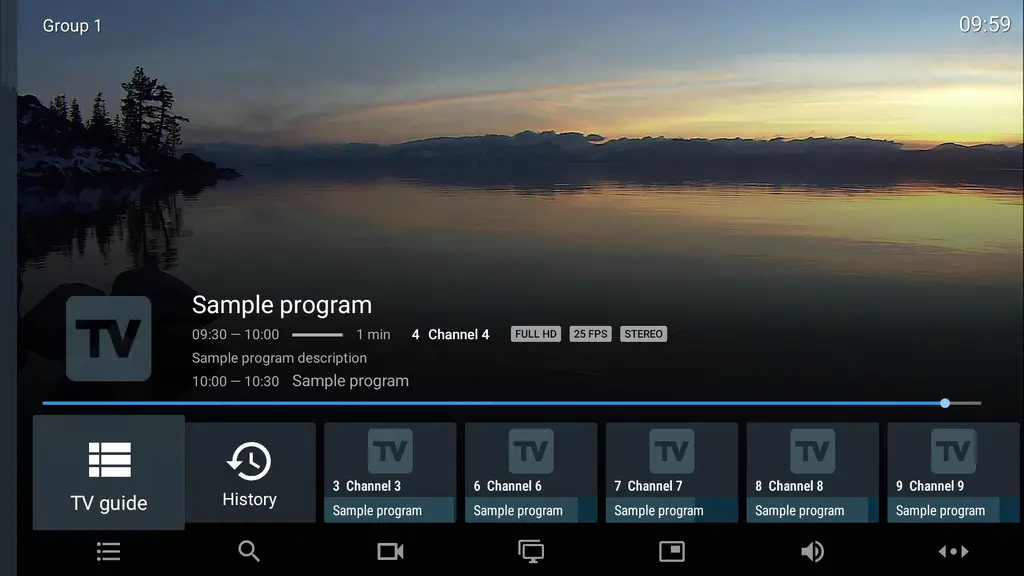
Compatiaibilty: Andriod
Features of TiviMate IPTV player
- It supports multiple playlists.
- It has a customizable panel.
- You can also manually reorder your channels.
- It also helps you to stream the same channel again and again.
- It allows you to feature auto frame rate with which video quality becomes better.
- You can search 500 IPTV channels.
- It also allows you to record your videos for later use.
15. Smart IPTV
It is one of the paid IPTV players, and you need to pay a one-time fee, but all the other services are free. It is developed by needz. It is also available on the official app store. It supports a wide range of devices like Andriod books, Amazon, Smart TVs, and many more. It also supports an M3U playlist like other players to import files easily. It also helps URL XML pages.
It supports multiple devices and stable user clients. It has phone-like features accepted for calls and phones and comes with Netflix, Youtube, etc. To extract the installation wizards, you need to download the IPTV app from an external USB. It supports multiple languages like English, German, French, etc. The only disadvantage is that it is dependent on the internet for streaming. It is essential to be side-loaded onto Amazon FireStick.

Compatibility: Andriod
Features of Smart IPTV
- It provides you with high-quality media.
- It also eliminates the usage of cables.
- It has live streaming of videos, movies, and web series.
- It has internet access, mobile services, and tv.
- It is a virus-free player.
Final Words
If you love to watch your favorite videos or movies or Tv channel with ease IPTV players are there for you. The above mentioned are the best players with various features that would definitely help you watch Tv channels with High resolution on the internet. Different players support different operating systems like Windows macOS. These videos also support various platforms like Youtube, Dailymotion, etc.