A smartphone is counted as the most valuable gadget used by everyone in the current period of time on the globe. It is hard to compete in the modern world without a smartphone. Its features, Android operating system, and benefits make it popular and useful. As its advantages increase over time, its functions become more complicated. Most of the time, your set has an issue because of system damage or corruption.
Sometimes, your phone is locked because of an error on your behalf. Likewise, an unlocked number has vanished from your handset screen. Do you have separate software and programs to solve these problems? You need a proper system to deal with all these problems and clean them; it is called Flashing Software. Your device’s booting, operating system, and ROM difficulties can all be resolved by flashing it. In addition, flashing your Android device can let you change a lot of things.
List of Mobile Flashing Software
Some of the best mobile flashing software are described that are excellent in features and free.
1. Cyber Flashing
It is a simple and easy mobile flashing software that meets all the requirements. It works with all Windows OS and the latest Android versions. Users can flash their smartphones from one carrier to another using cyber flashing. Basically, the application will reset the phone to allow it to work with different CDMA providers. In most cases, a user will have to use ten different software to correctly change all the settings of their handset to allow it to be used on any carrier other than the authorized one. With Cyber Flashing, a user can now choose from the Carriers drop-down menu, and the software will perform programming for them automatically.

Features
- It supports flash between two wireless devices.
- It comes with integrated video tutorials and screenshots.
- It is complete and automated, full and basic flashing in one click.
- It is free and safe to download and install for all users
- It extends compatibility and fixes the bugs.
2. Tenorshare ReiBoot
Tenorshare ReiBoot is a popular, well-developed, and successful phone repair tool with numerous applications. It can help you solve iOS and Android issues, among other things. Reiboot is the best phone repair tool for you. Its user-friendly design makes it comfortable for both professionals and beginners to use the software to solve their problems quickly. Entering and exiting Android Fast boot mode with one click is completely free. With this software, you no longer need to press a set of buttons to enter or exit Android Recovery Mode.
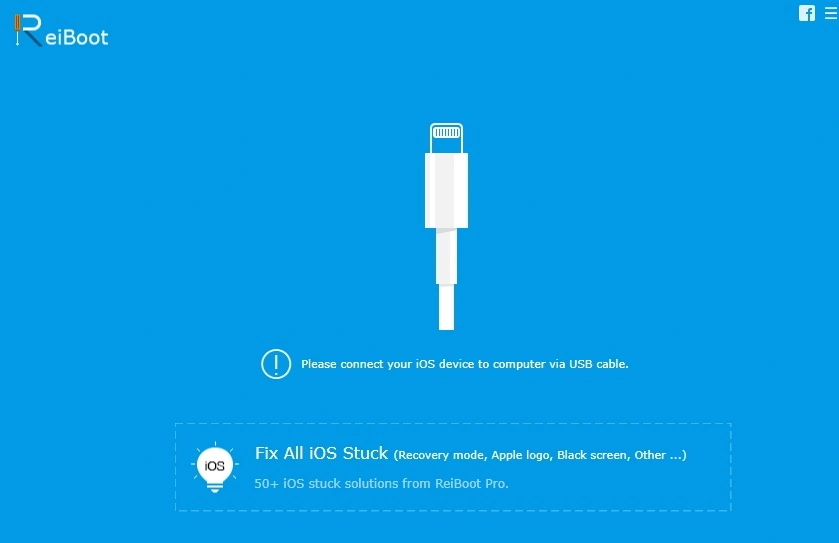
Features
- One click enters and exits Android recovery & download mode.
- Free, safe, and simple operation.
- Fix 50+ Android system issues such as being stuck on the Samsung logo, app crashing, black screen, etc.
- One click to clear the Android system cache to keep your phone optimized.
- Repair Android system to troubleshoot software problems.
3. SonyMobile Flasher
Sony Mobile Flasher is a state-of-the-art smartphone application, especially for Sony Xperia that allows you to have complete control over and protect the latest cellphones, including flash operations for troubleshooting, software repair, and OS updates. It was primarily designed to transfer Flash drive files from SEUS or PCC, and this application has become a fully functional mobile phone application. The download link for this software is no longer active. This could be due to program cancellation, security issues, or other factors.
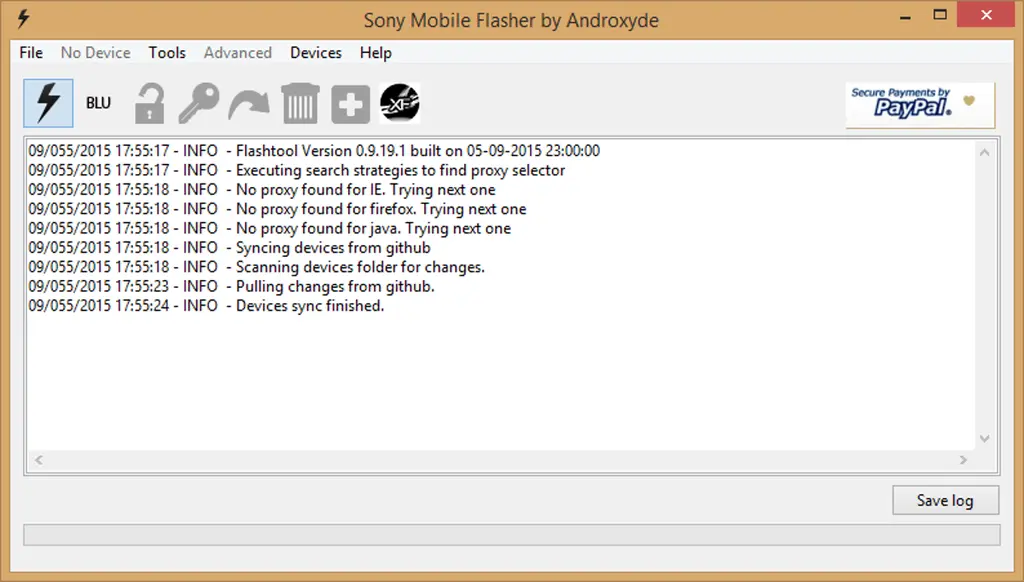
Features
- This application can easily root smartphones and tablets.
- This tool allows the flash Stock Rom on any Sony android device.
- It allows flash custom recovery, stock recovery, busy box, and custom kernels on Sony Android devices.
- This tool allows customizing the Xperia device by installing the apps found in the custom/apps folder of the flash tool.
4. Flash & Backup
Flash & Backup is a robust and handy solution for Motorola smartphones that allows you to securely update your phone’s software and restore operational configuration even when it’s not turned on. This application has an efficient and easy feature that enables you to recover and backup all the data on your mobile memory in a matter of minutes. Flash & Backup is a fantastic tool that allows you to back up your settings before updating your software or changing “dangerous” options that could permanently destroy your phone. The program also has a repair function and a built-in flash tool.
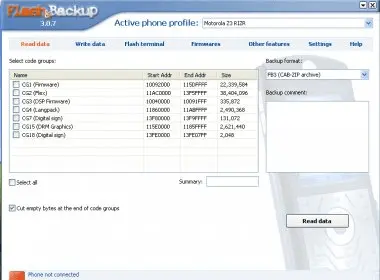
Features
- It requires USB ports, a P2K driver, Windows XP, and higher.
- One-touch mobile flashing options for all Motorola OS.
- Provides easy backup options before updating firmware.
- It is free of cost and a safe app.
5. Blackberry Easy Flasher New Edition 2012
Blackberry Easy Flasher is a free and easy software for all Blackberry phones. As a flasher, you can use it. Flashing is ineffective if the phone runs slowly or is completely broken due to outdated or lousy firmware. If you flash it with the latest Flash files, your phone will be reset to its original settings, so back up your data before doing so.
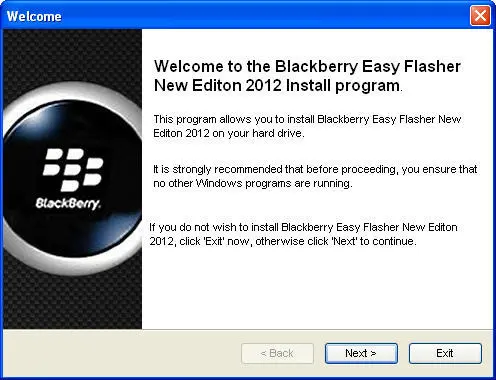
Features
- It provides step-by-step installation instructions for all windows and blackberry users.
- It supports all new models to install new OS and update the firmware.
- It supports backup of all old firmware details in case of new update installation.
- It is free to download.
6. Assistant for Android
Assistant for Android, also known as Android Assistant (18-Features), is a fantastic tool that manages all the operations related to your Android device system. When you open the app, the first thing you’ll see is a pie chart that shows a real-time study of your Android system’s resources. A pie chart is updated in real-time and allows you to instantly view information about CPU, RAM, battery, ROM, and SD card. Android Assistant is the most potent and comprehensive controlling tool for improving the operation of your Android device. This speeds up your phone’s operation and saves battery life.

Features
- It monitors CPU, RAM, internal storage, SD card, and battery in real-time.
- It performs both Auto Boost and Quick Boost and distinguishes different types of processes.
- It is a substantial Cache Cleaner and System Cleaner.
- It provides more free internal phone storage space.
- It saves power consumption and installs batches.
7. Kingo Root
Kingo ROOT is a software application that helps Android users quickly and securely root their devices. It comes without any fees, risks, or obligations. Kingo Root is a reliable tool in the Android tech community and is considered trustworthy and safe to use. With the evolution of Android as a free, open-source operating system and the growing number of Android users, Android Root took a central step, bringing users a “superpower” tool to make devices smarter than ever. It is capable of rooting virtually any Android device from any manufacturer (Samsung, Motorola, HTC, Sony, Google, etc.).

Features
- It has faster performance and preserves battery life.
- Access root-only apps and attain admin-level permission.
- It’s a Compatible version available for both Windows and Android devices.
- Allows to unlock hidden features and remove carrier bloatware.
- It also helps you to clean up your ROM and boost phone memory.
8. Smart Phone Flash Tool
SP Flash Tool or SP Flash Tool is a versatile tool for installing the firmware, custom recovery, root packages, and other features on Android devices using MediaTek chipset. Owners of MediaTek chipsets will find this tool very useful. It can only be accessed if it is installed on a computer. So far, it only works with Windows and Linux. The Smartphone Flash program makes it easy to flash your smartphone, but it does not include any tools for repairing phones already “broken.” In fact, this tool, like virtually everyone else of its kind, can brick the phone if the wrong method is used.
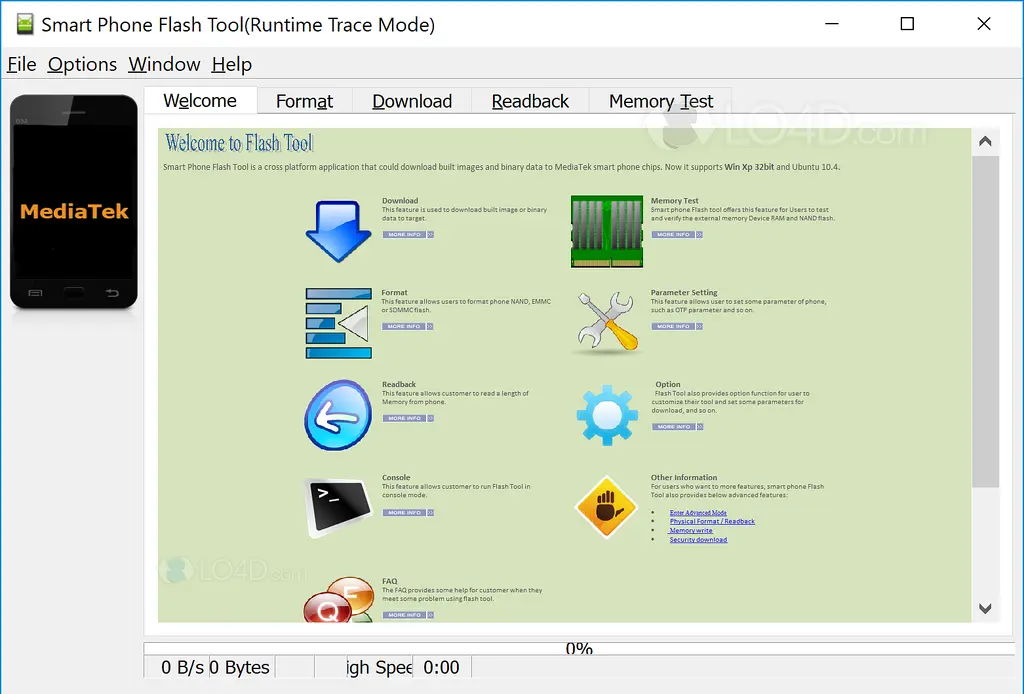
Features
- Back up Android System and files just like a windows CD.
- It allows you to flash files into the system, flashing CWM or any other recoveries (TWRP, orange fox, red wolf, etc.)
- Install custom recoveries and different versions of android.
- Unbrick an android phone.
9. Phone Doctor Plus
The Phone Doctor Plus tool is used on your smartphone, especially the iPod touch, iPad, and iPhone, to make sure you are getting the most out of it. This system optimization software can run a comprehensive “medical” check on your smartphone to detect any issues. This is the most reliable way to secure your smartphone. When you get a new one, it prolongs its life. Also, the program looks slow, so some improvements in future releases will be appreciated. Phone Doctor Plus software is free to use and has a lot of features, so if you are looking for software diagnostic tools, this is a good choice.

Feature
- It provides complete information on trade-in prices.
- This app has more than 40 diagnostic tests based on patented technology to understand the phone status quickly.
- This app monitors hardware, battery, memory, and storage.
- It can show the daily recording of battery capacity and charging cycles.
- Also, track mobile data usage.
10. Flashing Utility
Flashing utility firmware and font update tools for APS devices. All APS devices are compatible with the software. Double check the file before flashing the firmware because if you flash something incorrectly, the gadget cannot respond again. This is free firmware that can replace your old Prog printer and font loader with the latest version for all Windows users. With a few simple steps, anyone can now update its firmware.
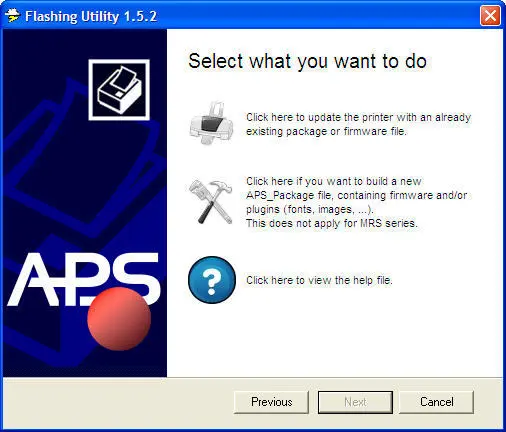
Features
- It allows you to create your firmware packages by selecting firmware and printer fonts of your choice.
- It offers three different packages; Firmware package, Plugins package, and Firmware-Plugins package.
- Flashing utility gives step-by-step installation and package creation for all users.
11. LG Mobile Flashing Software
LG Flash Tool is one of the latest Flash tools available for LG Androids and, compared to stock ROMs, they are more stable and have better battery life in their current state. If your LG Optimus device has a custom ROM installed and you haven’t yet updated the firmware in Kitkat, you can do it yourself relatively quickly. The official Flash Tool can update, upgrade, or repair LG Androids with the disclosed direct download links. So, if your LG smartphone is sending multiple error messages or not responding correctly to inputs, download LF Flash Tool or LGUP.
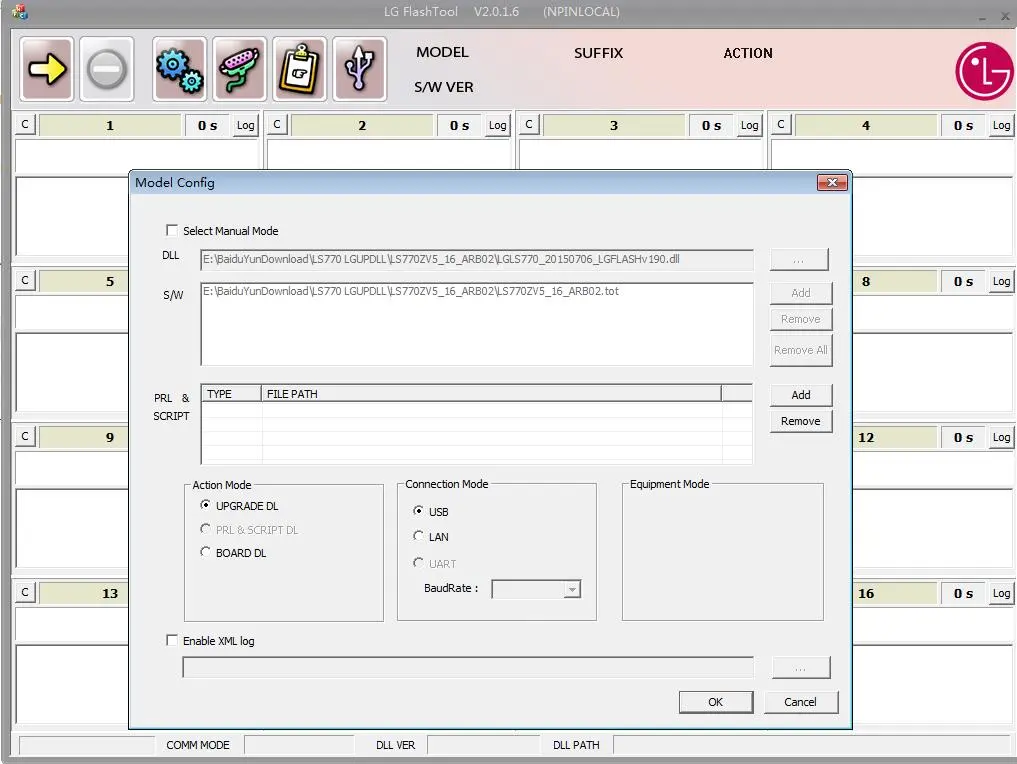
Features
- This app has the best ROM flash tool with broad ROM cleanup choices.
- It supports Windows XP, Vista, 7, 8, and 8.1.
12. Android Repair Master
Android Repair Master is the most popular software of the Google Play store Free Productivity category. Initially, you have to install an Android emulator such as Xeplayer, Bluestacks, or Nox App Player to run Android Repair Master on your PC Windows. You can install and run the complete version of Dr. Android Repair Master on your computer Windows 7, 8, 10, and laptop with this Android emulator program.

Features
- It eliminates system slowdowns and startup issues.
- It checks and repairs system errors fix some bugs.
- It is fast, safe, and trustworthy.
- Its operating system makes it convenient.
13. KingRoot
This software allows you to root your Android phone in just a few minutes. After rooting, it does not delete system files. This application gives the user’s hand full privileges. It is a tool that lets you access the root of your device, i.e., OS, all android versions after Froyo, even Samsung and Sony smartphones. This is an easy tool that simplifies the routing process. It is as simple as pressing a button to root your device in seconds. Kingroot is neither a virus nor a piece of malware. Android recognizes it as malware due to its advanced algorithm.

Features
- Root with one click speeds up Android device and increase productivity.
- It creates better backups, uninstalls bloatware, and helps in removing ads.
- Minimum OS requirements; Android: Froyo 2.2x, 70% battery life, and customized appearance.
- Also, ensure a stable internet connection.
14. QFIL Flash Tool
Qualcomm Flash Image Loader, or QFIL, is a popular application for flashing factory build images of Qualcomm devices. Lenovo Qualcomm devices are the most common users of this tool. Qualcomm Flash Image Loader is a small program designed for Windows computers running Windows XP / Vista / 7/8/10. This tool allows you to retrieve Qualcomm smartphones and tablets from stock firmware, stock recovery, or customizations like TWRP, CWM, and others. On Qualcomm Chipset phones, the Qualcomm Flash Image Loader allows you to flash .mbn and .elf files. This is useful if your phone is stuck in a boot loop or if you just want to update or reinstall your phone.
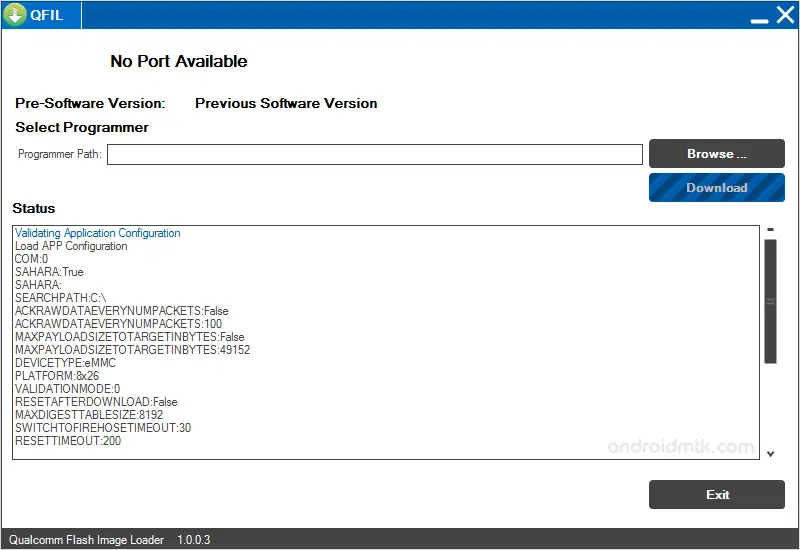
Features
- It is portable, safe, free, and easy to use.
- It allows flash stock firmware and flash recovery.
- The tool has built-in log files to check the error log while flashing the stock firmware.
15. ODIN Flashing Tool
A small application or software that allows you to flash firmware in.tar or other formats on Samsung devices without affecting Knox’s security. It is currently only available for the Windows operating system, with no support for Mac or Linux. Samsung supports ODIN Flash Tool for flashing stock firmware in repair facilities and operational sites. This will be useful if you have broken your Samsung smartphone while installing third-party apps. On your smartphone, this is a simple door that can save you from a dangerous problem.

Features
- It is a legit, safe and free tool for Samsung android devices.
- It installs TWRP recovery and many other services along with rooting your device.
- It optimizes battery life and enhances the performance of the system.
- Gain root access by flashing root packages: root packages, FRP to Samsung android.
Final Words
We now summarize the article with the above-mentioned list of best Android Flashing software. Android users can find much more in this article if they are still facing the difficult choice of choosing any flashing software. However, try to look at the list one by one to find out which one is best for you.














