Network virtualization software is used for abstracting network resources from hardware to software. It can combine multiple physical networks into a single virtual-based network. It also provides the facility to divide one physical network into separate and independent virtual networks.
It is famous for transforming networks from static, inflexible, and inefficient networks to dynamic, optimized, and agile networks. It plays an important role in managing networking and security in the cloud.
It includes many benefits as it reduces the provisioning time from weeks to minutes and places and moves workloads independently to physical topology. It helps the data centers improve security and performs faster in application delivery.
What is Network Virtualization Software?
Network administrators use Network Virtualization Software to move virtual machines across different domains without reconfiguring the network. The best examples of network virtualization are virtual LAN (VLAN), Virtual Extensible LAN (VXLAN), and Generic Network Virtualization Encapsulation (GENEVE).
The main components of network virtualization are Network hardware, Network Media, Network Storage Devices and Network Mobile Elements, etc. It has two types one is Internal Virtualization and the other is External Virtualization. For delivering networking and security components, VMware NSX Data Center is used.
Reduced provisioning time, Independent Workload Movement, and Improved Security are included in the features of Network Virtualization Software. Its top competitors are VMware Fusion, Parallel Desktop, Oracle VM Virtual Box, and VMware Workstation are its top competitors.
List of Network Virtualization Software
Network Virtualization Software brings a revolutionary in the network industry as it helps in solving problems related to moving virtual machines across different domains. It includes the features of Reduce Provisioning Time, Independent Workflow Movement, Improved Security, and Automation of Manual Processes.
On the ground of these enriched features, the 15 best Network Virtualization Software are selected and explained thoroughly along with their working techniques. A suitable comparison is also provided here which helps the audience in selecting the best Network Virtualization Software for their systems.
1. VMware NSX
VMware NSW is the network virtualization technology that is used to enable virtual cloud networks with full-scale security and network virtualization. It is helpful in connecting and protecting applications across data centers, multi-cloud, and container infrastructure.
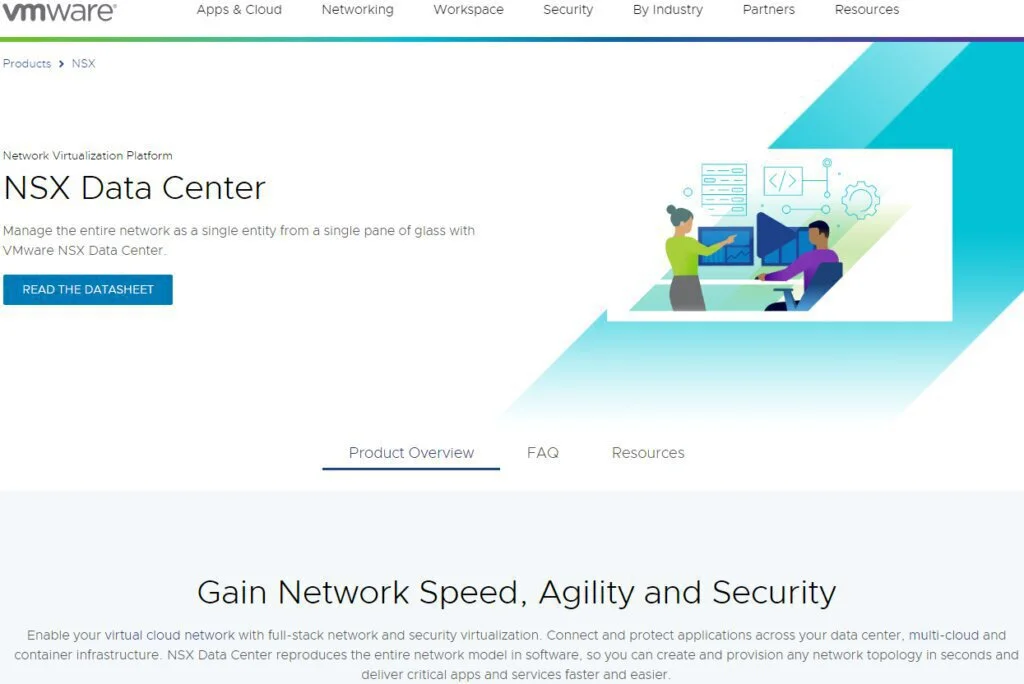
It has the ability to reproduce the entire model of the network in software. By using this software, users will be able to create any network topology in seconds and can deliver the services and critical apps faster and easier. Multiple Edition licensing is available for VMware NSX like Standard, Professional, Advanced, and Remote Office.
It provides a complete L2-L7 networking and security virtualization platform that allows its users to manage the entire network from a single place. It includes many benefits like Efficient use of resources, cost and energy savings, fault and threat isolation, etc.
Features
- Internal Routing of VXLAN
- Agility through Animation
- Multi-Cloud Operations
- Lower CapEx and OpEx.
Pros
- Intrinsic Security
- Versatile Features
- Easy to Integrate
- Simple Rules Management
Cons
- Issues in Advanced Networking
- Slow Packet Acceleration
- Problems in Interoperability
- Broken Communication
2. Cisco Enterprise Network Functions Virtualization
Cisco Enterprise Network Virtualization is virtual network computing software that is designed to help organizations in adopting network virtualization for storage devices and software-based computing. Cisco network virtualization focuses on three main areas of Network Virtualization like Access Control, Path Isolations, and Services Edge.

It helps the company in making money from new services faster as it offers the facility of simplifying network operational at lower operational costs. For broad applications, it uses the routers of edition Cisco vEdge Cloud Router, Cisco Cloud Service Router (CSR) 1000V, Cisco IOS XRv Router, and Cisco IOS XRv 9000 Router, etc.
Features
- Virtualization Layer
- Cloud and Managed Services
- Automate Network Management
Pros
- Reduce Space for Network Hardware
- Network Power Consumption
- Easier Network Upgrades
- Limited Maintenance Cost
Cons
- Problems in Cloud Integration
- Issues in Scaling
- Vague Process Realignment
3. FlexiHub
FlexiHub is a USB over IP software that is helpful in connecting staff members to local peripherals. It supports the operating systems of Windows, Mac, and Linux. Its free trial is available from the website and its starting price is $159.99 per year.
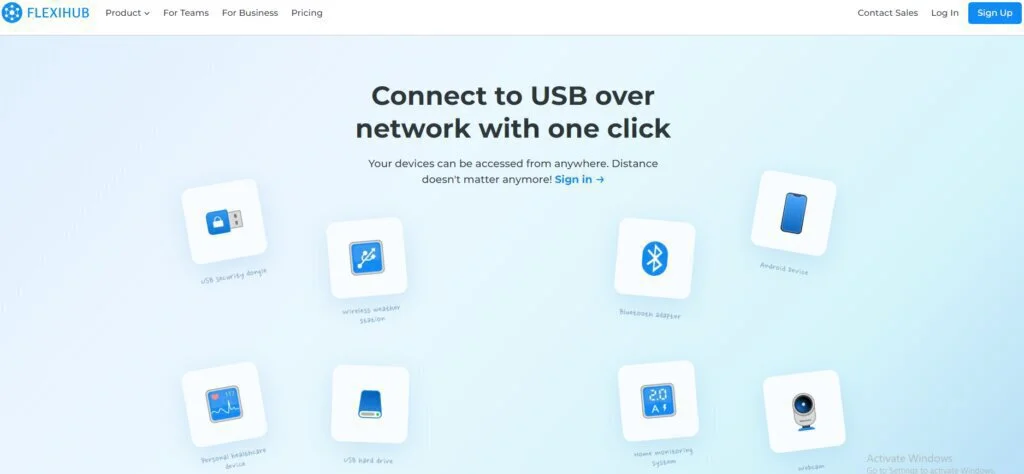
It offers the facility of connecting systems to multiple USB and serial port devices such as Wi-Fi adapters, Smart Card readers and Bluetooth Adapters, etc. It provides its training in the form of documentation. Its loyal customers are Freelancers, Small Businesses, Mid-Size Businesses, and Large Enterprises. It provides mobile support for Android only.
Features
- Collaboration Tools
- Access Control
- SSL Security
- Remote Support
- Communication Management
Pros
- Remote USB Access
- Block USB Over IP
- Encrypted Data
- Invitation to Contacts
Cons
- High Subscription Fee
- Issues in Stable Connections
- Problems in Installing Software
4. Azure Virtual Network
Azure Virtual Network is the software that is used to gain granular control over the network traffic and can build a hybrid infrastructure. It is also helpful in creating secure and isolated network topographies to run applications and virtual machines. It is mostly used in providing core Network services for dependent services to run on it.
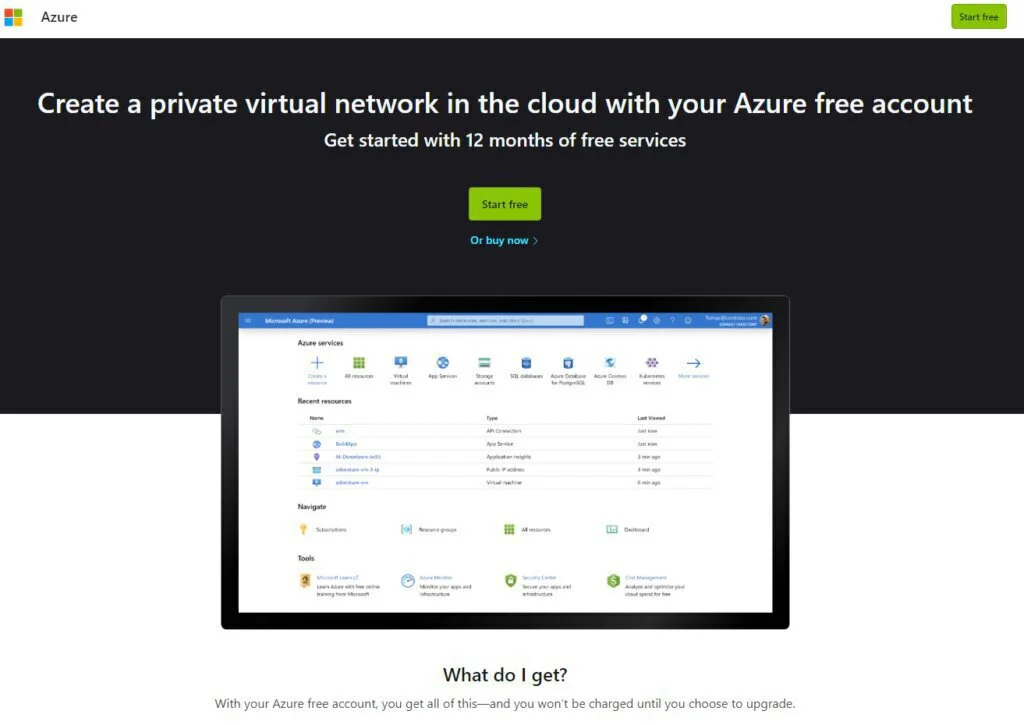
It helps in connecting IP Sec and OnPrem Connectivity. In this platform, Virtual Network is free of charge and users can create up to fifty virtual networks across all regions. It provides two virtual network links either in the same region or in different regions.
Features
- Hybrid Infrastructure
- IP Addresses and DND Servers
- Secure Connections with VPN
- RLI Connections
- Sophisticated Network Topologies
- Isolated Environment for Applications
Pros
- Connectivity within Virtual Network
- Secure Communication
- Routing
- Security Rules
Cons
- Issues in managing VNs
- Overlapping Address Space
- Problems in Installation
5. Anuta Networks NCX
Anuta Networks NCX is a cloud-based deployment software that is used to automate and accelerate network services. It is used in branches, campuses, and data centers as a service-provider and multi-vendor enterprise network.
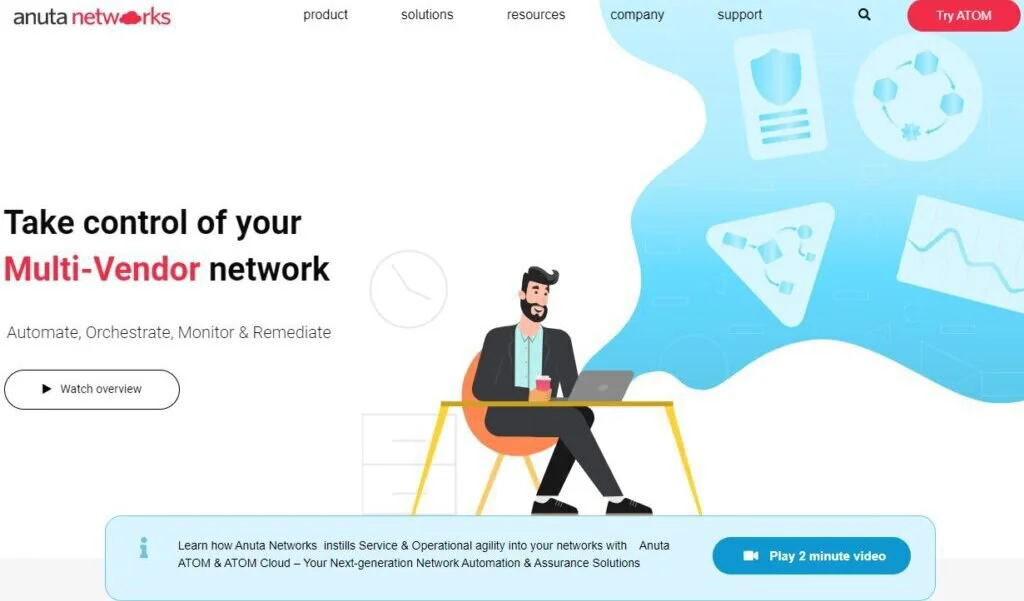
It works as a leading provider of Cloud Network Orchestration and Assurance Software. Its AnutaATOM feature offers the complete Lifecycle Services for the virtual, physical, and hybrid networks. Its headquarter is located in Silicon Valley and is the winner of best VMworld three times in a row.
It offers three supports of OpenStack Support, NFV Support, and YANG modeling Support. It is easily integrated with SDN controllers like Cisco ACI, Juniper Contrail, Nuage VSP, and Northbound Portals (OpenStack, Science Logic, VMware).
Features
- Enterprise Services
- Security Services
- Mobile Backhaul
- Video Services
Pros
- Reduce CapEx and OpEx
- Accelerate Time-to-Market
- Agility and Flexibility
Cons
- Issues in Service Definition
- Problematic Orchestration
- Migration with Physical Appliances
- Vague Life Cycle Management
6. Altaro VM Backup
Altro VM Backup is mostly designed for Microsoft Hyper-V and VMware environments by providing them with virtual machine backup and replication solutions. It is cloud-based deployment software that is used to ensure secure business data with the automatic backup tool, cloud storage management, and Continuous Data Protection (CDP), etc.
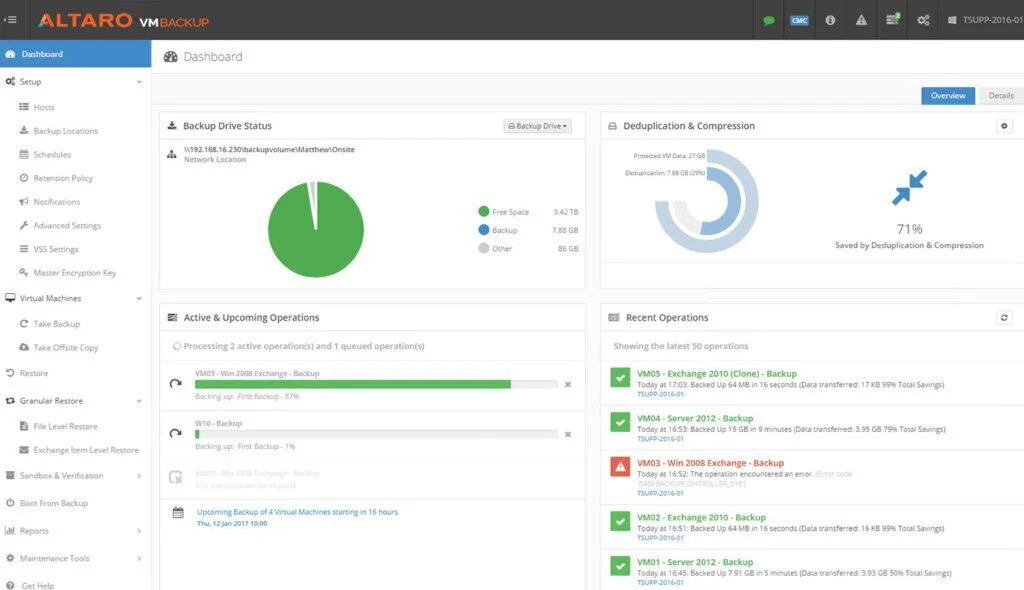
Its starting price is $485.00 per year and is commonly used as Business Continuity, Managed Service Providers (MSP), and Virtualization. It offers its training in the form of documentation, Webinars, and Live Online.
Features
- Drag and Drop
- Scheduling
- Data Replication
- Data Storage Management
- Monitoring
- Dashboard
Pros
- Restore and Backup
- Customer Support
- Simple Setup
- Multiple Backup Restore Points
Cons
- Issues in Installation
- Automatic Update Issues
- High Subscription Fee
- No Support File Restoration
- Problems in Single SOL Restoration
7. Micro Focus Network Virtualization
Micro Focus Network Virtualization is a potent software that has been used by real-world network conditions in order to execute the network performance, detect testing and remediate issues before the deployment of the application. It includes 12,000 employees in 48 countries and has 40,000 customers worldwide.

It is considered as one of the largest enterprise software providers that deliver mission-critical technology and can manage to core IT elements at the same time. It provides support to its customers in accelerating, simplifying, and strengthening their businesses. Social Responsibility is included in its core value.
Features
- Reporting and Analysis
- Third-Party Integration
- Performance Testing Scripts
- Test Results in Single Database
Pros
- Dynamic Web
- Cloud Network Conditions
- Varying Location and Time
- Recreate Multiple Networks
- Supports Real-World Network Virtualization
Cons
- Poor Customer Support
- Issues in Initial Setup
- Limited Integrations
8. oVirt
oVirt is a virtualization management application that is used an oVirt management interface in order to manage hardware nodes, storage, and network resources. Data Center virtual machines are easy to deploy and monitor by using this software. It provides the open-source distributed virtualization solution in order to manage the entire infrastructure of the business.

It is commonly used by Small Businesses, Mid-Size Businesses, and Large Enterprises. It uses the KVM hypervisor tool in order to include many other projects like Libvirt, GLuster. PatternFly and Anisble etc. For both the users of admin and non-admin users it uses a Rich web-based interface. It also supports integrated management of storage, hosts, and network configuration.
Features
- Datacenter Management
- Storage Management
- Networking Management
- User Management
- Snapshots
Pros
- Well Documented
- Manages KVM hosts
- Easy to Use and Update
- Better Use of Provisioned Notes
- Add/Remove Hypervisor Nodes
Cons
- Issues in VM Level Backup
- All Storage Results on Network
- Difficult to Use
9. Check Point Virtual Systems
Check Point Virtual System is an alternative to Network Virtualization Software that is used to simplify the security issues of private clouds by delivering a low total cost of ownership. It is used to customize security against the threats of the network. It supports the scalable security of up to 13 clustered gateways with Virtual System Load Sharing (VSLS) technology.
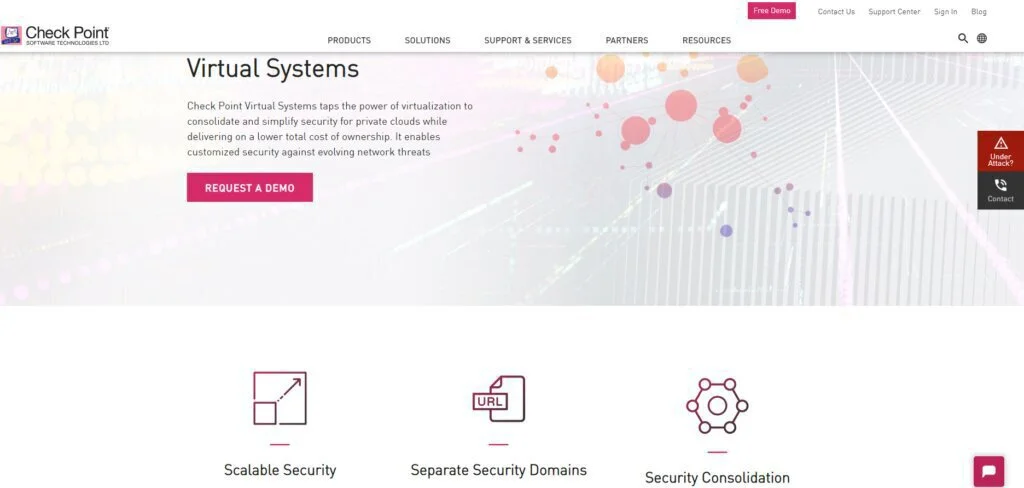
It also helps in separating security domains and security consolidations. It has the ability to deploy a separate virtual system from a single physical appliance. It is mostly used to create backups before conducting updates. Recover action is applied in order to return the system to its stable checkpoint.
Features
- Security Consolidation
- Flexible Software
- Customizable Security
- Streamlines Central Management
- Linear Scalability
Pros
- Integrated Virtual Routers and Switches
- Resource Control
- Consolidate Network Security
- Customized Protection
- Easy Troubleshooting
Cons
- Problems in Licensing
- Issues in Log Size Optimization
- Modular Capabilities
- Reduced Network Latency
10. Vagrant
Vagrant is the network virtualization software that is designed to create and configure a lightweight and portable development environment. It includes a declarative configuration file that covers all the software requirements, packages, and operating system configuration. It is mostly used by Small businesses, Mid-Size Businesses, and Computer Software Industries.
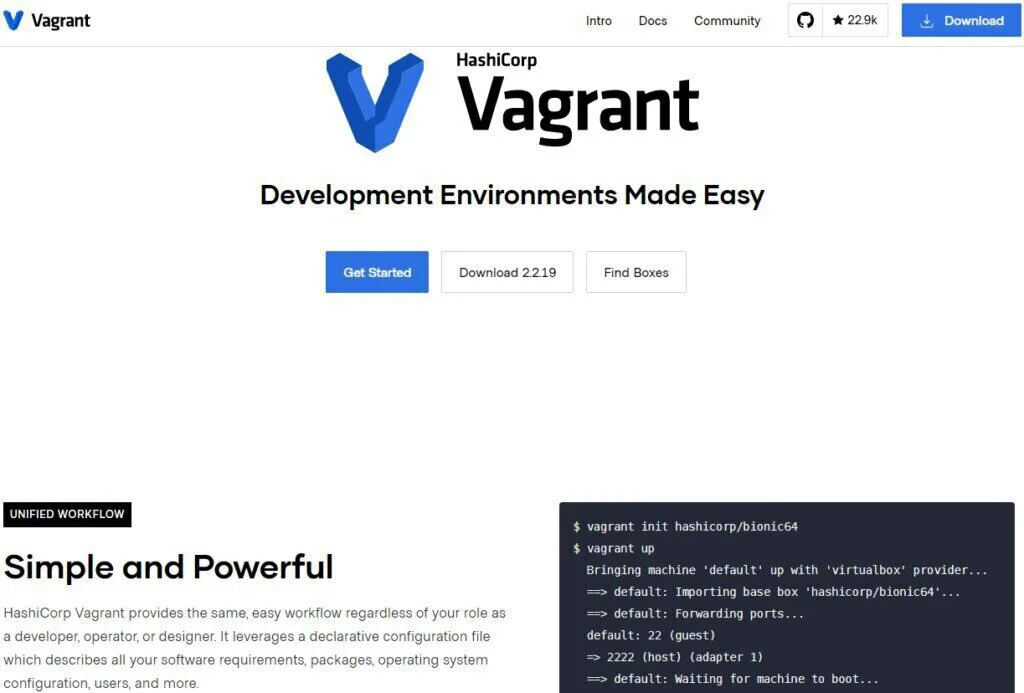
Automated Provisioning, Virtualization, IDE, and Cluster Management are included in the key features of Vagrant. It has a lower development environment setup time and provides an easy-to-use workflow. It always focuses on automation and increases the development parity of the business.
Features
- Cluster Management
- Automated Provisioning
- Network Virtualization
- Easy-to-Use Workflow
- Production Parity
Pros
- Free to Use
- Repeatable Results
- Collection of Plugin
- Efficient Project Scaffolding
- Robust Design
Cons
- Slow Process
- Issues in Login
- Problems in Syntax Updates
- Lack of Graphical User Interface
- Low-Level Tool
- Long Setup
11. CenturyLink SD-WAN Solutions
CenturyLink SD-WAN Solutions is a server management solution that is designed to help businesses to create, launch and manage on-demand servers in order to support applications and assign IP addresses to systems. It is used by administrators in order to automate various maintenance operations and deletions.
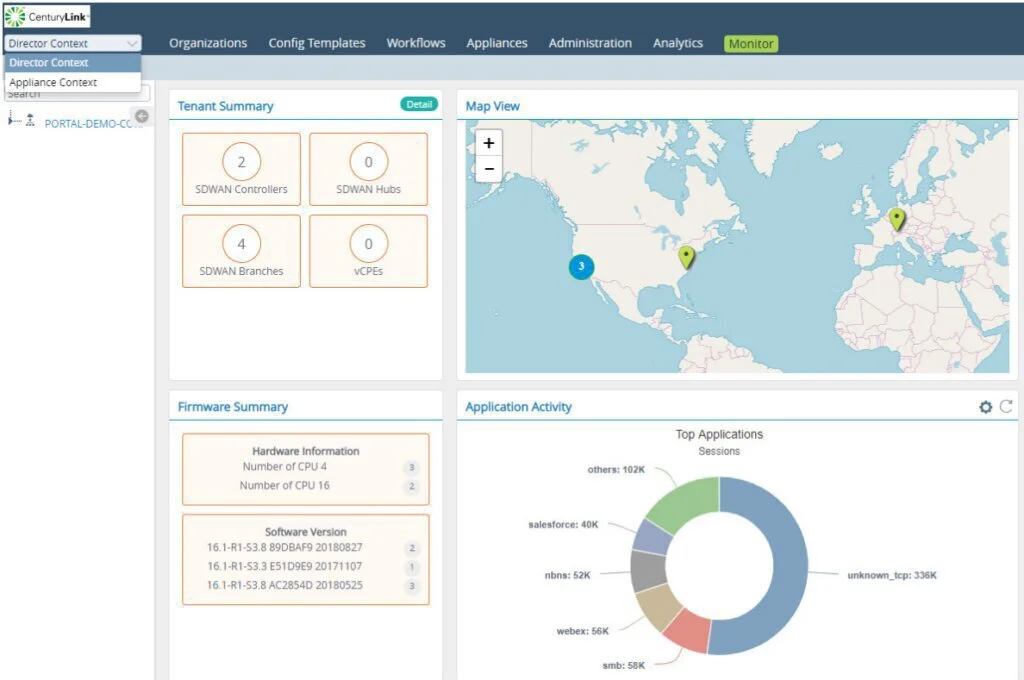
All of this is done by using the task scheduling functionality of CenturyLink. Server groups are created in order to manage ad configure multiple servers from a single dashboard by using the capabilities of Server orchestration and management. It is commonly used as Cloud Management and Infrastructure as a Service (IaaS).
Features
- Compliance Management
- Activity Tracking
- Alerts and Notification
- Load Balancing
- Activity Dashboard
- API Access
Pros
- High Capacity Bandwidth
- Centralized Management
- Network Visibility
- Multiple Connection Type
Cons
- Problems in Cloud Connectivity
- Issues in Integrating with new Office
- Lags and Connectivity Issues
- Delay in Implementation
12. Masergy
Masergy is online tracking software that is used to provide cloud communications, fully-managed networking, and solutions of cyber-security. It is commonly used as Call Center and Contact Center. It is used in a comprehensive management dashboard in order to show all the real-time operations.
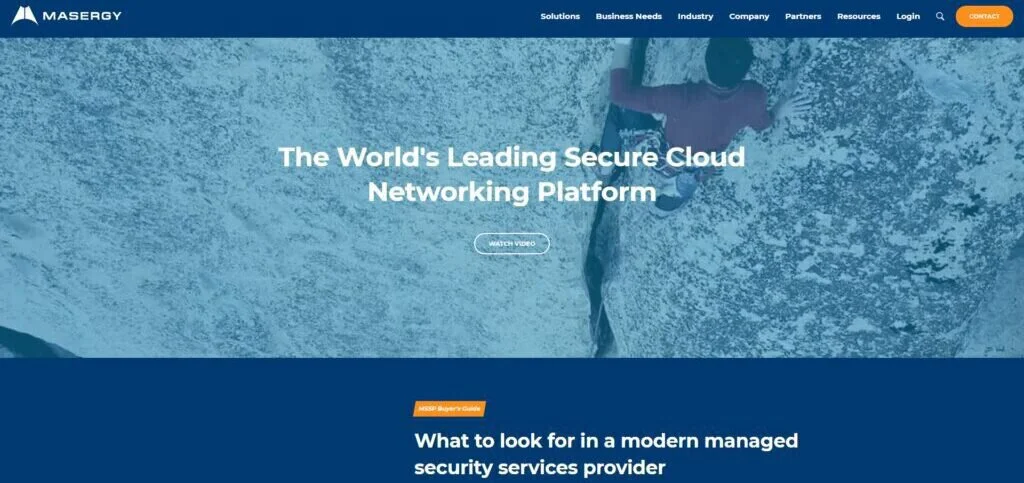
It includes a Built-in disaster recovery feature in order to protect the system against unexpected disruptions and breakdowns. Its loyal customers are Small Businesses, Mid-Size Businesses, and Large Enterprises. It provides its mobile support of Android. It is easily integrated with Salesforce Sales Cloud.
Features
- Call Routing
- Call Monitoring
- Real-Time Reporting
- Live Chat
- Call Recording
Pros
- User-Friendly
- Reliable
- Convenient
- Good Customer Support
Cons
- Limited Integration
- Does Not Support API Access
- Issues in Switch Audio Devices
- Clunky User-Interface
13. Affirmed Networks
Affirmed Networks is network virtualizing software that is designed to develop mobile network solutions with content delivery services and gateway functionality. It uses a cloud-native network to redefine the future of the mobile industry.
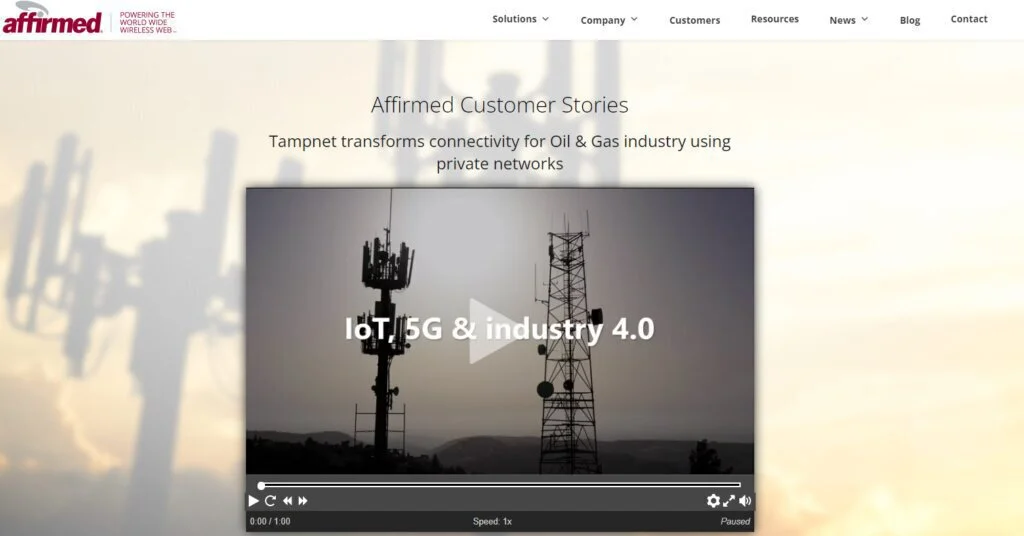
Virtualized Evolved Packet Core (VEPC) brings a revolution in the communication service provider that helps the businesses to scale their network up to the mobile services by reducing CAPEX and OPEX. It is now acquired by Microsoft in order to improve the public cloud business of Azure which lags behind the web services of Amazon.
Features
- Integrated Virtual Probe
- Security Services
- Virtualized Wi-Fi
- 5G NSA
- Network Slicing
- Virtualized DPI
Pros
- Supportive Environment
- Learn New Things
- Clear Sense of Purpose
Cons
- Poor Customer Support
- Inclusive Work Environment
- Casual and Laid Back Culture
14. Nuage Networks Virtualized Services Platform (VSP)
Nuage Networks Virtualization Services Platform is an alternative to Network Virtualization that includes a complete range of SDN, SD-WAN, and cloud solutions. It provides advanced network automation across all sizes of business i.e. from data center private cloud to large enterprise-wide area network (WAN).
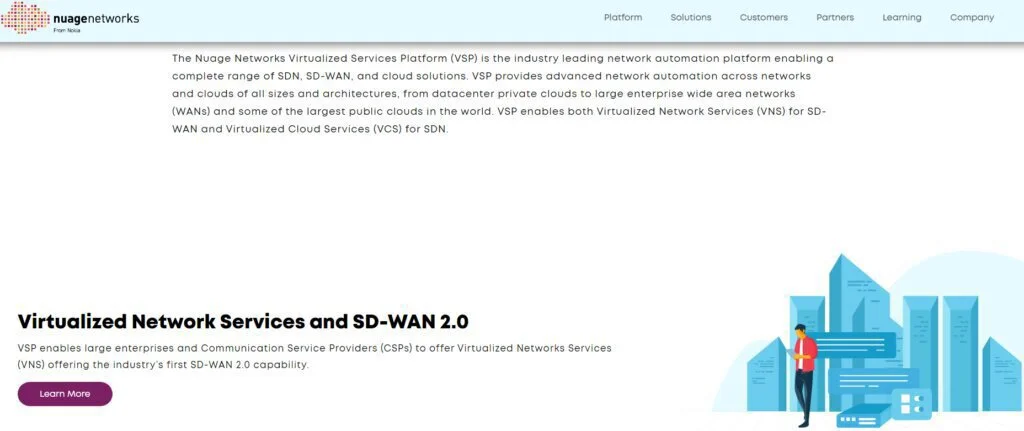
By using this platform, users will be able to cover both the services of Virtualized Network Services (VNS) and Virtualized Cloud Services (VCS). Enterprises face a number of challenges by using this platform like Multi-cloud Challenge, Scaling Challenge, Security Challenge, and Remote Worker Challenge, etc.
Features
- Network Functions Virtualization
- Storage Resources
- Cloud Management
- Virtual Routing and Switching
- Automated Data Center
Pros
- Efficient Client-Server Model
- Increased Virtualization
- Integrate with leading Vendors
- Optimized Virtual Network
Cons
- Latency Traffic
- Community-based Open Virtual Switch
- Issues in SD-WAN Security
- Limited Integration
15. GigaVUE-VM
GigaVUE-VM is a native VMware solution that includes all VMs in a single VMware environment. It supports vMotion and enables security into the virtual environment with full visibility. It is also used as a monitoring tool. It is a light weighted agent and contains vTAPs to reduce cost and complexity. It automatically scales VTAPS up and down according to the demand of the customer.
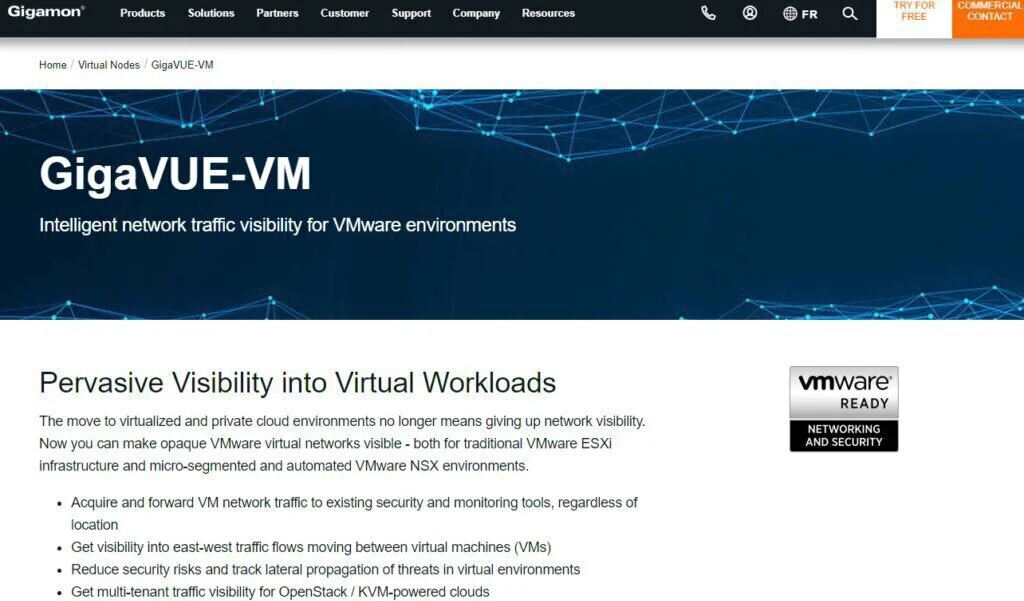
It uses minimal VM impacts with DPDK for high performance and capacity. It includes centralized multi-cloud management and orchestration in order to support a completely virtualized infrastructure. It is commonly used by Mid-Size Businesses and Financial Service Industries.
Features
- Physical Nodes
- TAPs
- Traffic Aggregators
- Cloud Suite
- Fabric Management and Automation
- Application Intelligence
Pros
- Traffic to Netflow
- SSL Decryption
- Span Ports Redistribution
Cons
- High Subscription Fee
- Easily Distinguishable in DC
- Issues in Sizing Small Devices
Final Words
In this article, Network Virtualization Software is discussed in detail. It brings a revolution in the network industry and includes many benefits as it is helpful in solving problems related to moving virtual machines across different domains.
Along with the benefits, it includes limitations as well as the high initial investment is required for this, and data safety is the main drawback. To solve such issues many of the alternatives are available in the market.
Some of the best alternatives are discussed here along with their features, pros, and cons. After discussing the article, it is concluded that Azure Virtual Network is best to use because of its excellent feature of allowing connectivity within the network.














