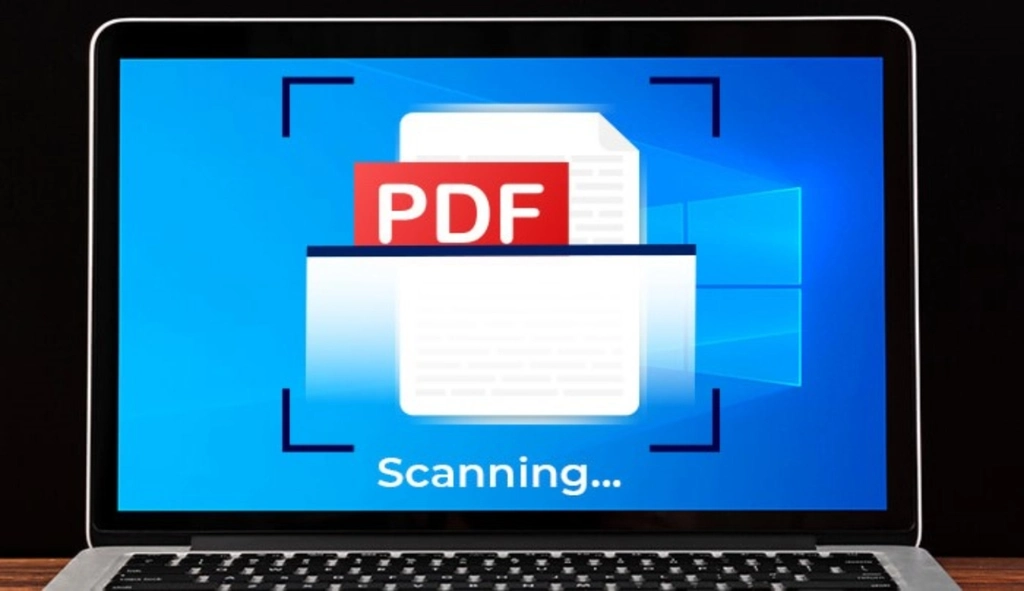Nowadays, people are more concerned with Environmental Sustainability. In this regard, for minimum paper usage, they always look for an alternative to save their important documents. To avoid mess and extra efforts in organizing the paper documents, people have started storing them digitally. Besides computers, scanners or digital cameras and scanner software can also be used to store important documents and share them easily with others.
What Characteristics are Essential for Best Scanner Software?
For any scanning software, it is fundamental to scan precise documents. If your scanned documents do not clearly represent numbers, images, or texts, they are valueless. You need to choose a scanner software that fulfills all these requirements to scan any document.
Are you worried about how you could identify the better Scanner Software? There is no need to be concerned if you don’t know anything about these scanners. You simply need to follow this article. In this article, we brought you a vast and valid collection of the “Top Best Scanner Software” because it is essential to have good scanning software to ensure the quality of the documents.
Why Should You Prefer a Scanner Software?
The Software can assist you in sharing your documents quite easily. Only you need to scan documents and easily send them via any method you want to share them.
- Scanner Software will save you from wasting your time and any issues related to confidentiality.
- You will directly send your file top concern just in a few seconds.
- You can effortlessly store soft copies on your PC or Cloud platforms like Google Drive, One Drive, DropBox, and so on.
- Scanner Software assist you in saving a substantial expanse of paper.
- Besides, they allow you to store documents in several formats and offer an inclusive range of specialties.
List of Efficient Scanner Software
Following is the list providing you with the best scanner software to use and digitally store your documents without wasting your time. Hopefully, you will discover some outstanding scanner software here.
1. ABBYY FineReader
ABBYY FineReader can perfectly create and scan PDF documents. Owing to the high document exactitude, it is a preferred one by millions of users Worldwide. This is one of the optimum and free scanning software for Windows. It can sort any document which is vital in the digital workplace. One other attracting point to this tool is it includes automatic document indexing. It also can be use for converting, editing, sharing, or collaborating on PDFs.
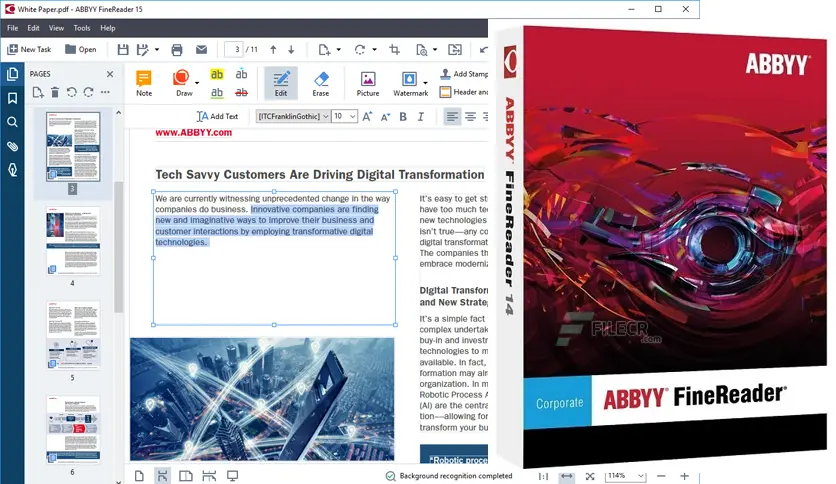
Features
- Assert a photo editor to enhance the quality of old printed documents’ Xeroxes.
- Swarm is a practical document contrast option to spot errors in scanned documents with comfort.
- Can convert the documents to multiple formats.
- A complete PDF editing tool for form creation, digital document signature, watermark and page number addition, and more.
- Allows you to correct an entire sentence or paragraph and adjust the document layout as per your priorities.
- Can comment on PDF files and add notes to them.
Pros
- The interface seems attractive, intuitive & easy to use
- Easy document conversion
- Batch processing option
- Ever-lasting license
- Multilingual
Cons
- Inability to view the history of document changes in account
- No tool is available to merge several files
- Manual editing is often required
- Lacks full-text indexing for fast searches
2. Adobe Acrobat DC
Adobe Acrobat DC encompasses a surplus of additional functionalities and features. Adobe is known for providing quality software that has made our life easy and expanded varying opportunities. Adobe Acrobat DC is a great production from Adobe projected to make the most of your PDFs. It will assist you discover the extraordinary prospects and keep yourself at ease. From altering any document format to PDF, it will permit you to edit and customize files according to the necessities.
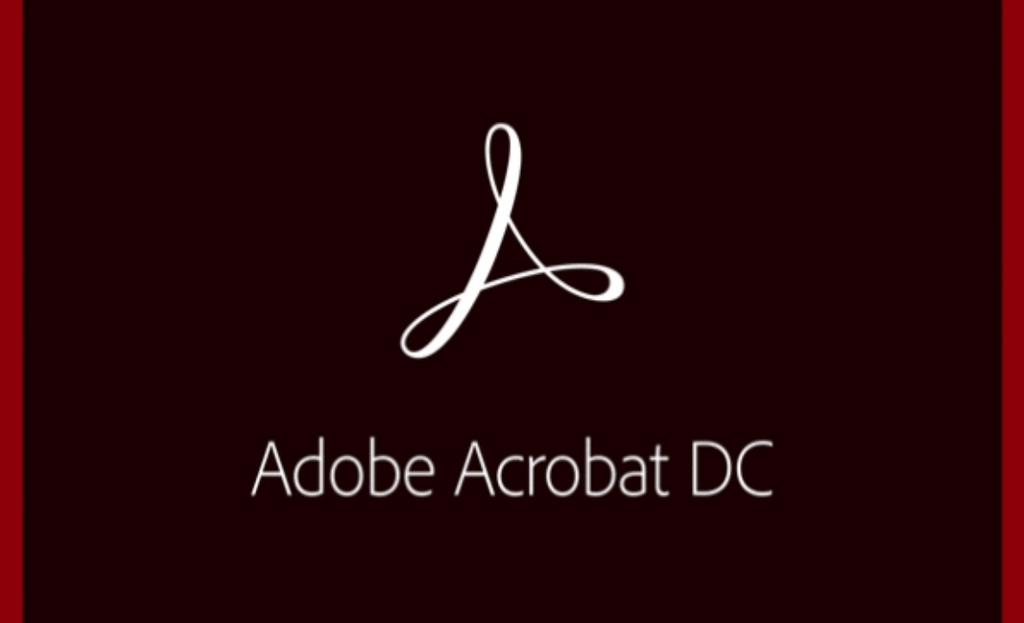
Features
- After scanning, you will be able to improve the document by adding comments, reordering pages, recognizing texts, crop pages, and many more.
- Enable you to scroll pages and split any PDF into multiple files.
- Filling and signing are often included to protect files after scanning.
- You can share files without any trouble and gather feedback from your clients.
- Any type of file, JPG, HTML, PPT, Word, can be converted into PDF.
- This tool allows incorporating custom actions into any PDF.
Pros
- Allows to edit PDF
- Features to add text & photos to the document
- Allows to upload documents to cloud storage
- Comprehensive functionality
- Several useful integrations
- Standard templates
Cons
- Not for novice users
- It seems a bit expensive
- Uses too many resources
- Complicated pricing plans
- No option for OCR proofreading
3. PaperScan
PaperScan is a powerful TWAIN & WIA scanning application, provides you with the feasible scanning whenever you want. It is accessible in three editions: Pro Edition, Home Edition, and Free Edition and is designed to work with any scanner effortlessly. The Software is fairly operative with an intuitive user interface to the users. It comes with multiple features such as; OCR, color detection, etc.
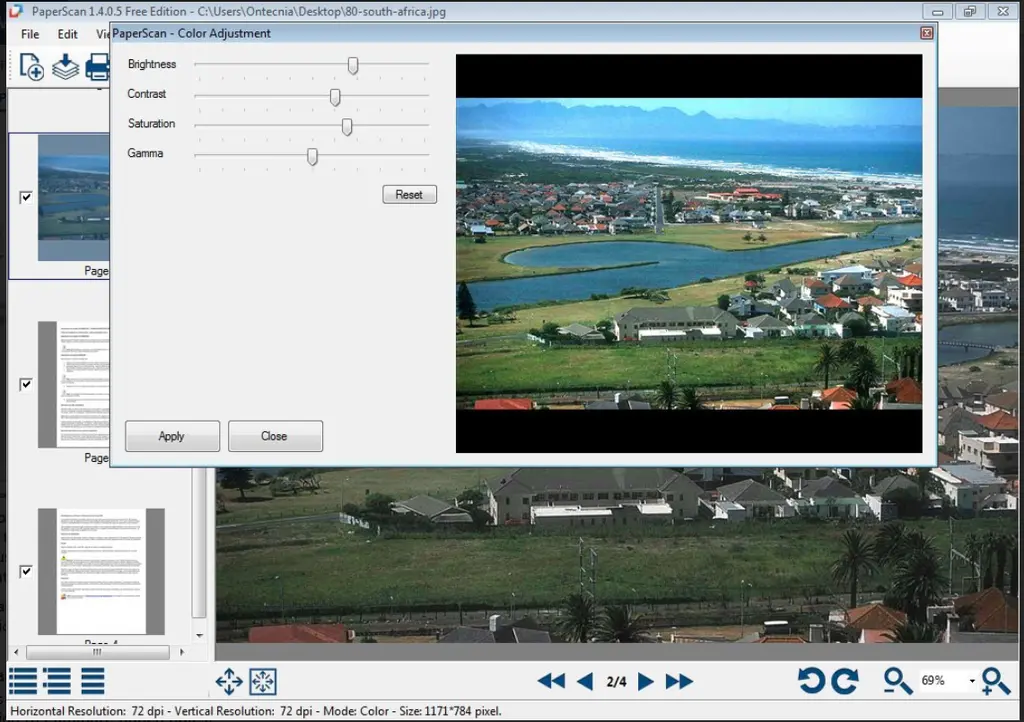
Features
- Along with PDF, it also allows you to save a document in many other formats, including TIFF, JPEG, PNG.
- The Software also approaches many other post-image processing tools such as color space conversion, filters, color adjustments, etc.
- PaperScan Scanner Software also offers PDF file encryption.
- The interface of the tool is multi-dimensional and supports over 30 different languages for your comfort-ability.
- .Can process documents efficiently and use well-organized storage domains
- The extra edition is super light-weight and can handle scanning or printing flawlessly.
- You will get premium post-processing capabilities.
Pros
- Users can use it on multiple devices
- Supports 30+ languages
- Scans even encrypted documents
- Affordable paid version
- Supports duplex scanning
Cons
- Annoying ads
- May fail to work with cloud
- Limitations to process a certain number of documents in the free version
- Limited tools as compared to other robust alternatives
4. Readiris
This is another free scanning software recommended for you. It uses advance OCR technology to scan and convert your paper documents into PDFs. Furthermore, it is a feature-rich software with options such as tallying comments and remarks to the PDF and more.
Most of the features are so useful among them, e.g., the option to convert to audio in a simple way. Besides all these things, the most attractive one is that it is affordable, making it convenient for both professional users and beginners.
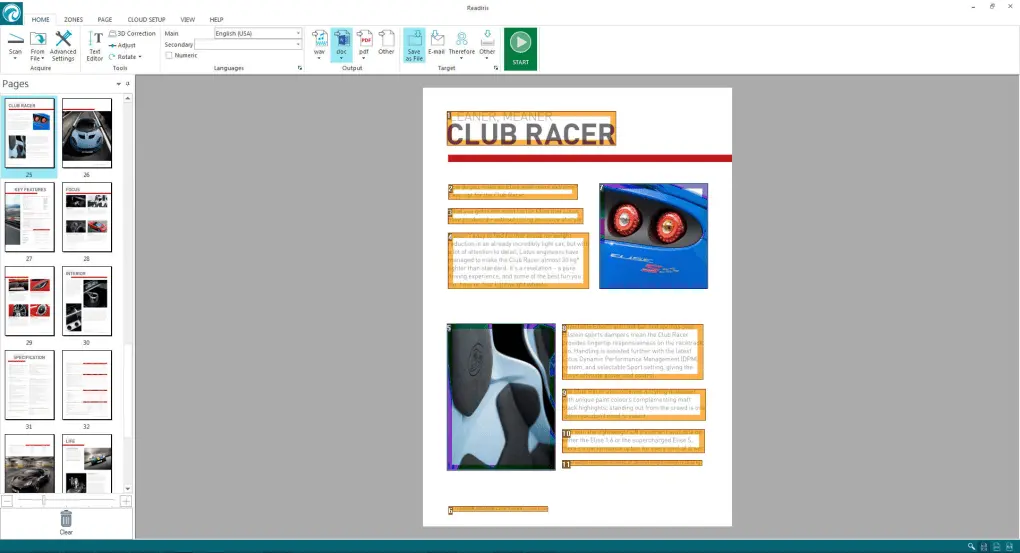
Features
- Allow you to transform images and texts into Word, Excel, Power-point, or an indexed PDF.
- Files can be interpreted and comments can be added, making them appropriate for the association.
- Recognize 130 languages and is proficient in transporting faster processing as well.
- Convert documents, books, or files into MP3 and Wav files.
- Renovate PDFs into editable formats such as DOC, or XLS.
- Covers Cloud support for easy PDF management.
- It is compatible with almost all the scanner devices.
- Provides a password protection option to save your PDFs.
Pros
- Let you edit text implanted in images.
- Tools to operate PDF
- Profligate OCR swiftness
- Allows to share scanned documents with a number of users
- Digital signatures
- Collaboration tools
- Snappy doc management
- Batch conversion of files
- Add protection while signing
Cons
- Limited scanning features
- Reduced text accuracy as compared to other alternatives
- Lacks keyboard shortcuts
- Not that simple interface
- Lacks PDF compression
5. ScanSpeeder
As the name suggests, it speedily scans and converts pictures or documents into PDF. The most attractive feature is its ability to scan multiple photos in one drive and fix the photo quality when it is not up to the mark.
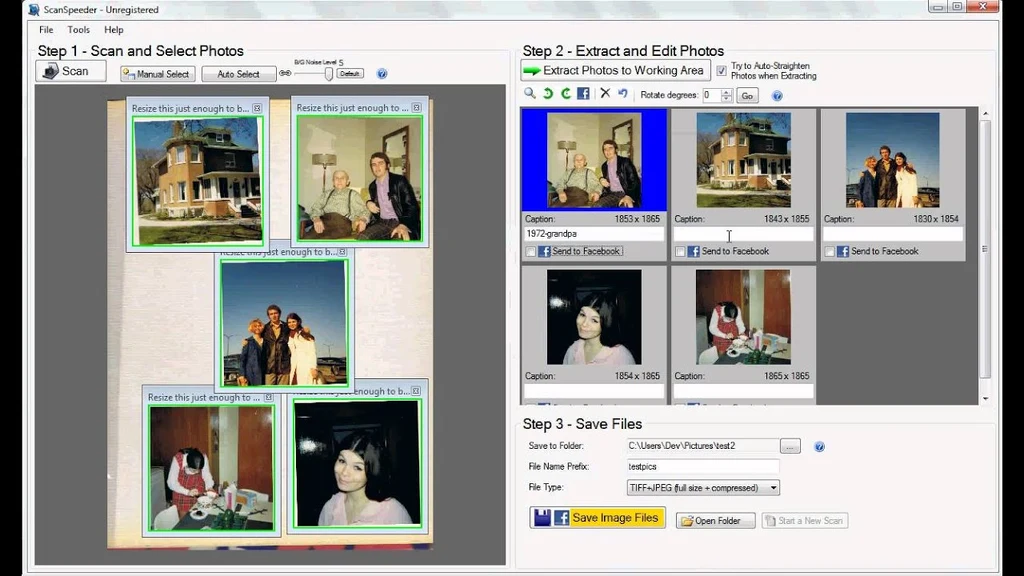
Features
- You can scan slideshows, digital photo frames, album pages, and scrapbooks as well.
- Allows you to name a file with the info you want to include, such as date, number, and many more.
- Supports direct picture scanning from albums. Hereafter, you don’t need to scratch the images to scan.
- It has the most user-friendly interfaces that can be included in any best scanning software for Windows 10.
- With this Software, you can also change the picture alignment as per your wish.
- You can use it to scan slides and negatives.
- It also supports 48-bit deep color scanning and 16-bit genuine gray scanning.
Pros
- Automatically implements image alteration
- Allows to share scanned documents on the web
- Helps to add text to images
- One-click restoration of faded pictures
- Affordable paid version
- Robust customer support
Cons
- Tricky gray-scale scan
- Incapable of finding picture controls
- Lacks multi-format support
- Restricted tools as compared to other robust alternatives
6. CamScanner
It can import PDFs/pictures/other electronic documents with one click and claims to have an influential keyword research system to search document titles, labels remarks, text, and images. You can complement a handwritten signature for documents with the keyboard or touch-pad. There are also three document reading modes, namely multi-page view, full-page reading, and full-screen demonstration.
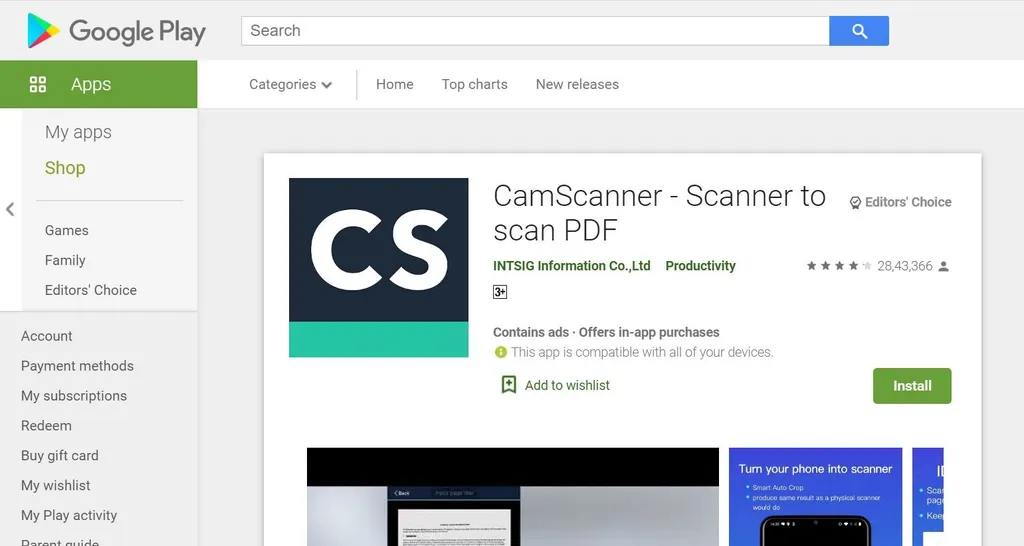
Features
- It lets you secure the entire document with a watermark in a single click.
- It helps for editing functions, such as smudging, adding remarks, and text.
- CamScanner permits you to merge multiple documents into a single PDF.
- You can abstract the mandatory pages from a prevailing document to form a new PDF.
- There is an option to convert PDFs to a variety of formats.
Pros
- Multi-platform Software
- Identifies and crops images automatically
- File allocation through networks, such as Facebook, Twitter, email, etc.
- Wireless printing and fax to more than 30 countries
Cons
- Some users feel skeptical about its security
- OCR is not much accurate
7. OmniPage
It gives editable PDFs and word documents as the scanning result. Furthermore, it also performs many other incredible functions. The software developer has identified how documents can play a crucial role in your organization’s activities.
It includes every type of feature one may need for document acquirement. It can be measured as a business-oriented OCR solution ready for converting, managing, and sharing documents at a lower operational cost.
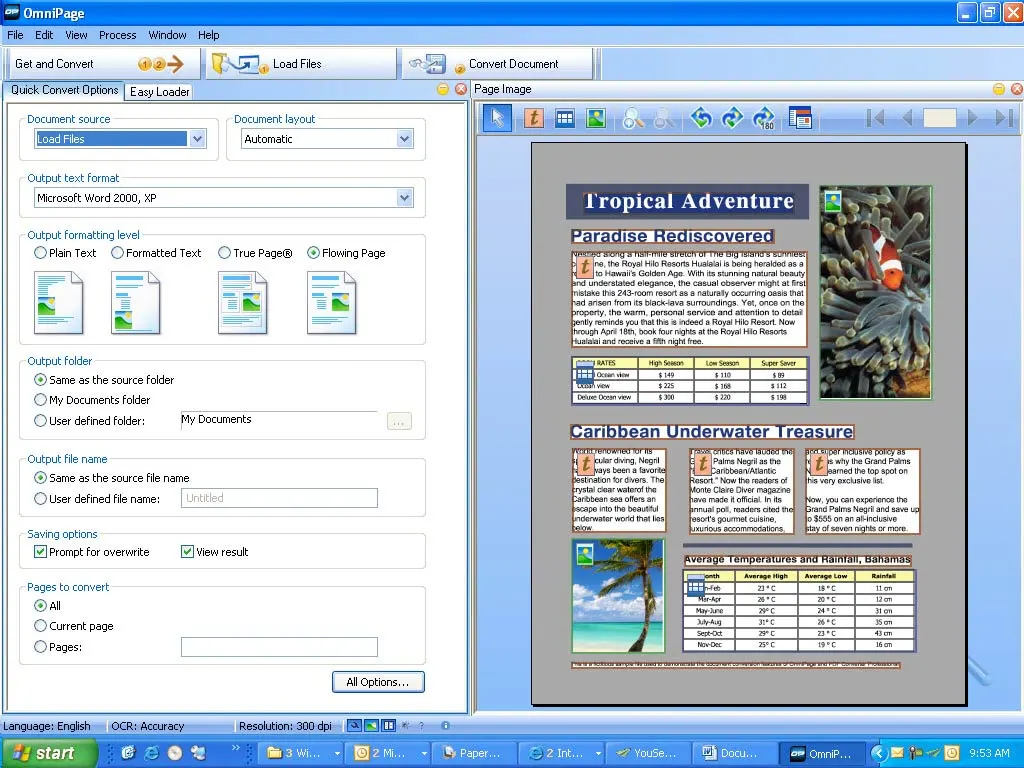
Features
- With its eDiscovery Assistant, a single PDF or batches of PDFs to searchable documents can be converted safely.
- You can roster large volumes of files for batch processing from folders or email.
- This Software supports over 120 languages.
- Works appropriately with smartphone scanners, desktop scanners, all-in-one, and multi-function printers.
- With its Launchpad, you can archive and access documents on any device.
- You can capture text with your mobile or digital camera to rapidly convert pictures to text documents.
Pros
- Most suitable for document conversion
- Efficient & accurate OCR
- Supports multiple formats
- Cloud support
- Incredible text-to-speech module
- Jet fast speed
Cons
- Not so friendly interface
- Quite expensive as compared to alternatives
8. HP Scan and Capture
It permits you to scan documents through your HP scanner or the webcam of your device. The tool provides two modes of capture the image, viz. photos and documents. The features of the device makes it the best free scanner software for windows 10.
The photos access of the tool allows you to scan or capture the finest part of your pictures. You can pick the documents mode to capture images of a presentation, brochure, or any other document with the help of your PC.
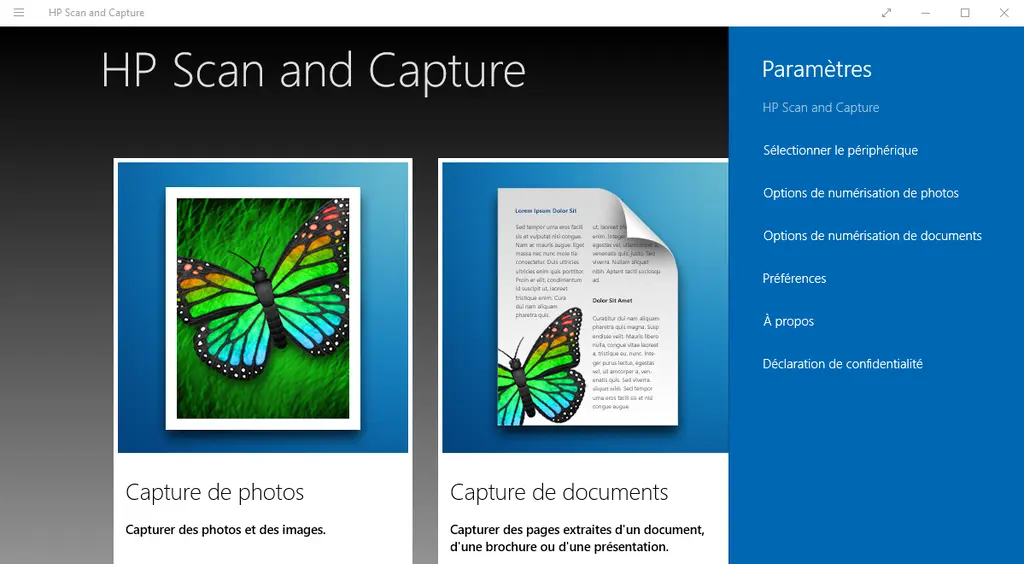
Features
- The interface of the Software allows you to select multiple files and manage.
- You can apply minor edits like rotation to multiple images at formerly.
- Allows you to get high-quality scans quickly.
- You can search the nearby devices for affluence and select the one you want.
- One of the best parts of the tool is that it allows you to share the outputs.
Pros
- Crop the images before saving
- Compatible with different devices
- Easy to use
- Allows file preview
Cons
- Need Scanner Driver to work
- Lack of advanced features.
9. NAPS2
It is an open-source Software that offers all the valuable features to fulfill your each requirement. It is entirely devoted to scanning, but it makes a place in this competitive market with unique cluster of tools.
It offers some incredible features like support for multiple file formats. You can also convert any scanned file to PDF and other file formats effortlessly. The user interface is direct, making it worthwhile for beginners to sort scanning as a smooth experience.
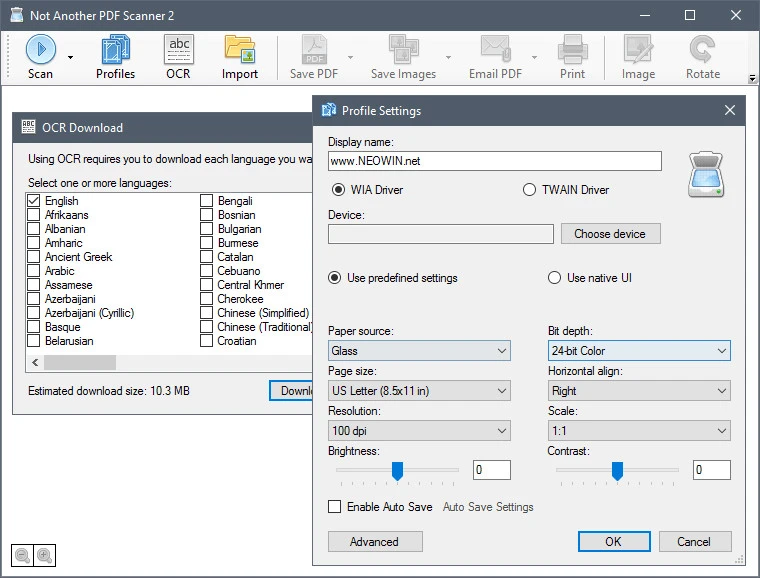
Features
- You can set up more than one scanning profile containing diverse names, resolutions, sizes, etc.
- Promotes a portable version to scan documents without monopolizing the PC space.
- The Software is upfront with a clean UI so that even learners can use it fluently.
- Uses optical character recognition and can identify 100+ languages.
- Highly compatible with both WIA and TWAIN.
- Contain essential editing tools to crop, rotate, brighten, and change the contrast of images.
- Can be customized by DPI, page size, and bit depth.
- Let you order or rearrange the pages as per requirement.
Pros
- All features are free
- It does not claim ads
- OCR supports 1000+ languages
- Open-source Software
- Supports command-line interface
- Resource-friendly, as it takes up only 1.6 M of your disk space.
Cons
- Lacks image editing features
- Sometimes may also get crashed
- No advanced tools
- Not a multi-format utility
10. FileHold
Though this Scanner Software for Windows 10/7 PC is not so popular yet, it originates with many remarkable features. It has its own electronic library where you can store your images. In addition, inspecting and approving documents is so simple that many people will find it easy to handle. It is designed for businesses as by reducing costs and increasing productivity, and your business can achieve substantial growth.
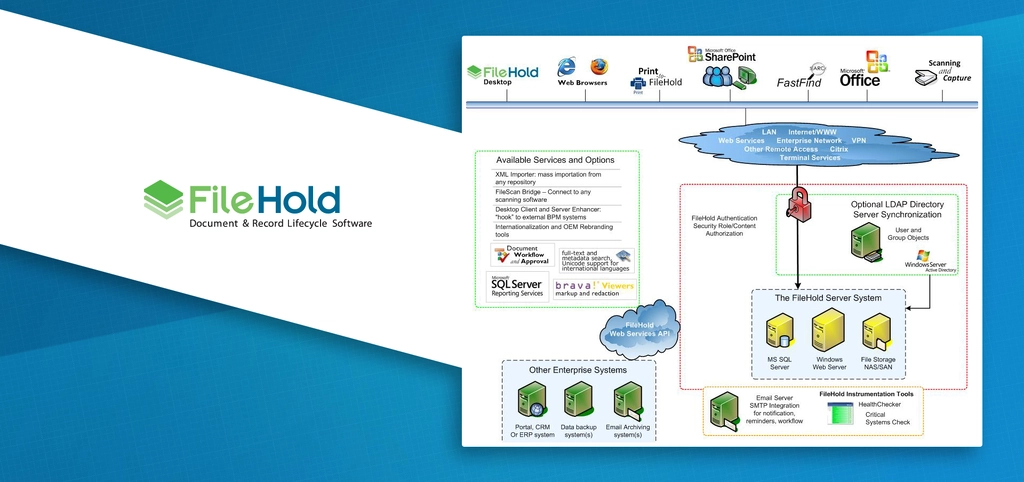
Features
- It derives with a fast option for searching on third-party desktop applications.
- You can collect metadata assortment useful for database removal.
- Allows you to split and join detached PDFs to match your obligation.
- For analyzing the document, permits users to track document numbers.
- Check your documents on both Web view and desktop view as well.
- Three evaluating plans are available: Express, Enterprise, and cloud.
Pros
- Offers a basic and advanced set configuration
- Controls for complicated environments
- Have many operative features like redaction, sticky notes, and content search
- It could comprise a graphical illustration with a drag & drop viewer for better performance
Cons
- More complex and typical functionality
- Not easy to use
- Not suitable for beginners at all
11. Microsoft Office Lens
Office Lens works so that you can create a reachable digital document from partial or tilted images. The App is primarily established to provide the best features of a scanner. The interface of the tool is relatively conventional. It is one of the most widespread and usually free to download scan software for Windows 10. Even though it is no longer available for Windows devices but can be used on Android and iOS.
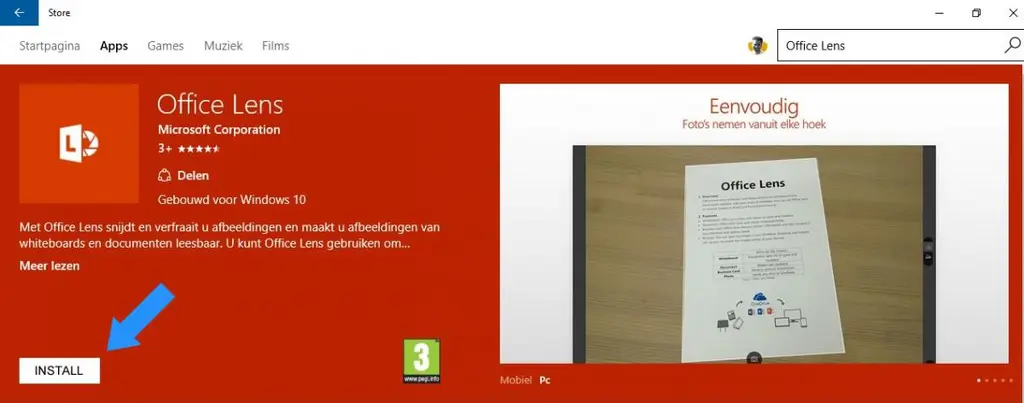
Features
- Tool allows you to quickly convert images to PDF, Word, and PowerPoint files.
- You can save the pictures on cloud storage, similar to One Note or One Drive.
- Helps to convert whiteboards or blackboards to digital documents with a solo click.
- Minor edits to the images can be applied as well.
- The tool comes with an assimilated OCR to recognize the handwritten
- The interface of the tool is multiple languages and supports English, Italian, Spanish, and other languages.
Pros
- Easy to use
- Accessible to all
- Lightweight
- Enhances the quality of documents
Cons
- Limited programming
- Fewer options to edit
- Ineffective UI
12. VueScan
It is intended to meet everything one can ask regarding document attainment. The inventors have used reverse engineering to enable people to customize old scanners. So the scanners that are no longer sustainable can be helpful again.
It is appropriate for office use and lets you sort most of your scanners. The software develops high-quality picture scans. It includes plugins and drivers from creators, so you will not face difficulty connecting any hardware and scanning diverse Operating Systems.
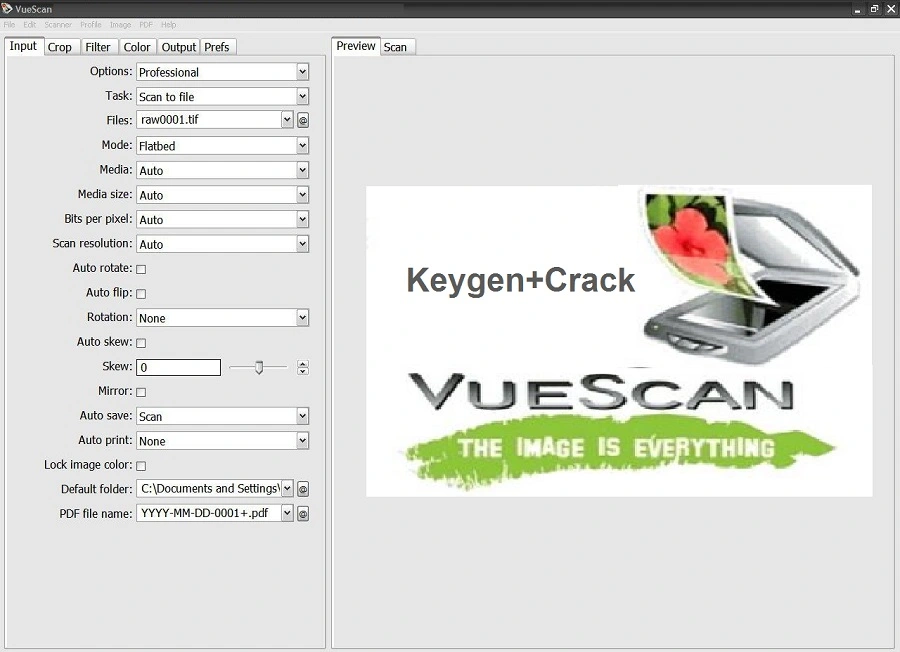
Features
- There is a raw file option to save files, reopen, and edit them later.
- Contains auto save and auto print
- There is maintenance for multiple file formats such as JPEG, TIFF, and many more.
- Masses a multi-exposure function to execute two scans with different disclosures and then combine them into a solitary image.
- Boasts the much-needed color calibration feature to verify the colors in the scanned image match the original picture.
Pros
- Easily Accessible
- Increase your document’s Visualization
- An open-source for everyone
Cons
- Not have a variety of ranges
- Have limited editable options
Final Words
We have introduced you to the top best Scanner Software by a critical and detailed assessment. Now you can choose one of the best as all are available with their descriptive features, pros, and cons. Hope you will realize all the advantages of preferring these software instead of paper bundles because there are multiple benefits of storing your documents digitally, also explained in detail. All these free Scanner Software can help you store your documents digitally. Each one has its own exclusive features and compatibility. You can assess them and select the one which is suitable for you.