In the past decades, people made different important documents like property, office documents, etc. They kept them in a safe place where their records would not be lost, and they could use the documents anytime, anywhere when needed.
But now, with the modern trend, because of more hustle and bustle, more workload, and more toxic life, computers and laptops have made people’s life so much easier than you can perform any single task easily with PCs and laptops.
PCs and Laptops are now widely used devices with which people can perform any task more accurately and more quickly, like typing files, saving documents, making important folders, etc. One of the important tasks performed by PCs is that it gives you full security and privacy.
Now people can easily backup any file, folder, document, media, etc., on PCs or Laptops with full security, and even you can use it easily anytime, anywhere. Backing up your files, images, media, and important documents is very important.
Sometimes, due to any issue, your document file might get lost, and that file is very important for you, then the backup is the only source with which you can get your File immediately again. There are many tools like SyncToy alternative to backup your important data easily.
Till now, you can back up your files on Google Drive or Cloud, but with these SyncToy alternatives, you can sync data anywhere. Before proceeding towards SyncToy alternatives, let us discuss here What SyncToy is.
SyncToy – Synchronize Files and Folders
SyncToy is a free tool developed by Mircosoft’s PowerToys on November 10, 2009. It is a tool that gives you an easy-to-use interface with quite an amazing interface. The main aim of SyncToy is to synchronize your files and data into Windows platforms like XP, Vista, 7, etc.
It can automatically back up your local or network files and folders. It will help you manage as many folders as you want to make and help you by combining documents from two folders and renaming or deleting files. With this tool, you can also keep a record of renamed files. You can synchronize files in three ways
- Synchronize: You can update files from both the sides like editing, renaming, deleting, etc.
- Echo: You can copy all the changes from the left to the right side, like Renaming or deleting.
- Contribute: New files can be copied from left to right but not copy repetition and deletion.
List of SyncToy Alternatives
Like SyncToy, there are a variety of SyncToy alternatives with which you can easily sync your files on Windows. These efficient and highly rated alternatives are as follows, which we have brought you up with, after deep research on them.
1.GoodSync
GoodSync is one of the best SyncToy alternatives released on July 7, 2017, best for small or big businesses. With good management and reporting attributes. It gives you real-time automatically synchronized data and enables you to access, edit, or save files with full security and rapidly to any location.
It helps you increase work efficiency and data security because you can easily recover any data, anytime.

Using this tool among Microsoft SyncToy Alternatives is quite simple and easy. It enables you to access or enjoy any services, any time on the web. By installing this app on your devices, you can create jobs by selecting source folders, and it can also help you synchronize data automatically.
It has various other options like backup, remote access, alert and activity dashboard, local server option, and many more. You can also use this tool on your mobile devices with more significant features.
2. Syncthing
Another open-sourced SyncToy Alternative Free tool enables you to use peer-to-peer backup options. You can sync local or remote devices easily with full security and privacy by using the internet. It supports many OS like Windows, Linux, Andriod, Solaris, etc. You can access data stored from any device, whether the same computer where you have stored original data.

You can also encode communication backup by using TLS, and we can say that communication can also be safe with this software. This software is available on GitHub with various other features, including the best Web graphical interface. You can use it on multiple platforms because it is lightweight. You can backup as many folders as you want.
3. Liuxz Sync Now
It is not a very flexible Software among other SyncToy Alternatives and gives you fewer features. But we can say that it is a useful software used by those people who want continuous synchronization over all the system or hardware. It gives you a clear graphical interface and provides the best performance overall and quick match-up times.
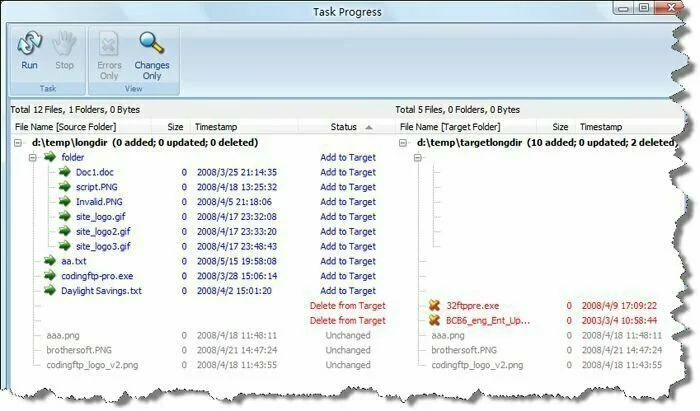
It gives you an intuitive interface to use websites, word processors, or other utilities. You can also see the important abilities of this tool in a toolbar on the highest point of the window. It gives you various other features like planned adjustments, continuous backup, information log, etc. Choose source documents and goal covers for syncing between PCs or hardware.
4. Aspera Sync
One of the best Synctoy Alternative 2022 tools enables powerful file synchronization by predicting tool performance and other limitations. It is said that it is one of the topmost tools best known for maximum speed duplication and can backup over WANs because millions of individuals use it to store large files.
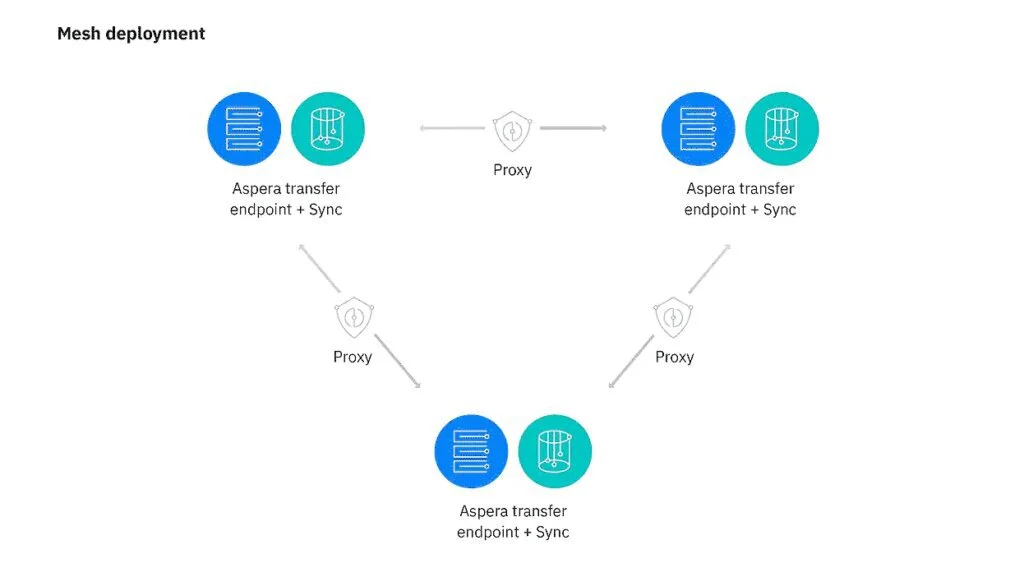
You can also use this tool for backup and recovery, with which you can easily recover any files if your file is lost due to any issue or disaster. But you have to follow different policies to get rid of slow transfer speed, incomplete backup, extended recovery time, etc.
It has various features like two-way synchronization and other advanced tools to improve your performance. You can also use this app for remote synchronization, real-time backup, file restore, and much more. Also, it provides you with easy to use interface with increadible graphical features.
5. Syncovery
It is another best alternative among SyncToy Alternatives, which private and cooperative users can easily use. This Software allows you all-in-feature with which you can get complete experience easily. With this tool, you can easily online backup files and cloud storage.
All your data will be compressed, encoded, and then uploaded to the data center with this Software. Many of the storage can be easily accessed by standard IP addresses, so you can easily pick up almost any repository you want.
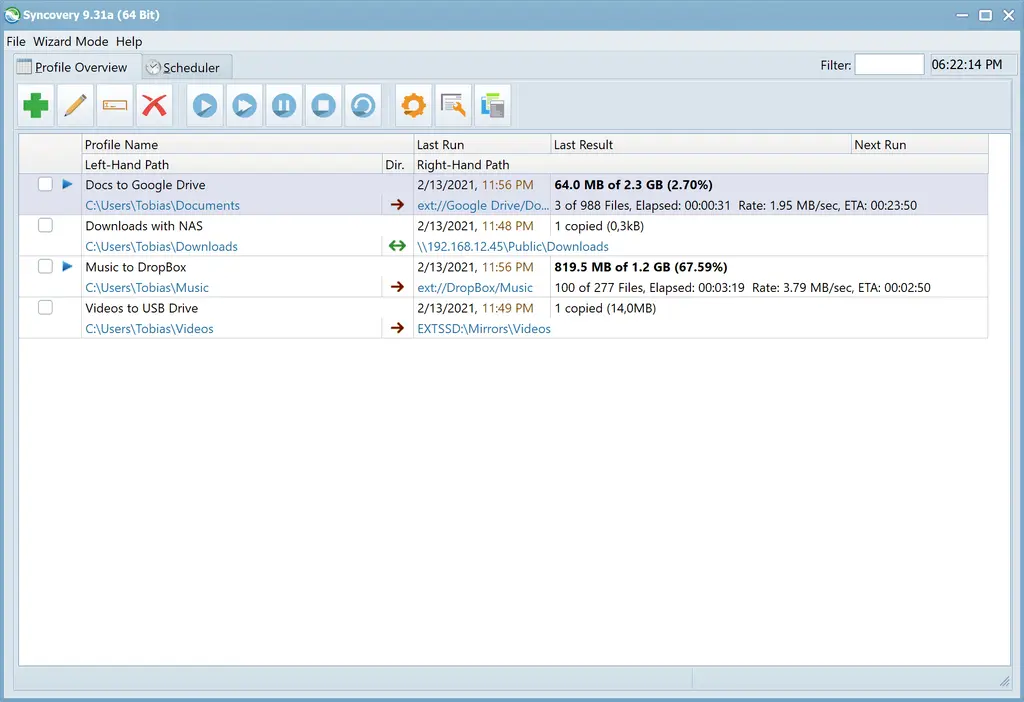
You can also copy new files with a shorter delay after changes occur, and it also provides you with the real-time backup of monitored folders of modifying files. It is quite simple and easy-to-use Software with most leading backup solutions.
You can enjoy every feature of this tool by just installing it on your computers without any limitations. It has various features like creating profile groups and backup files from home, backup files from the office, file backup, block-level copying, and many others.
6. DirSync Pro
It is another powerful among SyncToy alternatives that enable you to sync any file most simply. In addition, it can support local folders to synchronize but does not enable you to synchronize via FTP.
It gives you a clean and easy-to-use interface with which you can easily learn whatever you want to learn and has a variety of option that helps you in customization. With this tool, you can run several tasks at a time.
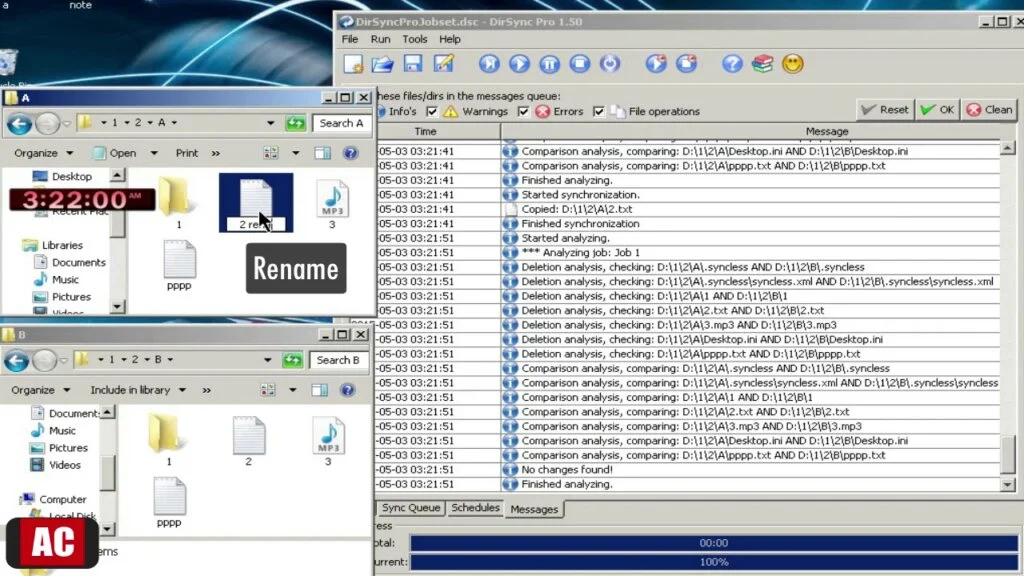
You can also compare different directories and backup your content. You can also create a backup of all the files. It gives you a more powerful backup solution and enables you to configure many options you need.
It has various features like a strong schedule engine and can easily schedule backup according to the ways, minutes, days, weeks, months, etc. A command-line can use it, making this Software more flexible and can run in batches.
7. FreeFileSync
It is another open source software with a clean and easy-to-use interface among SyncToy alternatives that support many OS like Mac, Windows, Linus, etc. You have to select the source folder and target folder, and it will automatically transfer data from both of the folders according to their sizes.
You can also delete as many files as you want. It is a SyncToy Alternative For Mac and other devices that enables you to compare files side by side and view differences with which you can easily delete unwanted large files to clear some storage.
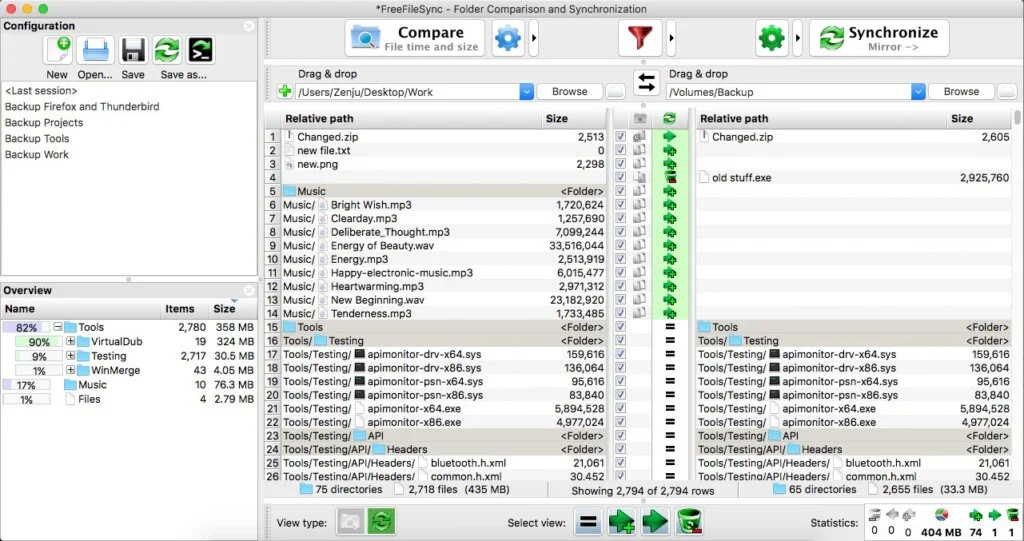
It enables you to see all the available folders by selecting the directory, and also, you can sort the list of folders according to their sizes from the list of files and view large files on the top. It gives you the feature of two-way synchronization to send and receive data between two folders simultaneously. It is a tool that is free and does not require any subscription.
8. Allway Sync
It is another alternative with all-in-one features and enables you to easily backup your data. It allows you to harmonize your data on the same drive, on different or other servers.
With this, you can easily get an advanced backup procedure to decode data anywhere anytime, whether large or small files. It provides you with easy to use interface and unique GUI and is the best solution for every user.
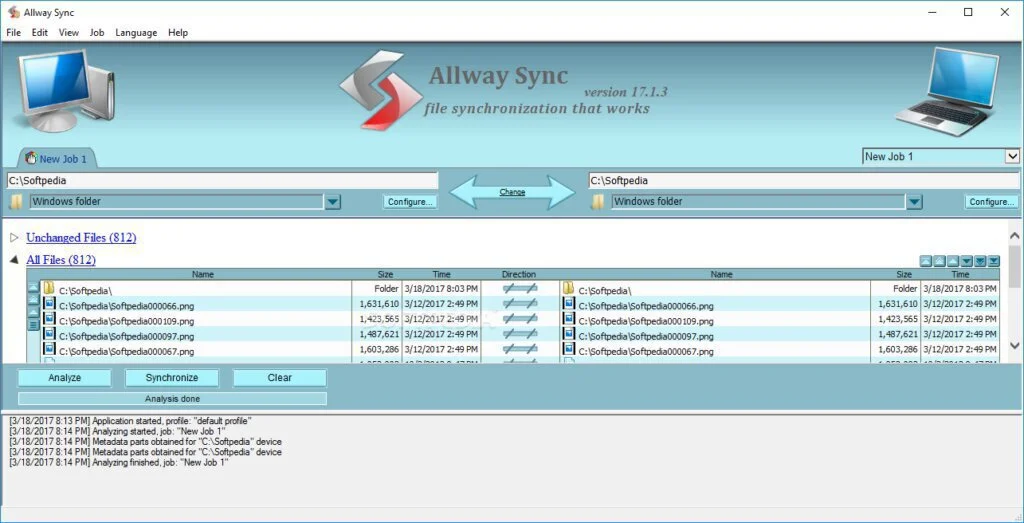
With this Software, you also get secure consistency because it does not contain spyware, malware, or bugs. It gives you various incredible features like file customization and recognition, advanced procedure, manual backup, virtually support all file systems, and gives you 30 different languages and remote backup, etc. You can also use this tool for free, install it on any PC you need, and sync other folders and files.
9. Digionica SyncTool
It is another best tool among Microsoft SyncToy Alternatives that provides you with useful efficacy. You can back up your files or documents on any computer, local storage, or server. It is one of the best Software downloaded for free anywhere because it takes less storage.
This Software can also automatically detect updates or changes on any source or destination. One of the best and easy solutions and provides you with a user-friendly interface and best GUI, and can permit you to copy files in as many folders as you want.
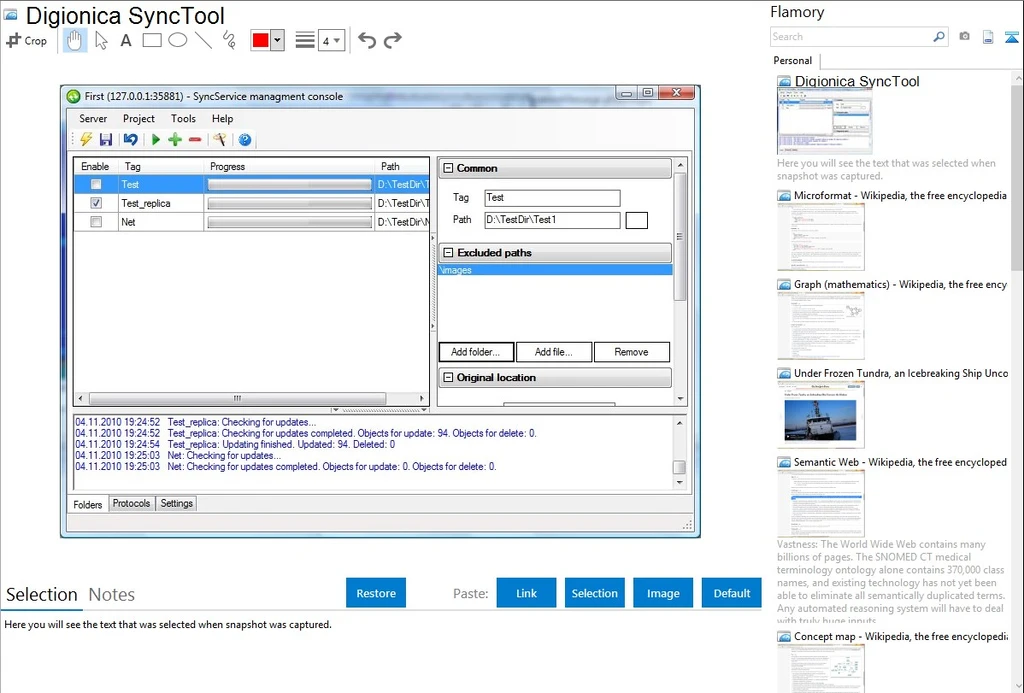
This Software does not want any extensive confirmation. Only you have to select the file and destination folder, and it will copy the file automatically by clicking on the start button, and this software will save all files on the same folder in which you want that document.
The other advantages of this software are that it can detect several devices, can help you eliminate any content, support sending backup files anywhere, and many others. It is also a free tool and does not require any subscriptions.
10. PureSync
PureSync is one of the best solutions among other SyncToy alternatives, especially for professionals to Sync or backup their important files documents easily and with more reliability.
It enables you to send files from one folder to another easily and frequently. It also allows you to import files from your digital cameras and synchronize multiple files. But it does not support files from Windows Mobiles.
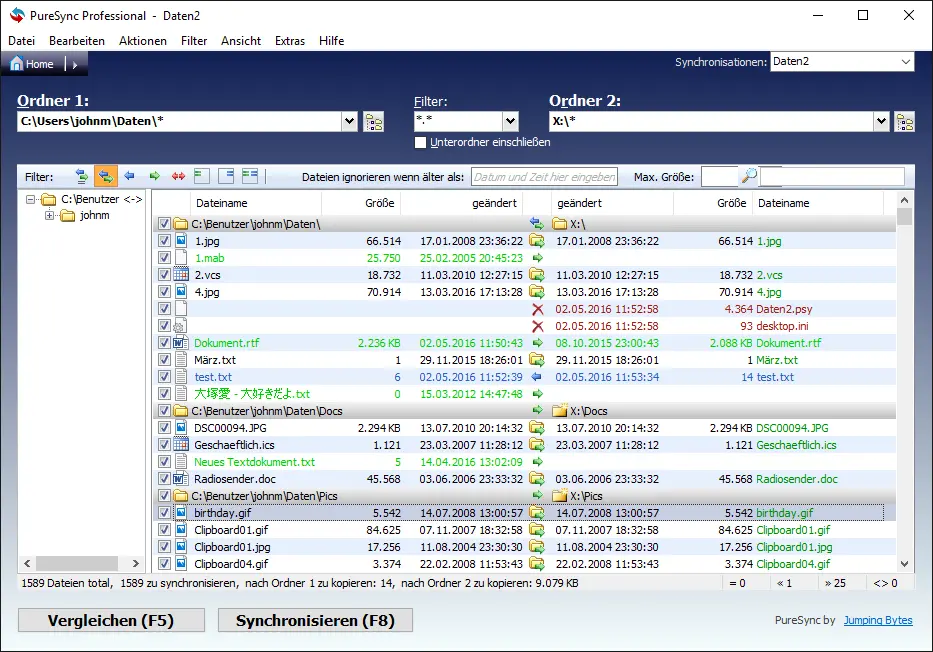
With this Software, you can easily modify any file because it provides an easy interface to adjust any configurable settings. It has a variety of attributes, like it can sync photos from your digital cameras but take care that those photos would not be backed up earlier. If you want it for personal use, it is free software, but you need a subscription for businessman and more advanced features.
11. Rsync
It is another incredible entry and the best solution, also one of the SyncToy Alternative Free. It enables you to transfer files from computers or external storage or any networked computers from one device to another.
It is specially designed Software for Unix and is written in C programming languages, and also you can call it a single-threaded tool. But the important fact is to keep notice of file size and modification time.

This tool’s advantage is not found in most similar protocols and takes place only in one transmission in one direction. For data security and additional data compression, it has inbuilt Zlib and SSH. To display or copy any file, it also uses compression and recursion.
This Software can be installed on both local and remote hosts. It does not allow you to subscribe and gives you other features like complete security, supports of different languages, etc.
12. SyncBack
SyncBack is a unique tool that is supposed to be the best among Synctoy alternatives because it provides you with all-in-one features. Different agencies and governments widely use this Software to save their important files and data.
With this tool, you can easily synchronize, restore and back up your data. With this tool, you can easily transfer files from one folder to another and backup pictures, emails, media, or anything.
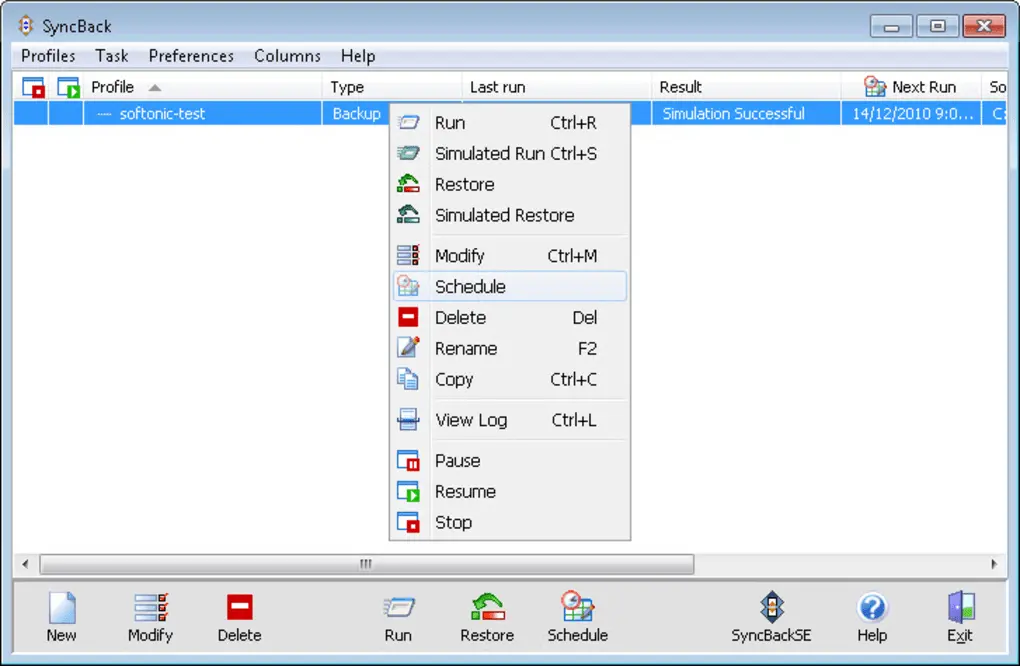
With its management system, you can monitor and manage the backup of all your data with full privacy and security. With this tool, you can also store the previous backup for any use in the future. To see how this software run’s all the files, you can also view Software’s scripting.
It provides advanced compression, parallel compression, and SBMS integration management. It also had a paid version for better and fast performance and supported all storage.
13. Unison
It is one of the best solutions to Sync your data on any device. With this tool, you will get a free and clear user interface. This tool supports Solaris, Linux, OS, X, etc. GNU Public licensed the full source code of this Software.
With this tool, you will get two copies of files to store on different hosts and also, you can also easily change or modify data on any copy. It has configuration management tools like a distributed filesystem, Unidirectional utilities, and backup other files. Unison works on different platforms to sync data on Laptops and other servers.
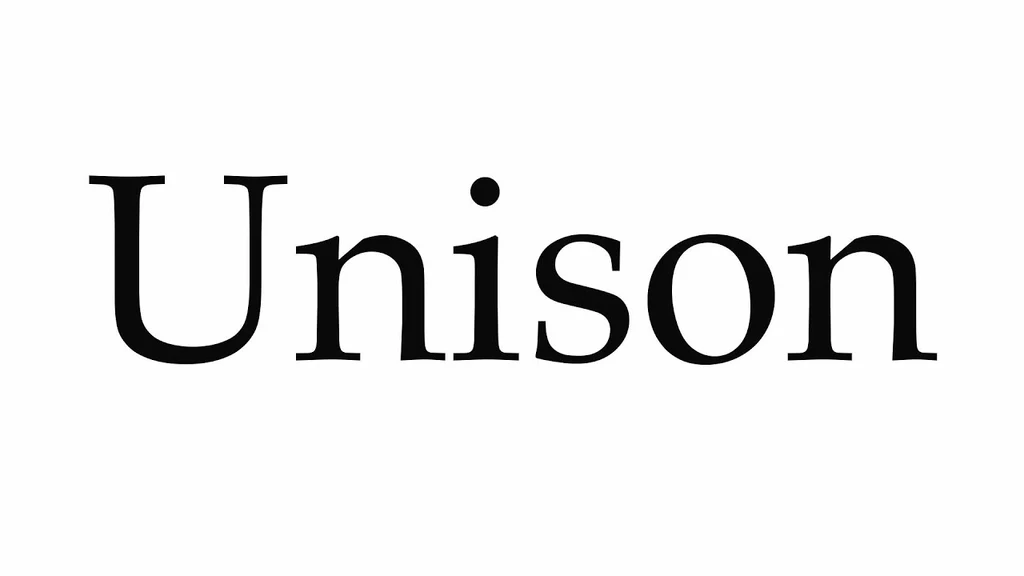
It has a user-level program to customize any data or complete rights on other host servers. It supports any machine which is connected through the internet. It also can run on slow links like PPP connections because it always remains alert for its bandwidth. With this tool, you can easily transfer large and small files. It does not require any subscription and gives you full security.
14. Bvckup 2
Bvckup 2 is another solution to backup your files easily and frequently. It provides you with more powerful features than other Synctoy alternatives. You have your files copied or synced with your computers to back up that file. It can sync your data fastly and with more reliability.
It also gives you complete access to large files or data anytime. This Software allows you to select whether you want real-time updates, scheduled updates, or manual updates according to your need. It supports multiple copying requests at the same time by Asynchronous mode.
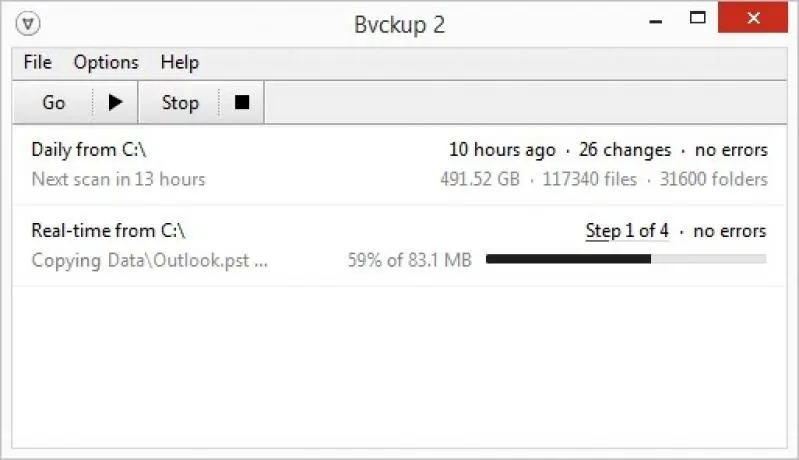
It has quite an impressive and easy-to-use design and does not allow any additional skills to use this software. You have to create your profile and enjoy any features without limitations. It provides you with various distinctive features like multi-core processing, delta copying, rename detection, device tracking, email reporting, etc.
It also has a paid version with three different subscription plans with which you can get basic features, advanced features, and extraordinary features according to plan.
15. Toucan
It is another best tool among other Synctoy alternatives is highly recommended for backup or syncing your files. It enables you to backup all your data in its cloud and secure your data forever. Moreover, it has industry-standard zip and 7-zip files to store your backed-up data.
With this, you can translate your files into several languages with a command-line interface. With this, you will get five modes of synchronization: copy, mirror, equalize, move, and clean your data.
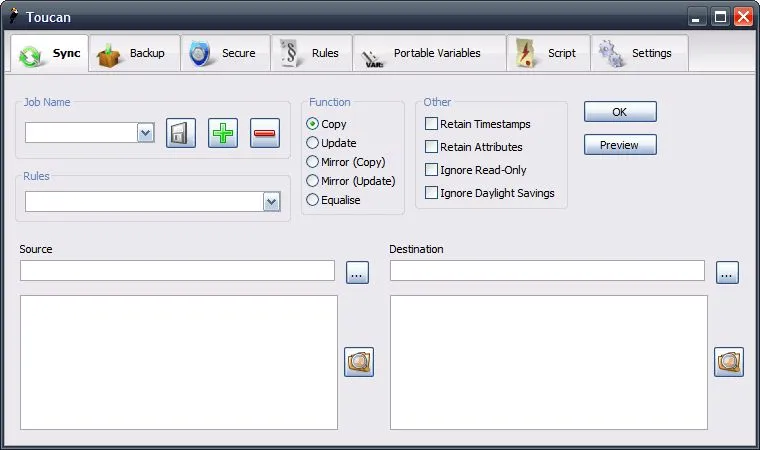
It has a collection of basic functions like date, time, and complex functions to detect drives labels. You can split your files into seven tabs to easily perform any function. It also allows you to create new jobs or run existing ones from batch files.
By its rule system, you can also exclude files based on names, expressions, and data or size. It also helps you secure all your files for a longer time. To understand the complex script, it also has Lua programming language. It does not support VSS.
16. Norton Ghost
It is a well-designed tool among SyncToy Alternatives that enable you to backup your whole hard drive or files. You can backup any single file or multiple files in the partition or entire data. It also has differential and incremental backups that can be scheduled quickly. If any mishap occurs of hardware files to work, those files can easily be recovered. It offers you complete security and privacy.

One Software provides you with a user-friendly interface that can be downloaded automatically on any operating system. With this Software, you can easily access remote or local storage like Iomega Zip, Jaz, FTP, NAS, etc. You can easily manage and transfer any file or folder. This tool will get various features like encoding, compression, Google Desktop integration, and remote management.
17. RoboMirror
It has an all-in-one feature and an increadible graphical interface for command-line utility and supports all Windows versions. It has a user-centered GUI with more flexibility and gives you more access, and you do not have to work for so long.
For batch processing, it enables you with additional mirror operations. You also can shut down Robomirror while processing without any loss.
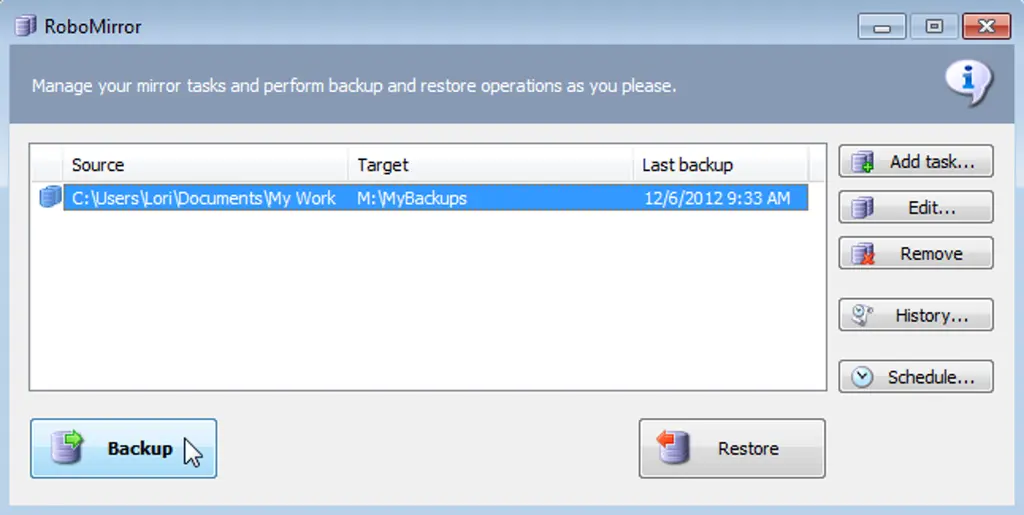
It is the most powerful tool with two ways of backup locally or across networks. It provides your data with more reliability and will help you secure your data. Also, it has various features like a simple graphical interface, managing mirror tasks, two-way backup, other NTFS features, removing files or folders, running in simulation, getting login and any task history, etc.
Final Words
If you want to keep a backup of your important files in any case of emergency, you will immediately use that document, then you were in the right place. Above mentioned are a variety of tools to synchronize your files and data immediately and are very reliable. With any of these tools, you can sync your data and transfer files on any device.














