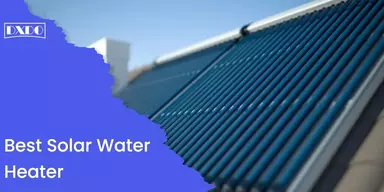UML stands for Unified Modeling Language and digital version of the items related to programs. These can change the Modeling Language in practical for the developers. While on the other side, it allows you to make simple and crystal clear blueprints for the projects. UML tools are also simple and easy to comprehend due to the user-friendly graphical interface for even those not related to this field. For example, you have to provide the application to the Head of the Department, and you do not know how to do coding; you can use these UML Diagram Software to present the more significant part of the application.
UML Diagram Draw Software
UML Diagrams basically are not about the painting and drawing. There are a lot of UML Diagram Software tools available in the market and online that you can use to create the Models. These tools are also rich in features and functions. Many tools can just structure the model by type, upload it to numerous other programs, and provide the model from simple codes. These tools are helpful in the model language, but searching for the accurate tool is not much easy. Also, many tools do not provide the exchange information function among the two different tools.
UML Diagram Types
There are basically two different types of UML Diagram Software. These types are:
- Structure Diagrams
- Behavioral Diagrams
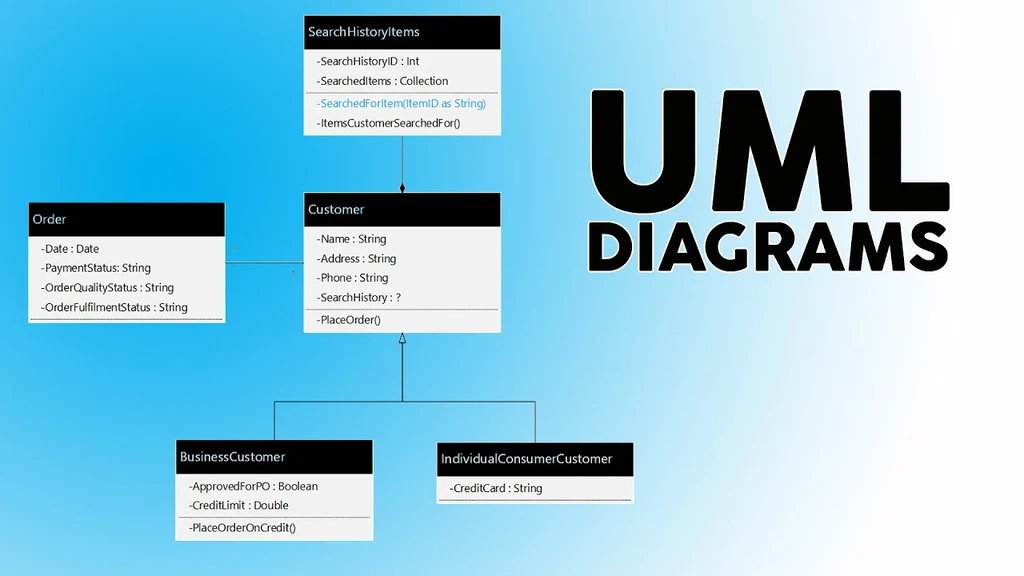
The Structure Diagrams also have 7 different Diagram Structure Tools. These tools are named below:
- Class Diagram
- Component Diagram
- Deployment Diagram
- Object Diagram
- Package Diagram
- Profile Diagram
- Composite Structure Diagram
The Behavioral Diagrams also comprise of the 7 types of tools. That are:
- Use Case Diagram
- Activity Diagram
- State Machine Diagram
- Sequence Diagram
- Communication Diagram
- Interaction Overview Diagram
- Timing Diagram
List of UML Diagram Software
As you know, there are many programs available in the market to create UML Diagrams. This list may wind up your search for the best UML Diagram Software that are rich in features and have low prices. To get the best one, follow the list below.
1. Lucidchart
Lucidchart is one of the best and most used Digital Output platform for developers. Through this, you can make Network diagrams, Organizational charts, Flowcharts, ERD, BPMN diagrams, Wireframes, Mockups, and more. Lucidchart UML Diagram Tool also provides the leading functions in the industry like data connecting, auto modeling, and outlays and links for attractive diagrams. Start enjoying this UML Diagram Software designing tool for a free trial.
It offers design and modeling simply and easily, like creating flowcharts, mockups, UML, and mind maps. It can also be connected to the Internet, so you can work virtually with your employees in real-time. It provides business-rating safety via AWS, SSO, and SAML combinations and area locks to confirm the safety and security of your data. More than 13 million users select Lucidchart to make instant professional, cooperative diagrams recording any course or idea.
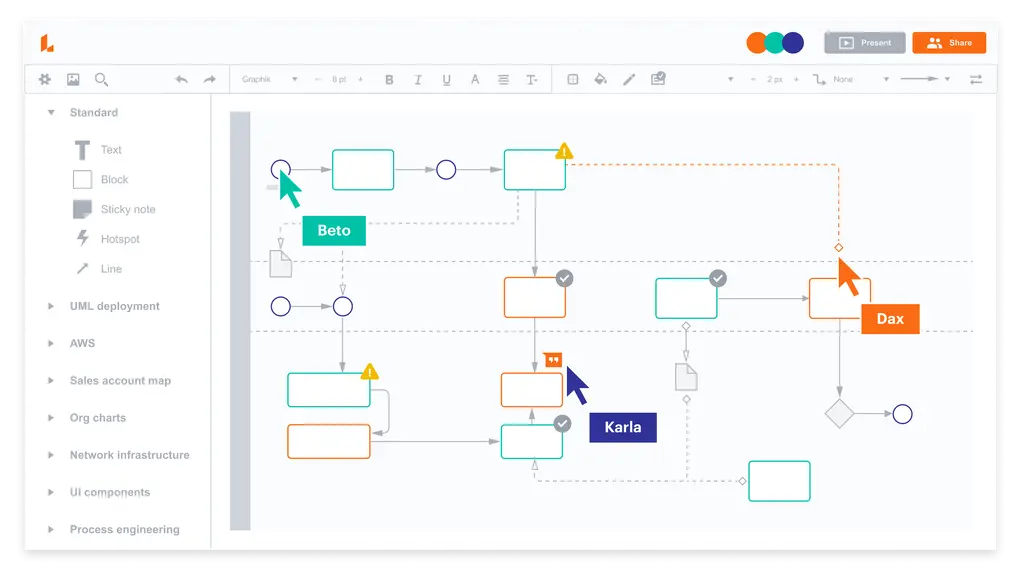
Highlights
- Relates with G Suite, Google Drive, Microsoft Office, Salesforce, Slack, Confluence, Jira, and Jive.
- Insert AWS architecture for Network Diagram Creation.
- Flowcharts and process maps are there.
- Mind maps and Venn diagrams are available to use.
- Mock-ups and wire-frames are provided to save time.
- Provided with SSO and SAML verification for security.
- Transfer to PDF, PNG, JPG, and Microsoft Visio.
- Insert diagrams in blogs, wikis, or websites.
2. Adobe Spark
Adobe Spark is also among the best and most used UML Diagram Software that allow you to rapidly and simply generate Social visuals, Brochures, Logos, and more on Smart devices and the Web. If you are not related to the design, do not get worried, it is a free software. You just have to act like a designer selecting the images, applying numerous features, inserting tests to pictures, and adding filters and effects to use this tool.
It is free in the basic version, but you can unlock the Creative Cloud Express membership to approach all patterns and the complete royalty-free picture group, effects, and different fonts. In premium functions, it provides apply Brand, Modifies Pattern, and Resize.

Highlights
- Stories, social posts, and ads for Instagram, Facebook, Snapchat, Twitter, and Pinterest.
- Design Logos, Posters and flyers, Banners, Photo collages, Invitations, Business graphics, and Presentations.
- Approach tons of royal-free picture gathering, Fonts, icons, backgrounds, and more.
- Resize with just a click and transfer directly to any social platform.
- Animate video posts and transfer to social stories.
- Acquire the picture-quality look you want with thousands of effects, filters, textures, and overlays.
3. Visio
Microsoft Visio is a part of MS Office that provides you the facility in Modeling and Designing. It provides the users with the initial UML tools that the developer needs in the Modeling. You, as the user, can use the Pro version by getting Pro Subscription.
Businesses select Visio Pro when they have to make UML within the Microsoft Office Ecosystem. The Pro version may not have as much functions as other tools provide. For big businesses who wish unified links of UMLs within their business Office situation, Visio Pro works very well.

Highlights
- It is the decisive tool for diagramming.
- Cooperate in Real-time modeling.
- Assists you with digital data-connected Business Method movements with a lots of combined features.
- Create, view, edit, and collaborate on Visio diagrams from private Microsoft Squads.
- Initiative-mark safety and secrecy.
- Control which application best fits your needs.
4. Edraw Max
EdrawMax is also among the best and most usable online UML Diagram Software. It offers plus 280 diagram templates for all graphic needs, from flowcharts to journey illustrations. It can model package your data and situation into data-rich digital missiles for the agile procedure. You can attain numerous features for every phase by going graphic with EdrawMax Online.
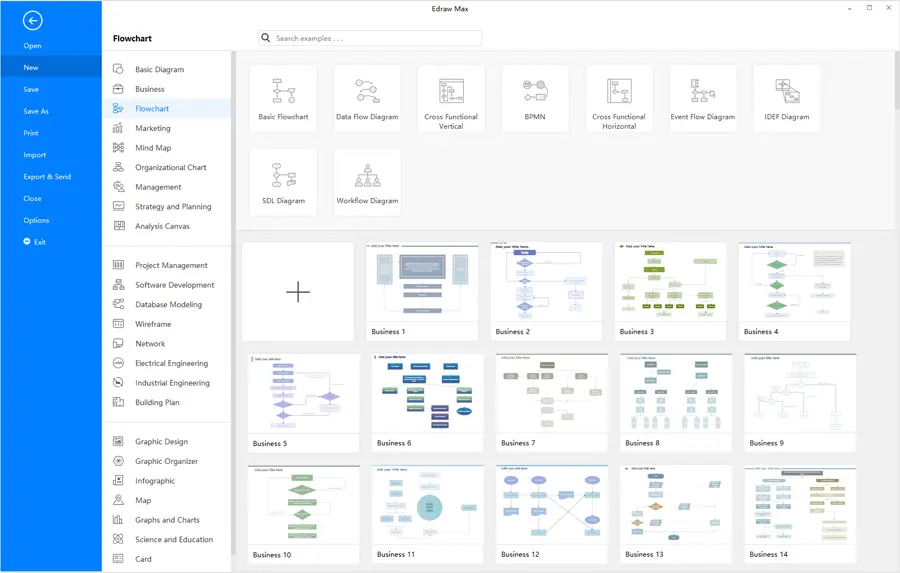
Highlights
- Provides complete Online Modeling tool.
- Features Teamwork Generations Modernization.
- It has More stimulus and more options.
- It can Diagram value allocation.
- Provides Digital Workstation.
- Plan, view, and cooperate restored all in online mode.
5. Moqups
Moqups is a complete and all-in-one package online design UML Diagram Software that is strong, modest, and secure. You can switch in models and frames without changing the platform you are using. You can switch the format at any point without leaving the tools and updating the sites. Through this, you can enjoy work from home at any time and on any device. You can create a team without the respect for area specification.
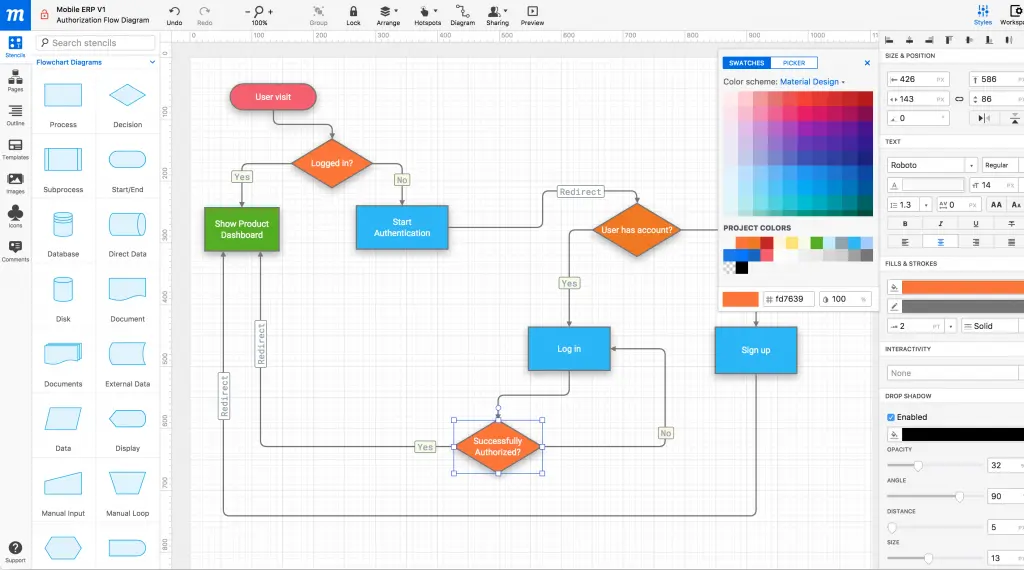
Highlights
- Work together with other people as a team.
- Transfer diagram to PDF or PNG.
- Simple to share your project link with participants.
- Contains frequent shapes and drawing arrows.
- You can resize, replace, and move shapes.
- Deals ready to use patterns.
6. ConceptDraw
ConceptDraw DIAGRAM in the new version of ConceptDraw PRO and the best and most usable UML Diagram Software for designing. This is a complete package for designing. This UML Diagram Software offers a complete range of designing tools and provides stencils solutions. It also provides field-specific solutions or add-ons to support the variety of works. This tool also provides comprehensive team cooperation, ready-to-use presentation templates, and many pictures uploading and exporting.
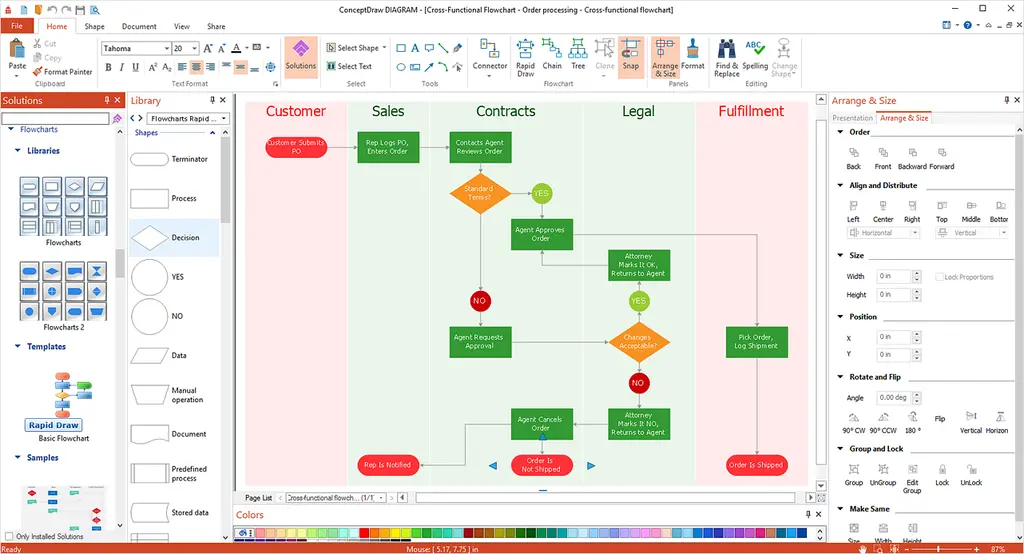
Highlights
- It provides great and inclusive designing tools.
- Assists in permitting statement procedures.
- It gives enhanced performance methods.
- The tool is the perfect collection for structure plan software.
- Practice very vital business metrics and trail with live item expertise.
7. StarUML
StarUML is also among the best and a complete package tool. Like other UML Diagram Software, this tool is also licensed under the GNU GPL. And this license is modified and rewritten in 2.0.0 released under the proprietary license. After much time the tool uncovers the moving from Delphi to Java. In the meantime, they gathered a community that is not affiliated and named WhiteStarUML. After that, they revise their license again startUML.
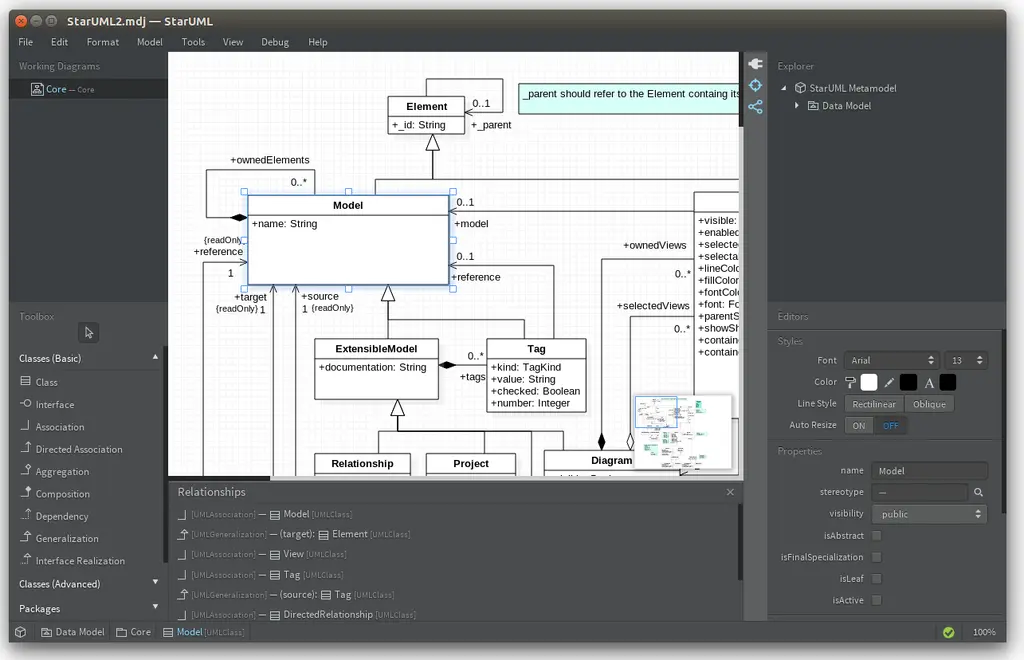
Highlights
- StarUML is also one of the best and compatible with many other 2.x more diagrams and meta-model.
- Assists Exhibiting: SysML diagrams the obligation, block description, core block, and parametric diagram.
- Aids to generate Entity-Relationship Diagrams, Data-flow Diagrams, and Flowchart Diagrams.
- Slog with similar UX in numerous stages having MacOS, Windows, and Linux.
8. Umbrello
Umbrello UML is assumed to be the best and the unified modeler. It is part of KDE tools and provides a handbook to understand the modeling. This tool is themed on the KDE technology. It permits to make diagrams and models of other systems in the common format to document the structure. When you are creating the model this shows the complete structure to you so you can understand the structure.
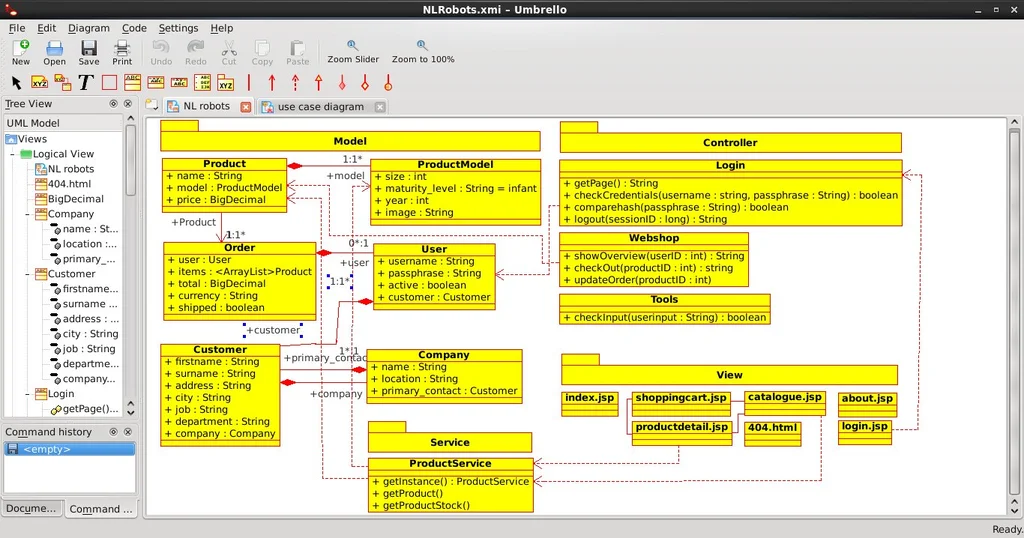
Highlights
- Offers to generate models of utilities and additional systems in a typical form.
- Propos handbook to provide a guide to Umbrello and UML modeling.
- Themed with KDE issues, comprised with each Linux supply.
- Accessible via the set manager and as the installer for Windows and Mac OS X.
9. ArgoUML
ArgoUML is a good software that you can use for Modeling and Structure creating. It provides an easy way to create the models and structure themed on the UML. This tool also provides special functions that assist the decision-making process easier. This tool aids the other rules as OCL, SVG, and XMI and is compatible with any Java place.
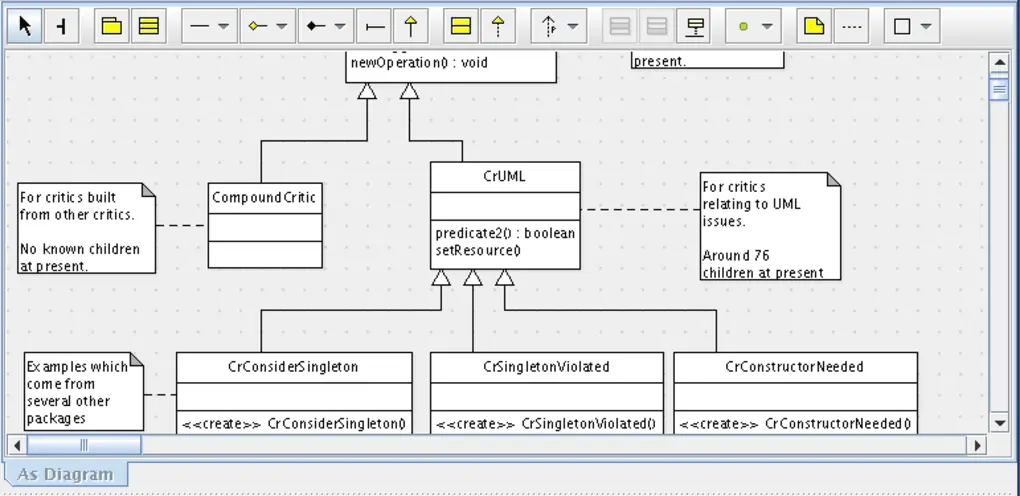
Highlights
- Offers complete documentation.
- Derives with an in-built good interface.
- Assists all UML 1.4 diagrams for modeling.
- Appropriate for learners.
- Do not aid UML 2.0 language.
- Few but good functions to make models.
10. UML Designer Tool
UML Designer Tool is also one of the best UML Diagram Software in designing and modeling. This tool is themed on the UML2 structure, which is offered by the Eclipse Foundation. You can increase the area of definition via this tool. Like others, this tool also offers special domain modeling with special functions. You can switch this tool to DSL and UML formats easily at one time. You can set it according to your requirements about the modeling.
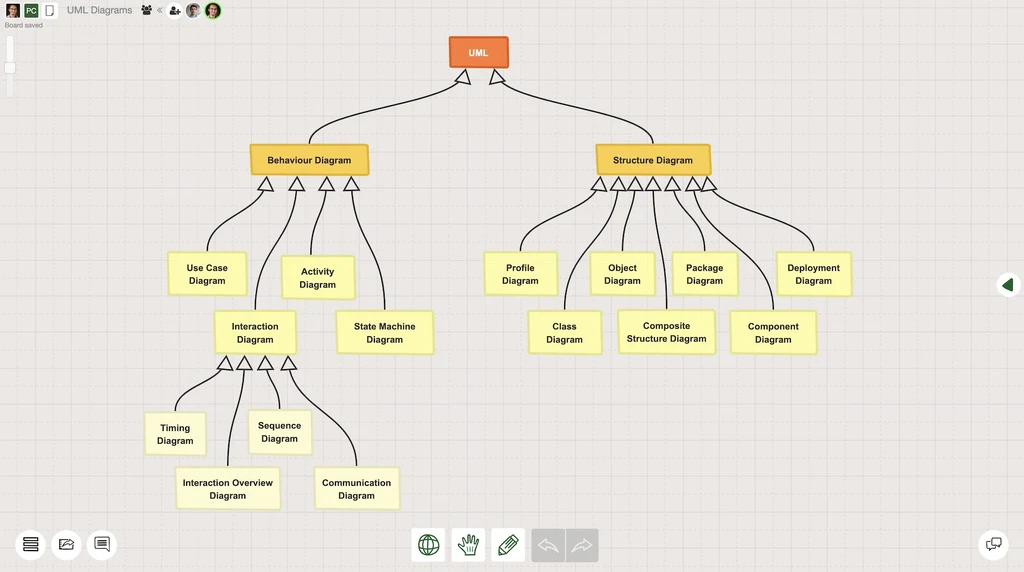
Highlights
- Offers to re-use given symbols and work in the entire slide on both DSL and UML.
- This UML tool assists you in making a Class of models, Section models, and complex structures.
- Provides you to use inheritance UML templates and start creating with DSL.
11. Modelio
Modelio is a good and best modeling tool that professional designers use. It is a complete package and provides all the highly commercial products. Also, this tool carries a focused variety of rules-themed features for developers. It is also open to use modeling and structuring tool that assists UML, BPMN, ArchiMate, and SysML.
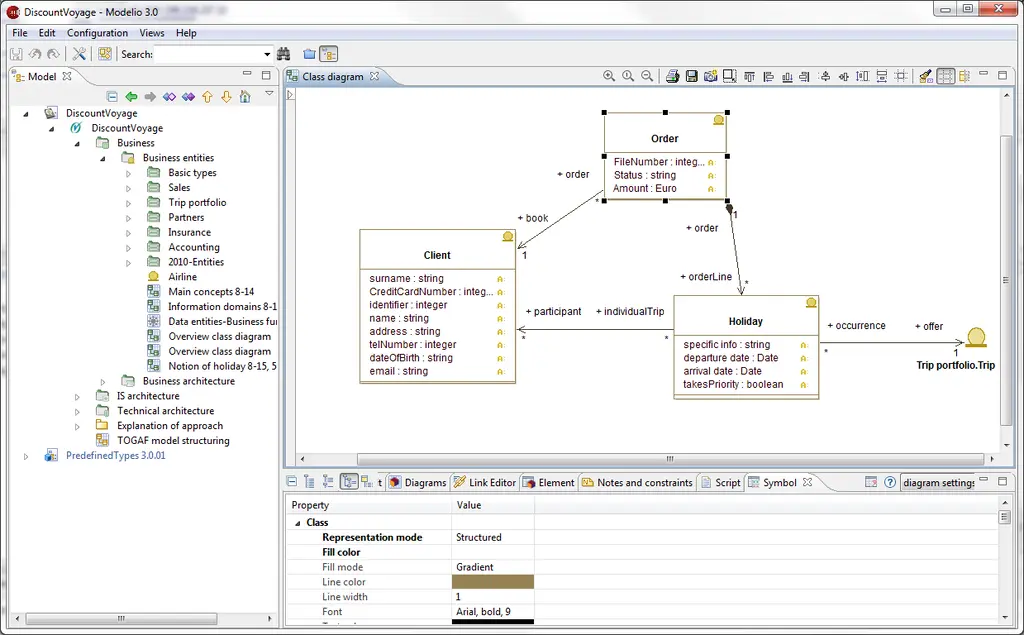
Highlights
- Provides an XMI function that allows you to alter UML2 models among different tools.
- Cover for any language, practice, or demonstrating method.
- Allows combined assistance of the Jython scripting language.
12. Cacoo
Cacoo is also among the best tools and provides a very good documentation practice to its users. People who start their learning journey with this tool can skill the designing and modeling very quickly. This tool provides easy and slog-and-drip UL to its users. As it provides the real-time co-op to hunt the problems instantly. If you do not know this tool very deeply, you can use it easily. It offers a drag-and-drop UI purpose to fulfill the needs of the general audience.

Highlights
- Transfer and manage the same models in one time.
- Check versions of your diagram to verify alteration.
- Deliberate ideas with remarks, chat, video chat, and screen transferring.
- Shorten and improve your digital workflow.
- Allows deeper irritated-practical cooperation.
13. Dia
Dia is the best and the complete package that offers a simple method to create the structures. Same as others, it is also under the GPL license. It also provides to generates a different form of the completely functional diagram creations. Through this, you can create the models with their unique items that assist in creating the ER models, UML diagrams, Flowcharts, Network diagrams, and many other diagrams.

Highlights
- Complete Modeling project with numerous shape packages for flowcharts, network models, circuit models, and more.
- Unlimited items and linkers from different types from being placed together.
- Special items that aid in creating the ERD Modeling.
- Add assistance for new forms by scripting simple XML files.
- Masses Models in handy XML files inbuilt.
- Publish huge Models crossing different pages.
13. Open ModelSphere
Open ModelSphere is a thrilling structure tool that joins many functions like commercial procedures models. It is created in Java scripting and connects with the traditional digital server. This tool also offers the elastic structure management modeling atmosphere for UML structuring and data models. It can be installed on any device with any operating system. It offers the best utilization of your gadget, particularly when you are using numerous platforms at one time.
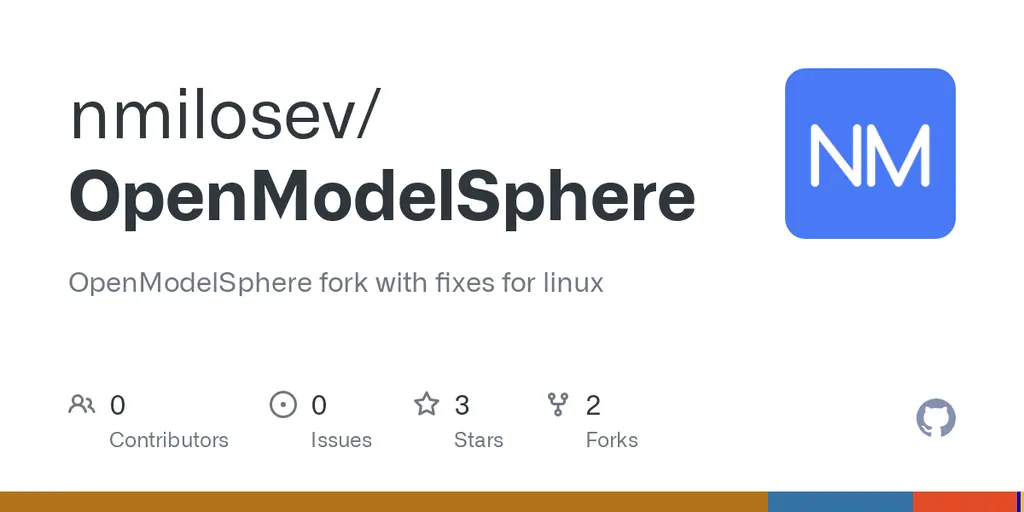
Highlights
- Inbuilt UI to link SQL databank through ODBC/JDBC carter.
- Two directional plugs in database user-interface.
- Transferring function for the files.
- Provides maintenance menu for the Modeling.
- Offers guide books or training material.
14. Archi
Archi is a complete Modeling package with all the new and best options used in modeling. It is a professional tool that is used by managers and modelers. It is paid tool for professionals but still offers low prices. It is the best option for those who are professionals and searching for low-cost, open-source, and cross-platform linkable software. It is the toolkit that is used in the companies and institutes for modeling and study purpose. Also, it supports numerous languages.
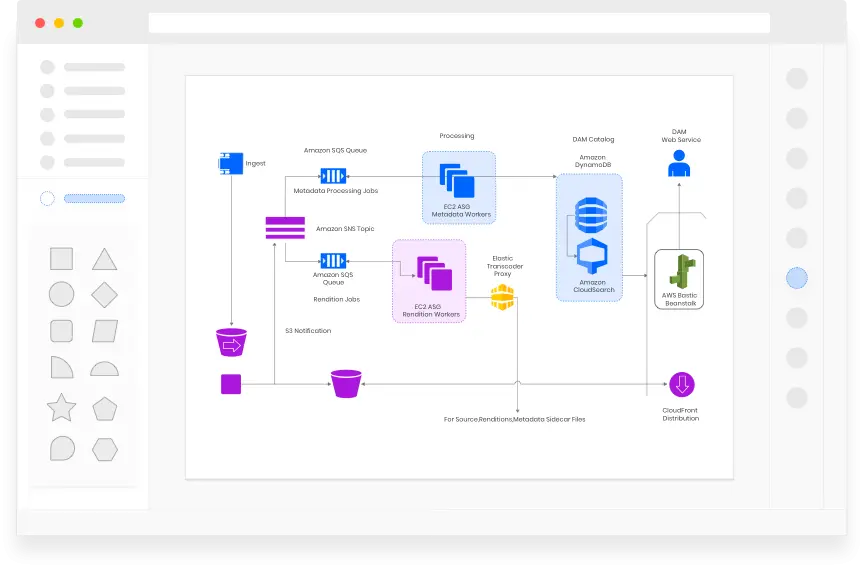
Highlights
- Back up the 3.1 languages for your ease.
- Making views and perspectives is simple and easy.
- Provide assistance about elements and relationships with the Hints view.
- The digital displays choose model elements in the radial-tree graphic.
- Entire cross-platform written in Java.
- Offers a picture structuring toolkit for you.
- Offers to sketch your imaginations via this tool.
15. Gliffy
Gliffy is one of the best UML Diagram Software and also offers different themes and ready-to-use templates to create numerous UML Models. Through this, you can make structures of different formats and charts. This tool offers the slog-and-drip UI for your ease. This provides a place similar to the whiteboard on which you can create any kind of model and diagram. If you are the handy-core solution searcher, then this is not one of those. It is a tool for beginners who are not properly skilled in the UML model.
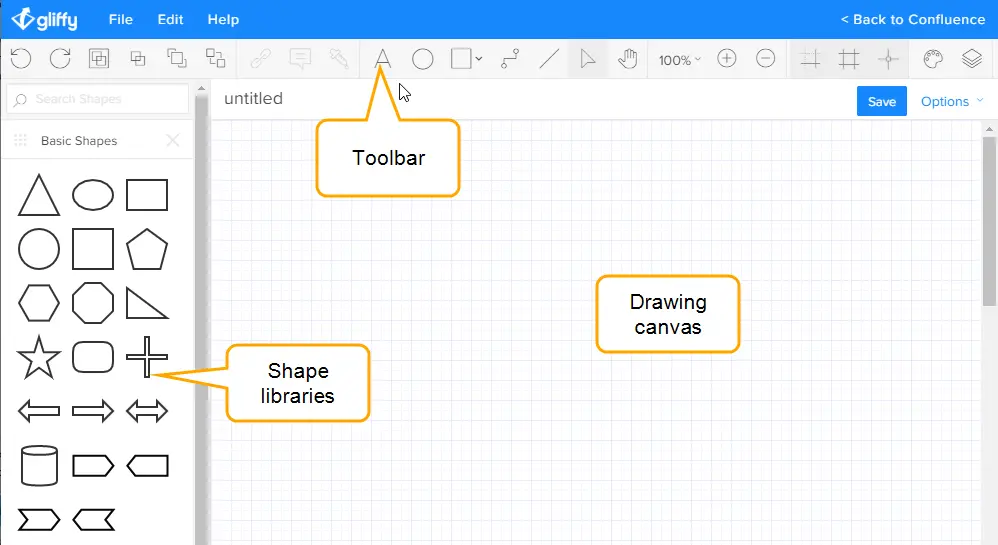
Highlights
- Offers to make a model or structure easily.
- Open-source UML tool provides the control of digital communication and co-op.
- Quick and actual incorporation with Jira and Confluence.
- Robust assistance for BPMP procedure structuring.
Final Words
These are the best and most useful tools for Designing, Modeling, and Structuring. These UML Diagram Software are for beginners and also for professionals to use. Most of the software are free and open to use, but some needed to be paid to unlock their professional features. If you are not an expert in designing but have a learning passion, you can select anyone from the above-mentioned list. You can use the software according to your need and share this guide with the other designers.