Youzign is a web-based graphic designing software. By using it, users can design social media banners, creative business cards, resumes, design professional flyers, and much more. It allows the users to remove the background view by sharing the image on canvas and applying various backgrounds.
The software offers a simple user interface for creating an account. It offers various customizable templates according to requirements. The New Design option in the webpage allows the users to use pre-designed templates and contains a variety of more than seven hundred templates.
The web-based graphic designing software is proven helpful in growing businesses with the most powerful visual marketing solutions. It offers various helpful features and functionalities, including Graphics, Characters, Mockups, GIFs, Isometrics, Augmented Reality, and Editing of images.
Youzign is a graphic designing software used to edit and develop images. It is not entirely free to use but offers a free trial version for the customer’s satisfaction. After the free trial version, users can enjoy services by spending a significant amount of 29.00 US Dollars per month per feature.
Why Do Users Want Youzign Alternatives?
Although Youzign is the best web-based graphic designing software, it offers various templates for creating businesses cards, professional flyers, social media images, and much more for individual and organizational purposes. It offers the users to change the background of images.
The web-based graphic designing software contains some bottom-line issues, like it does not provide live customer support and sometimes does not respond to chat functions on the website. It offers various templates but sometimes contains riddled and terrible layouts designs.
Youzign does not provide a special learning curve for beginners on how to use various functions and features of the software. It does not allow the users to save the edited images for use in the future, and sometimes errors occur and also difficult to change the size of an image.
List of Outstanding Youzign Alternatives
Youzign is the best web-based graphic designing software. It offers a variety of templates for creating businesses cards, professional flyers, social media images, and much more for individual and organizational purposes. It offers various customizable templates according to requirements.
Many alternatives to Youzign are available in the online market. Some of these alternatives are discussed in this article along with their features, pros, and cons to facilitate the users in selecting the most optimum one based on their personal needs and professional demands.
1. Fotor
Fotor is the online photo editing platform that allows users to edit a photo in a few clicks. The software offers various tools for cropping images, resizing images, and adding text and photos to make collages, background remover, photo enhancer, wrinkle remover, blemish, and many more.
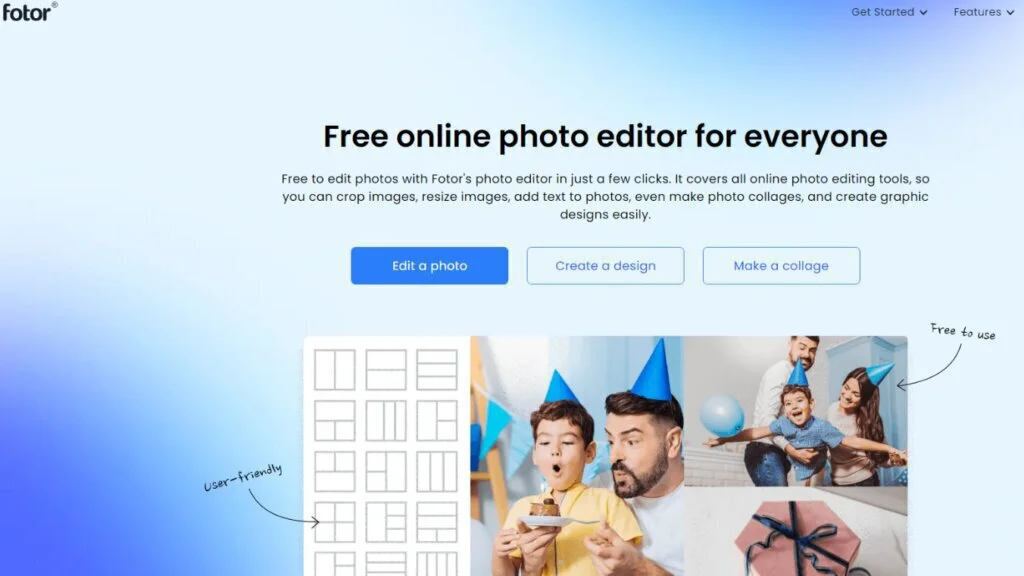
The online photo editing software is compatible with PC, macOS, Windows, and Android devices. It offers various features and functionalities like the red-eye effect, balancing the brightness of a photo, and repairing and restoring the old images by applying layers, masks, and filters for creating an attractive image.
Fotor is a photo designing tool used for editing and developing images. It is not entirely free to use but offers a free trial version for the customer’s satisfaction. After the free trial version, users can enjoy services by spending a significant amount of 8.99 US Dollars per month per feature.
Features
- Pre-Built Templates
- Content Sharing
- Collaboration Tools
- Batch Processing
- Real-Time Editing
Pros
- Powerful Workflow
- Layers and Masks
- RAW Editing
- GIF Animation
- Geo-Tagging
Cons
- Requires Registration
- No Adjustment Brushes
- Weak Slideshow Options
- No Face Recognition
2. Canva
Canva is the online logo creating platform that enables users to develop a customized logo in real-time using professional tools and pre-built templates. The software is not limited to the size of businesses and works perfectly even with small, medium, and global enterprises.
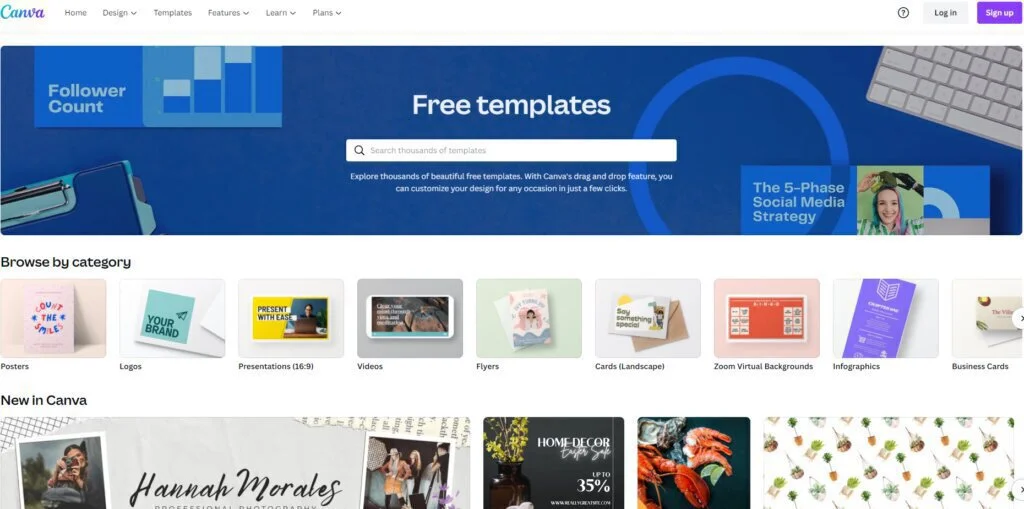
The software is embedded with various features and functionalities, including thousands of professionally designed logos for quick editing, allowing the users to share and edit the logos, access millions of images and illustrations, AI tools to generate customs logos, hundreds of professional fonts, and many more.
Canva is the online logo creating and editing software for professional use. It is not entirely free to use but offers a free trial version for the customer’s satisfaction. After the free trial version, users can enjoy services by spending a significant amount of 12.99 US Dollars per month per user access.
Features
- Brand Guideline
- Change Management
- Collaboration Tools
- Content Sharing
- Customizable Branding
- Custom Fonts
- CMS Integration
Pros
- User-Friendly Interface
- Custom Brushes for Artists
- No Intrusive advertisement
- Mask and Layers
- Quick Logo Designing
Cons
- Requires Flash
- Some Tools Lag
- Unjustified Price
- Imperfect Text Management
3. Linearicons
Linearicons is the icons creating and editing tool that offers more than one thousand varieties of vectors and counting. The platform offers the size of icons in sequence for easy selection, and the icon is handcrafted with a 20*20 pixel grid for previewing the icon’s logo.
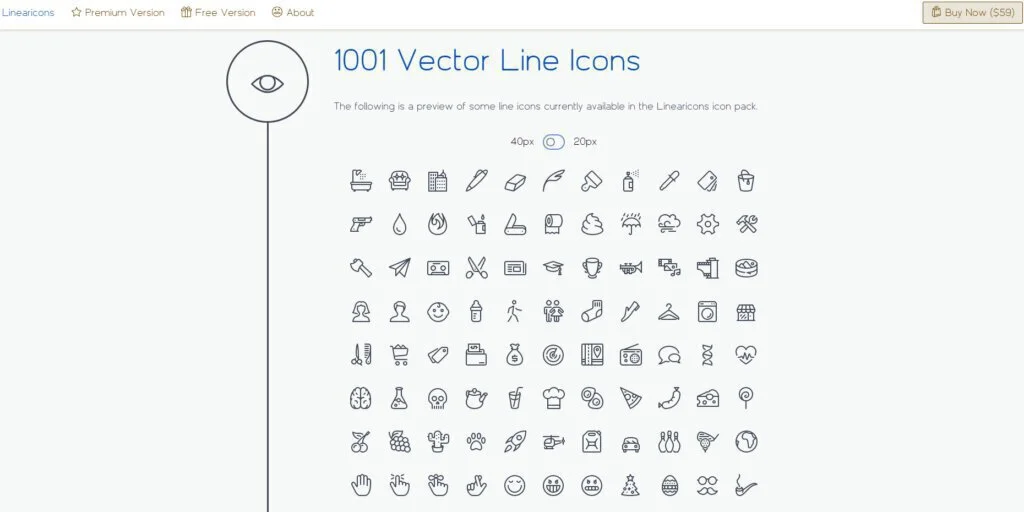
The platform offers a variety of icons in Icon Pack, and every type of icon is already tested on high PPI screens for ensuring the best quality of results. It is compatible with Android and iOS devices for creating icons in all formats like SVG, EPS, PNGs, CSH, Ai, and TTF.
Linearicons, an icon-creating platform, allows the users to develop attractive icons for software applications and offers more than 4000 premium icons. The platform is updated automatically on a monthly basis and adds new icons with affordable subscription prices.
Features
- Carefully Handcrafted
- One Icon Pack
- Contain Common Formats
- Installable Ligature Font
- Optimized Icon Fonts
- Money-Back Guarantee
Pros
- Money Value
- Easy to Use
- Integration Capabilities
- Pleasing Interface
- Local Adjustments
Cons
- Editing Time Consuming
- No Depth of Field
- Stability Issues
- Slow Operation
4. Pikiz
Pikiz is a proven helpful platform for retailers, brands, and commercials for advertising their brands. The software is embedded with features that offer effortlessly retouching images, scaling up the post-production, and optimizing the photo studio workflow for photographers and photo enthusiasts.
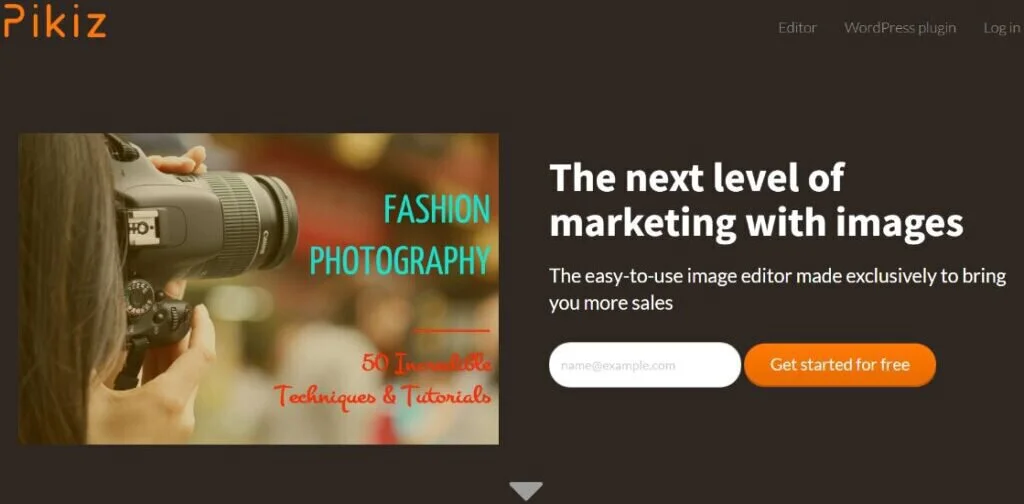
It allows the photographers to remove the background theme for adding shadow or other vibrant and natural scenery themes to make the image attractive. The software adds multiple pictures for the slideshow and sets the background music for expressing the feelings.
Pikiz offers a free trail basic version for the customer’s satisfaction. After the free version, users have to subscribe to premium services. The plugin features allow the users to create and customize images for converting into high quality before inserting them into social media platforms.
Features
- Built-In Templates
- Batch Editing
- Remove Objects
- Effects and Filters
- Transform Tools
Pros
- Variety of Tools
- Works Offline
- Flawless Retouching
- Quick Fixing
- Lightweight & Versatile
Cons
- Expensive Subscription
- No Raw Files Support
- Cannot Undo the Changes
- No Fixing Brush Tool
5. Xara Designer Pro
Xara Designer Pro is the graphic designing and brand management solution provider platform. The graphic designing software is not limited to the size of the business and works perfectly with small, medium, and global firms for branding the firms within a unified platform.
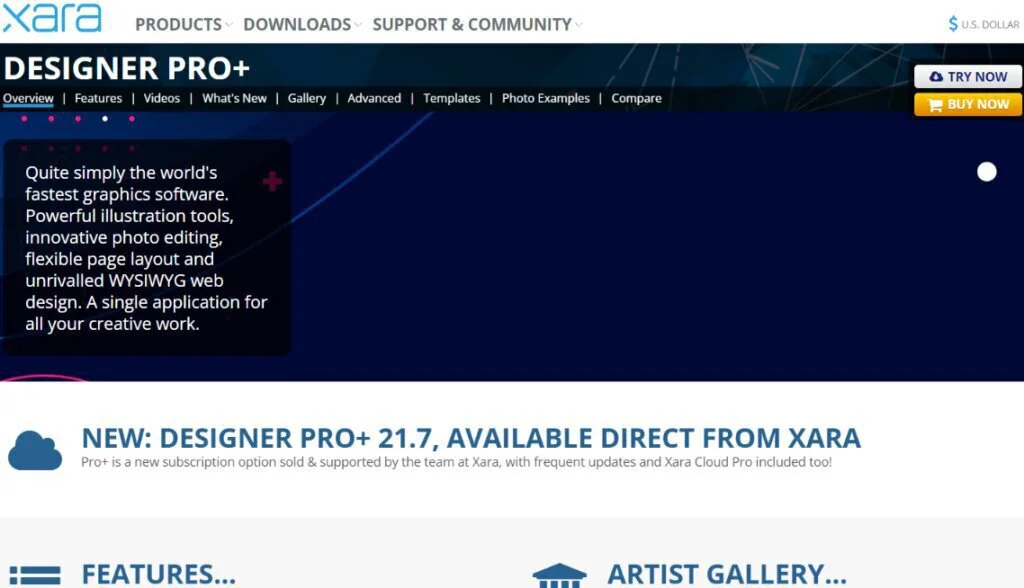
The platform is embedded with various features and functionalities, including a drag-and-drop interface, import images, page numbering, headers, footers, edit graphics, and many more. It allows users to create 3D effects using a mirroring tool, and gradient fills blends, shapes, and contours.
Xara Designer Pro is the creative management tool that helps brand the products. It is not entirely free to use but offers a free trial version for the customer’s satisfaction. After the free trial version, users can enjoy services by spending a significant amount of 199 US Dollars flat rate.
Features
- Data Visualization
- Image Editing
- Collaboration Tools
- Digital Asset Management
- Photography Studio Software
Pros
- Money Value
- Easy to Use
- Integration Capabilities
- Pleasing Interface
- Local Adjustments
Cons
- Editing Time Consuming
- No Depth of Field
- Stability Issues
- Slow Operation
6. Autotracer
Autotracer is the free online image vectorizer that allows users to be covert the raster images like JPEGs, GIFs, and PNGs to scalable vector graphics like EPS, SVG, AI, and PDF. Students mostly use it for compressing the size of an image without losing the quality of the image for job applications.

The platform offers illustrators of checking and maintaining the quality of the image after vectoring the image. It is used for automatic analyzing the uploaded images for vectoring. The platform is compatible with Windows, Mac, Web-based, Linux, iPad, iPhone, and Android.
Autotracer is not limited by business size and works perfectly with small, medium, and global enterprises. It is compatible with Mac, Windows, and Web-based services. The software is embedded with various features and functionalities, including Image Editing, Design Management, and many others.
Features
- Multiple Format Support
- Image Editing
- Image Tracing
- 2D Drawing
- Design Management
Pros
- Tracing Software
- User-Friendly Interface
- Works with Vector Images
- Stack Merging Tools
- Layers Editing
- Multilevel Photo Editing
Cons
- Expensive Subscription
- No Raw Files Support
- Cannot Undo the Changes
7. SVGator
SVGator is the best platform for creating business logos, animating illustrations, icons, image backgrounds, and many others through a unified platform. It allows the users to sort, retouch and export the pictures from sharing. The software can edit the RAW images by using artificial intelligence tools.

The platform is embedded with various features and functionalities such as a content library, file management, image editing, drag and drop interface, tagging, and many more. It allows the users to export the animated vector files into SVG format for self-drawing.
SVGator is the online animator tool for converting images into high-quality branding images. It is not entirely free to use but offers a free trial version for the customer’s satisfaction. After the free trial version, users can enjoy services by spending a significant amount of 11.00 US Dollars per month.
Features
- Digital Asset Management
- Preview Functionality
- Image Tracing
- Content Library
- Design Management
Pros
- Mobile App Support
- Easy to Use
- Integration Capabilities
- Free Trial
- Local Adjustments
Cons
- Editing Time Consuming
- No Depth of Field
- Stability Issues
- Slow Operation
8. PixTeller
PixTeller is the basic platform for graphic designing for social media marketing to increase web page traffic. The platform is mostly used by the digital industry, bloggers, and website owners for optimizing businesses, and it offers professional tools for creating photos.
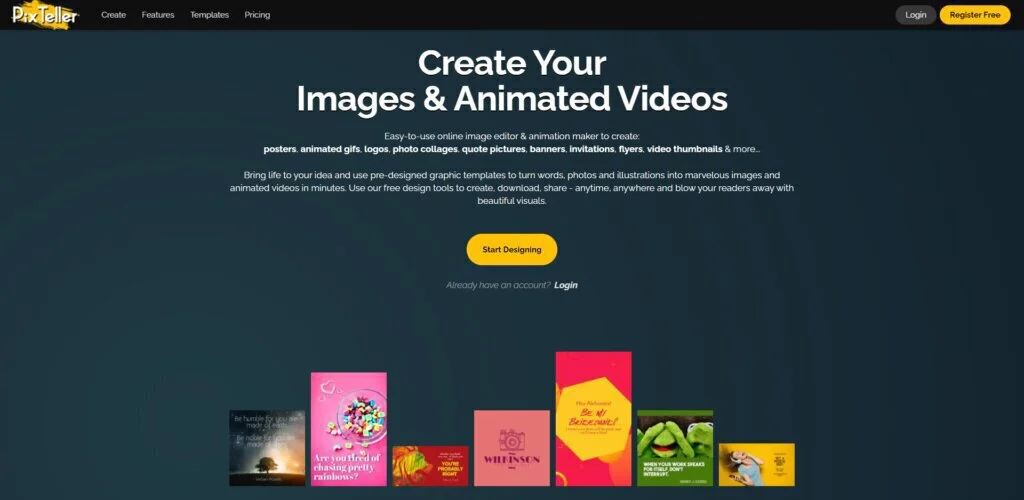
The software offers a fully customizable workspace and allows to use of different view options according to requirement. It can easily be integrated with a third-party external photo editor and enable the photo album’s creation with a slideshow option, tags, and labels.
PixTeller is an online photo editing software with artificial intelligence that is not entirely free to use but offers a free trial version for the customer’s satisfaction. After the free trial version, users can enjoy services by spending a significant amount of 9.00 US Dollars per month.
Features
- Automated Publishing
- Content Management
- Animated GIFs
- Animated Logos
- Social Promotions
Pros
- Simple to Use
- Quick Importation
- Correction of Defects
- Quick Changes in Batch
- Blemish Correction
Cons
- No Support JPG
- No Learning Material
- Ineffective Highlight Correction
- Limited Organization Features
- Clunky Import Procedures
9. Serif DrawPlus
Serif DrawPlus is the latest version used for drawing vectors, and the software enables users to create art, graphics, and logos from curved lines. The software is embedded with various features and functionalities, including Animation, Auto trace, Filter Effects, PDF format, and many others.
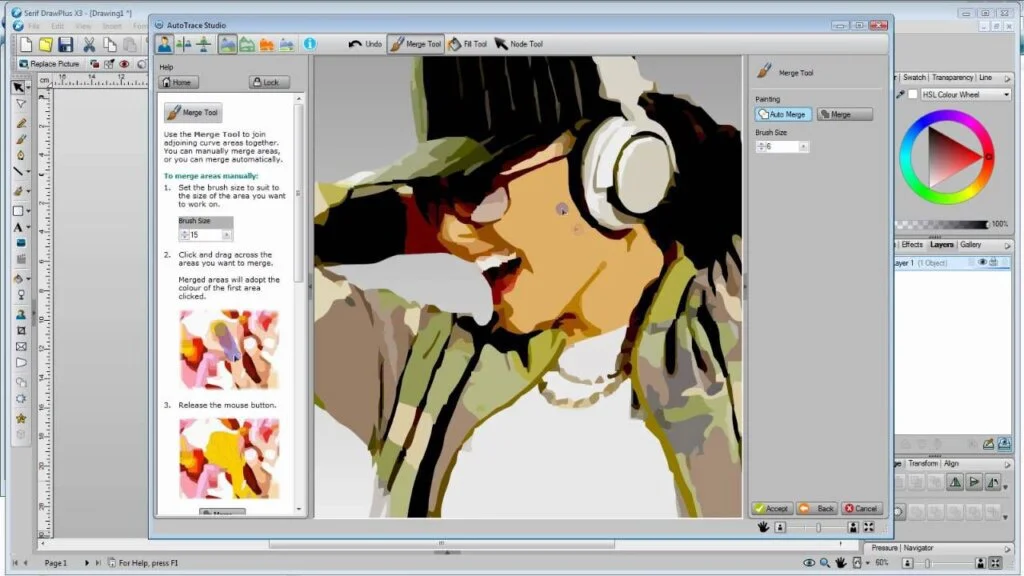
The software includes all essential professional tools for photo editing through colorful effects, contrast adjustment, vibrancy, red-eye effect, blemishing, and other tools to make an attractive look of the image. It is similar to lightroom, and the only difference is the subscription prices and duration issue.
Serif DrawPlus offers various intuitive tools for pre-cutting 2D and 3D images such as rectangles, polygons, tears, moons, and cogs and also allows to merge of the blend for forming large attractive results. The platform has proven helpful even for beginners in creating complex pictures.
Features
- B-Spline Curves
- EPS Export
- Photolab Environment
- Smart Sizing
- Vector Flood Fill
Pros
- Money Value
- Easy to Use
- Integration Capabilities
- Pleasing Interface
- Local Adjustments
Cons
- No Management Tools
- Lack Import Photo
- No Designed Templates
10. PicMonkey
PicMonkey is the photo editing software that uses the latest artificial intelligence technology for creating an eye-catching photo. The software is embedded with various helpful features and functionalities for creating logos templates, social posts, ads, creative banners, professional cards, and many more.
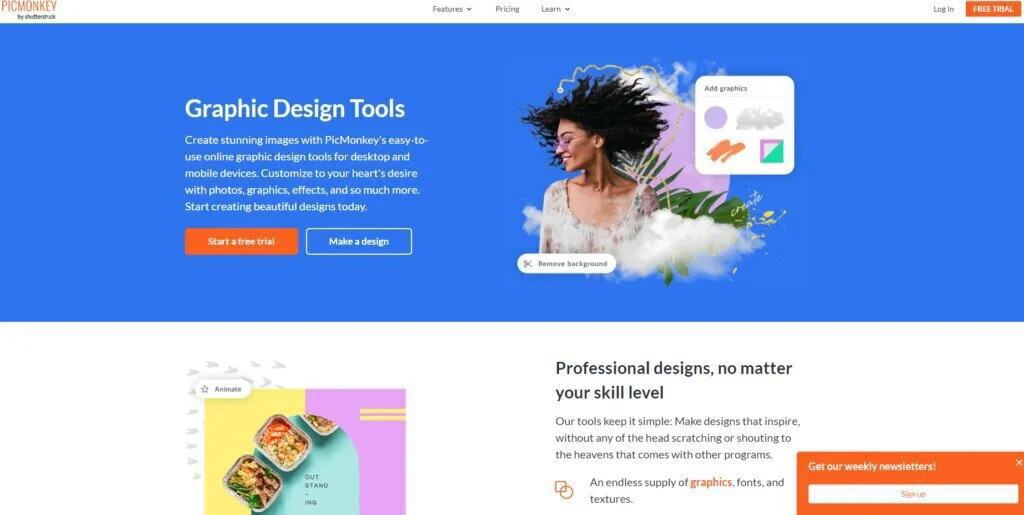
The platform for advertising the brands is not limited to the size of businesses and works perfectly with small, medium, and large companies. It offers various intuitive tools like brand kits, collaboration tools, asset management tools for optimizing the businesses more easily.
PicMonkey is compatible with both Windows, Mobile Apps, and Mac OS devices. It offers a free trial version for the customer’s satisfaction. After the free trial version, users can enjoy services by spending a significant amount of 7.99 US Dollars per month with raw file editing.
Features
- Content Sharing
- Design Management
- Marketing Automation
- Mobile App
- Content Library
- Drag and Drop Editor
Pros
- Easy to Learn
- User-Friendly Interface
- Plethora of Templates
- Affordable Features
- Improving Software
- Advanced Search Bar
Cons
- No Video Editing
- No Animations
- Freezes Sometimes
11. Vecteezy Editor
Vecteezy Editor is the latest SVG editing platform that is used to optimize the business by creating attractive, high-quality logos for branding the products. It enables the users to change the format of images for creating eye-catching logos from PNG, SPG, and JPEG.
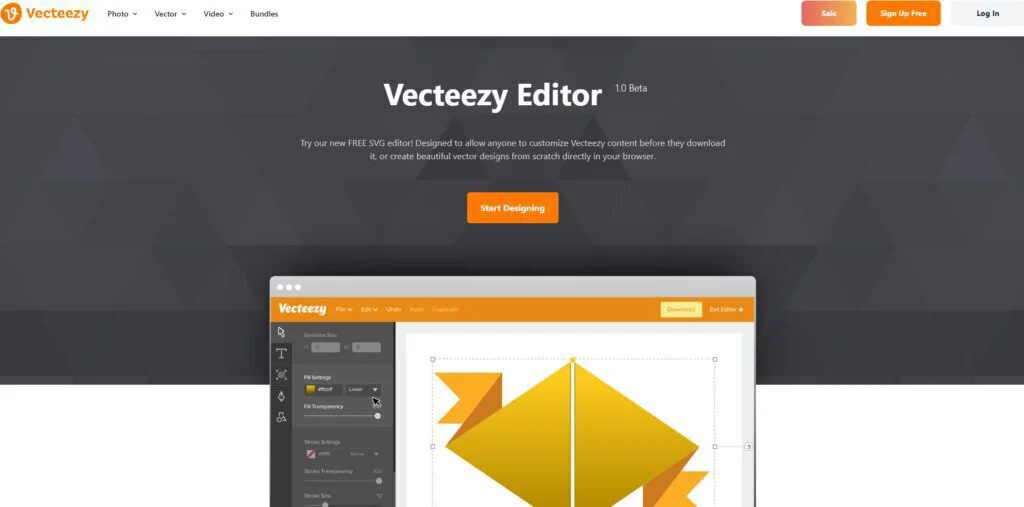
The software is embedded with various agile features and functionalities, including image tracing, data import and export, image editing, built-in templates, and many more. It enables the users to explore the high-quality library for logo designing to streamline the workflow.
Vecteezy Editor offers the addition of various colors effects and multilayers for professional editing. It provides a free trial version for the customer’s satisfaction. After the free trial version, users can enjoy services by spending a significant 9.00 US Dollars per month.
Features
- Image Editing
- Image Tracing
- Photo Sharing
- Image Library
- Multiple Format Support
Pros
- Raw Camera Supporter
- Works with Vector Images
- Stack Merging Tools
- Layers Editing
- Multilevel Photo Editing
Cons
- No Management Tools
- Not Professional Platform
- Lack Import Photo
- No Designed Templates
12. Amadine
Amadine is the online editing software that graphic designers widely use for making creative designs, and it provides assistance to many organizations for brand promotions. It is designed to be compatible with all sizes of businesses, including small, medium, and large enterprises.
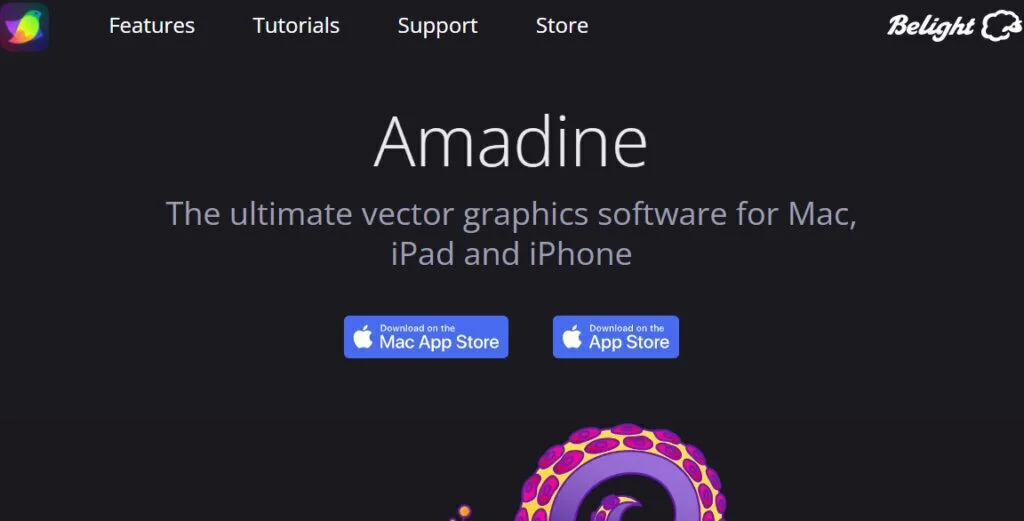
It comes with a user-friendly interface designed to streamline the workflow, and it is highly integrated with all sorts of devices and applications. The software enables the users to get high-quality images from the library, and it does not require any expertise for managing the platform.
Amadine is the online animator tool for converting images into high-quality branding images. It is not entirely free to use but offers a free trial version for the customer’s satisfaction. After the free trial version, users can enjoy services by spending a significant 19.99 US Dollars per feature.
Features
- Advanced Drawing
- Variable Strokes
- Image Library
- Lettering and Typography
- Path Editing
Pros
- User Friendly
- Plug-in & Standalone app
- Creative Photography
- Fixes Poor Images
Cons
- No lens Correction
- Pricing not Friendly
- Localized Retouching is Limited
13. DrawPad
DrawPad is the graphic designing software that offers various intuitive tools for non-destructive editing like brush tools, raster, vector images editing, featured pencil, images layers for a professional look, and many more for individual and organizational image development.
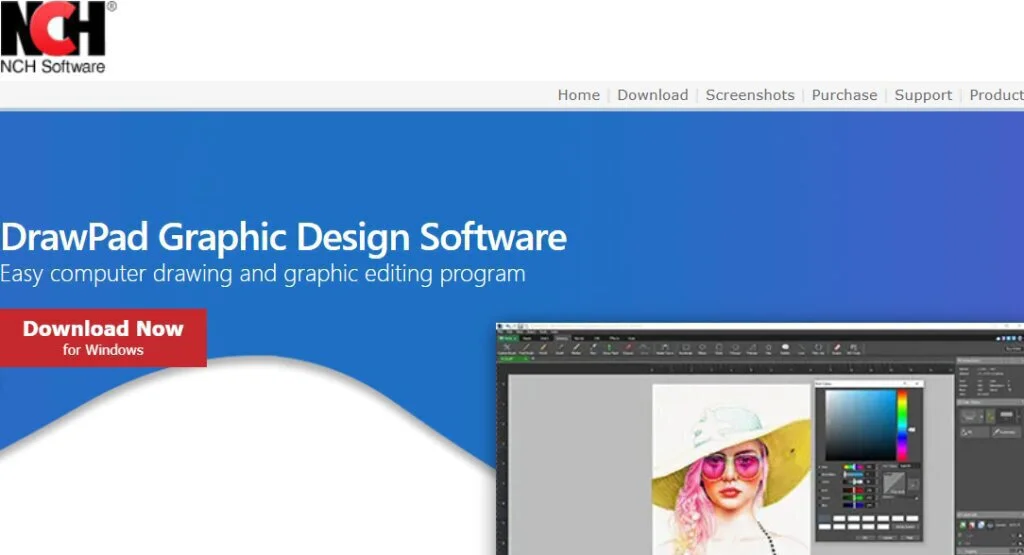
The software allows the users to edit the photo professionally and offers a photo retouching option, background adjustments, object removal, emoji addition, and doodling effects within a live application. It can easily be integrated with Dropbox for photo importing and exporting.
DrawPad is an online photo editing software with professional tools that are not entirely free to use but offers a free trial version for the customer’s satisfaction. After the free trial version, users can enjoy services by spending a significant amount of 29.99 US Dollars per user for lifetime access.
Features
- 2D Drawing
- Preview Functionality
- Image Library
- Image Editing
- Text Editing
Pros
- Ease of Use
- Advanced Manipulation
- Mobile App Support
- Effective Collaboration Tools
- Free Trial
Cons
- Limited Features Availability
- Missive Customer Support
- Odd Oversights
- Expensive Pricing Plans
14. DesignEvo
DesignEvo is a robust online platform that graphic designers extensively use for creating innovative logos. The sublime feature of the software is to create exquisite logos templates without any expertise required. It offers a user-friendly interface for smooth and effective workflow.
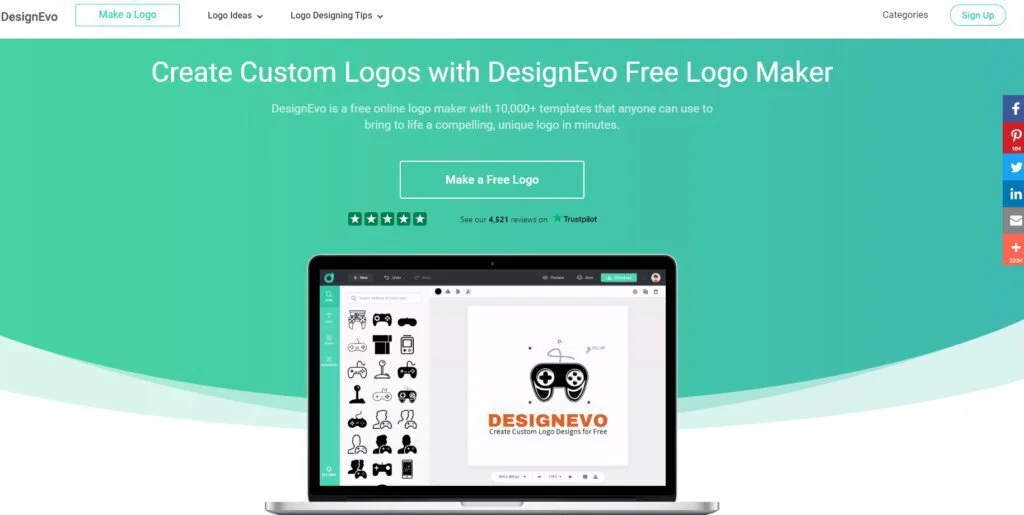
The software is trusted by more than one million registered users across the world for designing intuitive logos. It is embedded with various features and functionalities, including a content library, customizable branding, a predefined style logo, and many more.
DesignEvo is not compatible with the size of the business and works perfectly with small, medium, and large companies. The software is not entirely free to use, but users can enjoy premium services by spending a significant amount to unlocking the intuitive features for creating logos.
Features
- Content Library
- Customizable Branding
- Content Marketing
- Digital Analytics
- Event Management
Pros
- Money Value
- Easy to Use
- Integration Capabilities
- Pleasing Interface
- Local Adjustments
Cons
- Expensive Subscription
- Weak Slideshow Options
- No Face Recognition
- No Fixing Brush Tool
Final Words
Youzign is the best web-based graphic designing software. It offers a variety of templates for creating businesses cards, professional flyers, social media images, and much more for individuals and organizational purposes. In this article, the Youzign alternatives are discussed thoroughly.
It allows the users to add multiple layers for creating 2D animation such as gradients, geometric, transformation, fractals, and many more. The image creating and editing tool is not limited to the size of companies and works perfectly even with small, medium, and large enterprises.
There is a much-photo creating and editing software available in the market to help people. But after discussing their features, pros, and cons, the best two alternatives among the 14 are DrawPad and Linearicons. They offer affordable pricing plans and contain advanced built-in features.














