There is a common trend to capture pictures with phones because it lets us catch the most attractive and stunning moments of our life and keep them safe in our memories. But sometimes, you may get annoying backgrounds that you want to cover in the picture. So, do you want to remove or blur such backgrounds? There are several blur effects that are considered as a fast and efficient way to make the photos captured with your Android more visually pleasing according to your desire.
There is a variety of applications that can help you blur your photos and adjust those photos or pictures with more clear and attractive effects. After eliminating the objects from the photos, you may want to use new aspects or backgrounds to replace them at this moment, and you can get the free stock of applications, for that sake.
List of Apps to Blur Background
Are you an iPhone user and worrying about how to take advantage of the outstanding features of those third-party apps? There is no need to worry about it because we will also add up those applications that can be useful and allowed to run by your iPhone driver as well.
Just go through this article and find out plenty of Blur Background Apps to blur the background of your photos whether you are an Android or iPhone user. You will find an easy and quick solution to your problem here.
1. DSLR Camera Blur Effects (Android)
This app provides amazing blur effects for your pictures with a user-friendly interface. through its Professional toolkit you can easily apply all the effects on your captured pictures. Just pick the image from the gallery or take a new one from the camera and apply a blur background effect by using multiple blurring tools and acquire a flawless result every time.

Features
- Narrow focus photo in the background of the image.
- Blur the annoying side of your picture.
- Shadow image background effect.
- Use a brush tool to blur your selective area.
- Share your edited pictures easily on your social media accounts.
- Pixilation option for all significant parts.
2. Auto Blur Background (Android, iPhone)
Auto Blur is the easiest source to change your image Background into a blurred background. You only need a single touch, and your image will be changed into Blur Background. It comprises the best tools to modify your simple image into Blur Background without any extra toolkit. Additionally, it will offer you more advanced tools like brush tools to produce a blurred effect of any part via free finger rotation. Just tap to the image with the camera and get an easily blurred background. You can save those edited images into the “Creation” Folder by One-Touch and share them with your friends or peers by using the multiple social media option.

Features
- Have area selection applications that automatically can identify the focus areas.
- Offers dozens of blur effects.
- Includes the option to set the blur intensity with the Blur Pic option.
- Orifice styles offer the natural blur effect in the picture.
- Highlight the light spot on the background expending the Bokeh effect.
- Introduced Portrait photography app tools.
3. PicsArt (Android)
It is a multimedia editing tool that allows users to alter their pictures in various ranges. They can apply masks, make collages, create frames and edges, add stickers or texts, rotate images, adjust their color, and many other features like that. You will find several ranges and options to give a final look at your picture.
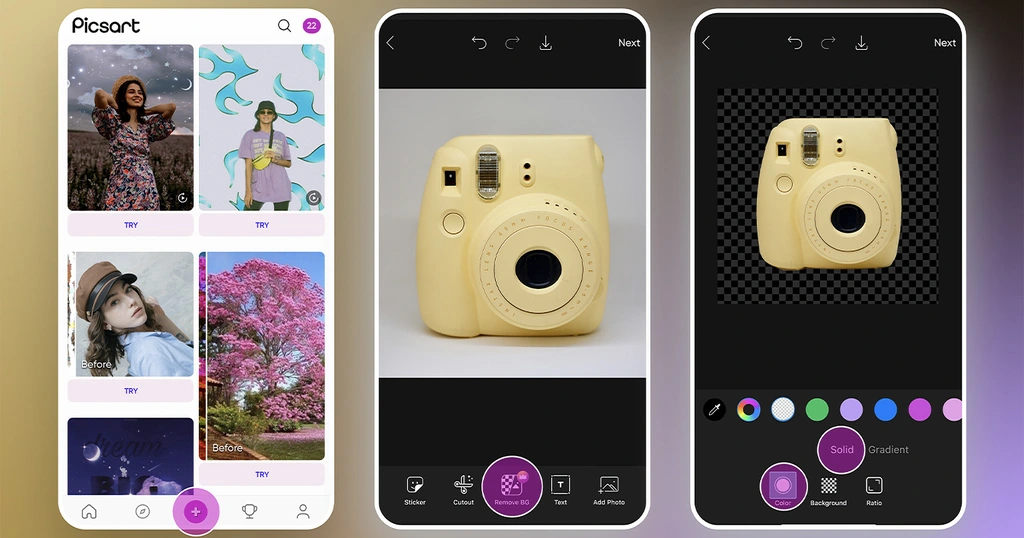
Features
- Retouch option to give a complete finishing to the photo.
- Can schedule your activities through Picsart’s Advent Calendar.
- Enhance your Creative Potential.
- Offers you an Upscale Image Tool to highly Resolute Your image.
- Offers you `magic effects’ and applies different filters on your Pictures.
- Edited pictures can be shared directly on different social networks.
4. Pixtica (Android)
Pixtica is a unique camera app with a wide range of creative, and exclusive tools. It also provides the best video and photo editing effects. It is perfectly built for photography buffs filmmakers with creative minds. The application’s intuitive design helps users to be consistent with their creative potential to take the perfect photos and videos and experience the incredible level of photography.

Features
- Includes professional tools like fish-eye lenses, filters, and animated stickers compose unique creations.
- Use the portrait editor feature to apply blur areas to any photo.
- Create GIF animations with diverse capture modes.
- Get the best daytime periods with blue and golden hours.
- You also get a QR / Barcode scanner tool in this app.
- Can create natural-looking changes with live preview.
6. Photo Editor Pro (Android)
It is one of the best and all-in-one editing app that enhance your picture resolution. It helps you change the background, make animations, create photo collages, and add sophisticated filters or effects only in one tap. This ultimate Editor helps you directly post your pictures without any Watermark on your social accounts.

Features
- Competitive and Powerful photo edit tools.
- Free-of-cost Custom Fonts to increase the artistic quality of your work.
- Have a variety of filters and photo effects.
- Advanced photo effects.
- Contain editing tools to polish and frame pictures perfectly.
- Offers you various art fonts to Draw and add text.
7. VSCO Cam (Android, iPhone)
This photo editing tool can provide you with photos that are more elegant as compared to those you take from your smartphone device. It enabled a thumbnail preview of pictures captured by itself. You can get multiple options to edit, add and adjust different parameters for your desired photos so that you can create a high-resolution picture. Every option is available at your fingertips, and you can apply all the above changes only with a single click.
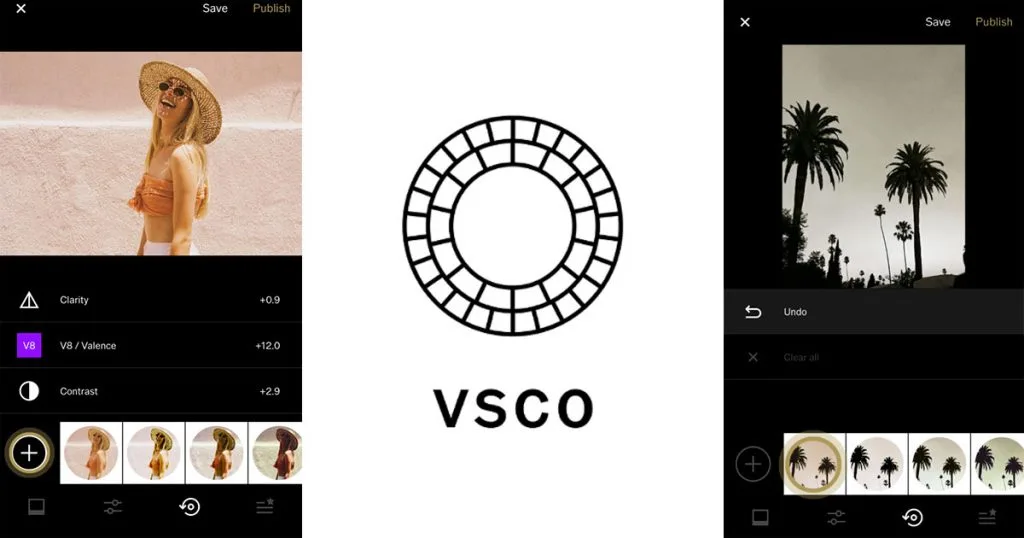
Features
- Have an attractive and user-friendly interface.
- Have advanced editing tools with good color exposure.
- Ability to compete with highly customized photo editors.
- Can choose multiple filters and animations for editing a picture.
- Comprise the option to save images without sharing them.
- Includes options to ingress or direct RAW photos.
8. AfterFocus (Android, iPhone)
This editing app allows you to create a DSLR effect to your picture using a simple mobile phone camera. Its automation function detects all the objects or changes that make your picture more attractive. This application provides all effects to help you create the most realistic alterations. It works faster and offers easy access to every function so that you can experience more pleasant and incredible photo editing.

Features
- Have auto-focused area selection effect.
- Draw lines to create clear editing effects.
- Quickly select the editing area and apply all essential changes to the picture.
- Having Bokeh effect that provides spotlight background.
- Provide accessibility to your email account and let you share your picture via email.
- Add up attractive filters and background exposure.
9. Snapseed (Android, iPhone)
Snapseed is a simple and easy-to-use software owned by Google and provides free access to its user. It is the perfect tool having all professional edits and effects. It also offers a wide range of filters and stickers as well. It provides easy access to every tool, and you can easily add filters, enhance glamour, crop unnecessary areas, and many more. It also has an auto-detection feature that can easily evaluate the best alteration options and make them applicable to the editable picture. In short, it will not be wrong to say that it is a most valuable and impressive tool to create a fabulous editing effect on any photo in easy steps.

Features
- Have approximately 29 Tools and Filters.
- Provide JPJ and RAW format to your file.
- Include an option to save the alterations.
- Have a collection of filter brushes.
- Customize all the changes with precise and effective control.
- Have customary options to adjust picture brightness.
10. Enlight (Android, iPhone)
It is a handy and straightforward tool with an editing toolbar to display all impressive filters to your picture. You can get professional, creative, and unlimited editing options in this app. It emphasizes the camera roll option for easy access to the photo album so that you could pick up an image to edit. There is a considerable amount of options available like frames, filters, and color adjustment to properly edit a picture. Moreover, you can change your captured picture in sketch or painting form with the best color collection, tone, or blend. You can quickly improve and create a stunning image collection and save them to your memories.

Features
- Wide range of graphic tools to enhance photo effects.
- Transform or customize your picture in a format that you can easily share on Instagram.
- Provide an open hand to share pictures on different social accounts as well.
- Let’s you save your work that is under-progress or uncompleted.
- Alter your picture into a standard or square structure.
- Make even complex editing more flexible and access whether you are a professional or a beginner.
Final Words
That’s all! All the editing tools are now in your access. You can enjoy the unlimited and exciting picture alteration tools without any interruption or trouble because every available app has a simple and user-friendly interface and provide a 1 tap access to every feature. Above is the list of best tools you can pick one or more from the list and also you can share these tools with your friends and loved ones.














