Barcodes contain black and white bars that only Barcode Scanner can read. The first Barcode is scanned in an Ohio supermarket by Norman Woodland, who is often considered the pioneer who invented the first version. The light captivates the black bars while the white bars are reflected.
The scanner reads the specific combination of white and black bars as a code or as data, then translates it into your POS. In a nutshell, a barcode is a way to encode information into a visual outline that a machine can read. A machine translates them into a test line that your retail point of sale system can recognize.
Can You Generate Barcode for Free via Software?
Most Barcode Makers are free. So, with low prices, you can generate a system set to make your own Barcodes. These free barcodes can use only for internal operations if you do not want to sell your products through big retailers that entail GS1, UPC, or EAN Barcodes.
You can create the Barcode for free via Free Software. To generate the Barcode, you have to follow the steps;
- Open free Barcode Generator Software.
- Choice type of code. Select a barcode symbol or type.
- Type your text in the typing box. Enter the information you would like to encrypt into the Barcode or QR-code.
- Enter email. After tapping on Generate, you will receive an email with your high-resolution Barcode.
List of Barcode Generator Software
Barcodes are being used by almost every Manufacturing Industry, big or small. It has become essential to have a reliable Barcode Generator which apart from being free, provides numerous features for forming Barcodes. Following mentioned are some of the Barcode Generators which might assist you.
1. Labeljoy Barcode Generator

Labeljoy Barcode Generator permits you to form diverse barcode designs. You can use the barcode creator to craft simple and artistic barcodes with pictures and clipart files. It has a vibrant barcode fields update, 4,500+ clipart files and 6500+ layouts, and roll-printer support. You can export results to JPG, PNG, TIF, and PDF formats. This tool is considered the best barcode maker app for physical and online supplies.
2. Wasp Barcode Maker

Wasp Barcode Generator is observed as one free online tool that allows you to generate both barcodes and QR codes. Generating a barcode using this tool is a three-step practice. First, select the type of label and then type your script. Then you have to enter your email address to receive the high-detailed Barcode in PDF format and then click on the Generate button. You receive the Barcode on your email, there is no other way to download it, but you can save it using the context menu. This free tool is available to create barcodes.
3. ByteScout BarCode Generator
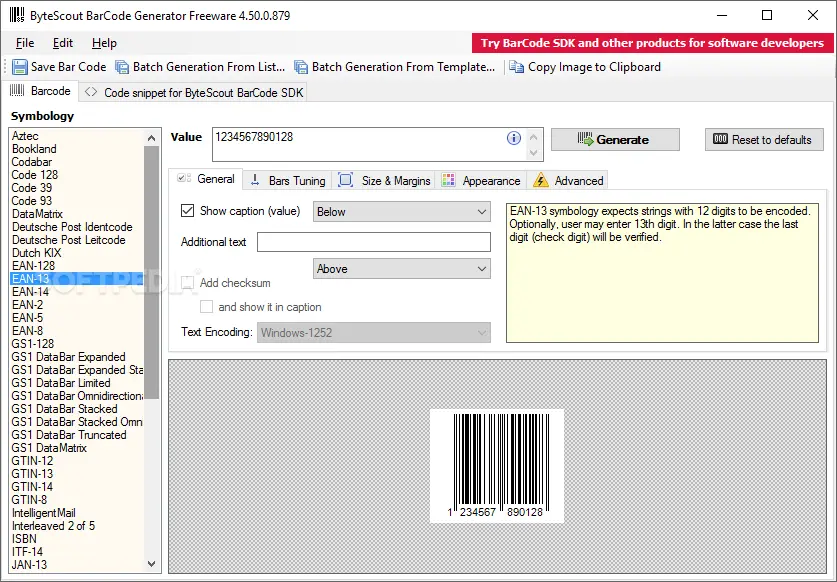
ByteScout BarCode Generator has assumed the best online software that can produce numerous and diverse barcode images. It allows you to create more than 50 barcodes using this software with some useful features, such as re-scaling the image, customizing image color, adding text on the image, etc. You can get the final results in PNG, TIFF, JPG, BMP, and GIF formats. It is also lightweight software.
4. Zint Barcode Studio
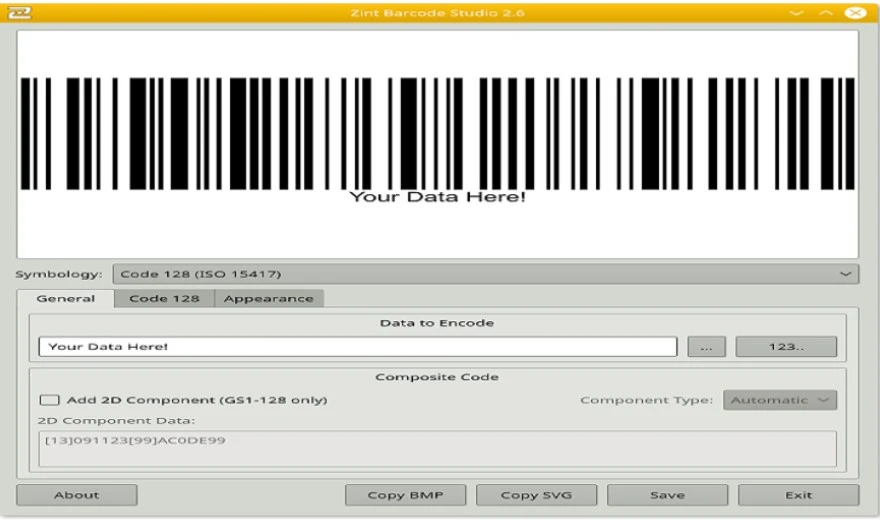
Zint Barcode Studio is assumed to be the best and free Barcode and QR Code Generator software for Windows. It comes with a wide range of notions. To create a Barcode, you must choose the preferred symbology from the drop-down menu and add the required data in the given field. As you provide the data, it displays the Barcode in the preview mode.
You can save the originated Barcode in PNG, EPS, and SVG in three distinct formats. In the display tab of the software, there is the settings option to modify your Barcode. In features, you have to select the Barcode focused-point, background colors, change its aspects, set print scale, display or hide text, etc.
5. Free Barcode Generator
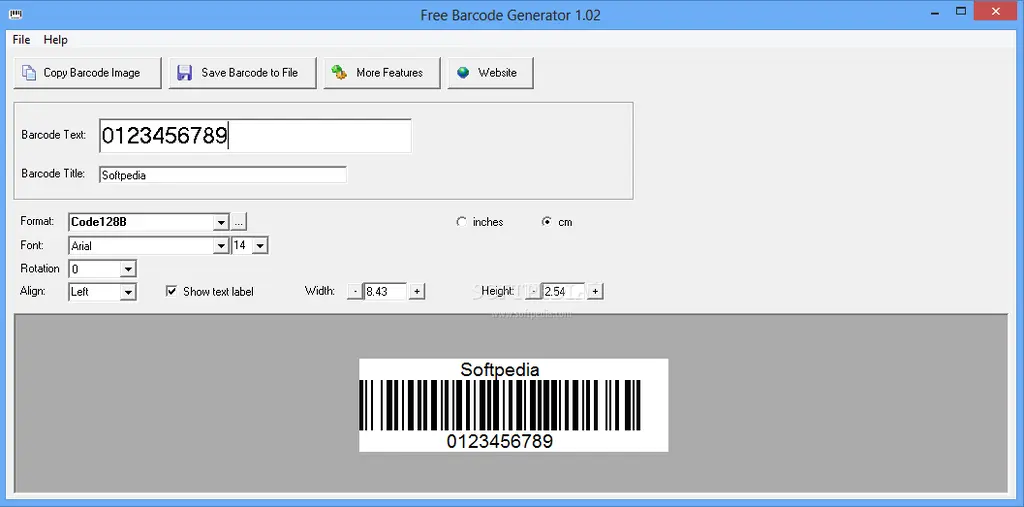
Barcode Generator is considered a good and free tool for Windows that allows you to make Barcodes and QR Codes. Using this free tool, you can produce only two types of barcodes, CODE39 and PDF417. The CODE39 Barcode only assists the text input, whereas the PDF417 Barcode supports numerous inputs like text, email, URL, etc.
Choose a specific type of Barcode, select the style from the right side, and add the required details to generate the Barcode. After making the Barcode, you can copy it to the clipboard or save it as a picture file. It is available on MS-Store for free, you can install it from there.
6. Barcode TEC-IT
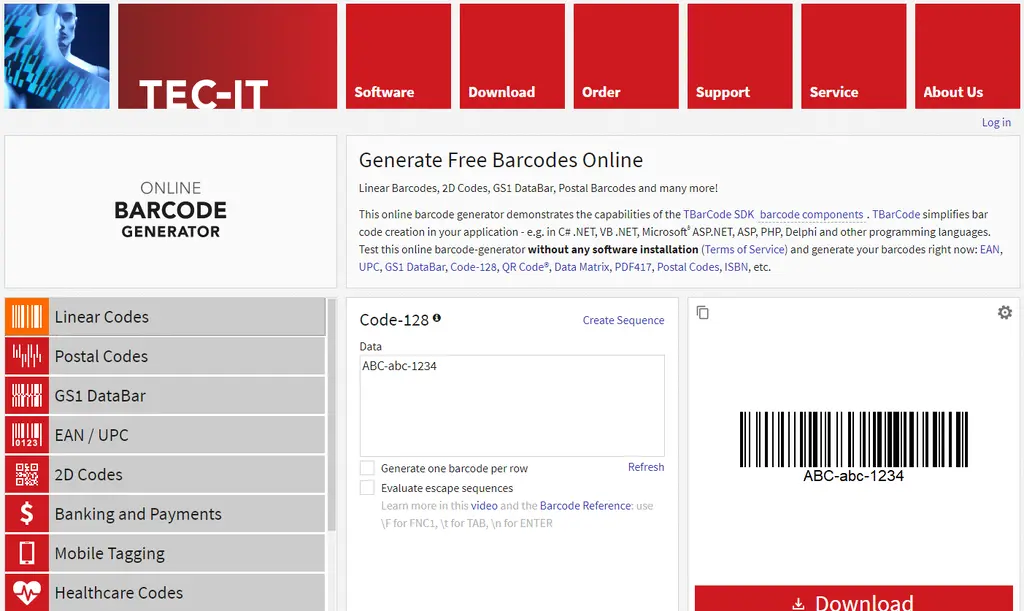
Tech-IT online can generate a lot of diverse types of Barcodes. This online Barcode maker can create postal mail codes, mobile tagging, and banking codes for the USPS, Japan, Australia, Royal Mail, and Korean posts. It supports 20+ codes having UPCs, Postal codes, 2D codes, and others. You can get results in GIF, JPG, PNG, and SVG formats. One drawback of this software is it can not support the many Barcode printers.
7. HandiFox Desktop

HandiFox is also considered one of the best online Barcode generator software. It can be used for inventory regulators and sales order management. It can manage all data flow processes, from the warehouse to the accounting application in the office. This software has a desktop app, and it lets you to cope and monitor inventory through a device. In features, you get multi-location tracking and sales and customer order. The software is costly and has many special features to explore.
8. Morovia Free Barcode Maker

Morovia is considered a good and professional Barcoder generator software. It is not for beginners because Barcodes are not downloaded automatically. From your browser, you have to drag and drop them or click right on the pictures to save them.
Though, it is worth mentioning if you want to twist the aspects of your Barcode. You can also select between include or exclude text, while you generally recommend putting text so that it is easy to create one Barcode from another deprived of scanning.
9. Aeromium Barcode Maker
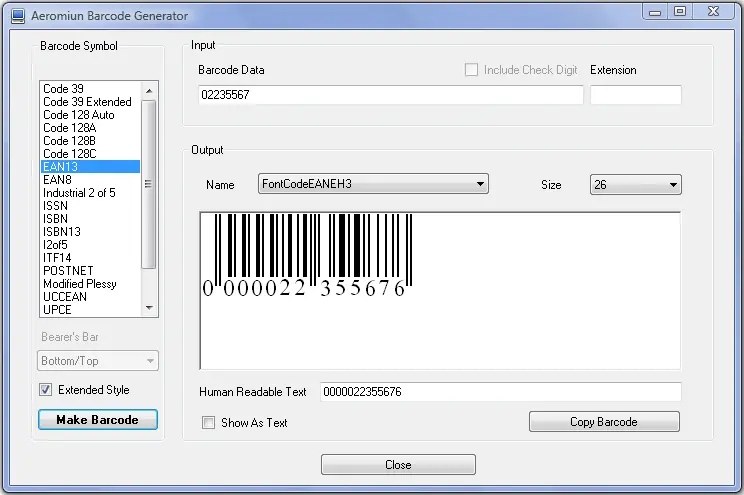
Aeromium Barcode Software is one free and easy-to-use software to generate Barcodes on this list. Its interface is distributed into three sections, Preview, Barcode, and Image aspects. The Barcode that you produce is displayed on the Preview mode. It keeps only two types of Barcode symbols, named Code 39 and I2of5.
You can add text in the Data field, then choose text size and image aspects. When you are done, click on the Convert button. If you uncheck the Human Text checkbox, the generated Barcode has not displayed the data. Click on the Save button to save the created Barcode in numerous formats, including PNG, JPEG, BMP, GIF, etc.
10. iBarcoder
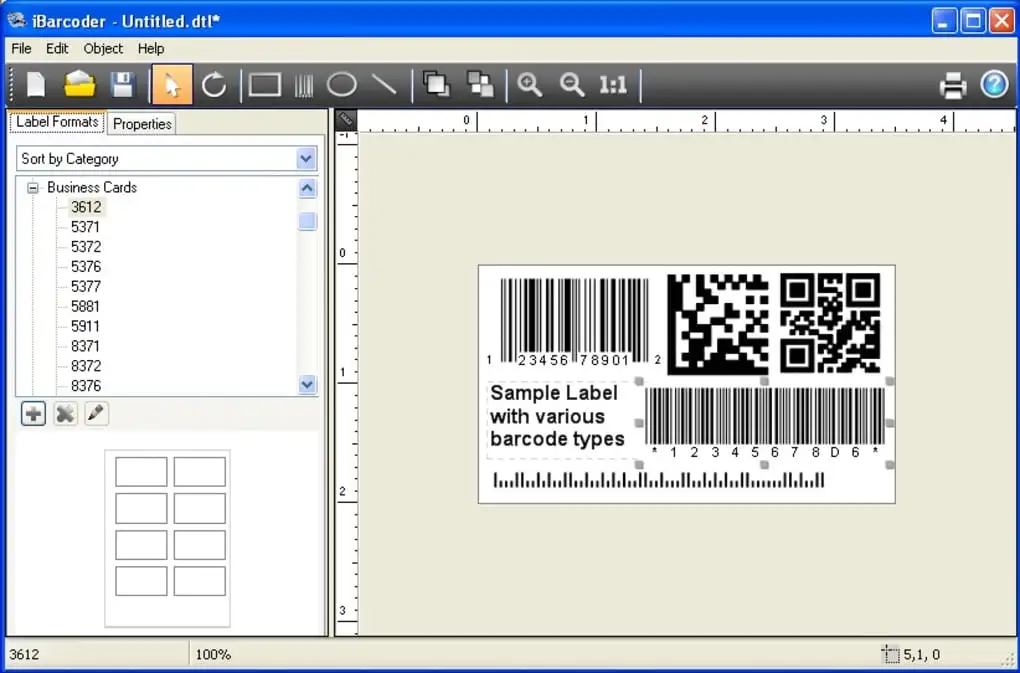
iBarcoder is used for Mac devices as a top-rated Barcode generator. This tool can produce 40+ types of Barcodes having ISBN and QR codes. It can generate industry-precise tags as well as custom symbols. You can apply this Barcode maker to form color labels of custom size, type, and shape.
It is excellent for printing codes on books, stickers, retail products, etc. It is a sequential barcodes creator and industry Barcode label using different manufacturers of symbols. You can create custom symbols formats and QR and ISBN codes.
11. Label Flow
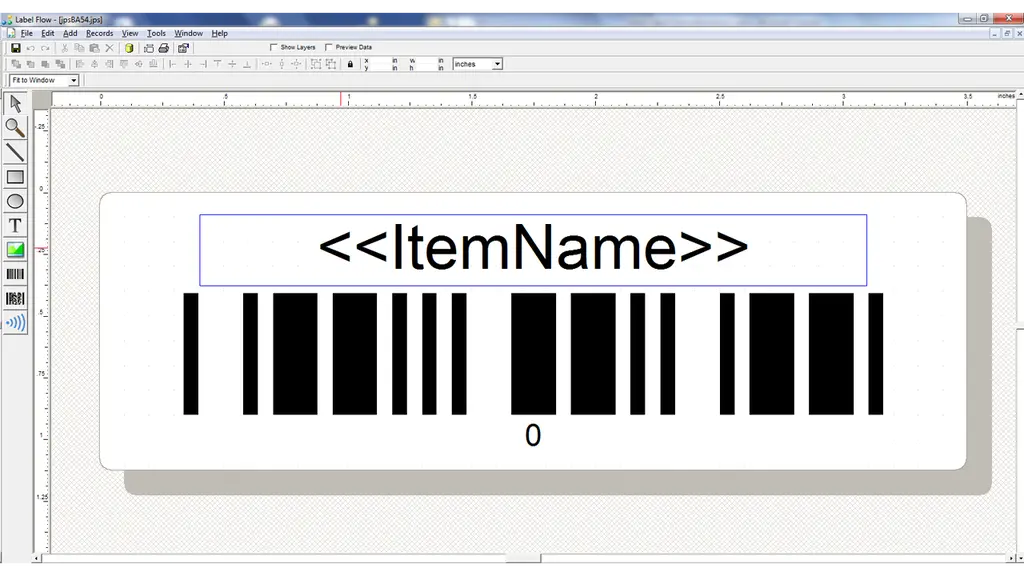
EasyLabel is a get-up-and-go solution for creating Barcodes. The software is free with a special brand printer. The software can design EAN and UCC barcodes. You can also create codes with app descriptors. The app permits you to puritan contact addresses in a ritual layout. The app is appropriate for printing barcodes on detachable label sheets.
The main features have RFID and barcode labels, Print logging, reporting, XML generation, and IP label production. The software is good for medium-sized and large firms with challenging requirements for Barcode production.
12. Dataware Barcode Software
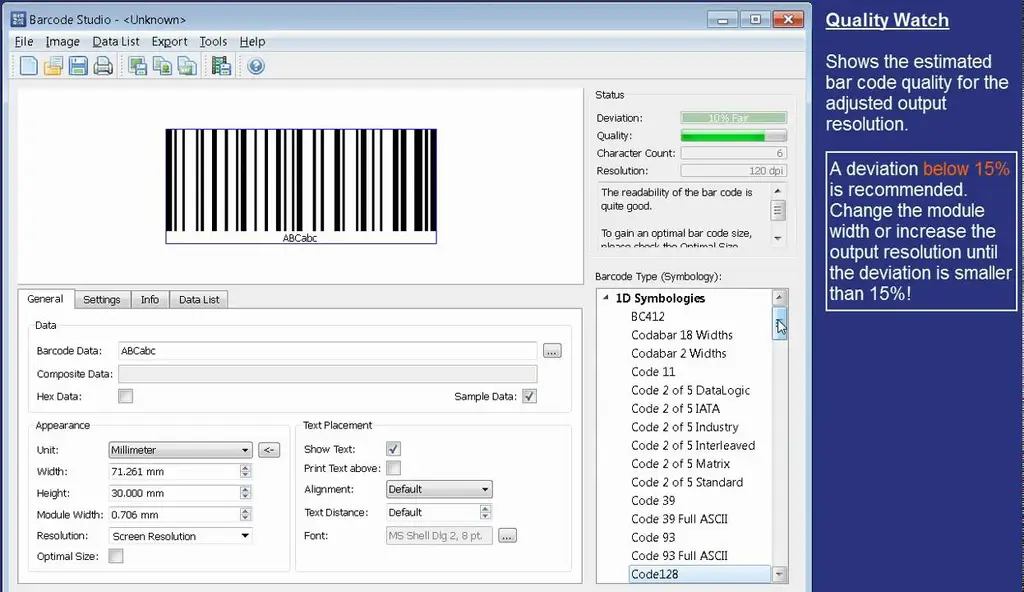
Dataware Barcode Software can create diverse types of Barcode with a selection choice to add barcode text and forms in the barcode image. It also offers image preview with image revolve and custom size features. It is a user-friendly, small, stand-alone, and transferrable app. The feasible file size is less than the MegaBites of this app.
13. SDR Free Barcode Generator
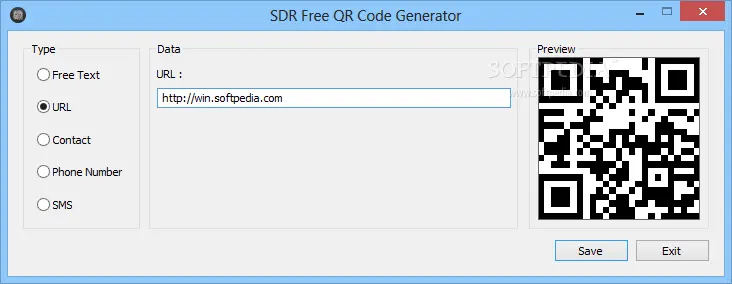
SDR Free Barcode Generator allows you to produce Barcode for free online. You can use this app with some very simple steps. Steps: select barcode type, enter barcode script, and then save the pictures. It can breed up to 15 different types of barcodes with a preview option. It is a very simple tool also very light version, and its structure file size is less than an MB.
14. Barillo Barcode Software

Barillo Barcode Software is also observed as an excellent free online software to create barcodes. EAN-8, EAN, UPC-E, and UPC-A barcode originator. It produces barcodes in nice image quality and saves images in 6 different image file layouts. These output formats are PICX, TIFF, TGA, PNG, BMP, and GIF. This modest software is also very small in size, and its setup file size is around 200 KB.
15. EZ Barcode Generator

EZ Barcode Generator is observed as the best free software to create Barcodes. It can create 8 different types of Barcodes. These barcodes are EAN-13, UPC-A, Code 39, JAN-13, ISBN, Codebar, Interleaved, and Code 128. It saved the barcode pictures in BitMaP file format. It is an impartial tool that is also available in a portable format. It also allows you to add symbols on some of the Barcode in different font styles and provides a help option that provides facts about all these barcodes.
Final Words
There are many free online Barcode Generator software available to create Barcodes. Above, we mentioned many different types of Barcode Generator Software that contain various features. Many software supports advanced functions and a variety of output that make the best fit for all kinds of business. You can select any one of these best software according to your need for creating Barcodes.














