Antivirus is a type of software that you can use to protect your PC by scanning, detecting, and removing viruses. Once you install this software online or run the disk, they run automatically in the background of your PC and detect the real-time viruses and react against them.
Cleaning Your Computer from Viruses
Bootable antivirus tools are helpful in some of the most critical situations. In many cases, other traditional antivirus software is enough to scan your PC, and surely it relies on an operational system. If your PC is creating some complex problem, then you require a bootable antivirus tool to overcome that situation. These bootable Antiviruses run on the highly corrupted point that does not function extensively.

ADVERTISEMENTCONTINUE READING BELOW

List of Free Bootable Antivirus Disks
There are many free online solutions available to protect your PC from threats. There are a lot of antivirus disks you can use to remove the virus from your PC.
1. ESET SysRescue Live
ESET SysRescue is considered a good and complete tailored package solution. It provides a user-friendly interface. You can download it via CD, USB key, or DVD. It provides a desktop atmosphere like windows. In this, you get two main types of scanning:
- Smart Scan
- Custom scan
Smart scanning allows you to scan with a limited area like house malware. Custom scan lets you deep scanning for the entire PC. By custom scanning, you can also scan some areas of the drives. Custom scanning also offers a lot of functions to its users.
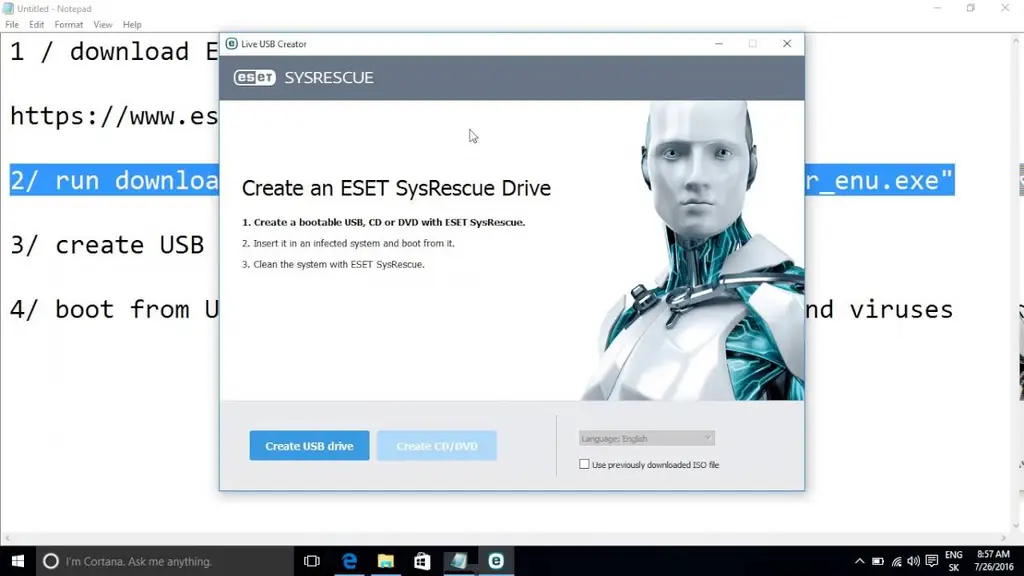
System Requirements
- Microsoft Windows 8.1, 8, 7, Vista, XP, 2000
- Microsoft Windows Server 2000, 2003 (x86 and x64), 2008 (x86 and x64), 2008 R2, 2012, 2012 R2
- Microsoft Small Business Server 2003, 2008, 2011
- It works on Windows 10 but does not officially support it. There are some special reasons or criteria to use it on Windows 10.
Pros
- Intuitive software.
- Having progressive settings.
- Tailored scan options.
- Have disk analysis and memory test instrument.
Cons
- Difficult to understand for beginners.
2. Anvi Rescue Disk
Anvi Rescue Disk is an open-source bootable antivirus scripting that runs on a Windows-like desktop atmosphere using a completely graphical interface with few buttons. There are numerous scanning options, having the facility to scan and reconstruct nasty changes to the Windows Registry. It downloads in a ZIP archive having two files:
- BootUsb.exe
- Rescue.iso
The BootUsb software burns the comprised ISO pictures to a USB device. Run that scripting and follow the instructions to transfer the files on your flash drive. After transferring files in the USB, boot it from there to get started. If your goal is to get Anvi Rescue onto a disc, burn the included Rescue.iso file to a disc with your favorite tool.
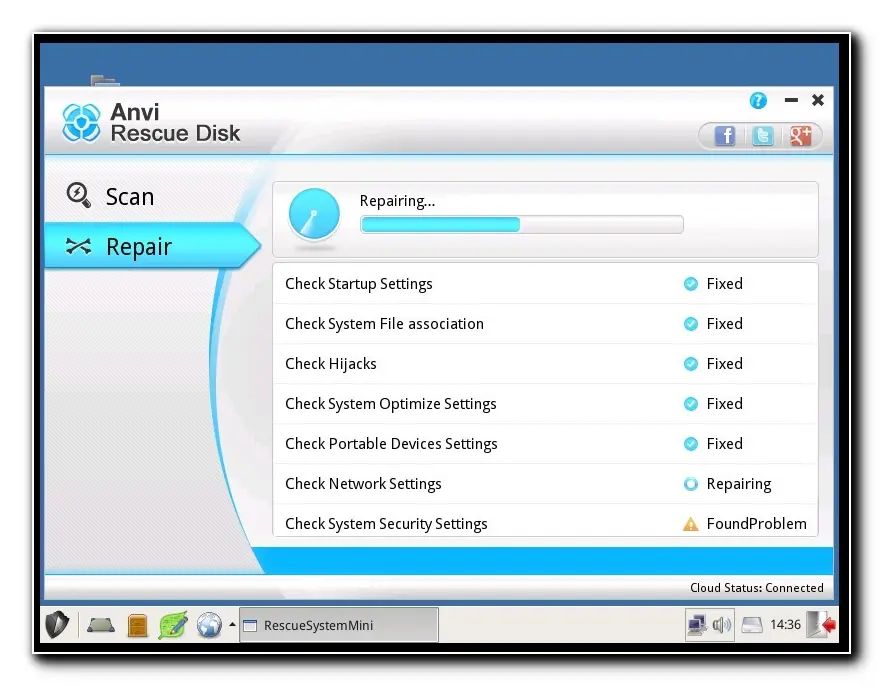
System Requirements
- Windows, Windows XP, Windows Vista, Windows 7
Pros
- Familiar and graphical interface for you.
- You can scan custom folders.
- Windows Registry scan and repair.
- Supports a rapid and entire system scan.
- A complete portion for secluded files.
- The size of the software is only about 100 MB.
Cons
- No individual files scanning option.
3. Kaspersky Rescue Disk
Kaspersky Rescue Disk is a virus detector and remover solution for critical situations. It is developed to use when regular antivirus is unable to detect and clear the system of several viruses. If you have this antivirus or internet privacy, the rescue dick saves right away through these ware. Depending on your choice, you can use it through CD/DVD or run it through a bootable USB.
It works as preparing your system to run the device that contains these antivirus files. Plugin or insert that device and restart your system. The loading process starts automatically; after that process interface of the antivirus appears to follow the mentioned steps and complete the process.
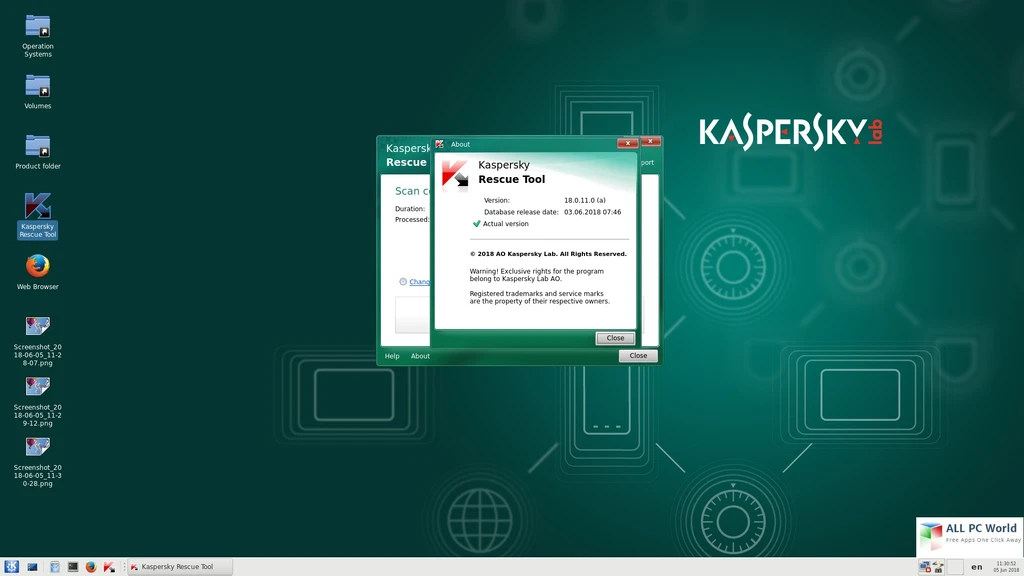
System Requirements
- Microsoft Windows 8.1, 8, 7, Vista, XP, 2000
- Microsoft Windows Server 2000, 2003
Pros
- Many scanning options for your ease.
- Friendly graphical interface to use.
- Reliably clears viruses.
- Contain additional means to use.
Cons
- A little bit complex to understand.
4. Trend Micro Rescue Disk
Trend Micro Rescue Disk is among the easiest programs that are available to clean your system from threats. It is a basic and good option to use this program to perform quick or full scans. It can be your first choice due to its size being limited to 70MB. You can prefer it if your device is running out of space. Like others, it is also simple software having a simple-text UI. Due to the text-based interface, you have to use the arrow keys to direct the text. Trend Micro is a big name in antivirus, and you can use it confidently as it is a trust-able and efficient program.

System Requirements
- Microsoft Windows 8.1, 8, 7, Vista, XP, 2000
- Microsoft Windows Server 2000, 2003 (x86 and x64), 2008
Pros
- Small size program to install.
- High-reputed program for you.
- The simplest software to use.
- Reliable for low-power gadgets.
Cons
- No tailored options.
- Single interface to use.
5. Comodo Rescue Disk
Comodo Rescue is a good and bootable free-to-use antivirus program. You can use it via USB and from CD/DVDs, depending on your choice to use only text mode or a complete graphical interface. If you want to understand the program easily, prefer GUI mode. It provides three types of scanning:
- Smart scan
- Full scan
- Custom scan.
The smart scan is used to find viruses and trojans in the boot section, memory, auto-start files, and system files. It allows you to scan any kind of file and folder like archives, allow algorithmic scanning, and ignore files of special size. And custom scan depends on your wish which area of drive you want to scan. The good thing about this antivirus is that its interface is similar to the normal desktop; due to this, it is easy to use and comprehend compared to other text scanning programs.

System Requirements
- Microsoft Windows 8.1, 8, 7, XP, 2000
- Microsoft Windows Server 2000
Pros
- You can scan drive specifically.
- Contains a skip scanning option for some files.
- Allows multi-scan types.
- Offers you two UI.
- Looks for automatic updates.
- Small size program.
Cons
- Complex to do the file/folder scan.
6. Web LiveDisk
Web LiveDisk is a good and custom-made program that offers a scan limit outline in the shape of a listing, except the size of files and a high time limit to scan a file. When your system gets any virus threat, this program permits you to decide the next step with details such as how to overcome these infected areas or files. With clearing the virus threat, this program also works as the safeguard for the selected files and copy them to volatile memory to save or recover.
You get some captivating features in this program, like paid ads. It also provides many security options for you like some other software, Decryptor. This program improved with some new features as long you linked with the internet. Also, it is compatible with Linux and Windows. The size of this software is large, with 800MB to install.
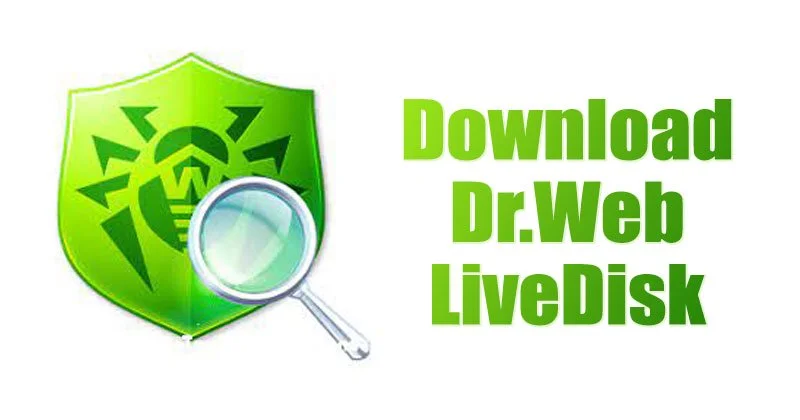
System Requirements
- Microsoft Windows 8.1, 8, 7
- Microsoft Windows Server 2000, 2003, 2008, 2008
Pros
- Highly tailored program.
- Permits to choose file types to scan.
- Modify with new functions.
- Install on a CD or USB device.
Cons
- Take time to download due to the large size.
- Not a well-recognized name.
7. TotalAV Free Antivirus
TotalAV Free antivirus is a good and trusted program to protect your system from threats. The malware engine of this program protects your digital data and reacts against many infected malware. It can scan and remove the threats automatically. It is updated with all new descriptions of viruses, real-time protection, and virus rate, and you can rely on this as it provides security assurance.
This program provides full potential whether you are using a smart device, PC, laptop, or tabs; it has special features to help you in improving your gadget performance. You can also use its premium features. This primary software commits that they are providing solid protection. It is a light weighted software compared to others.

System Requirements
- Microsoft Windows 8.1, 8, XP, 2000
- Microsoft Windows Server 2000, 2003 (x86 and x64), 2008
Pros
- Quick install speed avoiding breaks.
- Save gaming, image and video editing, and other activities.
- Authoritative on-demand guard packed into a light solution
Cons
- There is not any Ad Block facility.
8. Malwarebytes Free
Malwarebytes is an innovative, light, and fast program compared to other antivirus software. Malwarebytes is considered another best and simple program that works as a safeguard for your system. We all are diligent, particularly when the two terms, antivirus, and anti-malware used interchangeably. These both are related to cyber software; there is a difference between these two terms. Install this program and protect your PC from threats without any worry.

System Requirements
- Microsoft Windows 8.1, 8, 7, Vista
- Microsoft Windows Server 2000, 2003, 2008 (x86 and x64)
Pros
- Save your PC, files, and privacy 24/7 available.
- Preserves against online scammers.
- All-in-one advisor dashboard.
- Prevent system from hackers.
Cons
- Basic Force and Uninstall Protection are limited.
- Limited security for your documents financial files from ransomware.
9. Sophos Home Free
Sophos Home Free is assumed to be a good and bootable Anti-Virus that offers text-based UI. It does not provide many customization options to use, which tech users consider. Thus, due to the limited options, the size of this program is limited to 360MB only. You can select it and run it instantly without any interruption. The noticeable thing is that you must have to format the USB before copying these program files in it. Also, before running this program, you have to create a backup of all your important files. It also permits two types of scans:
- Recommended Scan
- Advanced Scan
The key difference among these two is that an Advanced Scan deletes affected files only, but on the other side, Recommend Scan can change the name of affected files and show a list of viruses that are searched by this program. You can clear these malware items through a handy option that is the Bash Shell. To use this handy option, you just have to know the area of the threatened items.

System Requirements
- Microsoft Windows 8, 7, XP, 2000
- Microsoft Windows Server 2000, 2008, 2008 R2, 2012, 2012 R2
Pros
- Able to clear chosen files.
- Provides two types of scanning options.
- Comparatively small size file.
- Good to use on low-power gadgets.
Cons
- Little customization features.
- Only text-based interface.
- Bootable Norton retrieval program.
10. Avast Rescue Disk
Avast products originators create a separate program to clear your system from viruses threats that is Avast Rescue Disk. It provides a free-to-use program to its customers to protect their systems. It may become the best-suited program for your system. This program is easy to use and provides many options for customization. It is not limited in options and does not have too many options to use.
This balanced quality between basic and advanced options makes it the best suitable program for non-tech users. This program can perform specific area scanning based on your direction and full disk scanning when you run this program without area specification. You can permit it to automatically fix the issue if the system faces any threat. The size of this program is about 500MB only.

System Requirements
- Microsoft Windows 8, 7, XP, 2000
- Microsoft Windows Server 2000, 2003 (x86 and x64), 2008 (x86 and x64), 2008 R2, 2012, 2012 R2
- Works with Windows 10
Pros
- Small file size.
- Many customization features.
- Good for beginners and non-techs.
- Accessible for current Avast customers.
Cons
- Not a single program to use. Be an Avast customer.
- Not many advanced options to use.
11. Bitdefender Rescue CD
Bitdefender Rescue CD is an old program to protect your PC from threats. The company is not improving the program with new updates. It was a strong and well-reputed program in the past, and its users use it continuously. Nowadays, it is not a suitable program to protect your PC but included in this list due to its importance for some users. It is easy to carry and provides multi-scanning options like ignoring selected file type size and archive files.
You can also do single file scanning with a drag-and-drop UI. If you do not want to confuse with these provided scanning options, you can select the one standard option. This program contains disk retrieving, Firefox, file browsing, and distance access software. The size of this program file is about 800MB.

System Requirements
- Microsoft Windows 8, 7, 2000
- Microsoft Windows Server 2000, 2003
- Windows 10
Pros
- Open-to-use interface.
- Having supplementary options to use.
- Robust reputation in the industry.
Cons
- No more updates.
- Huge size file.
12. Norton Bootable Recovery Program
Norton Recovery program is assumed to be the best to prepare a CD or USB drive for scanning your infected system. This is a single program offered by the company to its users without the concern of using other programs to make it more efficient. This program offers a graphical interface only. This Linux-based program is compatible with both Windows and Linux.
It is a high standard program of this company, that is the major pro. This program is also with limited tailored options. It only provides the one scan option to search and clear the threats. This limited option side makes it a simple program to use. For successive uses, you can update the files with new functions. With simplicity, this program consists of 800MB.

System Requirements
- Microsoft Windows 8, 2000
- Microsoft Windows Server 2000, 2003 (x86 and x64)
Pros
- Stress-free to download.
- Natural graphical user interface.
- Robust reputation in the market.
Cons
- Limited customization option.
- No skip option to clean the system.
13. Panda Cloud Cleaner Rescue ISO
Panda Cloud Cleaner is another program that offers SafeCD, a full-sized bootable antivirus program. Thus, that is updated often, so users want to use this Cloud Cleaner Rescue ISO for their systems. Although, it has many features to work with windows. It is not a good software to work with unbootable systems. If you are a Windows user, it is a good option for you.
The size of this file is limited to 200MB. Thus, this does not have an intuitive UI. It provides a few options to use. You can scan a single file or entire drive depending on your will.

System Requirements
- Microsoft Windows 8, 7, Vista, XP, 2000
- Microsoft Windows Server 2000, 2003 (x86 and x64), 2008 (x86 and x64)
- Supports Windows 10
Pros
- Automatic updates to work properly.
- Little customization options.
- Small file size.
Cons
- Not an actual bootable program.
- Less native than others.
Final Words
These are some famous open-source online and installable antivirus programs that you can use to protect your system from virus threats. These programs provide a good user experience and save time. Some of them also work as a safeguard for your digital data. Some act as automatic scanners, and some are very small in size to install them on low-space devices to remove the threats. These are the best of all that we gather for you in one place. You can use any one or more than one according to your desire from the list mentioned above. You can also share these programs with others to help them.














