People are very conscious of protecting their technical devices, especially their smartphones. So that, they can use them without any interruption and keep them harm-free from any kind of virus. Nothing is difficult or impossible in this era, so there are many Cache Cleaner apps in this regard, as well. You can easily take off this headache by using some amazing Apps.
If you are confused about how could your device functionality be more smooth or clear? Then, take a slight look at how cache systems harm your device and cause interruption to perform any task. If cache data is located locally in memory, your computer might get down, and you can lose your data.
Clear Your Memory By Removing Caches
Although the Cache system was constructed through developers via a proper approach to improve system performance. But sadly, it brought up a lot of hurdles for users to operate their devices. The main determination of introducing this system was to store cache memory. It operates in the same way as RAM. This memory system can store important data that the processor needs. So that, these instructions can be retrieved faster than before when they were held in RAM.
Thus, you can clear such memory now by removing caches and can free up a specific amount of space from your device by using the cache cleaner apps. Therefore, many problems can be resolved, no matter if your device is irrupting or going to be hanged, again and again. All you need to do is just find out a list of all Cache Cleaner Apps for Android.
List of Cache Cleaner Apps
Here we enlisted all the Best free-of-cost Cache Cleaning Apps for Android. So that, you can make your android system cache-free at your fingertips now by installing these outstanding Apps.
1. Files by Google
It is a powerful tool that cleans, shares, and backups the files. This bewildering application can clean and speed up your phone while protecting your files in the processor. It is an all-in-one choice for those who need a maintenance app for their phones. Although it is not easy to find a good file manager. Files by Google can significantly tackle this problem.
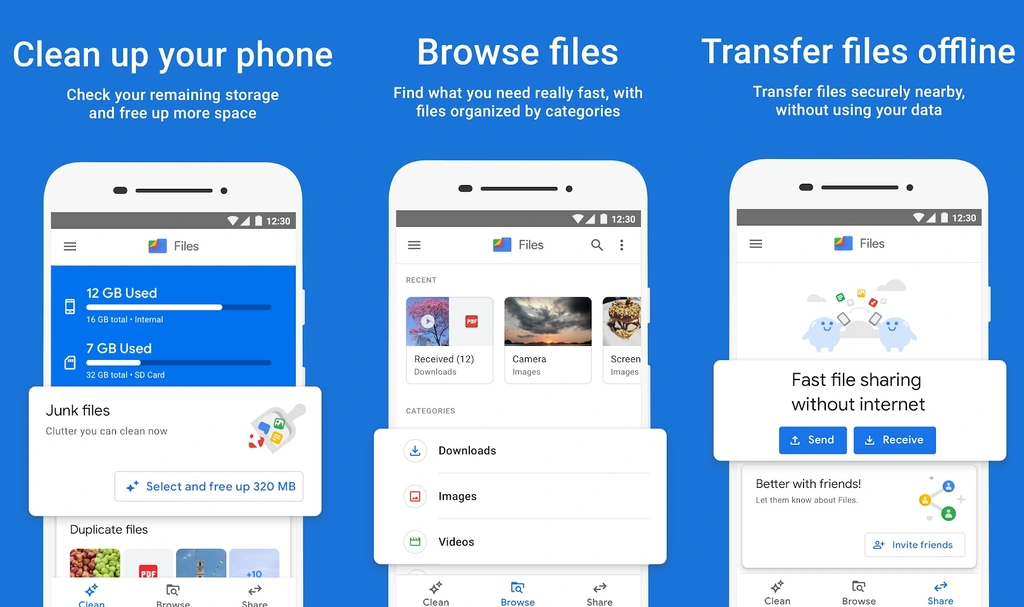
Features
This tool has the capacity to detect when your device required a clean-up and enable a search option to provide easy access to every function. you also can share a file offline which saves you from any unnecessary data charges. In addition, it also provides backup files to the cloud to save space on your device.
Specifications
Operating System: Android
License: Free
Developers: Google, LLC
Languages: English (But available a translator to translate into your desired languages)
2. Droid Optimizer
Droid Optimizer comes up with fast and powerful files, cache, and app cleaning tools. It provides a robust App Manager and customizable automatic features that make it a potent and useful app to have. It also introduces an excellent automation and speediness system thus proving itself a robust and effective system cleaner and optimizer.
While you may not find its design as appealing and intuitive as Clean Master’s or that of other popular cleaners, it gets a big thumbs-up for having no ads or nagging promotions integrated into it. If you are looking for a powerful, ad-free utility, it is perfect for you.
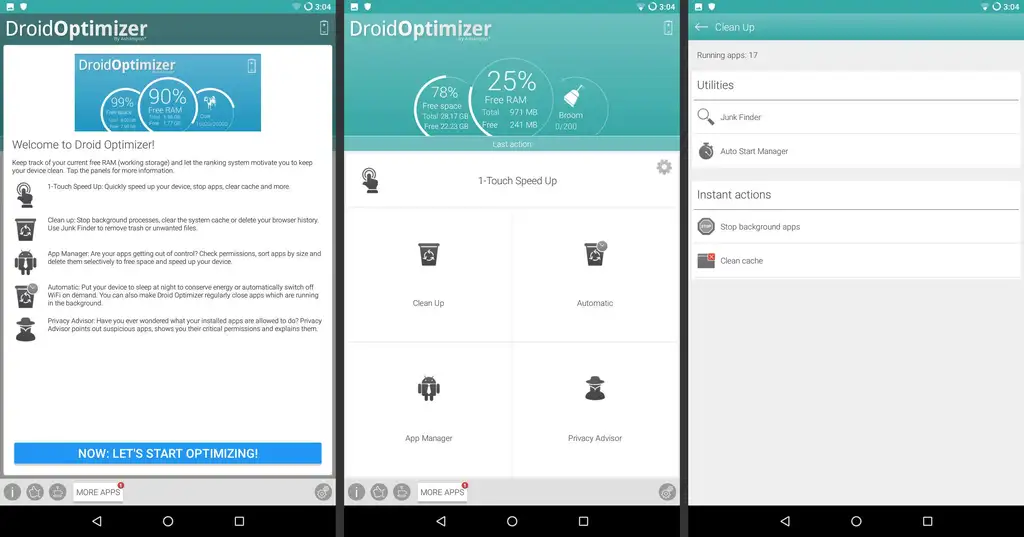
Features
This app can boost up the cleaning process and optimize all the apps that are running in the background and free up space by removing them. It has an auto-cleaning function that detects viruses, identifies junk, and saves your device from any unbearable harm. So that, you can get a cache-free system.
Specifications
Operating System: Android
License: Free
Developers: Ashampoo
Languages: Up to 28 (English, Italian, Turkish, Japanese, Arabic, and more)
3. SD Maid
SD Maid is an app that looks out for all the unnecessary data that has been accumulated on your smartphone over time. And, this app provides you with an amazing function through which you can free up the space on your phone. Moreover, it includes amazing characteristics, which are comprised in any best maintenance app. However, it is more popular due to its ‘AppControl’ section that allows you to freeze, restart, and delete any program that you have installed on your phone, or even the programs that come by default if you have rooted your phone.
This utility will also optimize your phone’s database and compress it to make it faster in order to access and free up the space of your smartphone. In addition, it will find the files that weigh too much, so that, you could decide whether you want to get rid of them or want to keep them.
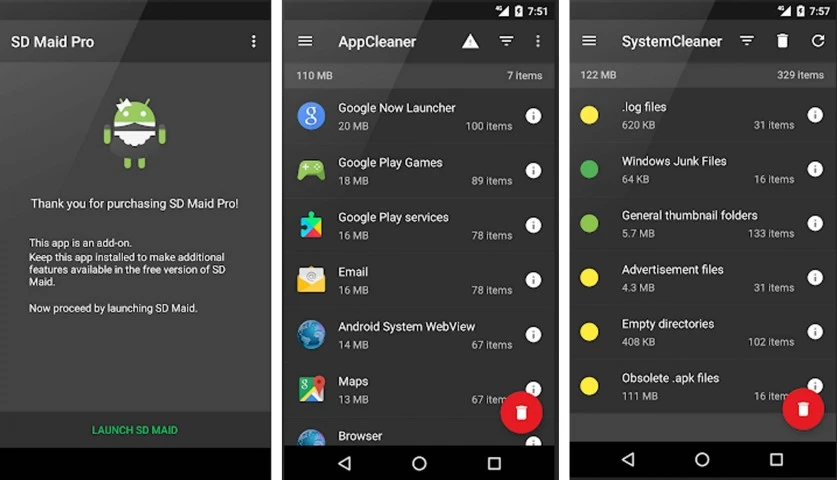
Features
This outstanding application has the capacity to browse your whole device and manipulate files through a full-fledged file explorer. It can remove superfluous files from your system and manage the installed Apps on your phone. Additionally, it automatically detects files belonging to uninstalled apps and gets you notified so that you could delete them in order to save up space.
Specification
Operating System: Android
License: Free
Developers: Ashampoo
Languages: Up to 40 (English, Spanish, French, German, Chinese, and more)
4. CCleaner
It is a powerful tool that is introduced specifically to keep your PC clean from redundant files. It detects all junk or residual files and provides a complete clean up to your device that boost its functioning. In this way you will get a smoothly running system. Furthermore, it can keep your activity private, automatically in the background. It is a free system optimizer, and a cleaning tool that removes unused files from your system, allowing Windows to run faster, thus, freeing up valuable hard disk space. It also cleans traces of your online activities, such as your Internet history, etc. In addition, it includes a fully contained registry cleaner.
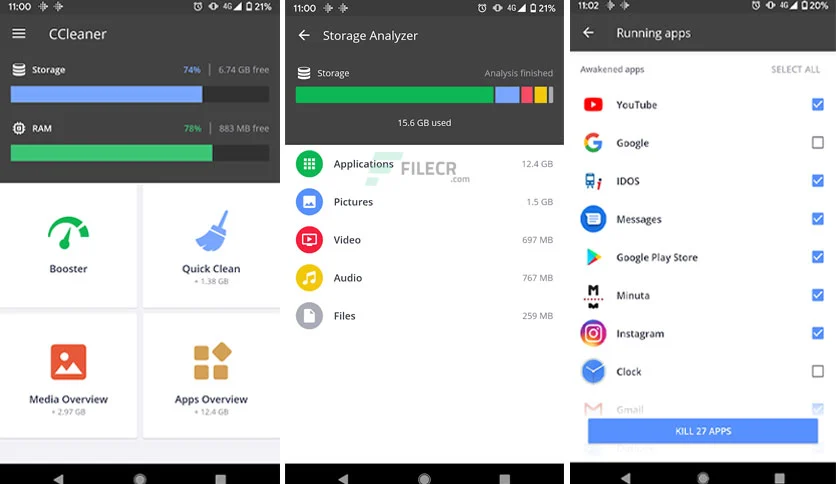
Features
You can get complete control of your device by using this app. The core feature of the CCleaner is that it protects your device to get hanged. You will be provided with a highly-secure endpoint agent and can do the encrypted communications through this App.
Specifications
Operating System: Windows, Android, macOS
License: Free
Developers: Piriform
Languages: Up to 50 (English, Spanish, Hindi, Chinese, Arabic, and more)
5. Norton Clean
This is an app that helps you get rid of all the trash files taking up space in your Android smartphone in a few seconds. Norton Clean shows you a list of apps that contain some junk files and notifies you how much space they are taking up. So that, you can decide on whether you want to keep the files for that specific app or not. You can do this process just by undoing it before the elimination process begins. It is a super useful maintenance app that could free up your smartphone’s memory space and boost its overall performance.
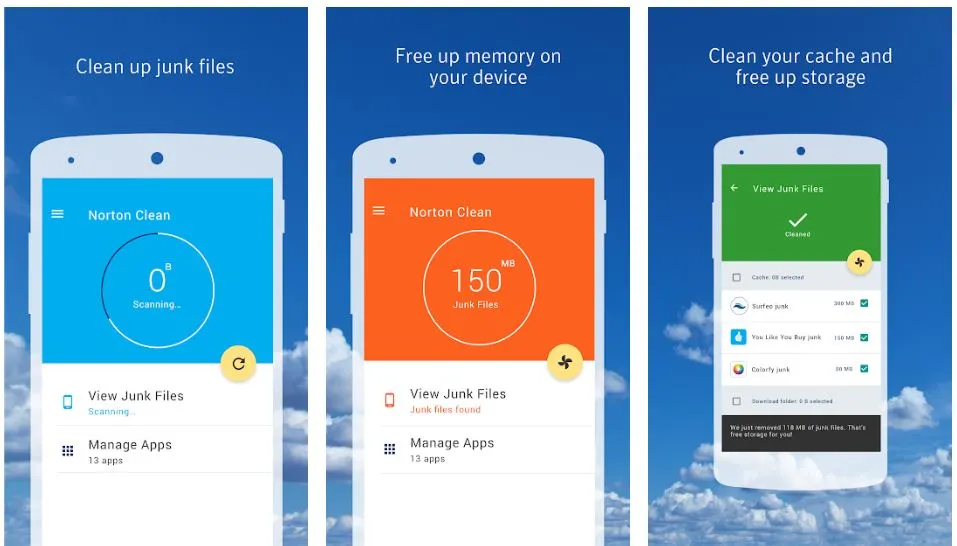
Features
This amazing application includes a storage cleaner that helps analyze, cleanup, and safely remove the junk files that take up your phone’s memory and storage space. It can uninstall bloatware, unwanted, or background apps and have the ability to perform a clean sweep removal of junk files that compromise device performance. Moreover, you will find great help to remove obsolete Android Package (.apk) files that are manually installed by using this cache cleaner.
Specifications
Operating System: Android
License: Free
Developers: Norton Labs
Languages: Up to 44 (English, Russian, Greek, Korean, Thai, and more)
6. One Booster
This One Booster is the best app that can help you to save your phone’s battery life and stop all unnecessary files and running apps in the background. It emphasized a CPU Cooler system that has the capacity to save your phone from much-heated temperature only with a single tap. It has a very simple and user-friendly interface so you can easily clean your smartphone from all junk or cache files. Furthermore, it will let you easily free up your phone’s storage.
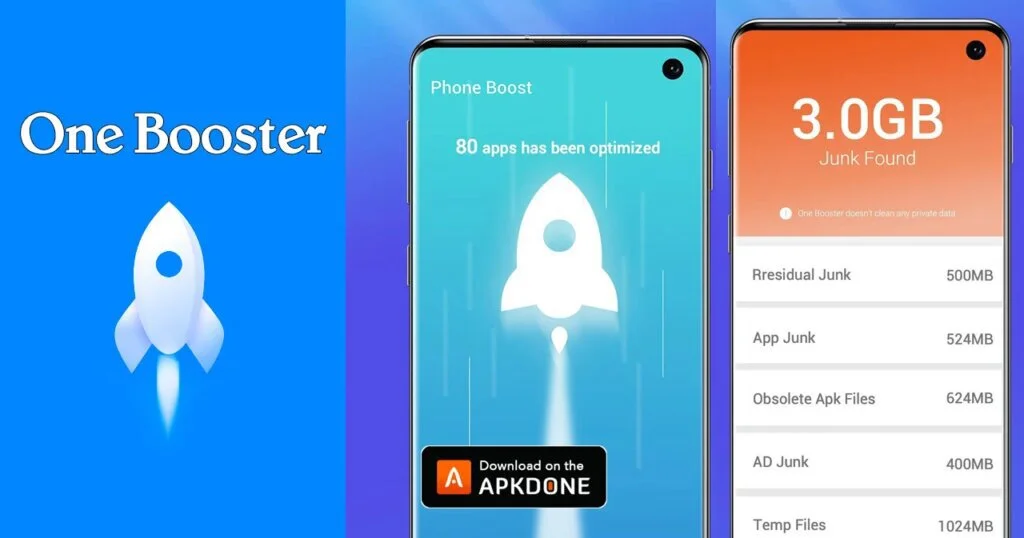
Features
It provides an effective Speed Booster & Smooth Cache Cleaner to your device with a restricted Privacy Policy so that all the information will be kept secure and not shared with the 3rd party. You will get Booster’s antivirus solution in order to remove junk, residual, and cache files to free up your storage space.
Specifications
Operating System: Android, Mac OS
License: Free
Developers: One Dot Moblie Limited
Languages: English
7. Avast Cleanup & Boost
Avast Cleanup is one of the most used cache cleaning apps that lets you free up unused memory on your device. It helps you save the device’s storage and CPU power which extends the life of the device. It is also used to clean the traffic draining apps that reduce the internet connection’s speed. The junk-cleaning features of this app help to uninstall the bloatware and Trojans of different types. It is used to boost up the RAM and kill the apps running in the background.
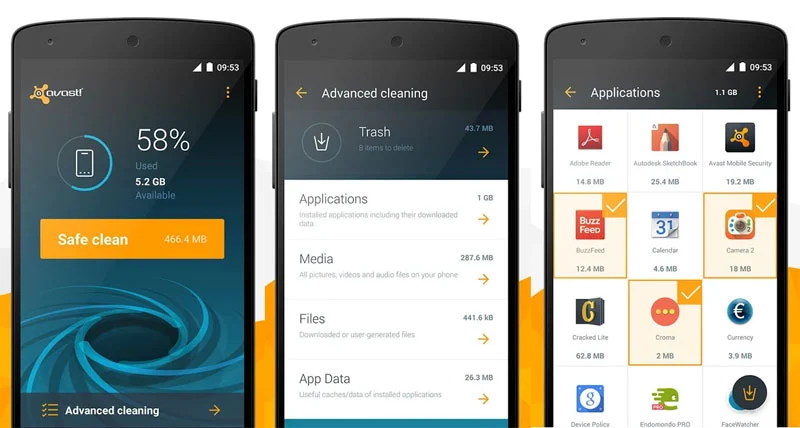
Features
This application is compatible with Hibernate Apps to extend battery life and speed up your phone. It automatically recognizes and removes bad photos to free up space and ask you to review them before cleanup starts. You can get rid of duplicate, old, and poor-quality photos by optimizing photo size and moving originals to the cloud by using that tool.
Specifications
Operating System: MAC PC and iOS/iPad
License: Free
Developers: Avast Software
Languages: English
8. 360 Cleaner
360 Cleaner provides a complete security check and protects any device from viruses, coming threats, junk, or cache. Total Security offers complete protection from Viruses, Trojans, and other emerging threats. In fact, it consolidated 360 Cloud Engine that automatically can detect harmful files or systems and delete them. The optimizer shortens your boot time and gets going sooner, improving your system performance with the cleanup. You have an open hand and can freely decide the areas and files you want to clean. It offers four different users Selectable Protection Modes, i.e., Performance, Balance, Security, and Custom, that help you make a secure and encrypted cleanup of your device.
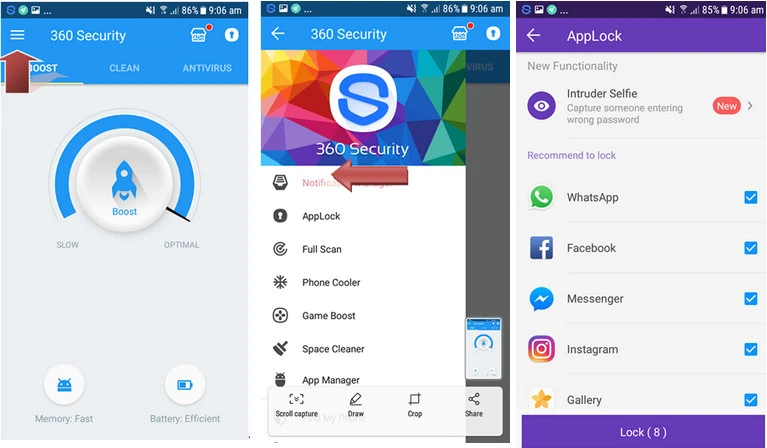
Features
This Cleaner application can quickly estimate the status of your PC or device only with a single tap. You can manage and optimize your system services, i.e. boot-up items. Its Cleanup function frees your disk space by removing junk files and plugins and offers a different level of protection from malware, phishing attacks, and back doors.
Specifications
Operating System: Android, Windows XP and later, macOS and Linux
License: Free
Developers: Assistive Touch Team
Languages: 15 (Arabic, Chinese, English, German, Polish, and more)
9. Go Speed
Go Speed is considered the best Cache Cleaner App. It is quite small and yet packs a punch and bewildering features itself. It is currently ranked high amongst the best cache cleaner apps in the Google Play Store due to its great functionality. This application can clean your app cache and boost your phone’s speed by up to 60-percent, and that goes for older and entry-level phones, especially.
On top of the screen, it includes an ‘AppLock’ feature. You can lock any app you want on your phone because this feature makes your system more secure, and you can get complete device access. Other people can’t access something they’re not supposed to, in the case, they are using your device.

Features
It is a lightweight app that offers an advanced process monitoring technique that intelligently cleans background processes. This fascinating and easy-to-use App comes up with the Junk File Cleaner and the App Manager feature.
Specifications
Operating System: Android
License: Free
Developers: WaiWao Studio
Languages: English
10. 1Tap Cleaner
1Tap Cleaner is a cleaning tool for your Android device through which you can clean up your cache, call logs, history, and search history with just one touch. You can ‘clean house’ with just a tap, yet the App includes many more options that allow you to choose exactly what you want to get rid of. You can see how much memory each App consumes and take the space of your very smartphone.
It has the ability to free up your phone storage. This Cleaner app has an auto function that can delete all cache so that your device will never get overloaded. 1Tap Cleaner app is a handy tool, even you only need a single tap to get your desired results.
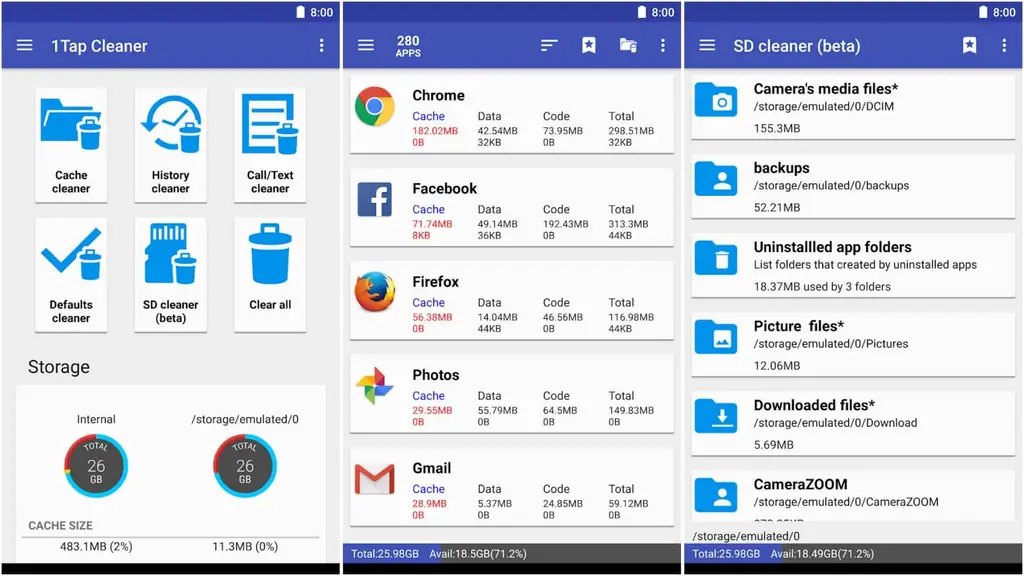
Features
Its Home Screen widget shows cache and the available size of a file and auto clear all cache and history at a specified interval. It provides a list of applications along with the mentioning of cache, data, code, total size, or app name and notifies as well if apps used cache size large than your specified value.
Specifications
Operating System: Android
License: Free
Developers: Sam Lu
Languages: Up to 34 (English, Swedish, Farsi, Japanese, Russian, and more)
11- Ace Cleaner
Ace Cleaner engross efficient tools for optimizing and enhancing your smartphone’s performance. It helps you to free your Android from all unnecessary trash files that take up more space on your device. Moreover, it also provides a tool to decrease your CPU temperature that can cause an interruption to your mobile functions. It has a good variety of amazing features and maintains the speed of your smartphone so that it can be operated smoothly.
Besides deleting trash files and closing apps running in the background and deactivating apps that come pre-installed on your smartphone and deleting duplicate photos, you can do it all with just one tap. In short, it could be considered a simple, powerful, and lightweight tool.

Features
You can delete trash files and close apps running in the background. It will deactivate apps that come pre-installed on your smartphone. Ad junk/ residual junk/ cache junk/ memory(RAM) junk/ APK files, all can easily be erased by Ace Clean. Additionally, Ace clean & boosting Engine can efficiently optimize your phone’s Android Apk Mods.
Specifications
Operating System: Android
License: Free
Developers: GOMO Ace Team
Languages: Up to 29 (English, Greek, Farsi, Spanish, Thai, and more)
12. AVG Cleaner
This tool is a quick, easy, and powerful source to clean up your phone device. It is the best smart device manager and optimization tool from the creator of avg antivirus. Developers introduced this fabulous avg cleaner on 30 April 2013 on google play store. Due to its ability to boost the Android device’s performance, it became popular just after being released. Now, it has more than 50M+ active users, which makes it one of the best storage cleanup and booster apps in the online market. As we all know, our phone gets cluttered due to application cache, old call history, and junk files avg cleaner is perfect to deal with all these things.
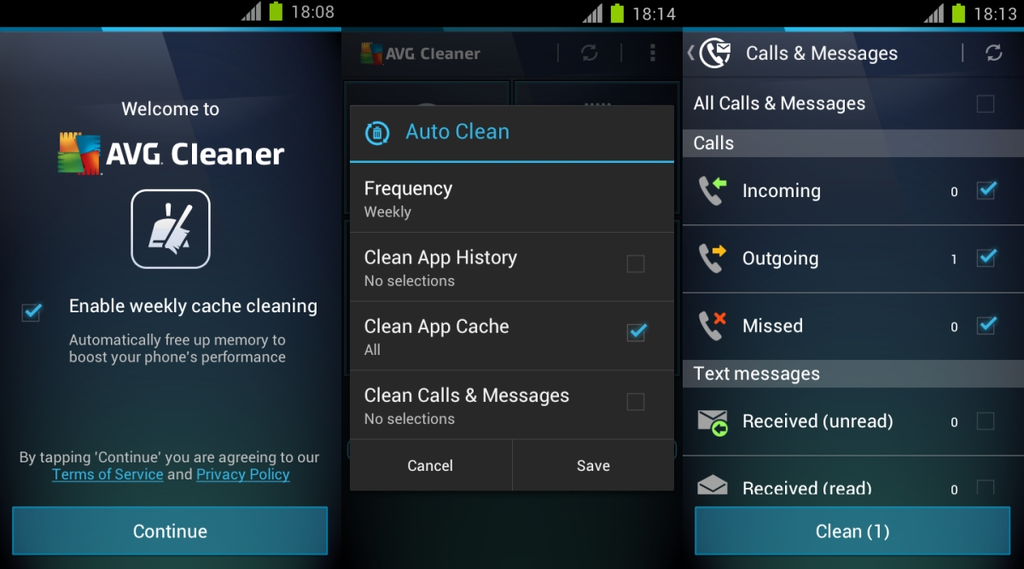
Features
It extends battery life to help get through the day on one charge. Stop resource hogs and quickly identify all of your out-of-control apps and can make cleaning easy and faster. The App will clean up your photos automatically that will be found as bad or similar.
Specifications
Operating System: Android
License: Free
Developers: Agilesoft Resource
Languages: Up to 29 (English, Chinese, Turkish, Spanish, Italian, and more)
13. All-In-One Toolbox: Cleaner, Booster, App Manager
This is a freeware Android application that consists of a variety of tools to free up your phone storage and give a boosted clean up to your device to make it free from viruses that can harm your device. You open the App for the first time, it displays free ROM, RAM, and Sdcard storage in the interface. It can be used as a Junk Cleaner and scan useless hidden junk files like app cache, residual files, empty folders, and app leftovers with amazing accuracy and remove them all with one tap. Users can free up 1-10GB of space daily from this application.
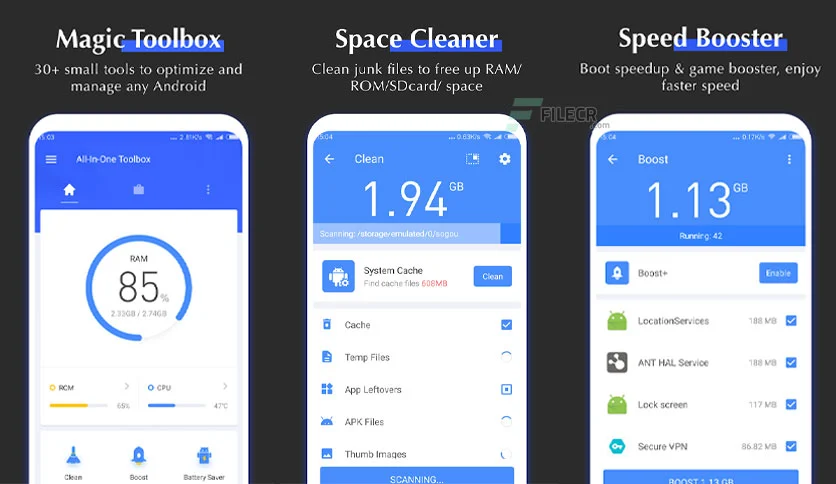
Features
This Android cleaner app does an excellent job of finding unnecessary files and helping you delete them. It can boost a device’s performance, enhance battery life, and get rid of junk files. You can also use it for obsolete RAM cleaning and take good care of your device.
Specifications
Operating System: Android
License: Free
Developers: AIO Software Technology CO., Ltd.
Languages: Up to 15 (English, French, Netherland, Arabic, Italian, and more)
14. Ram Booster & Junk cleaner
This app works like a Memory optimizer that can quickly clean all types of system cache or junk files. It is faster in freeing up phone storage and cleaning Ram. The application will increase the speed with advanced task managers for super fast and optimum performance.

Features
It is a super easy Android Ram Booster that Speeds up the processor. Moreover, it is a Super Cleaner, Cache Cleaner, CPU Cooler, and Cooler Master that kills all extra Back running App, and increases the ultimate boost fitness of your device. With this Ram Booster, you can boost your phone speed by cleaning Ram and saving battery usage; that makes your battery last longer and can help you get up to 50% more battery life for your Android phone.
Specifications
Operating System: Android
License: Free
Developers: Automation Tools
Languages: English
15. Nox Cleaner
Nox Cleaner can provide a complete clean-up to your device and make it run smoothly. It can delete all cache from your device and check out its memory status in a very short period of time. This is a very helpful application that can clean your Android and make it run well. You can now easily free your phone’s space with a single tap by using this application.
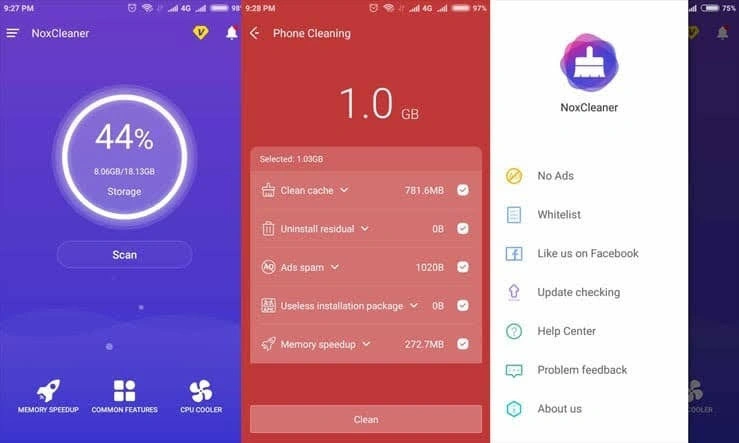
Features
The main feature of this App is its ‘Memory Speedup’ tool, which allows you to empty the cache, delete unnecessary memory files, and kill background processes on your Android device with just a tap. Moreover, this App can add a lock code to any of your devices that can keep away any unwanted users from your apps.
Specifications
Operating System: Android
License: Free
Developers: Nox Ltd
Languages: Up to 44 (English, Spanish, Chinese, German, Italian, and more)
Final Words
At the ending point, it could be said that regular maintenance is the most vital element for smartphone users and can help keep their devices running smoothly in most cases. If you notice that there is a little bit problem with your Android device, you should immediately install any Android cleaner mentioned above because all the enlisted software are checked out and confirm the security and reliability of your phone.














